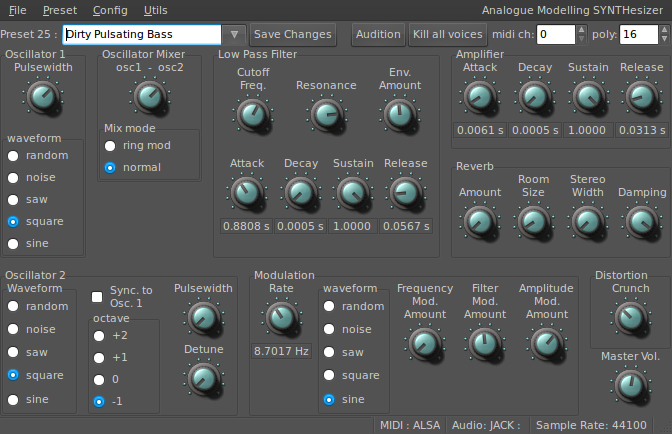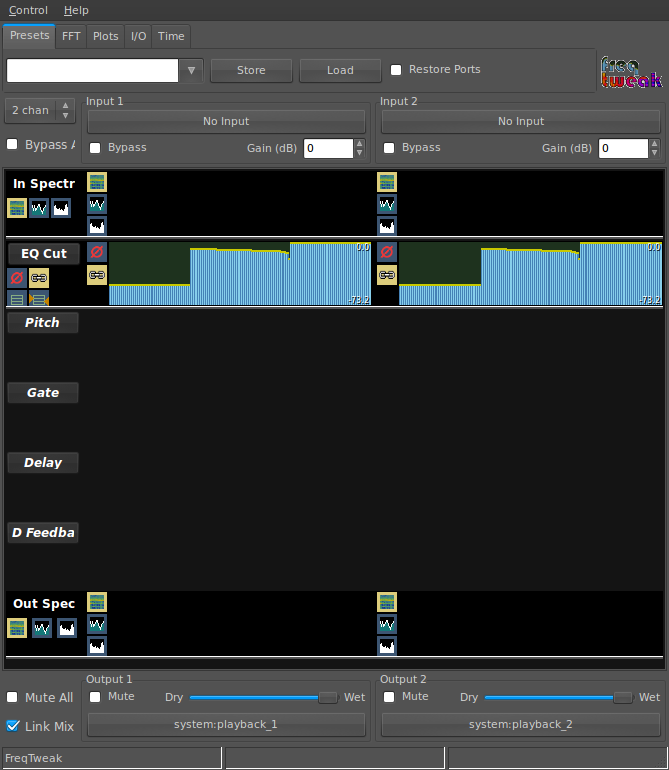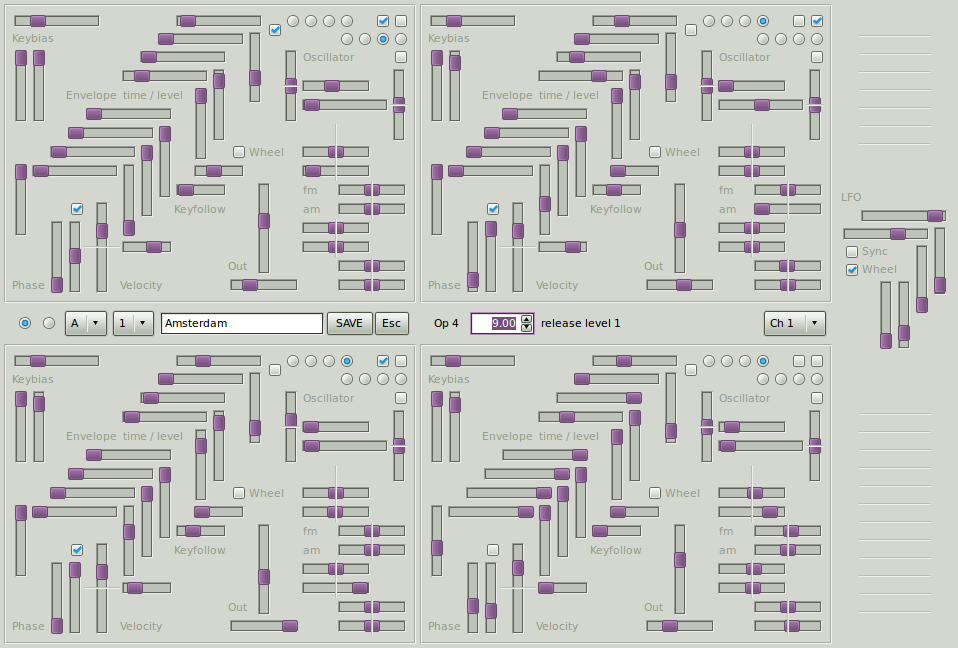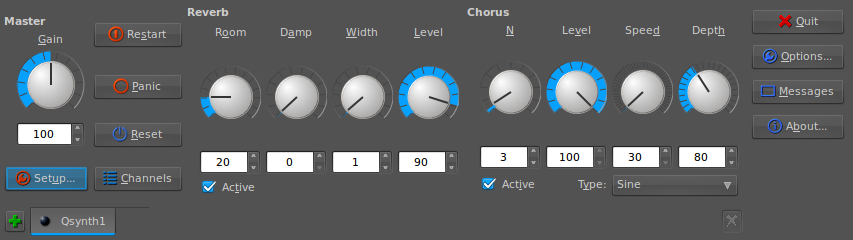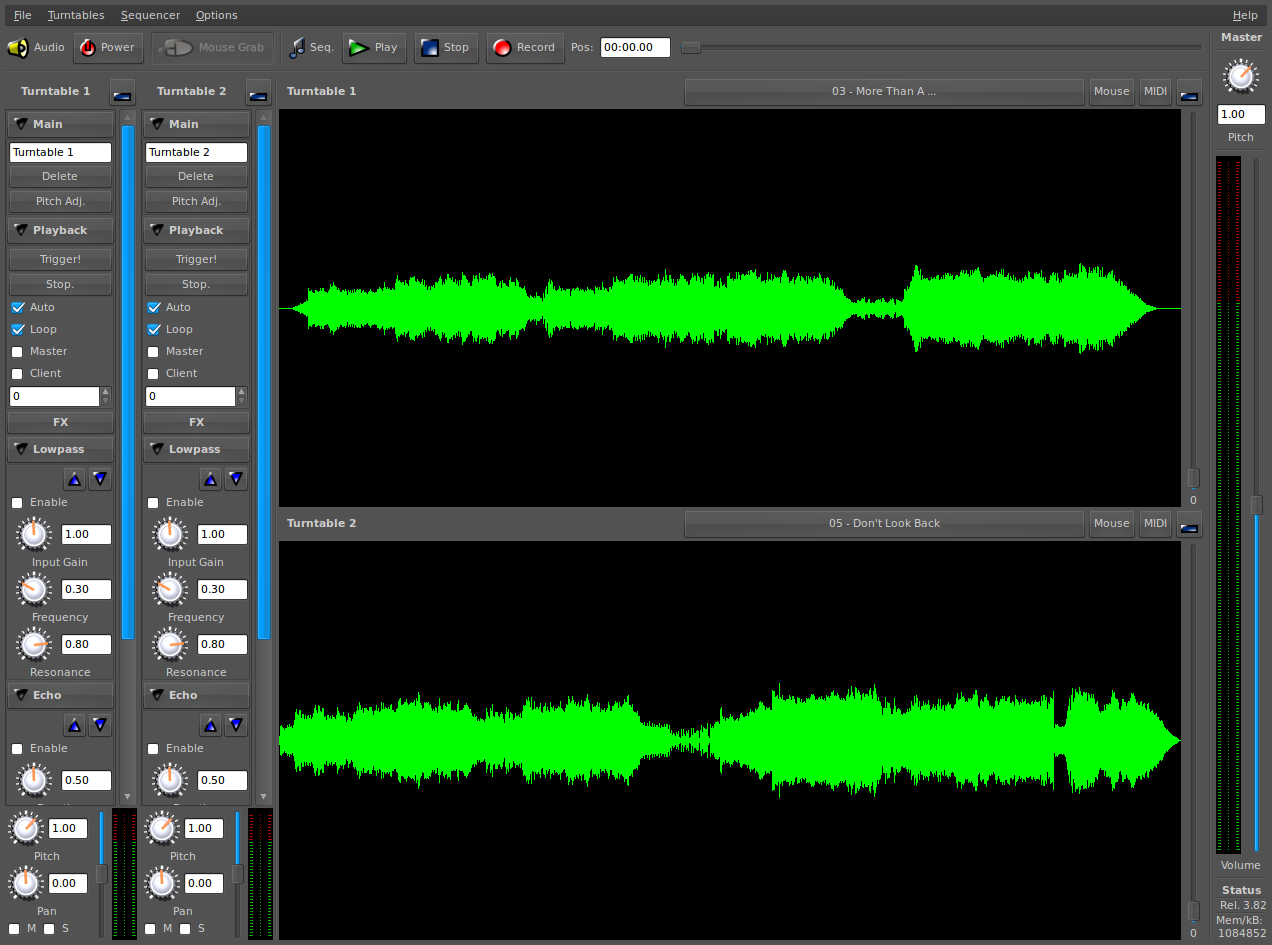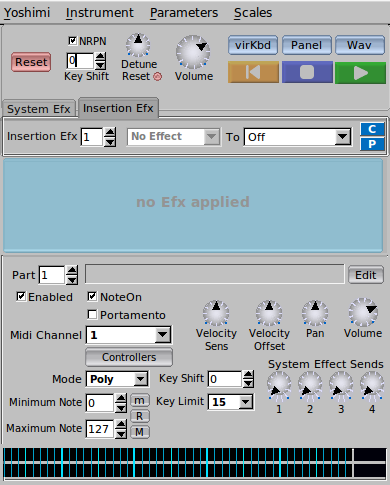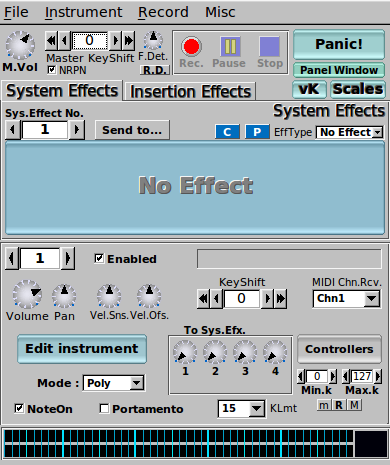Tom's Definitive Linux Software Roundup: Audio Production
Synthesizers
Synthesizers can create unique sounds using software input or modify the final sound produced by real instruments, live or sampled. Echo, crunch, delay, and gain are just some examples of the many popular distortion effects that synthesizers make possible.
amSynth (v. 1.2.3)
This simple software synthesizer stands for Analogue Modeling Synthesizer. The AmSynth user interface is modeled after a hardware synth, with knobs dominating the screen. Independently adjustable controls include two oscillators, an oscillator mixer, low pass filter, amplifier, reverb, modulation, distortion crunch, and master volume. Most have several sub-settings. Any combination of settings can be saved as a preset, and amSynth includes 26 presets. This app works well with other audio production applications using JACK. We paired amSynth with Virtual MIDI Piano Keyboard (VMPK) in the ALSA tab of JACK Control, and output directly to system playback.
FreqTweak (v. 0.7.2)
FreqTweak is a realtime audio synthesizer. Processing filters include spectral analysis, EQ cut/boost, pitch scaling, gate, delay, limit, compressor, and warp. Modulators include rotate, rotate LFO, value LFO, and randomize.
The user interface of FreqTweak is pretty efficient. Tabs on top change the function of the upper toolbar. Various fully-editable spectrographs make up the bulk of the window, with output controls located on the bottom. While you might notice that the last news entry on the FreqTweak Web site is from 2004, it has since been updated and the current version is from 2009. The virtual keyboard in ZynAddSubFX works well as a software input for FreqTweak.
Mx44 (v. 1.0)
Get Tom's Hardware's best news and in-depth reviews, straight to your inbox.
Mx44 is a real-time software synthesizer that supports up to 16 channels, each with its own settings.
The user interface is a complete mess of poorly labeled sliders. Fortunately, hovering over any of the sliders identifies what it does, as well as provide a text input box with up/down arrows for more precise adjustments. Mx44 works well with Virtual MIDI Keyboard (VMK) through JACK Control.
Qsynth (v. 0.3.5)
Qsynth is a GUI front-end for the command line-only app FluidSynth. Because Qsynth can be controlled entirely from the GUI, it brings all the goodness of FluidSynth to our target audience: new Linux users. Multiple synth engines can be worked on during the same session through the use of tabs, and each engine can hold 16 channels.
Like many software audio production tools, the user interface of Qsynth mimics the corresponding hardware. Knobs and buttons make up the bulk of the Qsynth UI. There is a knob for master, and four knobs each for reverb and chorus. Input boxes with up and down arrows are a nice addition below the knobs for more precise control.
Qsynth comes pre-loaded with about 200 different instruments. This app has no built-in keyboard, so you'll need to connect one via JACK. Virtual MIDI Keyboard works great for this purpose; connect it in the ALSA tab of JACK Control.
terminatorX (v. 3.8.2)
terminatorX is an audio synthesizer and digital DJ application. The DJ aspect allows for 'vinyl scratching' on digital audio files like MP3s. terminatorX can be used live or it can record to a file. Multiple turntables can be created for additional samples. This application also supports LADSPA effects plug-ins.
Turntables are displayed as long vertical strips of knobs, values, and check boxes along the left-hand side of the main window. A green and black waveform for each sample takes up the rest of the application window. For each additional turntable that is added, another waveform appears stacked below the first. And every turntable has an independently adjustable zoom control.
terminatorX is an app that depends on JACK, but the appropriate connections are automatically made to enable playback. After getting a feel for the UI, we were able to create a chipmunk'd version of More Than A Feeling by Boston in no time flat. Unfortunately, terminatorX did crash whenever we attempted to engage the mouse grab feature during playback, rendering the DJing aspect useless for us.
Yoshimi (v. 0.058.1)
Yoshimi is a fork of ZynAddSubFX, and therefore very similar to the original application. Yoshimi is supposed to be easier to connect to JACK than ZynAddSubFX, though we found the ZynAddSubFX connections are automatic, while Yoshimi must be connected manually. ZynAddSubFX also comes with around 300 pre-defined instruments, whereas Yoshimi has none.
The UI of Yoshimi is nearly identical to ZynAddSubFX as far as the control placement, though the forked project is slightly more polished. We like ZynAddSubFX much better for the wider availability, automatic JACK connections, and instrument presets.
ZynAddSubFX (v. 2.4.0)
ZynAddSubFX is a popular software synthesizer application. This app is capable of playing multiple notes and instruments simultaneously. Setting up this application for playback via JACK is about as easy as JACK connections get.
ZynAddSubFX automatically outputs to your system playback inputs. This application also sports a 72-key virtual keyboard and an instrument bank of 300 presets.
The user interface is mismatched, and ZynAddSubFX is a little laggy. Sometimes menu bar items don't respond on the first click, and drop-downs don't appear until the cursor is moved below the selected menu bar item. The main screen, however, is filled with buttons and adjustable selection boxes for various settings, suitably replicating a hardware synth.
Between the relatively hassle-free JACK connections, vast instrument bank, and built-in virtual keyboard, ZynAddSubFX is a go-to application for manipulating sounds, or just quickly playing notes in another application via JACK.
-
akorzan I found using WINE with, don't laugh, FL Studio works great. Latencies are on par with Windows. Only problem is some VST plugins have mouse problems... I.E: double-clicking has to be absurdly fast. Another trivial problem is that battery life in laptops is nonexistent with WINE and FL Studio.Reply -
longshotthe1st Why would anyone even bother? Time is money, I'm going to just stick with what works.Reply -
damiensturdy Great read. FLStudio is one of only two pieces of software that keeps me tied to Windows. Sure, it runs under Wine, but getting it working is a pain, and you're lucky to get 100% of the functionality. As an advanced user of FLStudio, I use almost everything the app provides, and I need it as low latency as possible. 20ms is too much- 10ms is better. In general I've never achievedReply -
damiensturdy Damn, it cut my post off. No way to edit that? ah well. I was basically saying that this article has helped me decide what software to use when I build my synthesizer this year.Reply -
g00ey Has anyone tried running software such as FL Studio in Linux using a virtualization software such as VirtuaBox? VirtualBox can even run in seamless mode which allows you to have Windows windows next to Gnome/KDE windows in the same screen.Reply -
Very nice article you could also have covered comercial productos on Linux like:Reply
Harrison Mixbus; Renoise; EnergyXT; WusikStation; PianoTec...
BTW there is big updates soon for Ardour (3.0), MuSe (2.0) and Rosegarden (?). -
damiensturdy @g00ey, yes. Latency and audio are weak through a VM, and the audio still has to travel through whichever audio library the Linux distro is using, it's a no go.Reply -
caeden g00ey, as a general rule of thumb you don't want to virturalize your workstations whether they be for audio or video editing. In part due to stability, and in part due to speed/latency.Reply
I was surprised at the scoring software. Looks about as good as my wife's version of Sibelius, with the exception that she had to pay for hers.
Personally I just do editing and cleanup, and while it looks like it is much improved on Linux from what it use to be, it has improved more on the windows side. But nice to know that there are options available if I were to ever cross over. -
I'm really looking forward to the Video apps review since that is my main sphere of interest.Reply
But it really sounds like it is time to get the 'ole midi keyboard out of the closet and try some of those synth apps!