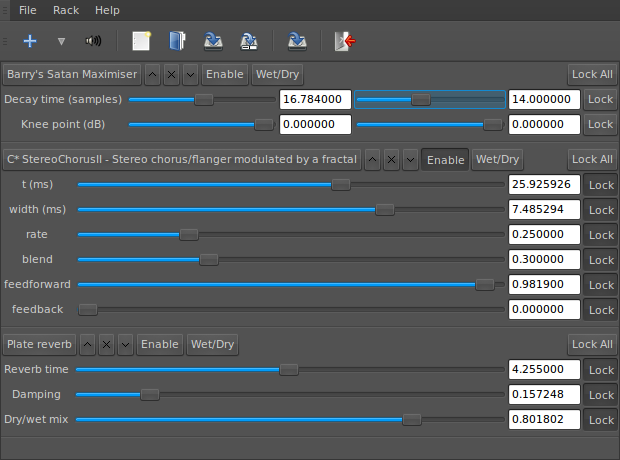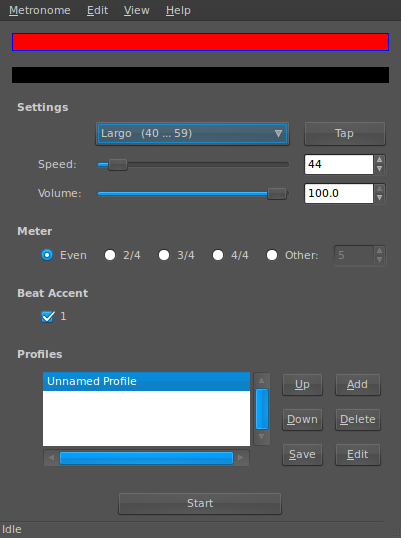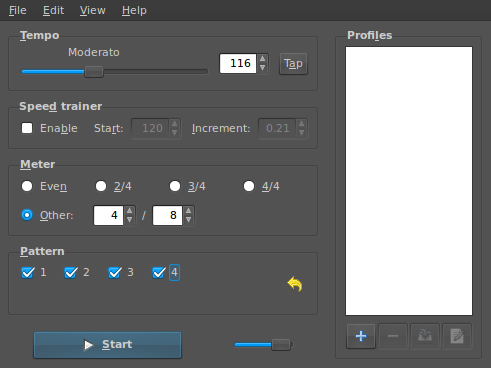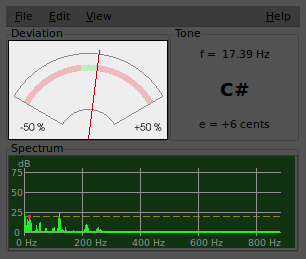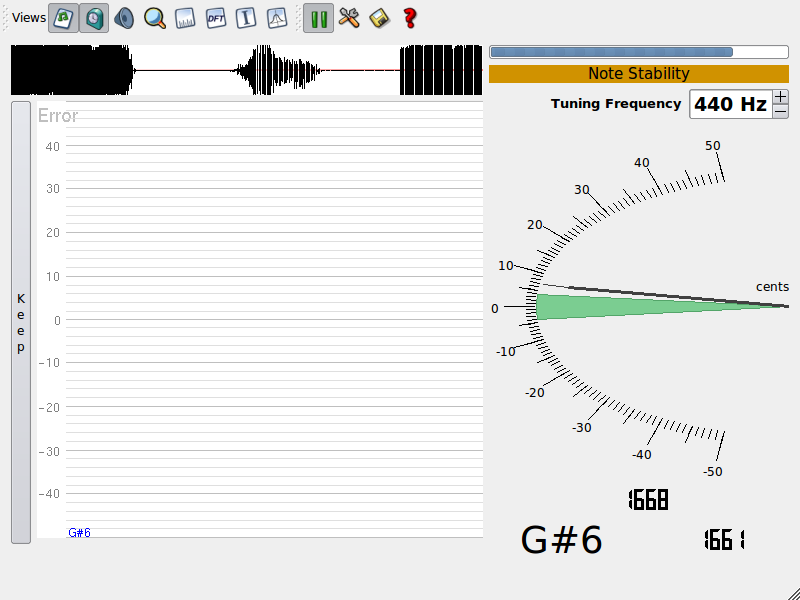Tom's Definitive Linux Software Roundup: Audio Production
Effects And Other Tools
This page is dedicated to utilities that manage effects and essential apps that aid in the creation of music, such as metronomes and tuners.
JACK Rack (v. 1.4.7)
JACK Rack is a LADSPA effects rack for JACK--try saying that three times fast. This application comes pre-loaded with well over one hundred LADSPA effects plug-ins. Most effects have multiple sub-settings that can be locked or adjusted individually, producing a different final sound. Each combination of effects can be saved for later as rack configurations, and the individual effects in each configuration can be enabled or disabled from the rack.
Connecting JACK Rack somewhere between your input device or app and the final output applies the selected effects. We used the virtual keyboard in ZynAddSubFX as our input device and JACK Rack automatically makes output connection to the system playback in JACK Control.
The user interface is clean and easy to master, despite the great number of effects and combinations possible. Below the menu bar sits the main toolbar, which houses buttons to add plug-ins to your rack and manage rack configuration. The main work area is divided into sections for each plug-in, and expands to fit additional effects. All plug-in sub-settings have both sliders and text boxes to make adjustments.
Rakarrack (v. 0.5.8)
Rakarrack is a guitar effects processor application. This program automatically creates the appropriate JACK connections, however, it defaults to the mic for input. While listening to yourself talk and breathe with guitar effects is pretty awesome, it's not exactly the intended purpose of this app. Utilizing JACK, Rakarrack can be connected to ZynSubAddFX to use its virtual keyboard for a more useful software input.
Get Tom's Hardware's best news and in-depth reviews, straight to your inbox.
The user interface attempts to mimic the layout of an effects pedal, with sliders galore. There is an absurd number of customizable effects to choose from. The list from official Web site is as follow: “Effects include compressor, expander, noise gate, graphic equalizer, parametric equalizer, exciter, shuffle, convolotron, valve, flanger, dual flange, chorus, musicaldelay, arpie, echo with reverse playback, musical delay, reverb, digital phaser, analogic phaser, synthfilter, varyband, ring, wah-wah, alien-wah, mutromojo, harmonizer, looper and four flexible distortion modules including sub-octave modulation, and dirty octave up."
Each effect can house its own number of sliders for sub-effect customization, which makes the number of combinations nearly endless. Thankfully, each sound only displays the pertinent effects so as not to overwhelm the user with unneeded or unutilized effect options. Rakarrack comes with 60 predefined sounds in the bank to choose from, and banks can be customized by the user.
Metronomes
GTick (v. 0.4.2)
GTick is a metronome application. There are settings for tap, speed, volume, and meter. Profiles allow multiple setting configurations to be saved.
GTick is a decent metronome application, though better (and certainly better looking) ones exist online as Web apps.
gtklick (v. 0.6.4)
gtklick is a gtk+ metronome application that requires JACK. Adjustable options include tempo, speed trainer, meter, and pattern. Multiple combinations of these settings can be saved as profiles.
Tempo is controlled via a slider, or text input box with up/down arrows for more precision. The speed trainer feature can be enabled to start at a certain tempo and increase in custom increments. Meter presets are even, 2/4, 3/4, 4/4, or custom. Beat patterns are also customizable to the selected meter. While there is no pendulum swing or visual representation at all, gtklick is a great audio-only metronome.
Tuners
LINGOT (v. 0.8.1)
LINGOT is an annoying recursive acronym standing for “LINGOT Is Not a Guitar-Only Tuner." Therefore, it is capable of tuning not just electric guitars, but also basses, violins, pianos, and more.
The user interface is reminiscent of those little hand-held analog guitar tuners with a needle indicating up to a -50% or +50% variance, with the proper tone in the middle. Next to the needle is a readout of the current tone, which is automatically detected. Underneath is a spectrum analyzer measuring decibel level and frequency. Audio capture can be done via ALSA, JACK, or OSS. LINGOT is a pretty nice little tuner that worked right away, though it defaults to the system capture (mic).
FMIT (v. 0.97.7)
FMIT stands for Free Music Instrument Tuner. This application works right out-of-the-box with the mic, but does include JACK support for linking to other apps.
When all views are enabled, FMIT includes a waveform viewer, note stability meter, error graph, volume graph, waveform graph, harmonics viewer, fourier transform, microtonal graph, and note statistics. Tuner frequency can be modified, input can be paused, and error logs can be kept. There is no menu bar in FMIT. Instead, the toolbar contains buttons to enable or disable the different views, as well as access the configuration window. FMIT is a simple to use tuner with a ton of statistical options.
Current page: Effects And Other Tools
Prev Page Notation, Score, And Tablature Editors Next Page Conclusion-
akorzan I found using WINE with, don't laugh, FL Studio works great. Latencies are on par with Windows. Only problem is some VST plugins have mouse problems... I.E: double-clicking has to be absurdly fast. Another trivial problem is that battery life in laptops is nonexistent with WINE and FL Studio.Reply -
longshotthe1st Why would anyone even bother? Time is money, I'm going to just stick with what works.Reply -
damiensturdy Great read. FLStudio is one of only two pieces of software that keeps me tied to Windows. Sure, it runs under Wine, but getting it working is a pain, and you're lucky to get 100% of the functionality. As an advanced user of FLStudio, I use almost everything the app provides, and I need it as low latency as possible. 20ms is too much- 10ms is better. In general I've never achievedReply -
damiensturdy Damn, it cut my post off. No way to edit that? ah well. I was basically saying that this article has helped me decide what software to use when I build my synthesizer this year.Reply -
g00ey Has anyone tried running software such as FL Studio in Linux using a virtualization software such as VirtuaBox? VirtualBox can even run in seamless mode which allows you to have Windows windows next to Gnome/KDE windows in the same screen.Reply -
Very nice article you could also have covered comercial productos on Linux like:Reply
Harrison Mixbus; Renoise; EnergyXT; WusikStation; PianoTec...
BTW there is big updates soon for Ardour (3.0), MuSe (2.0) and Rosegarden (?). -
damiensturdy @g00ey, yes. Latency and audio are weak through a VM, and the audio still has to travel through whichever audio library the Linux distro is using, it's a no go.Reply -
caeden g00ey, as a general rule of thumb you don't want to virturalize your workstations whether they be for audio or video editing. In part due to stability, and in part due to speed/latency.Reply
I was surprised at the scoring software. Looks about as good as my wife's version of Sibelius, with the exception that she had to pay for hers.
Personally I just do editing and cleanup, and while it looks like it is much improved on Linux from what it use to be, it has improved more on the windows side. But nice to know that there are options available if I were to ever cross over. -
I'm really looking forward to the Video apps review since that is my main sphere of interest.Reply
But it really sounds like it is time to get the 'ole midi keyboard out of the closet and try some of those synth apps!