Early Verdict
The 2017 AVADirect Avatar is an excellent 1440p and 4K gaming PC, offering top-tier performance with its Intel Core i7-7700K and EVGA GeForce GTX 1080 Ti Founder’s Edition graphics card. AVADirect aims for rock-solid stability in the Avatar series, so it won’t achieve the same framerate highs as systems with overclocked GPUs, but the overall value is enhanced with several aesthetic extras (RGB LED fans and lights) at no extra cost. Compared to its former self, the Avatar offers substantially more value with its upgraded CPU, GPU, 240mm liquid cooler, and fans. It also significantly undercuts its similarly equipped competition, priced as configured at $2,677. AVADirect has come a long way since our last desktop review, and the Avatar is an excellent example of the company’s rededication to offering customers more value than the average custom shop. We know enthusiasts won’t bite on the likes of the Avatar (we can make it ourselves!), but for average consumers looking for a powerful custom gaming PC with the latest technologies and an easy-to-use configurator, the Avatar is Tom’s Hardware Approved.
Pros
- +
Price/Performance
- +
RGB LED Fans & Lights
- +
Stability
Cons
- -
No GPU Overclock Service
- -
Manual RGB LED Controller (It's Inside)
Why you can trust Tom's Hardware
Introduction & Product Tour
Ever get that feeling of déjà vu? It seems like only yesterday that we were putting AVADirect’s Avatar gaming desktop through its paces. In reality, it’s been roughly eight months since we first reviewed the Avatar; a time before the dawning of Kaby Lake processors and the GTX 1080 Ti. The new version of the micro-ATX platform is priced slightly higher than the previous submission at $2,677, but it features those newer components, with a Core i7-7700K and a GeForce GTX 1080 Ti housed in the familiar chassis. It’s time to see if the new iteration of the Avatar can surpass its predecessor. (We'd sure hope so.)
Specifications
Exterior
The AVADirect Avatar features an Aerocool DS Cube case, which houses a micro-ATX motherboard positioned horizontally (upright) in a steel and plastic chassis with a windowed side panel. The front panel has a faux-leather surface, making it appear sleek and sophisticated. The top of the case has a ventilated panel, but you can swap it out for a solid panel (also faux-leather clad) if you choose. However, we wouldn’t recommend this; the 240mm liquid cooling radiator is mounted beneath the vent. The case is also easy to clean, with a PSU fan filter and an easy-to-remove front panel (careful where you grab it, we learned our lesson the first time around).





The window on the left-side panel showcases the graphics card, which appears upright and is well-illuminated by the 20-color remote-controlled LED light strip and RGB LED fans. The clear acrylic window also features an etched AVADirect Avatar logo.
The front panel I/O is unchanged from the previous version of the Avatar, with two USB 3.0 and two USB 2.0 ports on the right side of the top of the case. The power button and headphone-out/mic-in jacks are on the left side. The rear panel sports two USB 3.1 Gen2 ports (one Type-A, one Type-C) powered by an ASMedia controller (no Thunderbolt 3), in addition to four USB 3.0 and two USB 2.0 ports connected directly to the chipset. There’s also a PS/2 combo port for legacy peripherals, and the S/PDIF and five-port audio connections are fed by an ROG SupremeFX 8-channel audio codec.





For display output, the graphics card features the standard GTX 1080 Ti Founder’s Edition connections--an HDMI 2.0 port and three DisplayPort 1.4 interfaces. The motherboard also has an HDMI 1.4 and DisplayPort 1.2 interface, but you won’t need to use those unless you are going for more than four displays. To get online, you can use the Intel i219V Gigabit LAN RJ45 port or the integrated dual-band 802.11ac Wi-Fi receiver.
Interior
Removing both of the side panels exposes all the top-tier hardware and cabling. An Intel Core i7-7700K sits atop an Asus ROG Strix Z270G micro-ATX motherboard with a 16GB (2x8GB) kit of Kingston HyperX DDR4-2400 memory. The motherboard is rich with features and connectivity (including integrated Wi-Fi, dual M.2 slots, and RGB LED lighting on the PCH heatsink. The RAM is unchanged from the previous version, and its frequency (2400 MHz) is somewhat standard for the newer Z270 chipset (whereas it was above-average for the Z170 version). However, the capacity is enough to handle any AAA game title coming down the pipeline for some time.



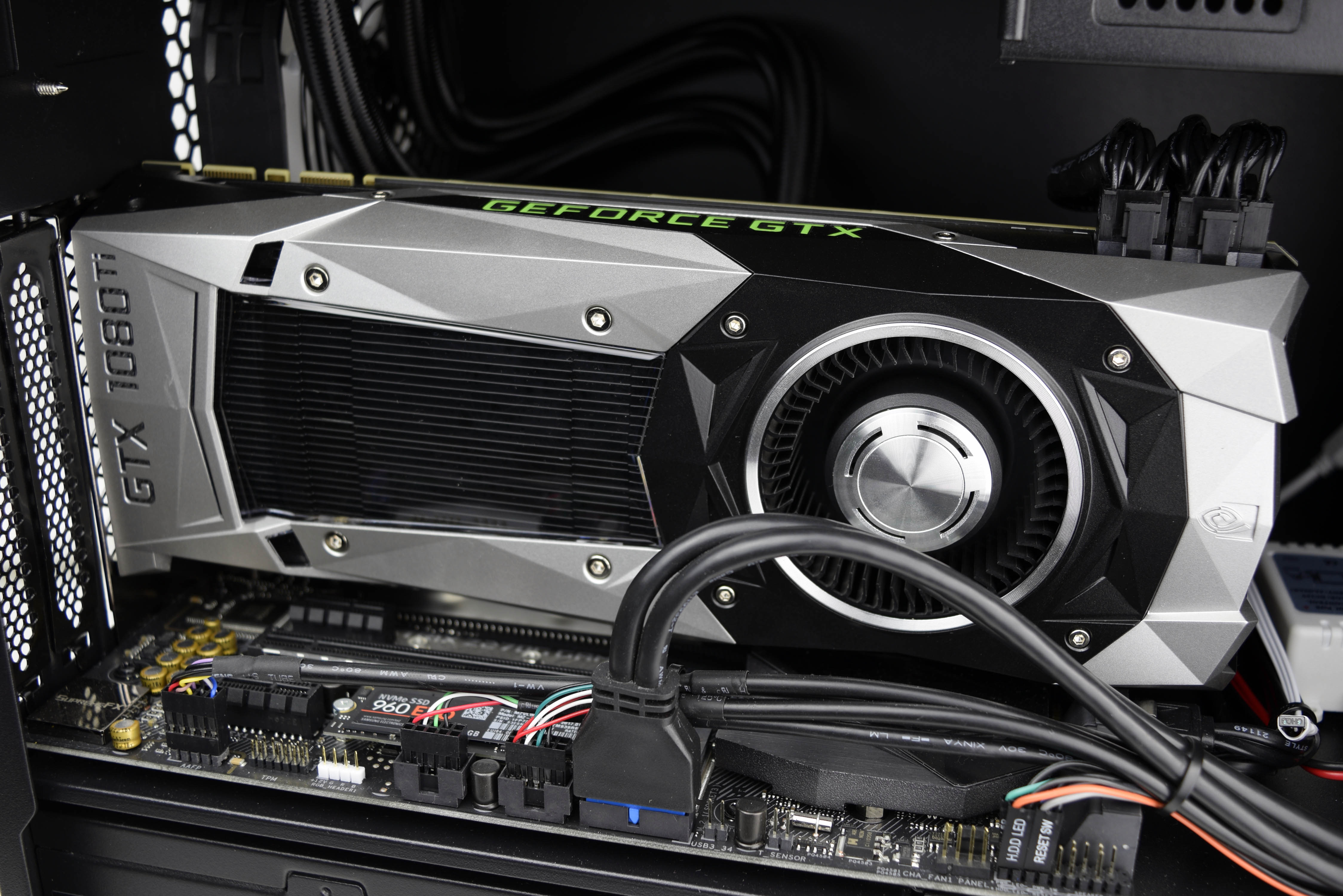
The EVGA GeForce GTX 1080 Ti Founder’s Edition graphics card is about as good as it gets for desktop GPUs, and it should provide impressive framerates at high resolutions. The reference Nvidia shroud further adds to the Avatar’s sleek look, and the blower-style cooler exhausts the hot air out the back of the PC.
Get Tom's Hardware's best news and in-depth reviews, straight to your inbox.
AVADirect mounted a 250GB Samsung 960 EVO NVMe SSD in the motherboard’s primary M.2 slot (located below the secondary PCIe slot). The Avatar we previously reviewed featured a 500GB Samsung 850 EVO SATA SSD, and at the time, AVADirect didn’t offer M.2 SSDs in the Avatar at all. Although the SSD capacity of the new version has been cut in half, the performance should be significantly higher, with the 960 EVO NVMe SSD rated at up to 3,200 MB/s and 1,500 MB/s sequential read and write speeds, respectively (the 500GB Samsung 850 EVO is rated up to 540 MB/s and 520 MB/s). The 3.5" drive bay houses a 1TB 7,200RPM HDD, which is a good starting point for a moderately sized gaming library, and it makes up for the minimalist capacity of the primary SSD.




The Avatar gets its power from an EVGA 650 G3 80 Plus Gold certified fully modular PSU, which is mounted beneath the motherboard and main chamber at the bottom of the chassis. This is plenty of juice for the GTX 1080 Ti in the Avatar (Nvidia recommends a 600W PSU), and it leave a little headroom to handle overclocking. The modular cables are of the stock EVGA variety, but the cable management is pristine, with the front panel, audio, USB, power, fan, and SATA cables all tied neatly to the case about as clean as one can possibly make it.
A Corsair H110i 240mm liquid CPU cooler is mounted to the top (ceiling) of the case, partially inside of the 5.25” drive bay. The cooler is an added feature (the stock configuration of the Avatar has an air-cooled CPU heatsink), and it comes bundled with the overclocking service for $124. Similar to the primary storage, this is a substantial upgrade from the previous version of the Avatar, which had a 120mm CPU liquid cooler mounted to the rear exhaust vent.








This new version also comes with three Corsair SP120 RGB LED fans (two on radiator, one on rear exhaust), which connects to a six-port RGB fan hub (mounted to ceiling of the PSU bay) and a three-button controller mounted near the 3.5” drive bay. It’s somewhat inconvenient that you have to open the chassis to access the RGB fan controller, but the fact that AVADirect puts the three pricey fans in the Avatar at no extra cost is enough to forgive that. The rear fan also has a protective grating mounted on it, which prevents the CPU cooler's tubing from hitting the fan blades. A 200mm fan at the front of the case takes in fresh air, and the RGB LED light strip remote control box is mounted directly behind the larger intake fan.
Software & Accessories
The AVADirect Avatar doesn’t come with any additional software (aside from Windows), and the installation is as clean as can be. However, the company ships the device with all of the components’ manuals and extra parts (cables, adapters, Wi-Fi antenna, SLI bridge, etc.) in a convenient accessory box (which is really just a motherboard box with AVADirect graphics on it).



The Aerocool DS Cube’s alternate top panel (solid, instead of vented) is also included in the box. Consumers will appreciate the lack of often-pesky software trials and bloatware, and having all the extra components allows you to alter or expand your configuration down the line.
MORE: Best PC Builds
MORE: How To Build A PC
MORE: All PC Builds Content
Derek Forrest was a contributing freelance writer for Tom's Hardware. He covered hardware news and reviews, focusing on gaming desktops and laptops.
-
Dogbites For the price tag of over $2,600, this is completely ridiculous. I don't know why anyone would pay that for this. I just recently built a system for half this price just about that is far superior in most area's.Reply
1) I used the 6700k - it only slightly slower but the problem with the 7700 is you can only use Windows 10 with it. I wanted option & the 7700 gives you known.
2) NMVE 512 M.2 hard drive with a 480 gig ssd & 60 ssd
3) Noctua d15 air cooler, I have used the h100 twice before and the D15 is just as good if not better
4) Dual blu-ray dvd burners
5) Asus 270e Strix - wifi and blue tooth
6) dual video cards. I went with 2 970's ( I got them pretty cheap )
7) 1000 watt power supply
8) 16 gig of ddr 4
Built for less then $1,350. Half of what they want with higher performance. -
NoviceNob DOGBITES: That's great that you built 'a better' machine for less. But why should anyone buy this unit? Because they can't build it themselves. And don't go saying, "it's so easy crap." It's not. And for the price? AVADirect has to make a profit too. You know what the employees are saying about how much you paid for your computer parts? Their saying, he paid a ridiculous price for those parts. It's all relevant. Enjoy your new computer.Reply -
NoviceNob DOGBITES: That's great that you built "a better" unit. And why should anyone buy the Avatar 2017? Because they can't build one (and don't give me this, "it's so easy crap"), and AVADirect has to make a profit. Just like all those companies that you bought from. If you knew what employees paid for the same thing you bought, you'd be wondering why you paid 'so much'. Best of luck with your new machine. :)Reply -
LilDog1291 Reply20170553 said:DOGBITES: That's great that you built "a better" unit. And why should anyone buy the Avatar 2017? Because they can't build one (and don't give me this, "it's so easy crap"), and AVADirect has to make a profit. Just like all those companies that you bought from. If you knew what employees paid for the same thing you bought, you'd be wondering why you paid 'so much'. Best of luck with your new machine. :)
Ok but the problem is that they are creating a huge markup on the consumer pricing of the parts (which they are most certainly not paying) and making the PC gaming market expensive to enter into and causes some interested potential future PC enthusiasts turn away in favor of a console.
So here is their EXACT same parts list if you were to purchase it yourself: https://pcpartpicker.com/list/ymZKwV
It comes in at $1888.85
So their price is $2677 at this configuration. That is almost a 42% markup at consumer pricing, which again, they are not paying. So its safe to say they are most likely making 55-65% per system sold on parts alone. Now again they probably have rent and employees to pay, but I can't think of very many other businesses that make this much profit per unit sold. Its just robbery, plain and simple. -
c4s2k3 Reply20170652 said:20170553 said:DOGBITES: That's great that you built "a better" unit. And why should anyone buy the Avatar 2017? Because they can't build one (and don't give me this, "it's so easy crap"), and AVADirect has to make a profit. Just like all those companies that you bought from. If you knew what employees paid for the same thing you bought, you'd be wondering why you paid 'so much'. Best of luck with your new machine. :)
Ok but the problem is that they are creating a huge markup on the consumer pricing of the parts (which they are most certainly not paying) and making the PC gaming market expensive to enter into and causes some interested potential future PC enthusiasts turn away in favor of a console.
So here is their EXACT same parts list if you were to purchase it yourself: https://pcpartpicker.com/list/ymZKwV
It comes in at $1888.85
So their price is $2677 at this configuration. That is almost a 42% markup at consumer pricing, which again, they are not paying. So its safe to say they are most likely making 55-65% per system sold on parts alone. Now again they probably have rent and employees to pay, but I can't think of very many other businesses that make this much profit per unit sold. Its just robbery, plain and simple.
First, let me state that I also prefer to build my own. I happen to enjoy it. That said, you are talking about $800 or so differential on the price of components alone but you are ignoring:
1) It should take several hours of your time to order the parts, assemble, manage cabling, install OS and software, and stability test your system. I don't know what $$ value you place on your own time, as that is indeed an individual assessment. For some, spending 2-4 hours of their own time is worth several hundred $$. And, BTW, claiming you can assemble it in 30 minutes is not an adequate answer as most people know enough to not rush something like a system build.
2) As a builder, you assume all risk associated with acquiring all the components from whatever sources, assembling all those pieces, verifying they all work individually and as a system, installing software, drivers, and everything else to actually make the damn thing works. If you put it all together and for whatever reason it does not post or otherwise malfunctions, you eat it. It's more of your time to diagnose and fix. A pre-built system like this one incurs no such risk. That is likewise worth $$$ to many.
I believe just (1) and (2) above close a great deal of that $800 gap pretty quickly for a lot of people. As much as I may like tinkering with computer components, I understand the value proposition of a system like this one, and why someone who wants to game might opt to acquire it. -
Luis XFX C4S2K3 Is right, for someone who is in a profession of some kind who makes plenty of money, the savings of a few hundred bucks over your time, effort, and the end result levels things out. I have been building systems since 1997, and I'm now at the point in my life where buying a prebuilt system is what I'll likely do from now on, I would rather spend time gaming than putting together systems and tweaking them.Reply -
Rob1C LILDOG1291 Said:Reply
It comes in at $1888.85. ... So their price is $2677 at this configuration. That is almost a 42% markup at consumer pricing, ... Its just robbery, plain and simple.
I live in North America. Back in the day when I was a Tech we made 15%, so your looking at $2,172.18 (using your numbers and parts source, and their Warranty).
Our company also made Preconfigured Systems, half a dozen choices and you could swap out something like a Video Card or HD; we offered a 3 year Warranty (at the time IBM offered a 4 year Warranty and charged twice as much, others offered a 2 year and charged 5 to 15% more).
Work went offshore and people bought whatever it came as from whoever made it, 1 year Warranty and a bit cheaper than us - why that made sense I dunno; I told people at the time their options (don't be a fool) but some knew better and what you see today is what you get.
I'd pay that for an HP (still made you know where) but at least it wouldn't have faux pleather and odd wires exposed in the window.
We made our money on quality and moderate volume (for a smallish company) but it was not much different at one of the biggest assembler/reseller businesses where I also worked (except they paid ridiculously little).
Yes, price is too high. -
punx223 Reply20169524 said:For the price tag of over $2,600, this is completely ridiculous. I don't know why anyone would pay that for this. I just recently built a system for half this price just about that is far superior in most area's.
1) I used the 6700k - it only slightly slower but the problem with the 7700 is you can only use Windows 10 with it. I wanted option & the 7700 gives you known.
2) NMVE 512 M.2 hard drive with a 480 gig ssd & 60 ssd
3) Noctua d15 air cooler, I have used the h100 twice before and the D15 is just as good if not better
4) Dual blu-ray dvd burners
5) Asus 270e Strix - wifi and blue tooth
6) dual video cards. I went with 2 970's ( I got them pretty cheap )
7) 1000 watt power supply
8) 16 gig of ddr 4
Built for less then $1,350. Half of what they want with higher performance.
Comparing apples to oranges on older parts you can now get cheaper is not really a good way to prove a point... but to each their own.. -
punx223 Reply20170652 said:20170553 said:DOGBITES: That's great that you built "a better" unit. And why should anyone buy the Avatar 2017? Because they can't build one (and don't give me this, "it's so easy crap"), and AVADirect has to make a profit. Just like all those companies that you bought from. If you knew what employees paid for the same thing you bought, you'd be wondering why you paid 'so much'. Best of luck with your new machine. :)
Ok but the problem is that they are creating a huge markup on the consumer pricing of the parts (which they are most certainly not paying) and making the PC gaming market expensive to enter into and causes some interested potential future PC enthusiasts turn away in favor of a console.
So here is their EXACT same parts list if you were to purchase it yourself: https://pcpartpicker.com/list/ymZKwV
It comes in at $1888.85
So their price is $2677 at this configuration. That is almost a 42% markup at consumer pricing, which again, they are not paying. So its safe to say they are most likely making 55-65% per system sold on parts alone. Now again they probably have rent and employees to pay, but I can't think of very many other businesses that make this much profit per unit sold. Its just robbery, plain and simple.
Did you plan to actually add all of the parts the review listed? you have no HDD, no memory... im sure theres more... but I clicked your link out of interest...
I am disappoint. :/
EDIT: I went ahead and updated this as I found that your motherboard is incorrect.... No added led system...
this is not including the fact that should you have an issue a company is going to support you and help make things right and fix it for you... whereas building your own you support everything yourself.
So now while that may not add value to you... there is inherent value in all of this especially your deceptively low PCPartpicker listing which is not even complete.
