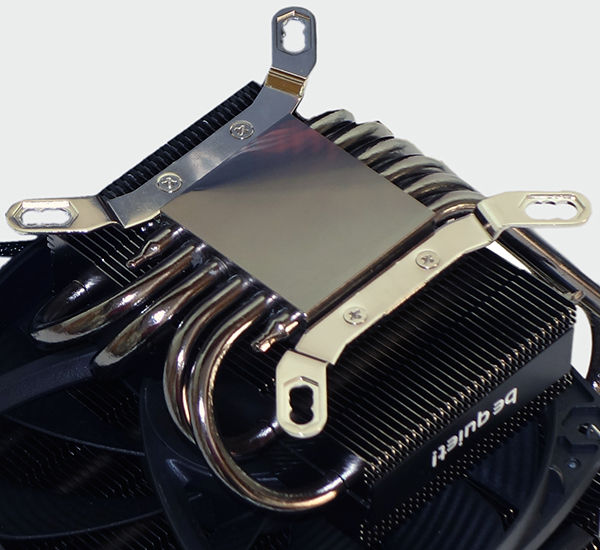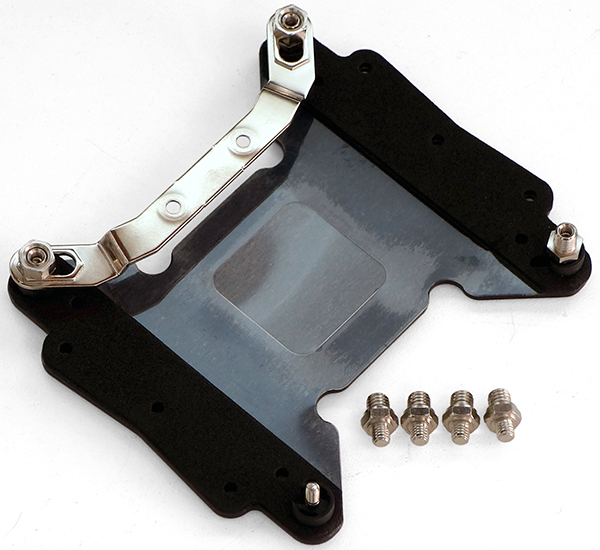Early Verdict
The Dark Rock TF brings be quiet! quality and “big air” capacity to mid-sized case users, but with less-than-ideal thermal and acoustic performance. The Dark Rock TF will likely benefit from an appropriately-placed side-panel vent when mounted inside a tight case.
Pros
- +
Downdraft design fits dual radiators and twin 135mm fans into a medium-profile 5.1” height, while still providing roughly 1.9” of memory clearance.
Cons
- -
Performs worse and costs more than competing 92mm cross-draft cooler.
Why you can trust Tom's Hardware
Introduction & Specifications
The two major advantages of downdraft CPU coolers is that they don’t need to be as tall as cross-flow coolers, and they blow more air across a motherboard’s voltage regulator. To us, that sounds like a single design solution for two potential system configuration problems. Disadvantages include an increased amount of air re-circulation and reduced directional velocity at the cooler’s exit, due to the motherboard being in the flow path.
But wait, did I just say downdraft and cross-flow? The firm be quiet! is ready to set me straight, naming its downdraft cooler the Dark Rock TF for top flow. While I’d probably say downdraft and "cross-draft" were I looking for some level of naming consistency, a rose by any other name really does smell as sweet.
Specifications
Features
The Dark Rock TF differs from most similar designs in that it has two radiators and two equally-sized fans. The smaller lower radiator is narrow enough to fit beside memory modules, which themselves can stand up to 1.9” tall beneath the fan. This design pushes overall height of the cooler to 5.1” with the top fan. If that sounds too tall for your case or too short for your RAM, it’s also possible to leave one of these fans out. However, doing so reduces the Dark Rock TF's cooling performance.
The Dark Rock TF includes a universal support plate for Intel square ILM (775 to 1366) and AMD rectangular-pattern mounting holes, a set of standoffs for LGA 2011 (-v3) integrated support plates, separate Intel and AMD mounting brackets, a fan cable splitter, thermal paste and a special wrench. You’ll need the wrench for LGA 2011, and AMD users will need to remove their clip-on-cooler bracket to gain access to their motherboard’s mounting holes.
Rated at 1400 RPM, both 135mm fans have 120mm hole-spacing to ease replacement with standard parts.
The Dark Rock TF’s base is smooth, but not polished. Finely-machined surfaces often do a great job of keeping thermal paste in place, but without requiring much of it.
Installation
The be quiet! installation kit uses standard screws, rather than locked-in studs, for its support plate. A pair of nuts hold threaded spacers to the top bracket, while black clips above the motherboard hold those screws in position with the support plate behind the motherboard. That makes installation on most processors as easy as attaching the chrome parts to the heat sink, adding the black parts to motherboard, and screwing the chrome parts onto the black parts from behind the board.
Get Tom's Hardware's best news and in-depth reviews, straight to your inbox.
LGA 2011 (v3) installations are more complicated, since some of those boards don’t have holes for screws. Instead, the be quiet! installation kit includes special standoffs to use the motherboard's integrated cooler bracket. Those go on the board first, then the cooler's brackets go onto its base, and nuts attach the cooler's bracket to standoffs by reaching between the motherboard and cooler. The special wrench is designed to reach under the cooler body as well, and this entire operation requires everything nearby, such as DRAM, to be removed.
We typically use downdraft coolers when there’s too little space inside a case for a cross-flow model, expecting that we’ll need to give up some cooling performance for the sake of space. Entering this test with a full understanding of why the Dark Rock TF wouldn’t perform as well as its upright competitors, we’re still very pleased to see that it passes the test with our overclocked Haswell-E CPU.
MORE: Best Cooling
MORE: Best CPUs
MORE: Best CasesMORE: All Cooling Content
-
unixwizard I am not certain from the information in this article how the testing was conducted, but I have some serious concerns that the information given here doesn't paint a whole picture of real world effects.Reply
Lets take one example: Many articles on air and water coolers note that airflow over VRMs and other MB components could be significantly different, yet I never see readings of MB temps, VRM temps, or anything other than CPU. How much of an effect is it? Show the data.
Likewise, as you mention in text, a cooler like this could perform best when it can vent air directly out the side of a case. You lack any data showing this however. As far as I can tell, the usual rigor for testing isn't applied to coolers.
In my opinion you should test coolers in a handful of configurations. Maybe pick some of the most popular cases or best performing cases in a handful of configurations and use these as a standard. An open test bench is the one configuration that you should never use, since it will never be similar to an actual usage scenario. Feel free to focus on only a few scenarios, like 'big high airflow case for overclocking to the max on air", and "balanced temp/noise performance in a mid-sized size vented case", and "space restricted case with little venting" or whatever, but once you pick the scenarios, please report more than just CPU temp and noise. Report VRM temps, chipset temp, RAM temp, and use a couple temp probes to measure exhaust temp out the side/back, etc. Better yet, show some thermal images of the cooler/MB in operation if you can. Also, make sure you let the case/system 'heat soak' under load so we know how it works under sustained load rather than just a quick heat pulse.
Do this for a few coolers of differing type and see if the picture changes or more is revealed with this method. If it isn't then at least you'll have data to say that more detailed reporting doesn't create a different picture, but I have a suspicion that differing coolers will change positions considerably in the various scenarios, revealing strengths and weaknesses that matter to people looking to buy them for the specific scenario tested.
As an example, I own a Lian-Li V2000B and a Rosewill Throne, both large cases but very different in scenario. The V2000B is a sealed through-flow case with no side vent and the Throne is side/top vent with little airflow out the back. The cooler in this article might work wonders in the Throne, perhaps even better than the other coolers, and be terrible in the V2000B.
Just my 2 cents, but I don't feel I get enough out of these cooler articles to make a good purchase decision. -
Crashman Reply
In a complete machine. It appears the site removed this information, so here's an earlier article that contains it:16949552 said:I am not certain from the information in this article how the testing was conducted,
http://www.tomshardware.com/reviews/deepcool-gamer-storm-captain-240-liquid-cpu-cooler,4158.html
Do tell!16949552 said:but I have some serious concerns that the information given here doesn't paint a whole picture of real world effects.
This review discusses the same issues. Perhaps you didn't read the text? It also charts the voltage regulator temperature. Perhaps you didn't read the chart legend?16949552 said:Lets take one example: Many articles on air and water coolers note that airflow over VRMs and other MB components could be significantly different, yet I never see readings of MB temps, VRM temps, or anything other than CPU. How much of an effect is it?
PWM means Pulse Width Modulator, which is a far-more-accurate name than "Voltage Resistor Module". This measurement is shown in the chart and discussed below the chart.
We did. Sorry you missed it.16949552 said:Show the data.
Thats because we haven't found a specific case to fit every specific cooler. The generic statement about a downflow fan working best when it can draw air through the side panel comes from prior experience with cases designed specifically for that purpose, but cases aren't designed that way any longer. It's mention as a suggestion to people able to find such a case, or modify it appropriately16949552 said:Likewise, as you mention in text, a cooler like this could perform best when it can vent air directly out the side of a case. You lack any data showing this however.
Cooler tests take less time than motherboard tests, but is that really a problem? We've attempted to create the "most generic" airflow configuration for the case and even tested the cooler at max/min CPU fan setting to show its operating range.16949552 said:As far as I can tell, the usual rigor for testing isn't applied to coolers.
-
photonboy My beef:Reply
I always find reviews for CPU coolers difficult to decipher. Different fan speeds, noise, cooling arrrggh.
*What I personally want is a simple chart showing cooling performance at say a total 35dB for the system or whatever.
Go ahead and include whatever charts you want, but I'm about cooling-to-noise ratio and that needs to be easy to find. -
Crashman Reply
I know it's not the easiest thing to decipher, but the cooling-to-noise chart is in there.16950852 said:My beef:
I always find reviews for CPU coolers difficult to decipher. Different fan speeds, noise, cooling arrrggh.
*What I personally want is a simple chart showing cooling performance at say a total 35dB for the system or whatever.
Go ahead and include whatever charts you want, but I'm about cooling-to-noise ratio and that needs to be easy to find.
It shows how much better or worse each cooler's result was compared to the average of all tests.
-
milkod2001 Nice review. Looks like Noctua is still the way to go.Reply
On the side note: Could you guys do tests of some PCspeakers. Im looking for replacement of my Logitech Z 2300. Im looking for something what could match it price/performance wise. Would anyone had some recommendations?
Thanks -
firefoxx04 Overpriced. I dont care if it is smaller than the D15 and Phanteks dual 140mm cooler.., its not worth that much more.Reply -
firedust You mentioned that the review includes voltage regulator temperature. I must be blind because I can't find it anywhere. Is it the first graph?Reply -
Crashman Reply
Yep, PWM is Pulse Width Modulator as described where you saw me say it above.16959459 said:You mentioned that the review includes voltage regulator temperature. I must be blind because I can't find it anywhere. Is it the first graph?
https://www.youtube.com/watch?v=DWZYS4-09wo