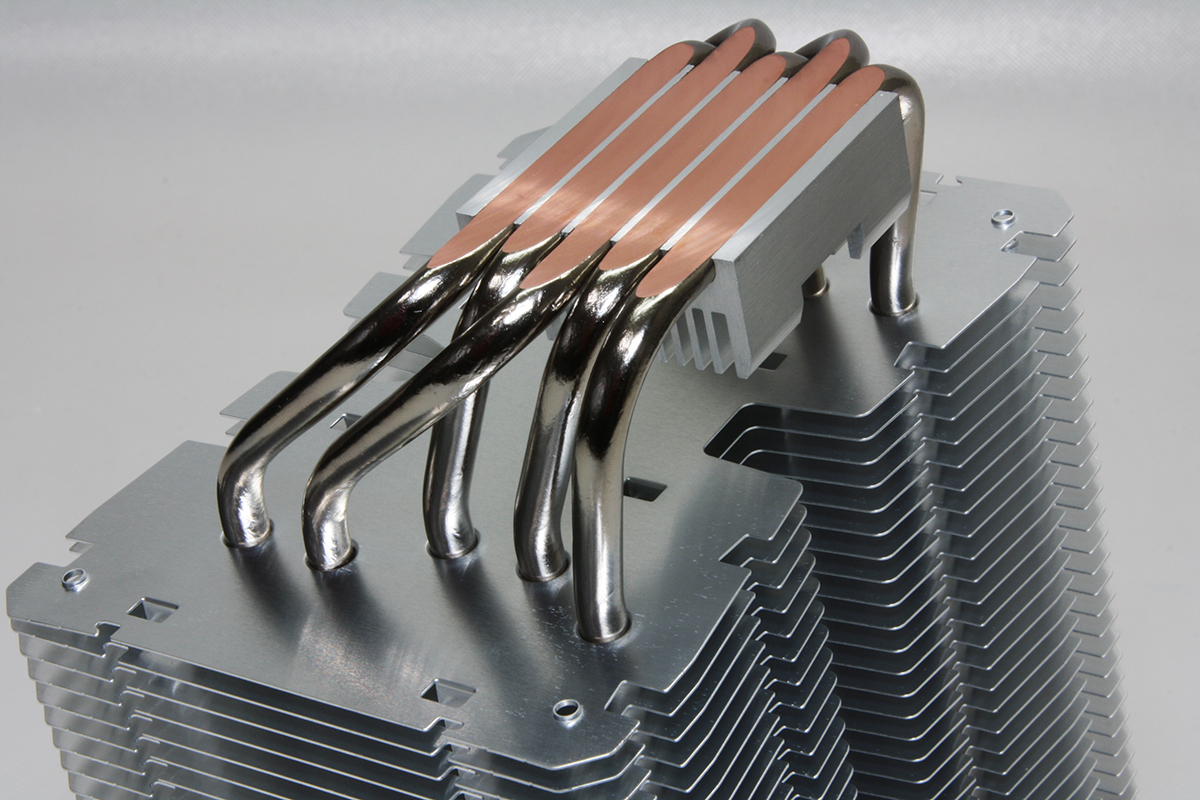Tom's Hardware Verdict
The budget-friendly Shadow Rock 3 brings decent memory clearance and excellent thermal performance to midsize CPU cooling from be quite! Available now for $50, it’s hard to beat the combination of handsome looks and performance value.
Pros
- +
Budget friendly
- +
Silent operation
- +
Excellent thermal performance
Cons
- -
Lack of RGB lighting options
- -
Incomplete AMD and Intel CPU socket support
Why you can trust Tom's Hardware
be quiet! has is known for its austere CPU cooling lineup, which includes offerings from its Dark Rock and Pure Rock series. The latest addition to the company's SKY list is the Shadow Rock 3, which makes use of five copper heatpipes, a broad aluminum cooling tower, a single, 120mm Shadow Wings cooling fan and a 3-year warranty to cover it all.
The Shadow Rock 3 doesn’t neatly fit a cooler segment as it is slightly larger than a typical midsize tower, but more compact than huge coolers like the Dark Rock Pro 4. It's closer to a midsize cooler when you factor in its use of a single 120mm fan as opposed to the dual-spinner setups of the more elite coolers in this segment. An excellent value with a $50 MSRP, the Shadow Rock 3 gives you strong performance and silent operation in an unassuming package.
Specifications
| Height | 6.4" / 163mm |
| Width | 5.1" / 130mm |
| Depth | 4.7" / 121mm |
| Base Height | 1.625" / 41.3mm |
| Assy. Offset | 0.5" /12.7mm (0.75" / 19.1mm w/fan) |
| Cooling Fans | (1) 120 x 25mm |
| Connectors | (1) 4-pin PWM |
| Weight | 25.2 oz / 714g |
| Intel Sockets | 115x, 2011x*, 2066* (square ILM mounts only) |
| AMD Sockets | AM3(+), AM4 |
| Warranty | 3 years |
| Web Price | $50 |
Features
be quiet! ships the Shadow Rock 3 with a decent assortment of mounting accessories: Although AMD socket support is limited to only AM3(+) and AM4, Intel gets coverage for its 115x series CPUs as well as LGAs 2011 and 2066. An included slim magnetic Phillips-head screwdriver comes in quite handy for securing the rear bracing screw on the Shadow Rock 3, which requires torsion to be applied directly through a hole in cooler top plate, through the cooling fin stack.
The top of the Shadow Rock 3 features a handsome, brushed aluminum plate with the interesting placement of the screwdriver hole just off-center. The stack is made up of aluminum fins that have noticeably wide spacing, giving it a lower than average density of cooling fins. The wire spring clips supporting the 120mm Shadow Wings 2 fan snap around cutouts of the cooling tower fins on each side to provide tension.
The 120mm Shadow Wings 2 fan is rated to 1600 RPM, featuring rubber foot grommets at all four corners to minimize vibration during operation. The be quiet! Shadow Rock 3 ships with only a single fan, but an additional set of fan clips is provided to allow the cooler to be run in a push+pull fan configuration.
The base of the Shadow Rock 3 features a quintet of direct-contact copper heatpipes, milled evenly with the aluminum mounting base block for full CPU IHS coverage. The mounting block is also milled with a small, independent set of heatsink fins which also serve as an orientation guide for the torsion mounting bar, allowing the cooler to be correctly centered during installation.
Installation of the Shadow Rock 3 is rather simple, although the offset of the cooling fin stack does require a bit of balance when attempting to secure the mounting bar to the base mounting plates. The inclusion of a slender, magnetic screwdriver makes reaching the rear mounting screw much simpler as the average installer might not have the correct tool to reach this secluded fastener.
Get Tom's Hardware's best news and in-depth reviews, straight to your inbox.
While wire spring clips are not the most fashionable method to secure fans to a cooler, they are a low-cost method of getting the job done. Designed well, these are easier to install and remove than many others we’ve worked with.
MORE: Best CPU Cooling
MORE: How To Choose A CPU Cooler
MORE: All Cooling Content
- 1
- 2
Current page: Features and Specifications
Next Page Comparison Coolers, Testing Results and Conclusion
Garrett Carver is a contributor for Tom’s Hardware, primarily covering thermal compound comparisons and CPU cooling reviews; both air and liquid, including multiple variations of each.
-
Dark Lord of Tech Nice to see a cooler without RGB or lighting. A winner for sure , looks like a H7 with a different fan.Reply -
Co BIY What does mid-range mean ?Reply
What TDP will this work for ? (answered own question - Be quiet website says it's good for 190TDP)
Good enough for a i7 stock or i7k OC ?
I think the heat handling power of these cooling solutions should be better quantified.
I would also like all around pictures of the box specs like on a quality PSU review. -
rubix_1011 I believe I used the term 'mid-sized' cooler - not a compact cooler, not a ultra-large tower cooler; this was also explained in a few areas. I tried to avoid 'mid-range', although this also does apply somewhat there, as well....in both price and performance compared to each of the above.Reply
This depends on your definition of TDP. https://www.gamersnexus.net/guides/3525-amd-ryzen-tdp-explained-deep-dive-cooler-manufacturer-opinions
So, based on this information, it is difficult to 'state' a value without a) a lot of high-end equipment to validate results reported by user-grade hardware, and b) using a normalized standard which would apply to any/all coolers regardless of what is printed on the packaging.
Our test system is an overclocked six-core i7-5930k at 4.20Ghz @1.20v. So, yes, an overclocked i7.
I'd rather show photos of the product rather than the packaging. Photos of the box can be seen online or you can read more details on the be quiet! site, if you prefer. My thought is that I want to provide the visualization of the product a person is not going to see, even if they are holding the package in their hands (to read and inspect the box). Most retailers don't like you taking products out and messing about with them in the store.
Thanks for the feedback and your opinions, hopefully I was able to clear some details up. -
Dark Lord of Tech I personally like when they show the products and packaging too. Brings a realism to the review.Reply -
jmcgaw Reply
"Lack of RGB lighting options"admin said:The be quiet! Shadow Rock 3 displaces top performers in our mid-range heatpipe cooler go-to list.
be quiet! Shadow Rock 3 Review: Quiet Cooling on a Budget : Read more
Is that a reason do downscore? This is a device meant to cool CPUs. You admit that it does it well. If you are going to chop the score because it doesn't do things other than its job then you might as well knock off points because it won't mow the lawn or cook a chicken. -
gasolin You can't buy a second 1600 rpm fan only a shadow wings 3 1100 rpm fan and a a silent wings 2 1450 rpm fan , the inferior silent wings 2 is 1500 rpmReply