BenQ EX3501R 35" VA Curved FreeSync HDR Gaming Monitor Review: Good Gaming, Great Looks
Why you can trust Tom's Hardware
Grayscale, Gamma and Color
Grayscale Tracking
Our grayscale and gamma tests are described in detail here.
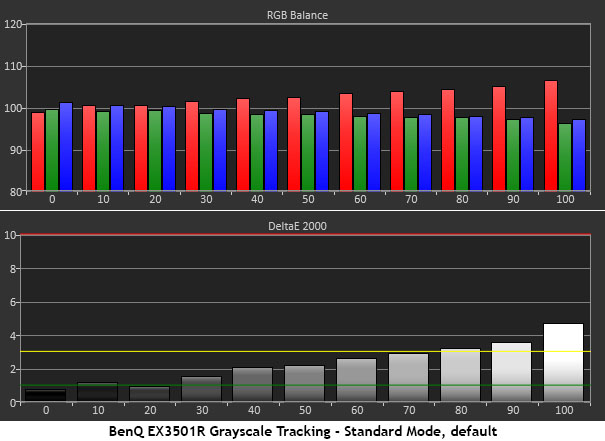
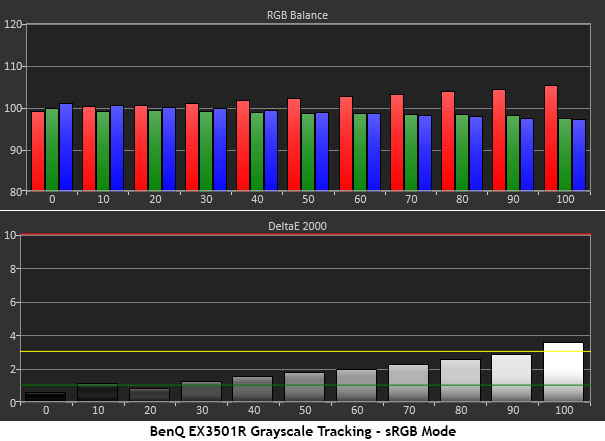
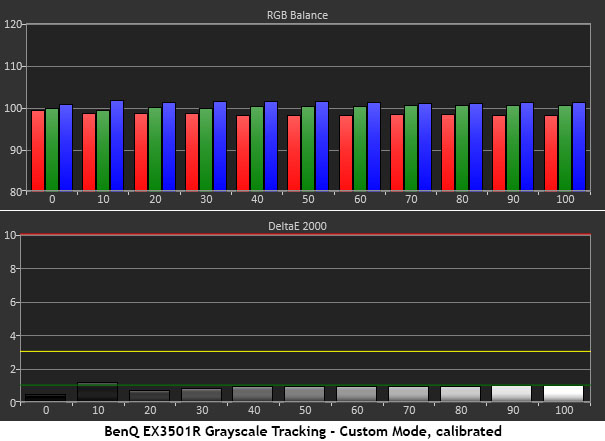
Standard and sRGB deliver almost identical grayscale tracking. The EX3501R easily qualifies for our “doesn’t need calibration” list.
The Custom mode runs slightly blue before calibration. We made a few small changes and got all errors to 1dE and below.
The third chart above reflects the change in gamma we mentioned earlier (more on that in a moment). This is excellent performance delivering pro-level accuracy in a reasonably priced gaming monitor.
Comparisons
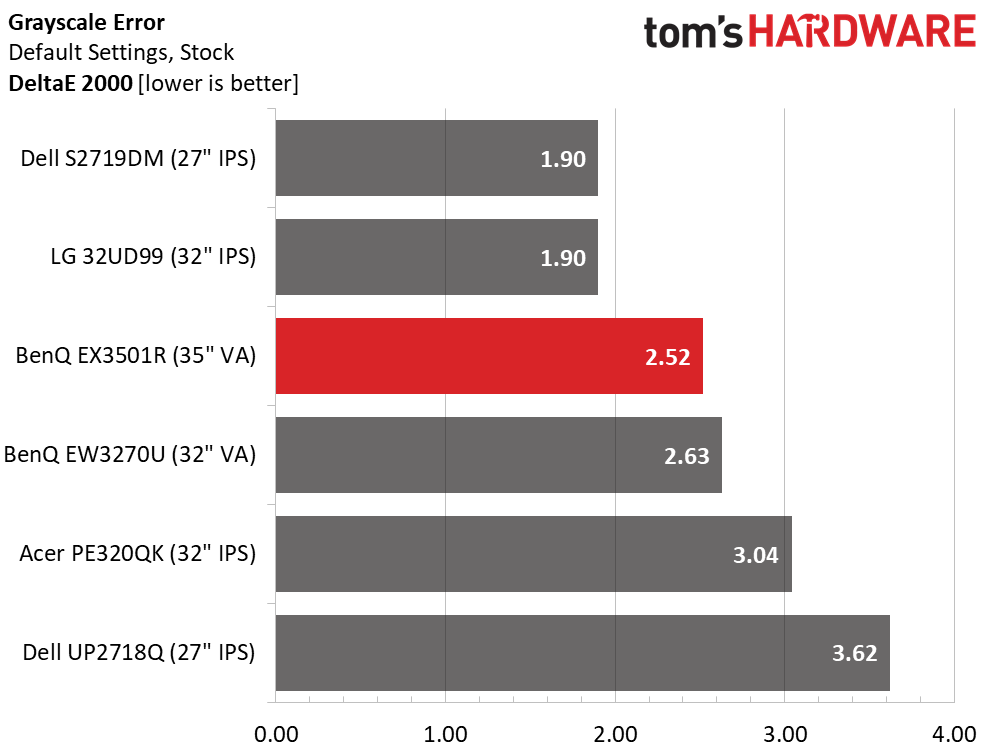
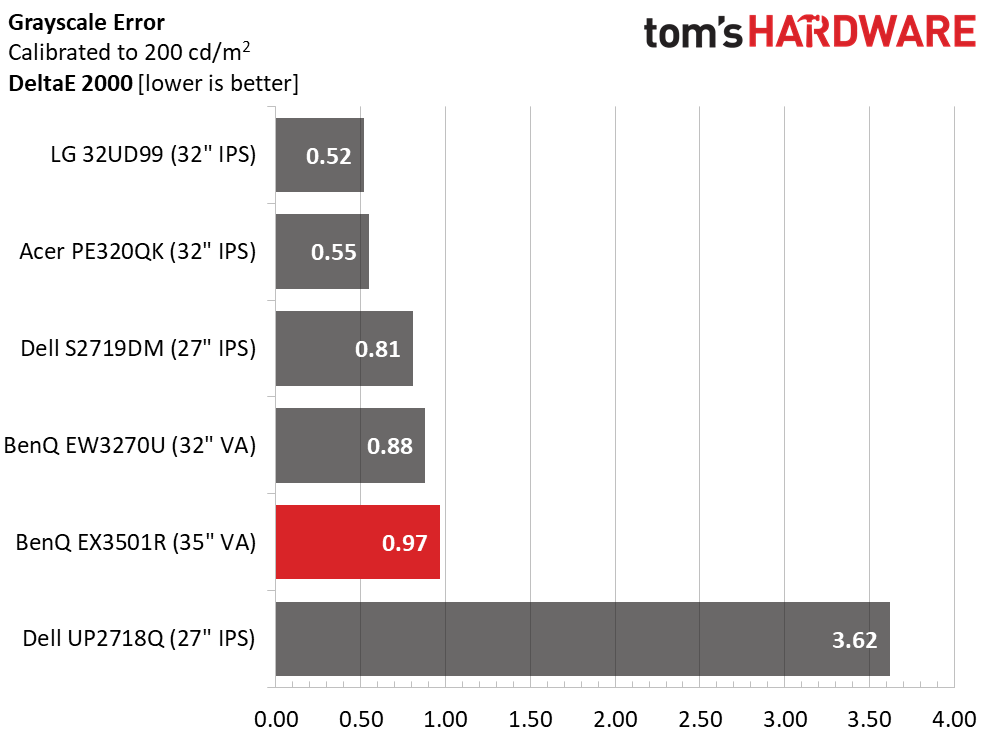
The 2.52dE number comes mainly from the 70-100% brightness range. There are no visible errors below that point. A few clicks of the RGB sliders and contrast control takes the average to just .97dE. While this is an excellent number, a few monitors tested here managed better (these are all premium screens, after all).
Gamma Response
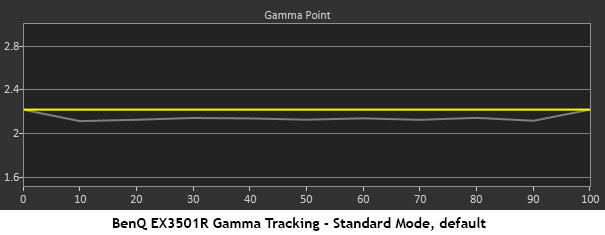
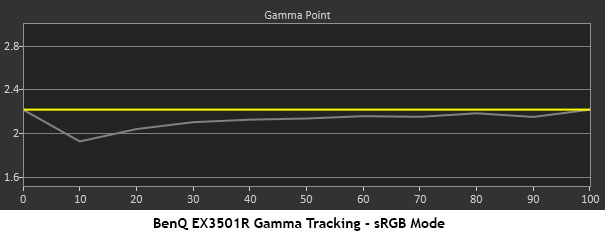
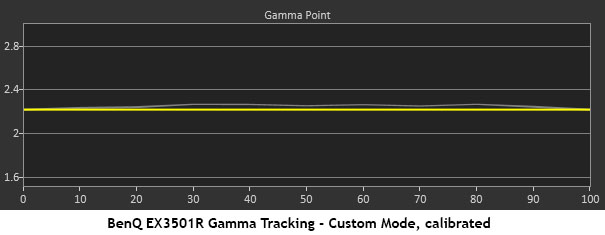
The EX5301R’s gamma presets are very accurate and track flat at every level. Gamma 3 rides just under the 2.2 mark and looks a little light. With VA’s higher native contrast, there’s room to deepen the presentation a little without straying from the color targets. To that end, we chose Gamma 4, which generated the third chart above. The average value is just above 2.2, but the picture is noticeably better in every way. That is the reason for the 15% improvement we made in sequential contrast.
In the second graph, sRGB shows a little dip at 10% and 20% brightness. There, shadow detail is strong but less black than it should be.
Get Tom's Hardware's best news and in-depth reviews, straight to your inbox.
Comparisons
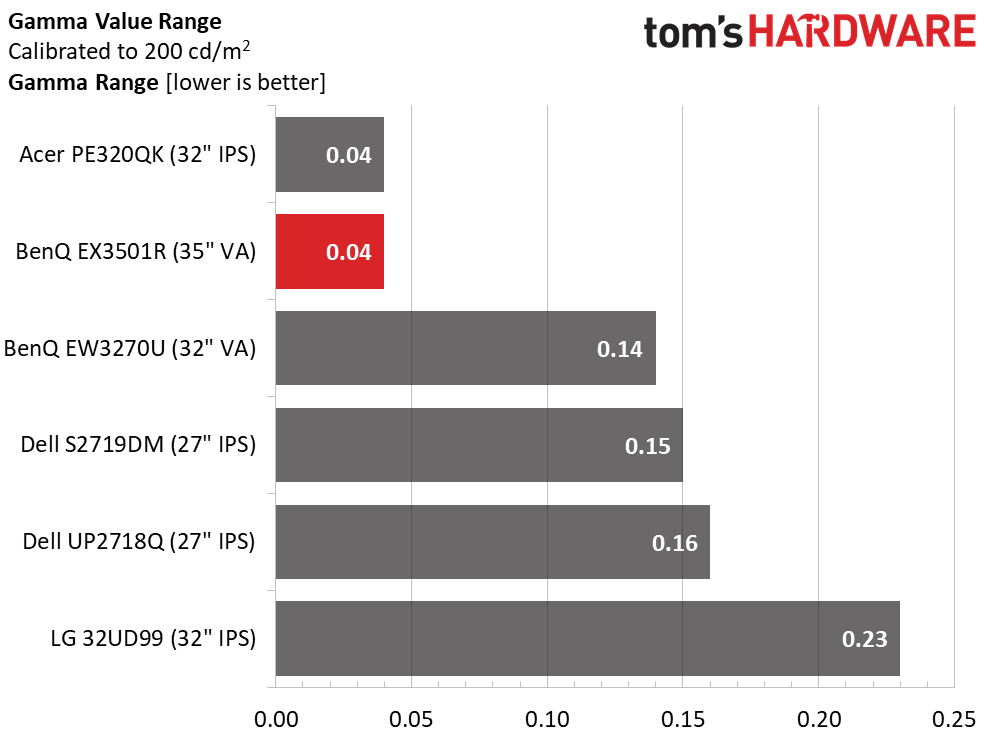
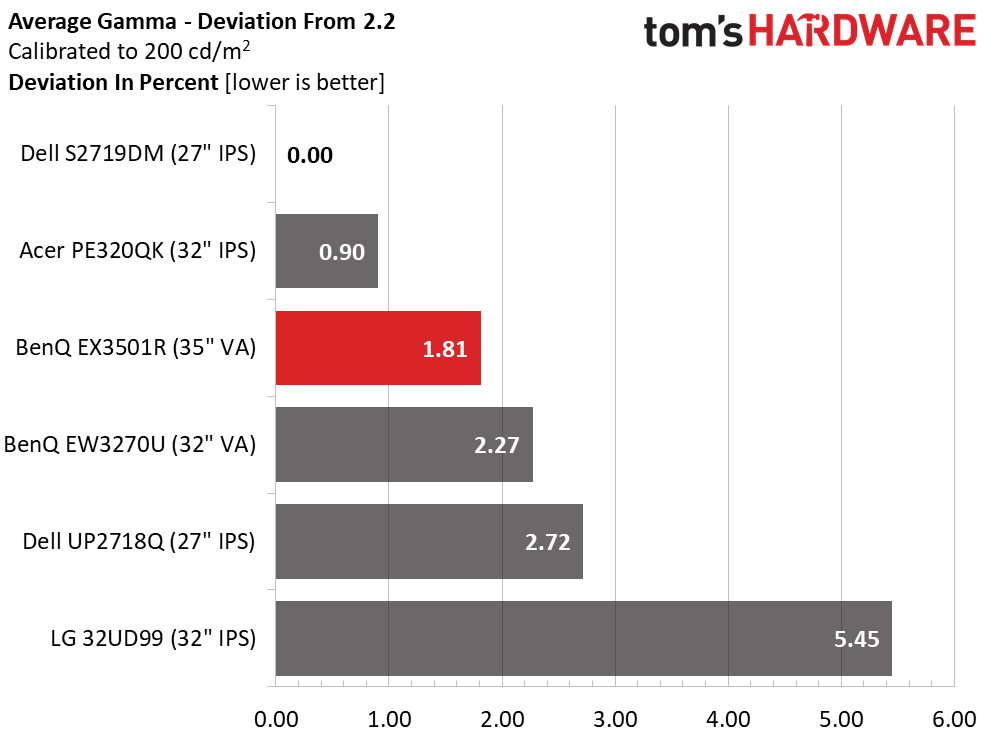
Our gamma decision regarding the EX3501R is something we like to call “pushing the standard.” It offers better color and depth without straying from targeted values. By tweaking until the numbers are just short of wrong without being so, we can realize a monitor’s full potential. This is also reflected in the color results below.
Color Gamut & Luminance
For details on our color gamut testing and volume calculations, click here.
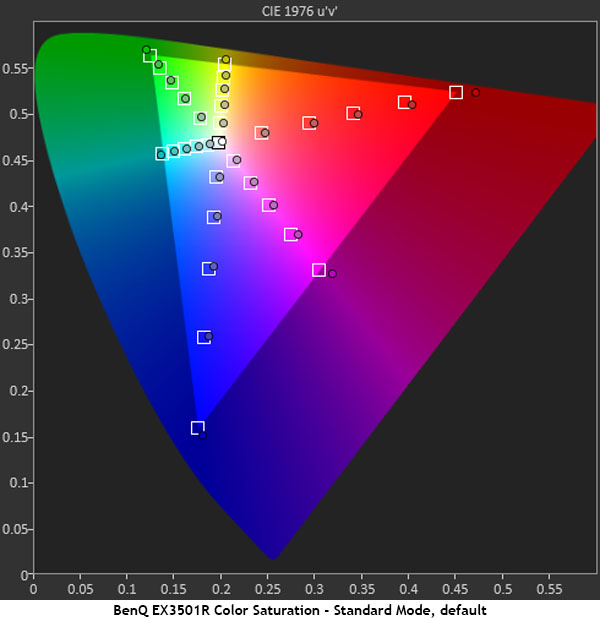
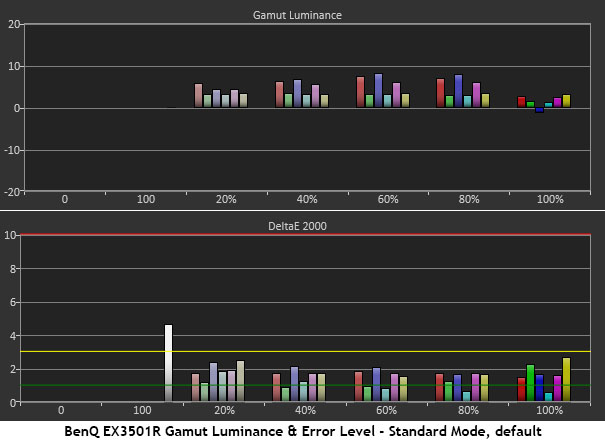
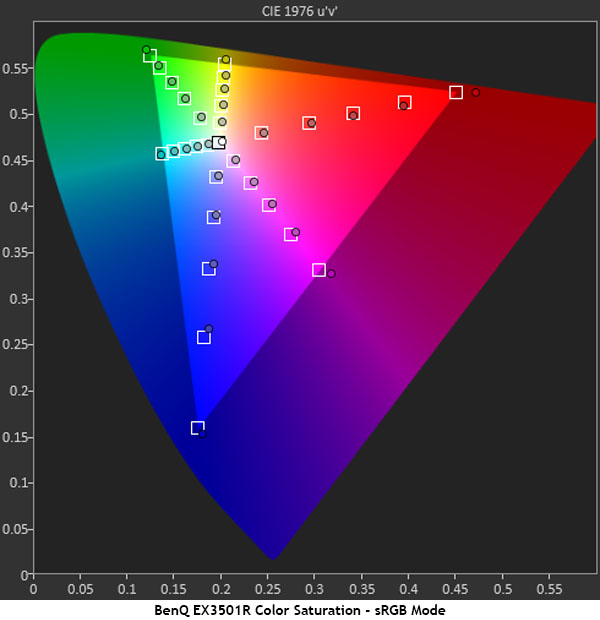
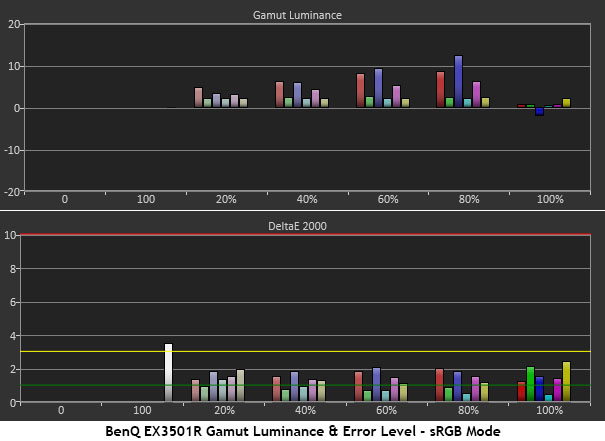
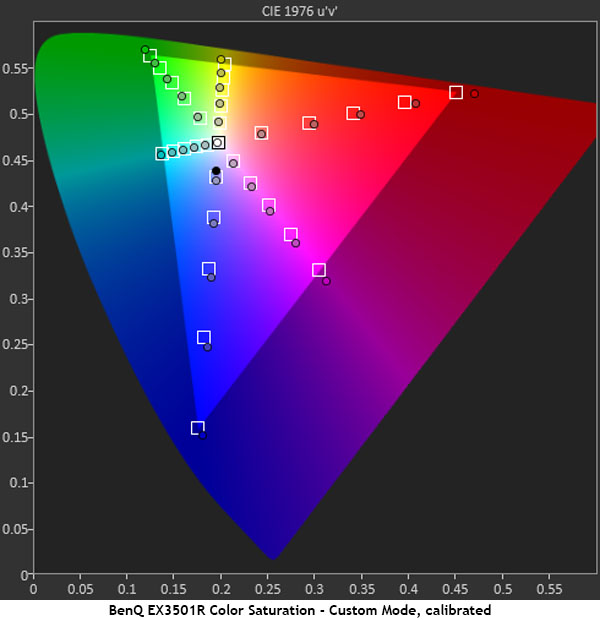
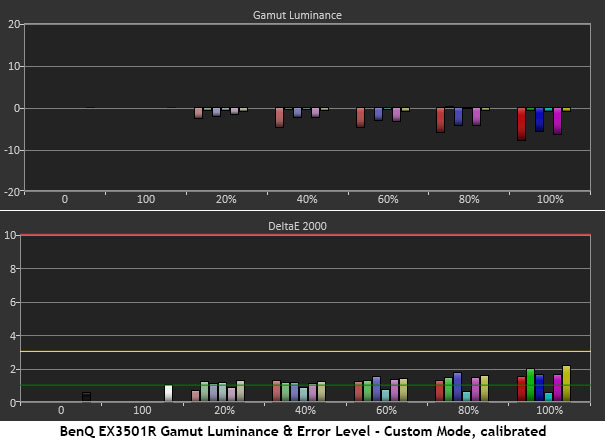
Standard and sRGB mode have near-perfect color saturation and luminance. The primaries are a tiny bit oversaturated but are still on target. Luminance levels are almost perfectly neutral. This is color we normally see only in professional displays. T
he EX3501R is clearly one of the more accurate gaming monitors we’ve tested. Calibration pushes the brighter saturation points a little. The overall error level is lower but only by a small amount. Visually though, the picture is more vivid and three-dimensional. Our changes have a definite impact on image quality. The charts make it look subtle, but we can easily see the difference with our eyes.
Comparisons
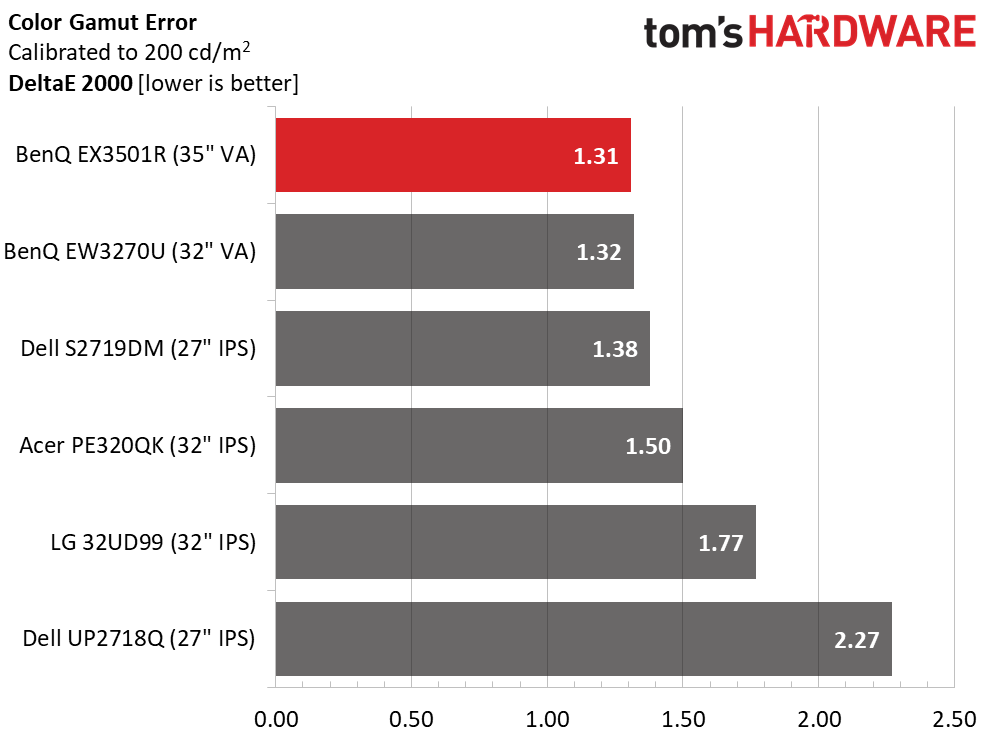
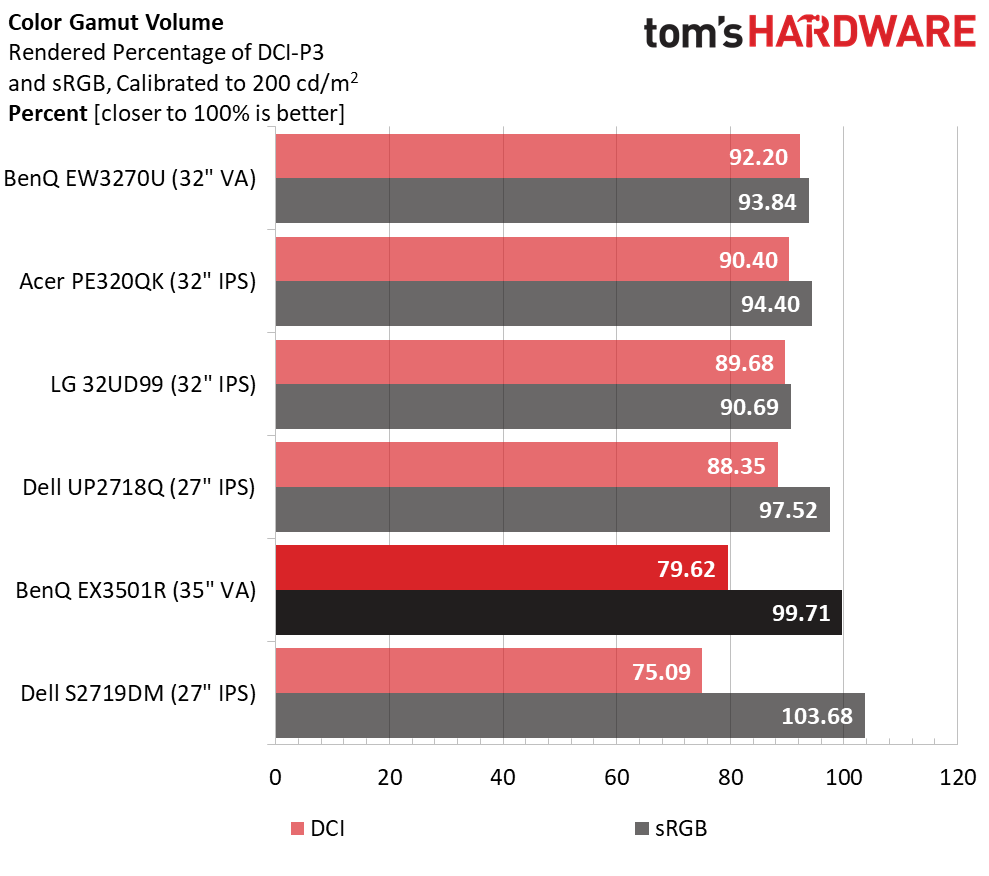
Calibration takes the average color error from 1.74 to 1.31dE. On most monitors, that would be an invisible difference, but since we changed gamma presets, it’s more obvious in the EX3501R’s case. This affirms what we’ve said many times: gamma is the key to everything. Slight issues with grayscale and color can be hidden when gamma tracking is flat and on point. Resulting picture quality is head and shoulders above the norm.
MORE: Best Gaming Monitors
MORE: How We Test Monitors
MORE: All Monitor Content
Current page: Grayscale, Gamma and Color
Prev Page Brightness and Contrast Next Page HDR Grayscale, EOTF and Color
Christian Eberle is a Contributing Editor for Tom's Hardware US. He's a veteran reviewer of A/V equipment, specializing in monitors. Christian began his obsession with tech when he built his first PC in 1991, a 286 running DOS 3.0 at a blazing 12MHz. In 2006, he undertook training from the Imaging Science Foundation in video calibration and testing and thus started a passion for precise imaging that persists to this day. He is also a professional musician with a degree from the New England Conservatory as a classical bassoonist which he used to good effect as a performer with the West Point Army Band from 1987 to 2013. He enjoys watching movies and listening to high-end audio in his custom-built home theater and can be seen riding trails near his home on a race-ready ICE VTX recumbent trike. Christian enjoys the endless summer in Florida where he lives with his wife and Chihuahua and plays with orchestras around the state.
-
Diji1 >Right now, there are no games that can take advantage of HDRReply
Uh ... Assassin's Creed: Origins, Final Fantasy VI? -
DerekA_C mass effect andromeda I'm more concerned with that 4ms at 100hz YUCK already bought ASUS version and it was TRASH returned it motion blur and input lag VA is not where it needs to be yet ISP is still better.Reply -
jcroe72 why are screens being made with internal bezel a portion of the edges being useless its very ugly and misleadingReply -
Dantte Reply21097935 said:mass effect andromeda I'm more concerned with that 4ms at 100hz YUCK already bought ASUS version and it was TRASH returned it motion blur and input lag VA is not where it needs to be yet ISP is still better.
I think you're confusing response time with input lag:
Response Time is a measure of how fast a pixel can turn on/off (yes I'm simplifying this...) and is what affects "motion blur". VAs are generally faster and better then IPS here and there are ways to fix a monitor with a slow response such as using ULMB.
Input Lag is the time it takes for a signal sent out by the source to be displayed on the screen, this has no effect on motion blur and IPS are generally faster than VA here. Example, click you mouse button and (40ms) later that action takes place on the screen, this is input lag.
If you're truely concerned about either of the above items, get a TN panel as it smokes both IPS and VA in both fields, but you will lose a lot of color, contrast, and viewing angle with a TN. I use to do competitive game and my main gaming monitor is still a TN; anytime I'm on a VA or IPS something just feels off and i suspect its the display speed. I didnt give up my CRT (NEC FP2141SB) as my main gaming monitor until 2012 if this says anything about it... -
Colin_10 Been waiting for a monitor like this, after experiencing 144hz, going back to a 60hz monitor just for the larger size and curvature wasn't acceptable. A Curved/Freesync/VA/100Hz is in the sweet spot for me.Reply