Why you can trust Tom's Hardware
To read about our monitor tests in-depth, please check out Display Testing Explained: How We Test PC Monitors. We cover brightness and contrast testing on page two.
Uncalibrated – Maximum Backlight Level
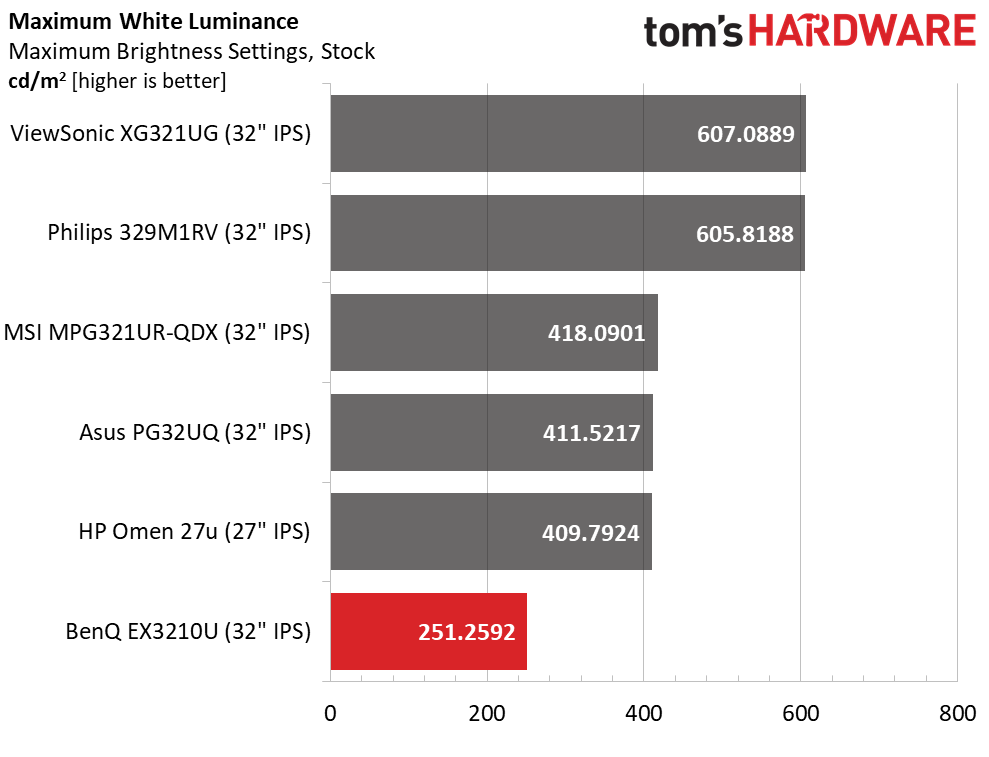
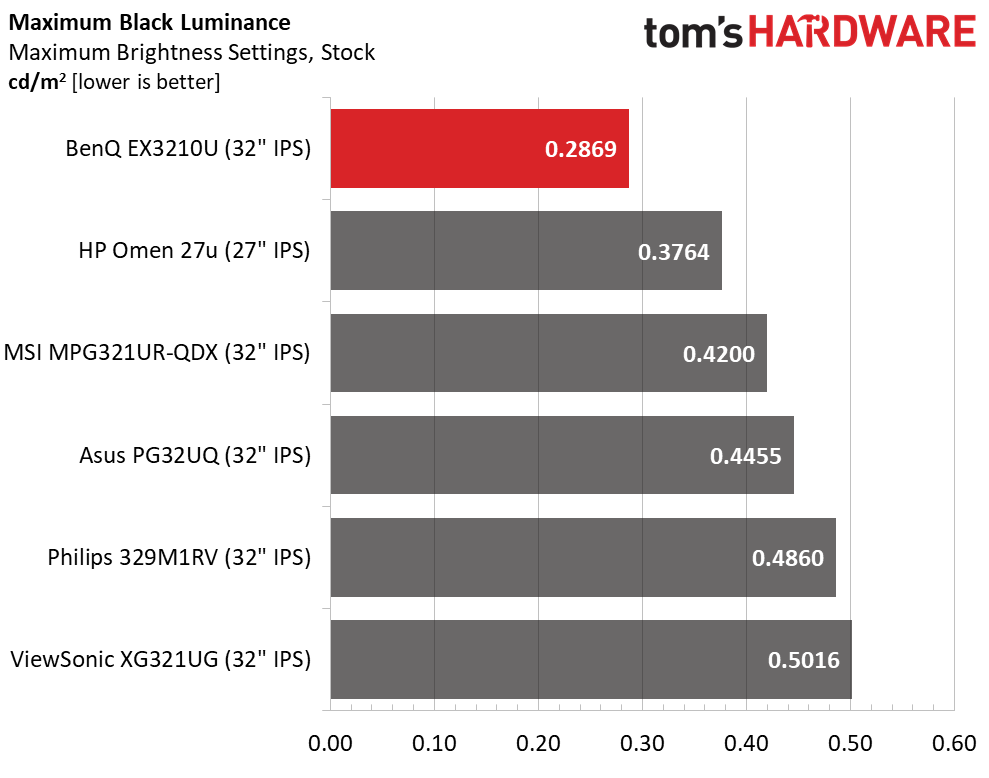
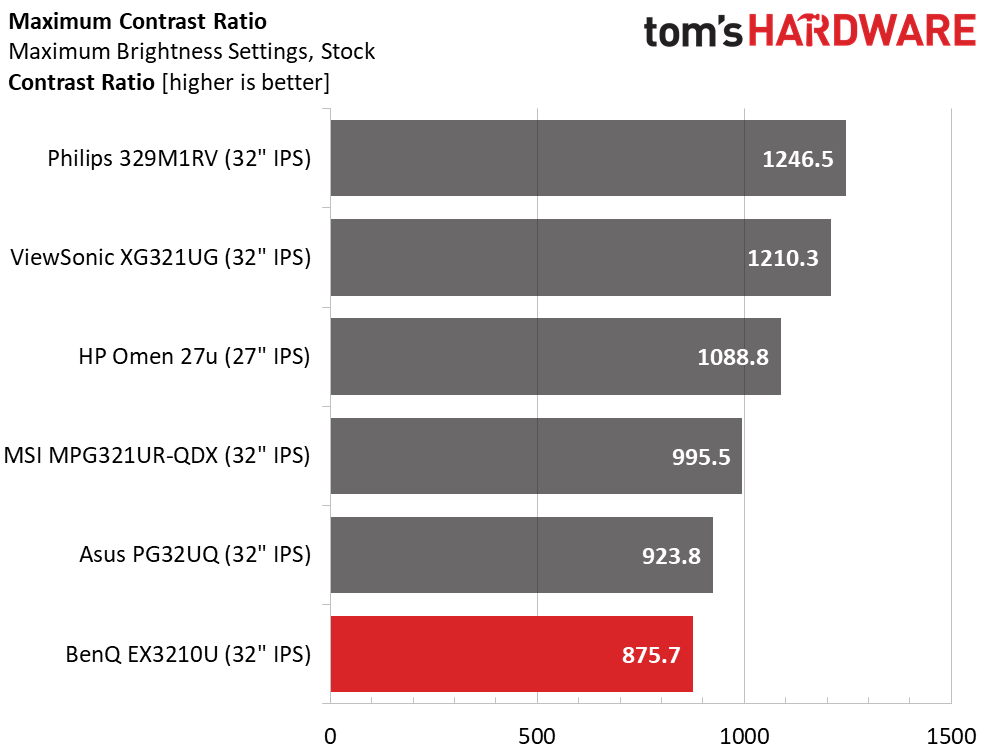
Out of the box, the EX3210U just tops 250 nits peak for SDR signals. BenQ is purposely limiting brightness here because I had no problem hitting 600 nits in HDR mode. You can also get greater brightness in the HDRi modes. My default test employs factory settings with the backlight slider maxed. That being said, 250 nits is plenty of light for such a large panel.
Though the EX3210U wins the black level test, it’s due to its lower backlight level, not greater contrast. That value is just 875.7:1, lower than average compared to the competition. The Philips is the best panel here not only for its dynamic range but also for its relatively low price. The ViewSonic looks fantastic too, but its Mini LED panel will set you back around $2,500.
After Calibration to 200 nits
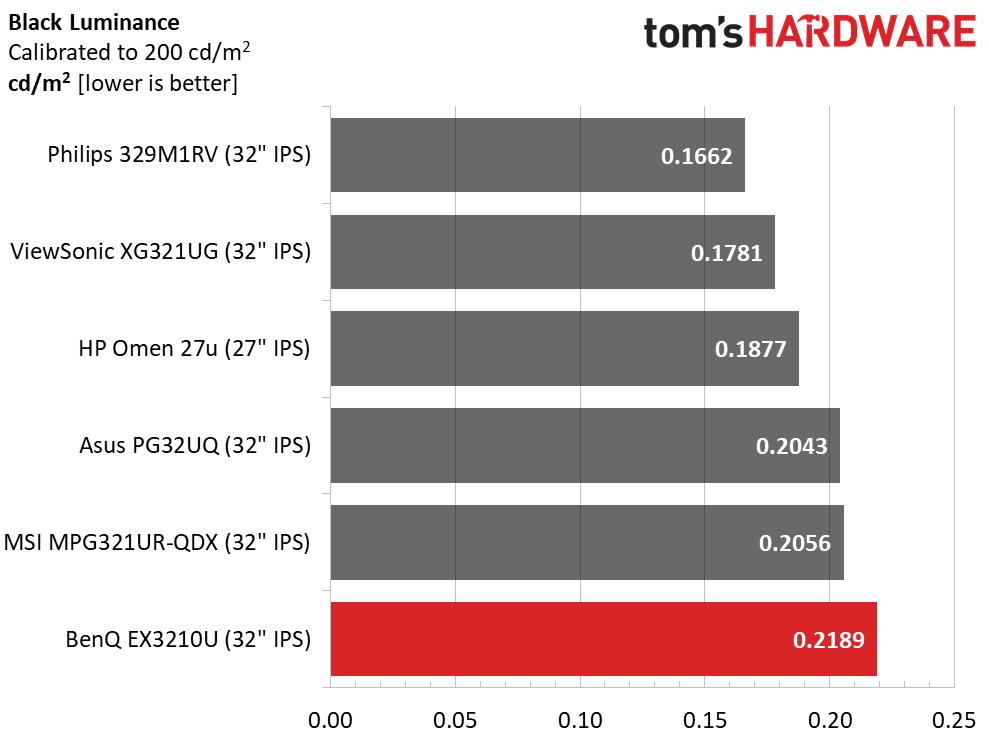
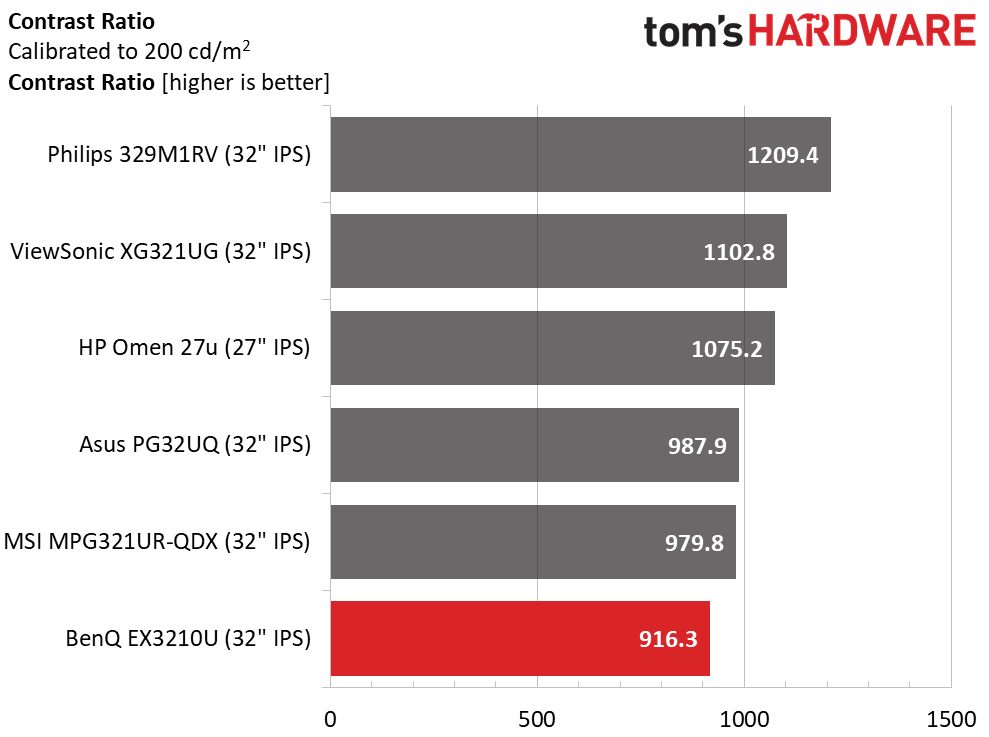
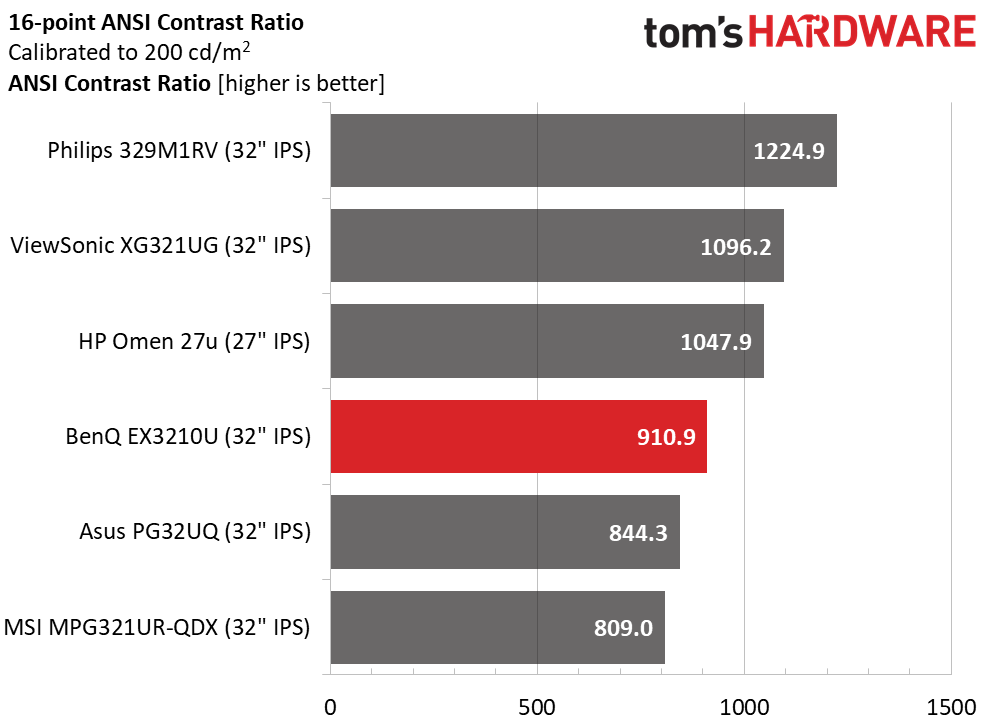
Calibration in the EX3210U’s Custom mode improves contrast a little to 916.3:1. This is still below average, but some careful tweaking of the Light Tuner helps improve picture quality by tightening the gamma tracking. Thanks to tremendous color saturation, the picture is good. But there is room for improvement. Unfortunately, the variable backlight feature is only available for HDR content or in the HDRi modes.
ANSI contrast stays right with the static number which is a very good thing. The EX3210U is clearly made from excellent components with good quality control. A bit of engineering in the monitor’s firmware could probably increase that dynamic range enough to make it more competitive.
Get Tom's Hardware's best news and in-depth reviews, straight to your inbox.
Current page: Brightness and Contrast
Prev Page Response, Input Lag, Viewing Angles and Uniformity Next Page Grayscale, Gamma and Color
Christian Eberle is a Contributing Editor for Tom's Hardware US. He's a veteran reviewer of A/V equipment, specializing in monitors. Christian began his obsession with tech when he built his first PC in 1991, a 286 running DOS 3.0 at a blazing 12MHz. In 2006, he undertook training from the Imaging Science Foundation in video calibration and testing and thus started a passion for precise imaging that persists to this day. He is also a professional musician with a degree from the New England Conservatory as a classical bassoonist which he used to good effect as a performer with the West Point Army Band from 1987 to 2013. He enjoys watching movies and listening to high-end audio in his custom-built home theater and can be seen riding trails near his home on a race-ready ICE VTX recumbent trike. Christian enjoys the endless summer in Florida where he lives with his wife and Chihuahua and plays with orchestras around the state.
-
helper800 Considering the price of these bigger 4k 120-165hz IPS monitors I think it's almost always better to get an OLED of some kind in its place. OLED is so much better looking than IPS or MVA panels and they can be just as accurate with the colors and have competing viewing angles. The new QD-OLED panels that Samsung uses are the cream of the crop as far as panel technology. I dont understand how these companies sell these 900+ dollar non-OLED panel monitors...Reply -
gallovfc Too big... I'd have to get rid of the secondary monitor...Reply
28" is already the limit... -
helper800 Reply
I thought the same about greater than 27 inch monitors, but I have grown more and more in love with my 31.5 inch 4k Samsung monitor.gallovfc said:Too big... I'd have to get rid of the secondary monitor...
28" is already the limit... -
geok1ng You had me until the responde time chart. Judging from the image, 6ms on the MSI is 75% faster than 7ms on the other monitors. I remember a time when graphs helped us to faster understand a content. Now i must triple check numbers and Fine print before coming up to a conclusion about a graph.Reply -
Abhishek981 I read reviews on this monitor. I saw that some users have returned this product due to a dead pixel at the middle of the screen.Reply
I want to confirm, if the monitor has this problem or not, if someone is using this.