Why you can trust Tom's Hardware
Some Mobiuz monitors I’ve tested can’t be improved with calibration. The EX3210U can be used without adjustment, but a few tweaks positively impact image quality.
Grayscale and Gamma Tracking
Our grayscale and gamma tests use Calman calibration software from Portrait Displays. We describe our grayscale and gamma tests in detail here.
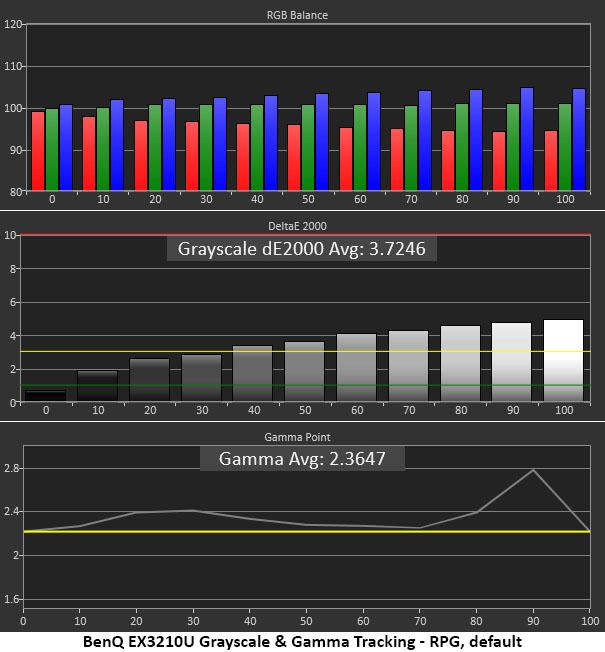
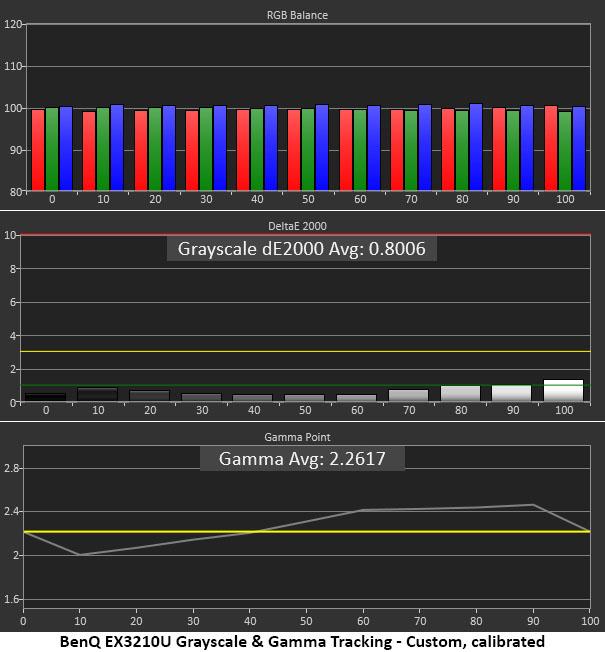
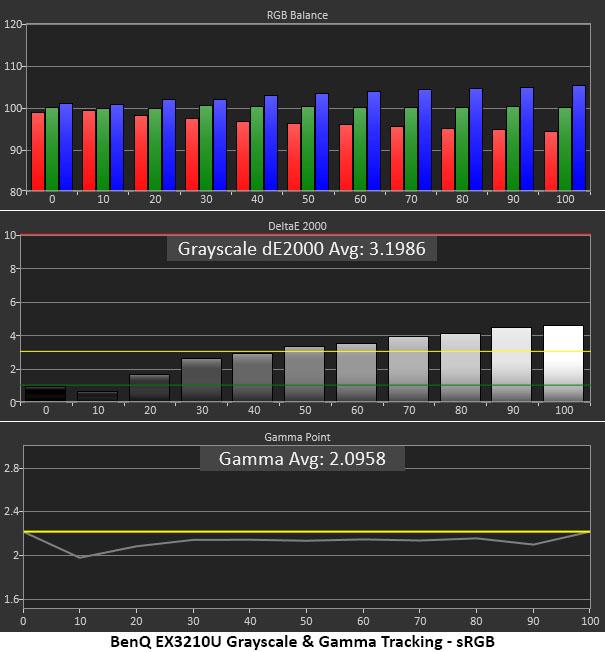
In the RPG mode, the default color temp preset is called Normal, and it delivers on that promise. It’s fairly close to D65 with just a little elevation in blue. This error is visible but hard to spot in most content. What is more obvious is the skewed gamma which shows dark areas in the 90% brightness region. This is where most highlight detail resides, and the EX3210U mutes that somewhat.
In the Custom picture mode, I could adjust the RGB sliders to near perfection along with changes to the Light Tuner control. That flattens gamma tracking to a more reasonable point. Highlight detail is much more visible and pops nicely. These adjustments also improve color saturation which was already prodigious.
If you want the sRGB gamut, that mode is available with decent grayscale tracking and a flatter gamma run. Shadow detail is abundant but a little light in tone. Overall, this is a very usable mode for color-critical work and SDR gaming.
Comparisons
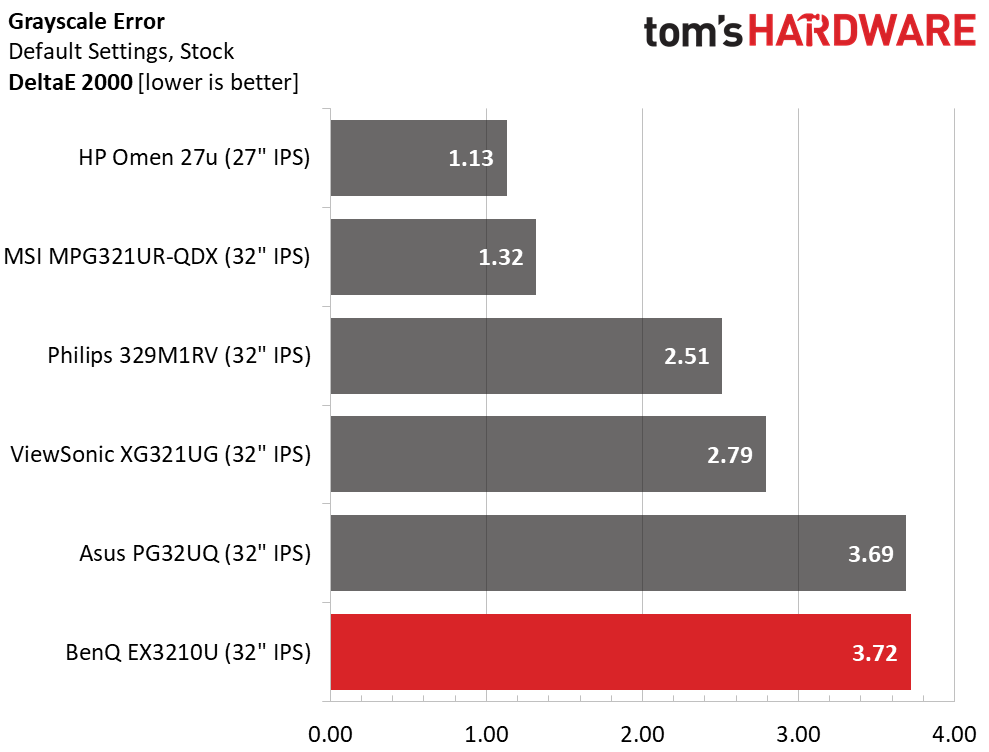
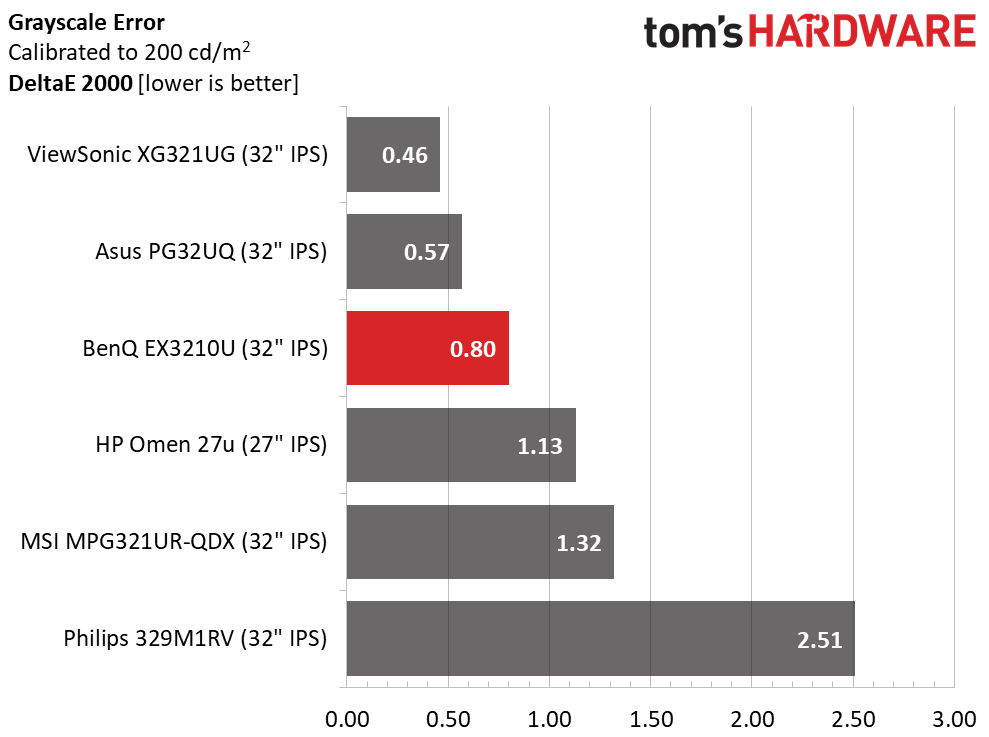
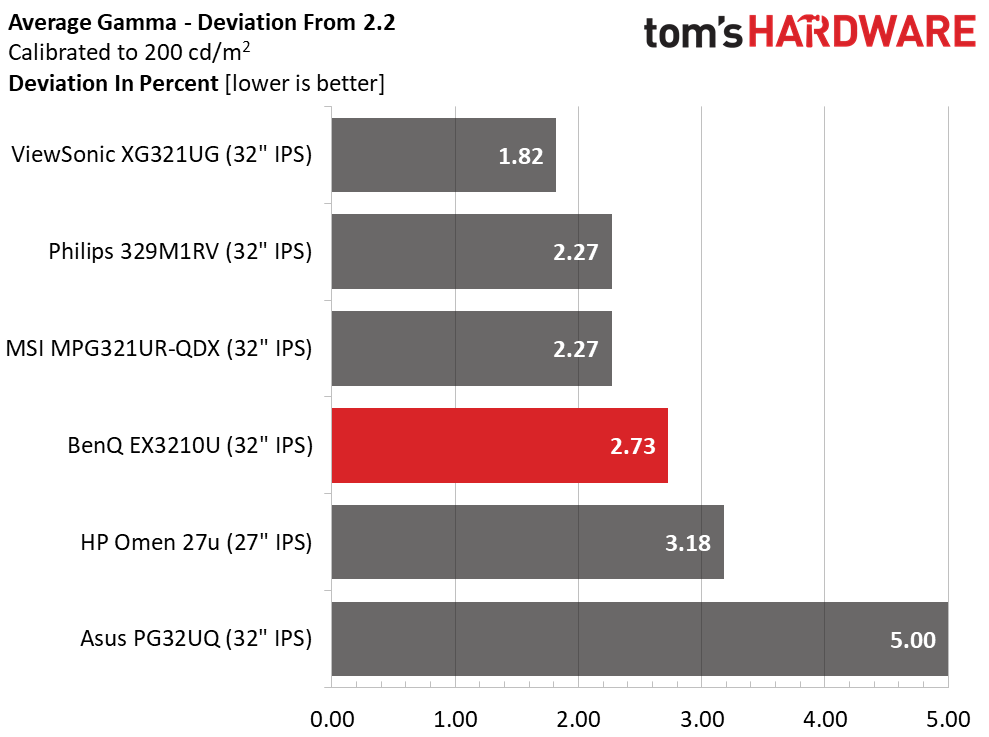
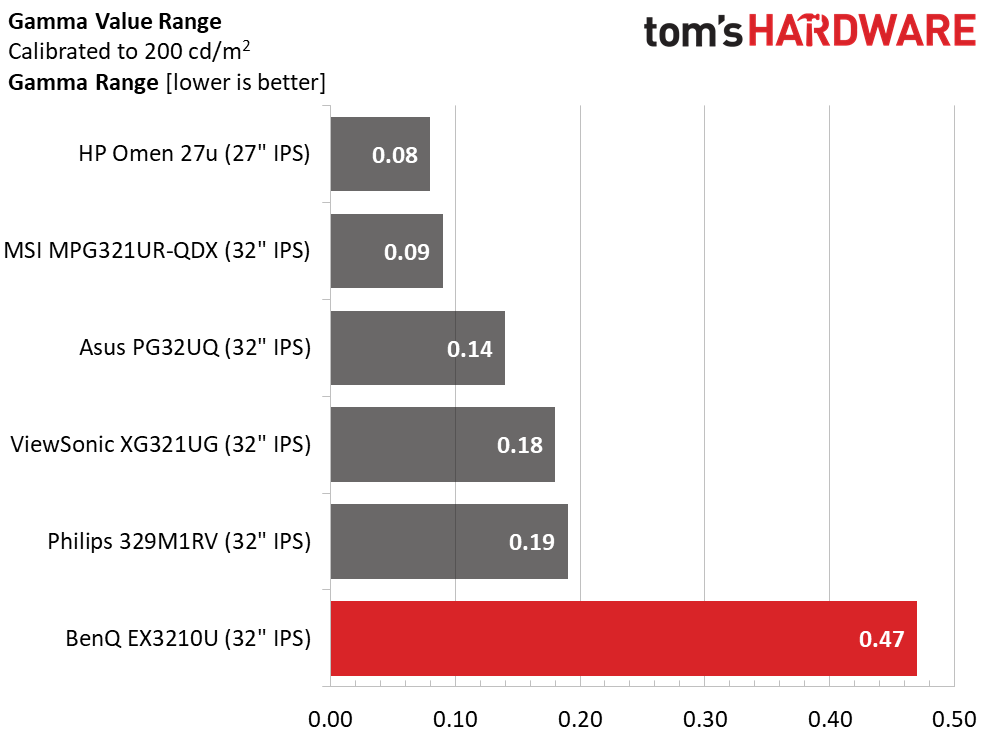
Though the EX3210U is at the bottom of the out-of-box grayscale comparison, it’s still close to the calibration-not-needed level. You can enjoy this monitor without adjustment, but it’s well worth making a few changes. Those tweaks put the BenQ in third place. Gamma tracking is a bit more off the mark, but again, careful adjustment makes an improvement. The range of values is relatively high, but since errors exist on both sides of the 2.2 line, the average value is close at 2.26 actual. In my experience, it’s always better if gamma is off to the high side. That prevents the picture from washing out.
Color Gamut Accuracy
Our color gamut and volume testing use Portrait Displays’ Calman software. For details on our color gamut testing and volume calculations, click here.
Get Tom's Hardware's best news and in-depth reviews, straight to your inbox.
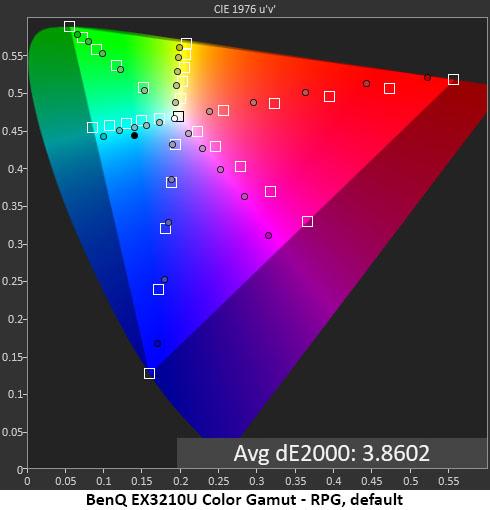
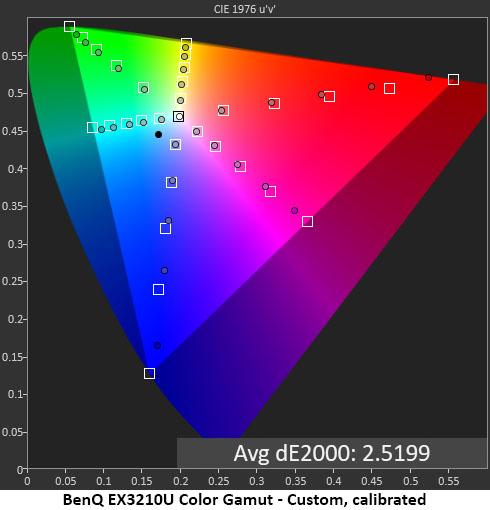
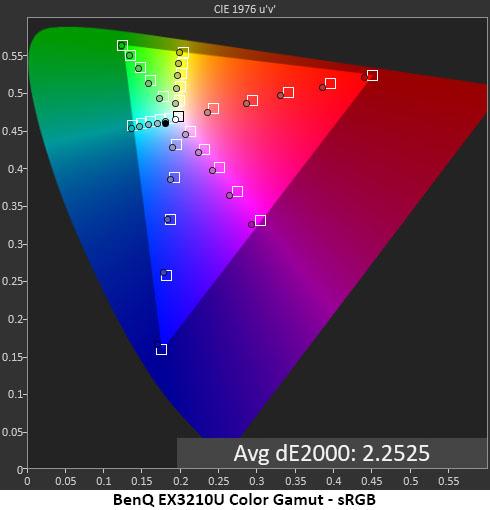
The place where few monitors can touch the EX3210U is color saturation. It has a huge gamut, large enough that I term it a Rec.2020 screen. The main difference between that spec and DCI-P3 is the hue tracking for green. DCI green is much more yellow than 2020 green. BenQ is clearly aiming for the latter here. Though there is slight under-saturation in general, this monitor will produce vivid and bold shades for all content both SDR and HDR.
Calibration brings the hue errors under control and increases overall saturation. It’s obviously well worth doing. The sRGB gamut is slightly under-saturated with the blue white point I noted before. However, it’s close enough for critical apps and SDR content.
Comparisons
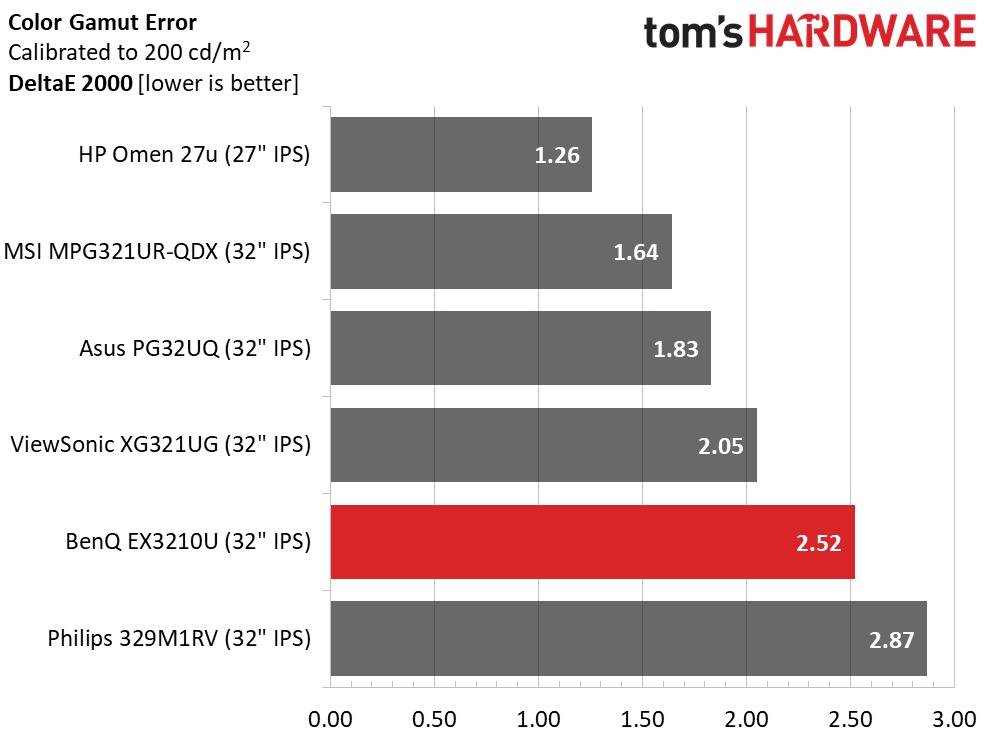
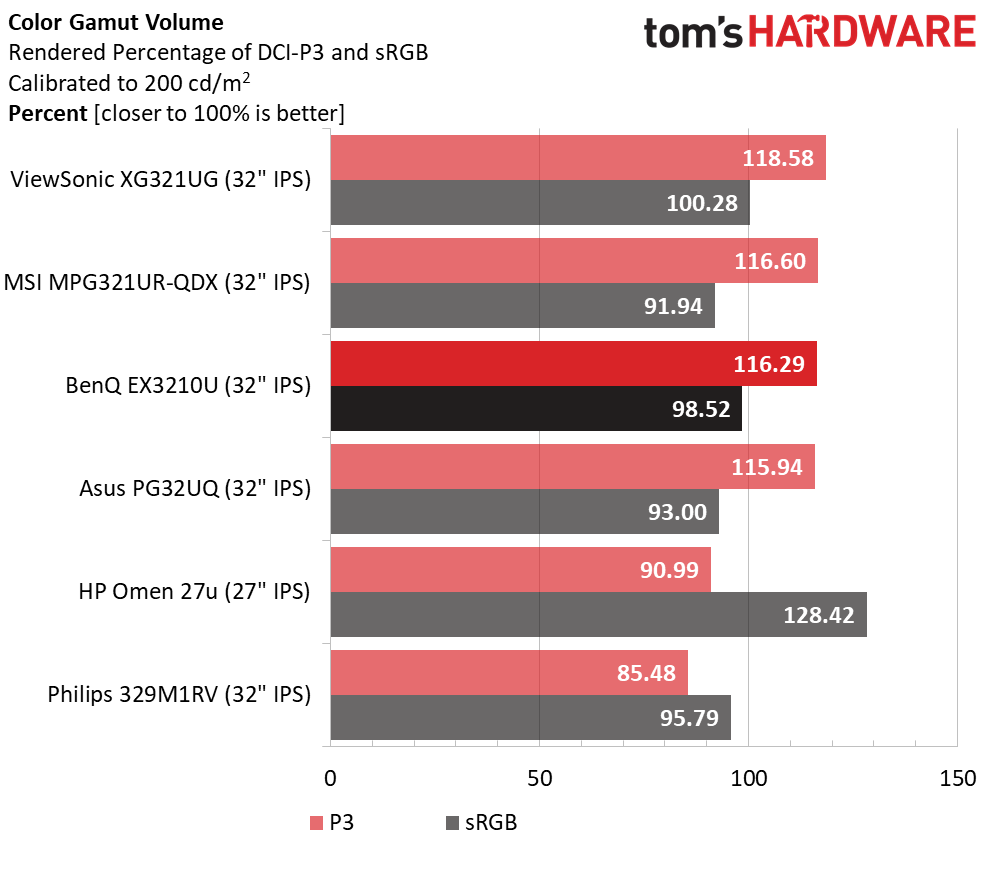
That any monitor finishes fifth with a 2.52dE color error means that group contains very competent screens. The EX3210U has exemplary color volume and accuracy for sure. And you can see in the gamut volume chart that it has more coverage than just about any other monitor out there. Only the MSI and ViewSonic have a tiny bit more color, which you are unlikely to see in a live comparison. The BenQ is qualified for precise work in the sRGB and Rec.2020 gamuts.
Current page: Grayscale, Gamma and Color
Prev Page Brightness and Contrast Next Page HDR Performance
Christian Eberle is a Contributing Editor for Tom's Hardware US. He's a veteran reviewer of A/V equipment, specializing in monitors. Christian began his obsession with tech when he built his first PC in 1991, a 286 running DOS 3.0 at a blazing 12MHz. In 2006, he undertook training from the Imaging Science Foundation in video calibration and testing and thus started a passion for precise imaging that persists to this day. He is also a professional musician with a degree from the New England Conservatory as a classical bassoonist which he used to good effect as a performer with the West Point Army Band from 1987 to 2013. He enjoys watching movies and listening to high-end audio in his custom-built home theater and can be seen riding trails near his home on a race-ready ICE VTX recumbent trike. Christian enjoys the endless summer in Florida where he lives with his wife and Chihuahua and plays with orchestras around the state.
-
helper800 Considering the price of these bigger 4k 120-165hz IPS monitors I think it's almost always better to get an OLED of some kind in its place. OLED is so much better looking than IPS or MVA panels and they can be just as accurate with the colors and have competing viewing angles. The new QD-OLED panels that Samsung uses are the cream of the crop as far as panel technology. I dont understand how these companies sell these 900+ dollar non-OLED panel monitors...Reply -
gallovfc Too big... I'd have to get rid of the secondary monitor...Reply
28" is already the limit... -
helper800 Reply
I thought the same about greater than 27 inch monitors, but I have grown more and more in love with my 31.5 inch 4k Samsung monitor.gallovfc said:Too big... I'd have to get rid of the secondary monitor...
28" is already the limit... -
geok1ng You had me until the responde time chart. Judging from the image, 6ms on the MSI is 75% faster than 7ms on the other monitors. I remember a time when graphs helped us to faster understand a content. Now i must triple check numbers and Fine print before coming up to a conclusion about a graph.Reply -
Abhishek981 I read reviews on this monitor. I saw that some users have returned this product due to a dead pixel at the middle of the screen.Reply
I want to confirm, if the monitor has this problem or not, if someone is using this.