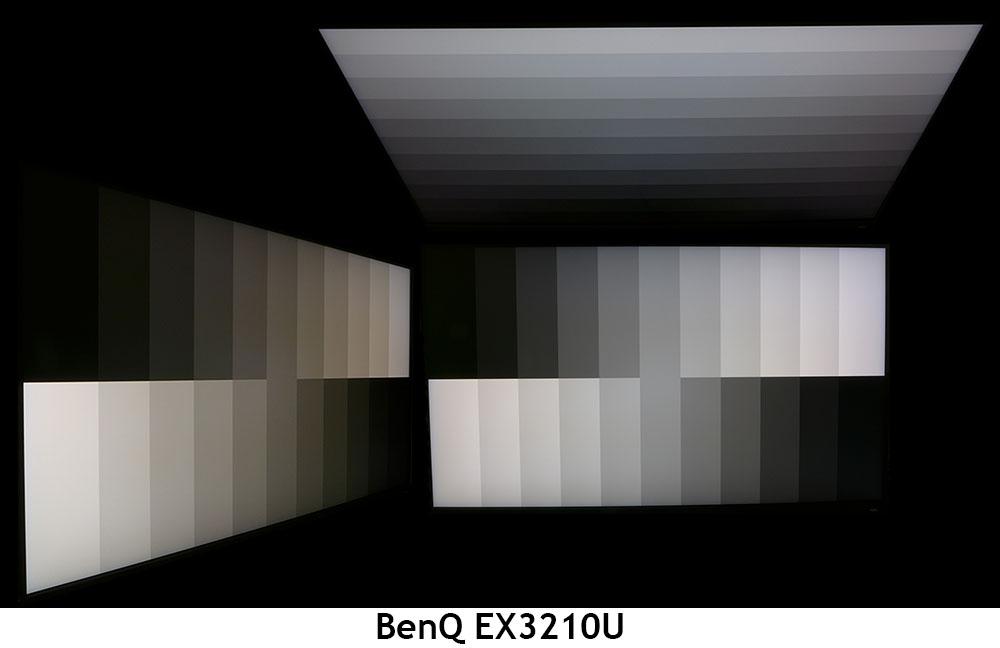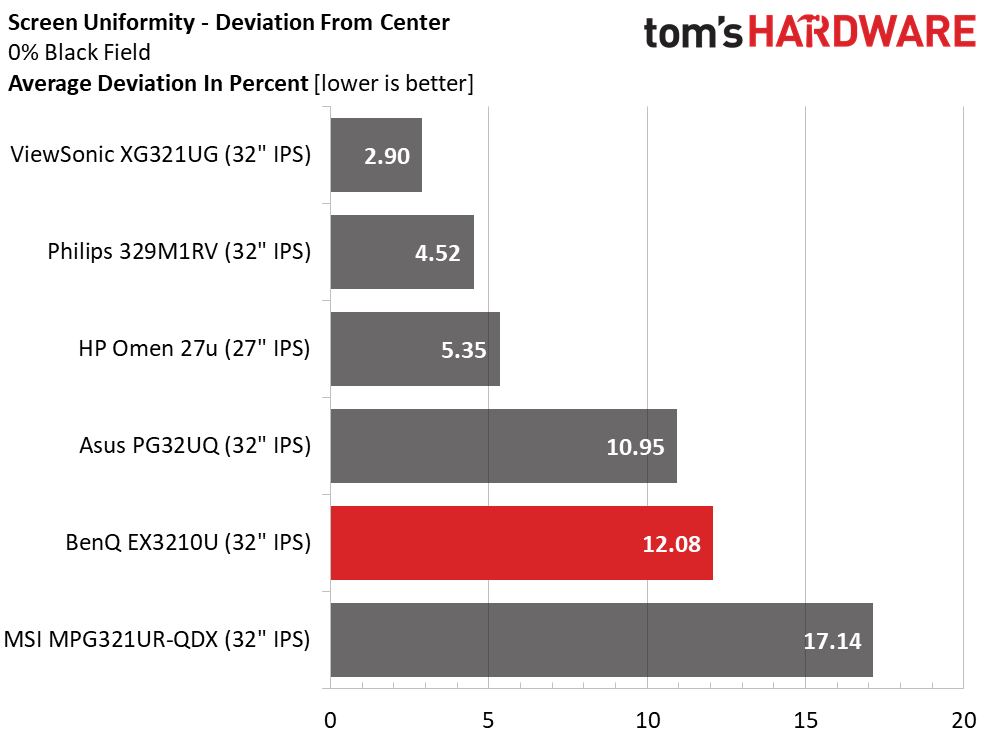Why you can trust Tom's Hardware
I’ll be comparing the EX3210U to a group of 32-inch (one 27-inch) Ultra HD monitors. All run at 144 Hz except the Asus PG32UQ, which can overclock to 155 Hz. The remaining screens are ViewSonic’s XG321UG, Philips’ 329M1RV, HP’s Omen 27u and MSI’s MPG321UR-QDX.
Pixel Response and Input Lag
Click here to read up on our pixel response and input lag testing procedures.
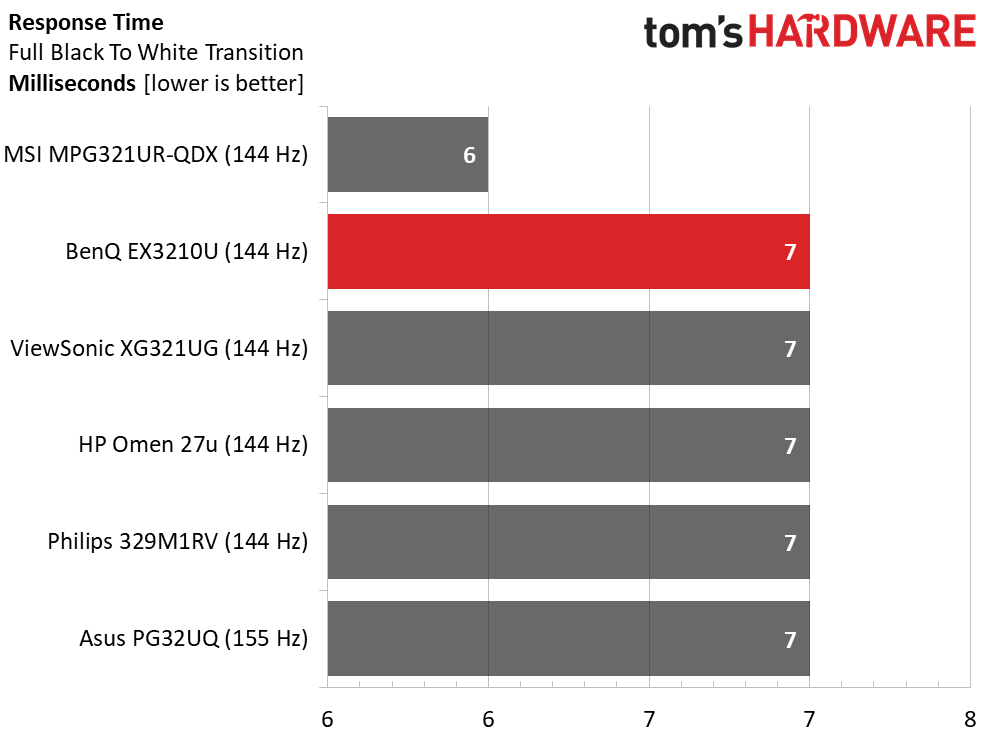
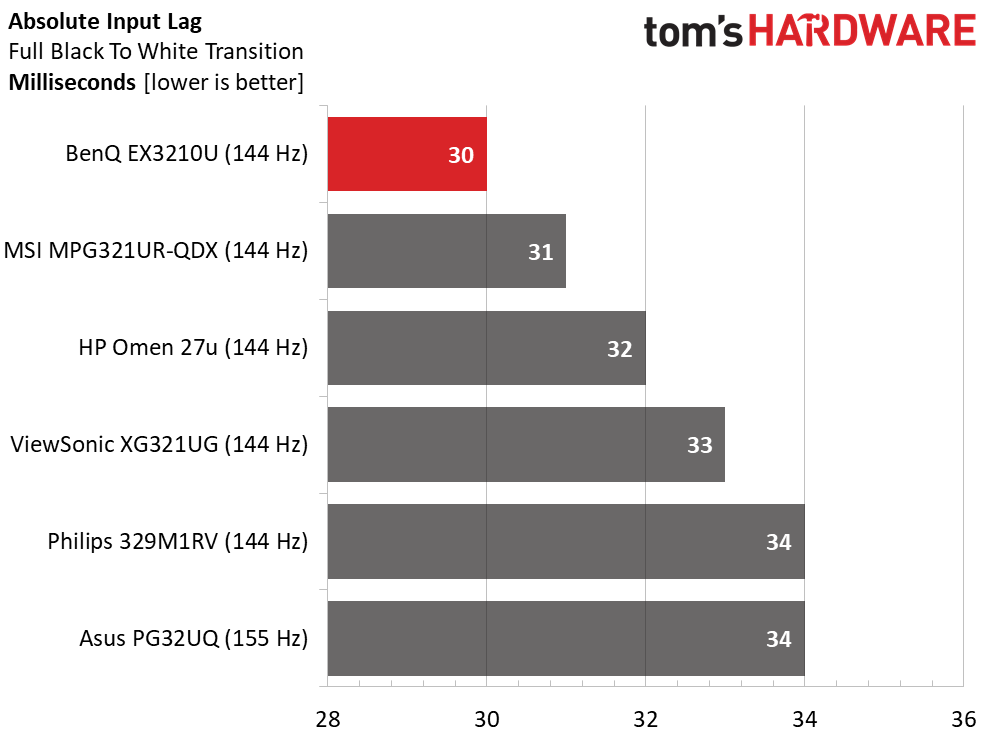
The MSI is an outlier in this category with a touch quicker response than I’ve recorded from any other 144 Hz monitor. The EX3210U delivers typical performance in this test. With its overdrive set to 1, it maintains good motion resolution with no ghosting visible in test patterns or actual content.
The EX3210U is a tad quicker overall than the others, with 30ms total control lag. Note that the Asus’ 155 Hz offers no advantage here. The BenQ is one of the quickest 4K monitors I’ve tested, making it ideal for high-end PC or console gaming. Of course, there is a much quicker response available at lower resolutions with refresh rates of 240 or 360 Hz. But in the Ultra HD category, this is as fast as it gets.
Viewing Angles
The EX3210U offers good off-axis image quality with only a slight drop in brightness and a shift to red/green. This is typical of the better IPS panels I’ve photographed. A 32-inch monitor is easily shareable for two users playing in a split-screen configuration. The top view is quite washed out and blue.
Screen Uniformity
To learn how we measure screen uniformity, click here.
My EX3210U sample had a bit of glow in the upper right and lower left corners. It was visible in a black field pattern but much harder to see in dark gaming and video content. It did not distract from gameplay. There were no aberrations in brighter content and color was perfectly uniform throughout.
Get Tom's Hardware's best news and in-depth reviews, straight to your inbox.
Current page: Response, Input Lag, Viewing Angles and Uniformity
Prev Page Features and Specifications Next Page Brightness and Contrast
Christian Eberle is a Contributing Editor for Tom's Hardware US. He's a veteran reviewer of A/V equipment, specializing in monitors. Christian began his obsession with tech when he built his first PC in 1991, a 286 running DOS 3.0 at a blazing 12MHz. In 2006, he undertook training from the Imaging Science Foundation in video calibration and testing and thus started a passion for precise imaging that persists to this day. He is also a professional musician with a degree from the New England Conservatory as a classical bassoonist which he used to good effect as a performer with the West Point Army Band from 1987 to 2013. He enjoys watching movies and listening to high-end audio in his custom-built home theater and can be seen riding trails near his home on a race-ready ICE VTX recumbent trike. Christian enjoys the endless summer in Florida where he lives with his wife and Chihuahua and plays with orchestras around the state.
-
helper800 Considering the price of these bigger 4k 120-165hz IPS monitors I think it's almost always better to get an OLED of some kind in its place. OLED is so much better looking than IPS or MVA panels and they can be just as accurate with the colors and have competing viewing angles. The new QD-OLED panels that Samsung uses are the cream of the crop as far as panel technology. I dont understand how these companies sell these 900+ dollar non-OLED panel monitors...Reply -
gallovfc Too big... I'd have to get rid of the secondary monitor...Reply
28" is already the limit... -
helper800 Reply
I thought the same about greater than 27 inch monitors, but I have grown more and more in love with my 31.5 inch 4k Samsung monitor.gallovfc said:Too big... I'd have to get rid of the secondary monitor...
28" is already the limit... -
geok1ng You had me until the responde time chart. Judging from the image, 6ms on the MSI is 75% faster than 7ms on the other monitors. I remember a time when graphs helped us to faster understand a content. Now i must triple check numbers and Fine print before coming up to a conclusion about a graph.Reply -
Abhishek981 I read reviews on this monitor. I saw that some users have returned this product due to a dead pixel at the middle of the screen.Reply
I want to confirm, if the monitor has this problem or not, if someone is using this.