Tom's Hardware Verdict
If high-res HDR gaming is your thing, the BenQ Mobiuz EX3210U should be on your shortlist. With tremendous color saturation, excellent video processing and killer HDR, it brings a new dimension to the latest PC and console games.
Pros
- +
Huge color gamut
- +
Excellent HDR contrast
- +
Superb video processing
- +
Blur Reduction and Adaptive-Sync can be used together
- +
Slick styling and solid build quality
Cons
- -
No adjustable pulse width for backlight strobe
- -
Just average SDR contrast
- -
Some SDR gamma anomalies
Why you can trust Tom's Hardware
4K gaming is enjoying tremendous popularity thanks to relatively inexpensive consoles and a plethora of displays in the television and monitors.
BenQ took its time getting the formula right before releasing a new product that could join the ranks of the best 4K gaming monitors. Though it is not new to the category, there was no 32-inch 4K gaming monitor in its stable until now. The Mobiuz line of high-performance gaming and esports monitors has been filling out of late with speedy screens in every resolution. The latest addition is the EX3210U, a 32-inch IPS panel with 144 Hz, Adaptive-Sync, HDR and extended color.
BenQ Mobiuz EX3210U Specs
| Panel Type / Backlight | IPS / W-LED, edge array |
| Screen Size / Aspect Ratio | 32 inches / 16:9 |
| Max Resolution and Refresh Rate | 3840 x 2160 @ 144 Hz |
| Row 3 - Cell 0 | FreeSync: 48-144 Hz |
| Row 4 - Cell 0 | G-Sync Compatible |
| Native Color Depth and Gamut | 10-bit / Rec.2020 |
| Row 6 - Cell 0 | HDR10, DisplayHDR 600 |
| Response Time (GTG) | 2ms |
| 2ms | 300 nits SDR |
| Row 9 - Cell 0 | 600 nits HDR |
| Contrast (mfr) | 1,000:1 |
| Speakers | 2x 2w, 1x 5w |
| Video Inputs | 1x DisplayPort 1.4 |
| Row 13 - Cell 0 | 2x HDMI 2.1 |
| Audio | 3.5mm headphone output |
| USB 3.0 | 1x up, 4x down |
| Power Consumption | 44w, brightness @ 200 nits |
| Panel Dimensions WxHxD w/base | 28.6 x 19-23.1 x 10.6 inches (726 x 485-585 x 269mm) |
| Panel Thickness | 2.6 inches (66mm) |
| Bezel Width | Top/sides: 0.3 inch (8mm) |
| Row 20 - Cell 0 | Bottom: 1.4 inch (35mm) |
| Weight | 21 pounds (9.5kg) |
| Warranty | 3 years |
On the surface, the EX3210U isn’t vastly different than other 32-inch 4K 144 Hz monitors. But it offers one thing that most other gaming screens lack, the ability to run Adaptive-Sync and blur reduction simultaneously. Most screens make you choose one or the other, which means blur reduction comes with frame tears, or tear-free gaming has lower motion resolution. By combining these features, you can have a smooth experience at 144fps without tearing.
The EX3210U doesn’t stop there. Its color gamut isn’t just extended; it’s very large. Enough so that I term it a Rec.2020 monitor rather than comparing it to the DCI-P3 spec. It covers over 116% of that spec, putting it in an elite category. Only a few other monitors can boast this much color volume. Rec.2020 coverage is over 83% which is impressive considering most wide gamut screens barely crack 75%.
I’ve consistently dinged BenQ for in the past is HDR contrast. The EX3210U answers those criticisms with an edge LED backlight that tops 600 nits peak HDR output and has a zone dimming feature that takes HDR contrast over 10,000:1. It’s the first Mobiuz display that actually does justice to HDR content. And like its stablemates, you get BenQ’s HDRi emulation feature that increases the dynamic range for SDR games and video.
This is a premium monitor in every respect. For around $1,000, you get all the aforementioned video and gaming cred and one of the best built-in audio systems currently available. BenQ maintains a brand called treVolo that is responsible for putting quality speakers and sound engineering into all Mobiuz screens. The EX3210U has three speakers, one of which fills in the lower frequencies, that play very cleanly with high volume. DSP sound modes alter phasing and sound stage to effectively expand the sound envelope beyond the confines of the panel.
Console users will appreciate the inclusion of two HDMI 2.1 inputs that support 4K with HDR and FreeSync up to 120 Hz. Coupled with a DisplayPort 1.4 input, the EX3210U will deliver its full capabilities with the latest consoles or high-end PC gaming rigs. Throw in some truly elegant styling, tank-like build quality and a slick LED lighting effect and you’ve got a winning monitor.
Get Tom's Hardware's best news and in-depth reviews, straight to your inbox.
Assembly and Accessories
Opening the EX3210U’s clamshell box reveals a substantial base, upright and panel packed in crumbly foam. No tools are required for assembly, and all parts combine to create a rock-solid package. If you prefer a monitor arm, there is a 100 mm VESA mount with fasteners included underneath the snap-on stand. An input panel cover is included to keep wiring neat and tidy. USB, HDMI and DisplayPort cables are included in the box along with a large external power supply.
Product 360





The EX3210U’s styling is best described as contemporary elegance. White monitors are relatively rare in today’s sea of gray and black plastic, so they stand out. BenQ created a perfect textured finish for all the white parts that makes you want to touch it. And you can do so all day without leaving a fingerprint. The stand legs are silver with red trim like every other monitor in the Mobiuz line. From the front, the only white surface visible is the upright. The screen is framed in a flush black bezel with a larger grill across the bottom. The grill is the real deal with holes for the two main speakers.
In the back is another grill covering the third larger speaker. BenQ bills it as a subwoofer, but midrange would be a more accurate description. The sound is excellent, far better than I’ve heard from anything else outside BenQ’s other treVolo-equipped displays. Also in the back are four LED light bars in an X pattern. Colors and effects are controlled by the OSD.
BenQ always goes for control convenience with either pucks or joysticks, or in the case of its larger monitors, a handheld remote. It’s super handy when you’re sitting a bit farther back. If you want to reach out and touch your EX3210U, there are buttons and a joystick under the center of the panel and an HDRi button on the right front. In addition to OSD navigation, the remote has direct access to game modes, HDRi, brightness, audio modes and volume.
The stand is beautifully sculpted and works as solidly as it looks. A 100 mm height adjustment is complemented by 5/15 degrees of tilt and 15 degrees swivel to either side. You can set the panel high enough to put your eye at center screen with the panel perfectly vertical. This is my preferred way to play games and watch videos.
The side view shows a relatively slim panel unadorned by USB or audio ports. But there is plenty of connectivity on the bottom center jack pack with two HDMI 2.1, one DisplayPort 1.4 and five USB ports, version 3.0. If you want to use headphones or powered speakers, there’s also a 3.5 mm analog jack.
OSD Features
The OSD can be called up by the panel’s joystick or by pressing the button with three lines on the remote. A quick menu appears that is enlarged to be more visible from a distance. A second click opens the full OSD.
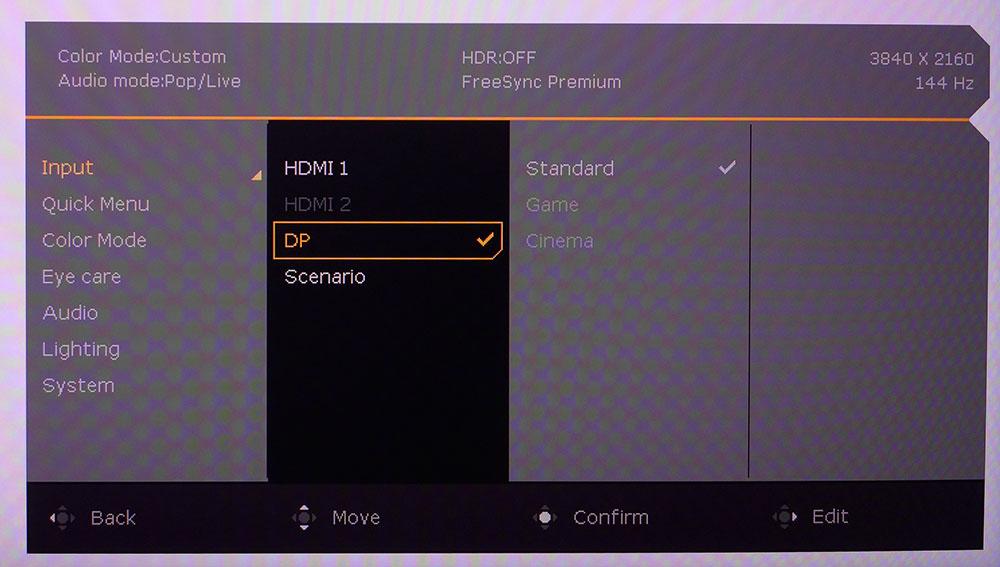
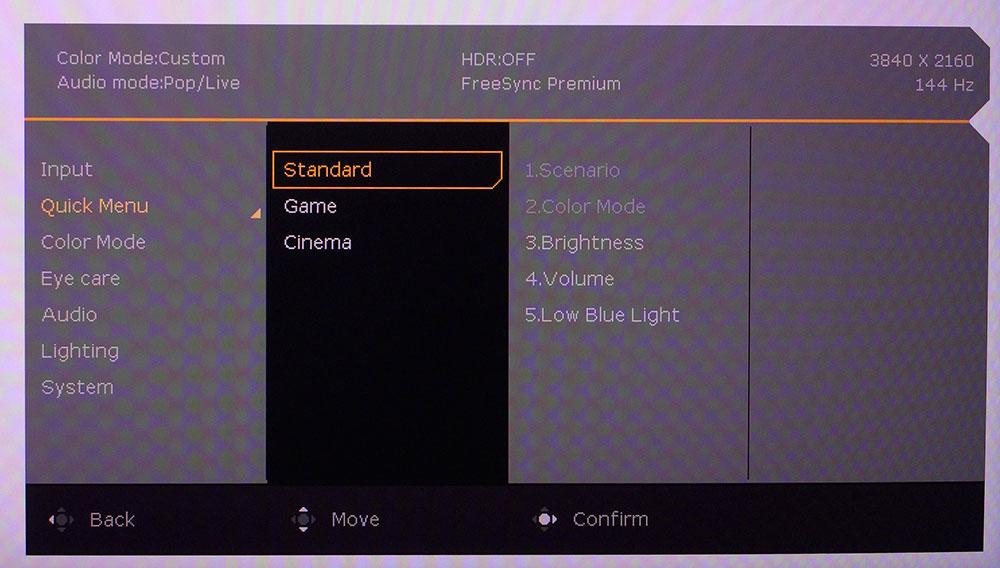
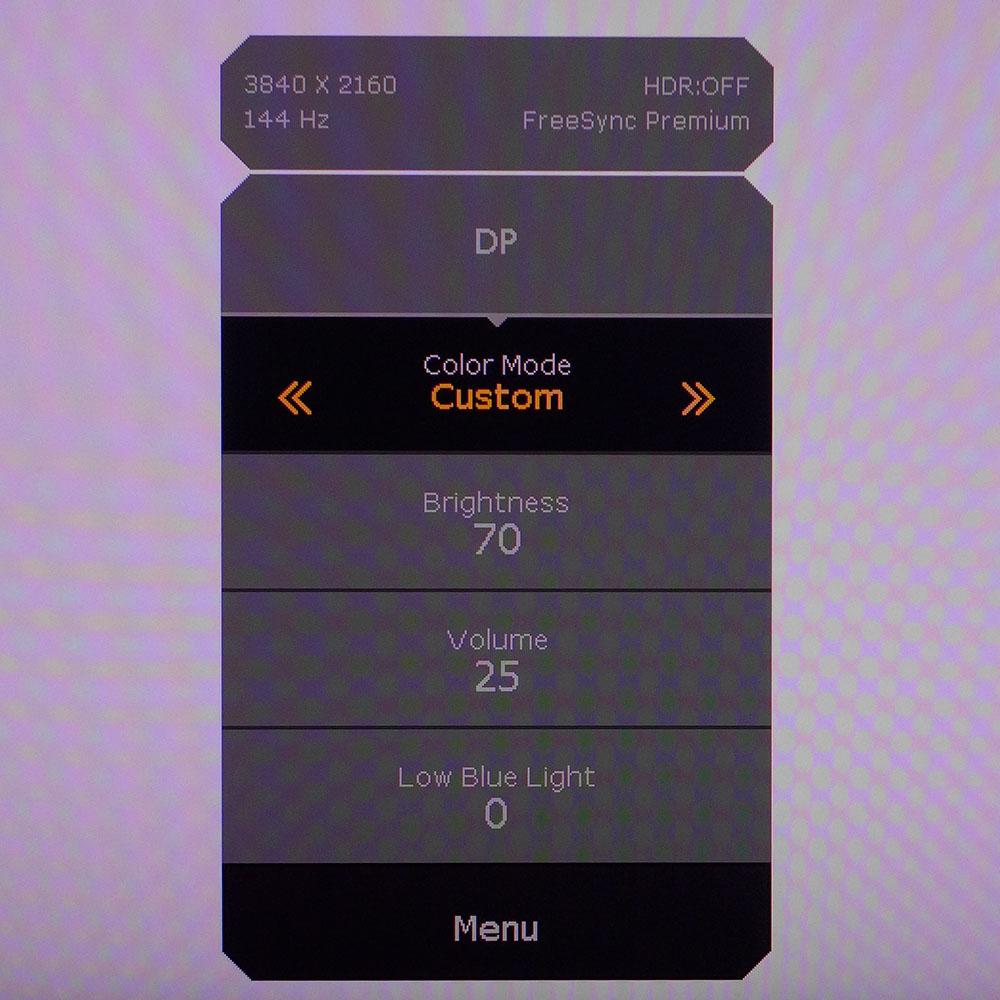
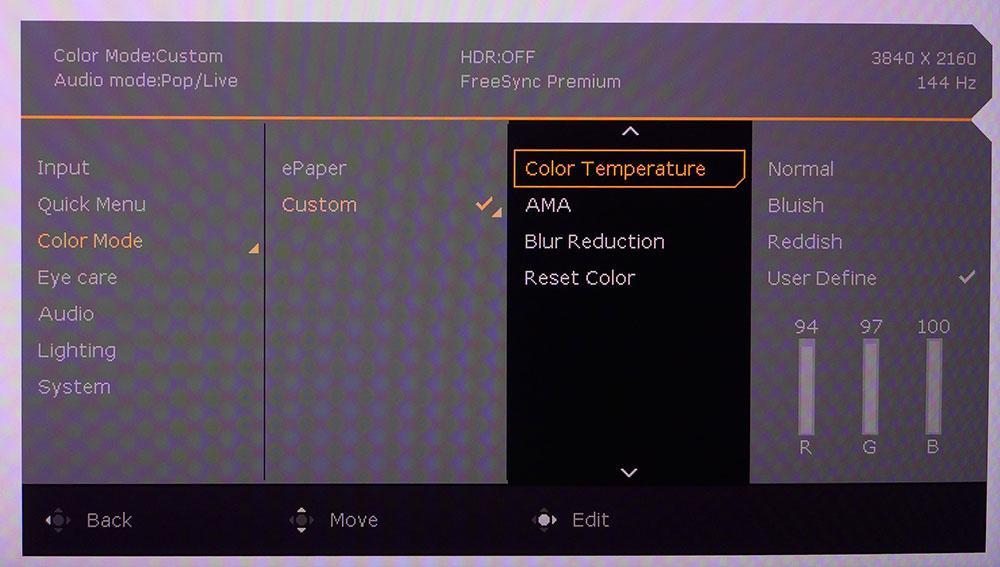
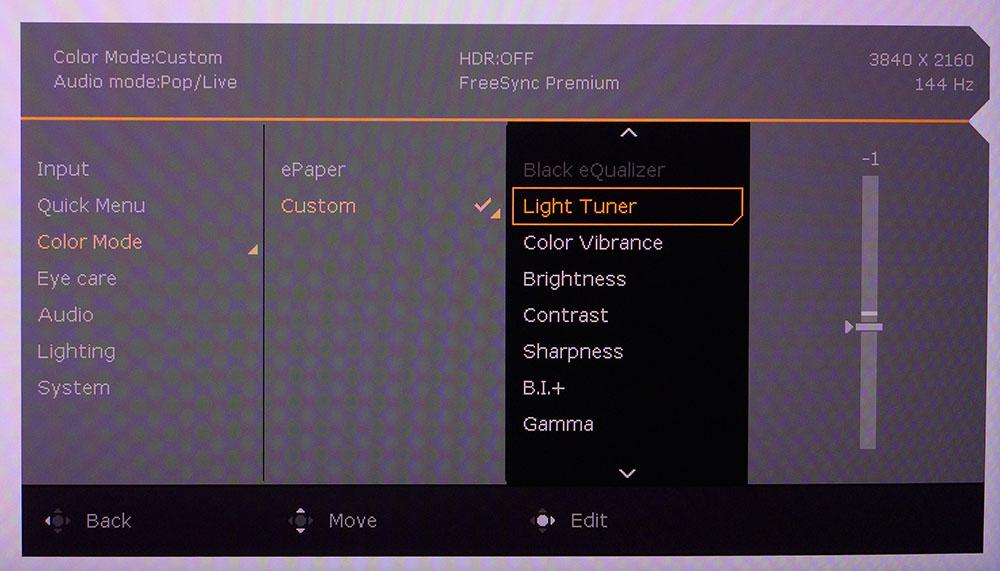
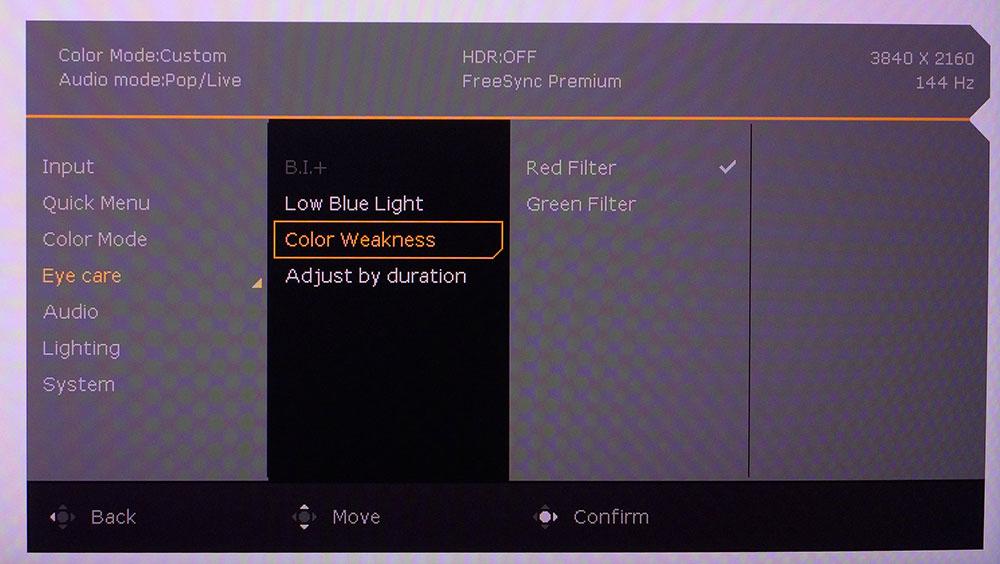
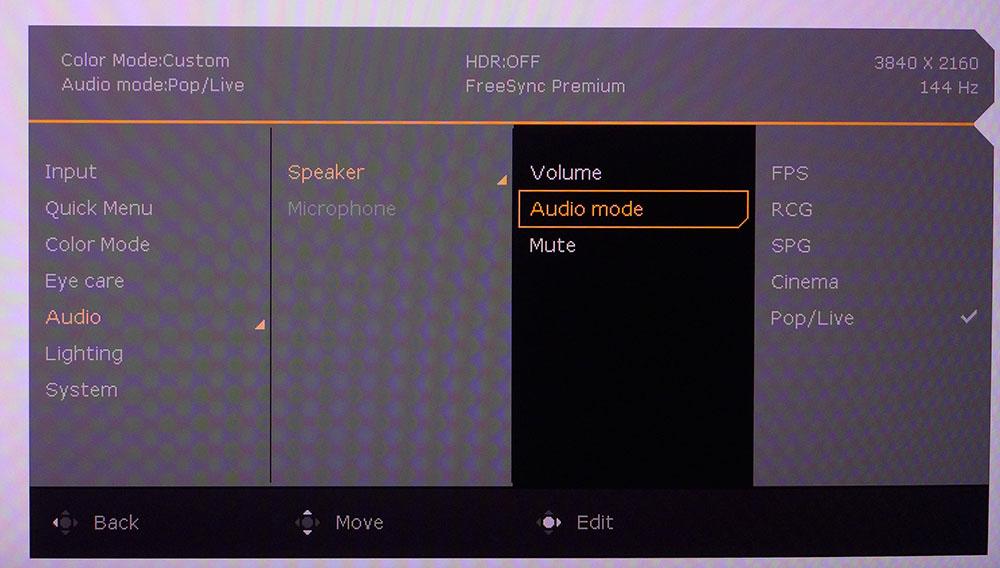
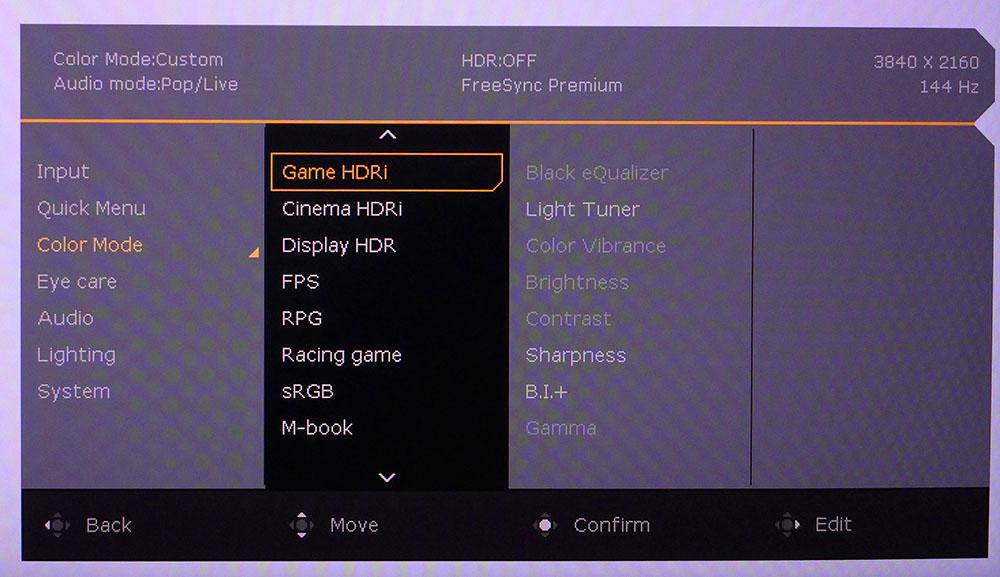
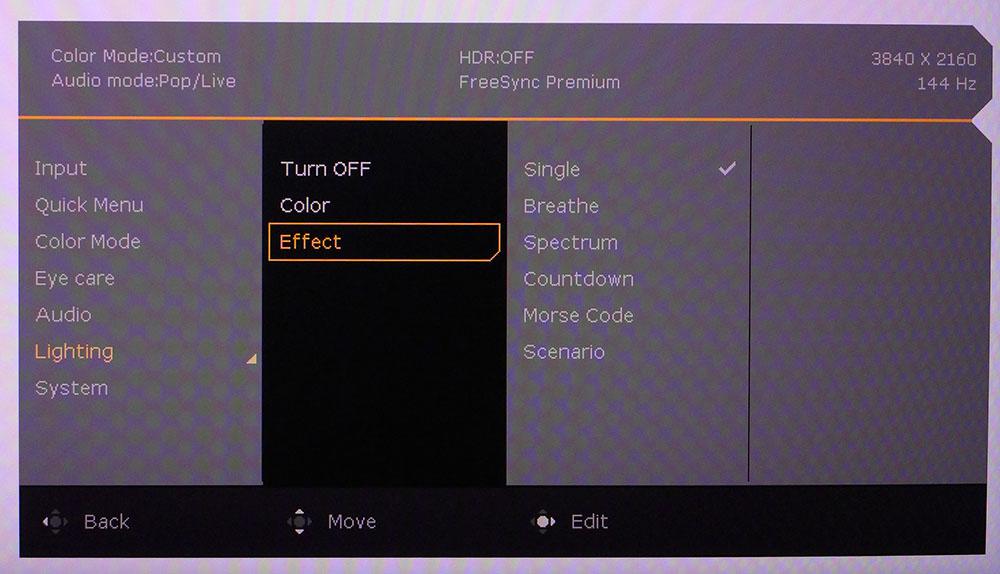
The Quick Menu can be configured by the user to contain a variety of settings like picture mode, brightness, volume and others. That setup can be altered using BenQ’s Scenario feature. These are settings memories that exist per input under Game, Cinema and Standard categories. It’s a bit confusing since you can do the same thing with the picture modes. My preference is to turn off the Scenario feature to keep things simpler.
There are seven SDR picture modes and three more for HDR. HDRi can be used with SDR content to enhance color and dynamic range. The look is something you’ll have to try for yourself. I’m not a fan, but these modes will certainly appeal to some users. Display HDR is the best choice for actual HDR content. If you want to calibrate, Custom is the best choice. But the default RPG mode is reasonably close to correct. Tweakers can choose between multiple color temps and gamma presets and an option called Light Tuner that affects mid-tones. I’ll talk more about that below. Also included is BenQ’s Brightness Intelligence+, which uses a front-mounted sensor to alter brightness and color temp to best suit your room lighting.
AMA is BenQ’s term for overdrive; it works best on setting 1. Higher options produce too much visible ghosting. Blur Reduction is a backlight strobe that can work along with Adaptive-Sync. It reduces brightness by around 30%, but you can turn up the backlight level to compensate. It’s one of the best blur reduction features I’ve seen in a 4K monitor.
Users with color vision issues can employ red and green filters at varying strengths to compensate. Also available is a 20-level Low Blue Light adjustment.
Five audio modes for the built-in speakers effectively expand the sound envelope in width and depth. The EX3210U has the best sound I’ve heard from a computer monitor, thanks to some clever tuning and three drivers with nine total watts of power.
There are six LED effects available in multiple colors. They produce a soft glow that lights up behind the panel. If you have a wall there, it creates a soft and unobtrusive light. The power LED underneath also illuminates the desktop.
BenQ Mobiuz EX3210U Calibration Settings
The EX3210U is reasonably accurate in its default RPG mode, but some visible gains can be had with calibration in the Custom picture mode. Gamma is a bit too dark, but I found that a few clicks of the Light Tuner added more pop and dimension to the image. SDR contrast is slightly below average compared to other IPS screens, but HDR contrast has the added advantage of an edge zone dimming feature that makes a substantial difference. For HDR signals, I recommend sticking with the Display HDR mode. The two HDRi options, Game and Cinema, can be used with SDR content. The look is not something I’m a fan of, but it’s easy enough to try out with the button on the lower right corner of the bezel. Below are my suggested SDR settings.
| Picture Mode | Custom |
| Brightness 200 nits | 70 |
| Brightness 120 nits | 33 |
| Brightness 100 nits | 23 |
| Brightness 80 nits | 14 |
| Brightness 50 nits | 0 |
| Contrast | 50 |
| Gamma | 3 |
| Light Tuner | -1 |
| Color Temp User | Red 94, Green 97, Blue 100 |
Gaming and Hands-on
The EX3210U’s greatest attribute is its color. The gamut is tremendous, and that shows the instant Windows boots up. Even the desktop background picture takes on a whole new dimension with rich hues throughout. No color is any less vibrant than another. And excellent balance means that even though you’re looking at more color than was encoded into the original SDR content, it comes across as completely natural.
There is plenty of detail in both graphics and text-heavy material. 4K at 32 inches is a format you can sit close to without seeing any pixel structure. If you see a jagged line, it’s because the content is low res, not the monitor. With my gamma tweaks in place (Light Tuner on -1), the picture has decent depth and because the gamma is a little higher than spec, there is no washout or obscuring of detail.
I tried the three HDRi emulation modes in Windows and found them difficult to use. Display HDR is the least aggressive but still makes shadow detail into a black blob. You can turn up Light Tuner to compensate, but then you’ll have eliminated the extra contrast. I had a similar experience playing SDR games with HDRi. There is too much black crush to make them viable. Bringing the detail back with Light Tuner negates the emulation.
However, actual HDR content looks great. The Display HDR mode is accurate in all respects, grayscale, luminance tracking and color gamut. The EX3210U is BenQ’s best HDR monitor to date thanks to the edge-zone-dimming backlight. Though a full array light would be even better, this display is a huge leap forward. I hope BenQ will trickle this feature down to its other Mobiuz gaming screens.
Call of Duty WWII has some great nighttime scenarios that really took advantage of the EX3210U’s HDR capabilities. A courtyard lit only by campfires had an almost magical appearance as the light flickered on soldiers’ faces. Metal and stone surfaces popped with fine detail.
Doom Eternal recently added a horde mode, which I am regularly enjoying. Not only did the scenery look amazing, but the EX3210U also had no problem keeping up with the frantic action. I saw frame rates over 130 fps and coupled with excellent video processing, the monitor was smooth and responsive. Though I extoll the virtues of higher speeds from lower-res displays, I had no complaints about this monitor’s prowess.
Trying out the Blur Reduction only helped this perception. My only complaint there is that it’s more aggressive at cutting light output than other BenQ monitors I’ve reviewed. While this makes for smoother motion, a little more light would be nice. BenQ has not included an adjustable pulse width for its backlight strobe, which would be useful here.
Given my experience with the EX3210U, I would choose it over a faster screen solely based on its fantastic color and excellent HDR. Gamers with higher skills than me might feel differently, but the sharp and saturated image is addictive for my casual play.
Current page: Features and Specifications
Next Page Response, Input Lag, Viewing Angles and Uniformity
Christian Eberle is a Contributing Editor for Tom's Hardware US. He's a veteran reviewer of A/V equipment, specializing in monitors. Christian began his obsession with tech when he built his first PC in 1991, a 286 running DOS 3.0 at a blazing 12MHz. In 2006, he undertook training from the Imaging Science Foundation in video calibration and testing and thus started a passion for precise imaging that persists to this day. He is also a professional musician with a degree from the New England Conservatory as a classical bassoonist which he used to good effect as a performer with the West Point Army Band from 1987 to 2013. He enjoys watching movies and listening to high-end audio in his custom-built home theater and can be seen riding trails near his home on a race-ready ICE VTX recumbent trike. Christian enjoys the endless summer in Florida where he lives with his wife and Chihuahua and plays with orchestras around the state.
-
helper800 Considering the price of these bigger 4k 120-165hz IPS monitors I think it's almost always better to get an OLED of some kind in its place. OLED is so much better looking than IPS or MVA panels and they can be just as accurate with the colors and have competing viewing angles. The new QD-OLED panels that Samsung uses are the cream of the crop as far as panel technology. I dont understand how these companies sell these 900+ dollar non-OLED panel monitors...Reply -
gallovfc Too big... I'd have to get rid of the secondary monitor...Reply
28" is already the limit... -
helper800 Reply
I thought the same about greater than 27 inch monitors, but I have grown more and more in love with my 31.5 inch 4k Samsung monitor.gallovfc said:Too big... I'd have to get rid of the secondary monitor...
28" is already the limit... -
geok1ng You had me until the responde time chart. Judging from the image, 6ms on the MSI is 75% faster than 7ms on the other monitors. I remember a time when graphs helped us to faster understand a content. Now i must triple check numbers and Fine print before coming up to a conclusion about a graph.Reply -
Abhishek981 I read reviews on this monitor. I saw that some users have returned this product due to a dead pixel at the middle of the screen.Reply
I want to confirm, if the monitor has this problem or not, if someone is using this.
