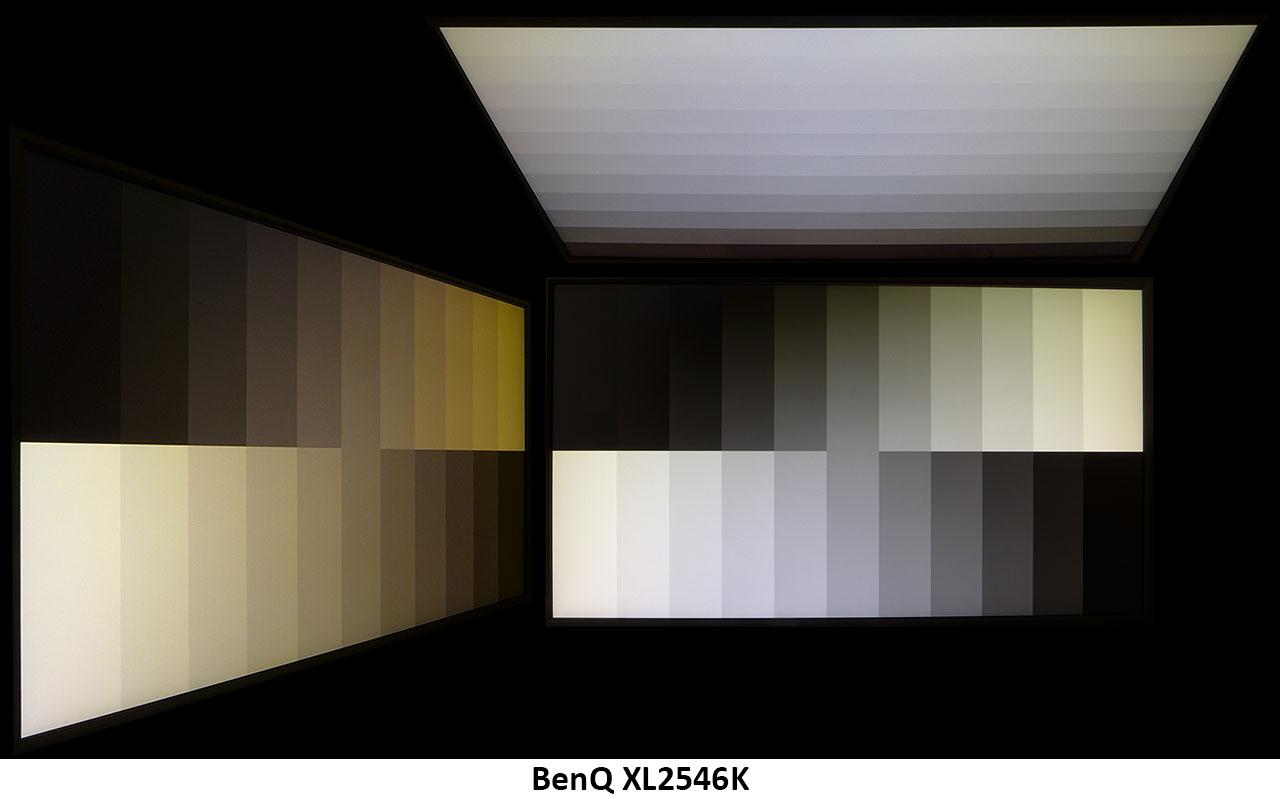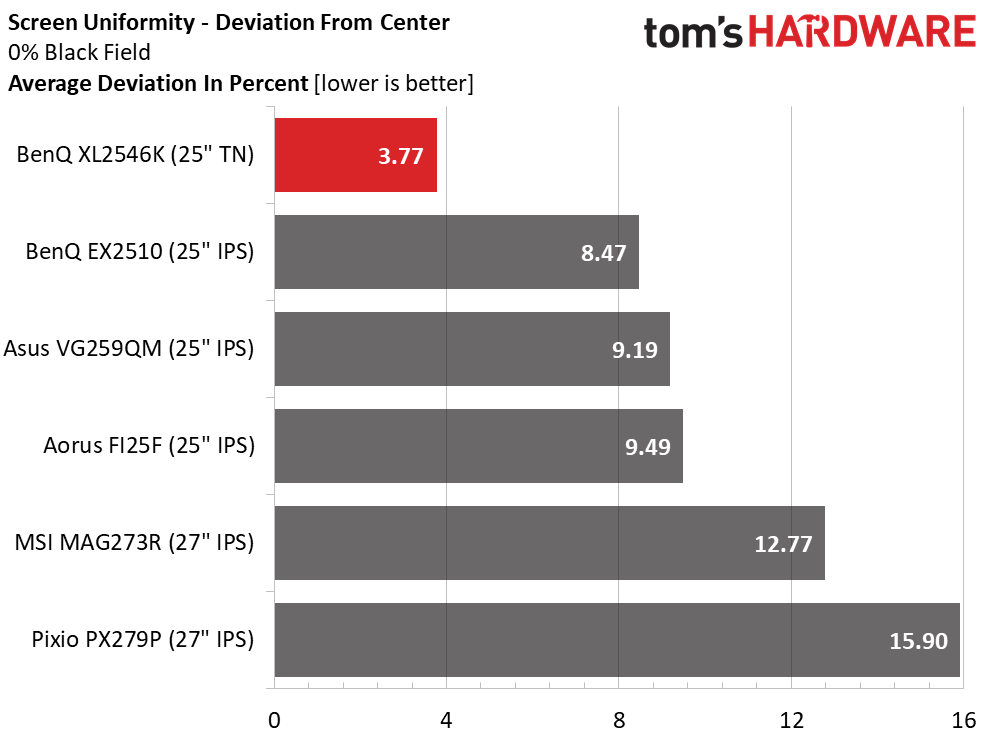Why you can trust Tom's Hardware
Viewing Angles
It’s a good thing that professional gamers don’t share screens often because the XL2546K is a poor tool for that task. Its TN panel shows typical performance with an obvious red/green shift to the sides. On the upside, light falloff is only about 20%, better than most TN monitors. From the top, detail is almost non-existent with a major gamma reduction. The best place to be is front and center and, with a 25-inch screen, that’s not difficult to achieve.
Screen Uniformity
To learn how we measure screen uniformity, click here.
Our XL2546K sample aced the black field uniformity test with one of the lowest scores we’ve ever recorded. When viewed in a completely dark room, there are no instances of bleed or glow; the pattern looks absolutely perfect. Brighter patterns revealed no examples of color shift or aberration. This is one of the cleanest panels we’ve reviewed to date.
Pixel Response and Input Lag
Click here to read up on our pixel response and input lag testing procedures.
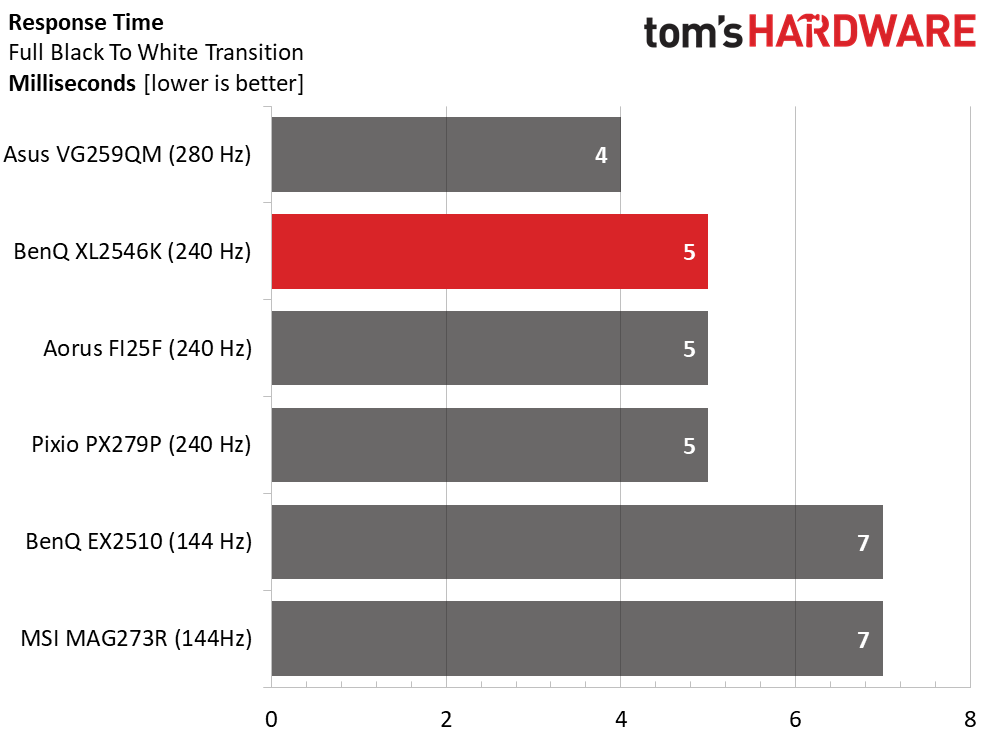
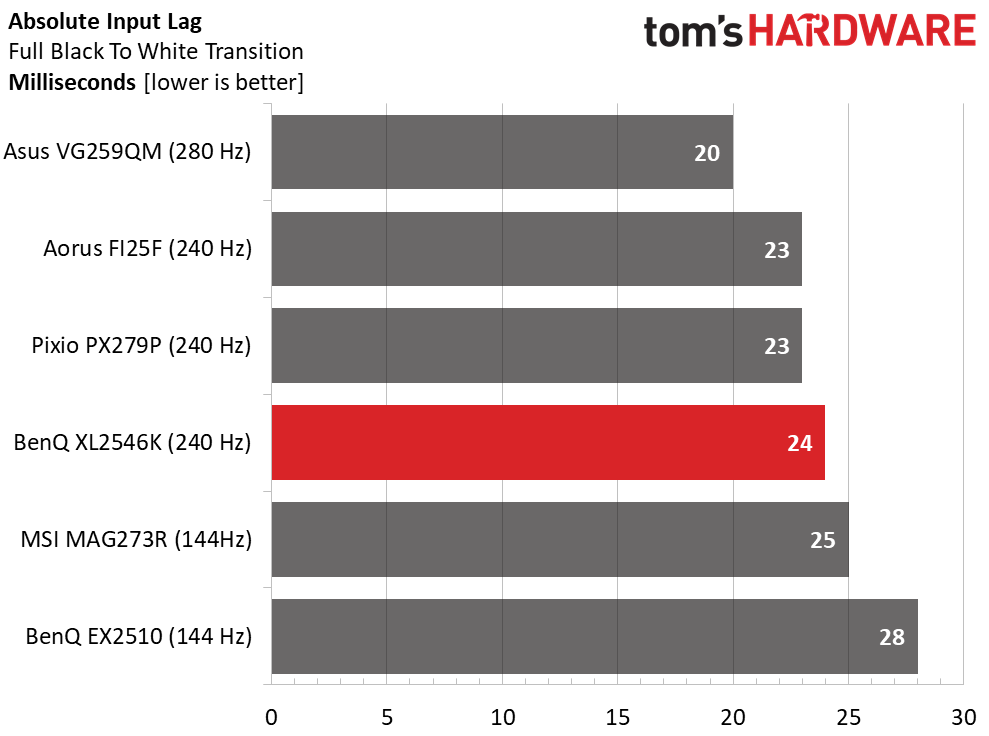
Though the XL2546K doesn’t have a huge feature list, it delivers speed and video processing quality commensurate with other 240 Hz monitors. A 5ms draw time means that you’ll see almost no motion blur even without the DyAc+ backlight strobe running. Turning it on eliminates blur completely. Input lag is similarly low and in line with the other 240 Hz screens here. If the $500 price tag is an issue, you can save a bit of cash by going for 144 Hz. The MSI and other BenQ aren’t that much slower for control lag, but their 7ms draw times mean a little more motion blur.
Get Tom's Hardware's best news and in-depth reviews, straight to your inbox.
Current page: Viewing Angles, Uniformity, Response and Lag
Prev Page Grayscale and Gamma Tracking Next Page Conclusion
Christian Eberle is a Contributing Editor for Tom's Hardware US. He's a veteran reviewer of A/V equipment, specializing in monitors. Christian began his obsession with tech when he built his first PC in 1991, a 286 running DOS 3.0 at a blazing 12MHz. In 2006, he undertook training from the Imaging Science Foundation in video calibration and testing and thus started a passion for precise imaging that persists to this day. He is also a professional musician with a degree from the New England Conservatory as a classical bassoonist which he used to good effect as a performer with the West Point Army Band from 1987 to 2013. He enjoys watching movies and listening to high-end audio in his custom-built home theater and can be seen riding trails near his home on a race-ready ICE VTX recumbent trike. Christian enjoys the endless summer in Florida where he lives with his wife and Chihuahua and plays with orchestras around the state.
-
shaolin95 I find this statement very interestingReply
"When it comes to copying folders of data, Samsung’s 980 Pro delivers performance that is second to none. However, when reading back our large zip file, the Sabrent Rocket 4 Plus and WD Black SN850 demonstrated faster performance, though only by 60-80 MBps. "
Why do you downplay the advantage of the WD and Rocket by stating "only by 60-80 MBps" but overhype the Samsung advantage copying folders when it's only 69MBps over the WD????