Why you can trust Tom's Hardware
To read about our monitor tests in-depth, please check out Display Testing Explained: How We Test PC Monitors. Brightness and Contrast testing is covered on page two.
Uncalibrated – Maximum Backlight Level
We’ve rounded up a group of fast monitors that compete with the XL2546K on price and performance. From Gigabyte is the Aorus FI25F. We’ve also pulled in the Asus TUF VG259QM, Pixio PX279 Prime, MSI Optix MAG273R and BenQ Mobiuz EX2510. All are IPS panels, except our TN review focus.
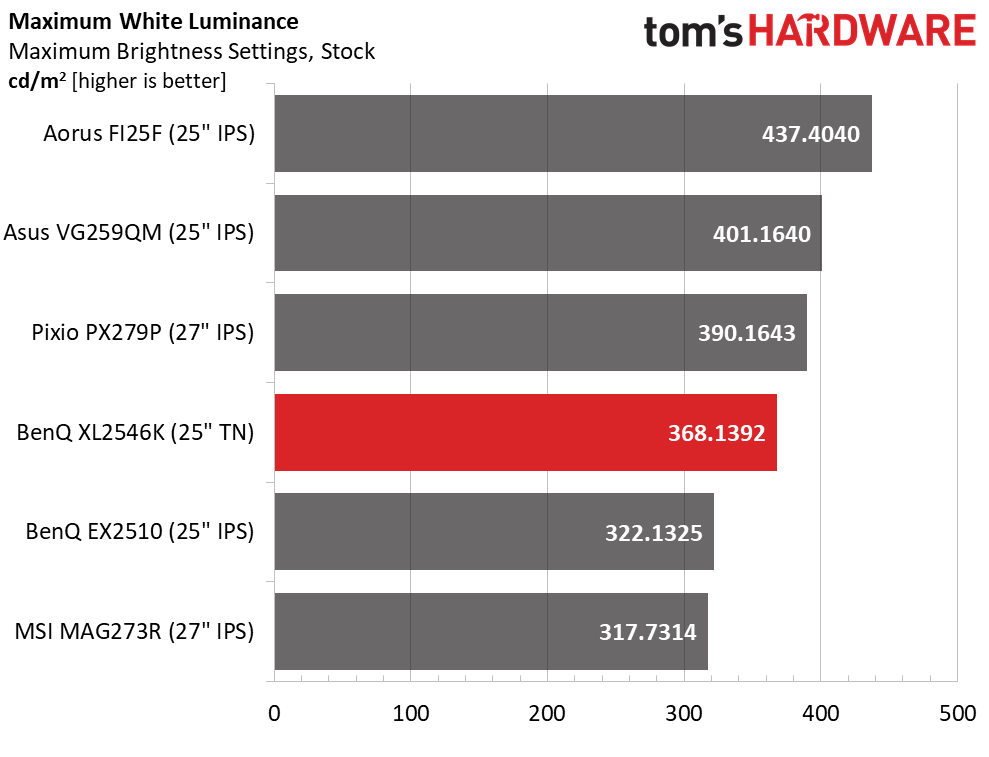
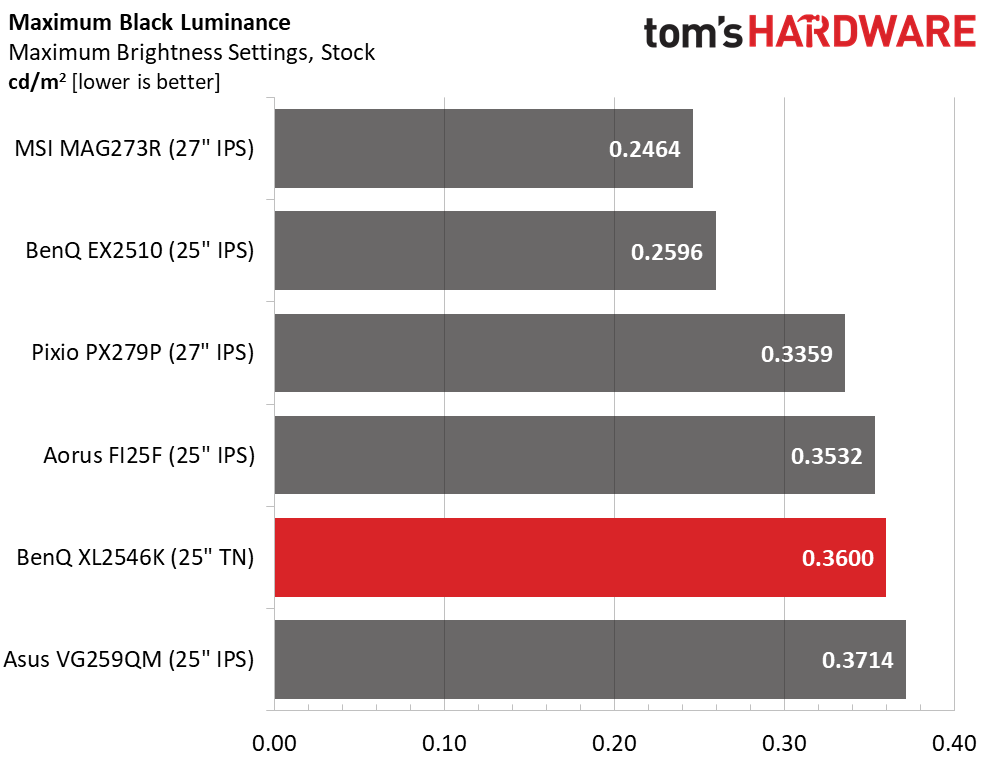
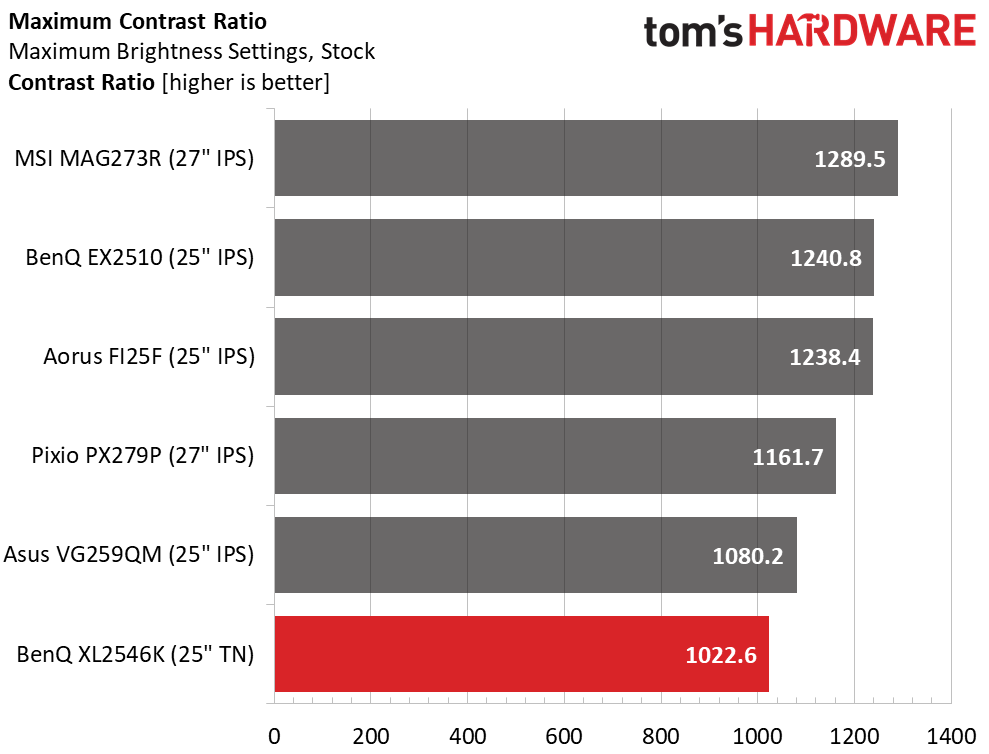
The XL2546K is rated at 320 nits by BenQ and exceeded that in Standard mode with a 368.1392-nit value. Interestingly, in the default FPS1 picture mode, we only measured 268 nits. If you engage DyAc+, light output peaks at around 240 nits. But the monitor equalizes brightness across the DyAc+ modes so you see the same output at the same brightness settings, very nice.
Black levels are about average for a TN panel at 0.36 nit. Resulting contrast is just over 1,000:1 which is good, but we noticed some color clipping that indicated the contrast control was set too high. We confirmed this with test patterns. The last few steps for red, green and blue were all one shade.
After Calibration to 200 nits
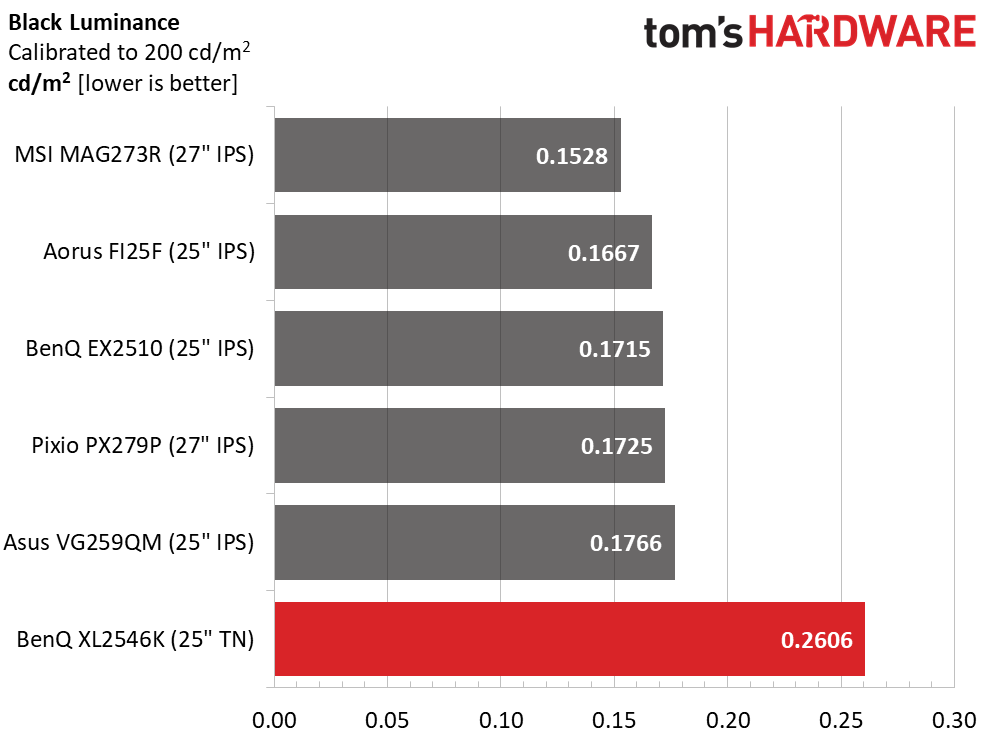
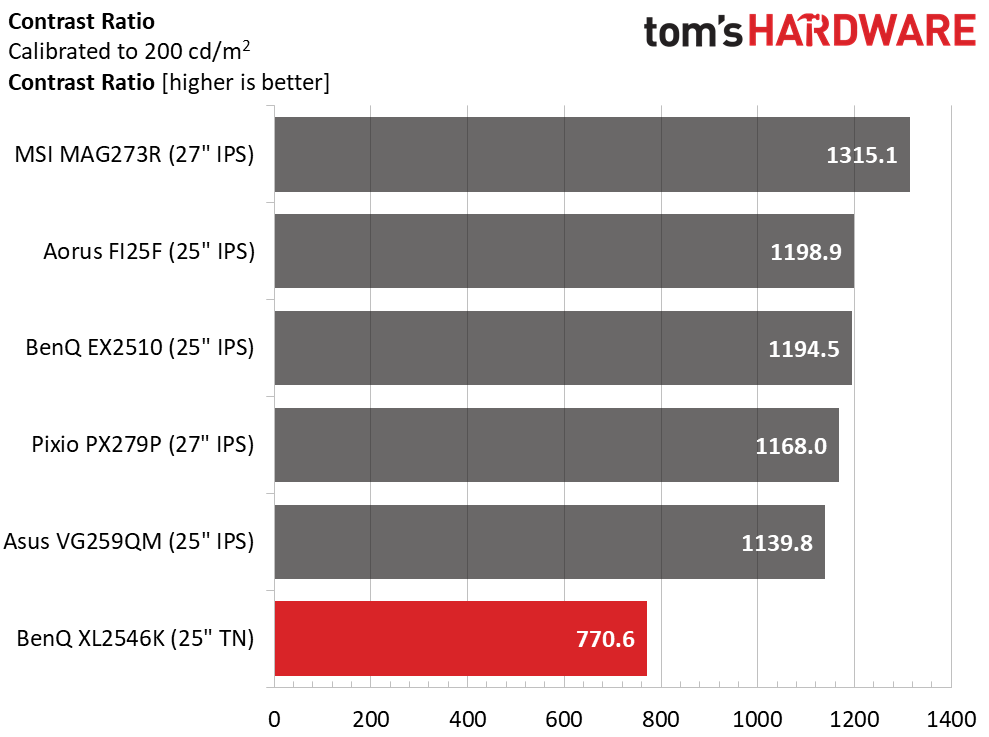
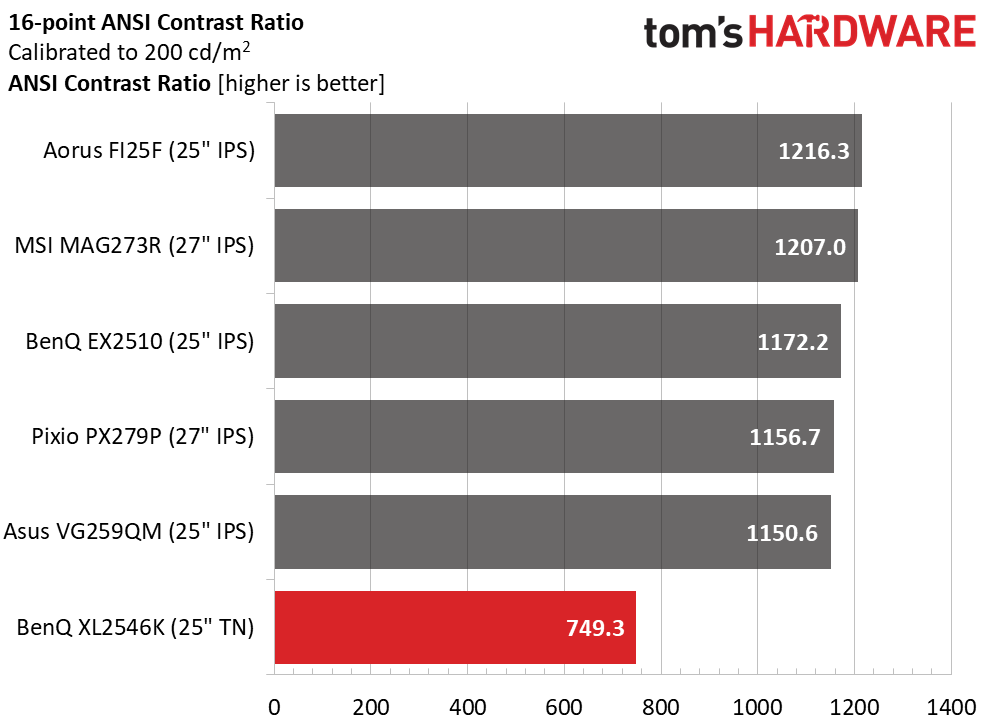
As you can see, contrast took a large hit after calibration (see our recommended settings on page 1). But all is not lost. We did this to solve a color clipping issue which required lowering contrast from 50 to 32. Ordinarily, we would not make such a severe adjustment but in the XL2546K’s case, we could compensate by darkening the gamma. Changing the preset from 3 to 4 restored image depth and raised color saturation. It seems counter-intuitive but in practice, it makes the picture much better.
ANSI contrast is about the same at 749.3:1. The XL2546K’s TN panel lags behind the IPS screens in our group for overall contrast. Our calibration restored much of that image depth but comparatively, its picture is a little less lively than the others.
Get Tom's Hardware's best news and in-depth reviews, straight to your inbox.
Current page: Brightness and Contrast
Prev Page Features and Specifications Next Page Grayscale and Gamma Tracking
Christian Eberle is a Contributing Editor for Tom's Hardware US. He's a veteran reviewer of A/V equipment, specializing in monitors. Christian began his obsession with tech when he built his first PC in 1991, a 286 running DOS 3.0 at a blazing 12MHz. In 2006, he undertook training from the Imaging Science Foundation in video calibration and testing and thus started a passion for precise imaging that persists to this day. He is also a professional musician with a degree from the New England Conservatory as a classical bassoonist which he used to good effect as a performer with the West Point Army Band from 1987 to 2013. He enjoys watching movies and listening to high-end audio in his custom-built home theater and can be seen riding trails near his home on a race-ready ICE VTX recumbent trike. Christian enjoys the endless summer in Florida where he lives with his wife and Chihuahua and plays with orchestras around the state.
-
shaolin95 I find this statement very interestingReply
"When it comes to copying folders of data, Samsung’s 980 Pro delivers performance that is second to none. However, when reading back our large zip file, the Sabrent Rocket 4 Plus and WD Black SN850 demonstrated faster performance, though only by 60-80 MBps. "
Why do you downplay the advantage of the WD and Rocket by stating "only by 60-80 MBps" but overhype the Samsung advantage copying folders when it's only 69MBps over the WD????