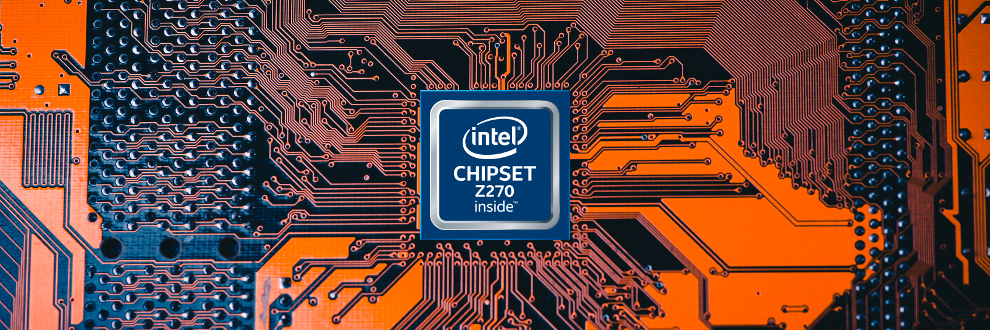Intel Z270 Motherboard Roundup
With the launch of Coffee Lake, Intel's Kaby Lake products have started the slow march towards exiting the market. But there is still value in the aging platform, and the 200-series chipsets and the associated Kaby Lake processors still offer a lot of performance for your everyday needs.
Intel's Z270 chipsets is the most feature rich solution for Kaby Lake processors. It is nearly identical in every detail to the newer Z370 chipset, but it does not support the newer Coffee Lake CPUs, despite sharing the same LGA 1151 socket. Compared to the other 200-series chispets, Z270 has more HSIO lanes, PCIe lanes, and USB 3.0 ports, and it is the only 200-series chipset that supports overclocking CPUs. The Z270 chipset is also the only 200-series chipset that can divide the CPU's PCIe 3.0 lanes between multiple graphics cards.
MORE: Best Deals
Intel Z270 Motherboards
Why you can trust Tom's Hardware
MORE: Best Motherboards
MORE: How To Choose A Motherboard
MORE: All Motherboards Content
Motherboards have dozens of specs that may vary from one board to the next, but there are four key variables that outweigh the rest: CPU, chipset, memory, and power delivery system. Now, depending on your own specific uses, other factors such as the USB support or networking options may be prioritized, but the importance of these other features will vary considerably from one person to the next, whereas everyone should carefully consider the four key variables.
Typically, you first decide if you want to build your new PC around an AMD or an Intel CPU. Next, you'll need to pick a chipset based on its feature set and price. Because this article is focused on Z270 motherboards, we will proceed under the assumption that you've selected an unlocked Intel Kaby Lake processor and the Z270 chipset. If you don't plan to overclock, you may want to consider a lower-end chipset and CPU.
You should also consider the system's memory support. Unless you're building a compact PC, you want to have four DIMM slots to support higher quantities of memory. The maximum memory frequency is also important if you plan to use high-performance DDR4. Officially, Kaby Lake only supports DDR4 at speeds up to 2400MHz, but a Z270 motherboard may support DDR4 DIMMs operating at speeds of 4233MHz or higher.
When selecting a Z270 motherboard, it's crucial to pay attention to the power delivery system, especially if you plan to overclock. An insufficient number of power phases or inadequate cooling can limit your overall system performance and cause the CPU to throttle. In general, a greater number of power phases and larger heatsinks over the MOFSETs, the better. While eight phases is typically sufficient for most, boards with more may produce better overclocking results.
Extended ATX Intel Z270 Motherboards
Reasons to buy
Reasons to avoid

ATX Intel Z270 Motherboards
Reasons to buy
Reasons to avoid

Biostar Racing Z270GT9
Reasons to buy
Reasons to avoid

Reasons to buy
Reasons to avoid

Reasons to buy
Reasons to avoid

Reasons to buy
Reasons to avoid

Reasons to buy
Reasons to avoid

Reasons to buy
Reasons to avoid

ASRock Z270 Taichi
Reasons to buy
Reasons to avoid

Reasons to buy
Reasons to avoid

Reasons to buy
Reasons to avoid

Reasons to buy
Reasons to avoid

ECS Z270-Lightsaber
Reasons to buy
Reasons to avoid

Mini-ITX Intel Z270 Motherboards
ASRock Z270 Gaming-ITX/ac
Reasons to buy
Reasons to avoid

Reasons to buy
Reasons to avoid
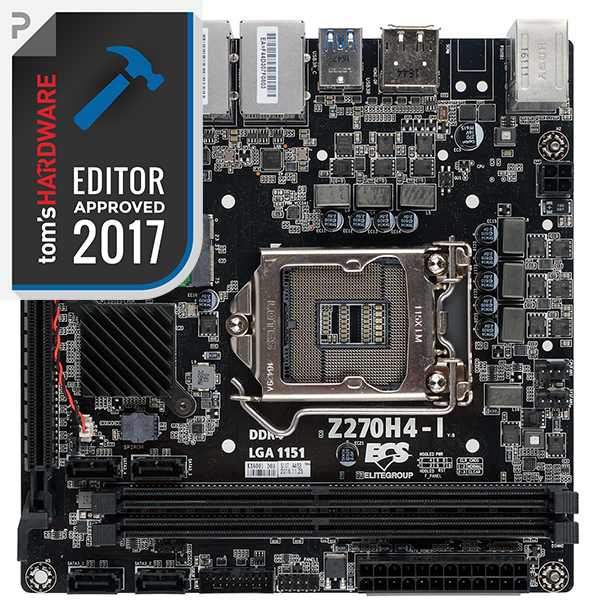
Get Tom's Hardware's best news and in-depth reviews, straight to your inbox.
-
joz Why is inclusion or lack of U.2 ports a consideration on motherboard scoring at all? There's all of ONE SSD in the consumer market that uses u.2 natively - the intel 750 series ( I think, searching for u.2 SSDs brings me nowwhere.)Reply -
joz Why is inclusion or lack of U.2 ports a consideration on motherboard scoring at all? There's all of ONE SSD in the consumer market that uses u.2 natively - the intel 750 series ( I think, searching for u.2 SSDs brings me nowhere.)Reply
If anything, I'd say u.2 inclusion is a negative, as it just adds additional cost to a component of the motherboard that no one is every going to use going forward.
There's m.2 and there's SATA, and that's it for consumers. u.2 died. flipped, flopped, and then burned. -
samer.forums Reply20285161 said:Why is inclusion or lack of U.2 ports a consideration on motherboard scoring at all? There's all of ONE SSD in the consumer market that uses u.2 natively - the intel 750 series ( I think, searching for u.2 SSDs brings me nowhere.)
If anything, I'd say u.2 inclusion is a negative, as it just adds additional cost to a component of the motherboard that no one is every going to use going forward.
There's m.2 and there's SATA, and that's it for consumers. u.2 died. flipped, flopped, and then burned.
If you want >2TB NVME SSD your only option is U.2 2.5 inch SSD. and you are mistaken about only one available , Almost all companies offer U.2 NVME SSDs not only Intel. -
joz Besides Intel, could you please link an actual for-sale SSD product that has a u.2 interface - and not just a seperate m.2 to u.2 or sata to u.2 adapter or something. I just checked a whole ton of websites, newegg, amazon, crucial, wd, samsung, etc...Reply
Go ahead, I'll wait. -
samer.forums Reply20285665 said:Besides Intel, could you please link an actual for-sale SSD product that has a u.2 interface - and not just a seperate m.2 to u.2 or sata to u.2 adapter or something. I just checked a whole ton of websites, newegg, amazon, crucial, wd, samsung, etc...
Go ahead, I'll wait.
1- Samsung SSD PM963 U.2
2- Seagate Nytro XF1440 U.2
3- Micron 9100 U.2
4-HGST Ultrastar SN200 U.2
5- Samsung SSD PM1725a U.2
the capacity varies upto 6 TB if you can afford paying for it.
Plus Intel U2 as well -
joz PM963 - $800+ for ~1tbReply
XF1440 - $700 - 800GB
9100 - ~$1000 - ~1.2B
SN200 - $6-10k - ~$1k per ~TB
PM1725a - $7-15K - 3.2-6.4TB
And while I concede that there are...some U.2 drives.
They aren't consumer drives. Were as this article is all about consumer level motherboards.
I stand by my point that u.2 on consumer level hardware is pointless and shouldn't be scored against for not having.
-
samer.forums Reply20285944 said:PM963 - $800+ for ~1tb
XF1440 - $700 - 800GB
9100 - ~$1000 - ~1.2B
SN200 - $6-10k - ~$1k per ~TB
PM1725a - $7-15K - 3.2-6.4TB
And while I concede that there are...some U.2 drives.
They aren't consumer drives. Were as this article is all about consumer level motherboards.
I stand by my point that u.2 on consumer level hardware is pointless and shouldn't be scored against for not having.
depends on your budget buddy ... depends on your budget. U.2 are not meant for cheap drives , and you can use even cheaper motherboards with U.2 as well. no one said the Z series motherboards are consumer level only , you can build a $6000 PC using Z motherboards , actually B chipsets can also have U.2 ports .