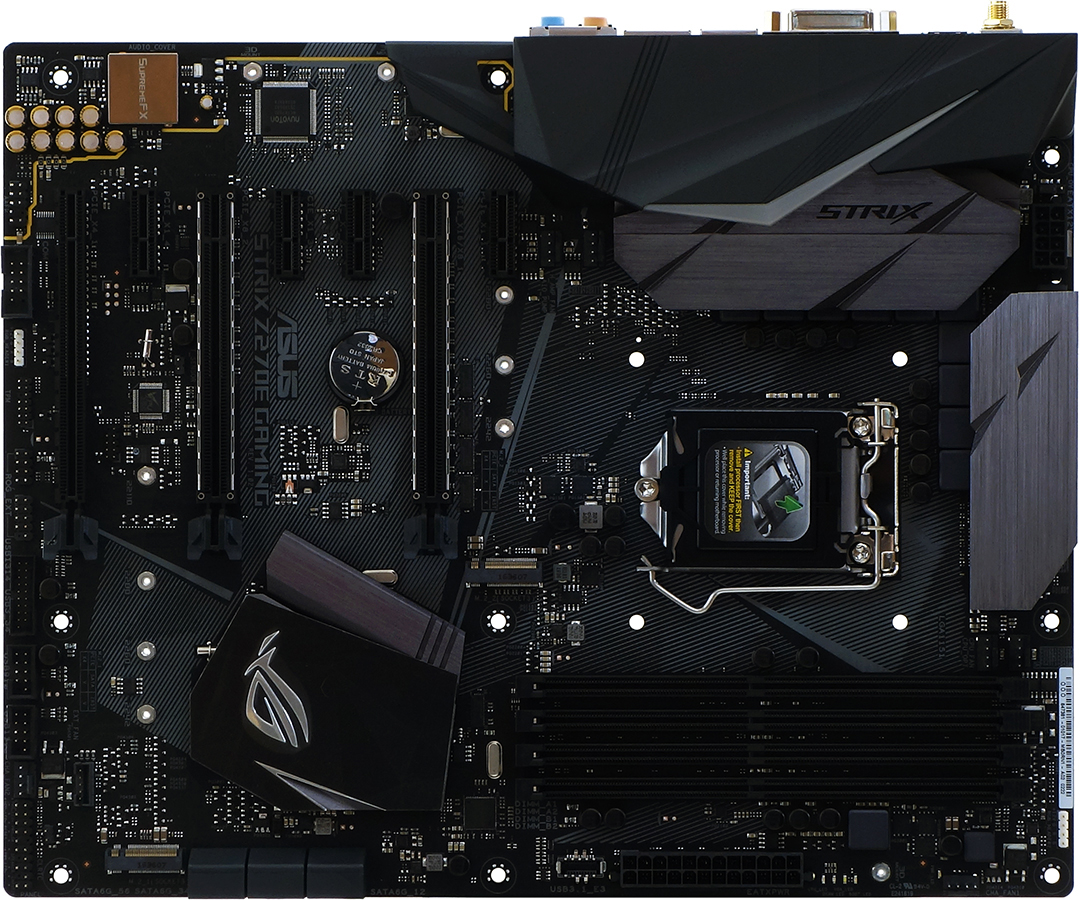Early Verdict
An unexceptional price and good overall feature set allow Asus to match its already-awarded competitors with its ROG Strix Z270E Gaming. While the combination of Wi-Fi and front-panel USB 3.1 (Gen2) header are unusual at its price, your personal choice should still be guided by your individual needs.
Pros
- +
Good CPU overclocking
- +
Good efficiency
- +
Good software suite
- +
Good per-feature value
- +
Good Wi-Fi controller
- +
Front Panel (Gen2) USB 3.1 connector
Cons
- -
No diagnostics code display
- -
Mediocre DRAM overclocking
Why you can trust Tom's Hardware
Introducing The Z270E Gaming
Strix is a mid-market branding subseries within Asus’s already gaming-branded ROG series, so it really shouldn’t matter if we call the Asus ROG Strix Z270E Gaming that, Strix Z270E Gaming, or just the Z270E Gaming. And now that everyone knows all the things I might call it throughout the review, let’s take a look at what makes this board special.
The first thing we notice from an oblique view of the ROG Strix Z270E Gaming is the unusual arrangement of its I/O panel ports, followed by the presence of two Wi-Fi antenna ports on the back of Asus’ custom riser. Inside the riser is the venerable Qualcomm Atheros QCFNA364A M.2 Key-E WiFi module, which has been around for a couple years and occasionally gives non-Windows users a little grief until they finally figure out that it uses Qualcomm’s QCA6174A 801.11ac 2x2 (867 mb/s) controller. We also see four USB 3.0 ports (aka USB 3.1 Gen 1), two USB 3.1 (Gen 2) ports, an Intel i219V-fed Gigabit Ethernet port, three graphics outputs, analog and digital-optical audio. More details on these are in the chart above, including the use of ASMedia’s ASM2142 PCIe 3.0 x2 based USB 3.1 controller for the connected Type-C and Type A ports.
Builders also get the new USB 3.1 front-panel cable connector, which is supposed to pass through a signal amplifier on a new generation of cases to provide uncompromised cable length to two 10Gb/s ports. That connector gets its bandwidth from a second ASM2142 controller, and resides opposite the 24-pin power connector from a group of four status mode LEDs.
Zooming out reveals a very traditional layout, with two PCIe x16-length connectors that automatically switch from x16/x0 to x8/x8 modes whenever a card is detected in the second slot. Those 16 lanes come from the CPU’s onboard PCIe controller, and the same two SLI-capable slots are reinforced with four extra heavy-duty pins and two side shields (per slot) to reduce the risk of damage from a heavy graphics card. The slots are also spaced far enough apart to support triple-slot GPU coolers.
Other PCIe slots include four x1 and one four-lane of x16 length, which could theoretically be used for a third graphics card but will more likely be used for a third NVMe drive. The x1 slots directly beneath each of the reinforced x16 slots borrow lanes from the USB 3.1 front-panel controller, preventing the slots and the controller from functioning simultaneously. All of the slots and controller also share a mere four lanes of DMI 3.0 bandwidth to the CPU, due to the limitations of Intel’s Z270 chipset interface.
The Strix Z270E Gaming includes two RGB case fan headers, which are easily identified by their white color above. The front-panel HD Audio header has been moved forward slightly from the traditional bottom-rear corner in order to make more room for audio capacitors, and this also provides a small benefit to builders whose front-panel cables might have otherwise been half an inch too short. I’ve never figured out why it’s so often a mere half-inch difference, but Asus has that much covered on this model.
Most builders won’t have a case designed to use the new front-panel USB 3.1 header, and will instead find their needed USB 3.0 header at the Z270E Gaming’s bottom edge. To the rear of it is Asus ROG_EXT header for use with compatible ROG bay panels, and moving forward we find two USB headers, a fan header, and a revisited dual-pattern front-panel group connector. That last part could be important, because Asus has been the only major holdout over the past decade and a half to not use Intel’s FP-LED, HDD-LED, PWR_SW, and RST_SW layout. If every major company had standardized, we would have had a one-piece connector by now.
Get Tom's Hardware's best news and in-depth reviews, straight to your inbox.
The Strix Z270E Gaming includes six PWM fan headers, and all six are switchable to voltage-regulation speed control. A seventh fan header is proprietary with five pins, and compatible with Asus’ four-fan extension hub module.
A look at the ROG Strix Z270E Gaming mini site reveals a page of downloadable 3D models to allow builders to print out a few accessories, such as fan brackets and cable covers. Associated images show the purpose of the various soldered-on nuts that otherwise wouldn’t align to anything.
The Strix Z270E Gaming includes documentation, an applications and drivers disc, four SATA cables, an RGB LED extension, two sticker kits, a CPU holder to help prevent accidental angled drops into the LGA contacts, a magnetic dual Wi-Fi antenna, an HB-style SLI bridge, M.2 drive screws with mini standoffs, mounting hardware for the 3D-printable accessories, and a drink coaster.
MORE: Best Motherboards
MORE: How To Choose A Motherboard
MORE: All Motherboard Content
-
DookieDraws Wonder why we don't see debug LEDs on more motherboards today, especially on the more pricier boards? I find them useful.Reply -
Eximo I think a lot of it was cosmetic this time. Rather than using something like a small color LCD, they typically use 7 segment displays. On my motherboard that means no matter what I set the RGB colors to, I still have a red display easily visible. I don't think I can turn it off either.Reply
It would have been neat if they went with a plain LCD with an RGB backlight actually, though I doubt that is commercially available. -
Stiggy042 Technically it comes with 2 drink coasters if you count the driver disc.Reply
Joking aside thanks for closer look at this board, I'll probably end up using it in my next build. -
Crashman Reply
You should start a new thread on that in the forums, I bet at least three guys are itching to help you figure out why :)19294824 said:Just got this board, it doesnt POST.
-
Crashman Reply
I don't know! I was told Thermaltake was developing one at the end of November but maybe I missed the announcement? I think you'll going to need for "Gen 2" labels, like this:19296913 said:So, what cases use the new USB 3.1 header?
http://www.lian-li.com/en/dt_portfolio/pw-ic2dah45/
-
Supporter "limitations of Intel’s Z270 chipset interface" I cant stand the limits imposed by intel. Can't wait until there is an all out board with no limits.Reply -
Celestialode1 Always an ASUS user yet not a fanboy however MSI seems to have the upper hand unless you're an overclockerReply