Early Verdict
Although it's a mediocre overclocking motherboard, the Z270 Extreme4 is a reasonable reduced-price alternative to ASRocks’ own Fatal1ty Z270 Gaming K6. Your choice should be guided by your preferred feature set.
Pros
- +
Triple NVMe support via dual M.2 plus PCIe
- +
Added Key E M.2 support for Wi-Fi modules
- +
Two extra SATA ports
- +
Dual-zone RGB lighting plus RGB output header
Cons
- -
Mediocre overclocking
- -
Mediocre default efficiency
- -
Dual M.2 shares resources with four SATA ports
Why you can trust Tom's Hardware
Introducing ASRock’s Z270 Extreme4
Sometimes, the easiest way to create a motherboard at reduced cost is to leave a few features off one that already exists. A look back at the Fatal1ty Z270 Gaming K6 review shows that it had all the hardware, right down to a value price for its extra features. The only problem was that it throttled the CPU frequency down under extreme workloads, and that’s probably something that could be addressed in firmware. We don’t have time to give most manufacturers a second chance when new firmware comes out, but that’s effectively what ASRock gets in this review of its nearly identical Z270 Extreme4.

Gone are the second network controller, numeric POST code display, XMP switch, onboard power and reset buttons, stainless steel trim on the lowest PCIe slot, and SoundBlaster Cinema3 software. In place of these are a bunch of empty solder points and DTS Connect for the identical ALC1220 audio codec. Buyers still get the Intel i219V gigabit Ethernet PHY, the two-lane ASM2142 USB 3.1 controller linked to both Type-C and Type-A ports, the extra single-lane SATA two-port controller, and the empty antenna jacks mounted behind a concealed M.2 Key E Wi-Fi adapter slot. The rear shroud and PCH heat sink lighting are still controlled independently by the same Aura RGB controls that feed the RGB case light cable.
These changes correspond to a $20 price reduction.
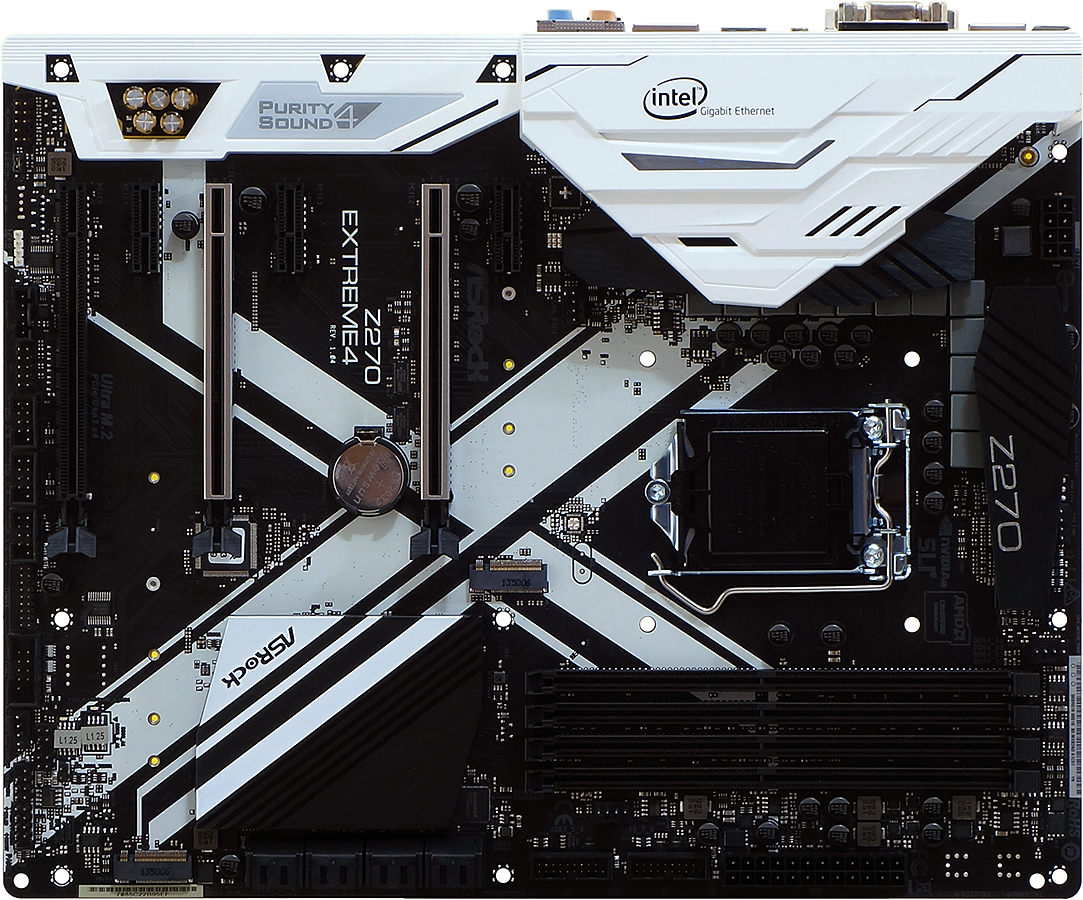
The two PCIe x16 slots that share lanes are still trimmed in stainless steel, and still convert from x16/x0 to x8/x8 connections when a card is detected in the second of these two slots. Cards with up to triple-slot coolers are supported.
All three of the PCIe x1 slots are open-ended to support cards that are longer than x1, and the bottom x16-length slot has four unshared PCIe 3.0 lanes with NVMe SSD support. Including the two PCIe 3.0 x4 M.2 slots, users can install up to three NVMe drives.
While none of the remaining PCIe slots are shared, the two NVMe-capable M.2 slots each share two HSIO resources with SATA 6Gb/s ports. That means installing two M.2 drives eliminates four SATA ports. Though an additional SATA controller adds two ports, it only operates from a single lane in PCIe 2.0 mode. So you can have three ultra-fast NVMe drives and four SATA drives installed, but two of those SATA drives will be sharing bandwidth over a single 5Gb/s pathway.
Two of the five PWM-style fan headers can be switched to voltage regulation mode, and both of those are rated for 1.5A to support pumps. If you only need one for your pump, the other might be useful for adding thermally-active fan speed control to a three-pin-powered case fan hub, such as the one found in SilverStone’s recently-reviewed Primera PM01. Employing that option requires a builder to track down a three conductor cable with two properly sized female ends.
Because it uses the same PCB as the Fatal1ty Z270 Gaming K6, the Z270 Extreme4 has the same layout benefits and drawbacks. Two different styles of header are available for two generations of Thunderbolt add-in-cards, the two USB 3.0 front-panel headers are both found just beneath the 24-pin power header and are fed by the chipset and a hub, and the most difficult drawback—a front-panel audio jack placed extremely far back on the bottom edge—is only a problem for those few builders whose cables came up half-an-inch short.

The biggest difference in the Z270 Extreme4’s packaging is that the box is turned sideways, compared to the Fatal1ty Z270 Gaming K6. Builders still get four SATA cables and an HB-style SLI bridge.
MORE: Best Motherboards
MORE: How To Choose A Motherboard
MORE: All Motherboard Content
Current page: Introducing ASRock’s Z270 Extreme4
Next Page Z270 Extreme4 Software, Firmware And Overclocking-
Why not use Windows 7 for a test as all benchmarks show better performance than on Windows 10 especially in synthetic gaming benches?Reply
-
shrapnel_indie Reply19228535 said:Why not use Windows 7 for a test as all benchmarks show better performance than on Windows 10 especially in synthetic gaming benches?
You mean an OS, along with Win 8.x, that Microsoft wishes to be gone already despite still in the support cycle, and has less developer data-mining added-features than previous versions? To adopt Win 7 (or 8.x for that matter) would kill any DX12 testing that is important enough to some people, as well since "we know what you want better than you do" Microsoft decided DX12 for anything less than their newest OS would never happen.
Besides, IF all tests are still on Win 10 instead, everything ran on Win 10 will have the same handicap and suffer the same way... keeping the results even, despite the lower numbers.
-
Onus For a mild overclocker (like myself), who may just want other "Z" features, this board may deserve a spot on the short list, although MSI's Z270 SLI Plus has much better efficiency, which will likely put it ahead.Reply -
Silent_Scone Thomas, your paragraph on this alleged DIMM offset voltage. What makes you think this is what is happening?Reply -
Reply19228620 said:19228535 said:Why not use Windows 7 for a test as all benchmarks show better performance than on Windows 10 especially in synthetic gaming benches?
You mean an OS, along with Win 8.x, that Microsoft wishes to be gone already despite still in the support cycle, and has less developer data-mining added-features than previous versions? To adopt Win 7 (or 8.x for that matter) would kill any DX12 testing that is important enough to some people, as well since "we know what you want better than you do" Microsoft decided DX12 for anything less than their newest OS would never happen.
Besides, IF all tests are still on Win 10 instead, everything ran on Win 10 will have the same handicap and suffer the same way... keeping the results even, despite the lower numbers.
DX12 testing is not important at all since brings 0 performance improvements. It is another DX10 fiasco. Microsoft will have to do some serious rework with DX12 especially with MGPU support.
-
Pixdawg @Silent Scone--Did it occur to you that Thomas has voltage measuring tools ready to hand?Reply -
Crashman Reply
My voltmeter. It shows all voltage settings consistent for most motherboards, except for DIMM voltage, which is only "as set" on boards that are NOT designed for overclocking. Very few motherboards actually DO show the offset reported within the "System Status" reading of firmware and/or monitoring software: Most companies choose to conceal it.19229512 said:Thomas, your paragraph on this alleged DIMM offset voltage. What makes you think this is what is happening?
