ASRock Z270 Extreme4 Kaby Lake ATX Motherboard Review
A reduced price variation of its Z270 Gaming K6, ASRock’s Z270 Extreme4 also comes with fewer feature enhancements. Does this create a value triumph over a previously-tested $150 competitor?
Why you can trust Tom's Hardware
Z270 Extreme4 Software, Firmware And Overclocking
ASRock App Shop finally includes a download for its Z270-compatible A-Tuning overclocking suite. Manual settings are fully functional from Windows, but overclocking profiles are firmware-based and require a reboot. Programmed overclocks include 4.6 GHz at 1.35V, 4.7 GHz at 1.35V with a 100 MHz reduction under AVX load (1x AVX offset), 4.8 GHz at 1.38V with a 2x AVX offset, 4.9 GHz at 1.42V with a 2x AVX offset, and 5.0 GHz at 1.45V with a 3x AVX offset. The 4.6 GHz and 4.8 GHz overclocks are also available under the Advanced Turbo “Gears,” with the 4.8 GHz “Gear 2” adding a DDR4-2400 setting.
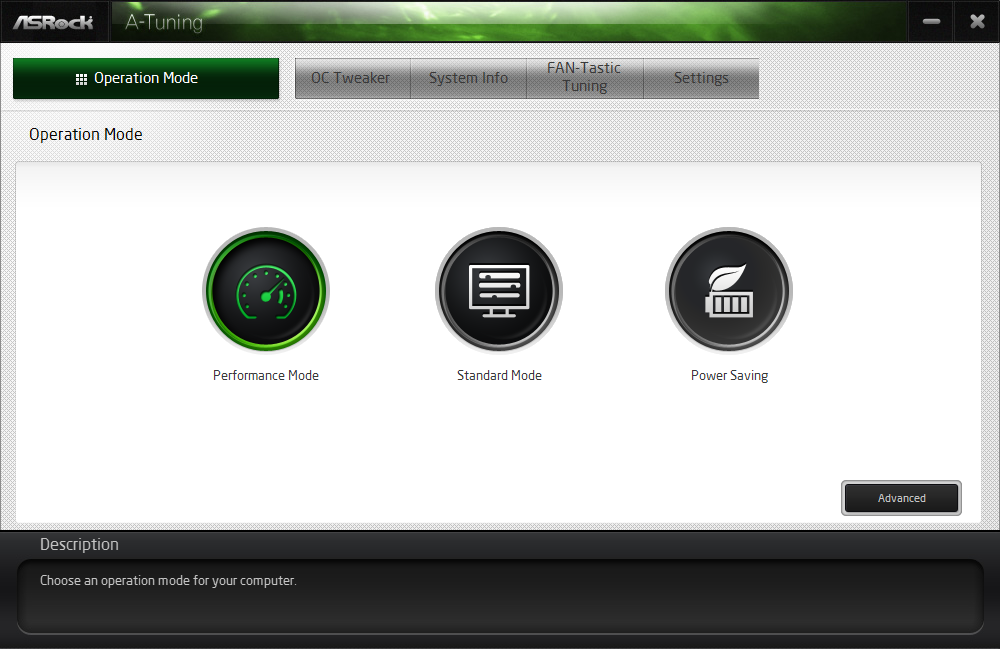
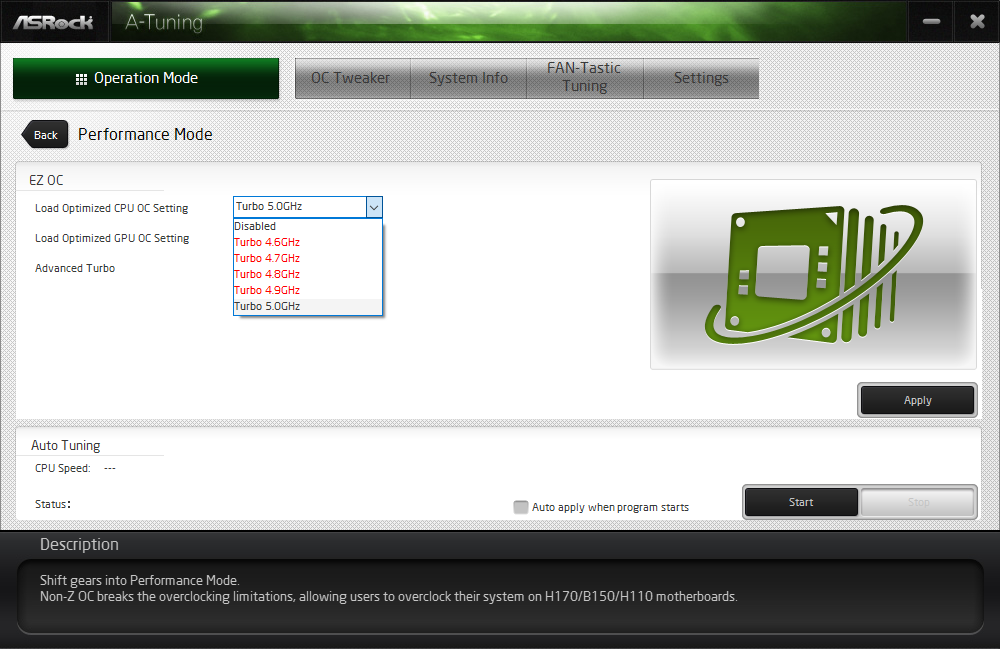
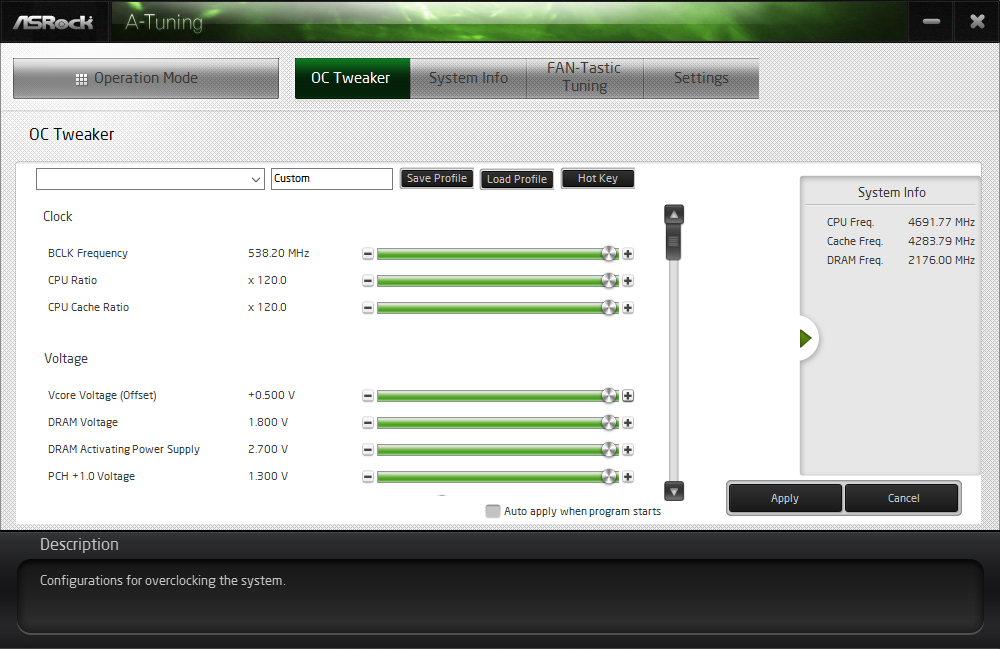
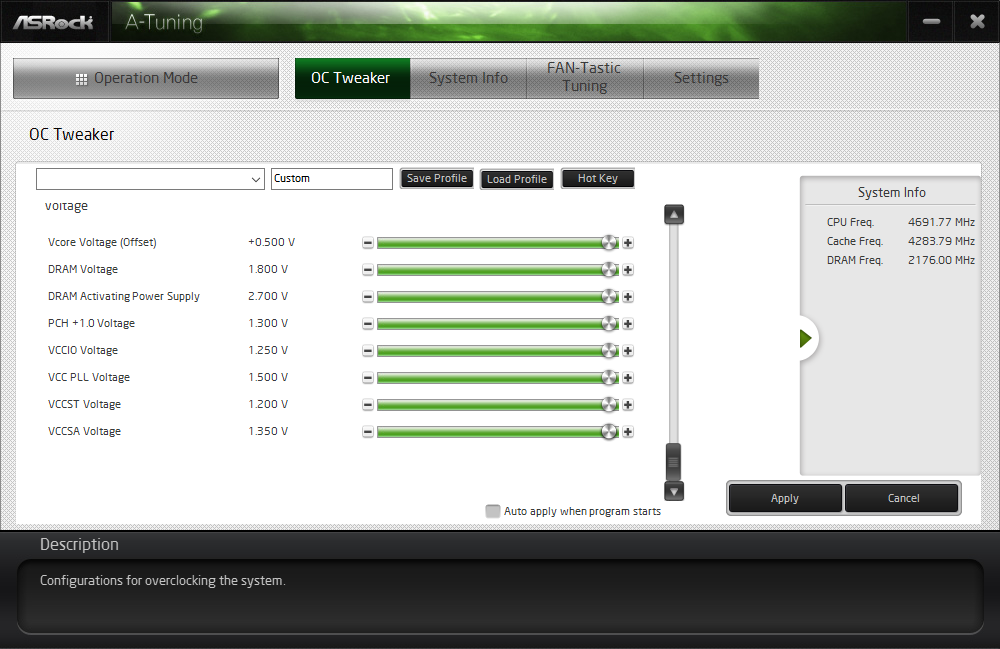
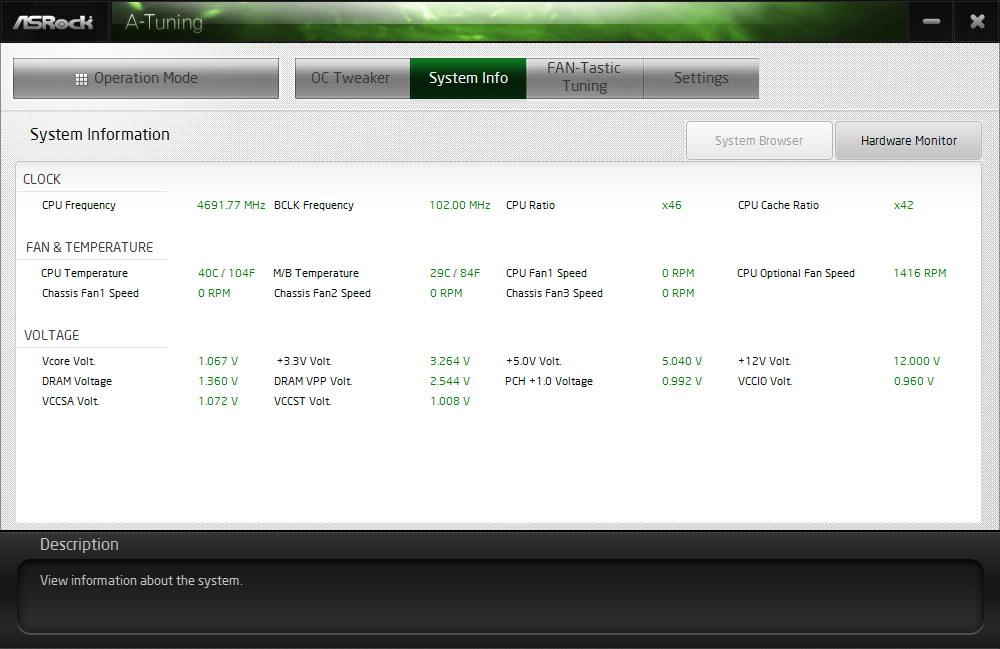
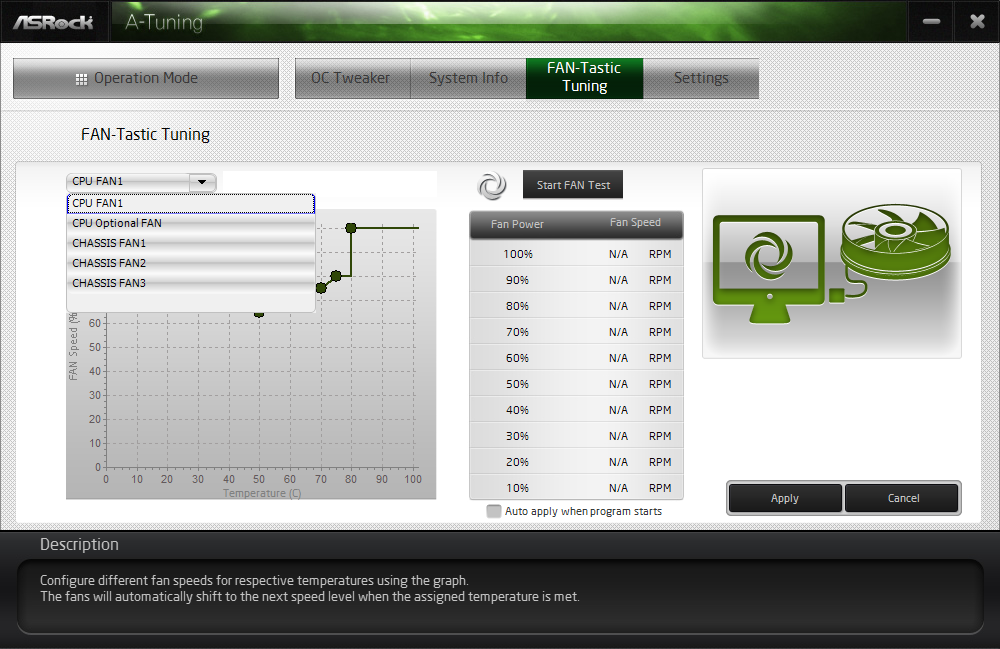
The Auto Tuning feature uses an algorithm to determine stability, but only works when a Turbo or Gear setting is already chosen. When tested at the Turbo 4.6 GHz baseline, the final overclock was reduced to 4.5 GHz.

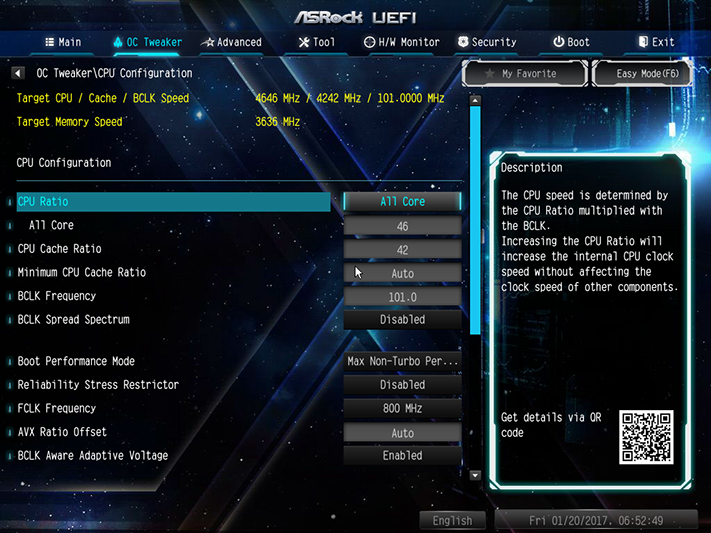
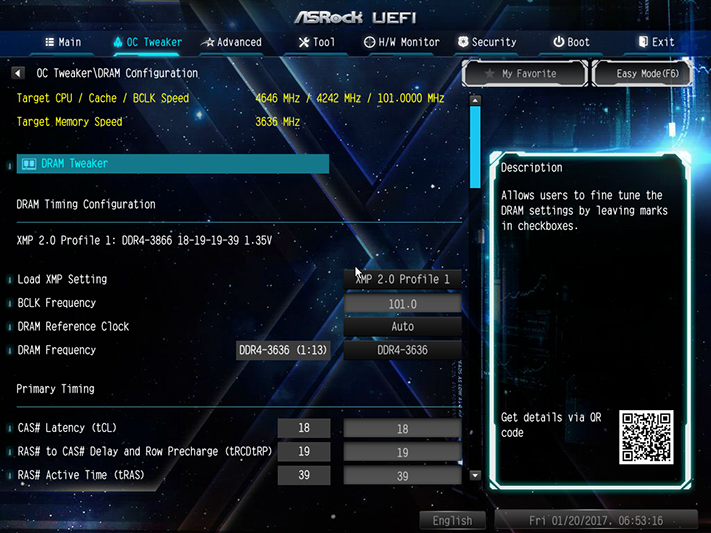
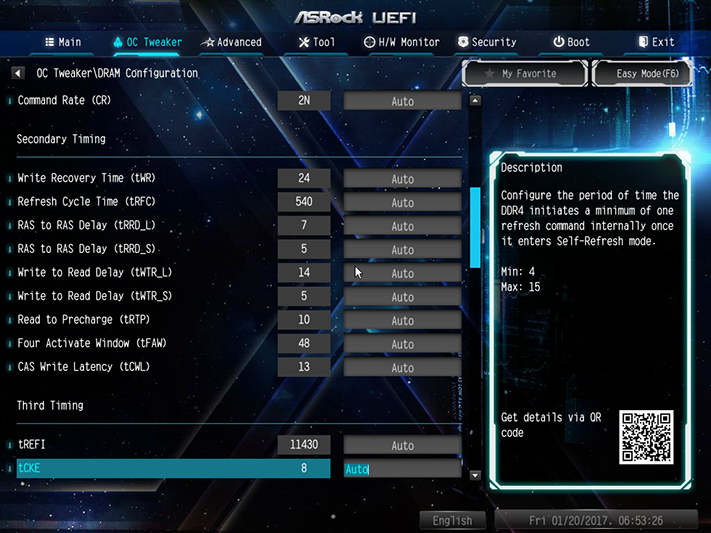
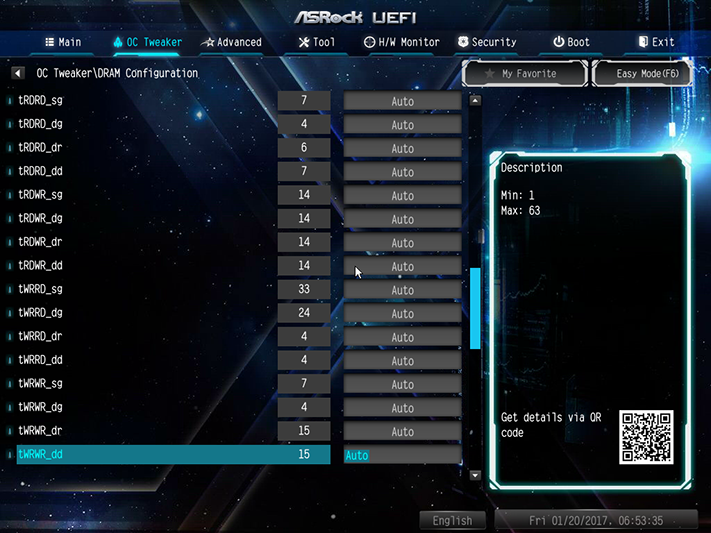
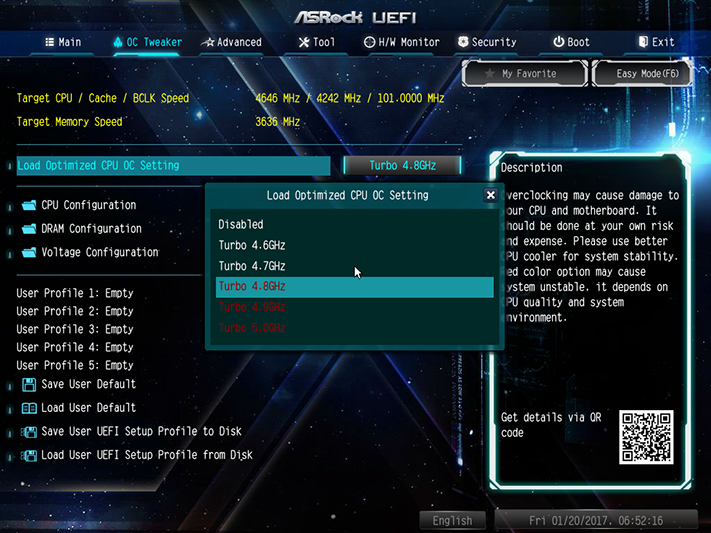
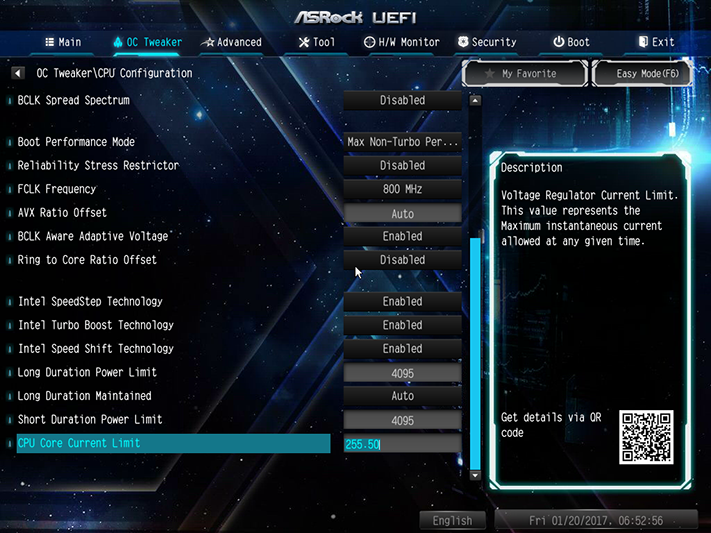
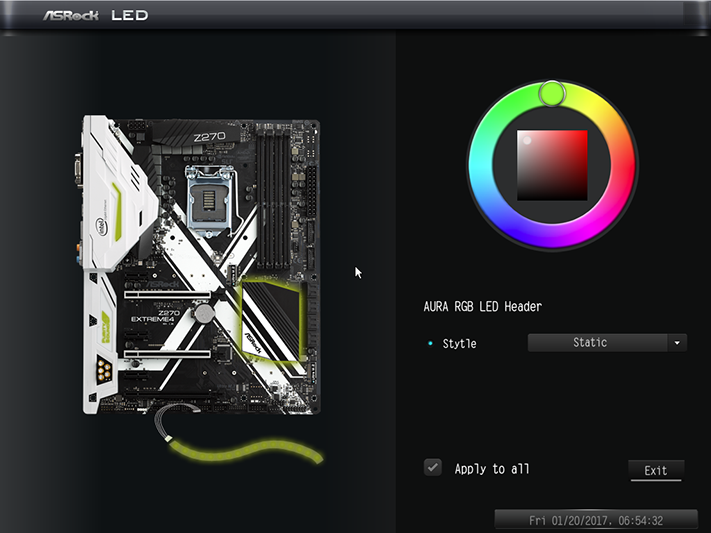
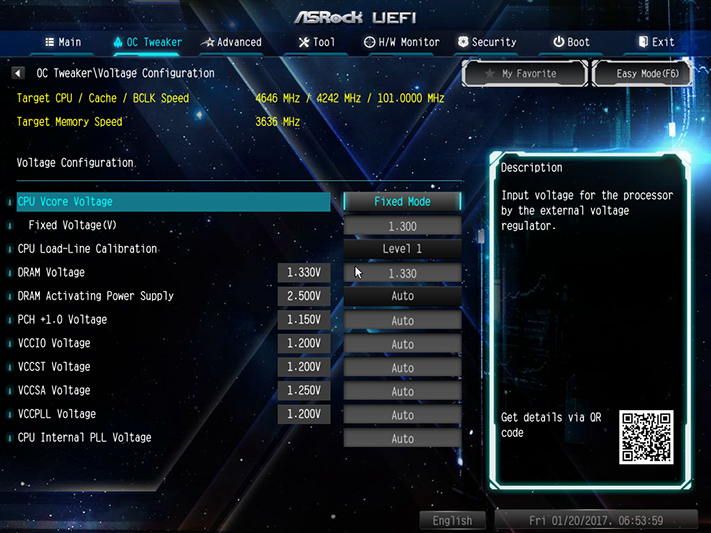
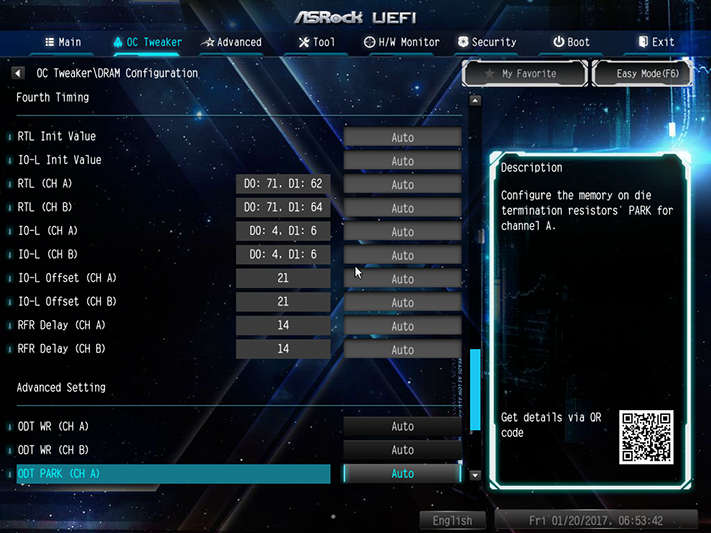
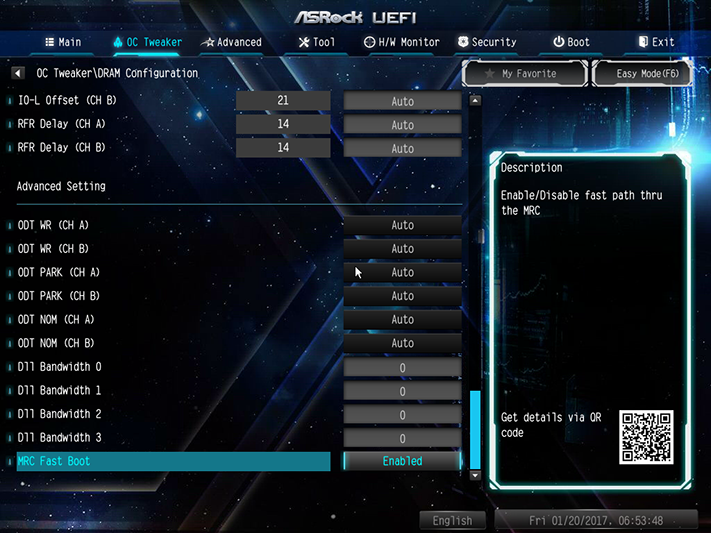
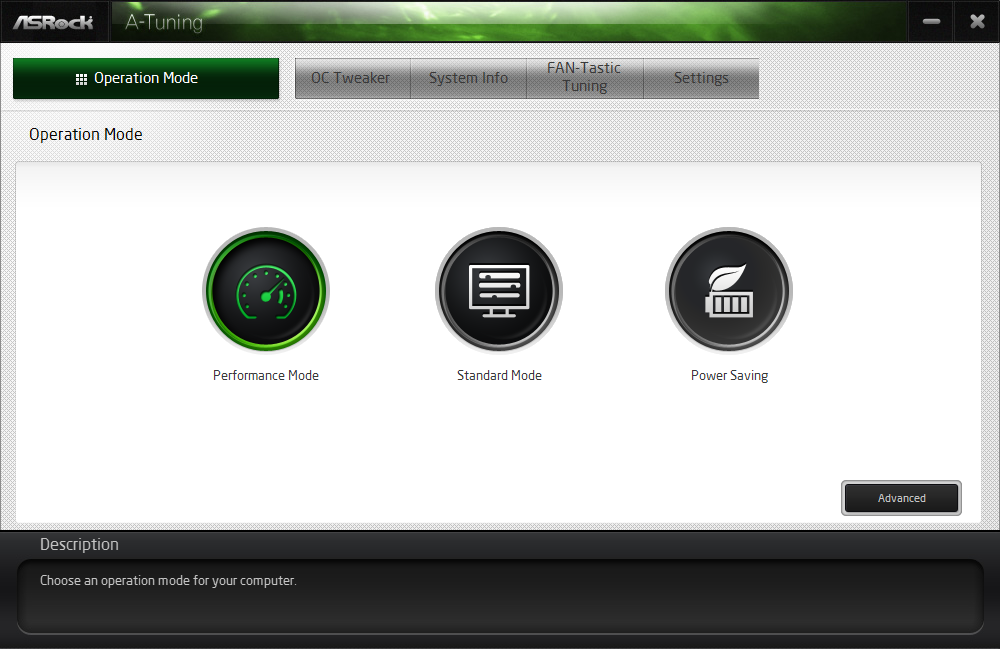
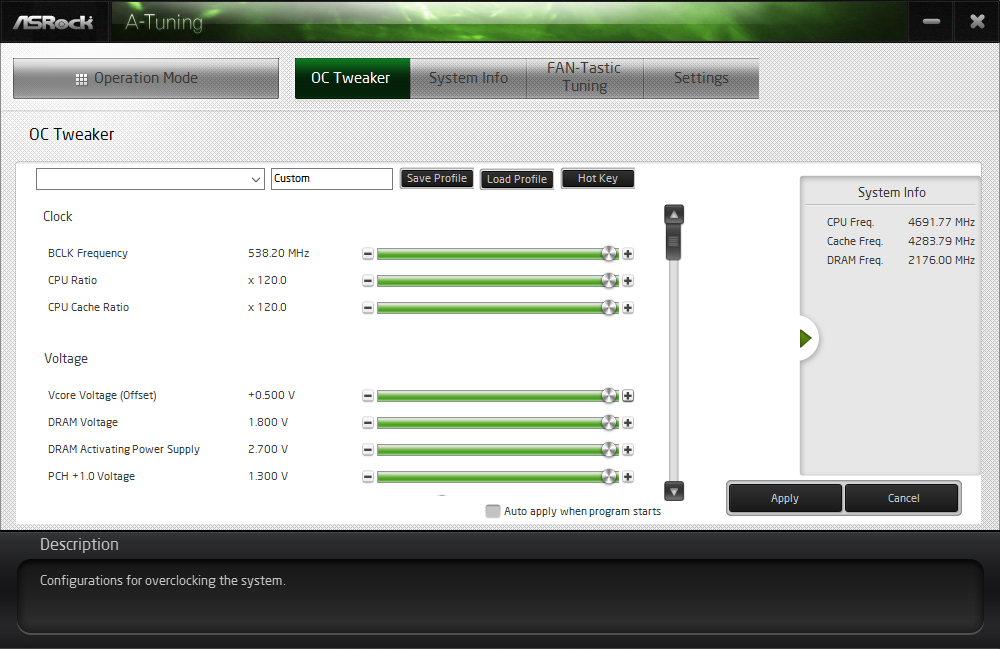
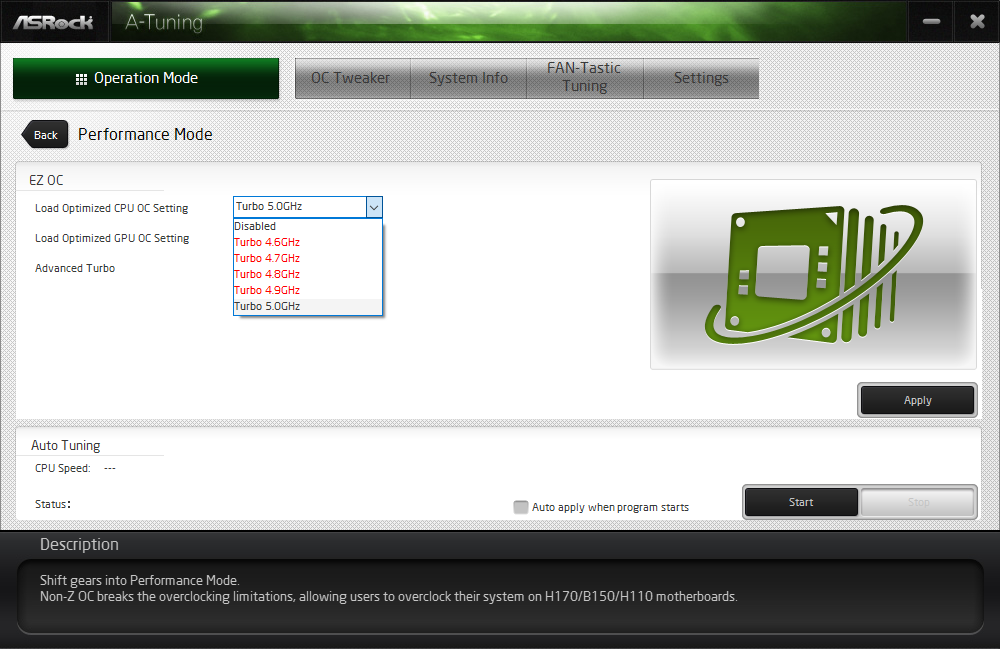


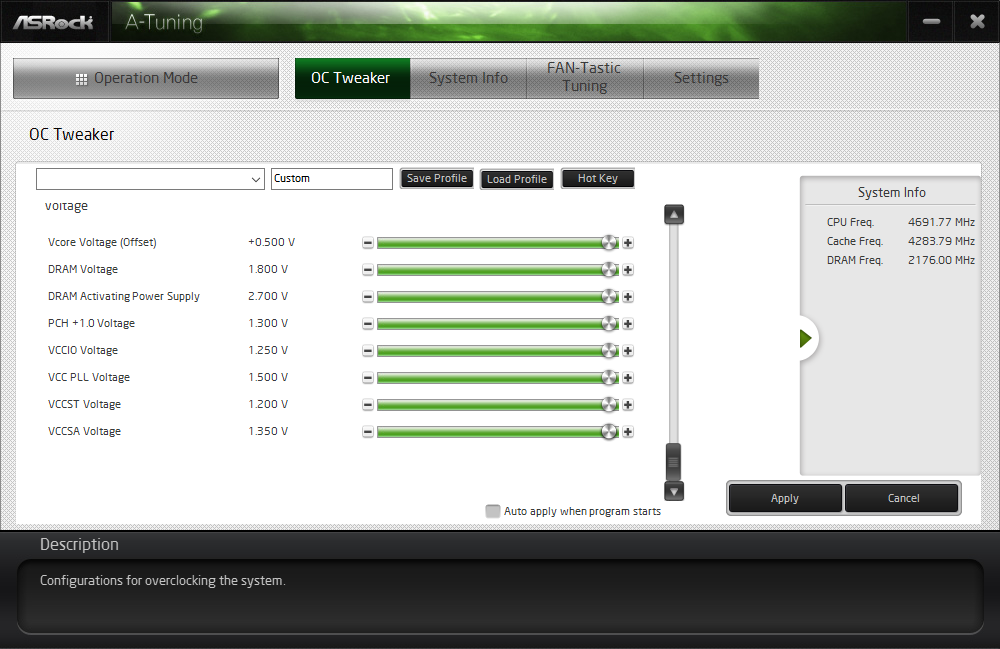
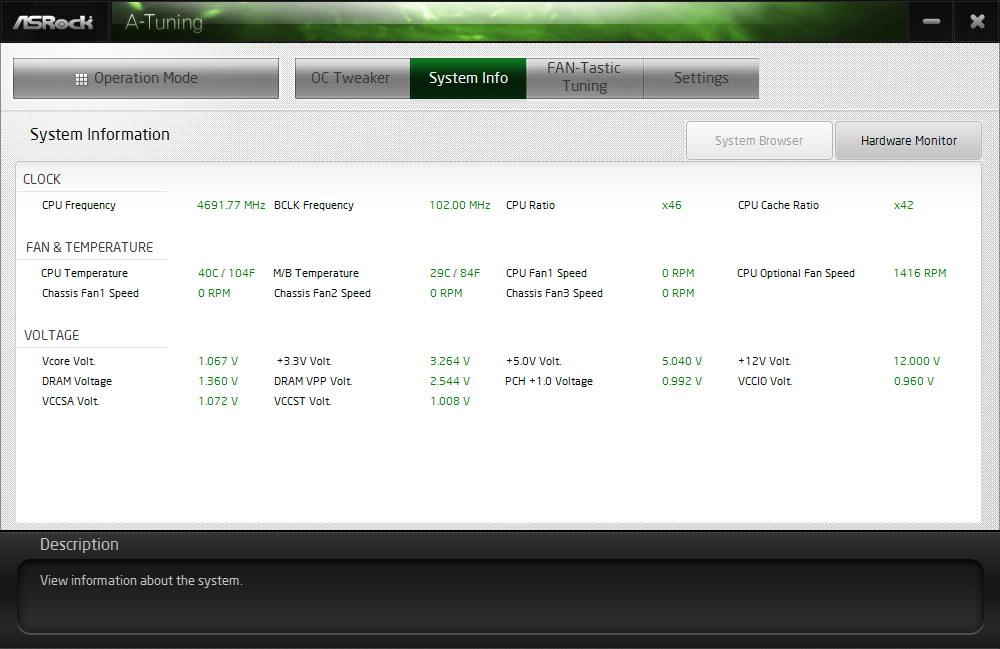
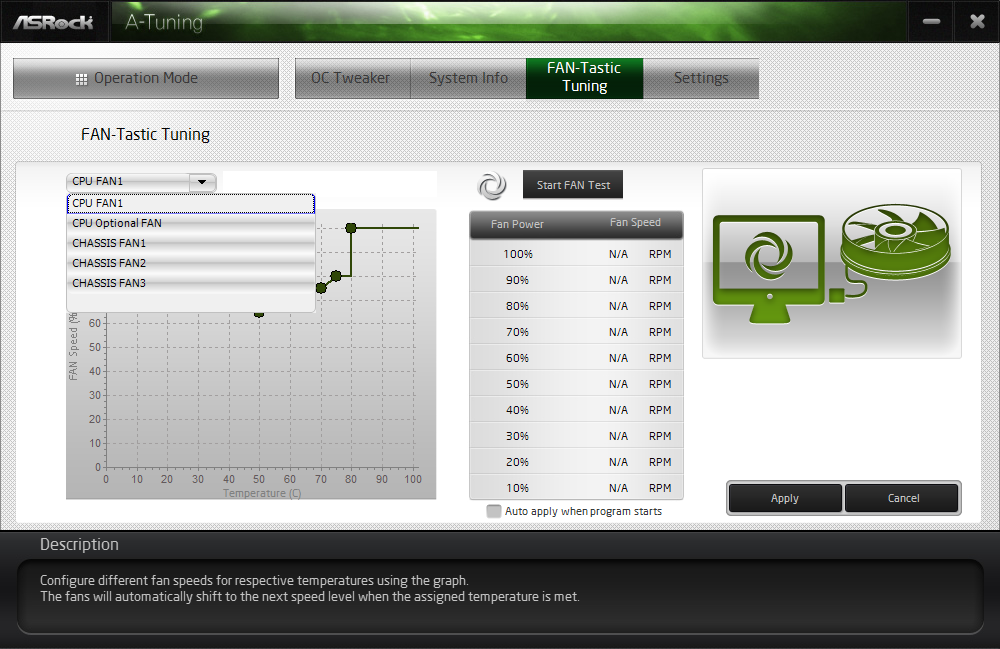
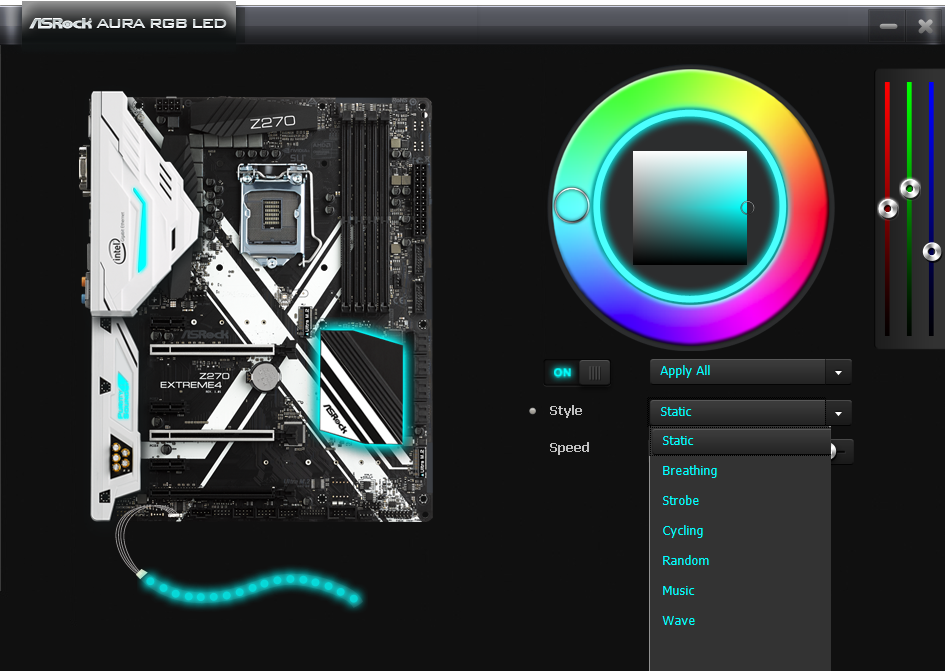
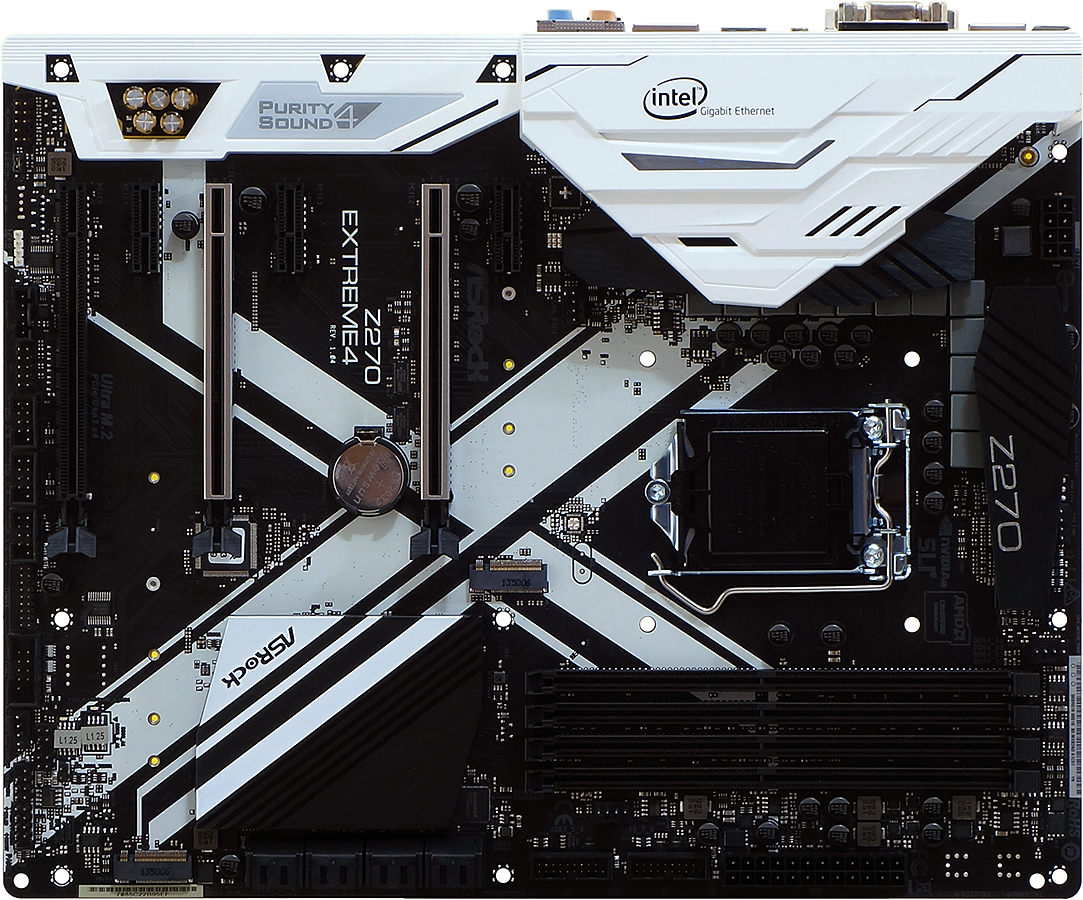
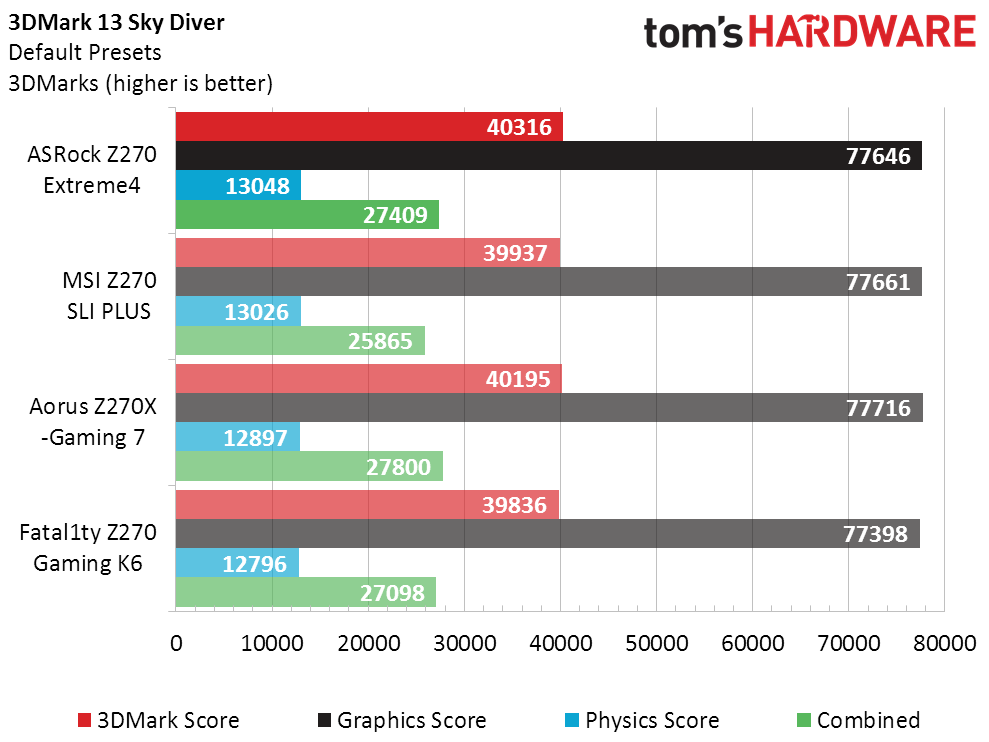
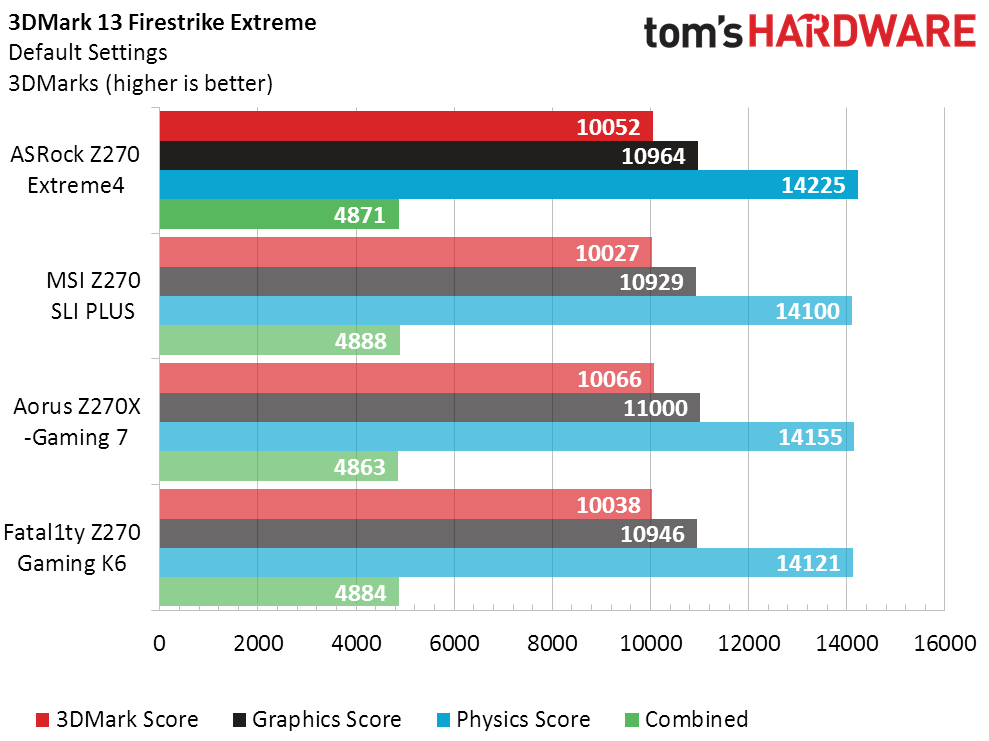
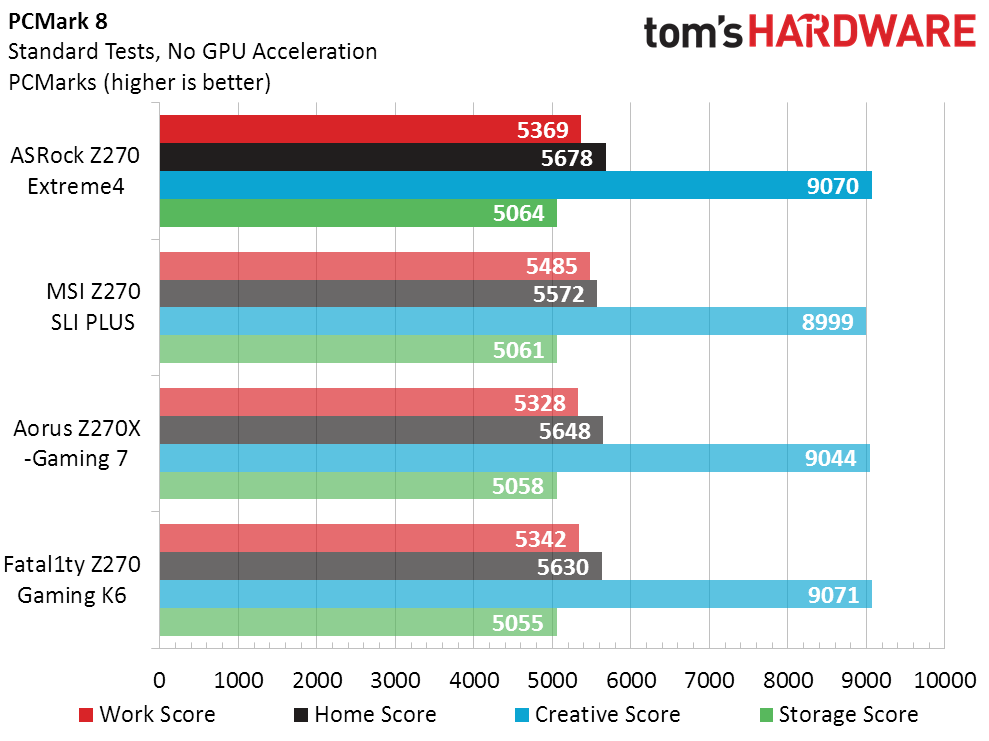
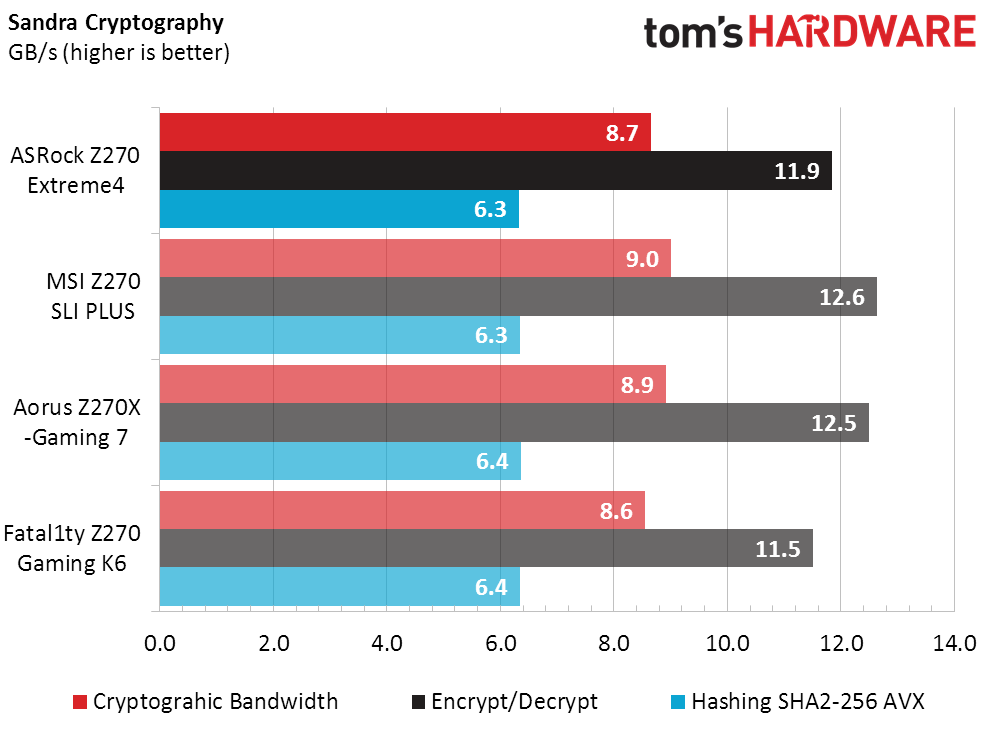
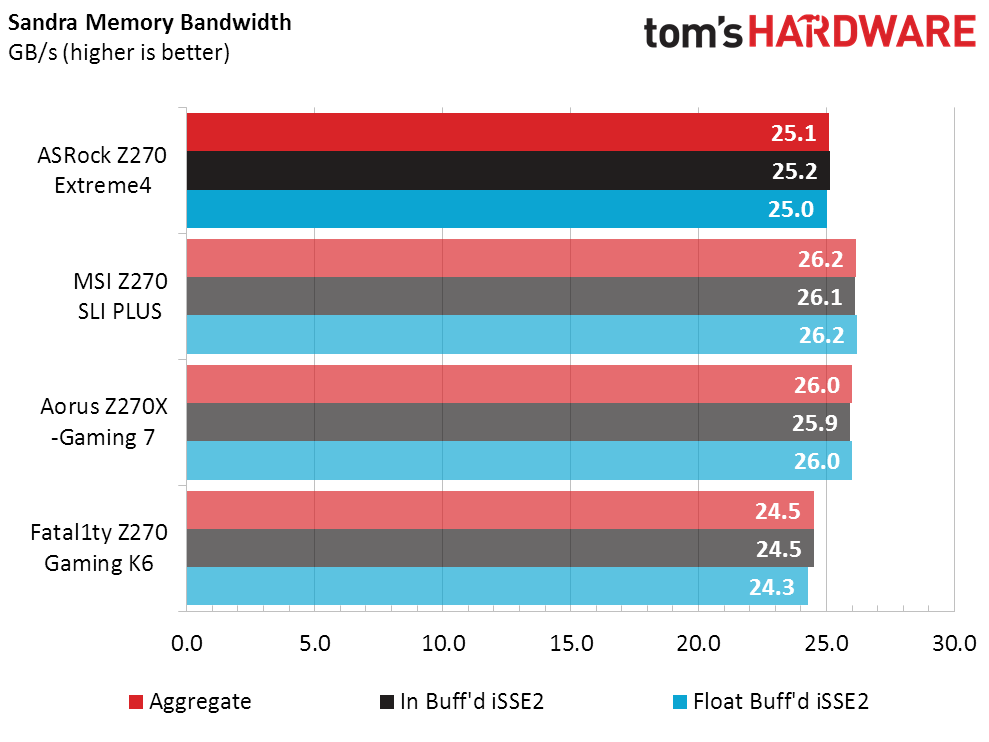
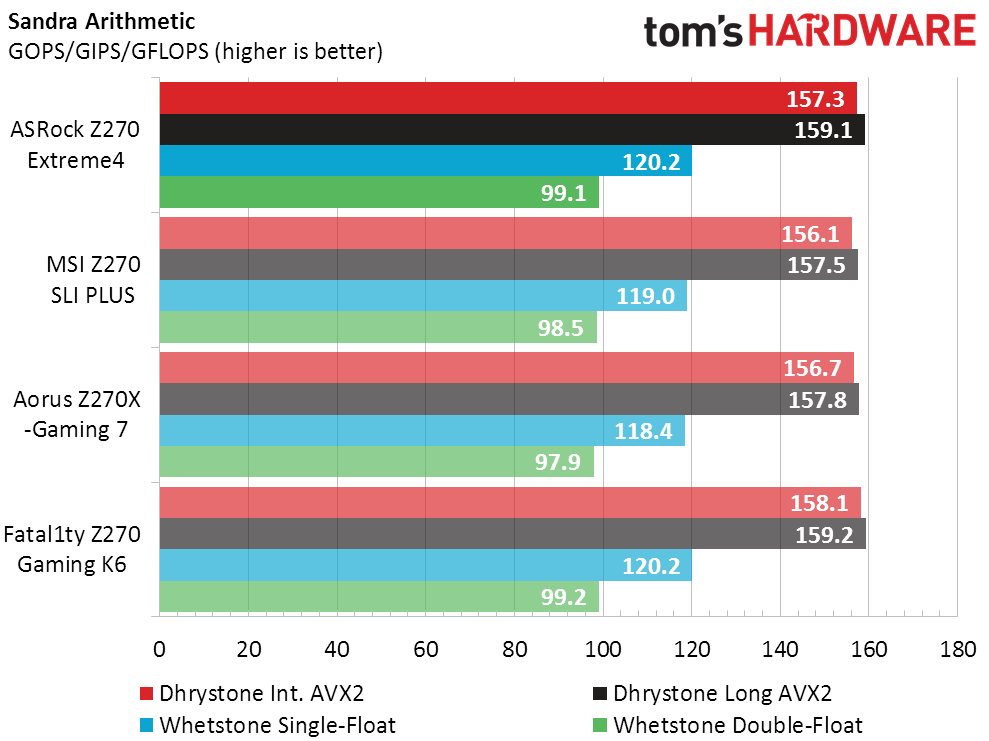
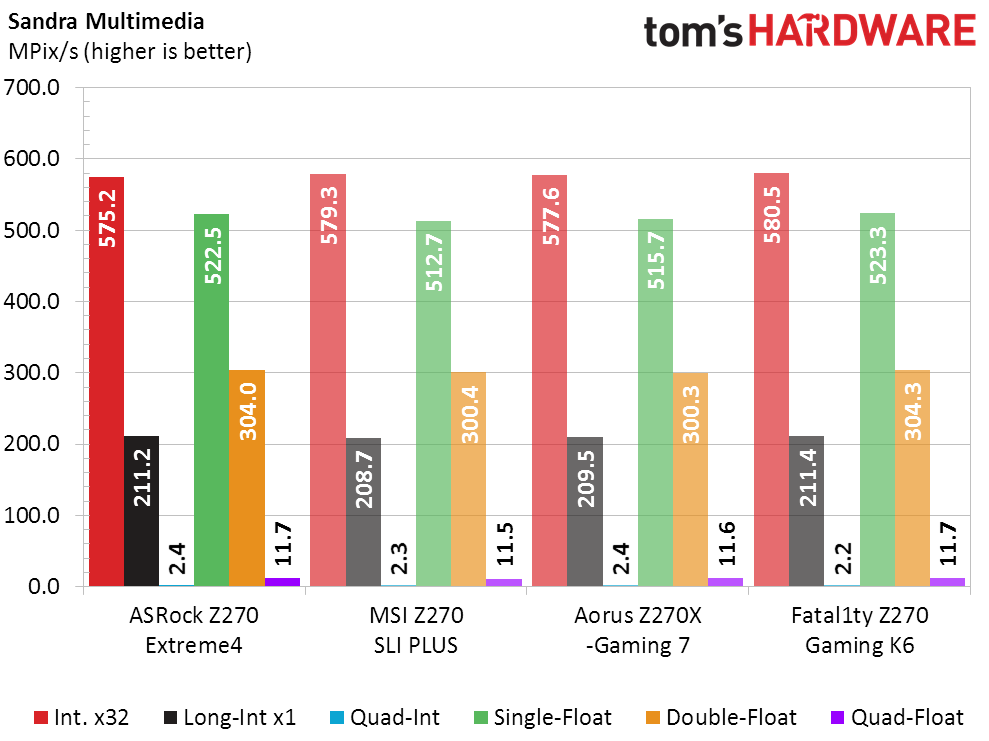
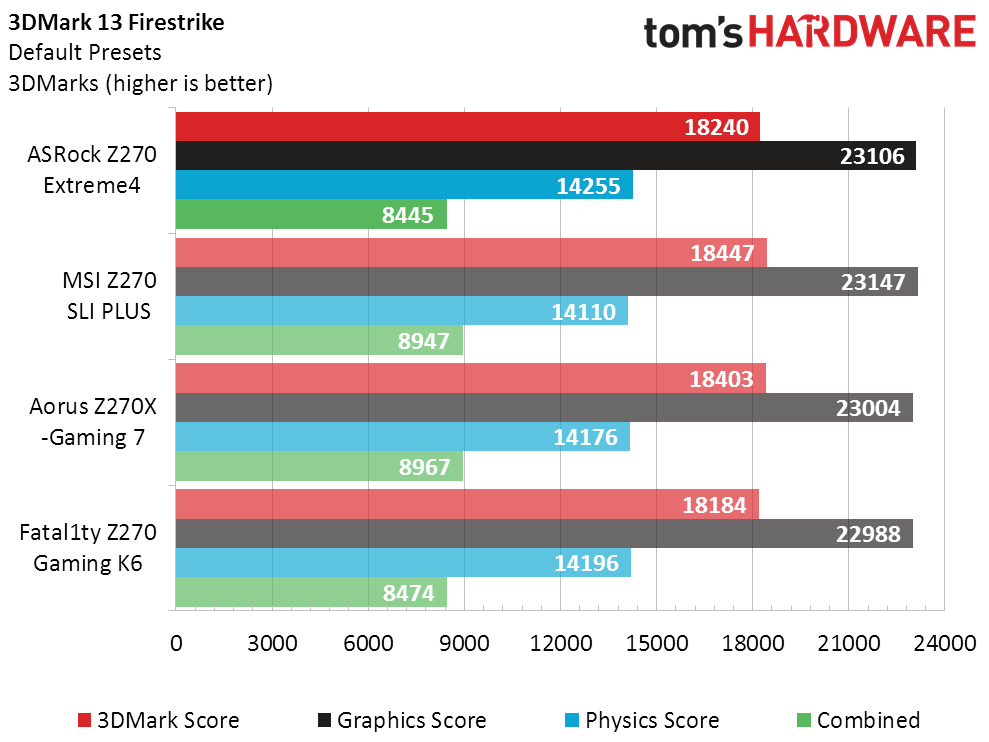
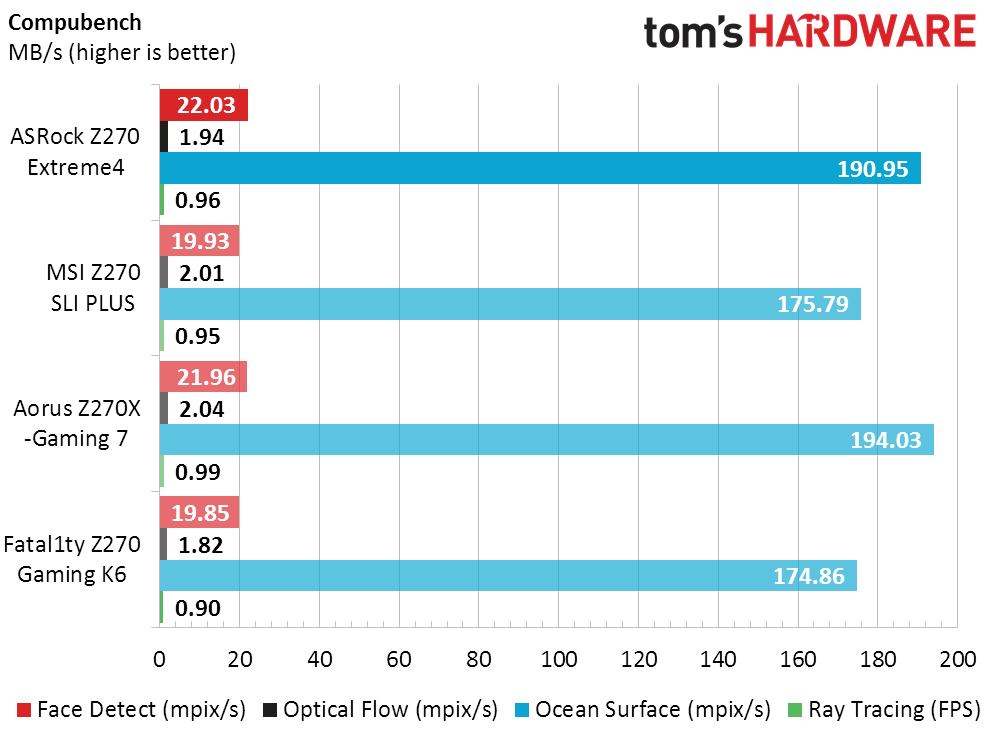
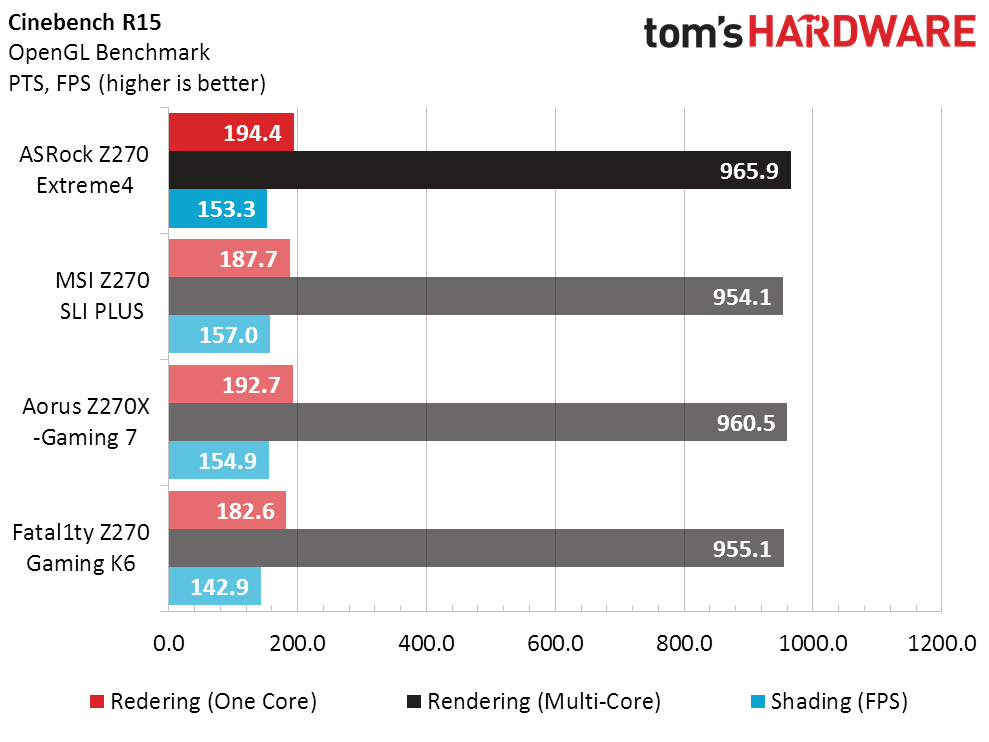
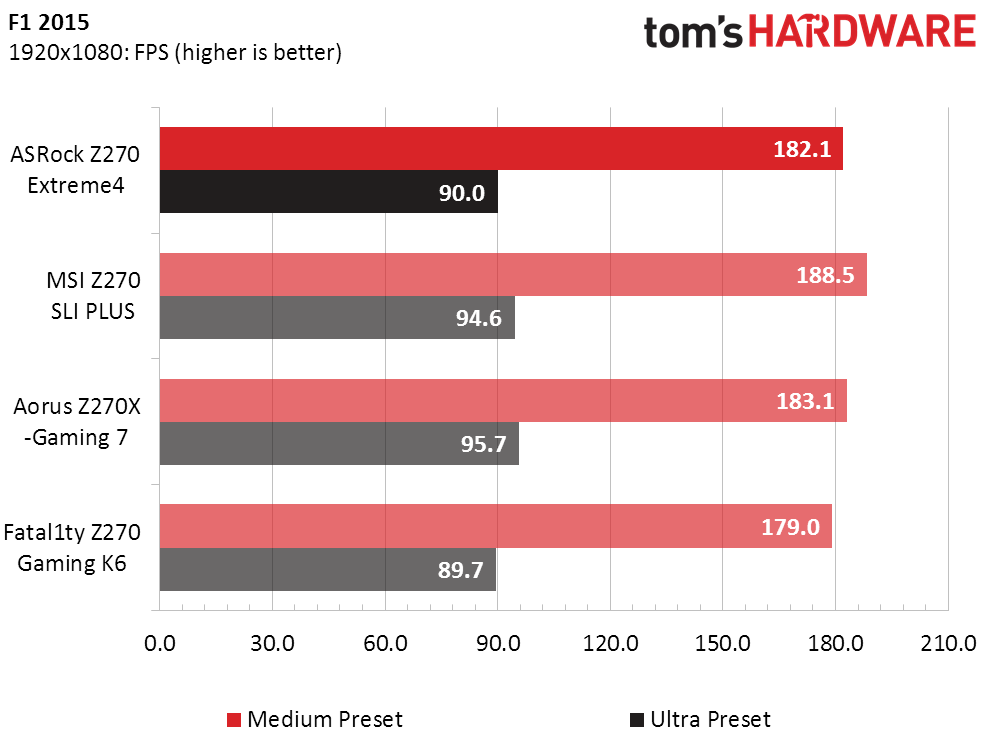
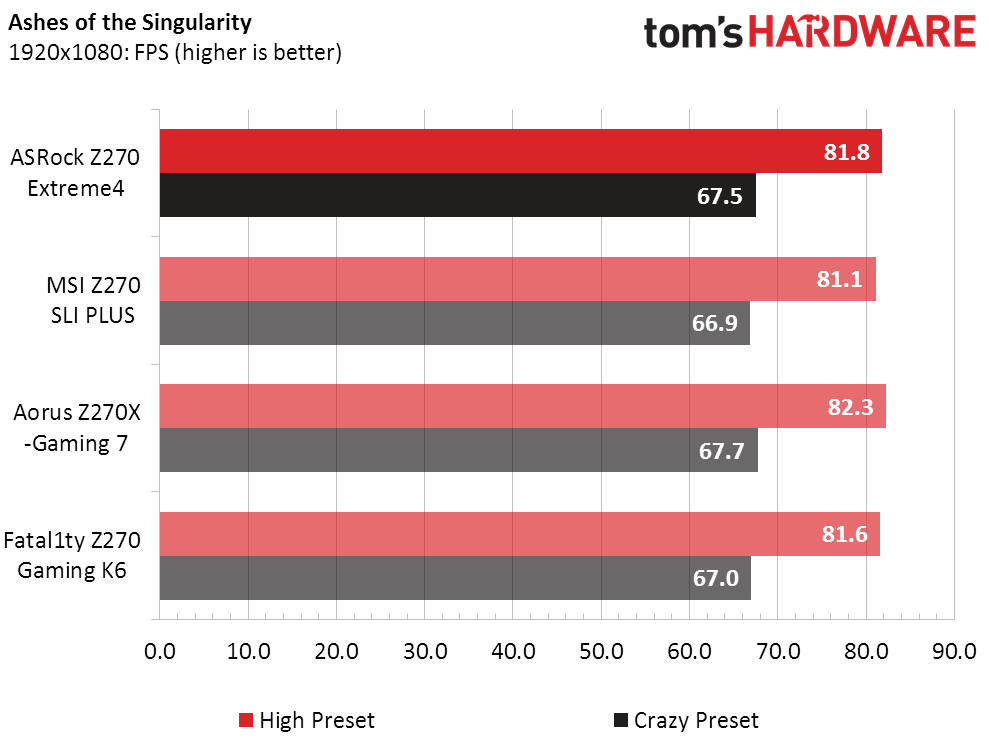
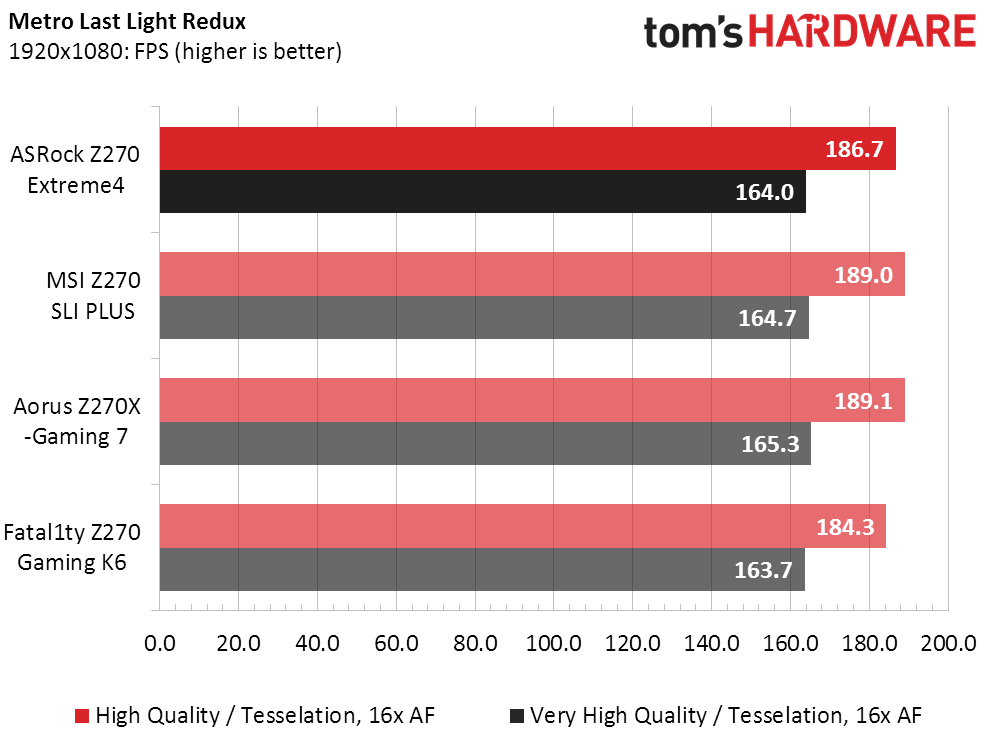
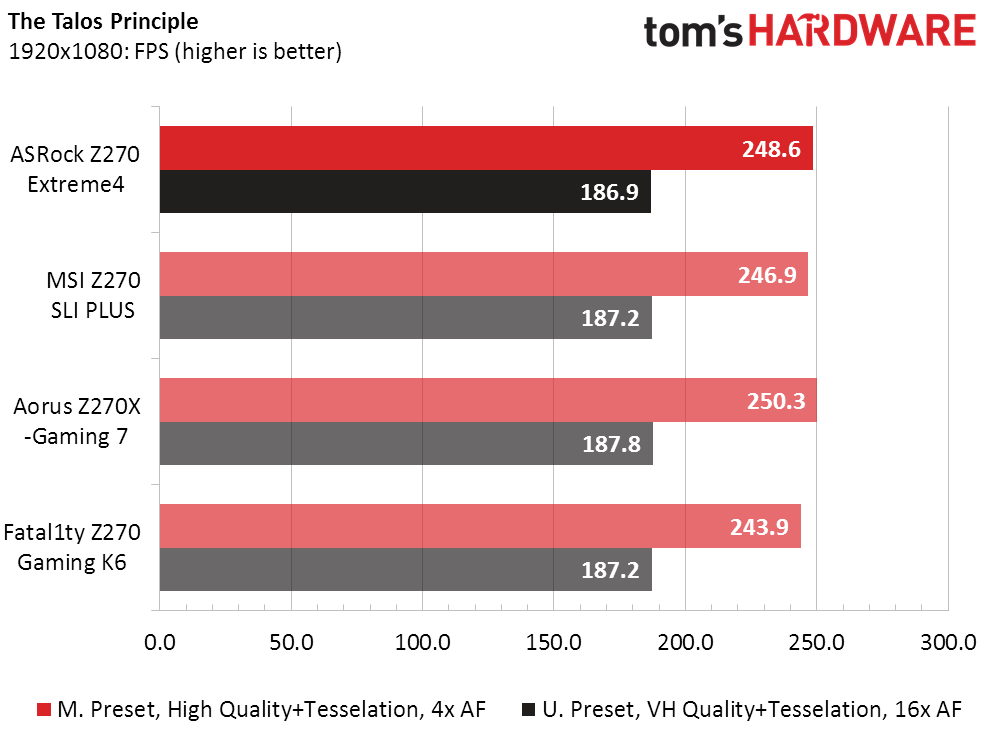
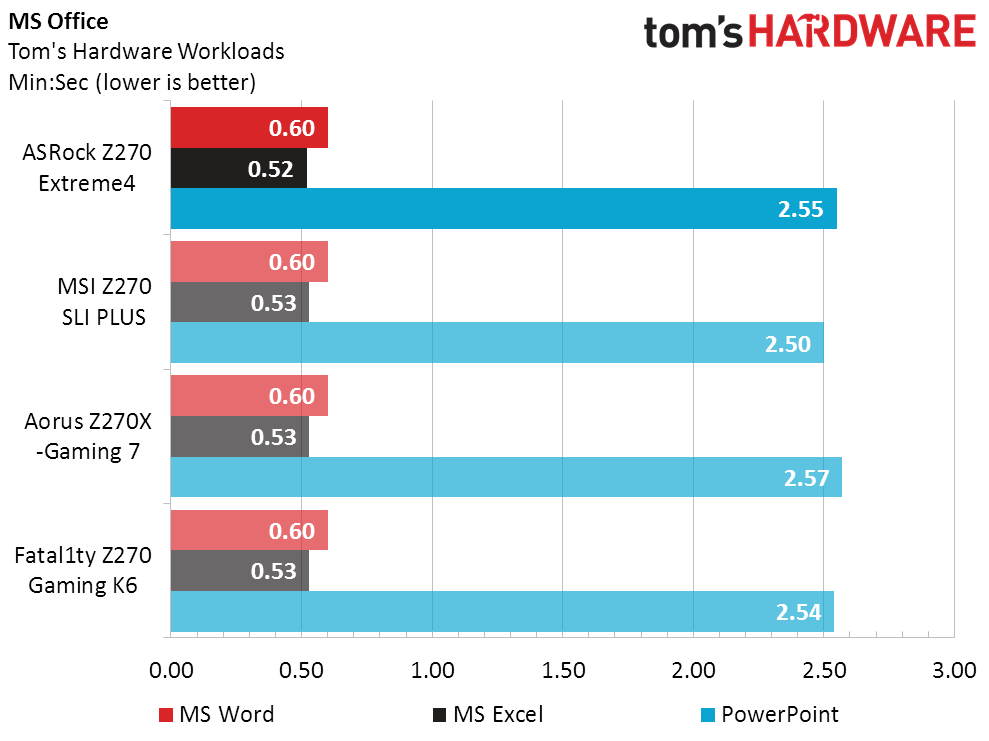
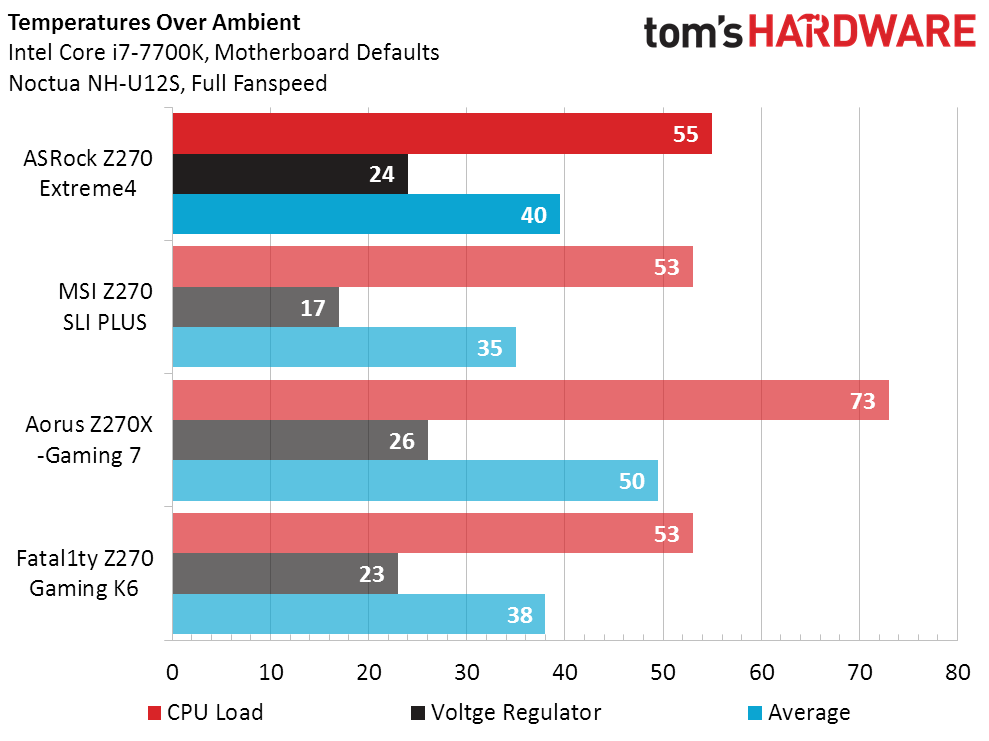
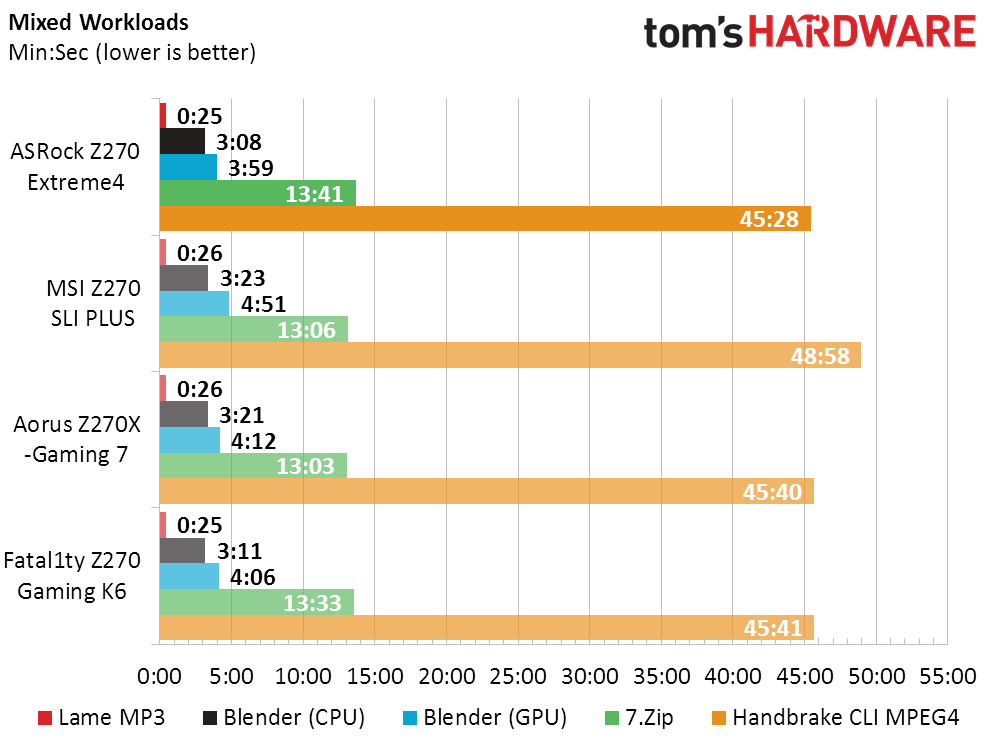
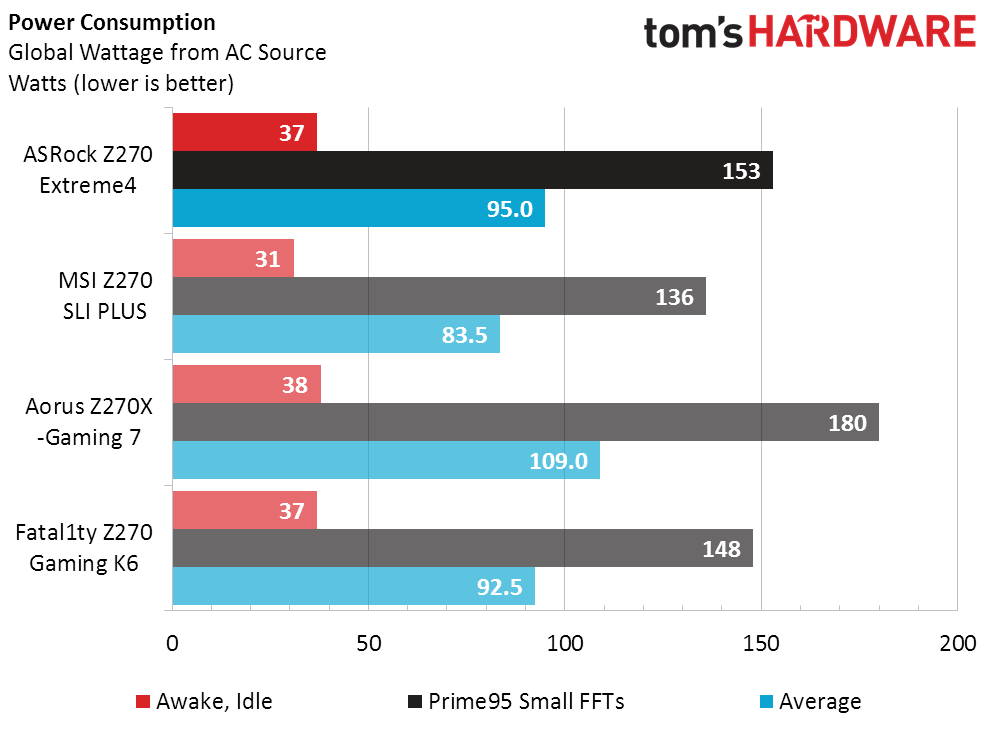
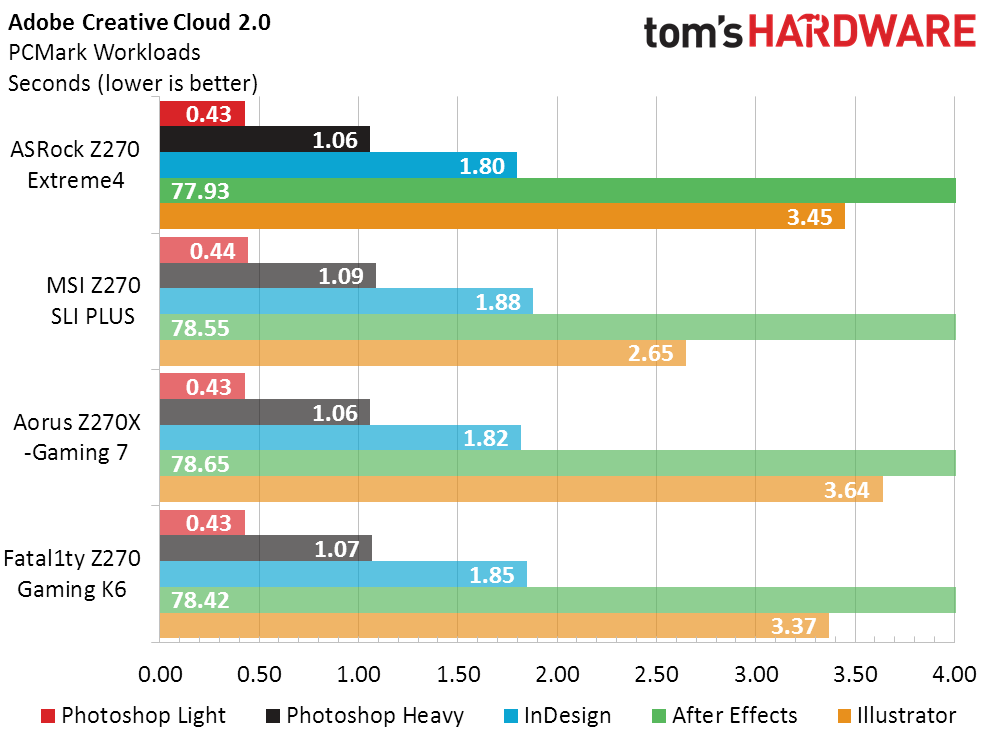
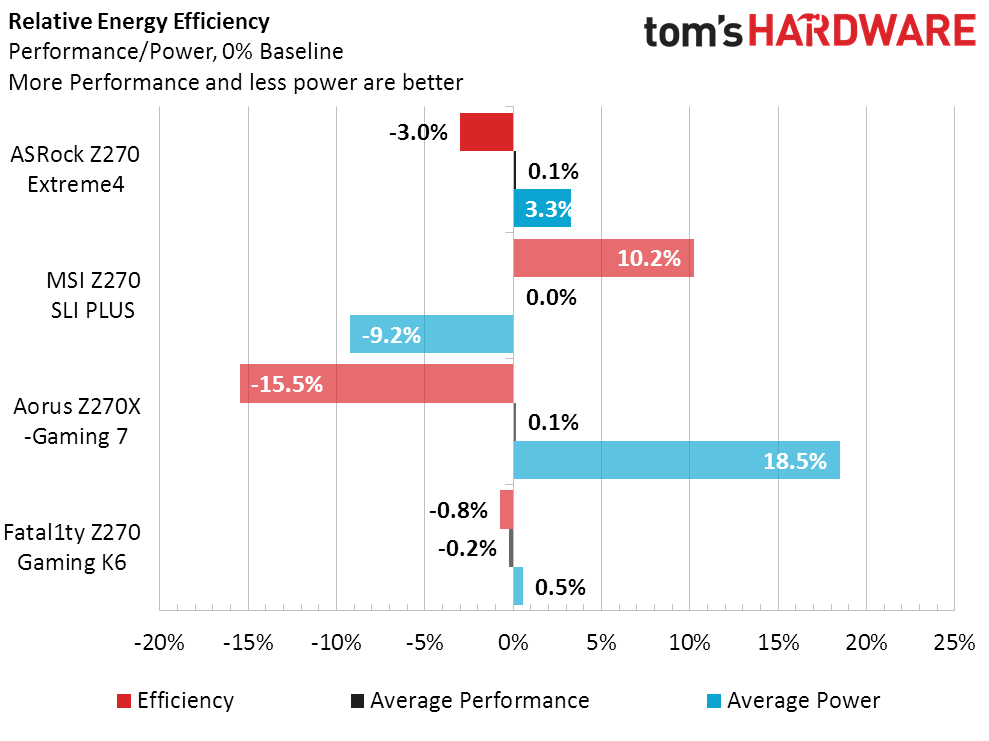
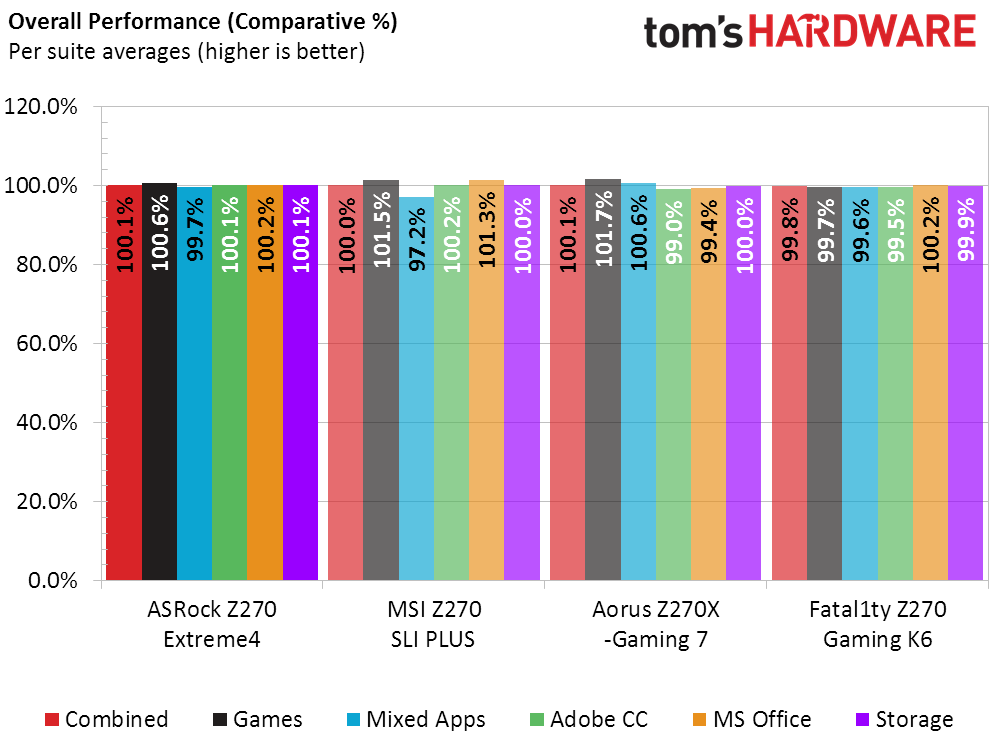
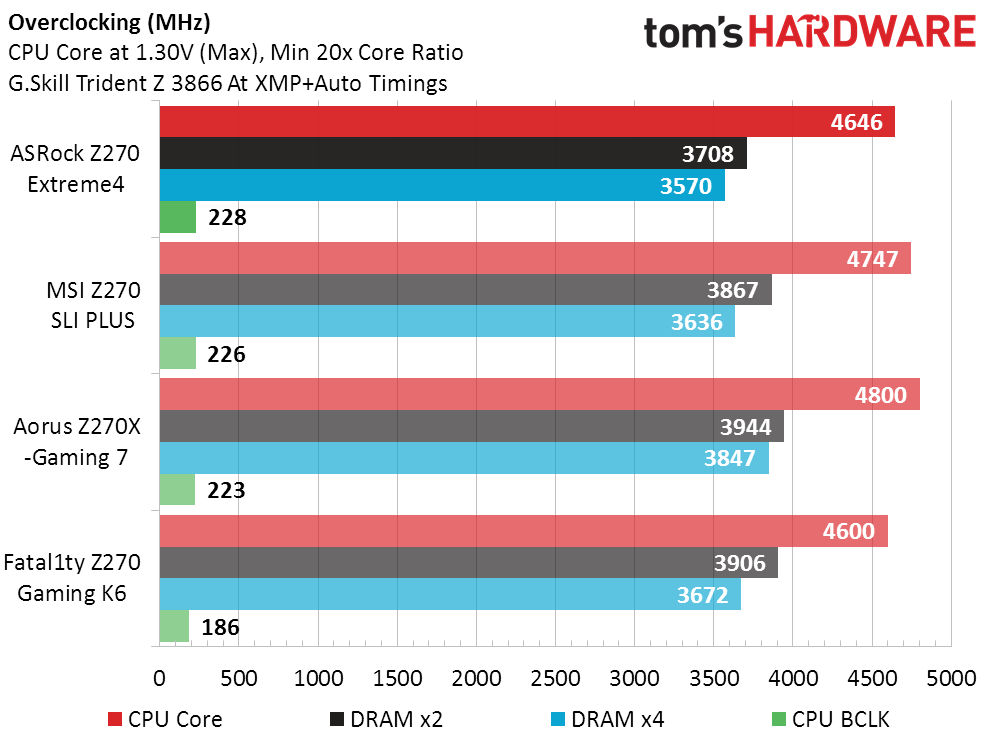
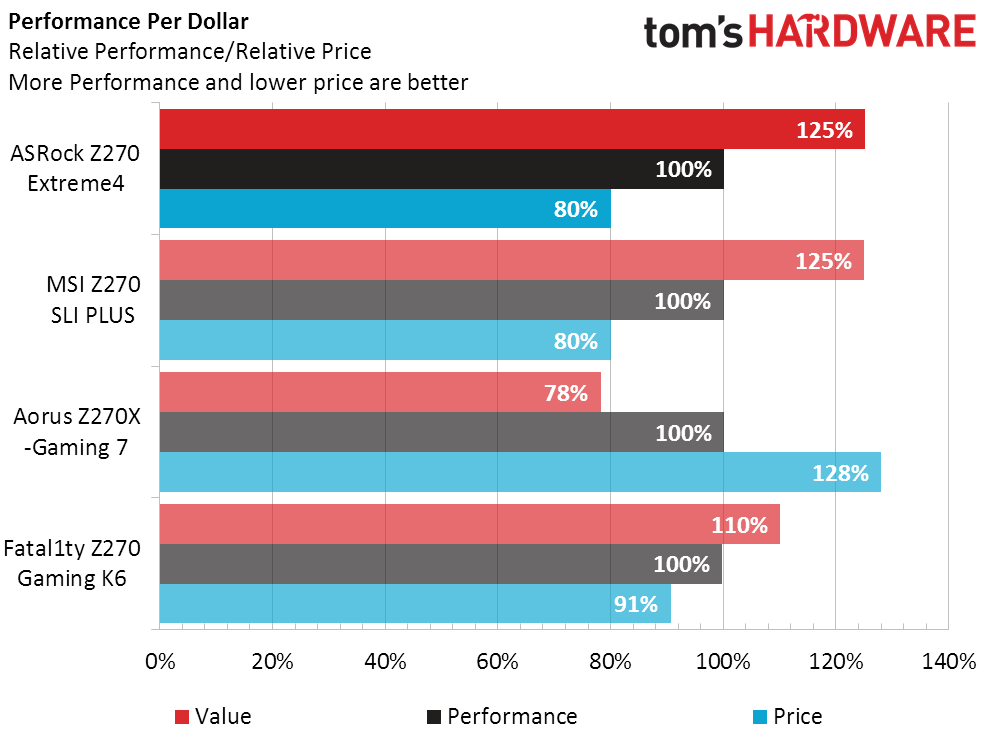
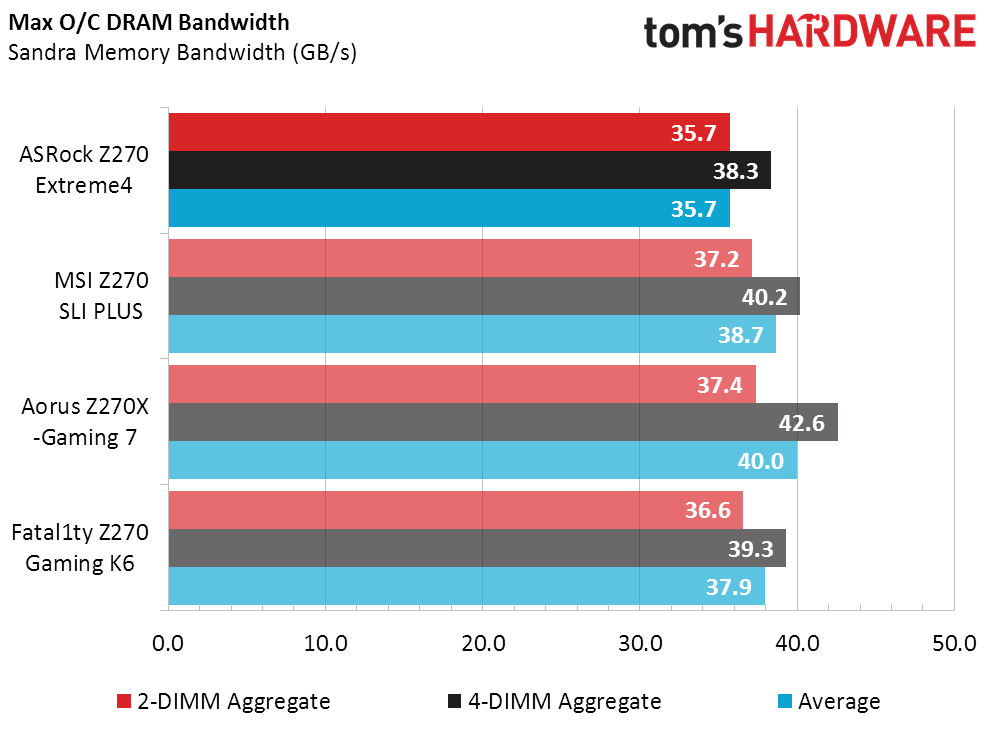
Aura RGB settings are available from both software and firmware. Even though the lower portion of the cover is selectable as a separate zone from the upper part of the cover, settings changed there don’t stick. The two zones include the full port and rear edge cover, and the PCH heat sink.
ASRock Z270 Extreme4 opens to an Easy Mode menu, which includes RAID and XMP functions.
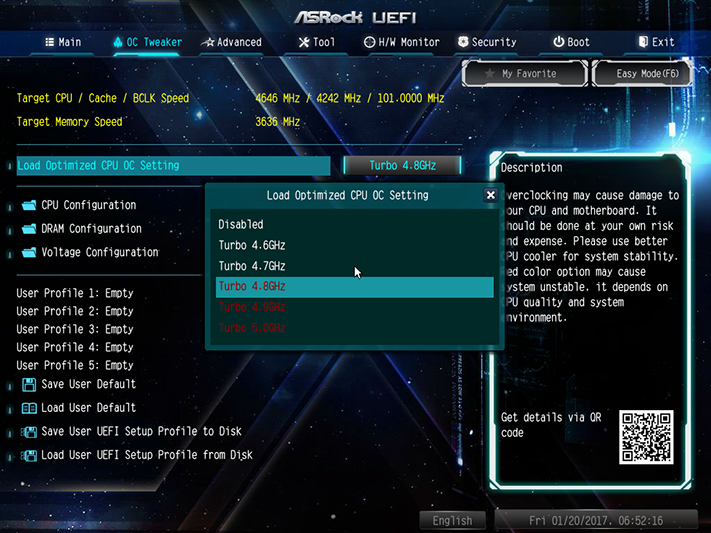
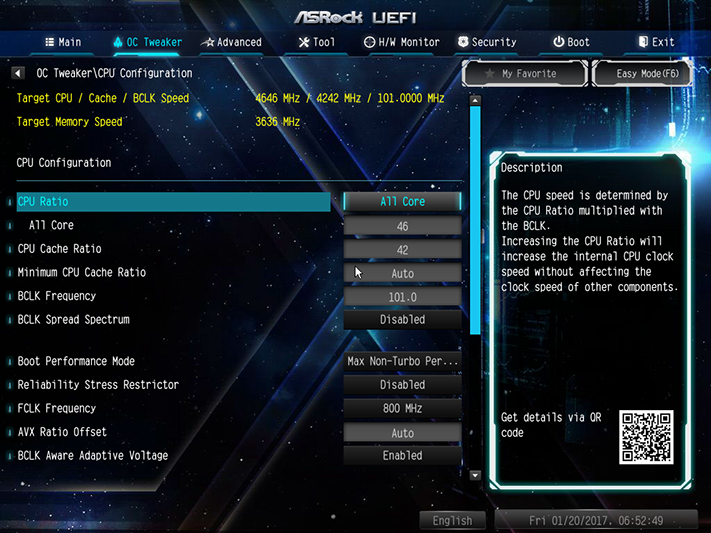
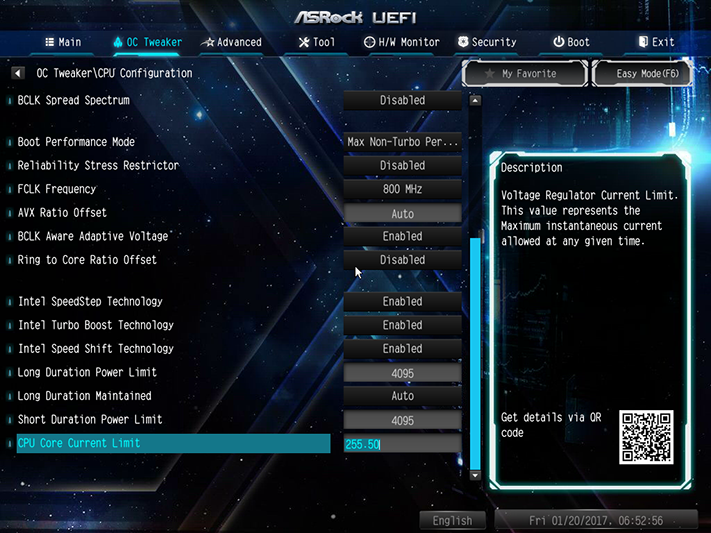
The Optimized CPU OC Settings found in software are sourced from firmware. Starting with the 4.80 GHz setting, I dropped the CPU core voltage setting to 1.30V and the AVX offset to zero. Retesting at full AVX load showed a maximum stable frequency of 4646 MHz using a Core i7-7700K sample that routinely reaches full 4.80 GHz stability on higher model motherboards.
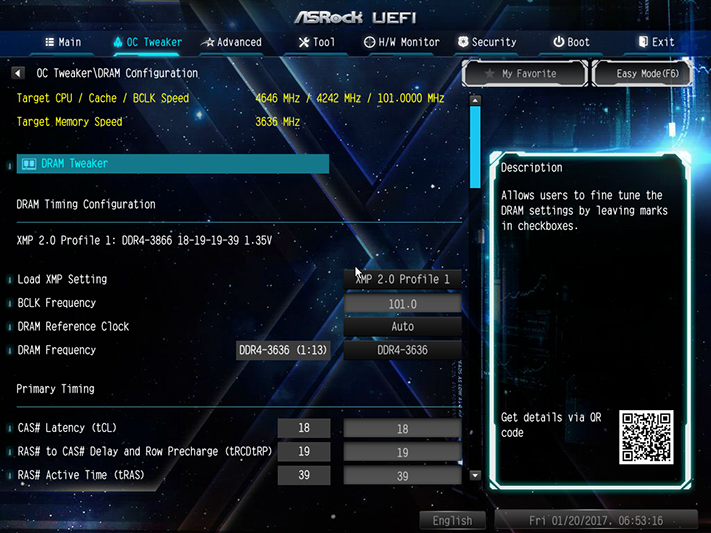
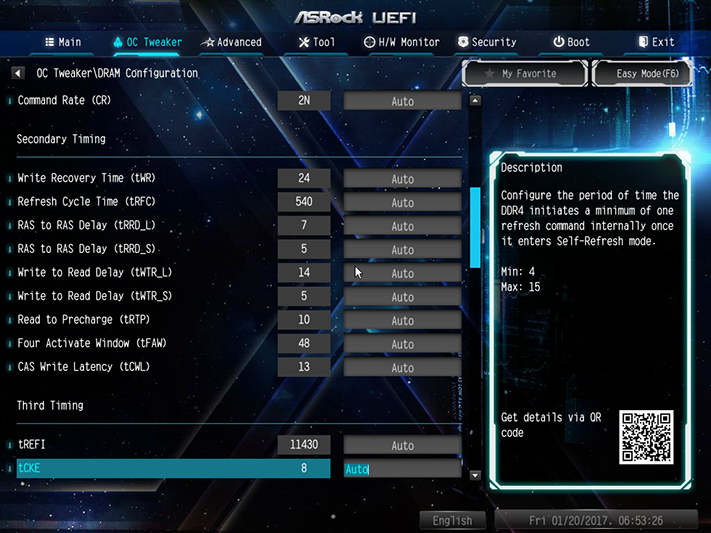
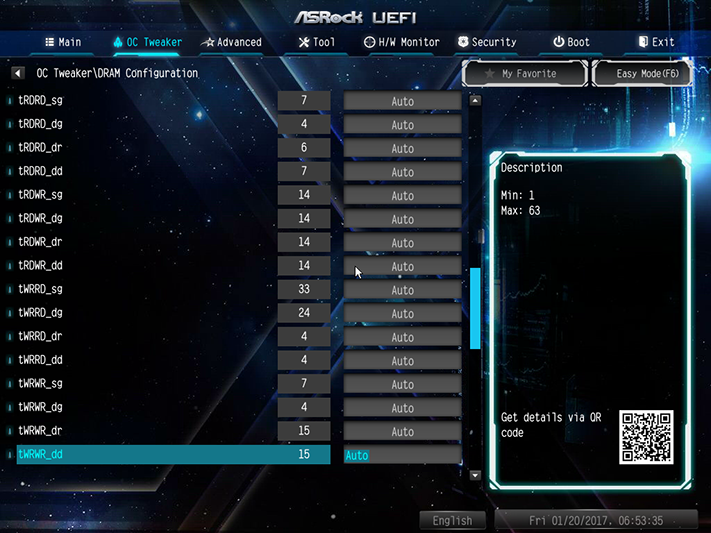
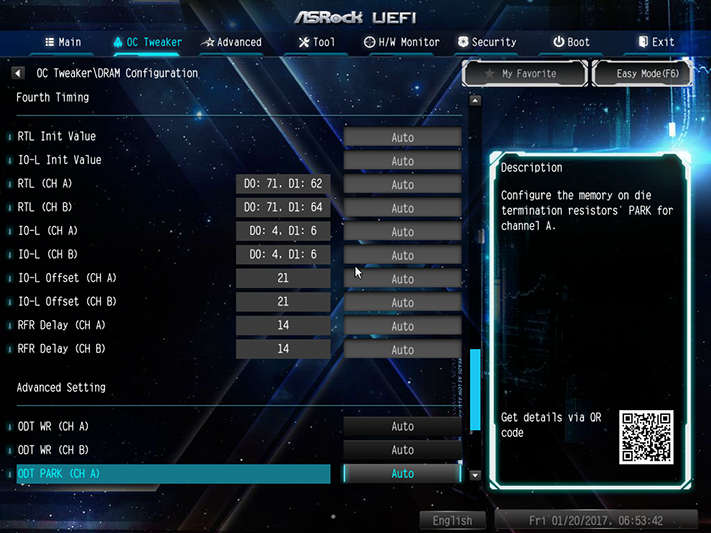
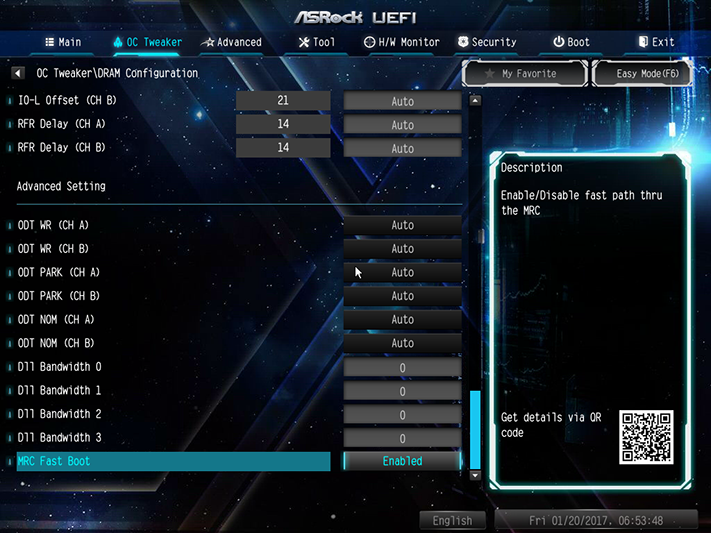
Memory overclocking was also a little disappointing, with G.Skill’s DDR4-3866 stable only to DDR4-3570 as a full 4x 8GB set, and DDR4-3708 as a two-DIMM half set.
Like most enthusiast market boards, the Z270 Extreme4 has a hidden +20mV DIMM voltage offset, producing a measured 1.353-1.354V at the motherboard’s 1.330V setting. This is most likely used by motherboard manufacturers to achieve a “compatibility advantage” when using super fast RAM such as our DDR4-3866, but it appears memory manufacturers have also come to rely on that extra voltage when rating super high data-rate sets such as our DDR4-3866. While I’d like everyone to be upfront about this, the fact that hidden overvoltage is now universal makes it impossible for me to blame a single manufacturer.
Get Tom's Hardware's best news and in-depth reviews, straight to your inbox.
Current page: Z270 Extreme4 Software, Firmware And Overclocking
Prev Page Introducing ASRock’s Z270 Extreme4 Next Page Test Configuration, Results, And Final Analysis-
Why not use Windows 7 for a test as all benchmarks show better performance than on Windows 10 especially in synthetic gaming benches?Reply
-
shrapnel_indie Reply19228535 said:Why not use Windows 7 for a test as all benchmarks show better performance than on Windows 10 especially in synthetic gaming benches?
You mean an OS, along with Win 8.x, that Microsoft wishes to be gone already despite still in the support cycle, and has less developer data-mining added-features than previous versions? To adopt Win 7 (or 8.x for that matter) would kill any DX12 testing that is important enough to some people, as well since "we know what you want better than you do" Microsoft decided DX12 for anything less than their newest OS would never happen.
Besides, IF all tests are still on Win 10 instead, everything ran on Win 10 will have the same handicap and suffer the same way... keeping the results even, despite the lower numbers.
-
Onus For a mild overclocker (like myself), who may just want other "Z" features, this board may deserve a spot on the short list, although MSI's Z270 SLI Plus has much better efficiency, which will likely put it ahead.Reply -
Silent_Scone Thomas, your paragraph on this alleged DIMM offset voltage. What makes you think this is what is happening?Reply -
Reply19228620 said:19228535 said:Why not use Windows 7 for a test as all benchmarks show better performance than on Windows 10 especially in synthetic gaming benches?
You mean an OS, along with Win 8.x, that Microsoft wishes to be gone already despite still in the support cycle, and has less developer data-mining added-features than previous versions? To adopt Win 7 (or 8.x for that matter) would kill any DX12 testing that is important enough to some people, as well since "we know what you want better than you do" Microsoft decided DX12 for anything less than their newest OS would never happen.
Besides, IF all tests are still on Win 10 instead, everything ran on Win 10 will have the same handicap and suffer the same way... keeping the results even, despite the lower numbers.
DX12 testing is not important at all since brings 0 performance improvements. It is another DX10 fiasco. Microsoft will have to do some serious rework with DX12 especially with MGPU support.
-
Pixdawg @Silent Scone--Did it occur to you that Thomas has voltage measuring tools ready to hand?Reply -
Crashman Reply
My voltmeter. It shows all voltage settings consistent for most motherboards, except for DIMM voltage, which is only "as set" on boards that are NOT designed for overclocking. Very few motherboards actually DO show the offset reported within the "System Status" reading of firmware and/or monitoring software: Most companies choose to conceal it.19229512 said:Thomas, your paragraph on this alleged DIMM offset voltage. What makes you think this is what is happening?
