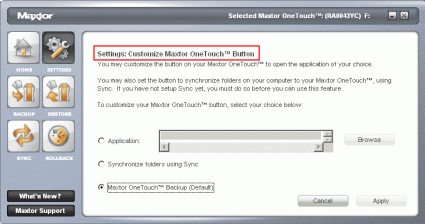Big Bytes to Go: Maxtor's OneTouch III Mini Edition
Features
By
Harald Thon
published
Configuration Of The OneTouch Button
By default, the management software is configured to execute the file backup selected by the user when the OneTouch button is pressed. Alternatively, the button can also be configured to begin synchronizing the files on the PC and those on the external drive.
A Detailed Look At The Drive
The OneTouch button on the front of the Maxtor OneTouch III Mini
The rear connection panel
Software Features And Functionality
On the following pages, I will talk about the individual features of the bundled applications, as well as test and assess their usefulness in the real world.
Stay On the Cutting Edge: Get the Tom's Hardware Newsletter
Get Tom's Hardware's best news and in-depth reviews, straight to your inbox.
Current page: Configuration Of The OneTouch Button
Prev Page Bundle And Installation Next Page Drivelock: Preventing Data Theft
No comments yet
Comment from the forums