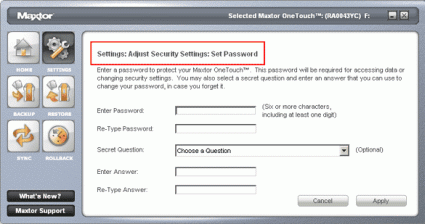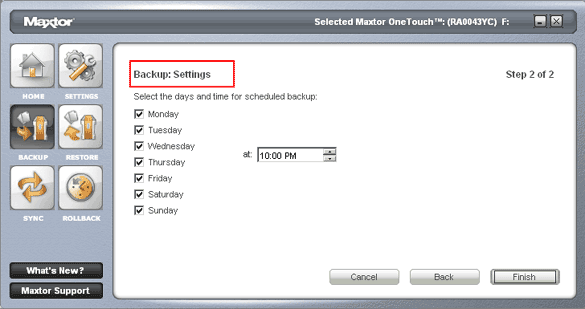Big Bytes to Go: Maxtor's OneTouch III Mini Edition
Drivelock: Preventing Data Theft
The drive can be secured with a password to prevent unauthorized access to the drive. From that point on, accessing the files on the drive is only possible after the password has been entered correctly. This mechanism is still active even if the drive is removed from the external enclosure and attached to a different computer.
This feature has one crucial disadvantage, though: once the drive is "locked", its contents can only be accessed if the Maxtor software is installed on the computer; if not, the drive can't be unlocked, preventing any kind of use. In some cases, this can be a real problem on Windows 2000 or Windows XP systems. If the user does not have administrative privileges, there is no way to install the software and, consequently, no way to access the drive.
Backup/Restore Software
It's important to emphasize that the included backup solution does not allow the creation of a complete system backup. However, it does allow users to quickly and simply back up important personal files at the touch of a button, or to schedule routine backups automatically using the software.
The user interface is kept very simple and clean, assuring that even neophytes will have no trouble finding their way around. Launching the restore task is child's play.
Get Tom's Hardware's best news and in-depth reviews, straight to your inbox.
Current page: Drivelock: Preventing Data Theft
Prev Page Configuration Of The OneTouch Button Next Page File Synchronization