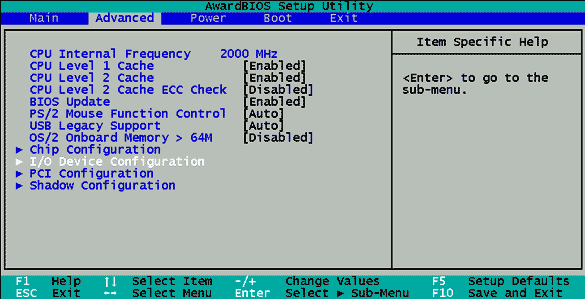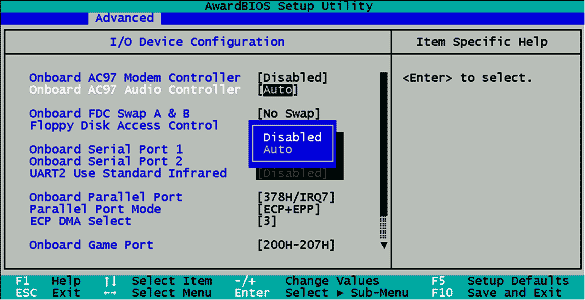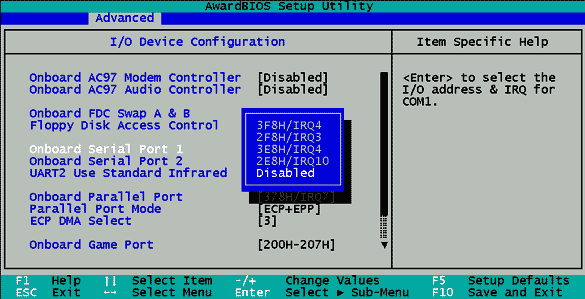BIOS Tuning: Maximum Power
Disable: Unused Components
This menu has to be selected to display the components.
Onboard sound in the form of an AC'97 chip: Those users who have an external sound card should always switch off the sound on the motherboard.
The following pictures show extracts from the BIOS where unused components can be switched off, such as parallel or serial ports. Doing this saves resources and speeds up the boot-up routine. In addition, this procedure prevents conflicts with other devices.
A word about the AC'97 sound chip: This sound generator takes up a slight amount of CPU power and does not achieve the quality of a "proper" sound chip of a sound card.
Switch off any serial ports that are not required.
Get Tom's Hardware's best news and in-depth reviews, straight to your inbox.
Current page: Disable: Unused Components
Prev Page Releasing The Brake - ECC Checking Next Page Disable: Unused Components, Continued