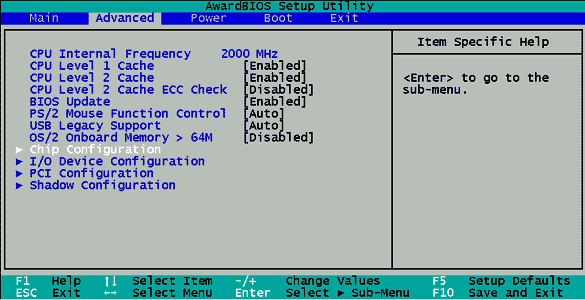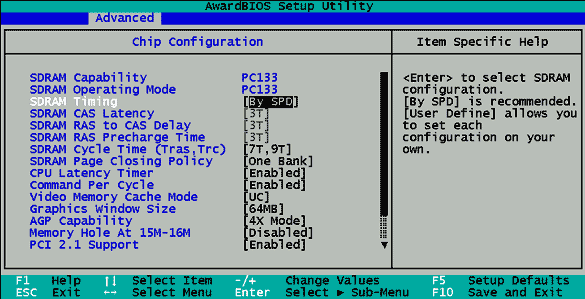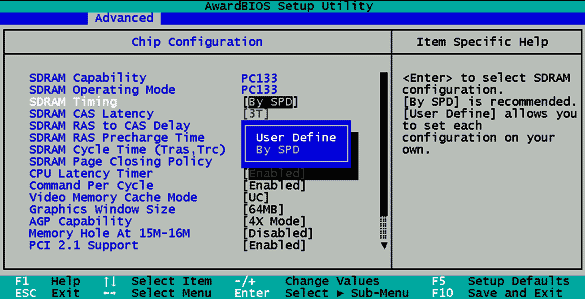BIOS Tuning: Maximum Power
Features
By
Frank Völkel
published
Memory Tuning: There's 5% More Power In There!
You need to select this menu in the BIOS if the settings for the memory are to be changed.
Default settings for memory timing ex works: All the adjustments are made automatically and are read by the EEPROM of the memory module.
Most PCs are supplied with highly conservative factory settings for memory access, with the result that vast amounts of power are either squandered or lie dormant. In the following pictures, we show how it is possible to change the settings for memory timing step by step.
Before you can change the memory timing manually, the "User Define" option has to be set.
Stay On the Cutting Edge: Get the Tom's Hardware Newsletter
Get Tom's Hardware's best news and in-depth reviews, straight to your inbox.
Current page: Memory Tuning: There's 5% More Power In There!
Prev Page Requirements For BIOS Tuning Next Page CAS Latency: Major Effect
No comments yet
Comment from the forums