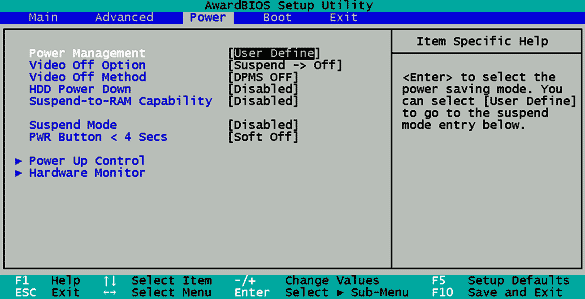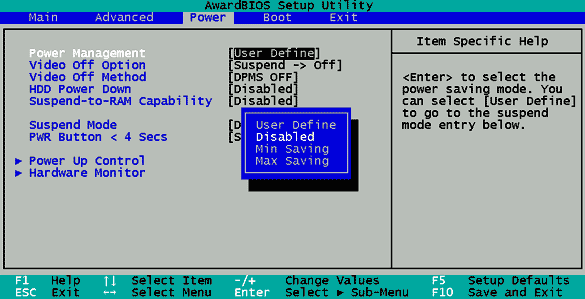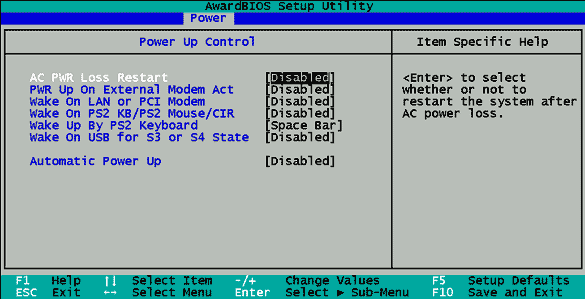BIOS Tuning: Maximum Power
Power Saving Functions: A Question Of Taste
The "Power Management" menu allows you to set power saving functions of the board and the individual components.
Disabled: Hardcore gamers and power freaks should disable the power saving functions.
Wake-up call: It is possible to "wake up" the system from any power saving mode by means of an external entry. You can set this function via the BIOS.
Power-saving functions are particularly important for office users who are concerned with reducing power consumption. Gamers should, however, disable all such functions so as to avoid the risk of a system crash following a "wake-up" procedure. Essentially, the saving potential is governed by the particular Suspend Mode selected (S0 to S3).
Summary: Power-saving functions are only useful for office PCs, whereas performance hungry users should prefer to contribute to the world's greenhouse effect by turning off all power saving features.
Get Tom's Hardware's best news and in-depth reviews, straight to your inbox.
Current page: Power Saving Functions: A Question Of Taste
Prev Page AGP Fast Write: 10 Percent Increase Next Page Overclocking: Increasing The AGP/PCI And CPU Clock Rate