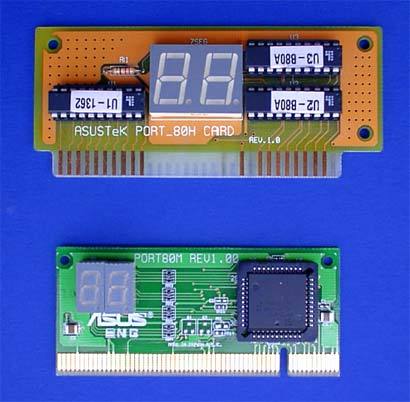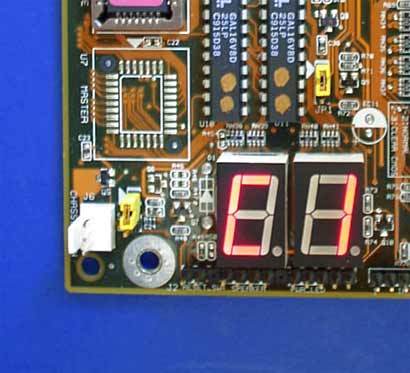BIOS Tuning: Maximum Power
Requirements For BIOS Tuning
Before we get down to the actual business, it is advisable to check whether or not the motherboard already has the latest BIOS version. To do this, the version shown in the bottom left-hand corner during boot-up should display the latest date. The best way to obtain the latest BIOS version is from the FTP server of the respective motherboard manufacturer.
On numerous motherboards, the BIOS is write-protected. This protection has to be disabled prior to burning, by jumpers on the motherboard, or in the BIOS itself.
Helpful Hints For Diagnosis: Port 80 Card
The pictures show two different port 80 cards. The model above is designed for an ISA slot, whereas the card below it fits into a PCI slot.
Some boards are equipped with an integral port 80 card.
The port 80 card can be a very helpful tool for tuning a motherboard. It costs only very little and basically displays the status on boot-up. If a computer hangs at a certain point while booting up, the port 80 card can give a good idea which component is responsible for the fault. For this reason, a port 80 card is an absolute must for every experienced hardcore overclocker and fans of system tuning. Otherwise, it can be very difficult to determine the exact cause if the PC crashes or hangs.
Get Tom's Hardware's best news and in-depth reviews, straight to your inbox.
Current page: Requirements For BIOS Tuning
Prev Page BIOS: Control Center For Enhanced Performance, Continued Next Page Memory Tuning: There's 5% More Power In There!