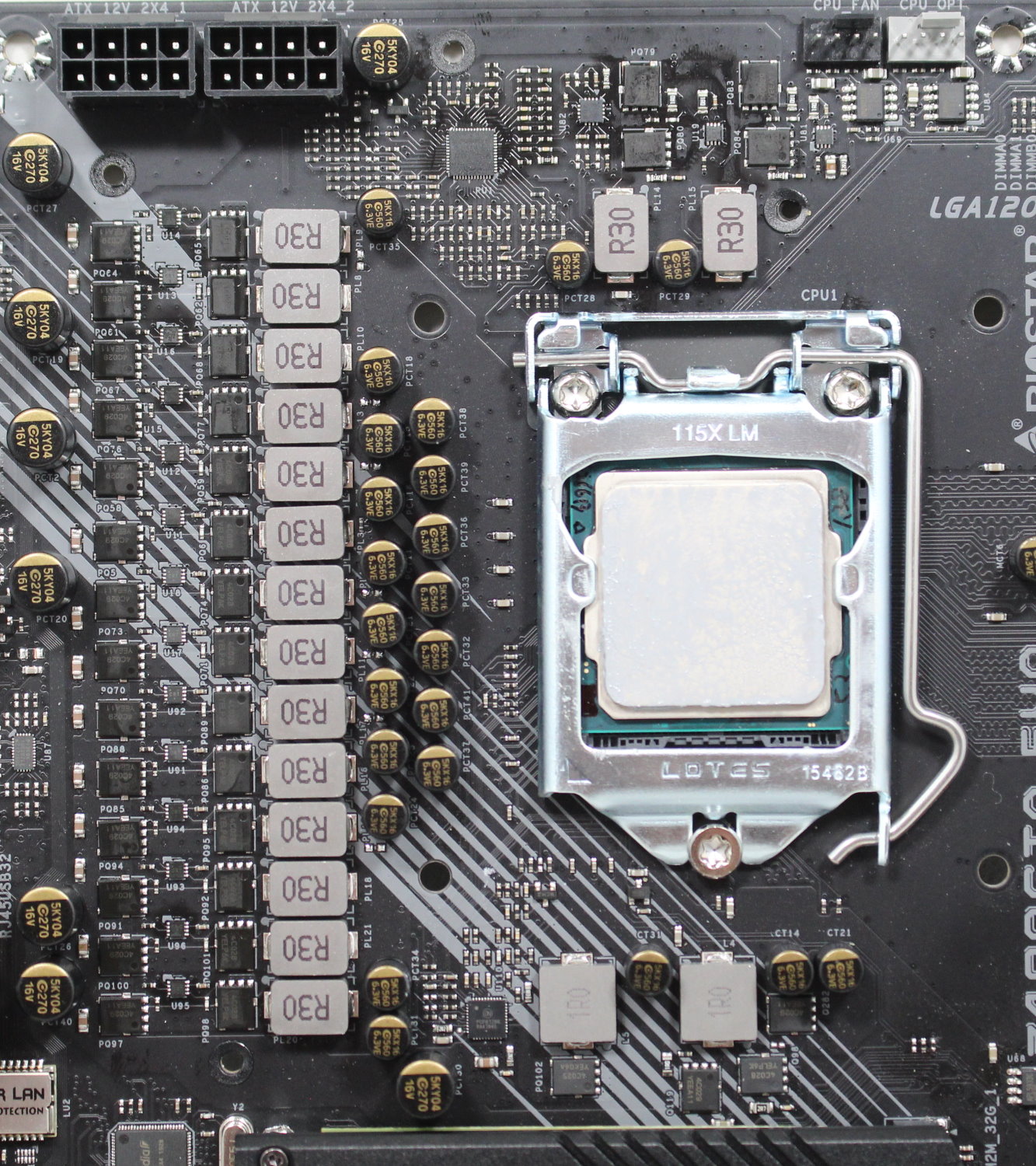Tom's Hardware Verdict
The Biostar Z490GTA EVO is a decent board overall, offering updates from the Z390 version to support 10th Generation Intel processors. During short tests, the board performed just as well as the comparison boards. But in longer tests, it was slower. It’s $10 cheaper than the ASRock Z490 PG Velocita, but without an update to enable overclocking, it’s worth spending a little more on something else.
Pros
- +
10 USB ports on rear
- +
Organized RGB/Fan Headers
Cons
- -
Cannot overclock i9 without current throttling
- -
Trouble reaching 4000 MHz with our RAM
- -
VRMs get hot under load at stock settings
- -
No listed PCIe 4.0 support
- -
Ethernet tops out at ‘just’ 1Gb
Why you can trust Tom's Hardware
We’ve looked at a few upper mid-range Intel Z490 boards recently -- with the Gigabyte Z490 Aorus Master being our favorite of that group if you’re willing to spend close to $400. But it’s time to look at something more affordable, specifically the $249 MSRP Biostar Z490GTA EVO. At this price point, the GTA EVO includes 16-phase VRMs, Memory support up to DDR4 4400+(OC), dual M.2 slots, and an older Realtek audio codec.
Biostar’s Z490 product stack consists of three boards. The Z490GTA EVO sits at the top, followed by the Z490GTA ($209.99), and the Mini-ITX Z490GTN ($199.99). Biostar motherboards are not known for competing in the high-end space, and their SKUs for Z490 continue that trend. We won’t find a lot of the premium features seen on the higher-priced boards here, but you’re also not going to pay the premium price either.
In our testing, the Z490GTA EVO performed well -- at stock speeds in the shorter tests. I’ve called out stock performance specifically due to how the board works. Out of the box, the EVO conforms to Intel specifications for the most part. While the PL limits are set high/not default, current limits are just barely over the stock Intel value and are not adjustable. What then happens when you try to overclock is the board runs into Current/EDP limits (according to Intel XTU) and tends to throttle the CPU back. That’s not ideal in a Z490 motherboard designed to overclock. The BIOS will likely need an update to get past this shortcoming.
Additional features on the board include Intel Wi-Fi 6 AX201 support (although the required Key-e card to enable the feature is not included), six SATA3 6Gbps ports, USB 3.2 Gen2 (10 Gbps) Type-C port, Realtek ALC 1150 audio and more. Below is a complete list of specifications from Biostar.
Specifications
| Socket | LGA 1200 |
|---|---|
| Chipset | Z490 |
| Form Factor | ATX |
| Voltage Regulator | 16 Phase (14+2) |
| Video Ports | HDMI |
| USB Ports | (1) USB 3.2 Gen 2, Type-C (10 Gbps), (1) USB 3.2 Gen 2, Type-A (10 Gbps), (8) USB 3.2 Gen 1, Type-A (5 Gbps) |
| Network Jacks | (1) 1 GbE |
| Audio Jacks | (5) Analog + SPDIF |
| Legacy Ports/Jacks | PS/2 |
| Other Ports/Jack | ✗ |
| PCIe x16 | (2) v3.0 (x16/x0 or x8/x8) |
| PCIe x8 | ✗ |
| PCIe x4 | ✗ |
| PCIe x1 | (3) v3.0 (x1) |
| CrossFire/SLI | AMD 3/2 Way CrossFireX and Nvidia 2-Way SLI |
| DIMM slots | (4) DDR4 - DDR4 4400+(OC) |
| M.2 slots | (2) PCIe 4.0 x4 / SATA + PCIe |
| U.2 Ports | ✗ |
| SATA Ports | (6) SATA3 6 Gbps |
| USB Headers | (1) USB v3.2 Gen 1, (2) USB v2.0 |
| Fan/Pump Headers | (5) 4-Pin |
| Legacy Interfaces | ✗ |
| Other Interfaces | FP-Audio, RGB-LED, Thunderbolt header, TPM |
| Diagnostics Panel | Yes |
| Internal Button/Switch | Power, Reset, CMOS Clear |
| SATA Controllers | ✗ |
| Ethernet Controllers | Intel i211-AT (1 GbE) |
| Wi-Fi / Bluetooth | ✗ (M.2 Key-E slot available) |
| USB Controllers | ✗ |
| HD Audio Codec | Realtek ALC1150 |
| DDL/DTS Connect | ✗ / ✗ |
| Warranty | 5 Years |
Features
Biostar includes the very basics to get started and nothing more with this board. Here’s a list of what ships in the box, along with the board.
- Usual manual
- Driver CD
- Four SATA cables


Taking the board out of the box, we see the black and grey theme with heatsinks covering a long vertical strip of VRMs around the socket area, as well as the chipset and two M.2 slots. Two sets of grey stripes (probably racing stripes, since this from the Racing line) are stenciled on the PCB running through the VRM and chipset area, while the second runs from the bottom of the board through the audio section. The only RGB element is a frosted strip located on the IO cover. Overall, the board looks good and is theme agnostic, though some may not like the stenciled patterns.
On the top half of the board, we get a closer look at the shroud covering the IO, VRM heatsinks, DIMM slots, and more. The shroud on the left is made of plastic and partially covers the left VRM bank. Across the top are two 8-pin EPS connectors (one required), two 4-pin PWM/DC fan headers (of five total) along with three RGB headers, two 3-pin 5V and one 4-pin 12V. One thing I do like about the layout of the board is that all the RGB headers are in one location while fan headers are in two. Typicall, we see RGBs split up and fans in more than two locations. This configuration will help with wire management in most cases.
Get Tom's Hardware's best news and in-depth reviews, straight to your inbox.
The four DIMM slots use latches on both sides to hold up to 128GB of RAM, with supported speeds listed up to DDR4 4400+(OC). To the right of these slots and below the RGB headers are three buttons: Power, Clear CMOS and Reset. Below them are the 24-pin ATX connector and a front-panel USB 3.2 Gen1 header.
The power delivery on the Biostar Z490GTA Evo is listed as 16-phase in a 14+2 configuration. Controlling the phases are ON Semiconductor parts. The PWM controller is a Hybrid digital NCP81286, with NCP81162 phase doublers (8) and 40A NTMFS4C029 MOSFETs. 40A MOSFETs are the lowest we’ve seen so far, and they don’t serve the board well. At stock speeds with our Core i9-10900K, the VRM’s ran hot, so be sure to have good case airflow if you opt for this board.
Moving down to the bottom half of the board, the audio section located on the left side is mostly hidden below a shroud. Beneath it is the Realtek ALC1150 codec, along with some Nichicon audio caps peeking through. Although the audio codec is a bit old, likely a cost-saving measure, it should still be fine for most users.
To the right of the audio bits are a total of five PCIe slots. The two full-length slots are protected by Biostar’s Iron slot protection, designed to reinforce the PCIe slots to handle heavier graphics cards. Both slots are fed from the CPU and work in a x16/x0 or x8/x8 configuration. In addition to the full-length slots are three x1 slots, all fed from the chipset.
To the right of the chipset heatsink, there isn’t much going on. Here we find six SATA3/6 Gbps ports, while below that are the two BIOS chips and BIOS switch.
Along the bottom edge is a strip of headers and buttons covering audio, fan headers, and more. Below is a complete list from left to right.
- Front panel audio
- (3) System fan headers
- CMOS jumper
- Debug LED
- COM header
- (2) USB 2.0 headers
- Thunderbolt header
- System Panel header
The rear IO on this mid-range motherboard is packed with connectivity, including 10 USB ports. The back Type-C and a single Type-A port are both USB 3.2 Gen2 (10 Gbps), along with eight 3.2 Gen1 Type-A ports.
Located next to the audio stack and above a set of USB ports is the 1 GBE LAN. Video output is handled by an HDMI port while audio uses the typical five analog plugs and single SPDIF. Also included are integrated Wi-Fi antenna headers that will attach to a Key-E Wi-Fi module (not included). Last but not least, a legacy PS/2 port rounds out the rear connectivity.

Joe Shields is a staff writer at Tom’s Hardware. He reviews motherboards and PC components.
-
Co BIY Would this board have the pull to get the most out of an i7k or i5k?Reply
These are arguably much more relevant chips for the mid range market and gamers in general.