AMD's Athlon 64 X2 5000+ Black Edition
A Detailed Look At The Black Edition
The Athlon 64 X2 5000+ Black Edition is manufactured on a 65 nm process using the new G2 stepping, and runs at a stock speed of 2.6 GHz. Each of the two cores contains 512 kB of L2 cache.
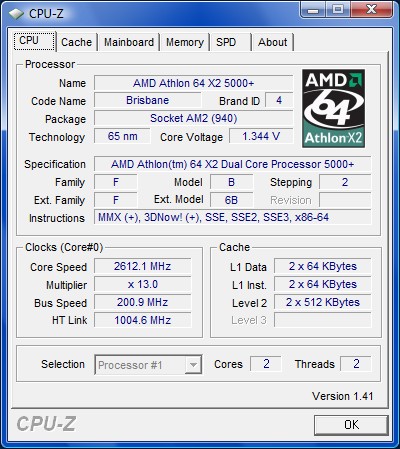
The current version of CPU-Z does not recognize the Black Edition by name, only by model number and frequency. When it runs at its default frequency of 2.6 GHz, the CPU uses a memory divider of 7, which results in a memory speed of DDR2-743.
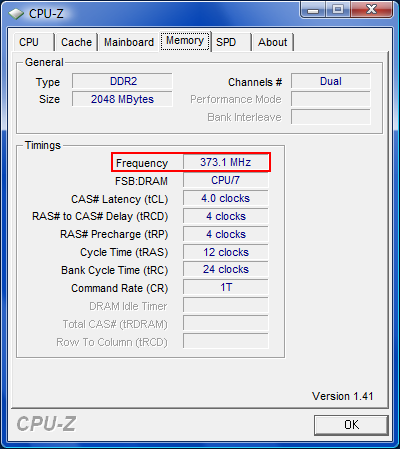
The following table points out the differences between the two "Black Edition" processors.
| Comparison of the Black Editions | |
|---|---|
| Name | 6400+, 5000+ |
| Frequency | 3.20 GHz, 2.60 GHz |
| Cache | 2x 1 MB, 2x 512 kB| |
| Process | 90 nm, 65 nm |
| Stepping | F3, G2 |
| TDP | 125 W, 65 W |
| Multiplier | up to 16x, unlocked |
Everest recognizes the CPU correctly, identifying the G2 stepping as well as the open multiplier.
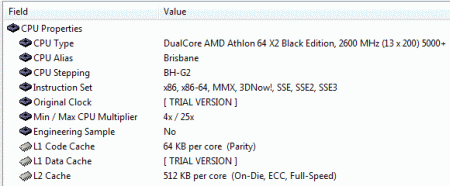
Everest recognizes the G2 stepping.
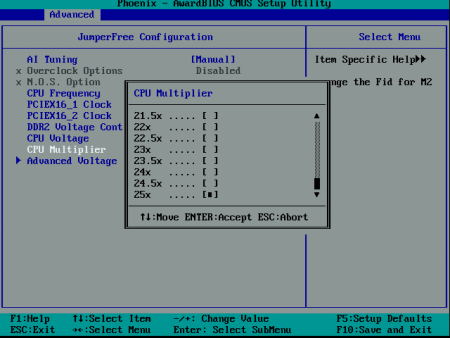
The BIOS offers multiplier settings all the way up to 25x.
Get Tom's Hardware's best news and in-depth reviews, straight to your inbox.
Current page: A Detailed Look At The Black Edition
Prev Page Introduction Next Page 3.10 GHz At Stock VoltageTom's Hardware is the leading destination for hardcore computer enthusiasts. We cover everything from processors to 3D printers, single-board computers, SSDs and high-end gaming rigs, empowering readers to make the most of the tech they love, keep up on the latest developments and buy the right gear. Our staff has more than 100 years of combined experience covering news, solving tech problems and reviewing components and systems.
-
gowens what kind of cooling system is needed to overclock to 3.1 Ghz? I'm buying a barebones kit with this CPU but no heatsink/fan.Reply -
Cursedeyes this article is very helpful, but my bios lets me increase the cpu voltage in increments of 5 mV up to 600mV . so how much to i out it up in order to equal 1.450 V?Reply -
Koshi This article was helpful in making my decision to buy this processor, but I have a problem when overclocking it (first time overclocking). My pheonix award bios on my m2n sli board wont let me increase the cpu voltage past 1.325, and I want to know if there's anyway I can increase it. I can only get to 14.5x multiplier at this voltage.Reply -
Hi,Reply
Great article. I am new to OC, and have the 5000+ Black Edition and I am running it in an Asus M2N-SLI with a Zerotherm Butterfly CPU cooler. CPU according to HWMonitor, Core 0 is running at about 18C and Core 2 is at about 19 so heat shouldn't be a problem. Memory currently is Patriot 1GB PC2 5300 667mhz but in a couple days I will be adding 4 GB of OCZ SLI Ready Edition Dual Channel DDR2 800 Mhz . My question, is will the 667 Patriot memory that I currently have work if I overclock to 3.0, and would the OCZ 800 be adequate to OC to 3.2 ?
Second, I've not done this before, from what I can gather here I can just change the multiplier in BIOS without messing with voltages if I don't go beyond 3.1 which would be achived by using a 15.5 multiplier.
Thanks for the information here and any tips...
**agroberts@knology.net** -
hellspawnpr I have this CPU , been very happy with it so far. I have it at 3.2ghz running smoothly. I put a gigabyte GIGABYTE GH-PDU22-SC EVR Sleeve CPU Cooler only cost 23.00 has my cpu at 32c idleReply -
Skiscola I can only get mine to a 14.5 multiplier I have a M2N-SLI Deluxe MOBO,CORSAIR XMS2 2GB (2 x 1GB) 240-Pin DDR2 SDRAM DDR2 800 (PC2 6400) Dual Channel Kit Desktop Memory X2 for 4 GB, Thermaltake CL-P0075 80mm 2 Ball CPU Cooling Fan/Heatsink. How can i get it higher without it crashingReply -
Darkerson And to think i passed this one up for a 5200+, for some god awful reasoning at the time. Ah, the good old days!Reply
