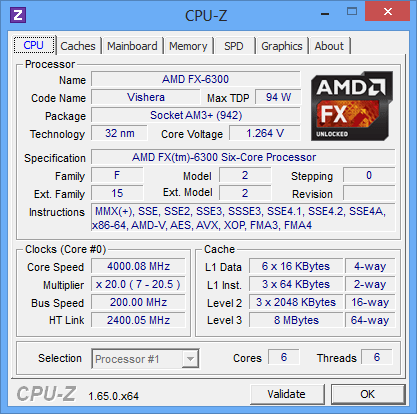System Builder Marathon, Q3 2013: $650 Gaming PC
Overclocking
Before detailing my overclocking efforts, first let’s talk about my system's airflow. I chose to mount the power supply so that it took in fresh air through the bottom of the enclosure, rather than acting as an additional exhaust. As a result, Antec's VP-450 was basically removed from the airflow equation. This was fine; I already had a graphics blower and two case fans pushing out air, without any active intakes.
I’m always leery of vacant fan mounts, especially when they're in close proximity to exhaust fans. They very often become unwanted intakes, which impede front to rear airflow. A quick test with tissue paper confirmed my suspicion that the empty 140 mm opening up top was indeed acting as an intake to the adjacent 140 mm exhaust. This probably provided some cool air around the CPU socket, so I chose to test as-is, but folks who don’t procure any optional fans may want to experiment by covering that top vent, forcing more air through the front mesh and side vents.
Overclocking
There isn’t much to say about overclocking the FX-6300. I pursued a conventional multiplier overclock on all cores by disabling the Turbo Core and processor power-saving features in the BIOS. After manually dialing in a stock VID of 1.2625 V to make sure MSI's motherboard didn’t over-volt, and setting the processor fan to run all-out, I found our chip reached 4.0 GHz on all cores without any instability or throttling.
I didn’t explore additional voltage, since monitoring software reported that the socket temperature peaked at 64 Celsius and the package temperature reached 57 degrees (an increase of about five degrees over already-warm stock settings). While we wouldn’t surpass the FX-6300’s maximum Turbo Core frequency in single-threaded workloads, the additional 500 MHz on all cores should really benefit our threaded workloads.
Granted, we could very likely toss $30 more into an aftermarket cooler, raise voltages, and bump the FX-6300 up another 400-500 MHz. But I have to throw in a word of caution: Overclock at your own risk! It can be fun and rewarding, but keep the processor and motherboard components cool.
Maintaining 1.65 V, the Kingston memory was stable at 1866 MT/s, but only at slightly reduced 9-10-10-10-28 timings. This was a purely academic experiment, it turned out, since Sandra 2013 reported no memory bandwidth gains. No attempts were made to boost the CPU-NB frequency; this would have yielded minimal gains, and any additional voltage would have further taxed the little cooling solution. If anything, we'd ferret out higher CPU overclocks if we had more headroom.
Turning attention over to graphics, I fired up EVGA Precision and was amazed to find such an aggressive range for the sliders. Topping out at 115% power, 95 degrees Celsius, +1001 on the GPU, and +2000 on the memory, EVGA clearly doesn't hold back on potential tuning. The ball is truly in your court to determine safe limits.
This GK104 GPU topped out at +160, resulting in boost frequencies of 1267 MHz. Minor artifacts and tearing became visible at 1280 MHz. Precision's OSD (on-screen display) was extremely useful, and clued me in that I had to boost the power to 110% to prevent throttling while playing Far Cry 3.
I called it quits at a stable +620 MHz (3623 in Precision) before reaching the limits of my sample's on-board memory. To assure long-term stability, I dialed back the final overclock to 1254 MHz GPU Boost (+150) and 7204 MT/s (+600) GDDR5. As a nice bonus, EVGA's thermal solution adequately cooled the GPU without having to override its automatic fan settings.
Current page: Overclocking
Prev Page Assembling Our Budget-Oriented Box Next Page Test System Configuration And BenchmarksGet Tom's Hardware's best news and in-depth reviews, straight to your inbox.
-
Darkerson Not a bad little entry system. Im sure it will get picked apart here in the comments soon, but for the price, its not that bad at all.Reply -
iam2thecrowe I think this time you chose the perfect balance of cpu and gpu at this price point. The Athlon 750k is far too weak, please don't use it next month, even an fx41xx or 43xx would be a better choice. The Haswell i3 would be interesting as we might be able to get some overclocking wby increasing base clock strap settingsReply -
Onus It looked great until I saw the mobo, then I thought "oops..."Reply
Based on http://www.overclock.net/a/about-vrms-mosfets-motherboard-safety-with-high-tdp-processors and https://spreadsheets.google.com/spreadsheet/pub?key=0AgN1D79Joo7tdE9xMUFlMEVWeFhuckJEVF9aMmtpUFE&gid=0 I would have gone with http://www.newegg.com/Product/Product.aspx?Item=N82E16813138372 instead; it has a heatsink on its VRMs, and it currently offers free shipping and is $2 less (it's been that way for a while now; I've had my eye on it for recommendations). I'm concerned that the cheap MSI will pop in the middle of a long gaming session. Did you by chance point an IR thermometer at its VRMs during your testing?
Otherwise, it's nice to see the FX-6300 get a workout in which it performs in the same ballpark as its competition, maybe a little less "raw," but with higher bang/buck.
-
noob2222 its crazy how fast memory prices change, that kingston kit is now $84 and the team vulcan 2133 and 2400 are <60.Reply -
designasaurus I'd be interested in seeing an FX 8-core more than the FM2 Athlons. In general though, it would be nice to see an AMD processor in these quarterly builds more regularly. I know you guys treat it as a competition, but, for readers like me, it's more informative to see how the competition shapes up rather than seeing 5% boosts from the latest Ivy-to-Haswell iteration. The higher budget guys are pretty much exclusively using Intel these days (I'll get my Haswell comparisons there), so your lower budget builds are the only place to reasonably see how a good AMD build stacks up. FX-6300 is definitely the best value AMD processor though, so it's going to be tough for you to beat this if you go up or down in cpu budget to get the Athlon or octocore.Reply -
m32 I would have to put an fan over the VRMs to feel safe. That is just me. designasaurus, nice read and I agree.Reply -
ingtar33 nice build. though i probably would have went with a 7950, and took the $50 saved to get a cpu cooler like the hyper evo 212, and a better overclocking motherboard like the m5a97 R2.0... you probably would have been able to give that fx a bit better of a chance to hit mid to high 4s on the overclock then. if you can get a 6300 up around 4.7-4.9 (obviously not all of them can get there) you can pace an i5 pretty easily... so spending a little on the board and cpu cooler is a good option.Reply
the 8 core 8320 is getting pretty cheap. the problem is in order to unleash that type of power you're probably going to NEED to go with a hefty cpu cooler and hefty overclocking board. so for the future i suggest you keep with the fx 6300 unless the prices on the 8320 come down a little more. -
Lee Yong Quan would love to see how well does the $350 pc compare with the Q2 $400 PC! then i would know how well my pc would perform when gta 5 is out!Reply -
bemused_fred Why is everyone saying "go with the HD 7950" when they clearly said in the article that it only became cheaper after they finished the build?Reply
"AMD's Radeon HD 7950 now sells for even less. But at the time we picked our parts, the GeForce GTX 760 was more affordable."
Honestly, read the article before commenting!