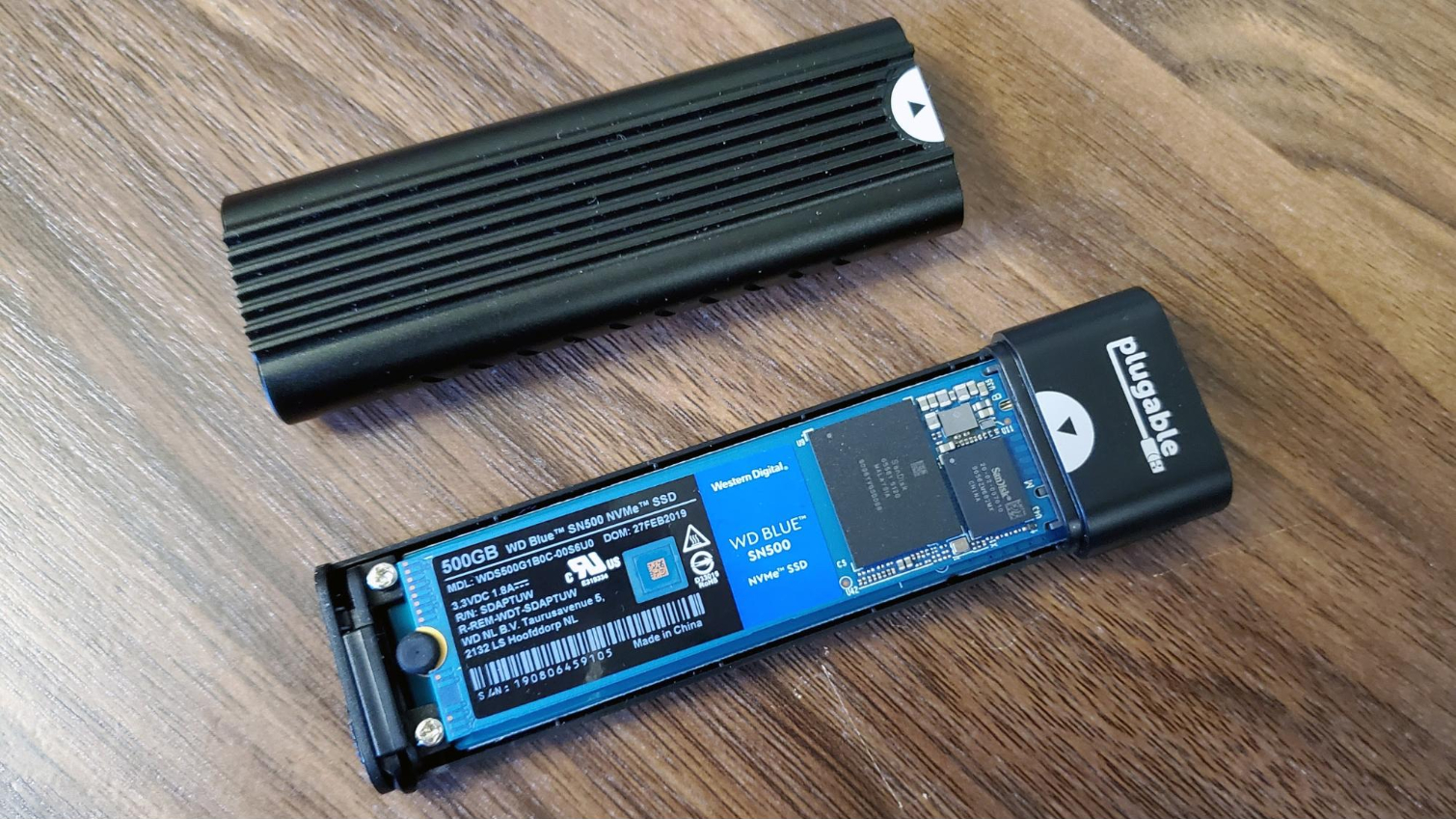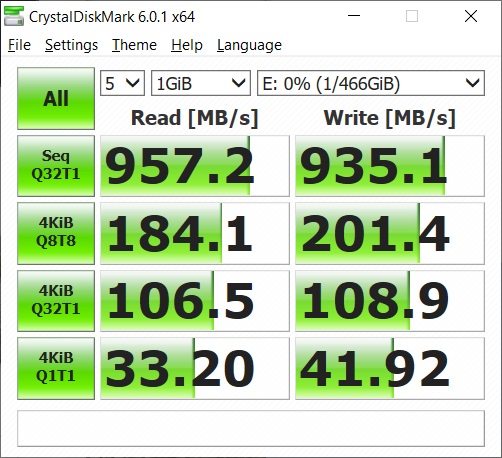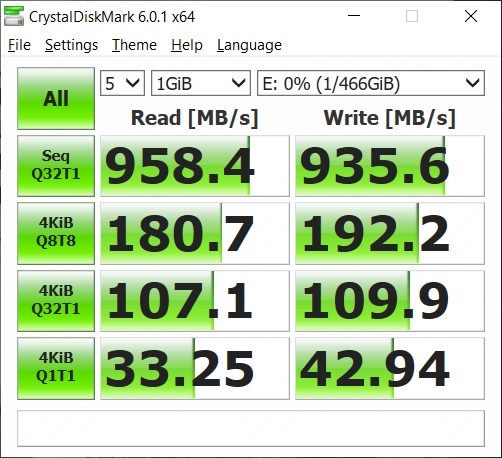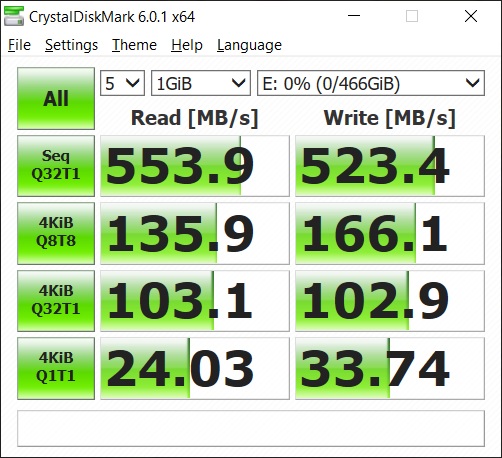How to Build Your Own SSD: Fast, Roomy Storage for Less
If you’re after speedy local storage that’s more drop-resistant and (much) faster than a portable hard drive, an external solid-state drive or SSD is a great option, and you can find the best external SSDs (and hard drives) we’ve tested here. But solid-state storage can be expensive--especially if your capacity requirements run into the terabytes.
One way to save money and possibly achieve even more speed is to build your own external SSD. This can be especially cost-effective if you happen to have an internal drive laying around after upgrading your laptop with something roomier or speedier (or both).
But even if you have to start from scratch and buy a new SSD, building your own drive can be cheaper than buying an off-the-shelf external SSD, especially at higher capacities. On top of that,you can get much faster performance. But the amount you’ll save often goes up at higher capacities, especially if you can snag a roomy SSD on sale.
Cost Considerations
For instance, the 2TB version of our current favorite portable SSD, SanDisk’s Extreme Portable drive, sells for about $280 online. The drive inside it is SATA-based (like a regular-old hard drive), so its performance is capped at around 550MB per second (MBps). But you can pick up, say, a 2TB Intel 660p M.2 SSD on sale for around $185 these days, along with an NVMe-based enclosure from MyDigitalSSD or Plugable for $30-$50.
Going that route, you’ll save yourself between $45 and $65, and wind up with a drive that’s capable of speeds of more than three times as fast in sequential (large file) reads and writes than that SATA-based SanDisk Extreme Portable drive can ever hope to be. Although, as we’ll see in testing, the actual speed you’ll see with these NVMe enclosures is only about twice that of SATA. Still, nearly 1GBps of sequential read and write speeds is stunningly fast, especially if you’re used to moving large files around with an average old-school USB flash drive.
If you go with a lower-capacity drive, even a budget-focused NVMe model like Western Digital’s WD Blue SN500, which is about $65 for its top 500GB capacity, once you add $30 or more for an enclosure, you’re going to be slightly above the current $90 price of the 500GB SanDisk Extreme Portable. But you’d still wind up with a much faster drive for a similar price.
You’ll Need Fast Ports to Benefit From NVMe Drives
Keep in mind, though, that you’ll need to be plugged into a desktop or laptop with a fast USB 3.1 Gen 2 port to achieve those higher speeds. If you’re plugged in via a USB 3.0 / 3.1 Gen 1 port, the drive’s speed will be bottlenecked at a theoretical max of about 640MBps. That’s technically faster (by about 90MBps) than the top speed of a SATA-based drive, but with bus overhead and whatever else is passing through that USB controller, you probably won’t see a major speed benefit. So if you don’t have a device with newer, faster ports (be they of the USB-C or USB-A variety), there’s no serious speed benefit gained by using an NVMe-based M.2 drive.
Get Tom's Hardware's best news and in-depth reviews, straight to your inbox.
If you have an existing SATA-based M.2 SSD or you want to buy one because you don’t have faster ports or you don’t need the maximum speed to move your files to and from your drive, Silverstone sells a Mobile Series MS09 enclosure specifically designed for SATA-based M.2 drives. That device is available in a trio of colors, as well as a shorter MS09-Mini model that’s even more pocket-friendly. Keep in mind, though, that the shorter model can only handle 42mm-length drives, which are fairly uncommon in the US, and at the moment seem to top out at 1TB.
If you want a spacious portable drive, you’ll want to go with one of the longer enclosures, the other enclosures here all support the more-common 80mm drive length. It’s also worth pointing out that while the NVMe enclosures from Plugable and MyDigitalSSD have external, removable cables (so you can switch between USB-C and USB-A plugs if necessary), the Silverstone drive has a built-in, slide-out USB-A connector.
That’s convenient in the sense that there isn’t an extra cable to misplace or leave behind. But depending on where your USB ports are, having a 4.3-inch-long metal enclosure sticking out of your PC with no flexibility can be inconvenient. And if you happen to bump into it or hit it with something while it’s plugged in, you could potentially damage your device and / or port.
A Quick Look at Performance
We wanted to give you a sense of what kind of speed is available with these M.2 enclosures, so we put a few of them through a standard CrystalDiskmark run, focusing primarily on sequential reads and writes, because roomy portable drives like these are used primarily for toting collections of large files. If huge amounts of small files are what you deal with, it’s probably more convenient to put your files in the cloud or on your own locally hosted NAS device, since speed of access for smaller files is less important.
Because we don’t have a SanDisk Extreme Portable handy to run this test, we’re going to give it the benefit of the doubt and run with the drive’s rated read speed of “up to 550MBps,” although our own testing indicates that sustained write performance is somewhat lower than that, as is usually the case.
Now, let’s look at the kind of performance we can get from the WD Blue SN500 NVMe drive in the 500GB capacity that we tested. We tested both drives on a custom-build AMD Ryzen 2000 PC with an ASRock B450 motherboard, with the drives plugged into USB 3.1 Gen2 ports to allow for the fastest performance possible. First, let’s look at our results from the MyDigitalSSD enclosure:
And here’s a look at the same SSD in the Pluggable enclosure...
As you can see, as we noted up top, the performance with an NVMe drive and compatible enclosure is just a bit under twice what you can expect from a SATA-based external SSD. As we saw in our review of the bare WD Blue SN500, the drive is actually capable of faster speeds -- about 1,700MBps read and 1,400MBps writes. But clearly the controller in both of these enclosures is the bottleneck here. So there’s no real benefit in buying a faster drive.
Also, the difference in performance between the two enclosures is roughly within the benchmark-run variance. So there’s no performance reason to opt for one over the other. The Plugable enclosure is tool-free, letting you flip a switch, open the enclosure and drop in a drive. That’s easier than installing a drive in the MyDigitalSSD enclosure, which requires a small Phillips Head screwdriver. But most users are only going to install a drive once or twice, so we don’t think there’s a huge difference there, either.
Now, let’s look at what Silverstone’s MS09 SATA enclosure can deliver. For this testing, we used a 500GB SATA-based WD Blue 3D SSD.
As you can see, the 553MBps read and 523MBps sequential write speed for the WD drive in the SilverStone inclosure is also roughly on par with the rated speed from SanDisk’s Extreme Portable SSD. So while you won’t be able to squeeze more speed out of a SATA drive, you should still be able to get about the same speed if you build your own.
Final Thoughts
So if you can get a speedier or more-spacious external SSD compared to a pre-built model at about the same price (if you choose your parts wisely), is building your own a no-brainer? Well, that depends.
Keep in mind that, while either option should hold up about as well to accidental drops and bumps -- thanks in large part to a lack of moving parts -- external drive enclosures tend to lack any kind of waterproofing or dustproofing. In fact the MyDigitalSSD enclosure has vent holes where, if you look closely, you can see the internal components. So you’ll want to be very careful in bad weather conditions not to expose your drive to dust and/or moisture.
But drives like the SanDisk Extreme Portable (and several competitors) are properly sealed against moisture and dust. The SanDisk drive is IP55 rated, which means it should handle low-pressure water and a reasonable amount of dust (the kinds of things you might encounter on a rough commute or a short hike to your favorite photography spot) without issue.
So in short, you can save some money if you shop smartly and build your own external SSD, while also getting better performance than similarly priced pre-build models. But you’ll save the most money if you’re after a high-capacity external drive, and you’ll need devices with fast USB 3 Gen2 ports to take advantage of the extra speed. But if you frequently travel with your drive, and particularly use out outdoors under adverse weather conditions, you may want to consider opting for a pre-build model for the added dust and water protections that some models provide.
Either way, unless all you do with your portable storage is do incremental backups, it’s a good time to consider upgrading to an external SSD over an old portable hard drive. Prices on the former have fallen dramatically, drives have become more roomy, and there’s no denying the sluggish, the unreliable nature of “spinning rust” HDDs--especially in situations where they can (and eventually will) be dropped.
I know I’ll never buy another hard drive again. I’ve lost too many irreplaceable files on several failed drives over the last several years. Are you ready to switch to external solid-state storage, or is the price of roomy portable hard drives still too low for you to resist? Let us know in the comments.
MORE: Best SSDs
MORE: How We Test HDDs And SSDs
MORE: Best External Hard Drives and SSDs
After a rough start with the Mattel Aquarius as a child, Matt built his first PC in the late 1990s and ventured into mild PC modding in the early 2000s. He’s spent the last 15 years covering emerging technology for Smithsonian, Popular Science, and Consumer Reports, while testing components and PCs for Computer Shopper, PCMag and Digital Trends.
-
velocityg4 From ArticleReply
If huge amounts of small files are what you deal with, it’s probably more convenient to put your files in the cloud or on your own locally hosted NAS device, since speed of access for smaller files is less important.
Speed to transfer a few small files may not be important. If you need to go through hundreds of thousands or millions of them. Say in a database. IOPS becomes very important. Which a cloud service certainly won't compete with and a NAS plus network able to handle such performance would be far more expensive.
Mac users with soldered or very hard to replace SSD or HDD. May want these as a boot drive and file storage. Which would make an interesting future article comparing DIY Thunderbolt 3 vs USB 3.1 Gen 2 vs prebuilt Thunderbolt 3 NVMe models. Anyways IOPS and large file transfer would be important for these users.
Mac users would also likely disproportionately represent external SSD buyers as replacing the internal storage ranges from prohibitively difficult to impossible. Plus their computers have come with USB-C/Thunderbolt ports as a standard for a long time. While anything above USB 3.1 Gen 1 is just starting to catch on in the rest of the PC world and often limited to premium notebooks or desktops.
These drives may also be used for a portable OS and file storage. Drop Ubuntu in it and you can boot to your desktop on a wide variety of computers. -
g-unit1111 I've been doing this for a long time! My old rig I took the Corsair XT drive that I was using and put that into an enclosure and I've been using that as a backup drive. I'd love to do an M2 drive with an enclosure at some point.Reply -
mendoza.ale Why should we do this if we can get something like this one ?Reply
What I'm missing here? -
NightHawkRMX Money savings.Reply
$180 2TB NVME
https://www.amazon.com/dp/B07GCLLKDC/?tag=pcpapi-20
$15 NVME to USB 3.1 enclosure
https://www.amazon.com/MOGOI-Enclosure-Portable-Cooling-Support/dp/B07W6GHQM9/ref=sr_1_13?crid=3QNNR7S0B88IJ&keywords=nvme+enclosure&qid=1566592290&s=electronics&sprefix=NVME%2Celectronics%2C150&sr=1-13
Only $205 vs the $260 of the one you linked. -
mendoza.ale Replyremixislandmusic said:Money savings.
$180 2TB NVME
https://www.amazon.com/dp/B07GCLLKDC/?tag=pcpapi-20$15 NVME to USB 3.1 enclosure
https://www.amazon.com/MOGOI-Enclosure-Portable-Cooling-Support/dp/B07W6GHQM9/ref=sr_1_13?crid=3QNNR7S0B88IJ&keywords=nvme+enclosure&qid=1566592290&s=electronics&sprefix=NVME,electronics,150&sr=1-13
Only $205 vs the $260 of the one you linked.
Got it but, it worth mention that we are comparing a QLC to a TLC right? I'd consider the TLC if was around $240, personal opinion.
Also, the $15 NVME to USB 3.1 that you posted is significant cheaper compared to the one from the blog -
joevt1 I wonder if there is a difference between enclosures that use the JMicron JMS583 and the ASMedia ASM2362? For both, max sequential read and write will be bottlenecked by the USB 3.1 gen 2 controller. There could be performance variations in other types of operations though.Reply -
picrthis Replyremixislandmusic said:Money savings.
$180 2TB NVME
https://www.amazon.com/dp/B07GCLLKDC/?tag=pcpapi-20$15 NVME to USB 3.1 enclosure
https://www.amazon.com/MOGOI-Enclosure-Portable-Cooling-Support/dp/B07W6GHQM9/ref=sr_1_13?crid=3QNNR7S0B88IJ&keywords=nvme+enclosure&qid=1566592290&s=electronics&sprefix=NVME,electronics,150&sr=1-13
Only $205 vs the $260 of the one you linked.
The $180 2TB NVME drive you linked to can't work with the enclosure you linked to, the enclosure you linked to is a B&M Key Interface NGFF (M280F) that is why it's only $16. Are sure you didn't mean to link to the M280T which has the M Key Interface NVMe and is $31 -
FBWSol Products have come along a bit since this article, could we get an updated test with some of the more rugged alternatives (Sabrent or other) at 10Gbps and maybe even something with USB3.2 20Gbps like this:Reply
https://www.alibaba.com/product-detail/USB-3-2-Gen2-x2-to_62535850161.html
Would be great to see what's out there that doesn't bottleneck the faster cards as much :)
Thanks :)