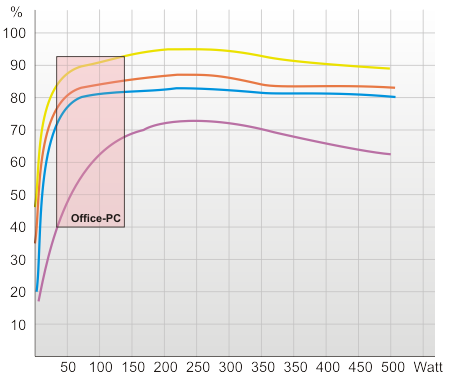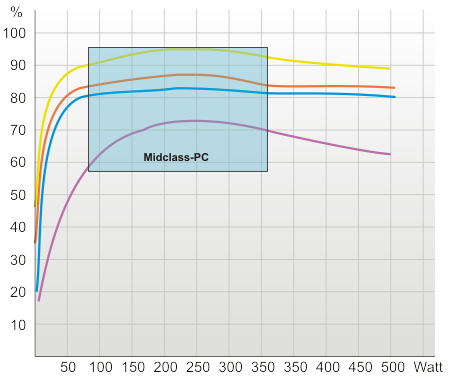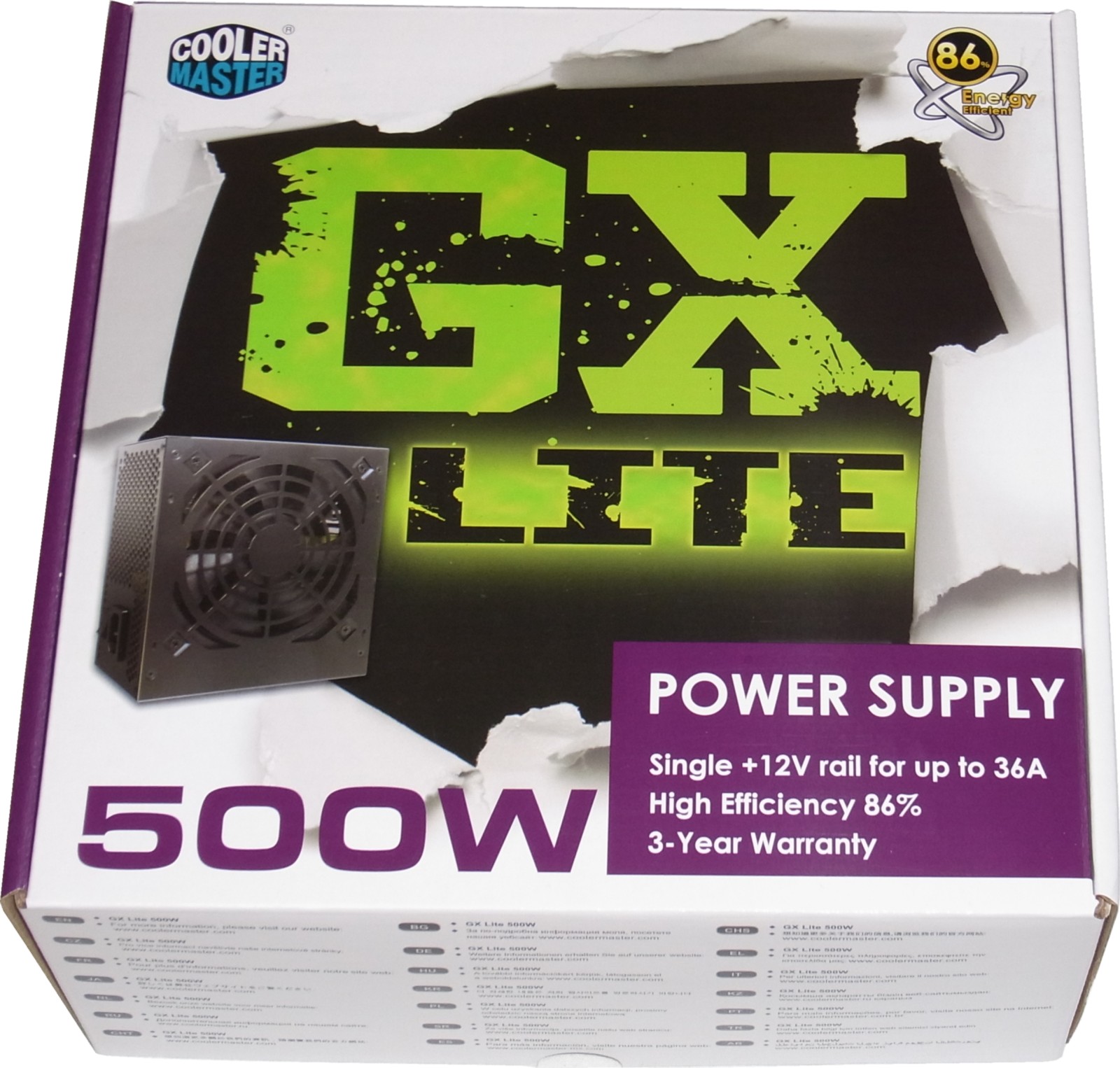Build It: Picking Parts For Your Kid's Entry-Level Gaming PC
Does your child always want to use your PC? Is it time to build him his own? If you don't trust the tier-one vendors to sell you a well-balanced machine, you'll be happy to know that you can piece together your own entry-level box for less than $450.
Choosing The Right Power Supply
A cheap power supply isn't a good place to try to save money, although it's often the first place less experienced builders will try to go cheap. As a general rule, you want a well-built power supply that conforms to modern technical standards, and you can expect to spend at least $40 on it. Decent PSUs priced under $30 simply do not exist. Keep your eye out for the following safety-oriented features:
| Abbreviation | Feature | Requirement |
|---|---|---|
| OVP | Over-Voltage Protection | Required |
| UVP | Under-Voltage Protection | Required |
| OCP | Over-Current Protection | Required |
| OPP | Over-Power Protection | Optional |
| OTP | Over-Temperature Protection | Optional |
| SCP | Short Circuit Protection | Required |
| NLO | No Load Operation | Optional |
PSU Wattage
The capacity of your power supply really depends on the components going into your PC. Our basic build, without discrete graphics, would easily be fine with a 250 W PSU. If we add a budget-friendly graphics card priced under $100, 300 to 350 W are plenty. However, if you jump on Ebay and grab a former flagship priced inexpensively, you'll probably want something able to sustain 350 or 400 W.
Now, those numbers represent current from the 12 V rail. To be safe, we recommend a 450 to 500 W power supply. And stay away from cheap PSUs that emphasize less-taxed 3.3 and 5 V rails.
Let’s have a look at our two builds and their power requirements. In the chart above, we have the build designed for basic productivity, without discrete graphics. The chart below represents the more advanced configuration, sporting an add-in graphics card.
Manufacturers have managed to reduce the power draw of their components at idle over the years. So, the difference between idle and load power is greater now than ever before. Since a PSU’s efficiency drops off dramatically below roughly 20 percent of its maximum current, it makes no sense to use a power supply able to supply more wattage than a system will ever need. You'd only want to buy a higher-capacity PSU if you're using (or planning to use) a higher-end graphics card, for example.
| Header Cell - Column 0 | Without Discrete Graphics | With Discrete Graphics Up To 100 W TDP | With Discrete Graphics Up To 200 W TDP |
|---|---|---|---|
| PSU Recommendation | 300 W (80+) | 350 W (80+) | 450-500 W (80+) |
| Price | $40 | $40 | $41 |
Bottom Line
Get Tom's Hardware's best news and in-depth reviews, straight to your inbox.
You can get a decent, reliable power supply for about $40. It’s important to check that it has all of the safety features we mentioned above and, in case you want to use an older graphics card, all the necessary connectors (like auxilary PCIe power cables). Also, it’s always a good idea to read power supply reviews first; that could save you a lot of trouble down the road.
Now, we need an enclosure in which to put our hardware. So, cases come next.
Current page: Choosing The Right Power Supply
Prev Page Memory Capacity And Data Rate Next Page The Case And Other Components
Igor Wallossek wrote a wide variety of hardware articles for Tom's Hardware, with a strong focus on technical analysis and in-depth reviews. His contributions have spanned a broad spectrum of PC components, including GPUs, CPUs, workstations, and PC builds. His insightful articles provide readers with detailed knowledge to make informed decisions in the ever-evolving tech landscape
-
velocityg4 Interesting, but I'm assuming most parents that build there own computers, game and read toms hardware would be better suited just giving their kids their old gaming PC's. Since many this enthusiastic will already be replacing them every couple of years. Now they have another excuse to replace them and their kids get computers made from former high end and quality parts that are still very fast and more than capable of playing any kids games and edutacational/edutainment software.Reply
Although I say just give them an Apple IIe so they can learn on what we learned on in school. -
s3anister velocityg4Interesting, but I'm assuming most parents that build there own computers, game and read toms hardware would be better suited just giving their kids their old gaming PC's.I see the reasoning in this, however, for someone like myself I found this an interesting article; as I'm actually about to build a computer for my nieces and they do not need a fully featured gaming rig. It doesn't make sense to give them a machine that doesn't suit their needs and I'm sure many other parents/uncles/aunts are in the same boat.Reply -
JOSHSKORN or at that age, you could just buy an Android tablet or an overpriced iCraplet. Both probably support AngryBirds or other games and you can take them along to trips, dinners, church and other events to shut them up.Reply -
Belardo JOSHSKORNor at that age, you could just buy an Android tablet or an overpriced iCraplet. Both probably support AngryBirds or other games and you can take them along to trips, dinners, church and other events to shut them up. So show me a top of the line Android tablet that costs less than the "overpriced" iPad...Reply
-
Maximus_Delta iCrap (something for the fashion victims & super creative types to show off whilst sipping their skinny lattes in starbucks whilst facebooking their friends about the fact that are in starbucks, having lattes, and got a new iPad / macbook)Reply -
Belardo What *YOU* do is hand your kid the OLD computer when you upgrade. But yeah, since about the age of 1 and a half, my son has had his own PC... keeps if off ours. He did damage his CRT monitor with paint - which was somewhat cleaned up. Fine. His first was a client's out-dated Pentium III-1Ghz which he paid $2500 when it was NEW. Then he got a compaq handme down from mom.Reply
Today, age 7: AMD X4 CPU, 4GB RAM, ATI 4670 card I built from various parts. I use it for background work since its so powerful. He does his educational and game software on it.
When I was age 7, the Apple II was just released and most people didn't know what one was. It wasn't until 1980 that we started seeing these $1200~3000 computers... usually in the school library with 1 or 2 units. My 1985 PC: 1-2Mhz 128k RAM, 360k floppy drive system with a monitor was $900+. I still have it and it works. I forgot how to use it.
Suggestions when building a PC for 3~8 year olds: buy a logitech notebook mouse ($15~20) as these are smaller but perfect for little hands. Use a cheap keyboard as kids tend to be messy and destroy them. if they are real young (1~3yrs old) try to get your hands on a CRT. Harder to knock over, costs $0~5 if you can find one.
Also, a $200~250 netbook makes a good "notebook" for young kids (4~9 years old). Or give your kid your old notebook. My kid was given a 17" notebook a friend gave away when he upgraded.
-
acerace Reply9534995 said:So show me a top of the line Android tablet that costs less than the "overpriced" iPad...
You're feeding the troll, genius. :heink: -
JohnnyLucky Leave out the bling and dedicated video card for a basic pc for grandma and grandpa! I've already built a couple for senior citizens who are not gamers.Reply
BTW - there is an option to dedicate some of the memory to the integrated graphics. I installed inexpensive 8GB memory and dedicated 2GB to the graphics. What I don't know is if it makes a real difference. Would that help gamers? -
amdfangirl JohnnyLuckyLeave out the bling and dedicated video card for a basic pc for grandma and grandpa! I've already built a couple for senior citizens who are not gamers. BTW - there is an option to dedicate some of the memory to the integrated graphics. I installed inexpensive 8GB memory and dedicated 2GB to the graphics. What I don't know is if it makes a real difference. Would that help gamers?More or less dependant on the speed of the RAM.Reply -
Proximon After all that build up a cheap PSU is used based entirely on claims written on the box. No reviews exist and apparently Cooler Master knows it's junk because they haven't bothered to get it certified by 80plus.Reply