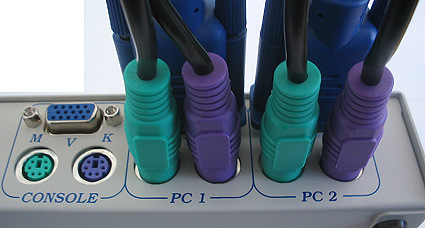Clutter Rescue: 2 Port KVM Switches
Easy-as-Pie Cable Hookup
The KVM switch setup requires only a few steps. One end of the connector cable goes onto the KVM switch and the other end is connected to the client computers. The monitor input should be connected to the graphics card output and both PS/2 plugs for keyboard and mouse in their designated sockets. Most PS/2 plugs are either color-coded green or violet according to the PC99 specification, so mixing them up is hard to do. The monitor that serves the two PCs is connected via a monitor cable to the KVM switch. Finally, the keyboard and the mouse for the two PCs are hooked up.
The monitor input should be screwed tight onto the KVM switch
Most PS/2 plugs are color coded: green for mouse, violet for the keyboard.
The same thing goes for the rest of the computer connections.
The other end of the connector cable goes, as usual, into the designated socket of the PC.
Get Tom's Hardware's best news and in-depth reviews, straight to your inbox.
Current page: Easy-as-Pie Cable Hookup
Prev Page Clutter Rescue Next Page The Test Candidates In Detail-
kvmswitch Greatt work SiggyReply
have you seen the Smartvm's KVM Switch . I think they are great too and really affordable.
Regards
Jennifer Luec
luec.jennifer@gmail.com