Early Verdict
The MasterCase H500P Mesh is worth consideration if you are in the market for a cooling-efficient tower with a tempered-glass side. We'd just like to see a moderate price drop from the MSRP.
Pros
- +
Efficient temps
- +
RGB controller included
- +
200mm intake fans
- +
Strong cable management
Cons
- -
Price a little high for what this case is
- -
No USB Type-C on front panel
Why you can trust Tom's Hardware
Features & Specifications
If you fancy yourself a PC enthusiast, not only have you heard of Cooler Master, you've most likely owned one or more of the company's products at some point: a case, a keyboard, or, well, a cooler. Today, we have the company's latest chassis on the test bench for a little review action: a tempered-glass, white-bodied version of the company’s MasterCase H500P Mesh ATX mid-tower.
Exterior
This chassis is made of steel and plastic and is painted white (inside and out) with black accents. It measures 544 x 242 x 542mm (L x W x H) and weighs just under 25 lbs. The MasterCase H500P's black-and-white color scheme gives it a bit of a storm-trooper vibe, a bonus if you are a fan of the Star Wars franchise. This $150 chassis comes with a one-year limited warranty.





There is a large tinted-acrylic window in the center of the top panel. Directly under this plastic panel is an area with mounting locations for three 120mm or 140mm fans, or two 200mm fans. Cooler Master makes use of a "structured bar design" featuring ventilation holes running along both sides of the front and top panels. These air-intake vents provide a path for fresh air to be drawn in, and Cooler Master has chosen to apply accent colors in their vicinity, providing a nice contrast to the base white color. The top of the chassis is also home to two USB 2.0 ports, a pair of USB 3.0 ports, a large power button, and headphone and microphone jacks.
The spaces between the structured bar area are fitted with the same dual-layer black metal mesh (a coarse perforated metal, backed by fine metal screening material), embedded in the frame of the front face. Behind the mesh front panel you'll find two white 200mm RGB-lit fans. The design of the front panel is a throwback to the old days, when removing the face of a chassis required taking off both side panels to gain access to six clips (three on each side) holding the front in place.



The full-coverage side panel, made of tinted tempered glass, is held in place by a slotted-head cam latch mechanism in the middle of the upper edge. A metal edge along the panel's base buffers the glass against accidental drops. The steel panel on the opposite side of the chassis is plain and secured with captive thumbscrews.
In the rear of the chassis, you'll find an opening for a bottom-mounted PSU, seven standard expansion-card slots (plus two vertical ones for video-card mounting), and an exhaust-fan mounting location that supports both 120mm and 140mm fans. The exhaust-fan mounting location features slotted screw holes that let you adjust the position of the fan to fine-tune airflow or make room for system components. There is a large plastic mesh filter covering the power-supply fan opening that is removable from the rear. The four large, rubber-coated feet keep the case approximately three-quarters of an inch off the ground.
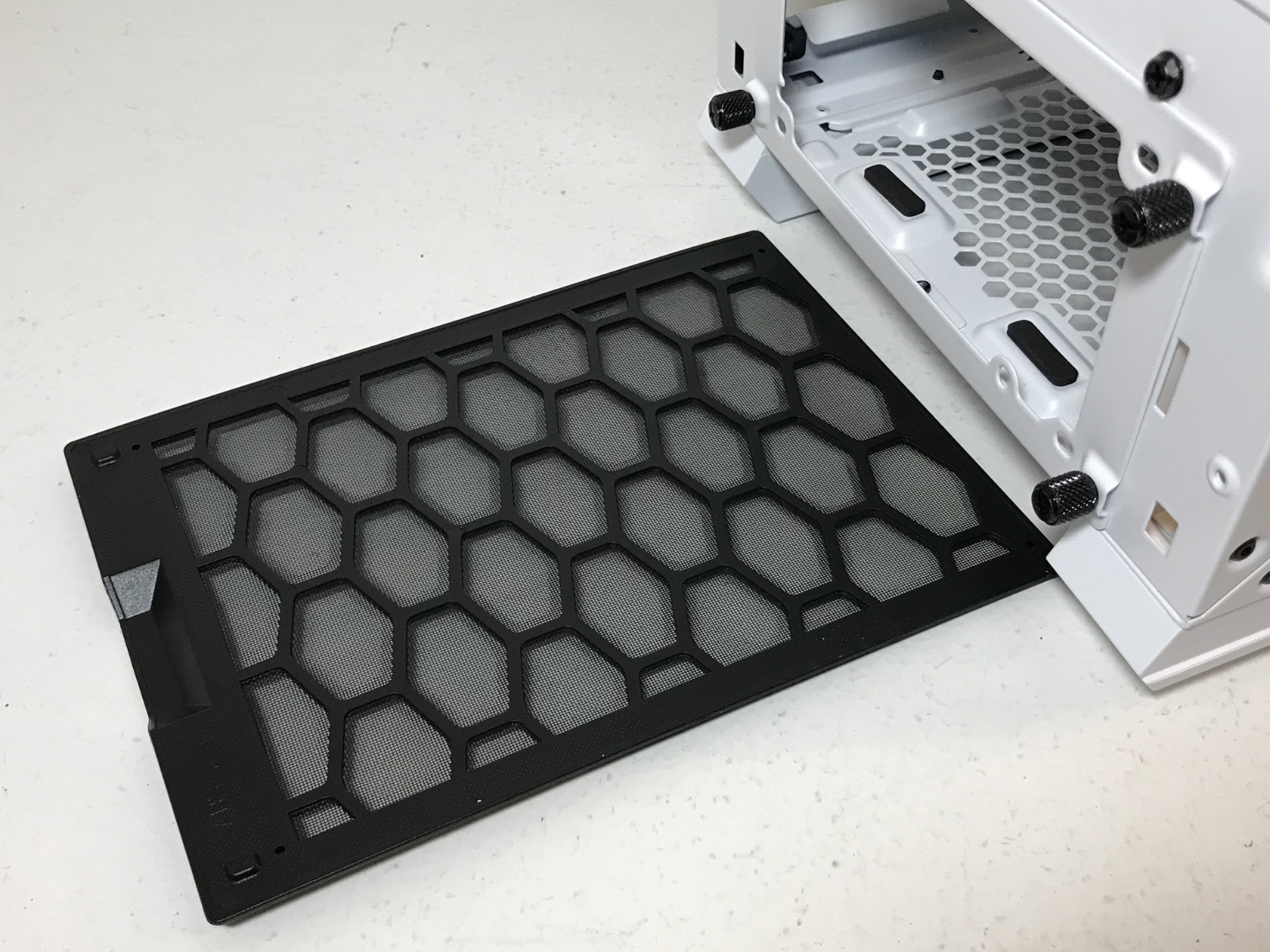

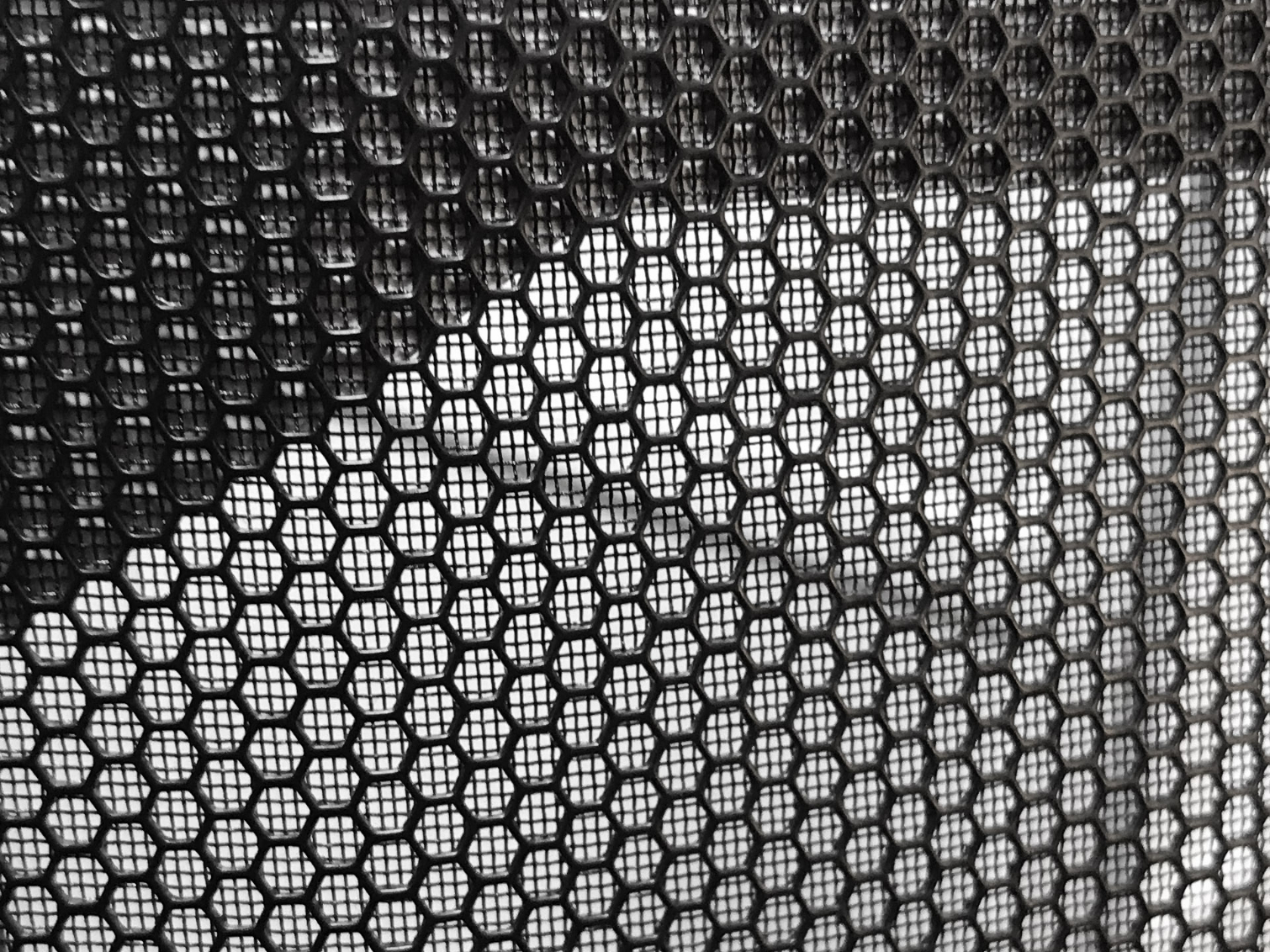
The fan-filtration system on the H500P Mesh is a bit of a mixed bag. A large, removable nylon filter covers the opening for the power-supply fan; you remove this filter from the rear of the case. This, of course, requires moving your entire system to gain access. The fan-mounting locations in the front and top of the chassis are covered by the dual-layer black mesh we mentioned earlier. Cleaning and maintenance require removing the entire panel.
Get Tom's Hardware's best news and in-depth reviews, straight to your inbox.
MORE: Best Cases
MORE: All Case Content
Steven Lynch is a contributor for Tom’s Hardware, primarily covering case reviews and news.
-
DRosencraft It's certainly one of the nicer looking cases on the market; a lot of cases on the market today seem to be just straight metal boxes, maybe with a glass door thrown on. I get the minimalist aesthetic, but it's nice to see a case balance that with a bit of flare. The price is slightly high, but not terribly so - only $20-$30 above cheaper comps isn't bad at all. As for the lack of the USB-C on the front panel... I don't know that it's all that important (which is why I guess it gets mentioned right at the end). I think a lot of case manufacturers got a little miffed, maybe slightly burned, that there was that big push to add USB 3.0 to their cases, and then it went highly underused. C has its uses, no doubt, but there aren't that many, and I don't know that other than maybe a few phone chargers there is a lot of adoption of anything that needs USB-C out there. In any event, given the mod-ability of the case, I would be surprised if one couldn't grab a USB-C header online and swap it in for one of the other USB panel connectors.Reply -
gosubuilder Reply20811039 said:It's certainly one of the nicer looking cases on the market; a lot of cases on the market today seem to be just straight metal boxes, maybe with a glass door thrown on. I get the minimalist aesthetic, but it's nice to see a case balance that with a bit of flare. The price is slightly high, but not terribly so - only $20-$30 above cheaper comps isn't bad at all. As for the lack of the USB-C on the front panel... I don't know that it's all that important (which is why I guess it gets mentioned right at the end). I think a lot of case manufacturers got a little miffed, maybe slightly burned, that there was that big push to add USB 3.0 to their cases, and then it went highly underused. C has its uses, no doubt, but there aren't that many, and I don't know that other than maybe a few phone chargers there is a lot of adoption of anything that needs USB-C out there. In any event, given the mod-ability of the case, I would be surprised if one couldn't grab a USB-C header online and swap it in for one of the other USB panel connectors.
I refuse to buy any cases that doesnt have a usb 3.0 in the front... -
mattkiss Reply20811448 said:I appreciate that there is a separate HDD/SSD activity light.
How can you tell? I didn't notice it mentioned anywhere in the article.
-
2Be_or_Not2Be Reply20812295 said:20811448 said:I appreciate that there is a separate HDD/SSD activity light.
How can you tell? I didn't notice it mentioned anywhere in the article.
It's on the close-up shot of the front/top panel with the ports. As least, that's what I assume it is based upon the single LED and the picture of "stacked discs" next to it.


