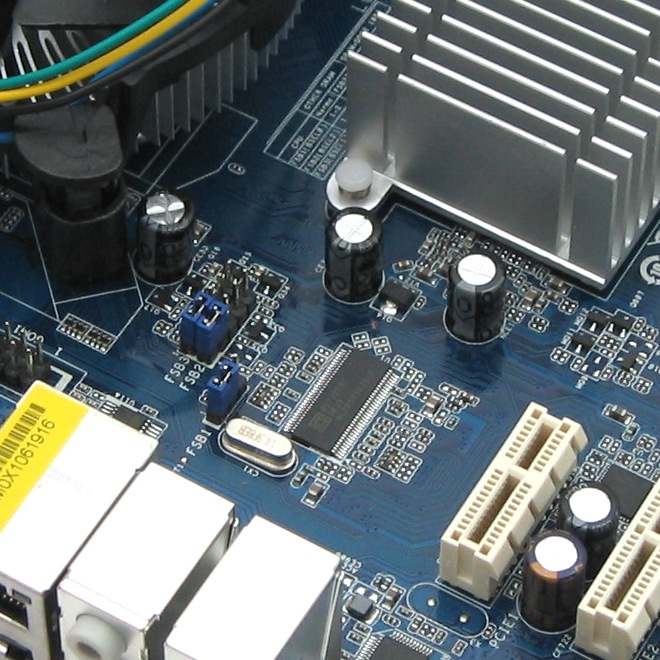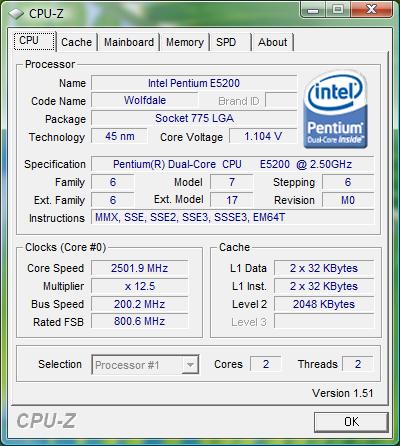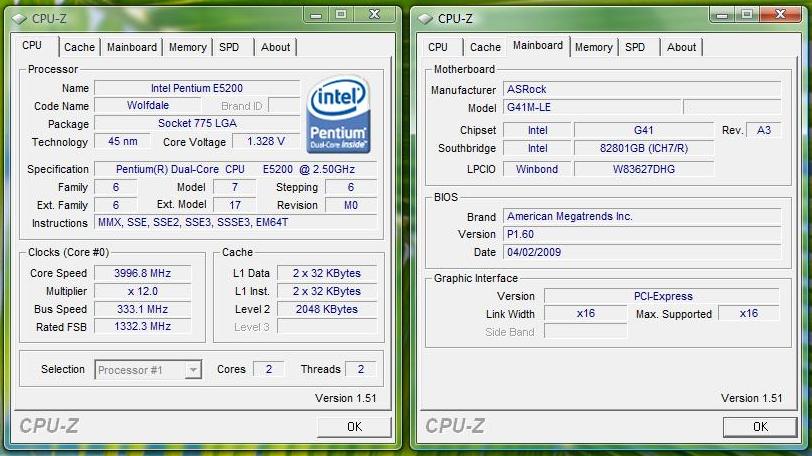System Builder Marathon, May '09: $600 Gaming PC
Overclocking
Overclocking
Upon completion of the stock-clocked round of testing came the big moment, which we been anticipating ever since the components were first ordered. After all, the stock performance was already to some extent known, but the overclocking capabilities (or lack thereof) would be the deciding factor as to whether this system would succeed or fail as an SBM machine.
The capabilities of this motherboard were unknown, and the small enclosure would surely have higher temperatures than a larger case, such as the Antec Three Hundred. But the real limiting factor we faced was that using the boxed cooler would mean capping the maximum usable CPU voltage near 1.25 V. One remaining hope we had was this Pentium E5200's low 1.125 V VID, like the one that was benchmarked at 4.3 GHz in November 2008.
Overclocking this system is not as simple as just entering the BIOS and raising the FSB, as doing so would overclock the RAM way too high. The FSB jumpers must first be adjusted to strap the northbridge at a higher frequency and allow the memory to then run within spec.
At bare minimum, the top cover and fan bracket need to be removed to access these jumpers. A pair of precision needle-nose pliers made it possible to make the swap, but unless you have surgeon’s hands, you’ll probably find your body temperature rise during this tedious procedure. It had to be attempted, but any future adjustments should be done the easy way--with the video card or power supply removed.
The Pentium E5200 has shown that it doesn’t like a high FSB, but its high multiplier allows for up to 3.3 GHz with a 1,066 MHz FSB clock or 4.16 GHz with a 1,333 MHz FSB clock. The plan in this case was to jump right to FSB 1,333 MHz, and then use the CPU multiplier to dial in the maximum overclock.
To do this, we first needed to adjust two jumper caps. FSB2 was moved from pins 1-2 to pins 3-4, and FSB3 was moved from pins 1-2 to pins 4-5. The result was the ability to select DDR2-667 or DDR2-800 in the BIOS when the FSB was raised to 1,333 MHz.
Get Tom's Hardware's best news and in-depth reviews, straight to your inbox.
The first attempt was to set the bus to 333 MHz and the CPU multiplier to 8x, resulting in a 2.66 GHz core speed. Sure enough, the system booted fine and the memory was running at 667 MHz. Once the maximum CPU overclock was found, the memory would be set in the BIOS to DDR2-800 and 4-4-4-12 timings for testing.
The initial goal with this system was to reach 3.33 GHz, but we also knew the possibility existed that high temperatures would limit clock speeds to as low as 3.0 GHz. Our ambient room temperatures during testing were 20-21 degrees Celsius. Manually setting the CPU voltage to 1.125 V VID (1.104 V in CPU-Z) took this E5200 all the way to a Prime95-stable 3.0 GHz and maximum load temperature of 57 degrees Celsius. Reaching 3.33 GHz required only 1.2 V in the BIOS (1.176 V in CPU-Z) and resulted in load temperatures of 64 degrees Celsius. Raising the multiplier to 10.5 netted 3.497 GHz, and Prime stability required just 1.25 V (1.224 V CPU-z) while reaching maximum load temperatures of 69-70 degrees Celsius. Not only did we get a very good Pentium E5200 this month, we got the best one we have received to date for an SBM system. Timing couldn’t have been better, as we were not expecting a 3.5 GHz overclock out of this system utilizing the puny boxed cooler.
Our threshold for temperatures was now reached, but we were not going to miss the opportunity to further explore the capabilities of this motherboard and processor. With the SG01-F top cover removed, the system was completely stable at 3.66 GHz with 1.3 V in the BIOS (1.28 V in CPU-Z). The 72 degrees Celsius load temperatures ended Prime95 stability testing at 3.66 GHz, but a suicide screenshot confirms that the little ASRock was at least capable of pressing the 4.0 GHz mark.
We next turned our attention to overclocking the XFX GeForce GTX 260. First, we discovered that the maximum stable shader clocks were 1,476 MHz. The core was good up to 691 MHz linked and all the way to the maximum 738 MHz unlinked (half the shaders clock). Some performance testing was conducted, and besides an increase of 300 points in the GPU score of 3DMark Vantage, there was very little benefit to running the core beyond the linked maximum. With core and shaders set to default, the memory clock reached 1,180 MHz.
All of these clocks were turned back a notch and stability testing was done at 679 MHz core/1,458 MHz shaders/1,130 MHz memory. Everything seemed fine through much of Crysis, 3DMark Vantage, and FurMark testing, so performance testing began. Unfortunately, beyond the half-way point, artifacts appeared in Far Cry 2 at 1920x1200 with 4x anti-aliasing (AA), sending us back to the drawing board. Setting fan speeds to 100% speeds didn’t help, but setting the memory all the way down to 1,050 MHz solved the issue. But further testing revealed that memory was fine at 1,150 MHz if the shaders were lowered to 1,404 MHz.
The final clocks used for overclock benchmarking were 663 MHz core/1,404 shaders/1,150 MHz (2,300 MHz, effective) memory. At these setting, no issues were encountered. The GeForce GTX 260 auto-fan settings were very effective. The fan speed increased from 40% to 60%, and kept the overclocked GPU from going above 83 Celsius during FurMark torture testing.
It is important to keep in mind that a game will not push the GPU as hard as FurMark does, but those who prefer cooler temperatures could find a good blend of noise and performance at a fan speed that is 75% of its maximum level where the maximum FurMark GPU temperatures encountered were 71 degrees Celsius.
-
doomtomb You still manage to fit this PC with a GTX series at such a low price point. Props for that.Reply -
IzzyCraft Yeah while you generally can find a 4890 10 dollars cheaper then a GTX275 the reverse is true when it comes to a 4870 and GTX260.Reply
Interesting i would have thought you would have went with a kuma due to limited oc ability in a cramped "gaming box", although you did make the oc worth while.
I understand the rest of the build; though the case looks more like a media box then a gaming box those cramped boxes amaze and worry me as even my htpc is very well cooled and silent due to being very low heat as in not a oced cpu and a power hungry gpu. -
IzzyCraft 62 dollar mobo hard to argue with that cpu+mobo coming out to be 62+70=$132 and, getting that much oc off the stock cooler.Reply -
cinergy IronRyan21Im sad, I was hoping for at least one AMD cpu in the May SBM series.Reply
Green eyed Tom gives no mercy for DAAMIT. -
dirtmountain It is a lovely build, but the all around performance would be better with a Phenom2 x3 720, something that was achievable at the typical $625- $650 budget build price tag. If you look at the last 4 budget builds you get a E5200, E5300, E7300 and now yet another E5200. Give us a break, is the next one going to feature the E6300, then another E5200? As for the enthusiast, we get an i7, then a core2 duo, then a core2 quad, now another i7. Is it all around performance? or gaming performance? or just Intel performance? How can any reader know how the AMDs will stand up in these marathons if they never get the chance? With the new quarterly offering of the SBM it will be 3 months before another series comes out, just in time to see yet another i7, i5 and the E6300 builds. It's not as if the people waiting and wanting to see an AMD build are any surprise to Toms SBM or that they're disappointed to see AMD excluded once again. I'm disappointed myself even though Pauls build is a really nice one.Reply -
sandoness Gah.. wouldn't it be smart to get a more powerful cpu?Reply
even with the overclocking power of this one?
I was originally gonna get a q9550 !?
:/