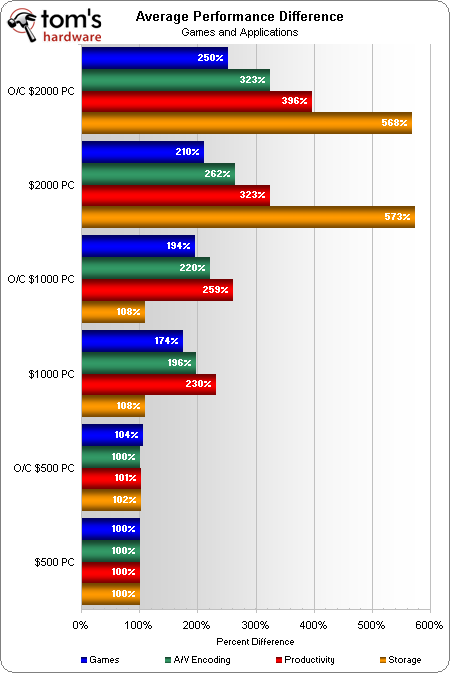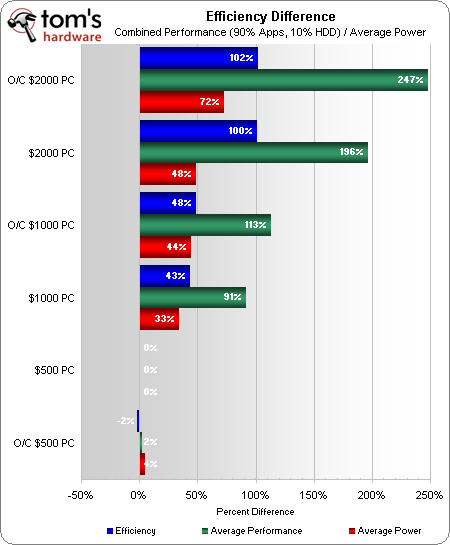System Builder Marathon, June 2012: System Value Compared
Energy And Efficiency
Perhaps the biggest surprise from our tests is how little power the sub-$2000 build consumes in comparison to its predecessor. The big question is how it will compare to the less expensive PCs, with their less potent hardware?
Our three builds line up on the power chart in the expected order, with none of the big jumps that would have occurred had we added SLI or CrossFire to any of them.
Big storage scores count for only 10% of the $2000 build’s roughly 50% average performance gain over its $1000 rival, and that’s certainly much larger than the power difference. Could all of the articles we’ve read on low-power computing be wrong? Could performance be the true path to greater efficiency?
Assuming that you’re replacing several slow systems with one larger unit, a single machine could give you greater efficiency. The overclocked $2000 PC performs nearly 2.5 times the work of the $500 baseline system, while consuming only 72% more power.
Current page: Energy And Efficiency
Prev Page Benchmark Results: Productivity Next Page Crowning A Value WinnerGet Tom's Hardware's best news and in-depth reviews, straight to your inbox.
-
Crashman mayankleoboy1toms, y u no include Quicksync benchies?Because it would be mean to the lower-cost PC builders? The truth is that the two applications that use it didn't appear all that popular with our readers.Reply -
mayankleoboy1 the only reason i see to buy a IB over a SB is better quicksync. Rest, they are same.Reply -
blazorthon mayankleoboy1the only reason i see to buy a IB over a SB is better quicksync. Rest, they are same.Reply
Replace the paste under the IHS on Ivy Bridge and those 3570Ks and 3770Ks overclock better than their Sandy counterparts. The IGP is also good for more than Quick-Sync. -
Crashman blazorthonReplace the paste under the IHS on Ivy Bridge and those 3570Ks and 3770Ks overclock better than their Sandy counterparts. The IGP is also good for more than Quick-Sync.And even with the stock IHS implementation, the power savings of Ivy at 1.25V looks good compared to Sandy at 1.35V (assuming both voltage levels get you to 4.6 GHz, which is approximately true).Reply -
blazorthon CrashmanAnd even with the stock IHS implementation, the power savings of Ivy at 1.25V looks good compared to Sandy at 1.35V (assuming both voltage levels get you to 4.6 GHz, which is approximately true).Reply
Yes, thanks. I forgot to mention the improved power efficiency from the new process node. -
jestersage As I indicated in the Gaming PC comments, I'm good with Paul's $500 experiment. But an Enthusiast PC at $1100? I figure you'll want to alter all those parts that got Don those un-edifying comments, then yeah! Bring it on!Reply
Aside from the 2500k, stick a GTX 670 in that thing I'll bet we'll have a real winner (depends on Tom's rules, I guess, since that part wasn't available at the time the SBM purchases were originally made).
Or step down to a 7870 and stick an SSD in it - for all those clamoring that a $1000 PC should have an SSD. -
blazorthon jestersageAs I indicated in the Gaming PC comments, I'm good with Paul's $500 experiment. But an Enthusiast PC at $1100? I figure you'll want to alter all those parts that got Don those un-edifying comments, then yeah! Bring it on! Aside from the 2500k, stick a GTX 670 in that thing I'll bet we'll have a real winner (depends on Tom's rules, I guess, since that part wasn't available at the time the SBM purchases were originally made). Or step down to a 7870 and stick an SSD in it - for all those clamoring that a $1000 PC should have an SSD.Reply
670 or 7970... Not much of a difference there. The two are effectively on-par with each other, trading blows depending on the game, resolution, and settings. Why not step down to a 7950, get a cheap SandForce SSD, and then up the CPU to the 2500K, all without even sacrificing graphics performance when overclocked? 7950s and 7970s that share a PCB and cooler have pretty much identical overclocking performance with the 7970s having an in-perceptively small advantage at the same frequency and the 7950 able to hit slightly higher frequencies.