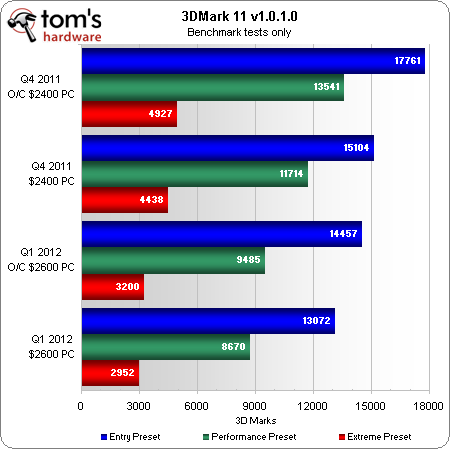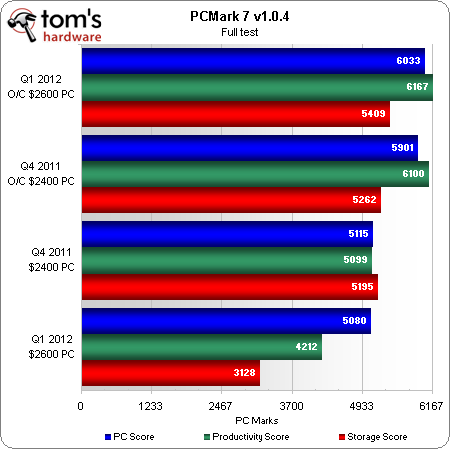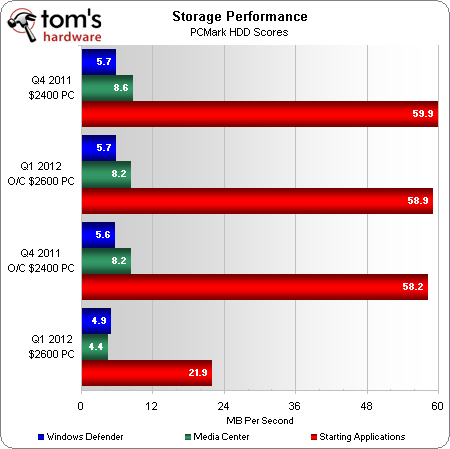System Builder Marathon, March 2012: $2600 Performance PC
Benchmark Results: 3DMark And PCMark
We gave up our previous build’s SLI configuration to make room in the budget for a Core i7-3930K processor, leaving us with enough money to upgrade our single graphics card to AMD’s high-flying Radeon HD 7970. With so much of our budget devoted to the CPU, we have to expect a drop in 3DMark performance.
The new system’s loss in 3DMark is actually a little larger than we expected, but we’re hoping that CPU performance wins in other benchmarks will prove that the new build is more balanced.
PCMark, for example, demonstrates a modest improvement in both PC and Productivity scores, at least in favor of the overclocked configuration. But what’s wrong with the non-overclocked $2600 PC’s hard drive performance?
The new build’s 240 GB Chronos Deluxe fails to outpace its Crucial m4 predecessor in PCMark’s synthesis of real-world workloads, in spite of its reportedly-better SandForce SF-2281 controller. And that observations continues to be true even at our most highly-optimized hardware settings. And something still appears wrong with the new build’s standard-speed tests, but what is it?
After a little research, we found that the Intel RST 3.0.0.112 Enterprise storage drivers packaged by motherboard vendors with its INF 9.2.3.1020 chipset drivers are to blame for the lost performance. While enterprise-class drivers are likely optimized for data protection rather than maximum performance, users who want to extract the highest possible performance from the X79 Express can trick Windows into using Z68 drivers (Intel’s installer will recognize the different hardware and halt).
But Intel's RST drivers aren’t even required for the X79’s basic drive operation. A big performance boost in our overclocked configuration’s SATA performance comes from reverting to Windows 7’s generic AHCI 1.0 Serial ATA Controller driver.
Current page: Benchmark Results: 3DMark And PCMark
Prev Page Test Settings And Benchmarks Next Page Benchmark Results: SiSoftware SandraGet Tom's Hardware's best news and in-depth reviews, straight to your inbox.
-
llguitargr8 Just curious, did you guys purchase all these parts and right these articles before the GTX 680 was released? I really thought you guys would have gone with that, and if it wasn't because they weren't available at the time, then what makes the 7970 better in your opinion?Reply -
g-unit1111 Not sure if I agree with that choice of cooler but I definitely like the rest of the setup!Reply -
bystander llguitargr8Just curious, did you guys purchase all these parts and right these articles before the GTX 680 was released? I really thought you guys would have gone with that, and if it wasn't because they weren't available at the time, then what makes the 7970 better in your opinion?Almost all these build articles are based on purchases that took place 2 months ago. Even if they were to have bought these parts today, it would be hard to purchase a 680, as stock is a major issue.Reply -
esrever I like the build except the x79 adds like $500 extra that I see very little benefit from.Reply -
e56imfg Dang I need to win this one!! I'm so happy they balanced the CPU with the GPU this time around.Reply -
hmp_goose Good job: Working through the details of the CPU cooler like that is half the fun of this hobby. Great build.Reply -
theuniquegamer Good build . But there could be more improvement by replacing a $600 cpu and $320 mother board with a i7 2600k and a $200 z68 mother board . And also replacing the 7970($590) with 2x680 at 2x$500(from the money saved from cpu and motherboard and 7970). It may give better gaming result than this build.Reply