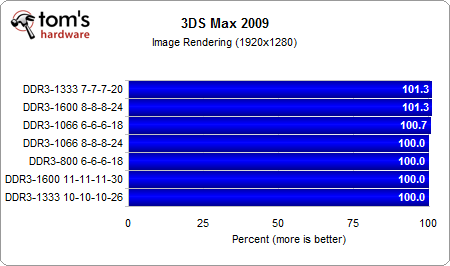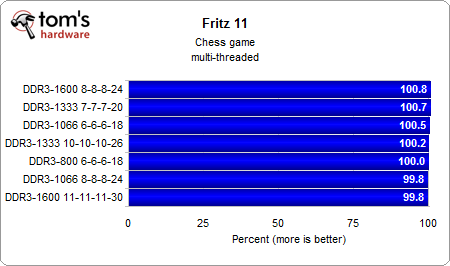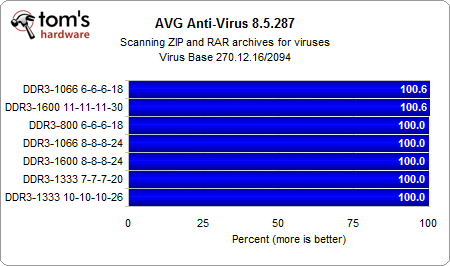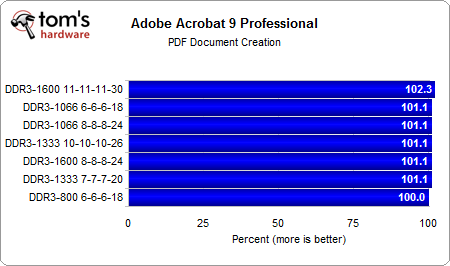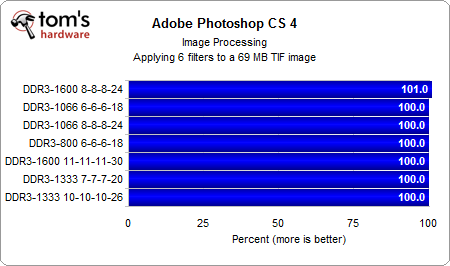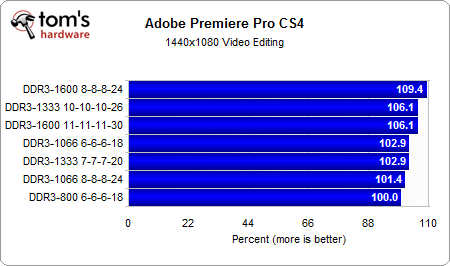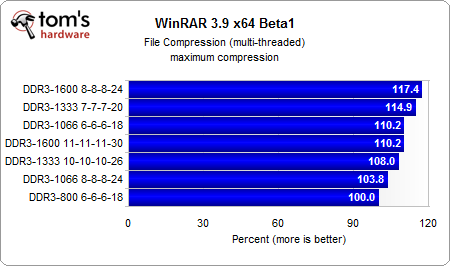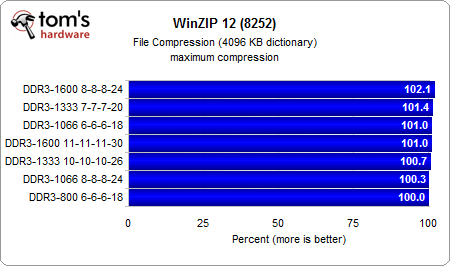LGA 1156 Memory Performance: What Speed DDR3 Should You Buy?
Benchmark Results: Applications
3ds Max runs slightly faster on low latency RAM (DDR3-1333) and on high speed memory. You want at least DDR3-1333 speed at quick timings here.
There is hardly any performance difference between fast and slower DDR3 memory when checking for viruses using AVG Anti-Virus.
The results of creating a PDF document out of a huge PowerPoint presentation vary quite a bit and reveal slight benefits with faster memory. The difference isn’t really significant, though.
There is no real performance difference when working with large images using extensive filters in Adobe Photoshop CS4.
Results are different when editing video using Adobe Premiere Pro CS4. The difference between the slowest and the fastest memory setup is 6 seconds, which is quite a bit considering that we're talking about memory performance here. You’ll probably get similar performance variance when going from one processor speed bin to another. High clock speed wins under Premiere, but quick timings have a positive impact, too.
Once again, there are noticeable differences between memory speeds, this time when using WinRAR to compress and archive files. The differences are significant, and WinRAR is clearly more sensitive to timing than clock speed changes.
Unlike WinRAR, WinZIP doesn’t scale very well with faster memory.
Get Tom's Hardware's best news and in-depth reviews, straight to your inbox.
Current page: Benchmark Results: Applications
Prev Page Benchmark Results: Synthetics Next Page Benchmark Results: Audio/Video Performance