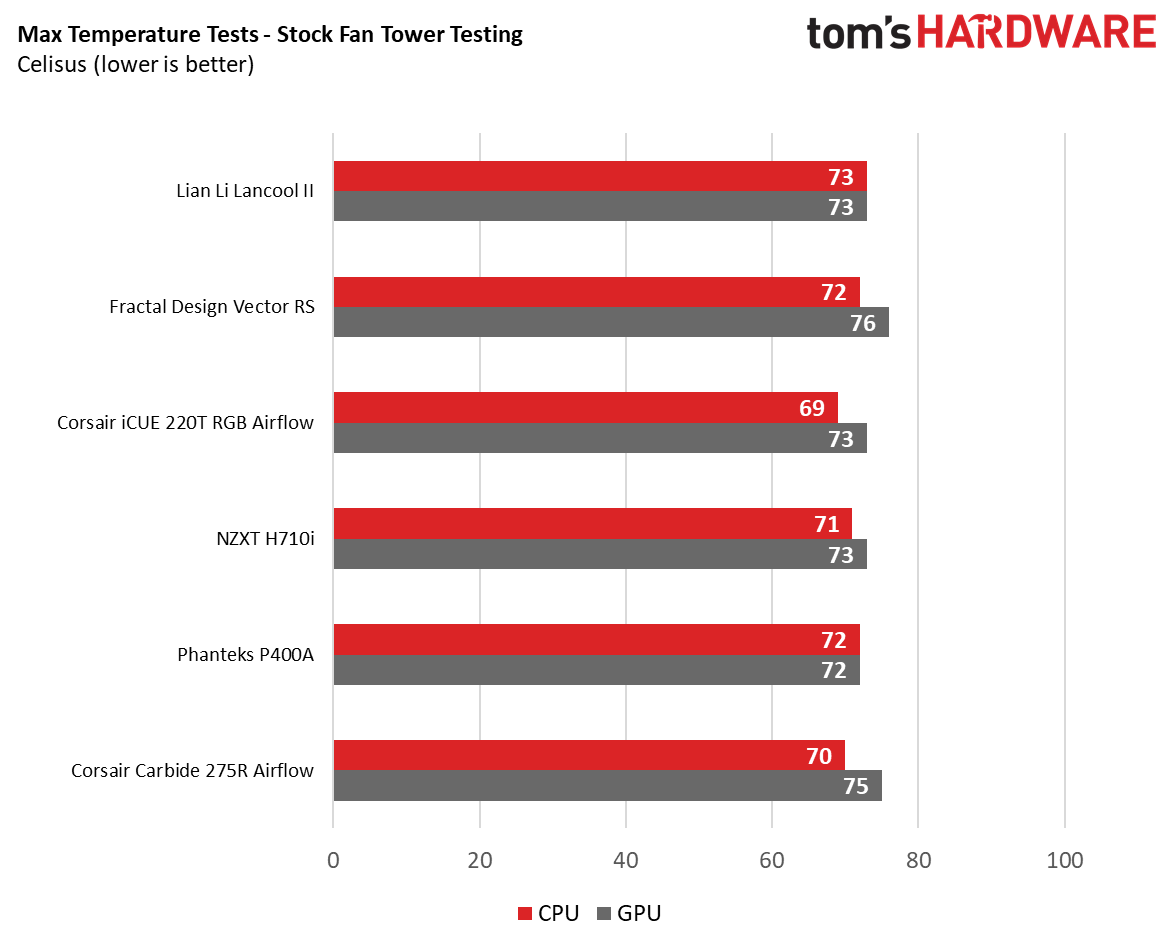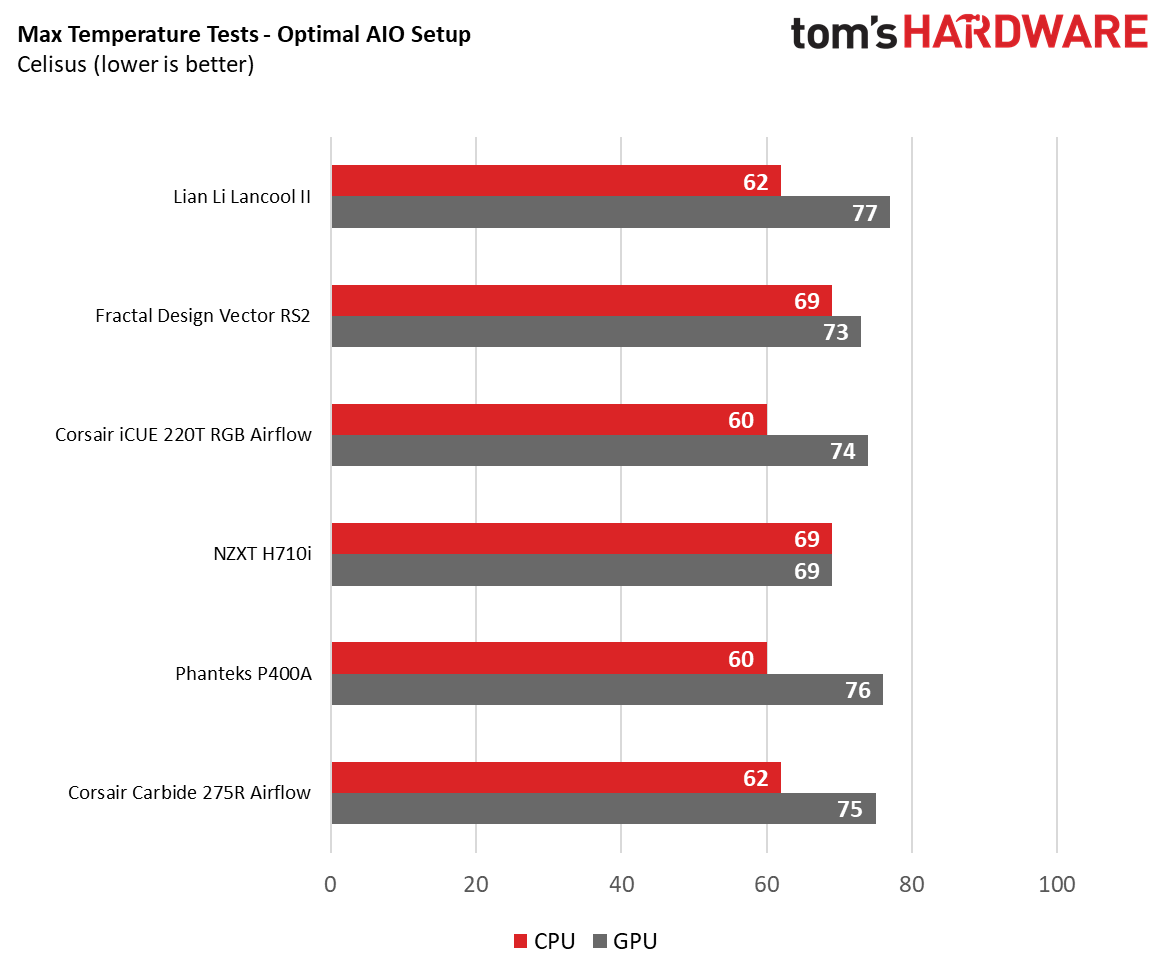Why you can trust Tom's Hardware
Performance
For our performance testing, we’ll be utilizing a Noctua NH-U12A CPU heatsink, equipped with 2x Corsair ML 120 Pro fans. This allows us to keep the included case fans that come as standard with the Corsair 275R Airflow in their factory installed locations during the testing procedure, and stops us from running into compatibility issues. It also gives us an ideal insight into how the case will perform for those who aren’t interested in moving the fans around.
With our second set of benchmarks, we’re reconfiguring the case into what we consider an “optimal” airflow setup, running alongside a 240mm AIO. The cooler (Corsair’s Hydro H100X) again features the exact same fans as found on the Noctua stock testing. But this way, we can showcase just what each chassis is capable of in a “best-case” scenario, without necessarily investing in additional fans.
Stock Fan Testing
Getting an airflow-focused case right can be challenging. There are numerous variables involved that can hinder performance: from what type of mesh dust filter is used, to what stock fans come with the case, to the internal layout and design of the front panel cutouts. Not everyone gets it right on the first try. But Corsair does. Both its iCUE 220T RGB Airflow and the 275R Airflow, prove that. In our stock testing, the 275R topped out at an impressive 70 degrees C on the processor; that puts it only one degree behind the 220T RGB, and second overall out of our four other comparison cases, even beating the Phanteks P400A, which featured three 120mm intake fans in its default configuration.
It isn’t a flawless victory, however. The GPU temperature does suffer here -- no doubt in part to the lack of a lower third 120mm fan up front -- but the 275R certainly not last, and the variance compared to its 220T RGB cousin is still within 2 degrees.
Optimal Fan Testing
Setup for our Corsair H100X AIO was fairly simple. We removed the two 120mm fans from the front and mounted them in the roof of the case acting as exhausts instead, before mounting the AIO in the front of the chassis, with the two Corsair ML120 Pro fans acting as intakes. Rather predictably, CPU temperatures dropped dramatically by 8 celsius, and GPU temps remained the same, giving us an 8 degree delta in contrast to our initial configuration. Interestingly, despite its impressive performance at stock, it doesn’t quite beat out the Phanteks P400A when fully optimized.
Conclusion
Corsair’s 275R Airflow is an impressive variant of the original Carbide 275R. It addresses a lot of the airflow concerns, without changing much of what was good about the original case. That front panel is going to be fairly divisive; the design is ostentatious and bold, but as far as effectiveness is concerned it performs well. Building inside the 275R is also an enjoyable experience. There are a lot of nice touches that help you to build a clean rig fairly easily, however the right side of the case does desperately need an update as cable management is concerned.
With the likes of NZXT, Phanteks and even be quiet! introducing more intuitive ways of managing cables, whether that be through velcro straps or cable channels, the fact Corsair is still lagging behind in this area is disappointing.
Get Tom's Hardware's best news and in-depth reviews, straight to your inbox.
Pricing for this case, while reasonable, is also a bit curious. Corsair currently sells the 275R Airflow in the US for either $80 for the black sku, or $90 for the white variant. Hop over the Atlantic to the UK, and both models are available for £68 including tax, making the 275R Airflow far better value that side of the pond. For that price, the lack of modern cable management solutions is more of a foible than a substantial flaw. Ultimately, the Corsair 275R Airflow is a fantastically well-rounded chassis and a good pick for anyone looking to build a budget rig.
MORE: Best Cases
MORE: All Case Content

As Associate Editor of Tom's Hardware's prestigous British division, Zak specializes in system building, case reviews and peripherals, and has a particular penchant for liquid-cooling. He's also a lover of all things Viking/Scandinavian (thus the poor attempt at a beard).
-
maikalwolf Reply
Why use a large PSU? A SSF PSU from Seasonic would fit nicely in there and leave room for the hard drive! All in all I'd say the only thing I like about it was the color, not much else!admin said:With great performance and a unique style, the Corsair 275R Airflow is a chassis worth a look for those on a budget.
Corsair 275R Airflow Review: Impressive Performance, Outlandish Style : Read more -
2Be_or_Not2Be Also missing mention of all of the included case filters. The only one mentioned by the reviewer in the one in the front, behind the front panel. However, there are also the one on top (magnetic "slap-on" style), and the one under the PSU compartment. The bottom filter seems to be the less desirable (for me) method of pulling out from the back.Reply -
octavecode This doesn't look like a review to me but more like an advertisement.Reply
Anyways the case looks fine i just hate how cheap the front panel looks. -
kep55 So it doesn't have RPG. Big deal. And with a glass side panel? Come on. Excess weight, fragility, horrible thermal transfer. Lousy sound deadening.Reply -
kmmatney "And with a glass side panel? Come on. Excess weight, fragility, horrible thermal transfer. Lousy sound deadening. "Reply
Do you have this case? I do, and have been using it for 3 months so far. The glass side panel is much better than plastic - stunningly clear. and easy to keep clean. I have a Ryzen 3600, Scythe Mine cpu cooler and a Gigabyte 2070 Super - it all runs cool and so quiet that I need to look at the small LED light on my video card to make sure it's still turned on. I have the black version. The main draws of the case is the low price and the efficient air flow. It's the Honda CRV or Toyota RAV4 of cases - no frills but works well. -
3ogdy White plastic box with simple cutouts for ventilation : * Exists *Reply
Tom's Hardware :
"Outlandish Style" "Bold styling"
Yeah. As outlandish as this one very boldly styled case:
-
ma2oliveira I wonder if the sound-deadening side panel from the 275Q variant (available direct from Corsair) can be used in the 275R Airflow (consequently reducing the CPU cooler maximum allowed height, I suppose).Reply
Side panels from 275Q on mesh front /top 275R Airflow = best flow/noise trade-off 275 case (275Q Airflow)?