Tom's Hardware Verdict
Corsair’s iCUE 220T RGB Airflow chassis is an interesting step into a new aesthetic style for Corsair. Despite worries over intake airflow, the case performs well. But it lacks common hardware configuration support found from its competitors at this price point.
Pros
- +
Strong Performer
- +
Small ATX form factor
- +
good price point
Cons
- -
Compatibility issues
- -
Doesn’t support AIO cooling with stock configuration
- -
SP Fans lackluster
Why you can trust Tom's Hardware
Features and Specifications
Where do you begin with good case design? Do you start with a form factor? A price point? RGB? Hardware support? As its name implies, Corsair’s iCUE 220T RGB Airflow chassis is an intriguing reimagining of what is perhaps the most empirically important piece of case design out there: good airflow.
When it comes to airflow, there’s a lot to consider. Clearance, fan support, side panels, material use, chassis compartmentalization -- it all has an effect on just how much cool air you can supply to the hardware within.
The Corsair 220T RGB Airflow uses a very outlandish design to live up to its name. It introduces a new and definitive style concept in that front panel, aiming for a characteristic that typically doesn’t favor solid or perforated metal panels. The parallelogram cutouts adorning the pressed-steel front panel not only serve as an artistic adventure into a style that Corsair’s yet to visit, but also act as ventilation holes, feeding the front three fans with a supposedly substantive amount of cool air -- at least in theory.
Despite the inclusion of no less than three RGB 120mm fans, Corsair is pitching the 220T as a budget option chassis, coming in just under the $90 / £90 mark. That’s a pretty bold move, given the strong competition at this bracket, given the styling, the included fans, the tempered glass side panel and the overall internal layout. We have to admit we’re impressed Corsair has managed to do this for under $100. That said, as you begin to unwrap this thing you soon see where the corners were cut in order to meet that price.
Corsair iCUE 220T RGB Specifications
| Type | Mid-Tower |
| Motherboard Support | Micro-ATX, ATX, ITX |
| Dimensions (HxWxD) | 17.7 x 8.3 x 15.6 inches (450 x 210 x 395 mm) |
| Colors Available | BLack, White |
| Card Length | 11.8 inches (300mm) |
| CPU Cooler Height | 6.3 inches (160mm) |
| Power Supply Format | ATX |
| Weight | 14.33 pounds (6.5kg) |
| External Bays | ✗ |
| Internal Bays | 2x 3.5-inch2x 2.5-inch |
| Card Slots | 7 |
| Ports/Jacks | 2x USB 3.0Audio/mic jack |
| Other | ✗ |
| Front Fans | 3x RGB 120mm (Up to 2x 140mm) |
| Rear Fans | ✗ (Up to 1x 120) |
| Top Fans | ✗ (Up to 2x 120 / 2x 140mm) |
| Bottom Fans | ✗ |
| Side Fans | ✗ |
| Damping | ✗ |
| Warranty | 2 years |
Front Panel
The front panel follows a fairly simple design. Pressed and folded steel comes together with four individual metal pins at each of the corners, securing into latches on the front of the chassis. There’s a sizable protruding cutout running along either edge of the panel itself, giving it a good 4cm gap between the front intake fans and that perforated steel plate. Plenty of space for circulation for whatever fans you throw up front.

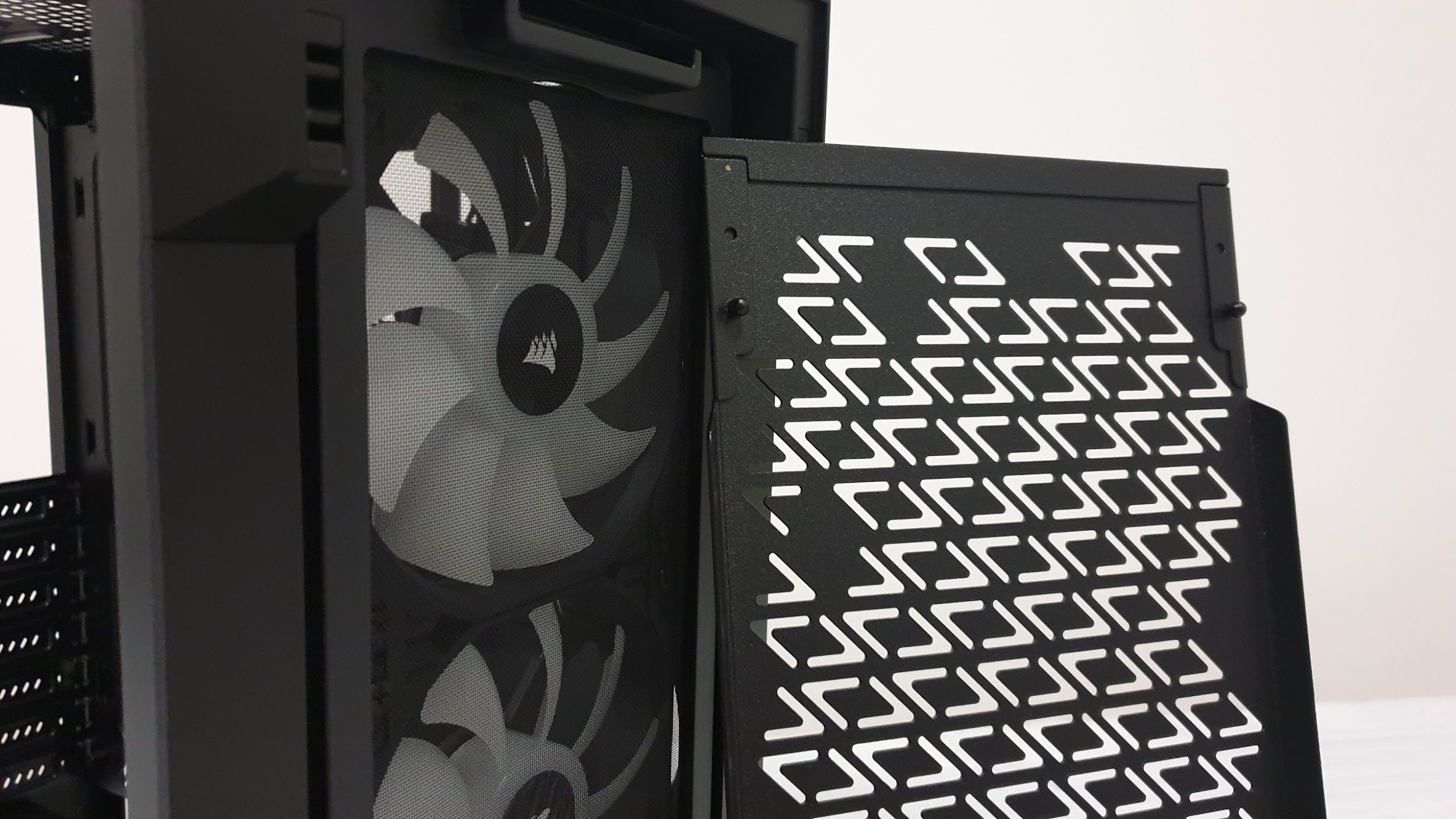
The problem however lies with the panel’s stamping. Those parallelograms carved out of the front panel don’t exactly instill us with confidence. On first look it just does not seem like enough material has been removed to give those three fans access to the unhindered airflow they need. And if anything it’s more likely to cause turbulence with an increase in overall noise than provide crisp clean airflow as the 220T’s name might suggest. Couple that with the fact that the air then has to pass through an additional magnetic dust filter on the other side, with a rather dense mesh weave, and you’re going to need some serious grunt from those three intake fans. We’re talking static pressure, and lots of it, just to ensure your hardware isn’t starved of air.
Included Case Fans
The 220T RGB Airflow comes with three Corsair iCUE SP120 RGB Pro case fans, which are plugged into an integrated RGB header/controller, which only controls the lighting not the fan speed.
Get Tom's Hardware's best news and in-depth reviews, straight to your inbox.
For any unfamiliar with Corsair’s naming schemes, SP stands for static pressure. The original SP fans are a fairly old design at this point (circa 2012) with an iconic, swappable colored ring and some beefy stats to boot. The company also released an AF variant, or air flow version, to help shift air in use cases where static pressure wasn’t quite as necessary. Since then Corsair has also launched the ML series (magnetic levitation), the HD series (high definition, because RGB), the LL series (light ring), and some cheaper variants of various AF and SP LED fans.
These new iCUE SP variants just don’t hit the mark for a static pressure optimized fan. At full tilt the 120mm version pushes out a maximum static pressure of around 1.45 mmH2O. Compare that to an SP 120 back from 2012 at 3.1 mmH2O, or Corsair’s latest pressure kings the ML 120 Pros clocking in at an incredible 4.2 mmH2O, and you can see these things are potentially more suited to that AF moniker than the SP badge they’ve been given here, but even then they don’t really push that much air either.
The fans do produce a lot less noise at max tilt than some of Corsair’s other fans. The iCUE SP120 RGB Pros top out at around 26 dBA, compared to 36 dBA for the 2012 SP 120, or 37 dBA for the ML 120 Pro. But then again you can reduce the overhead speed on those two contenders down to 60-70% anyway, retain good static pressure figures, and have them at that level of audible volume too. Both of those alternative options would arguably do a far better job of pulling air through that intriguingly cut-out front panel than the spinners the 220T is touting.
Internal Design
The Corsair 220T RGB Airflow case has a different internal design than most of the company’s other chassis. The biggest difference is Corsair’s first complete full-length PSU shroud. There’s also cable pass-throughs for the GPU cut out of it, and plenty of rubber grommets in place everywhere else to keep all of your cables tidy and out of the way. You’re also greeted with two 2.5-inch SSD mounts on the back of the motherboard tray, and a two-slot 3.5-inch hard drive caddy sitting in front of the PSU mounting location. You can also mount the PSU in either fan orientation dependent on your preference.

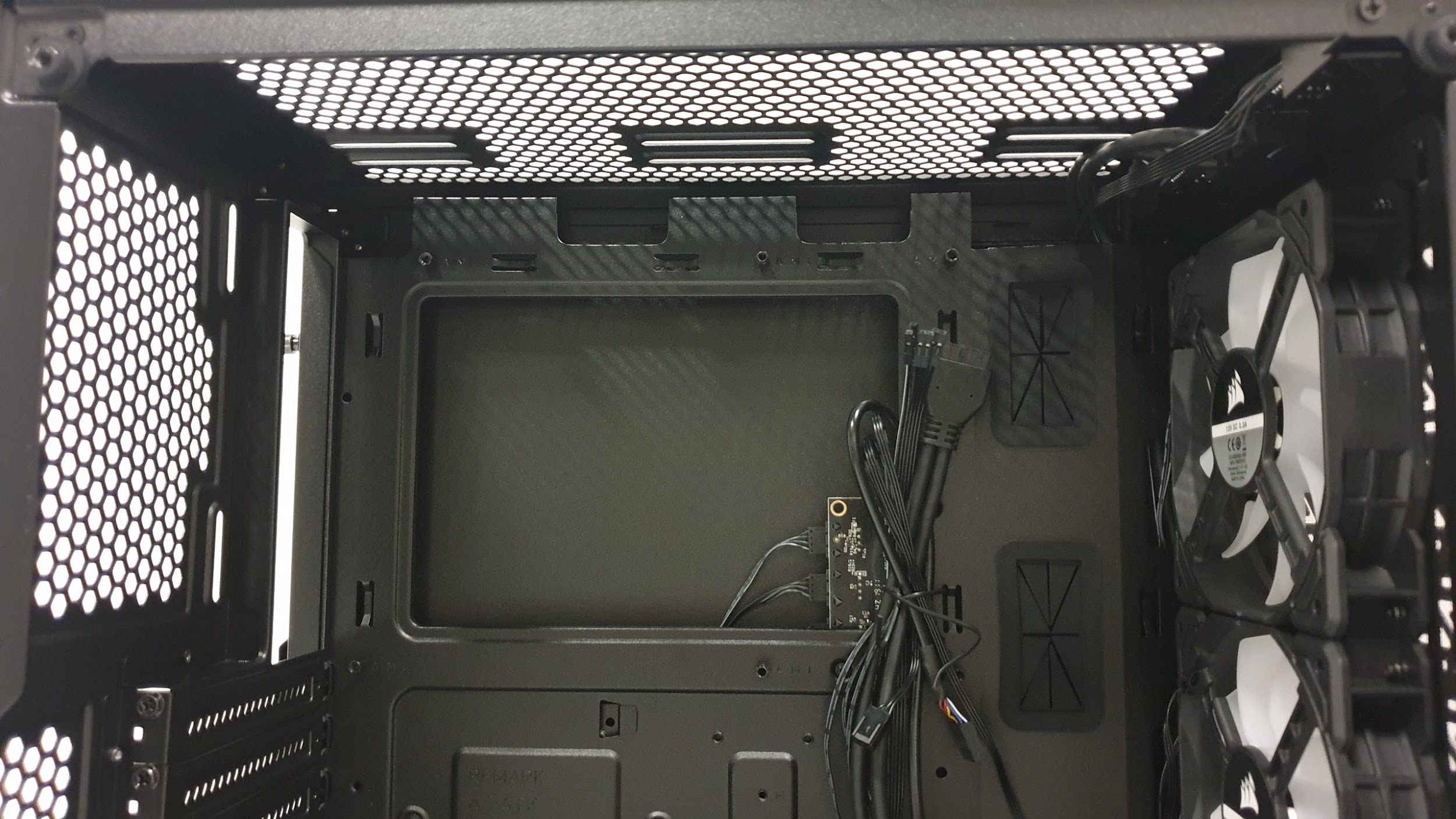



The Corsair iCUE 220T RGB Airflow features room for either 3x120mm or 2x 140mm fans in the front, 2x 140mm or 2x 120mm fans in the roof and a single 120mm in the rear. The top fan mounting positions are also offset from the motherboard tray so you shouldn’t (emphasis on shouldn’t) have any issues here if you want to mount a 240mm AIO in the roof instead.

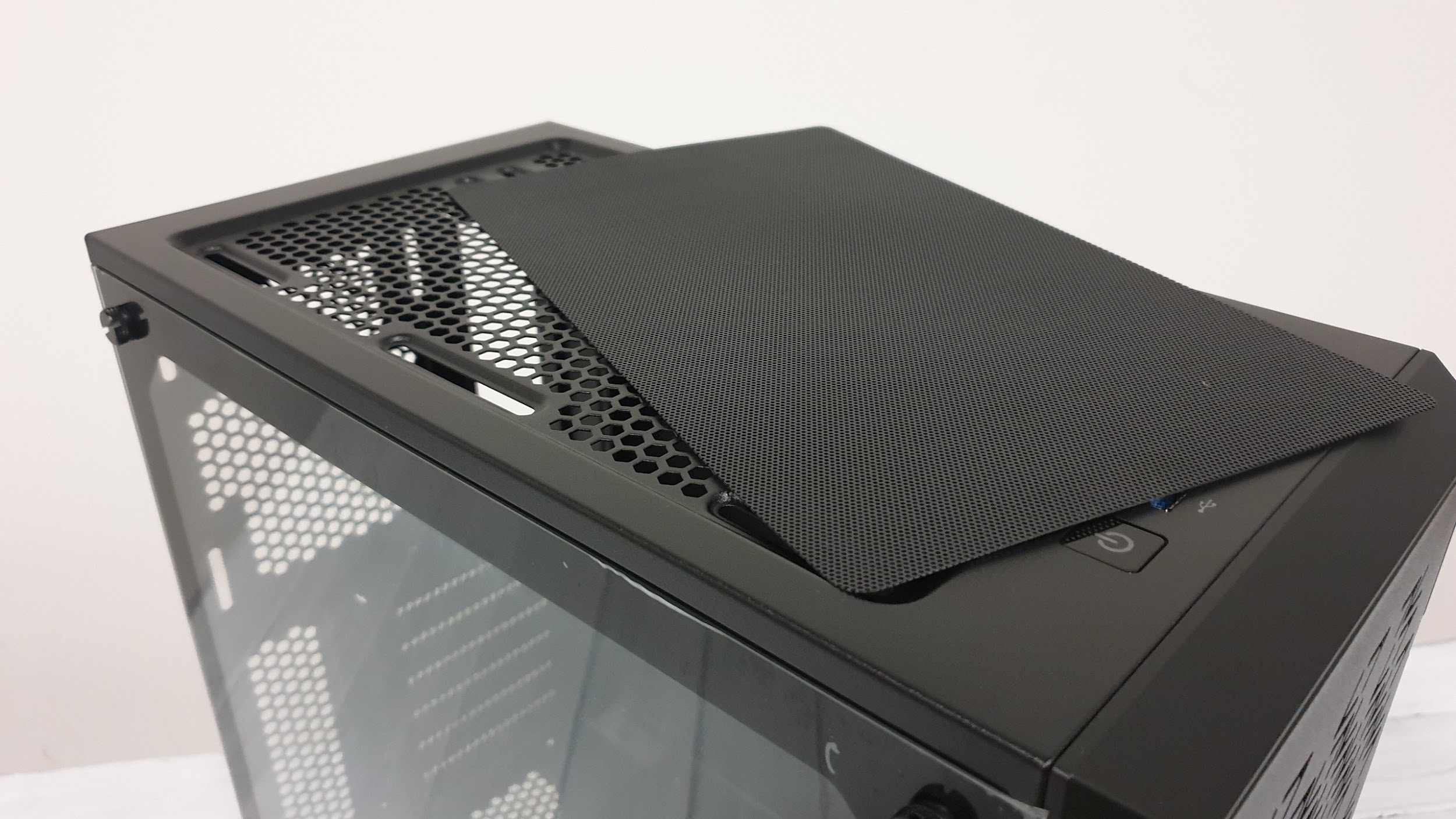
On the whole, the 220T RGB Airflow is on the smaller side for a mid-tower ATX case, measuring only 395mm in length (about 15.5 inches), and as such internal space is a bit more compact than most. However, it’s capable of supporting motherboards up to full-ATX form factor and GPUs up to 300mm (11.8 inches), but you’re not going to get much else in there in terms of bulky hardware. Although it would be possible to install a complete custom loop in the chassis, we’d recommend you splash a bit of cash on something a bit more roomy if that’s your aim.
Fan Controller, or Lack Thereof
By far the most frustrating part of the Corsair 220T RGB Airflow case’s design is that Corsair has included an RGB controller, but no fan controller. By default, the three front fans are plugged into it, and there’s space for an additional three RGB components. That’s then powered by a SATA header, and plugged directly into the motherboard via a USB 2.0 internal header.

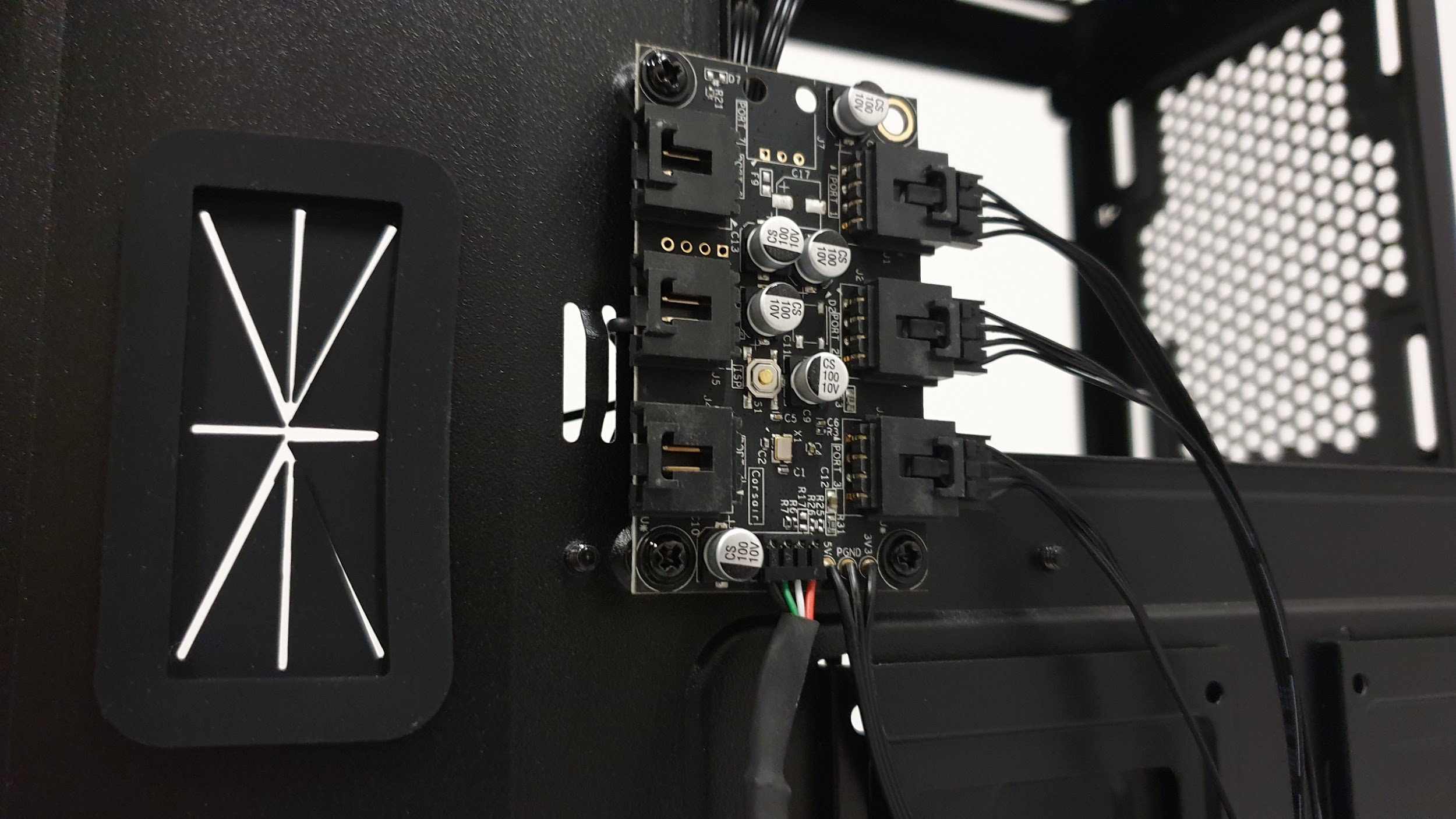
Don’t get us wrong, we like us some RGB, but at the budget end of the spectrum, spending less on that and more on good cooling makes far more sense. Replacing this with a six-header fan controller, or even a split board, with three ports supporting the RGB cables, and another three supporting fan PWM connectors, would make infinitely more sense. If you care about performance -- and you should -- cooling is more important than RGB bling.
New Corsair Design Styles
All in all, the 220T provides us with an interesting look at where Corsair might be heading as a brand. It’s a budget case and it hits that price point incredibly well. The compact design, inclusion of three premium RGB fans (albeit not as powerful as we’d like), and modern internal touches makes this chassis a good choice for any looking for a good case on a budget.
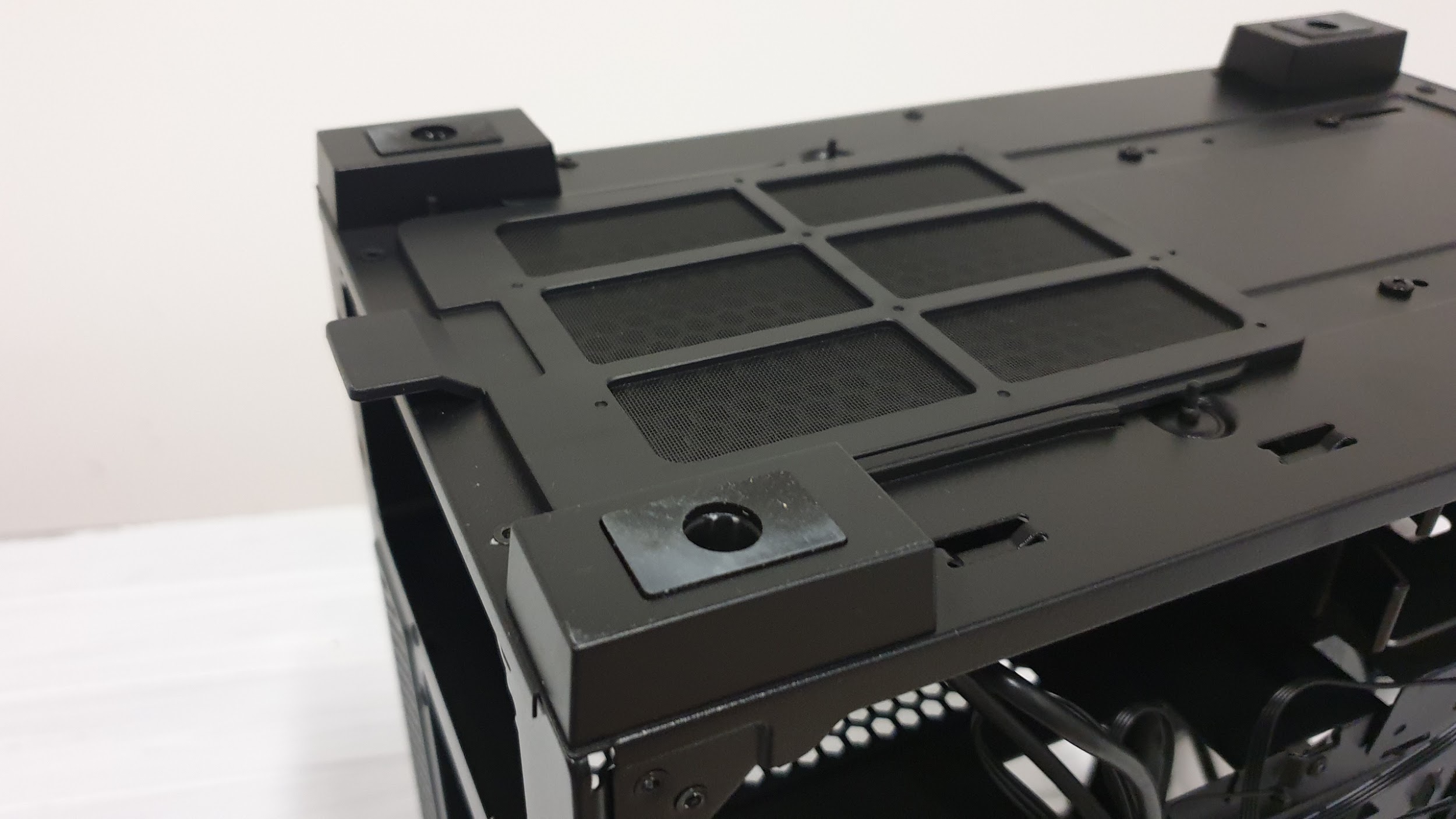

We do have our concerns over the amount of available airflow for those front fans. In fact, we’d recommend removing the internal dust filter and just spending a bit of extra time cleaning out the interior every now and then to get the best performance with the 220T. But that’s not to say that this is a bad case. It’s unique and supports the ATX form factor with an otherwise tiny footprint. There’s plenty of hard drive support for any modern mid-range system. It’s elevated off the ground to allow for good PSU airflow even with dense carpets, and the included accessories provide you with more than enough cable ties and screws to get your system looking pretty clean.
MORE: Best Cases
MORE: All Case Content
Current page: Features and Specifications
Next Page Hardware Installation and Test Configuration
As Associate Editor of Tom's Hardware's prestigous British division, Zak specializes in system building, case reviews and peripherals, and has a particular penchant for liquid-cooling. He's also a lover of all things Viking/Scandinavian (thus the poor attempt at a beard).
-
AlistairAB Should really be more clear what the compatibility issues are, in the summary. Just GPU length?Reply

