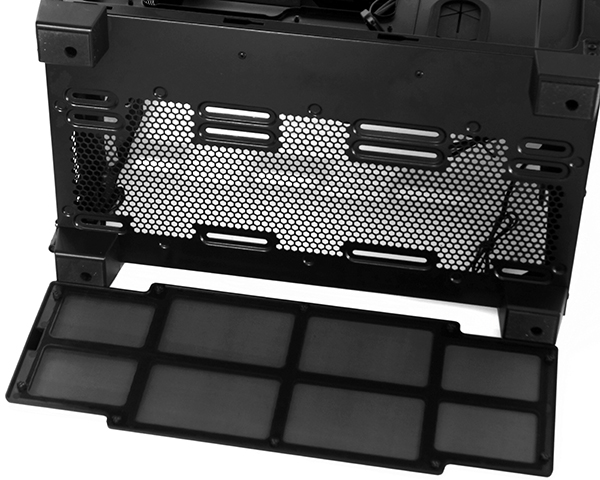Early Verdict
Corsair's Carbide Clear 600C provides great looks and noise reduction for buyers who want to fit two large radiators and up to four graphics cards within a compact 18.3" depth.
Pros
- +
Quiet design
- +
Great finish
- +
Concealed double 5.25" drive bays
- +
Space for two large radiators
- +
Eight expansion slots
- +
Screw-free SSD and HDD installation
- +
Compact 18.3" depth
Cons
- -
Somewhat costly
- -
Front-panel 2x 140mm radiator installation may require the removal of one (of only two) 3.5" bays
Why you can trust Tom's Hardware
Specifications, Interior And Exterior
What separates a mid-tower from a full-tower? It used to be a drive rack or a secondary power supply mount opposite the motherboard from the power supply bay. That design generally required the case to be at least 21" tall, yet most gaming mid-towers have grown from previous 17 to 19" heights to 19 to 21" without adding any of those extra component mounts. Top-panel radiator support is one reason mid-towers now overlap former full-tower dimensions, and Corsair expands the height of its Carbide 600C slightly beyond 21" by making the feet thicker. While I'm not going to call a mid-tower on stilts a full-tower, this is far from the case's only deviation from tradition.
The Carbide 600C grabs attention with a clear side panel on the right side. Or is it the wrong side? While opinions vary, the idea of bottom-to-top airflow also happens to be the way convection works. The alternative layout is far from unique, yet still far from tradition as very few designers have chosen it. The 10.3" width is even less common, making this 21.2"-tall mid-tower appear far shorter when there's nothing nearby to compare its scale. And speaking of compactness, a shorter-than-normal 18.3" depth helps the case fit completely under many desks, rather than sticking out at each end.
Specifications
Interior And Exterior
Ports are lined up along the left edge of the Carbide 600C's top panel, near its front corner. A reset button, two USB 2.0 ports, two USB 3.0 ports, headset jacks, a three-speed fan control switch, an HDD activity LED, and a lighted power button are all included. The top panel, face panel and drive bay door feature thick plastic construction inlaid with a thin steel sheet and finished in metallic graphite paint.
The drive bay door hides two 5.25" bays, providing a great place to mount a drive-bay style pump and reservoir, or a big fan controller, or a vendor-specific overclocking apparatus, or a mini backplane, or even (gasp!) optical drives!
Rip the face off, and you'll find a mesh filter covering two 140mm fans. The upper intake can slide downward to provide 3/4" radiator cap clearance beneath the forward 3.5" drive mount, and the mount itself is removable if you need another inch or so. Space below the bottom fan is more than adequate at 2.5", though you might want to slide things around if you're placing a second radiator on the bottom panel. Alternatively, a second set of slotted screw holes fits 120mm fans.
The rear panel is virtually all mesh, and includes a removable power supply plate to allow the power supply to slide into the case from the back. The bottom panel's mesh filter can also slide out from the back, though its magnetic mounts mean this isn't a pure requirement. A single 140mm exhaust fan is screwed to slotted mounting holes to allow repositioning for radiators, and the same mount also includes a set of slotted screw holes for 120mm fans.
Because the Carbide 600C inverts both the motherboard and cooling arrangement, its top panel radiator mount is on the bottom. It supports 2x 140mm and 3x 120mm radiators. Space between that panel and the motherboard's upper edge is actually below the motherboard, as described in the specifications.
Get Tom's Hardware's best news and in-depth reviews, straight to your inbox.
Bottom-up airflow requires the bottom be free from obstruction, which excuses the use of tall feet. They're not quite stilts, but they also don't add to the capacity of the chassis.
MORE: Best Cases
MORE: Cases in the News
MORE: All Case Content
MORE: Cases in the Forums
-
gilbadon I wish they would follow NZXT and Fractal's lead by removing the 5.25" drive bays. I want more room for water cooling. I no longer have use for a DVD/BR Drive.Reply -
siman0 ReplyI wish they would follow NZXT and Fractal's lead by removing the 5.25" drive bays. I want more room for water cooling. I no longer have use for a DVD/BR Drive.
In all honesty they are the best place to mount a water res ot pump. I like the asthetics of some other res but its practical. Also removable hard drives are also a nice item to have. -
renosablast Uh, the USB ports, fan controller switch, power button etc. are on the top left edge, not the right edge.Reply -
footman I just built a new pc in to this case, 4790K at 4.6Ghz along with an overclocked 980Ti. To be honest while I like the finished product and the airflow is much better than the first generation NZXT H440, I have to say that the NZXT case was easier to work with from a radiator perspective. This is probably a better case for air cooling than for water and I am sure that there are better cases for air cooling at this price point. The case is a lot smaller than my last (Core V71) and quieter and comes with the typical great Corsair build quality.Reply -
gilbadon Reply17479031 said:I just built a new pc in to this case, 4790K at 4.6Ghz along with an overclocked 980Ti. To be honest while I like the finished product and the airflow is much better than the first generation NZXT H440, I have to say that the NZXT case was easier to work with from a radiator perspective. This is probably a better case for air cooling than for water and I am sure that there are better cases for air cooling at this price point. The case is a lot smaller than my last (Core V71) and quieter and comes with the typical great Corsair build quality.
Nice build. That bottom tube looks hard lined you did such a good job.
Did you not use a reservoir? Just a t-line to fill? -
footman Reply17484080 said:17479031 said:I just built a new pc in to this case, 4790K at 4.6Ghz along with an overclocked 980Ti. To be honest while I like the finished product and the airflow is much better than the first generation NZXT H440, I have to say that the NZXT case was easier to work with from a radiator perspective. This is probably a better case for air cooling than for water and I am sure that there are better cases for air cooling at this price point. The case is a lot smaller than my last (Core V71) and quieter and comes with the typical great Corsair build quality.
Nice build. That bottom tube looks hard lined you did such a good job.
Did you not use a reservoir? Just a t-line to fill?
Cheers, appreciate the compliment.
I Use a Swiftech rad that has an integrated reservoir and the ability for me to attach an MCP35X pump to. Saves a bunch of room and makes for a much neater build. I believe that EK have something similar these days too.
http://www.swiftech.com/MCR-X20-Drive-Rev3.aspx
The fan positions are slightly adjustable so I was able to raise the front rad and lower the back rad and stretch my tubing until it was perfectly horizontal. I thought it looks cool straight and level, go me thinking about rigid tubing now!! Perhaps my next build.
-
blazorthon A mid-tower around 10" wide certainly is rare. The only other such mid-towers I can think of are some Cooler Master models.Reply -
gilbadon Reply17484609 said:Cheers, appreciate the compliment.
I Use a Swiftech rad that has an integrated reservoir and the ability for me to attach an MCP35X pump to. Saves a bunch of room and makes for a much neater build. I believe that EK have something similar these days too.
http://www.swiftech.com/MCR-X20-Drive-Rev3.aspx
The fan positions are slightly adjustable so I was able to raise the front rad and lower the back rad and stretch my tubing until it was perfectly horizontal. I thought it looks cool straight and level, go me thinking about rigid tubing now!! Perhaps my next build.
Wow that is really cool. I never knew that type of thing existed.