Tom's Hardware Verdict
The Dominator Platinum RGB DDR5-6600 C32 doesn't come cheap, but bleeding edge performance never does. However, Corsair's memory kit is the best option if you value performance above everything else.
Pros
- +
High-speed performance
- +
Beautiful aesthetics
- +
Solid construction
Cons
- -
Very Expensive
- -
No OC headroom
- -
Availability
Why you can trust Tom's Hardware
Corsair has launched the Dominator Platinum RGB DDR5-6600 with very impressive timings as it seeks to take a top ranking on our list of best RAM. It's evident that the memory is fast, so it'll be interesting to see how Corsair's memory stacks up to the current competition.
In the car world, manufacturers constantly compete with each other to build the fastest machine in the world. It's no different in the hardware scene. Chipmakers like Intel, AMD, or Nvidia aim to produce the fastest processor or graphics card, but memory makers also have their own rivalry for the quickest memory kit on the market. With DDR5 still maturing, there will be a lot of back and forth struggle to see which manufacturer comes out on top.



The Dominator Platinum RGB memory modules feature an all-black, anodized heat spreader manufactured from aluminum. It's a great color choice since black blends in with any PC build. The memory modules measure 56mm (2.2 inches) in height, so clearance space shouldn't be a problem unless your CPU cooler is extremely large.
The eye candy sits on top of the memory in the shape of a light bar with 12 very bright Capellix RGB LEDs illuminating the glossy Dominator logo and ten little squares. Corsair hooked up with Primax, a Taiwanese electronics vendor, to create the Capellix LEDs. They flaunt a volume of 0.2mm³ as opposed to the conventional 2.8mm³ of the typical surface-mount LEDs. Despite the size reduction, Corsair says the Capellix LEDs shine 60% brighter and consume 40% less power. In addition, Corsair bundles its iCUE software with the Dominator Platinum RGB memory so you can control the illumination.
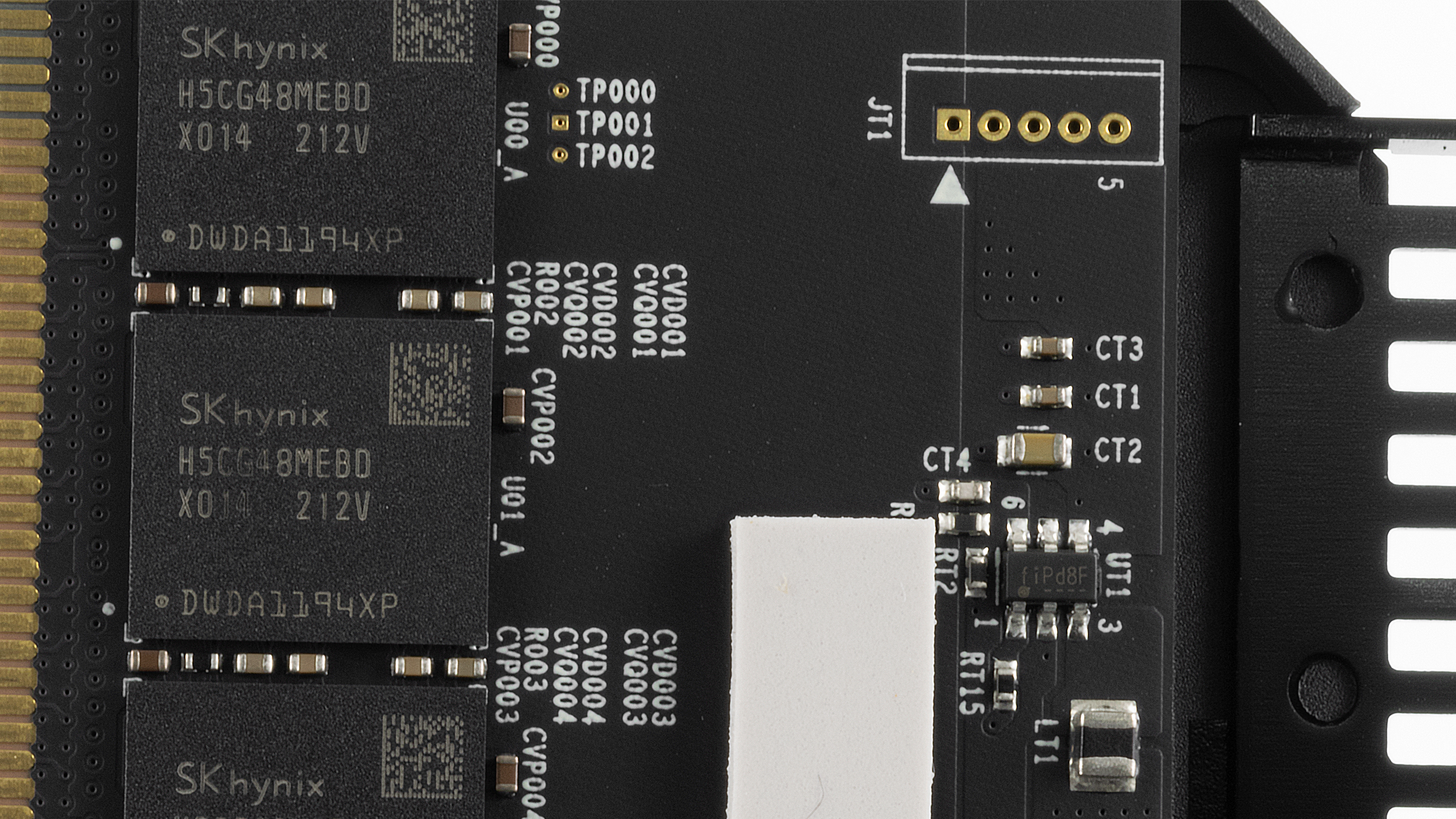
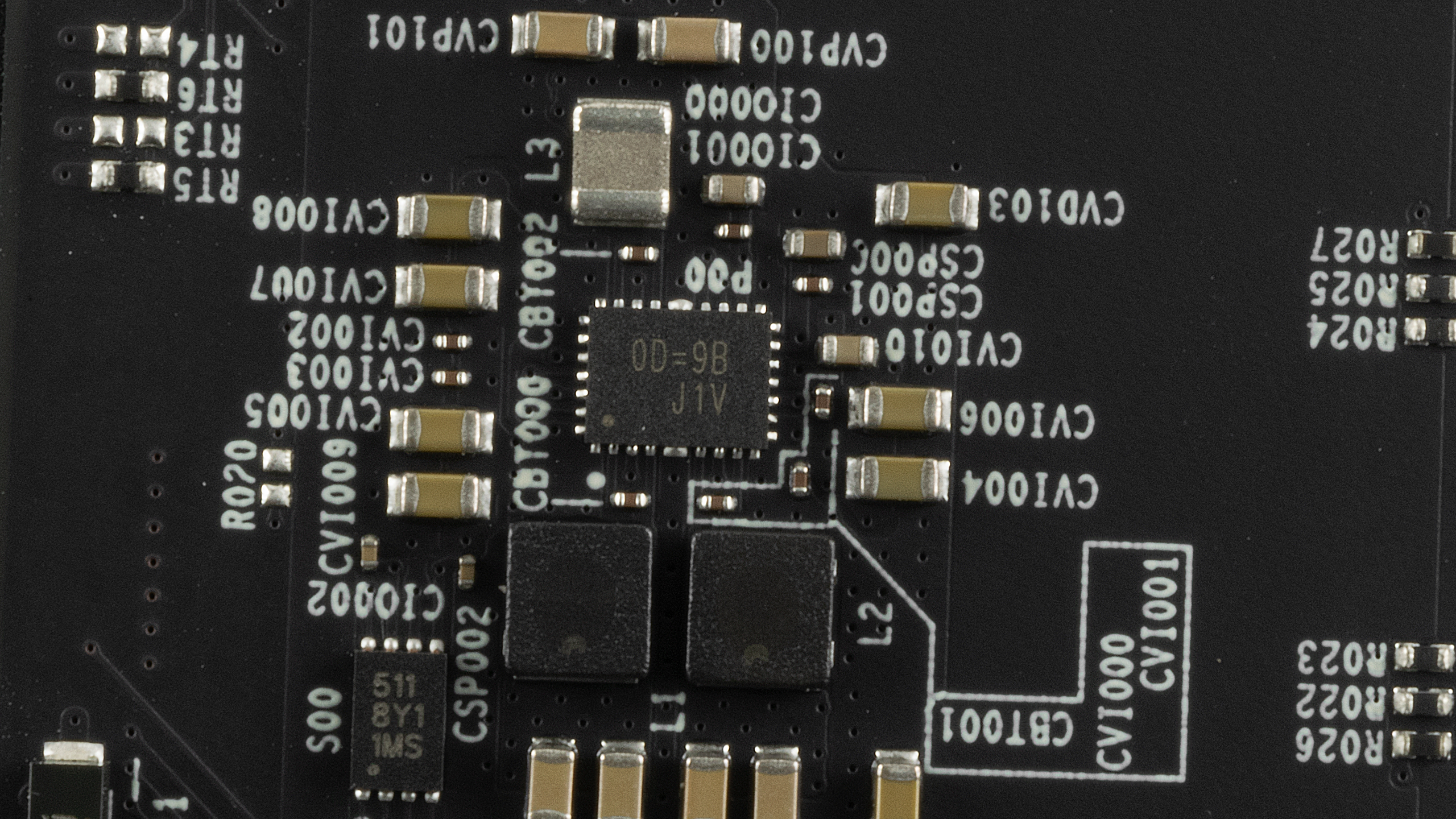
The memory kit has a capacity of 32GB, consisting of two 16GB DDR5 memory modules with a single-rank design. Therefore, it isn't surprising that the Dominator Platinum RGB memory modules use SK hynix's H5CG48MEBDX014 (M-die) integrated circuits (ICs), a popular choice for speedy DDR5 memory kits. Unfortunately, the power management IC (PMIC) only carries a "0D=9B J1V" marking. Nonetheless, dumping the SPD via CPU-Z reveals that Richtek manufactures this specific PMIC.
Like all overclocked DDR5 memory, the Dominator Platinum RGB operates at DDR5-4800 with 40-40-40-76 timings for maximum compatibility. Some vendors slip multiple profiles into the high-end memory kits, giving you a fallback option in case your processor can't handle the higher memory frequency. However, Corsair only implemented one XMP 3.0 profile, making the memory run at DDR5-6600 with 32-39-39-76 timings at 1.4V. See our PC Memory 101 feature and How to Shop for RAM story for more on timings and frequency considerations.
Comparison Hardware
| Memory Kit | Part Number | Capacity | Data Rate | Primary Timings | Voltage | Warranty |
|---|---|---|---|---|---|---|
| Corsair Dominator Platinum RGB DDR5 | CMT32GX5M2X6600C32 | 2 x 16GB | DDR5-6600 (XMP) | 32-39-39-76 (2T) | 1.40 | Lifetime |
| G.Skill Trident Z5 RGB | F5-6400J3239G16GX2-TZ5RK | 2 x 16GB | DDR5-6400 (XMP) | 32-39-39-102 (2T) | 1.40 | Lifetime |
| V-Color Manta XPrism | TMXPL1662836WW-DW | 2 x 16GB | DDR5-6200 (XMP) | 36-39-39-76 (2T) | 1.30 | Lifetime |
| Patriot Viper Venom RGB | PVVR532G620C40K | 2 x 16GB | DDR5-6200 (XMP) | 40-40-40-76 (2T) | 1.35 | Lifetime |
| G.Skill Trident Z5 RGB | F5-6000U3636E16GX2-TZ5RS | 2 x 16GB | DDR5-6000 (XMP) | 36-36-36-76 (2T) | 1.30 | Lifetime |
| TeamGroup T-Force Delta RGB | FF3D516G6000HC40ABK | 2 x 16GB | DDR5-6000 (XMP) | 40-40-40-80 (2T) | 1.35 | Lifetime |
| Corsair Dominator Platinum RGB DDR5 | CMT32GX5M2B5200C38 | 2 x 16GB | DDR5-5200 (XMP) | 38-38-38-84 (2T) | 1.25 | Lifetime |
| Kingston Fury Beast | KF552C40BBK2-32 | 2 x 16GB | DDR5-5200 (XMP) | 40-40-40-80 (2T) | 1.25 | Lifetime |
| Crucial | CT2K8G48C40U5 | 2 x 8GB | DDR5-4800 | 40-39-39-77 (2T) | 1.10 | Lifetime |
| Sabrent Rocket | SB-DR5U-16G x 2 | 2 x 16GB | DDR5-4800 | 40-40-40-76 (2T) | 1.10 | 5 Years |
Our DDR5 test system consists of Intel's Core i9-12900K flagship Alder Lake processor with Corsair's CUE H100i Elite LCD liquid cooler taking care of the cooling. The 16-core Alder Lake chip resides on the MSI MEG Z690 Unify-X motherboard, running the 7D28vA8 firmware. The MSI GeForce RTX 2080 Ti Gaming Trio is responsible for our gaming RAM benchmarks.
Get Tom's Hardware's best news and in-depth reviews, straight to your inbox.
Our Windows 11 installation, benchmarking software, and games reside on Crucial's MX500 SSDs, whereas the RM650x feeds our entire system with power. Lastly, the Streacom BC1 open bench table ensures all of our hardware is well kept and tidy.
| Header Cell - Column 0 | Intel DDR5 System |
|---|---|
| Processor | Intel Core i9-12900K |
| Motherboard | MSI MEG Z690 Unify-X |
| Graphics Card | MSI GeForce RTX 2080 Ti Gaming X Trio |
| Storage | Crucial MX500 500GB, 2TB |
| Cooling | Corsair iCUE H100i Elite LCD |
| Power Supply | Corsair RM650x 650W |
| Case | Streacom BC1 |
Intel Performance
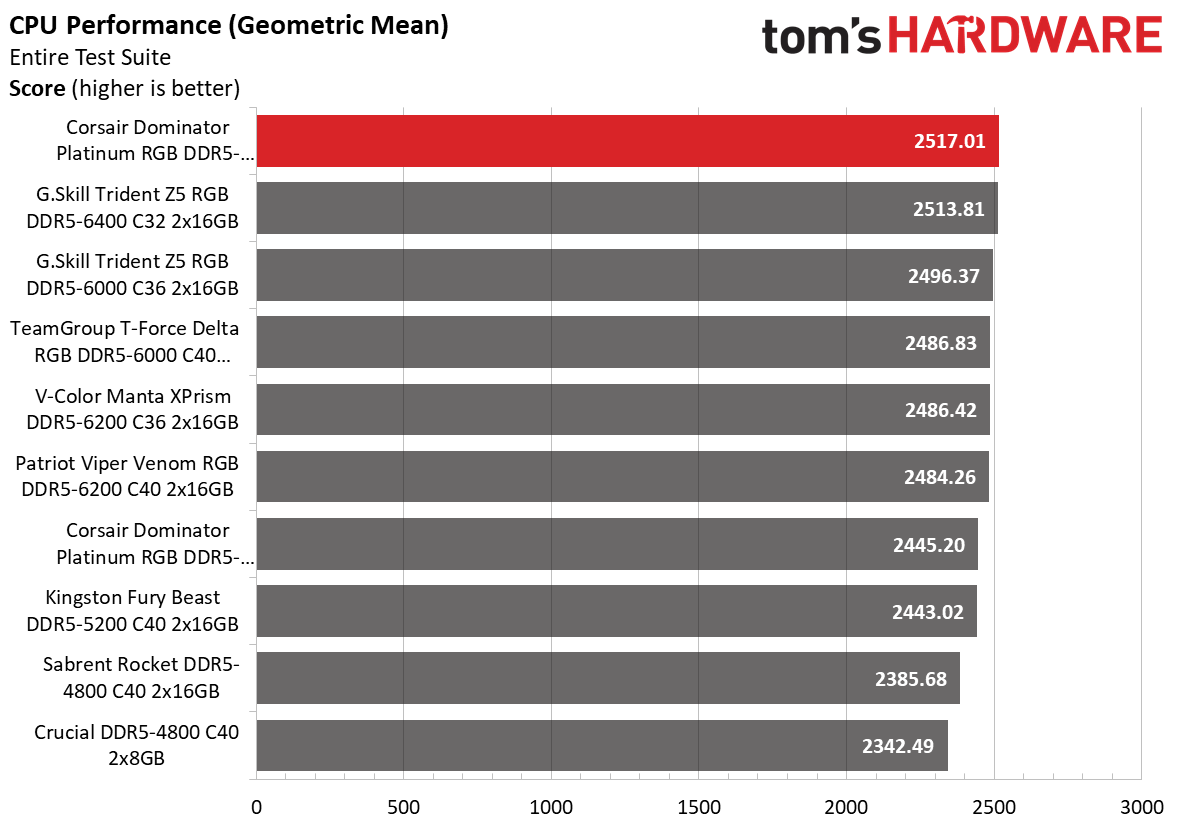
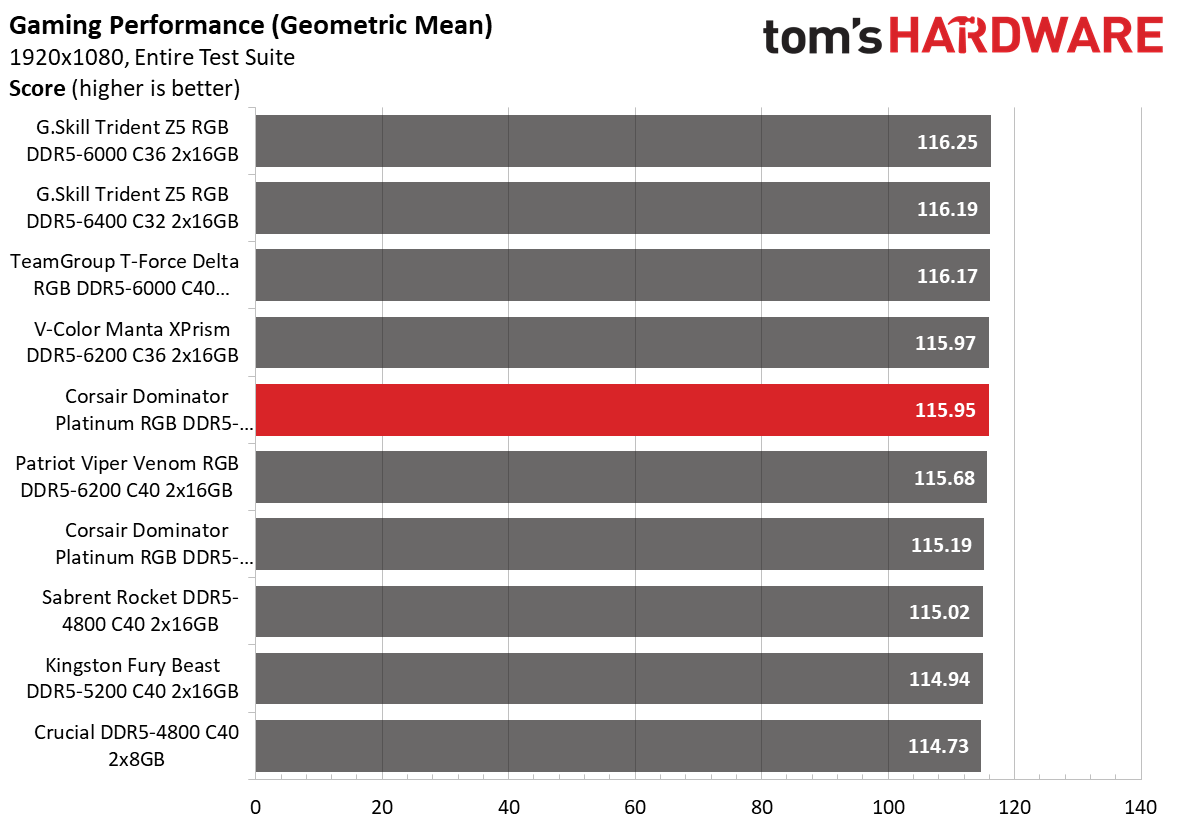
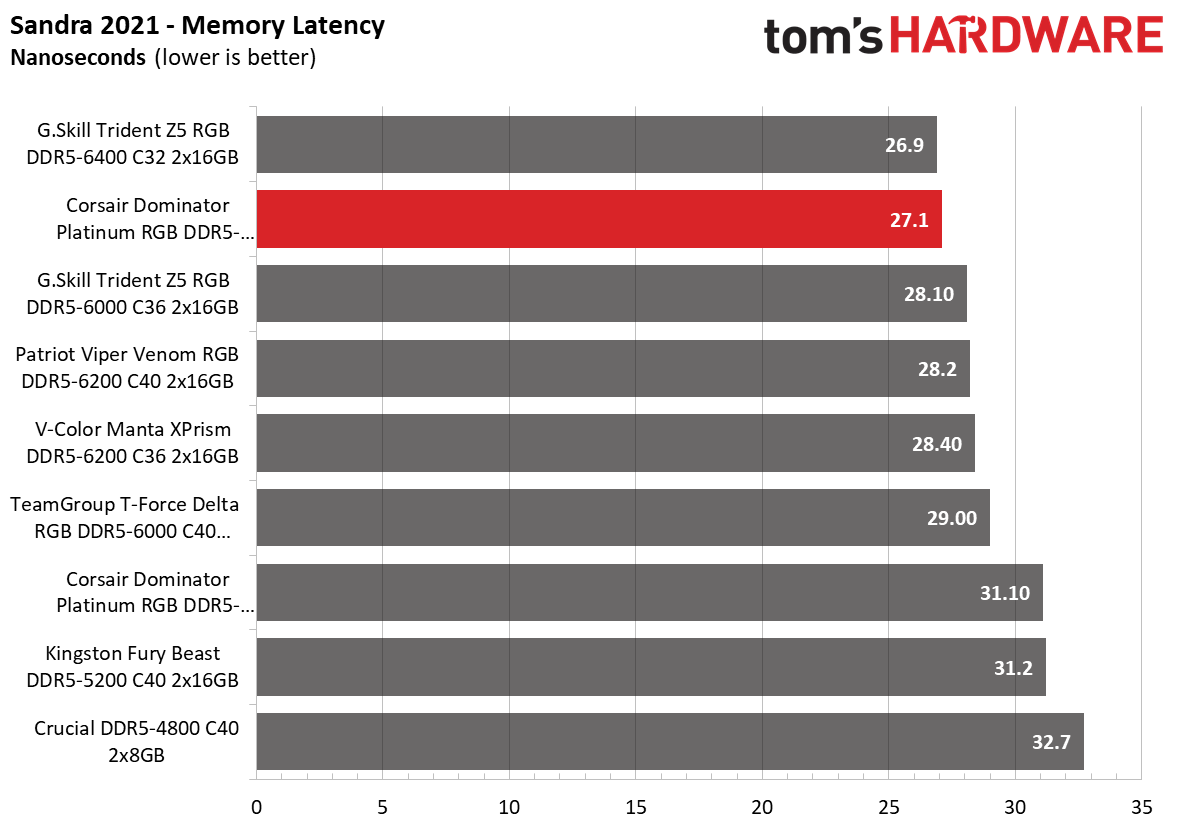
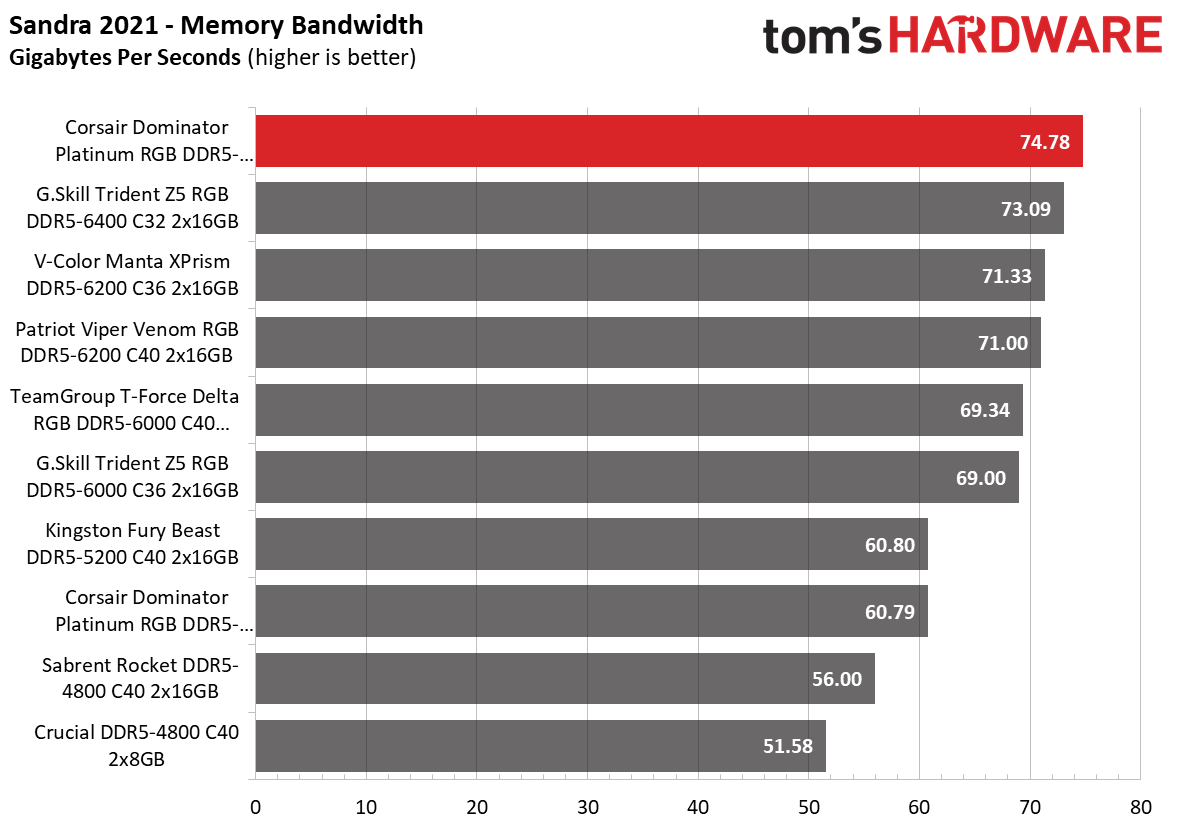
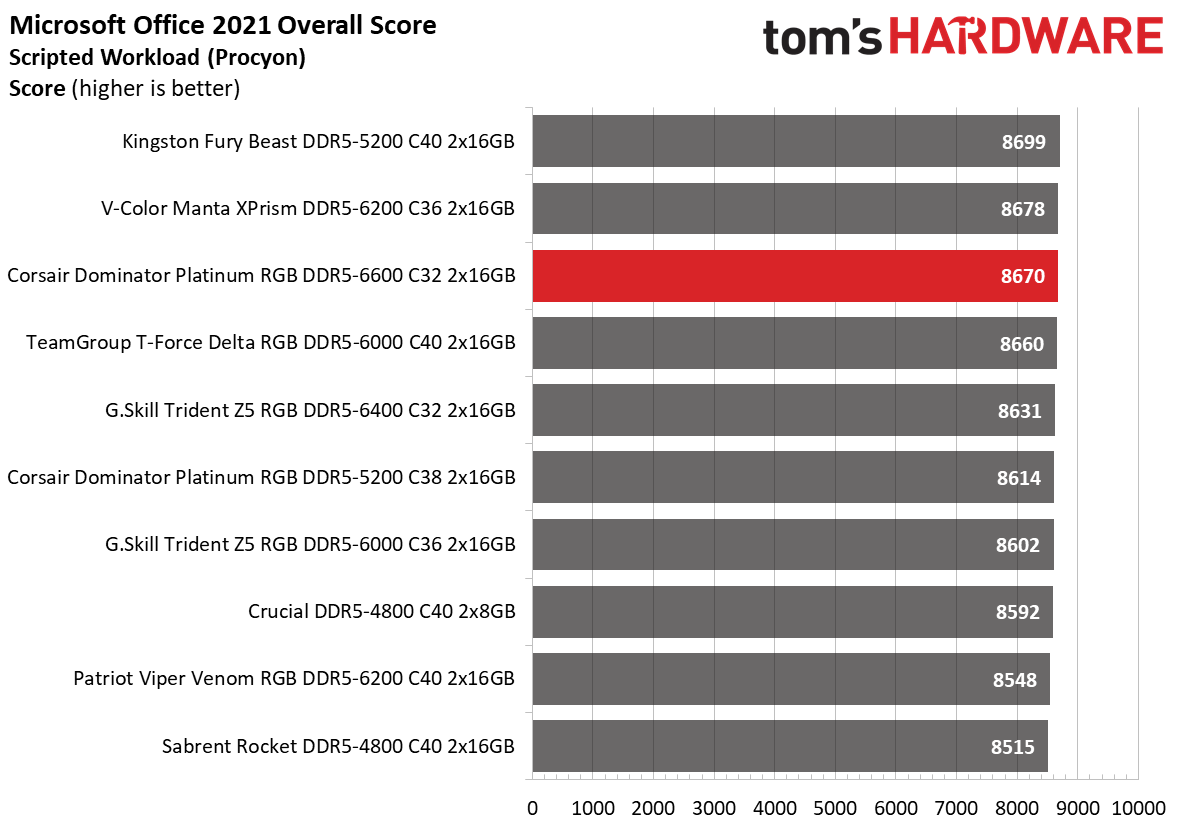
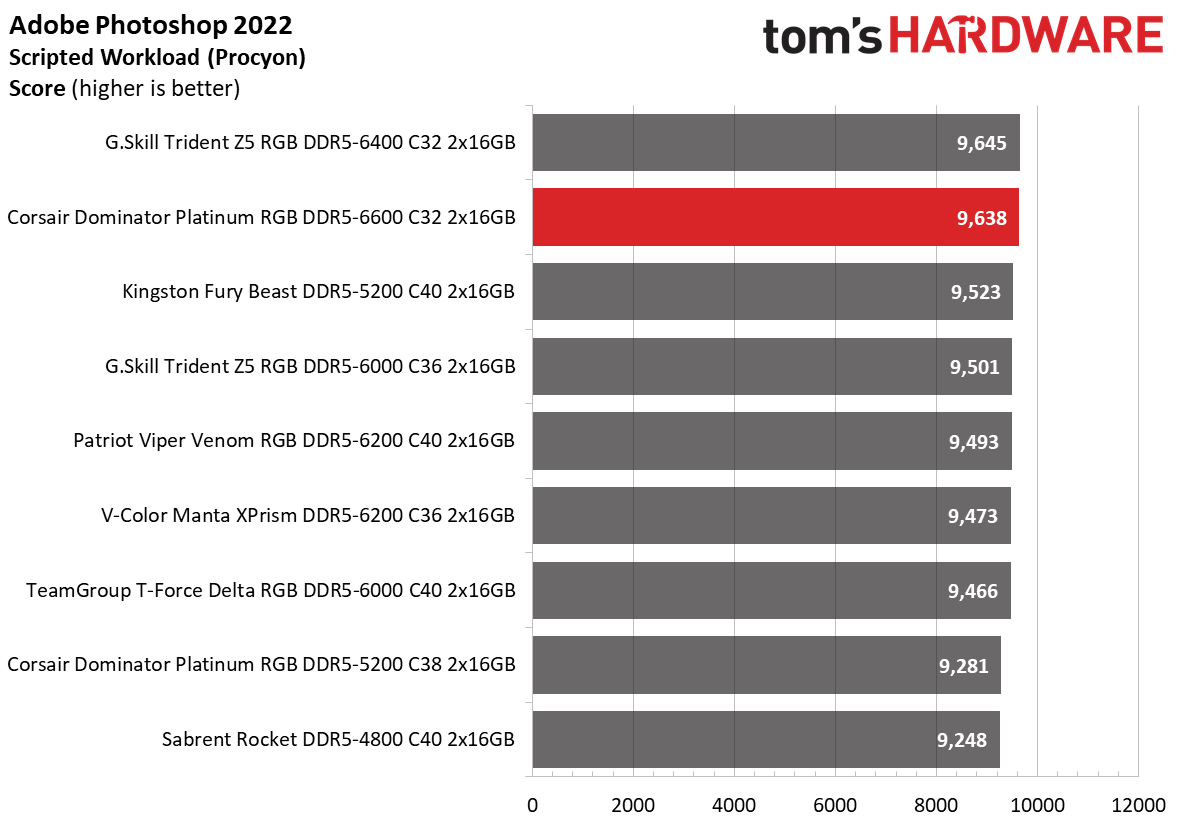
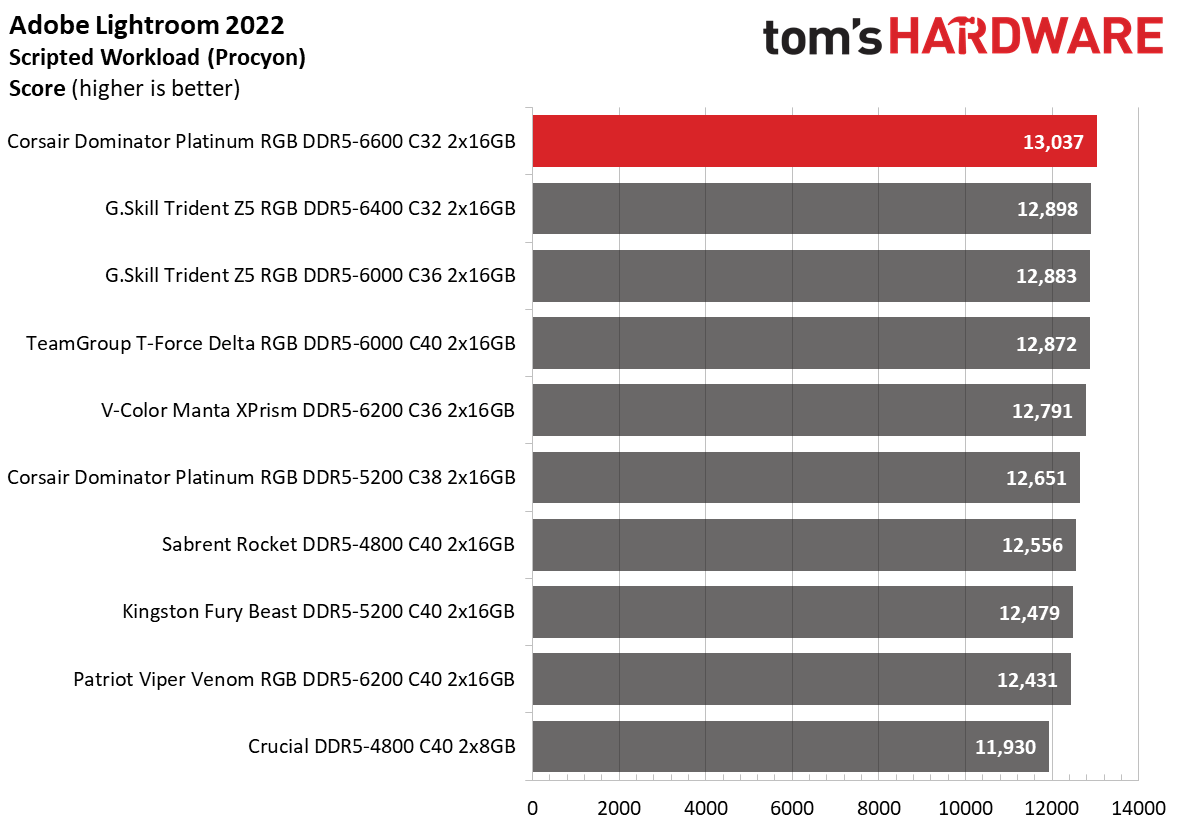
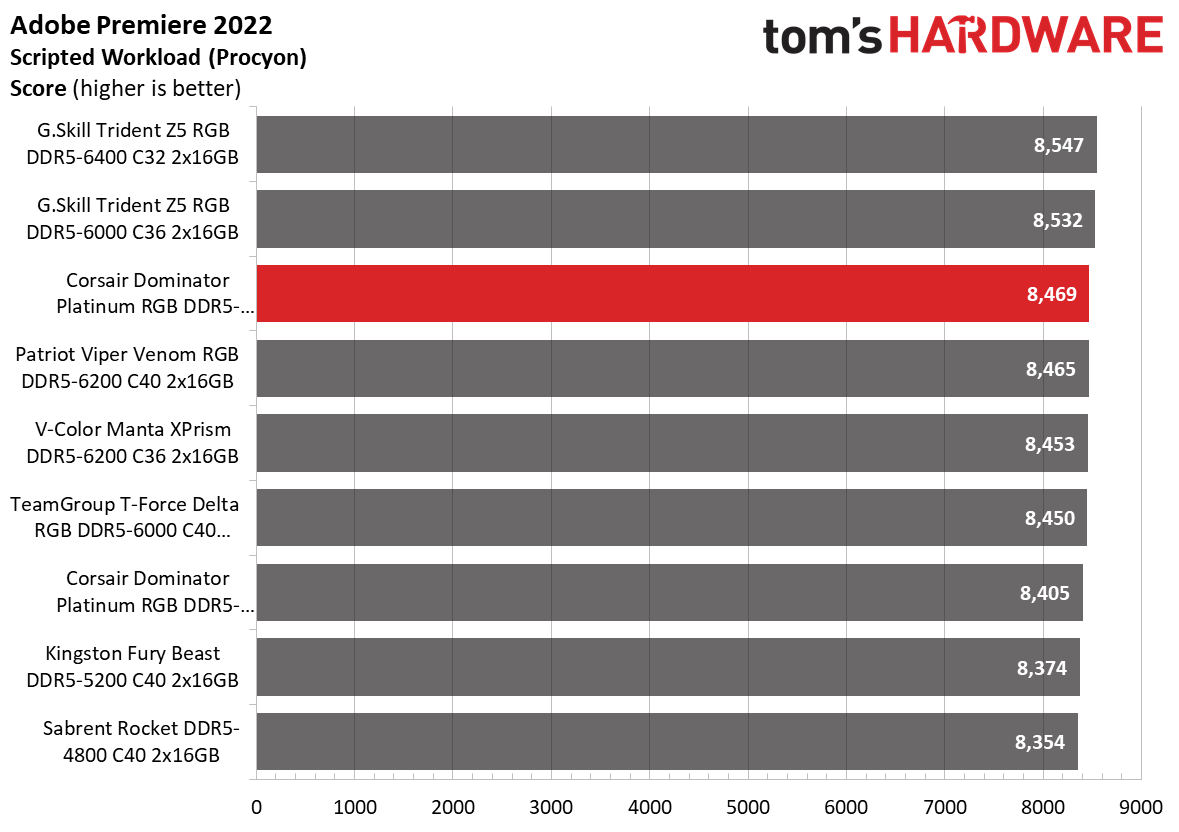
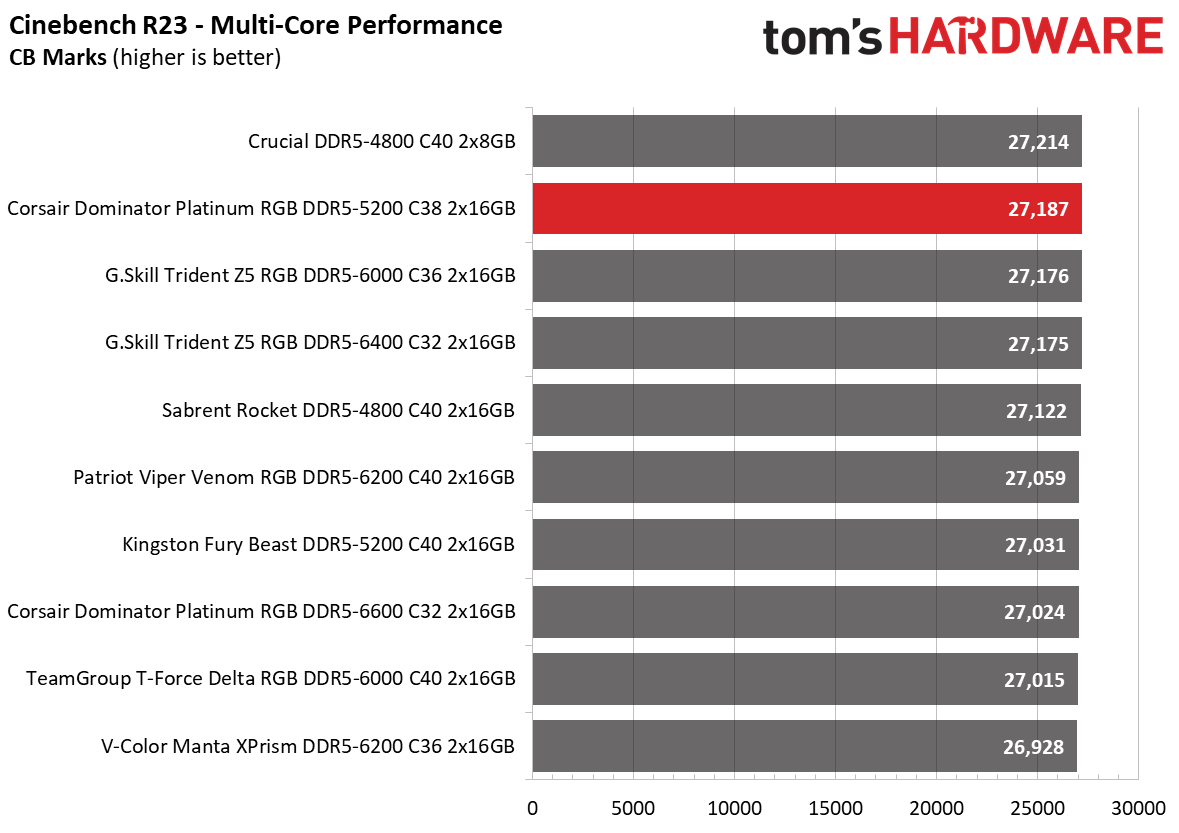
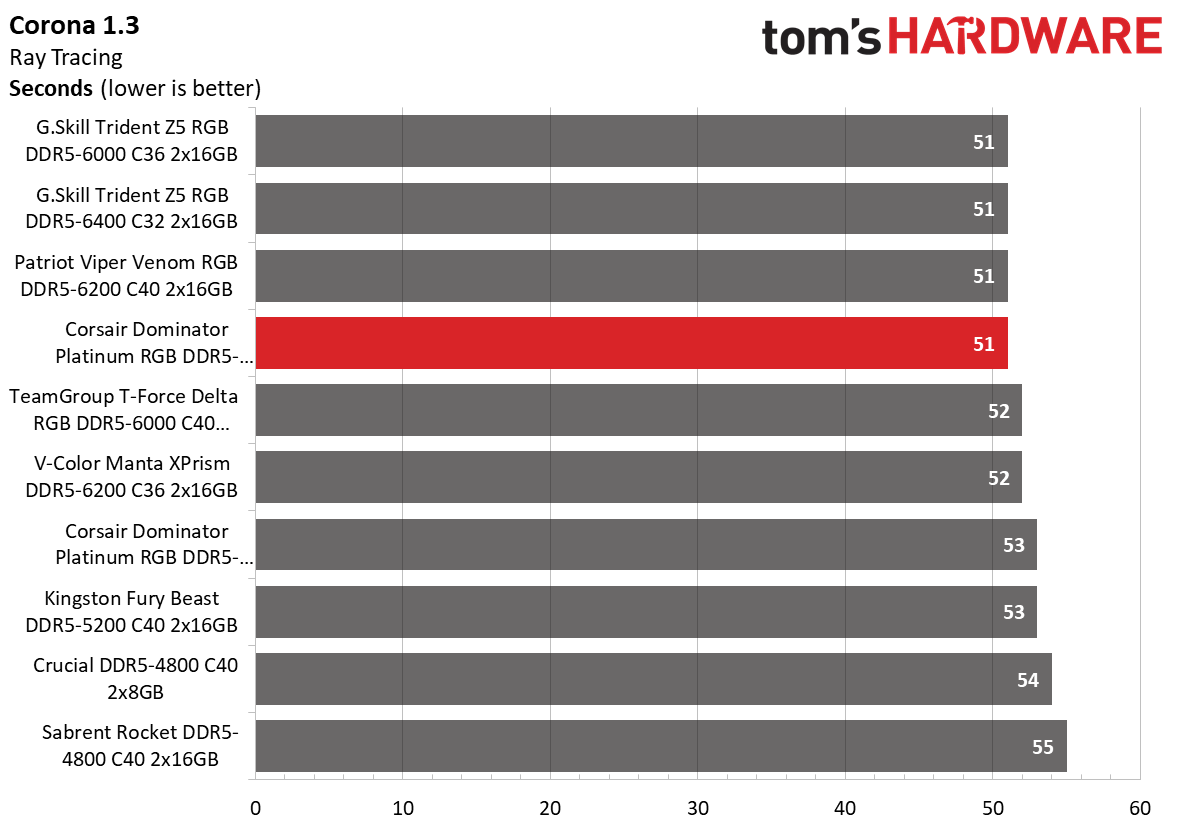
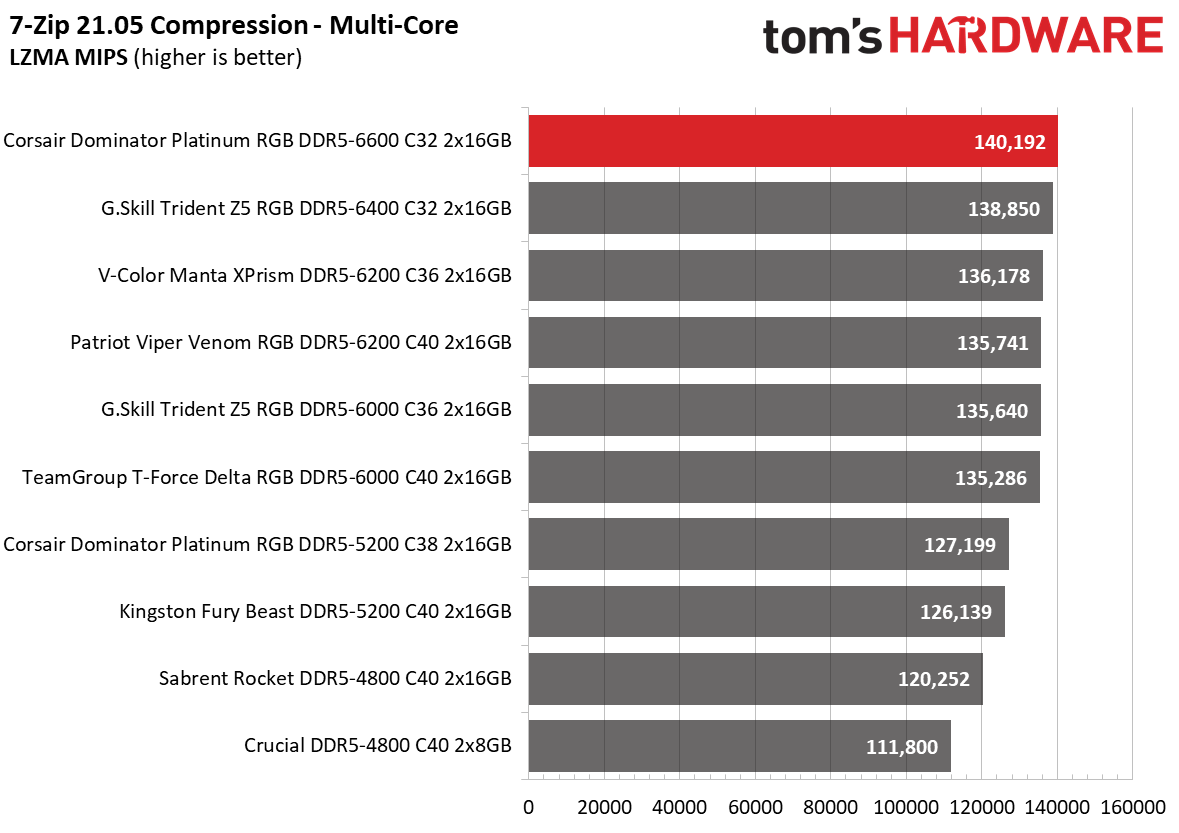
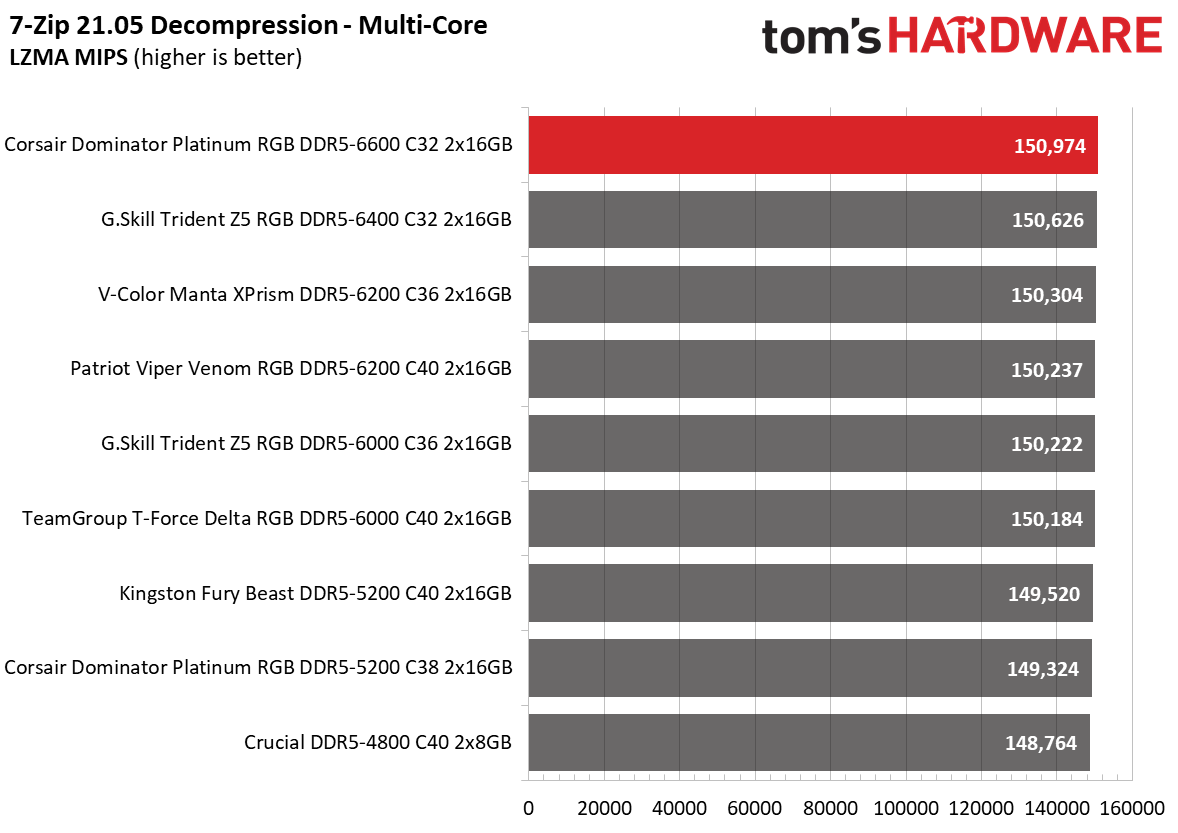
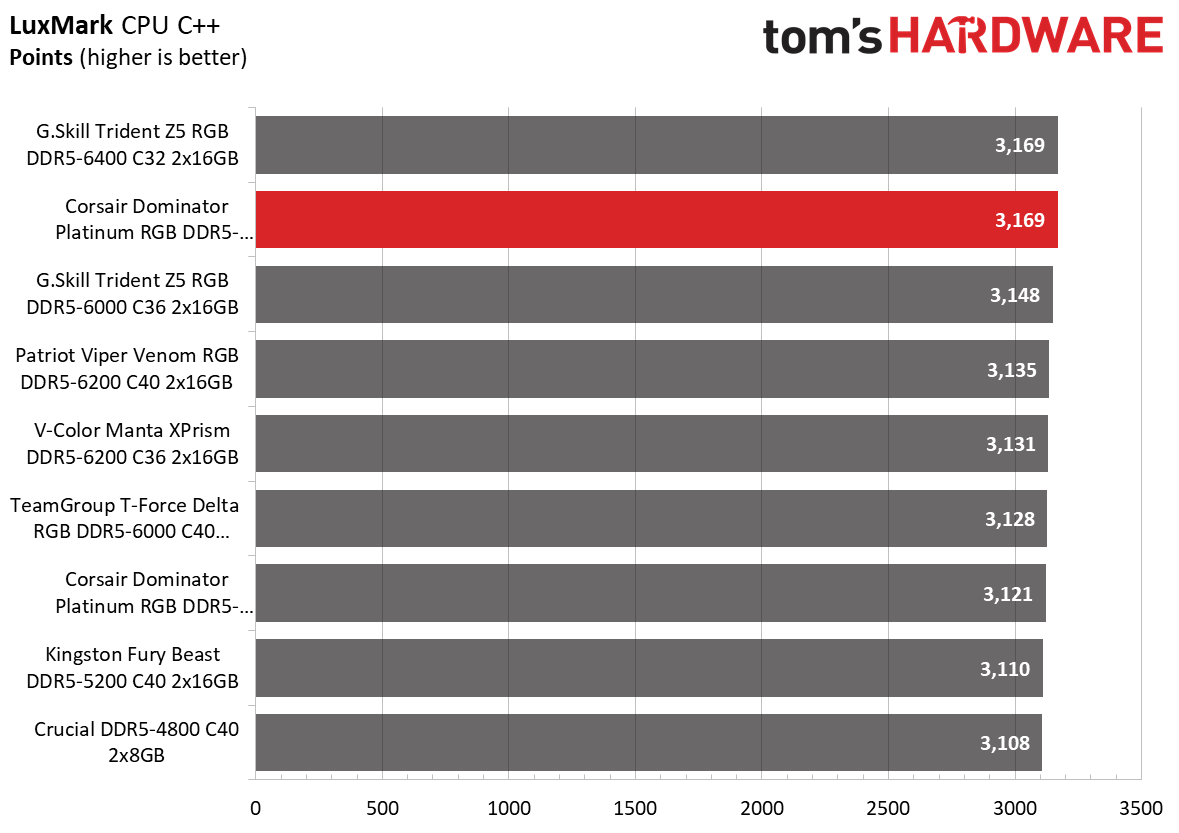
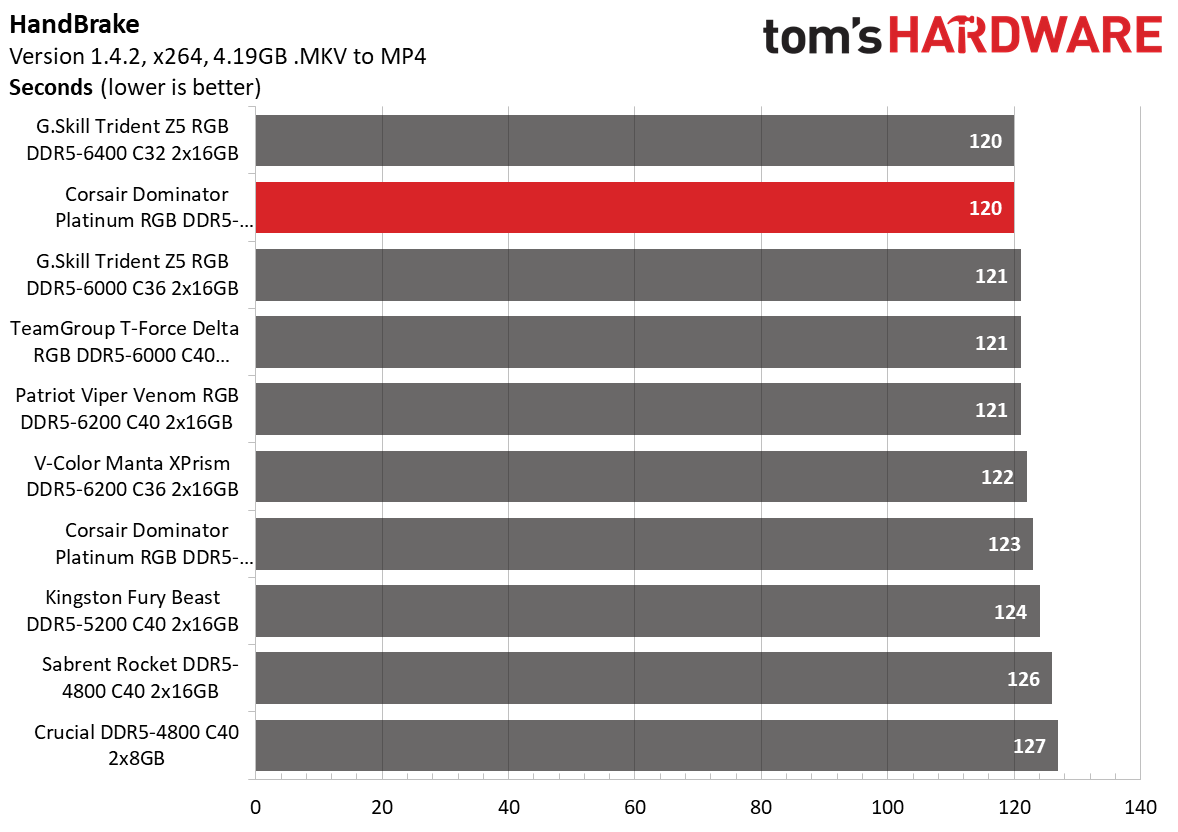
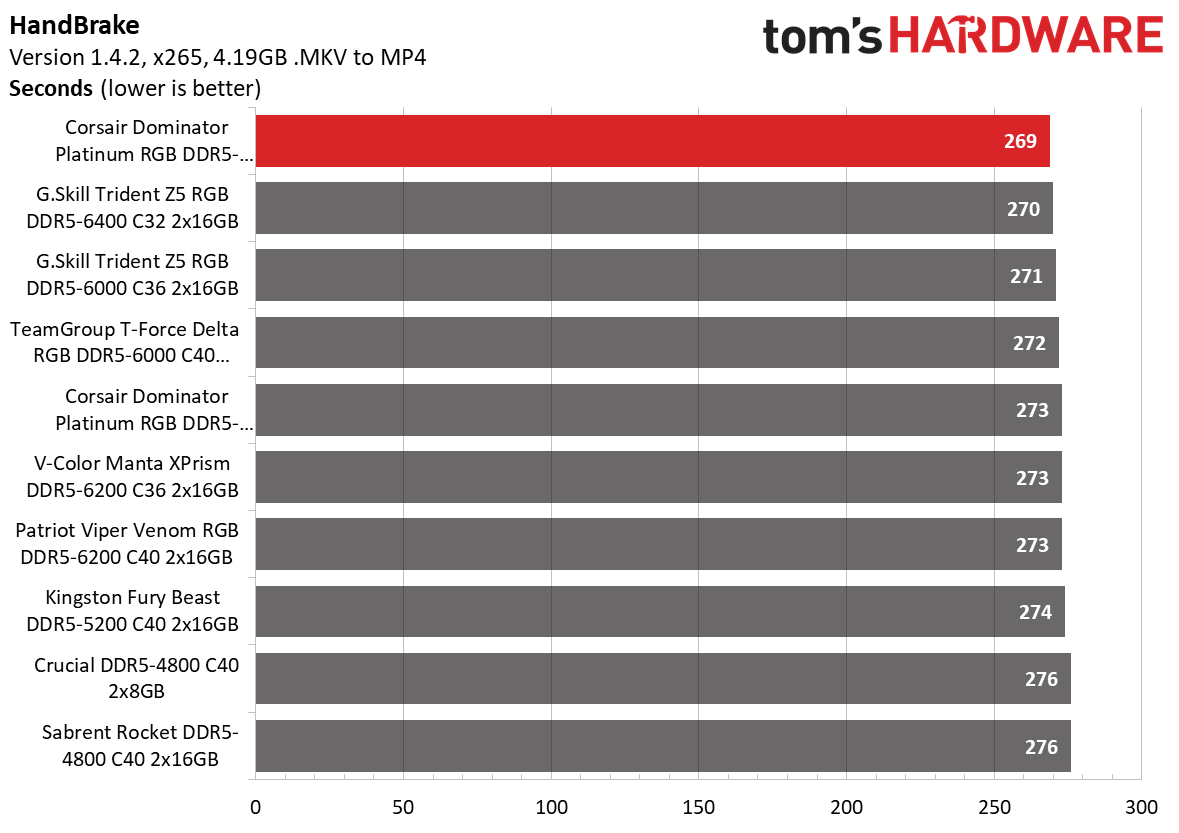
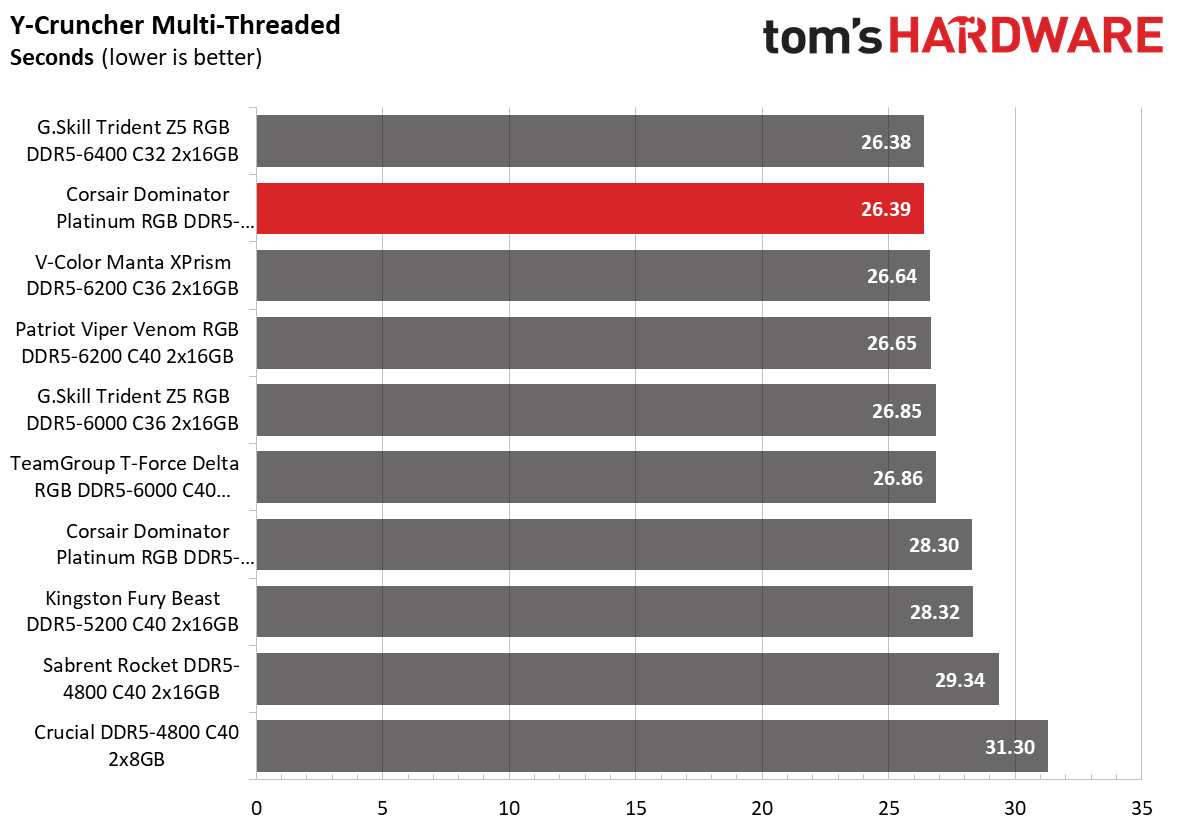
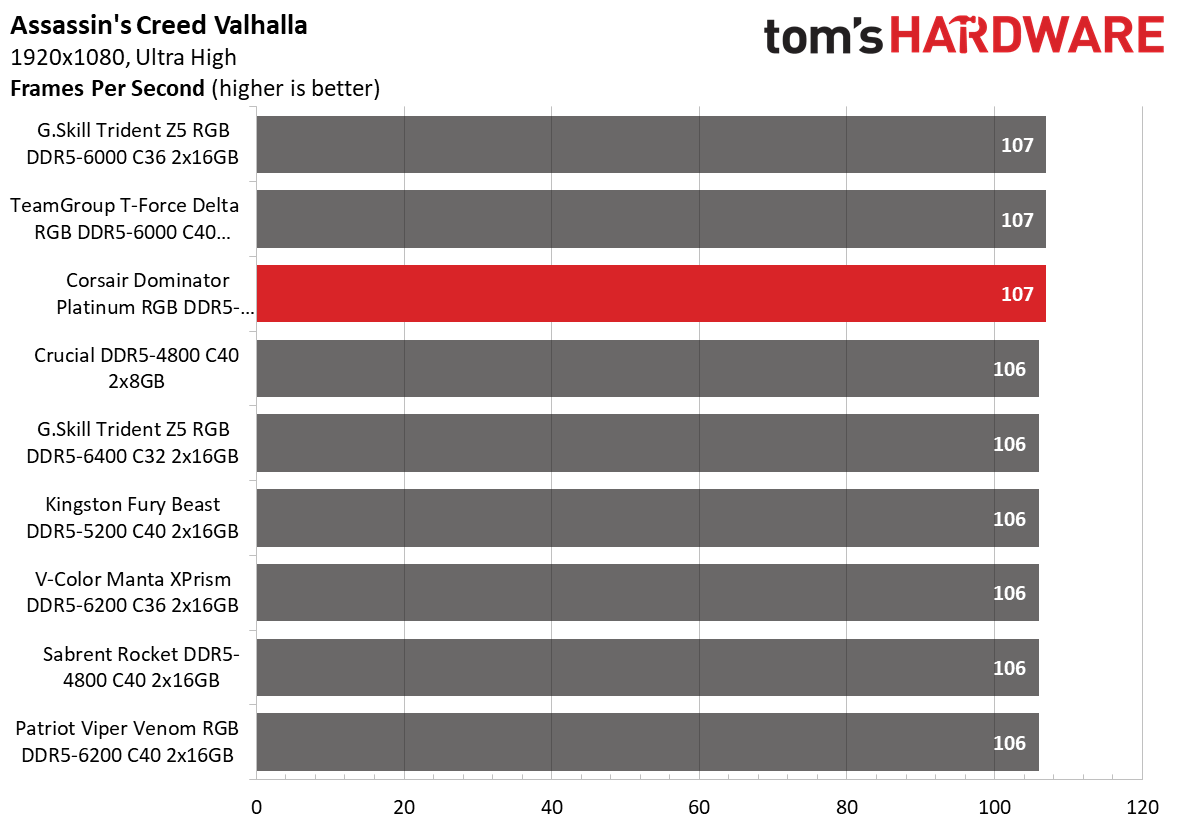
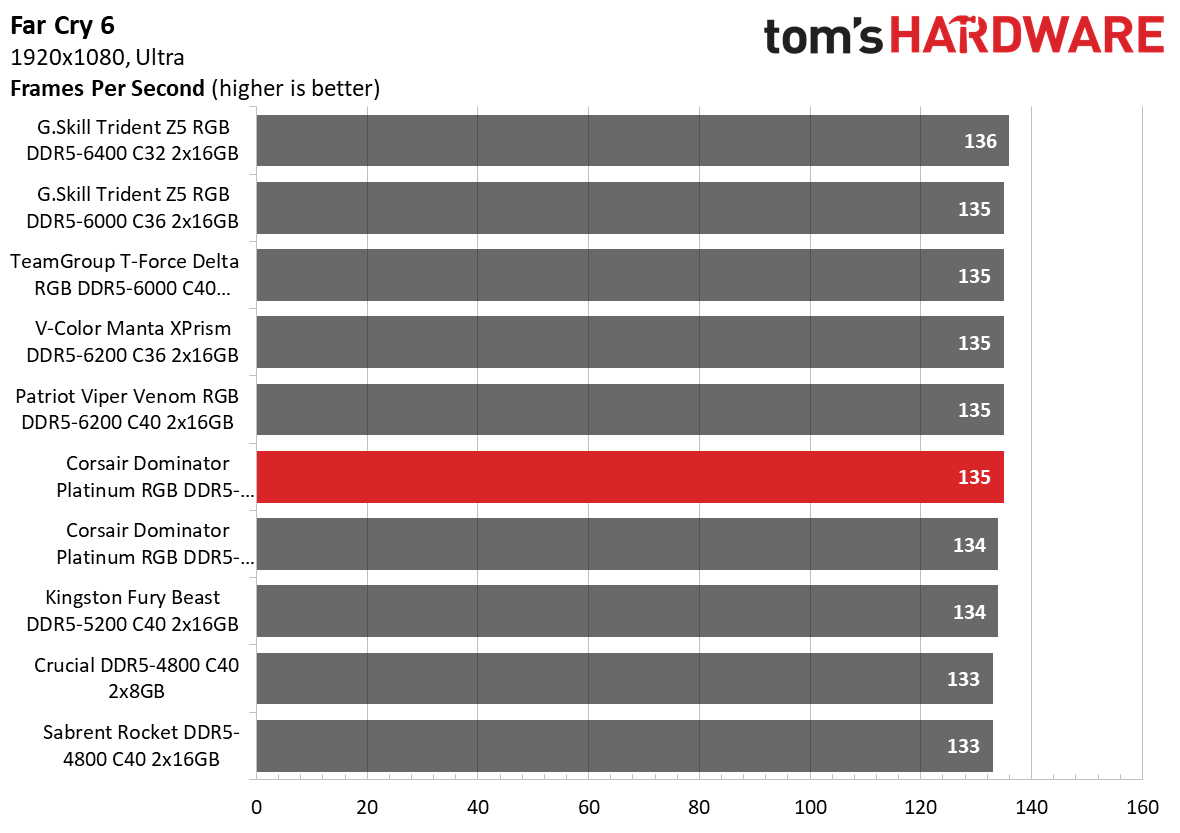
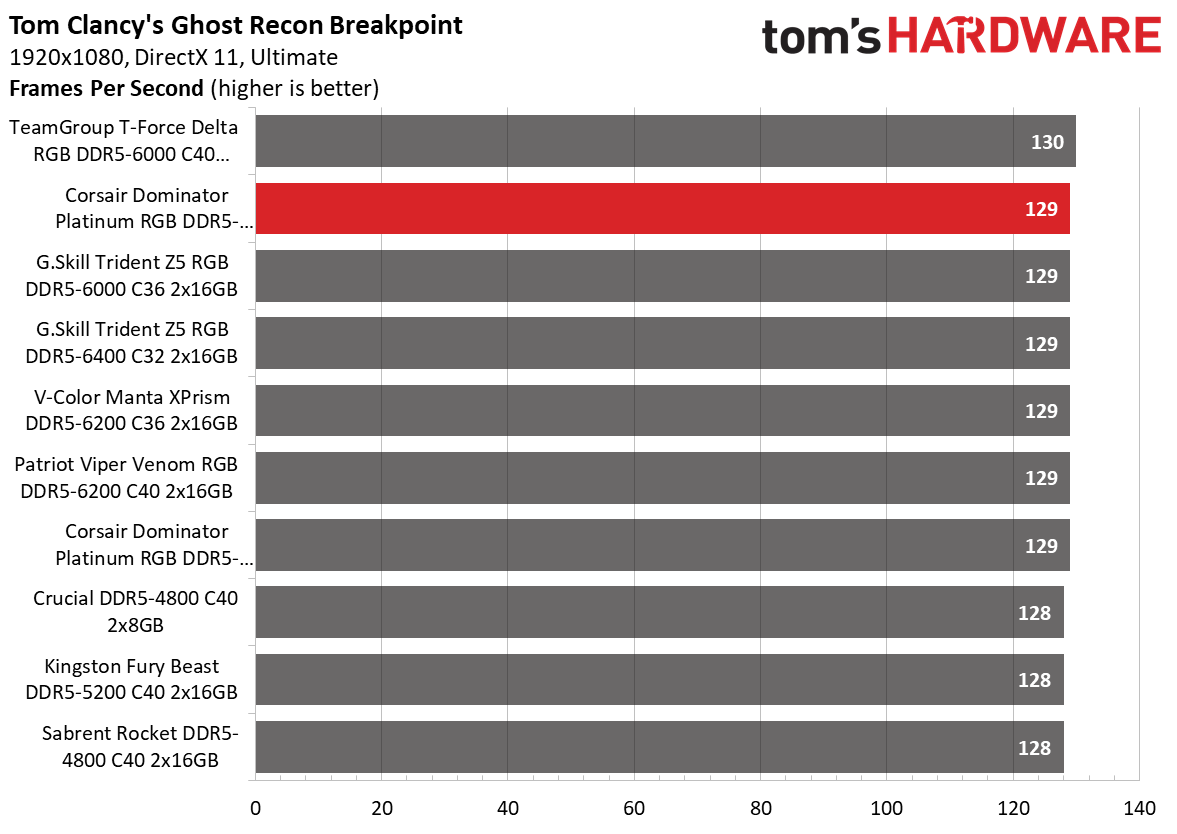
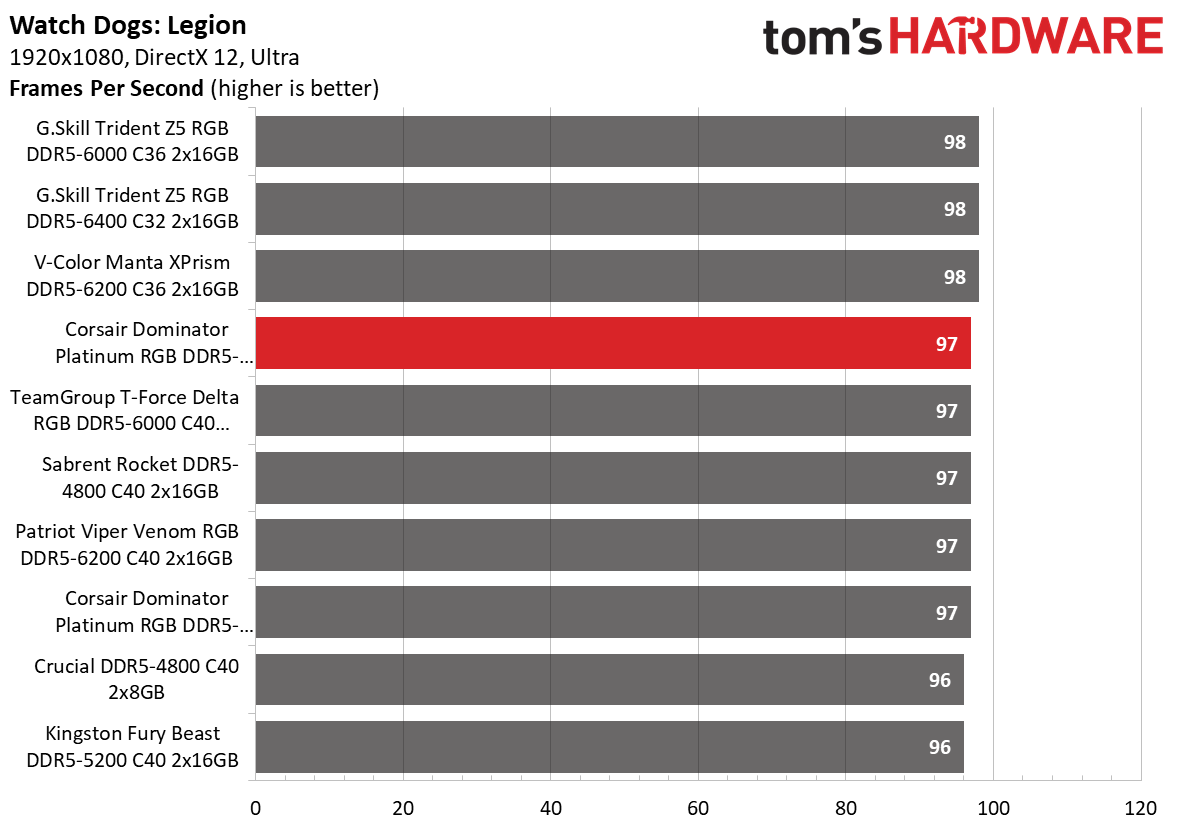
It wasn't a surprise that the Dominator Platinum RGB took the first spot in our application performance chart. The memory kit posted impressive numbers in the 7-Zip benchmark. In addition, it's the first DDR5 memory kit that's passed through our labs to break 140,000 points in compression workloads.
Overclocking and Latency Tuning
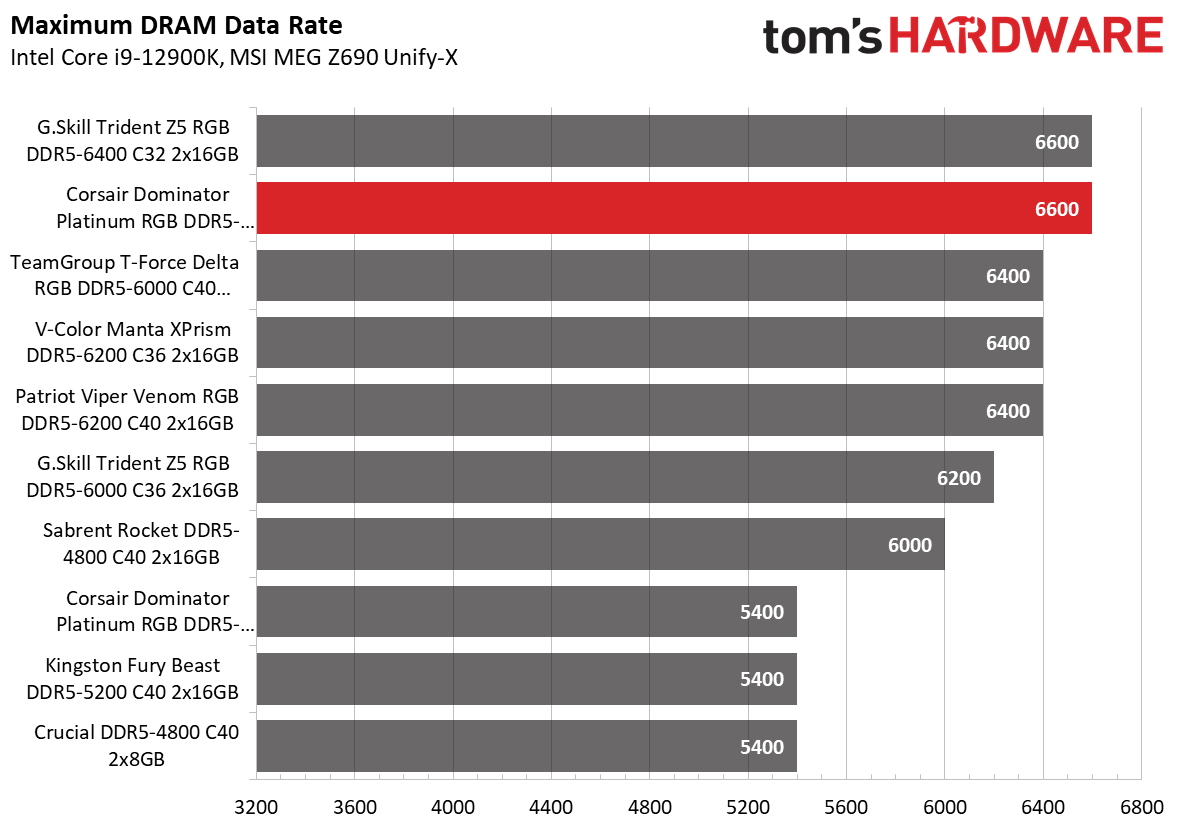
When you run hardware outside of the manufacturer's specifications, there's always a potential risk of damage. That's the standard caveat with overclocking any hardware, not just memory. Although we've already reached out to SK hynix to inquire about the maximum safe voltage for its ICs, we haven't received any feedback on safe voltages for overclocking. However, after speaking with various memory vendors, they've agreed that 1.4V is the maximum voltage you would want to pump into DDR5 for an extended time.
Sadly, we had no luck getting our sample of the Dominator Platinum RGB stable beyond DDR5-6600. We could get into Windows and run a few programs, but the memory wasn't stable regardless of our efforts to relax the timings or pump 1.5V into the memory modules.
Lowest Stable Timings
| Memory Kit | DDR5-6200 | DDR5-6400 (1.4V) | DDR5-6400 (1.45V) | DDR5-6600 (1.45V) |
|---|---|---|---|---|
| Corsair Dominator Platinum RGB DDR5-6600 C32 | N/A | N/A | N/A | N/A |
| G.Skill Trident Z5 RGB DDR5-6400 C32 | N/A | N/A | 32-37-37-97 (2T) | 32-39-39-102 (2T) |
| Patriot Viper Venom RGB DDR5-6200 C40 | 36-37-37-76 (2T) | 36-38-38-76 (2T) | N/A | N/A |
Likewise, we couldn't lower the Dominator Platinum RGB's timings any further. Corsair binned the memory for 32-39-39-76, and it won't concede despite increasing the DRAM voltage to 1.5V from the default 1.4V.
Bottom Line
Technology evolves fast, so it's only a matter of time before we start seeing faster DDR5 memory kits. In the meantime, the Dominator Platinum RGB DDR5-6600 C32 is one of the fastest production DDR5 memory kits that money can buy. We say "one of" because other vendors have similarly-specced offerings, but Corsair's memory kit is the only one readily available. However, it's the type of memory kit you'll find in high-end builds where money is no object.
The Dominator Platinum RGB DDR5-6600 C32 carries a $404.99 price tag on Corsair's website. However, the memory hasn't found its way to other retailers yet. Its performance is unquestionable, and it'll likely give you bragging rights. However, the Dominator Platinum RGB DDR5-6600 C32 isn't the memory kit for you if you're looking for the best bang for your buck. However, if you're addicted to speed, this memory kit won't disappoint.

Zhiye Liu is a news editor, memory reviewer, and SSD tester at Tom’s Hardware. Although he loves everything that’s hardware, he has a soft spot for CPUs, GPUs, and RAM.
-
Geezer760 It's faster than the eye can see it clean your wallet out, at those prices. for those buying this at this early stage, price is just too high.Reply -
bolweval Reply
To high is relative ; )Geezer760 said:It's faster than the eye can see it clean your wallet out, at those prices. for those buying this at this early stage, price is just too high.
I had to have them, they are available at Corsair right now. -
laxman10100 Reply
This was my perspective when the 5600 GSkill sticks dropped with CL28. I will only be disappointed with my decision once we get some sticks clocking in at 7700MHz with the same (or even lower) CL, haha.bolweval said:To high is relative ; )
I had to have them, they are available at Corsair right now. -
CLW Would it be possible to see an updated memory benchmarks that includes like-in-kind modules. For example, Teamgroup has other modules that are more comparable to theReply
Corsair Dominator Platinum RGB 6600 MT/s with 32-39-39-76 timings. The Teamgroup I speak to is Teamgroup Delta RGB 6600 MT/s 34-40-40-84. It would be better to see benchmarks comparing apples to apples.
Thanks,
CLW
