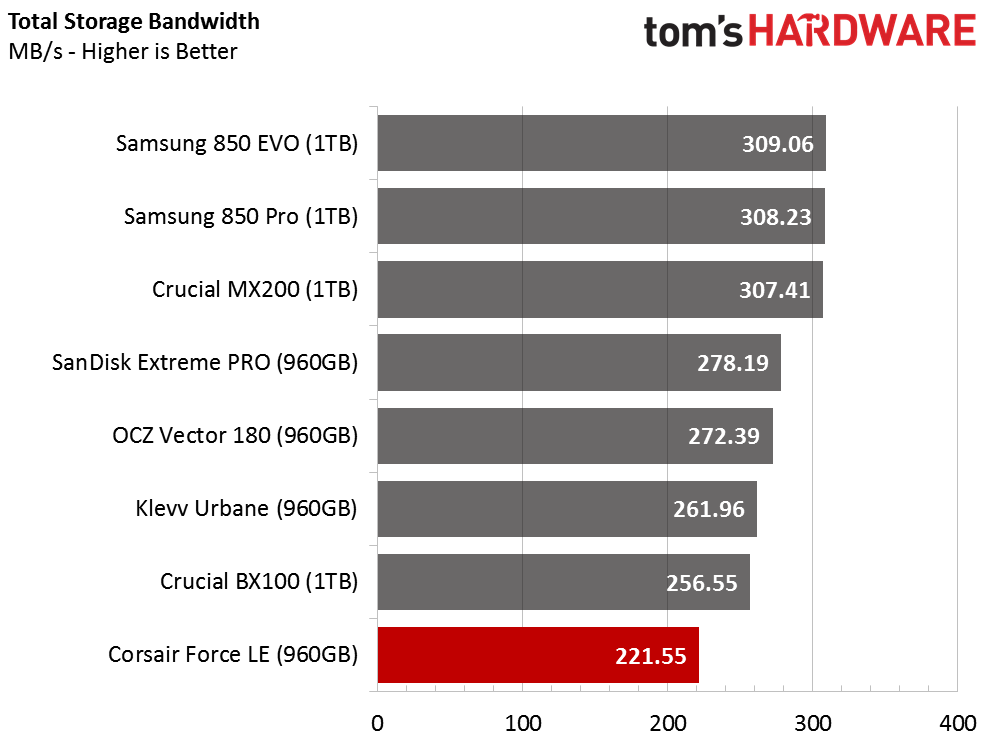Corsair Force LE SSD Review
The Corsair Force LE 960GB is a low-cost, high-capacity SSD that represents an excellent value in the entry-level space.
Why you can trust Tom's Hardware
Real-World Software Performance
PCMark 8 Real-World Software Performance
For details on our real-world software performance testing, please click here.
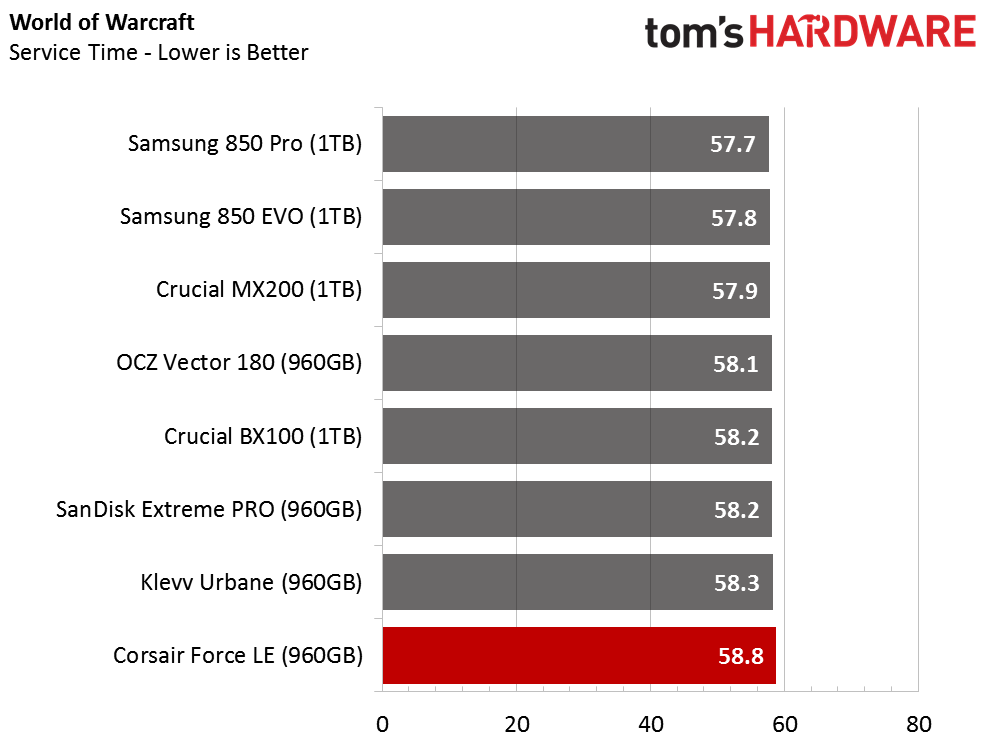
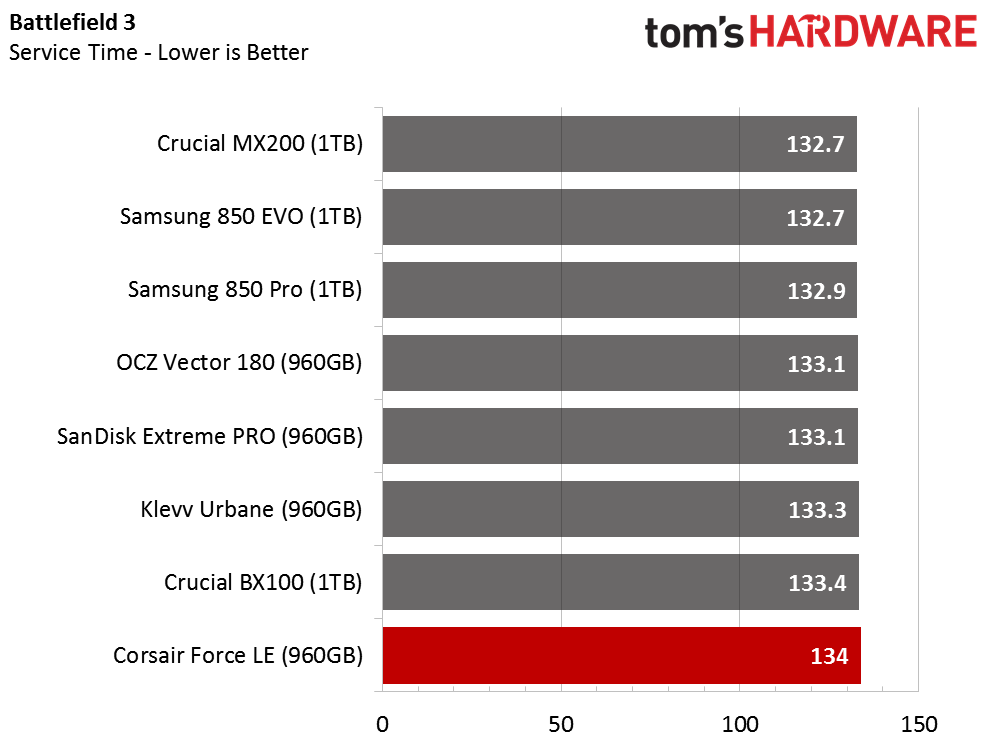
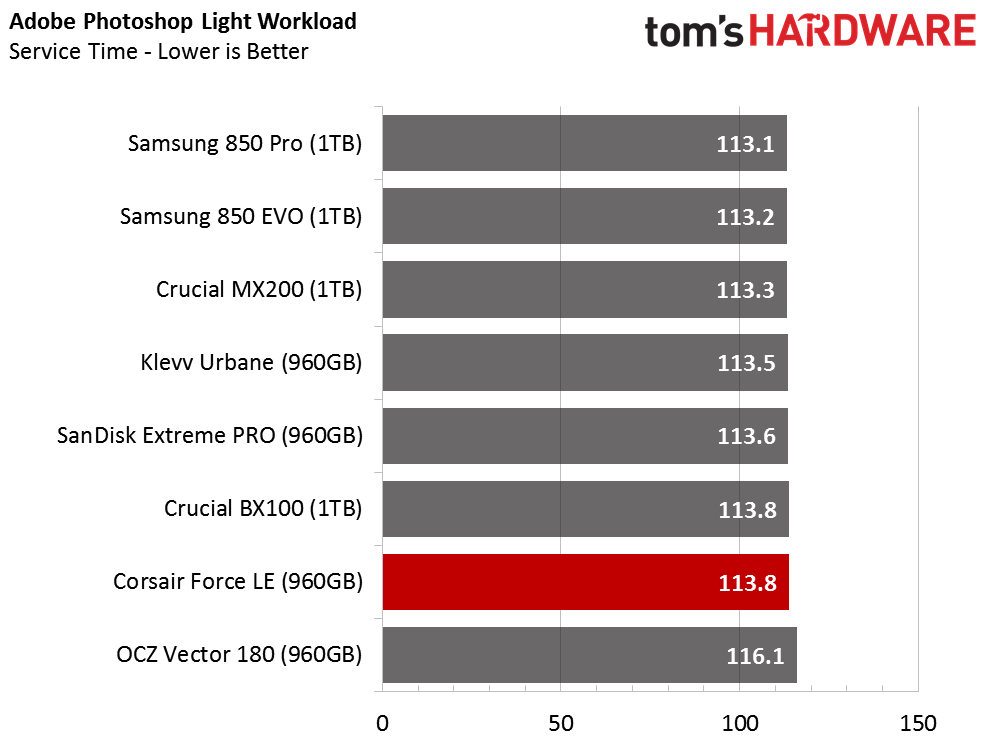
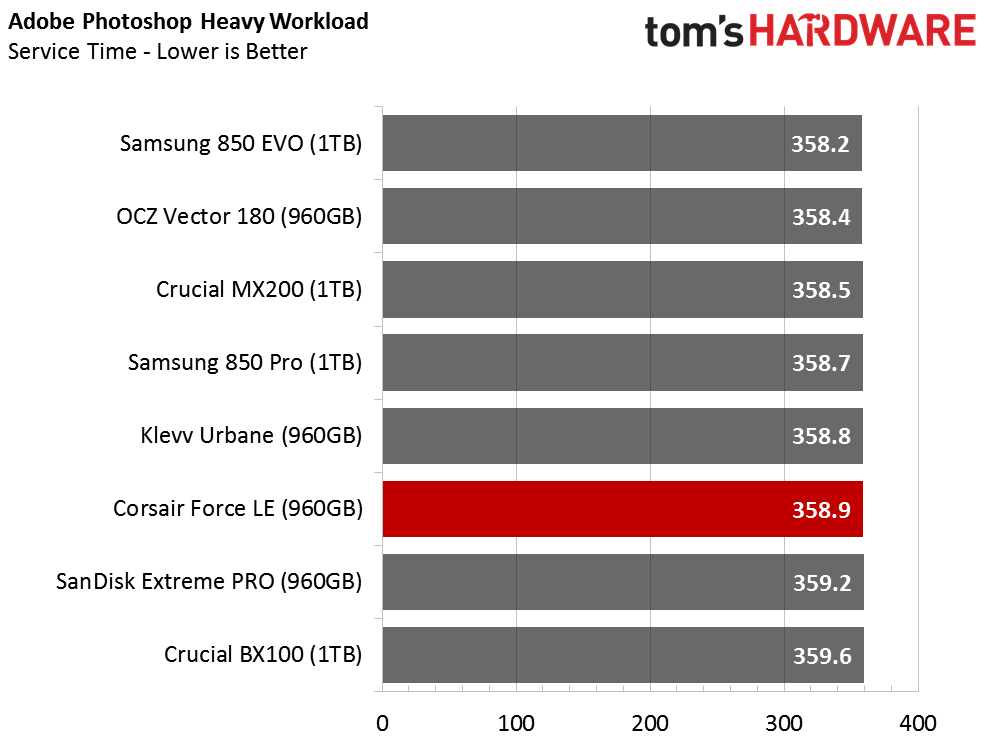
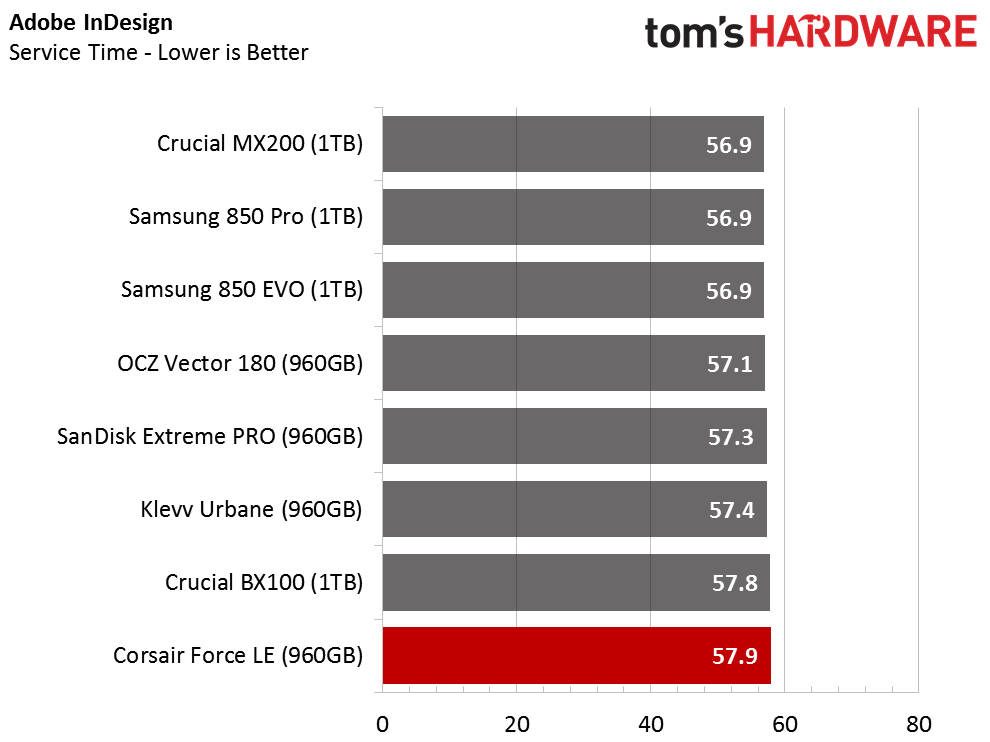
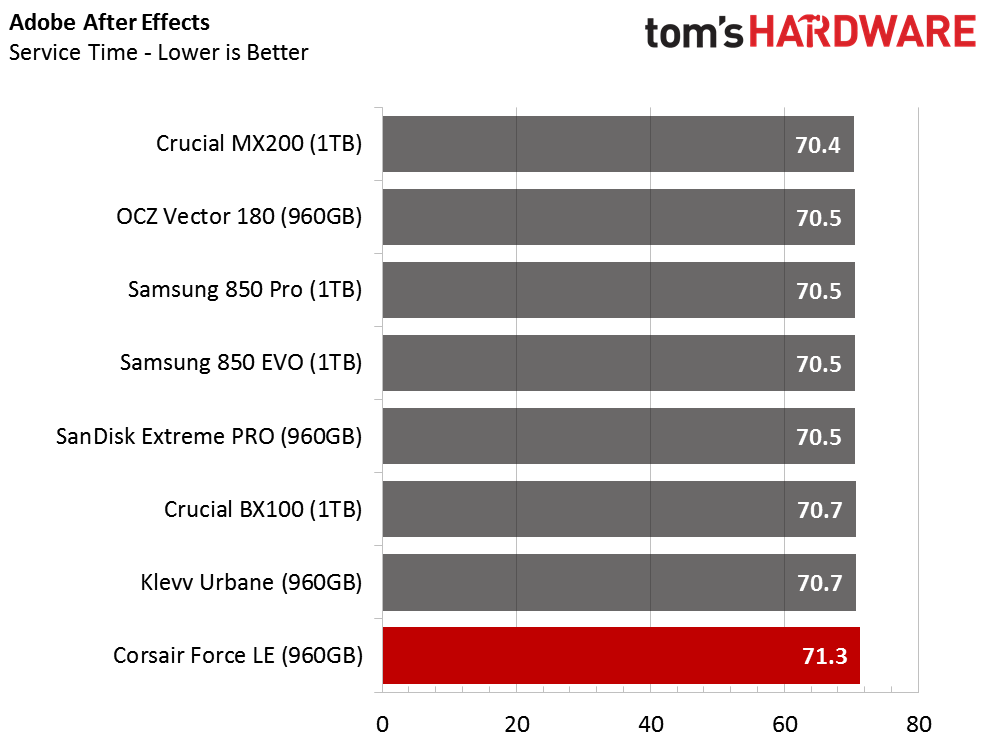
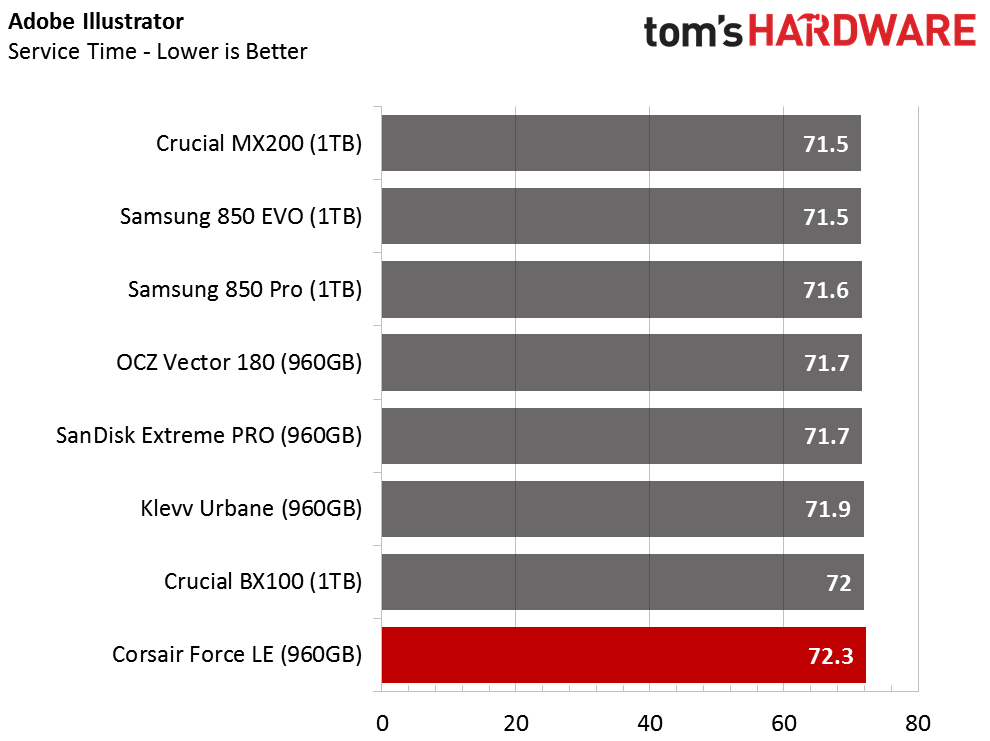
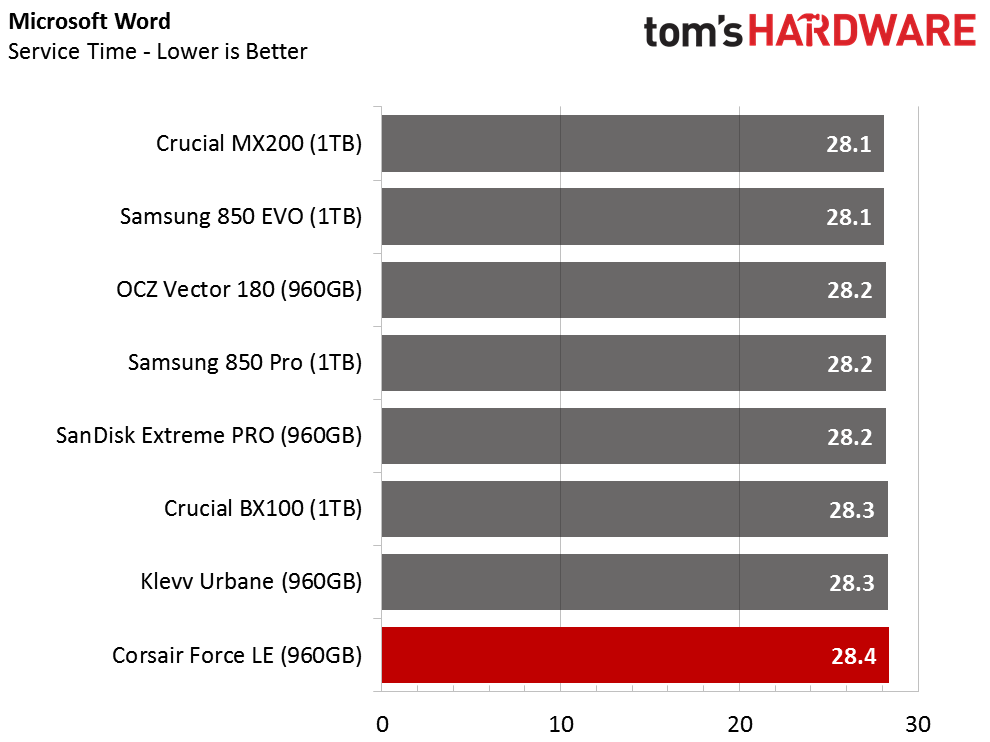
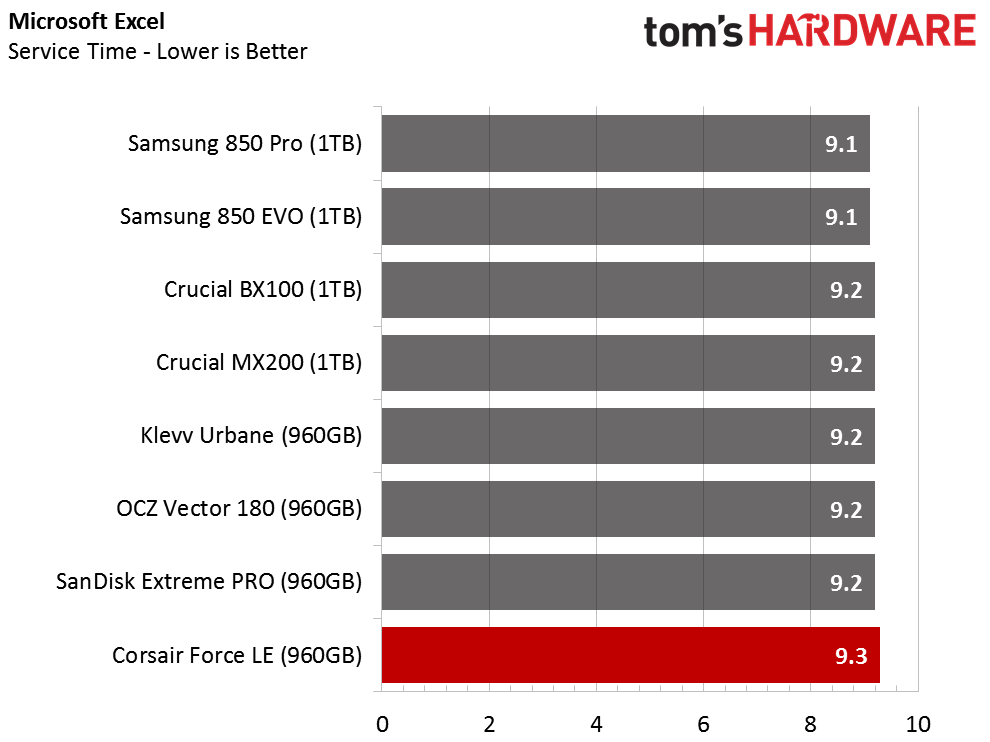
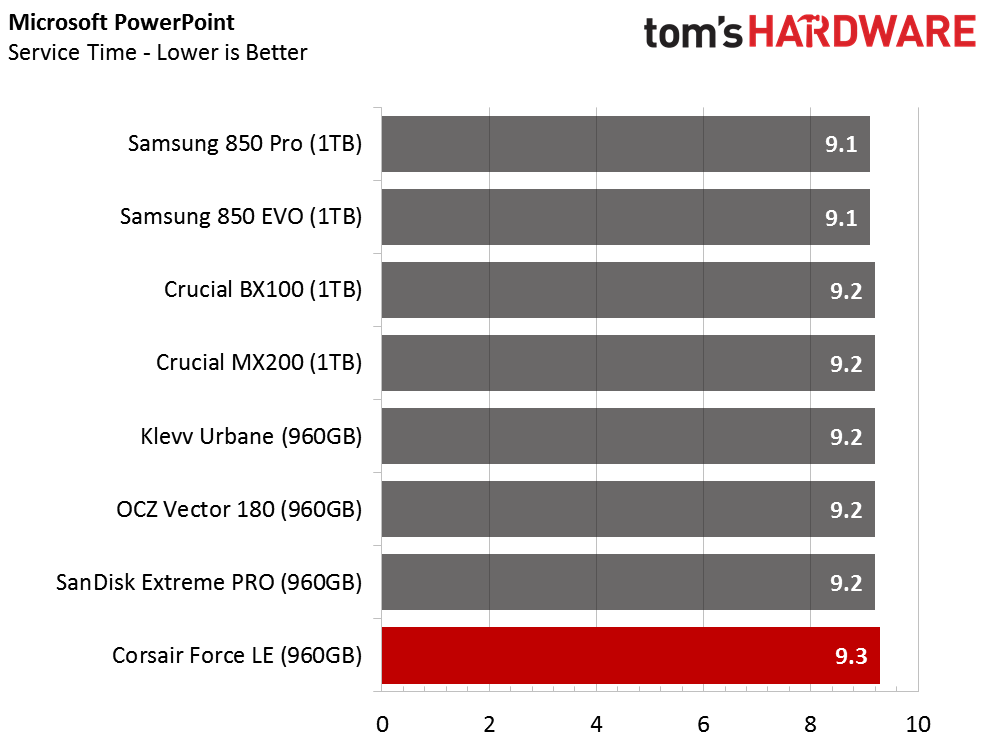
Some folks don't fully appreciate these tests because their results vary by so little. Over time, though, a second here and a second there add up. Even if it's difficult to make small fractions of time meaningful in a benchmark chart, you do perceive the differences during real-world use.
This chart combines and averages our workload results, converting those numbers into throughput. As you can see, the Force LE 960GB is slower than the other products we tested.
These specific benchmarks approximate performance with very little data stored on each SSD. Now let's see how the quad-core S10 behaves when it's working with flash full of information.
PCMark 8 Advanced Workload Performance
To learn how we test advanced workload performance, please click here.
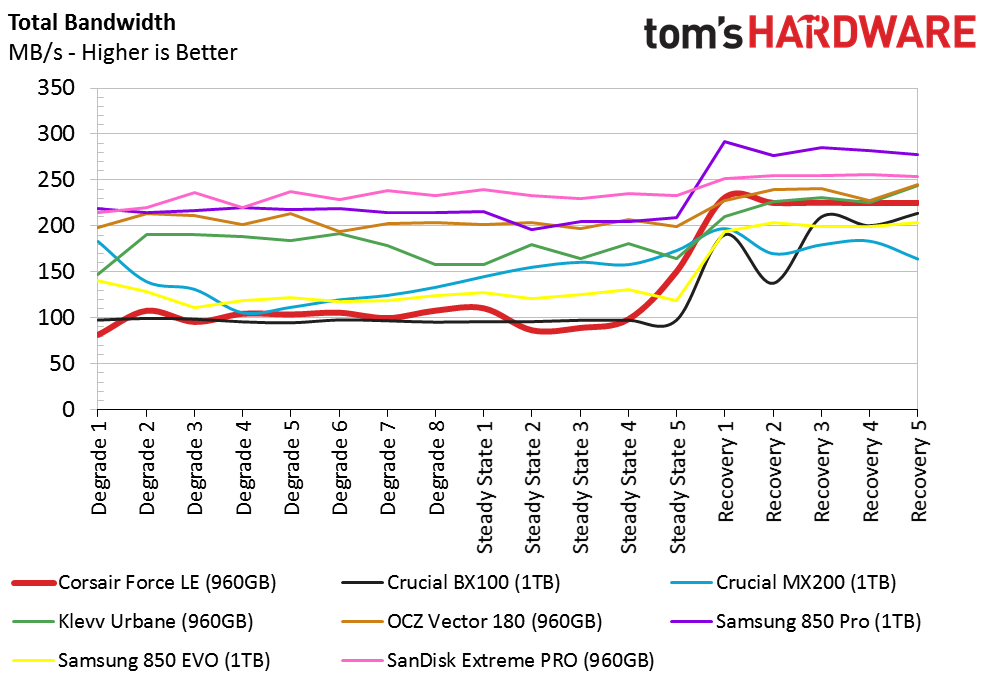
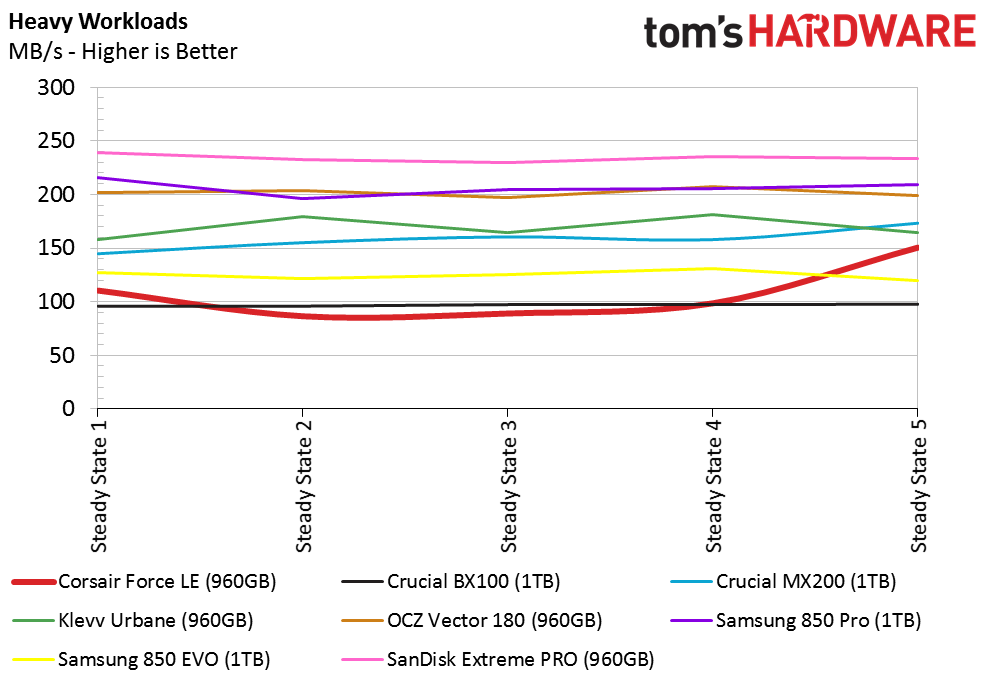
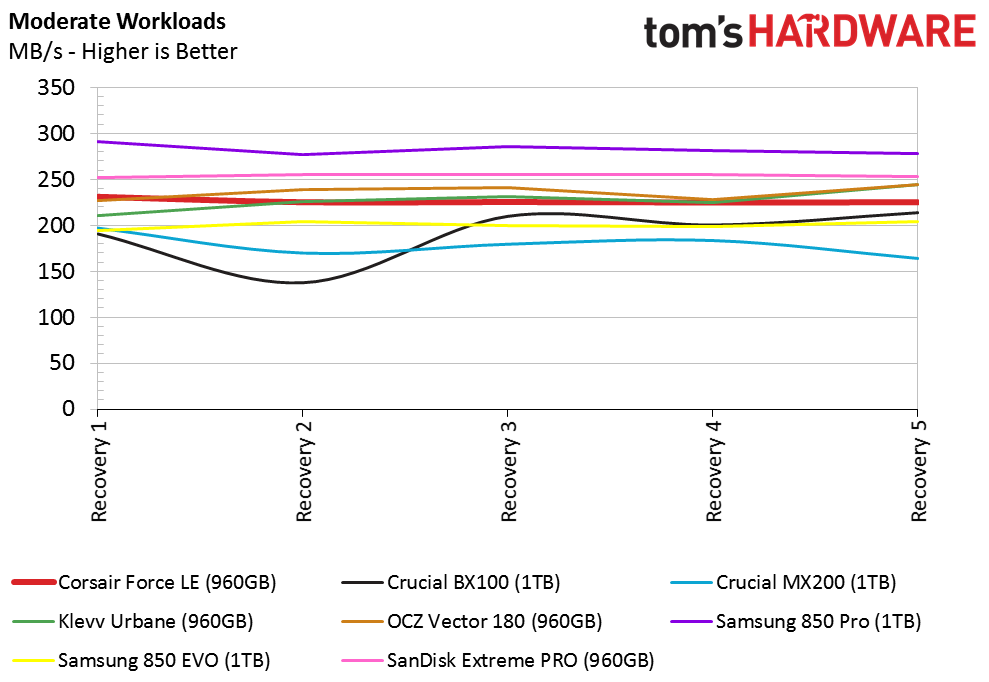
There's a lot of information to digest, but for most folks, the moderate workloads with five phases are most meaningful.
In the previous section, we saw Corsair's Force LE fall to the back of the pack without much data on the drive. But the S10 controller utilizes four cores to improve performance when the SSD is under heavier use. In this chart, the Force LE is fully populated, landing in the middle of our results. It's even faster than Samsung's 850 EVO.
Get Tom's Hardware's best news and in-depth reviews, straight to your inbox.
Total Service Time
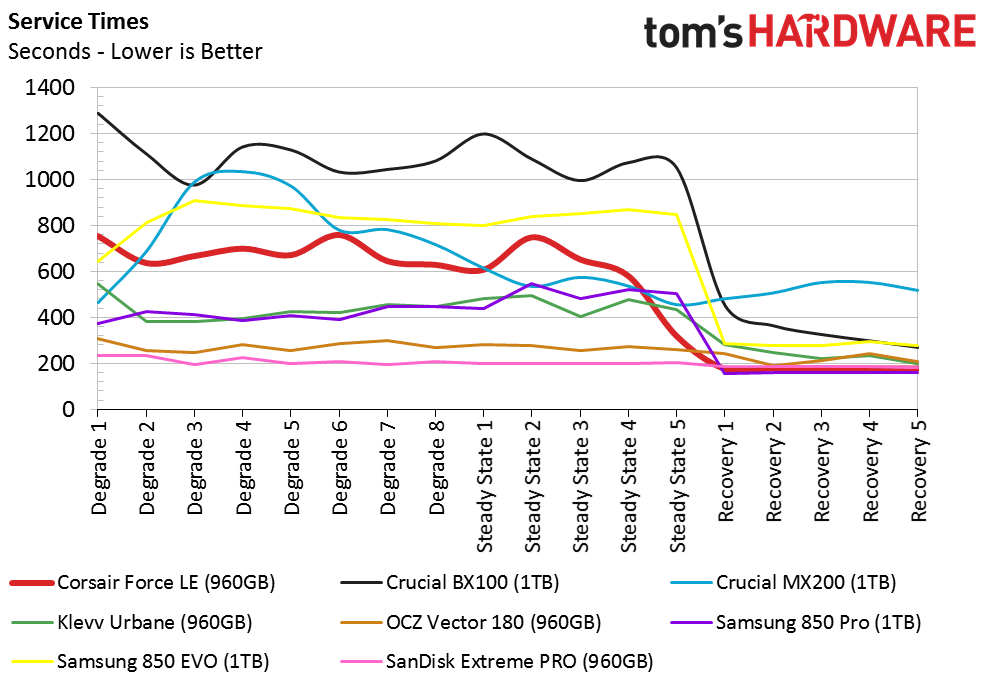
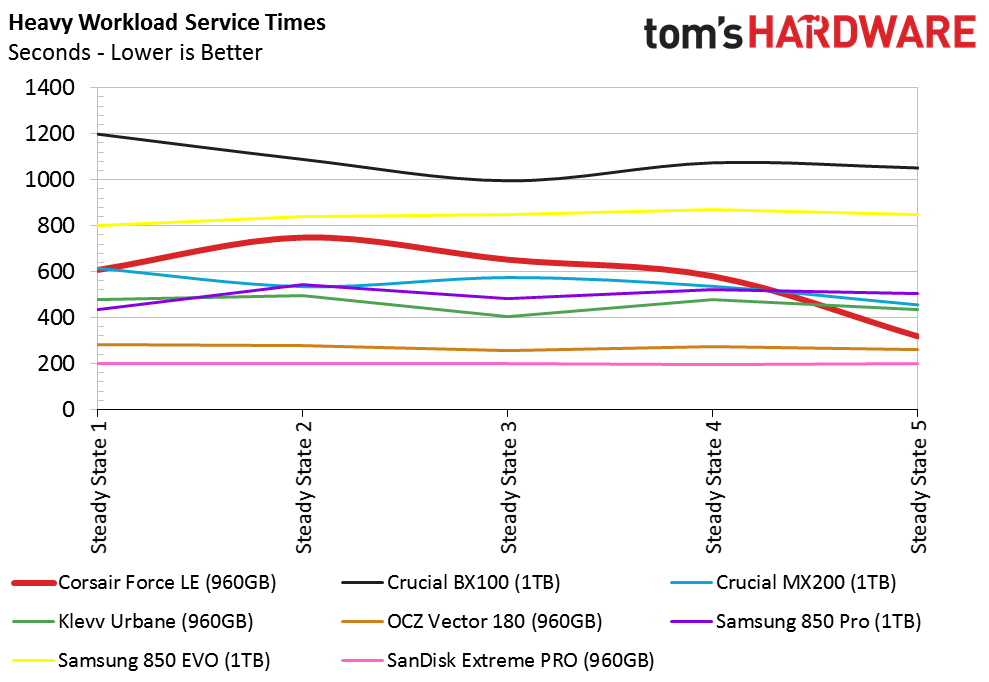
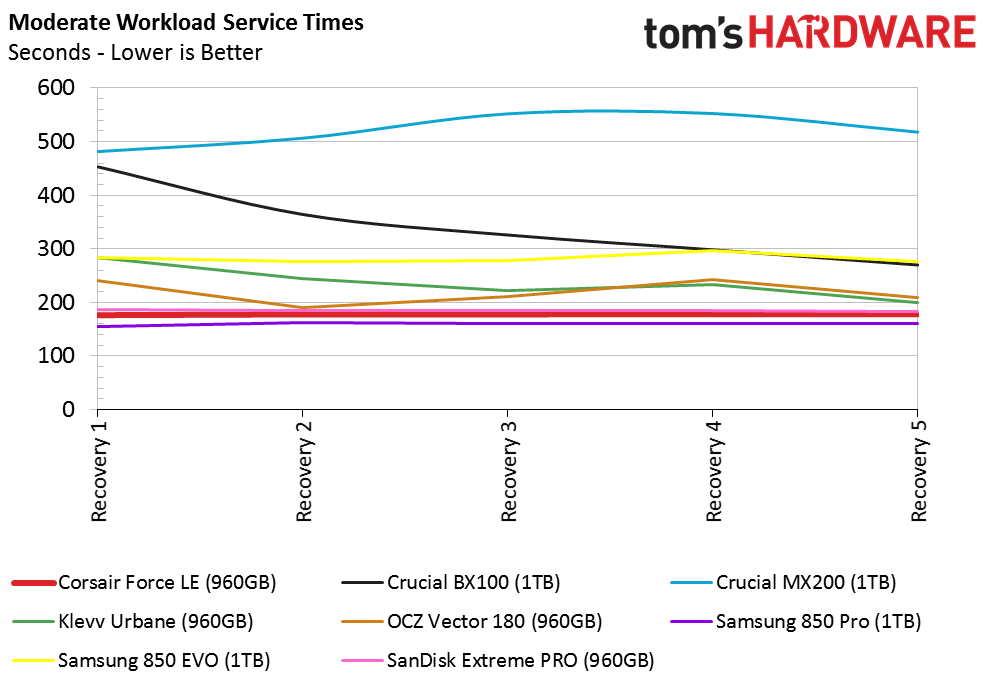
The quad-core processor's benefit surfaces again when we look at service time (total latency). Early Phison S10-based drives suffered here, which we still see from the Klevv Urbane with MLC flash. Corsair's Force LE, armed with TLC flash, fares better thanks to newer firmware and a direct-to-die write algorithm. If I were to guess, I'd hypothesize that Corsair also uses more flash area for emulated SLC.
We are working on a new test to measure the buffer at different levels of data fill. Many companies now employ dynamic SLC area that depends on how full the drive is. Having more space for cache is a big advantage when it means masking the speed of slow TLC flash.
Notebook Battery Life
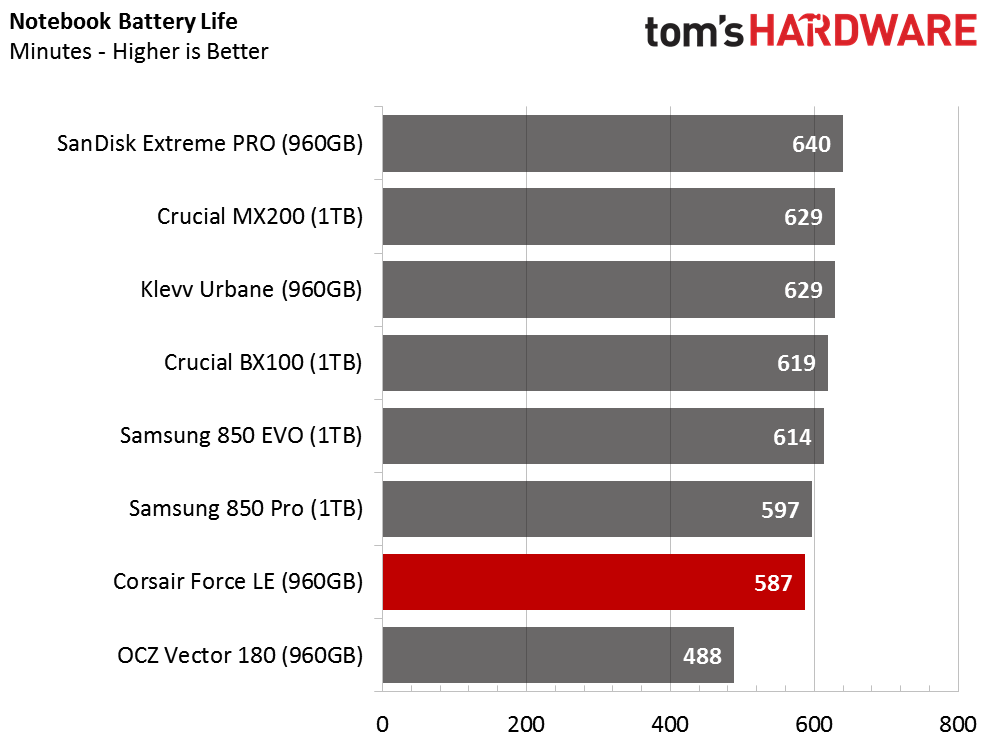
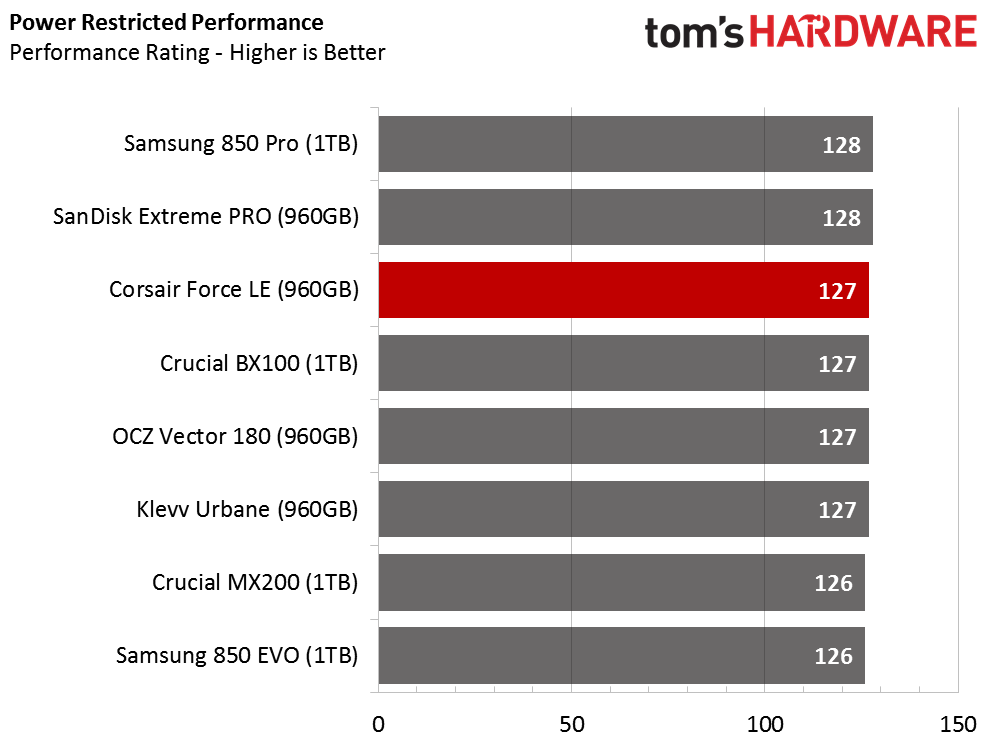
SSDs are the most power-hungry during random write operations, but can use just as much power when background activities like garbage collection kick in during idle periods. Complicating matters, not all drives tackle those tasks the same way. Some are aggressive, dedicating all available resources to finishing up quickly. Other SSDs remain conservative, leaving more headroom for other operations. There's a balance to be reached.
In trying to achieve that balance, Corsair's Force LE doesn't deliver the best notebook battery life. However, it does yield better results than a mechanical disk.
Current page: Real-World Software Performance
Prev Page Mixed Workloads And Steady State Next Page Conclusion
Chris Ramseyer was a senior contributing editor for Tom's Hardware. He tested and reviewed consumer storage.
-
captaincharisma a 960GB SSD for just a little over 200 bucks US? i know corsair is a quality brand but i don't trust that driveReply -
LordConrad I will never buy a TLC drive with NAND that was manufactured at less than 20nm. Sorry, I just don't trust it for reliability or endurance.Reply -
BorgOvermind Why doesn't any manufacturer connect those internally in RAID 0 mode ? That would give double or even quad speed.Reply