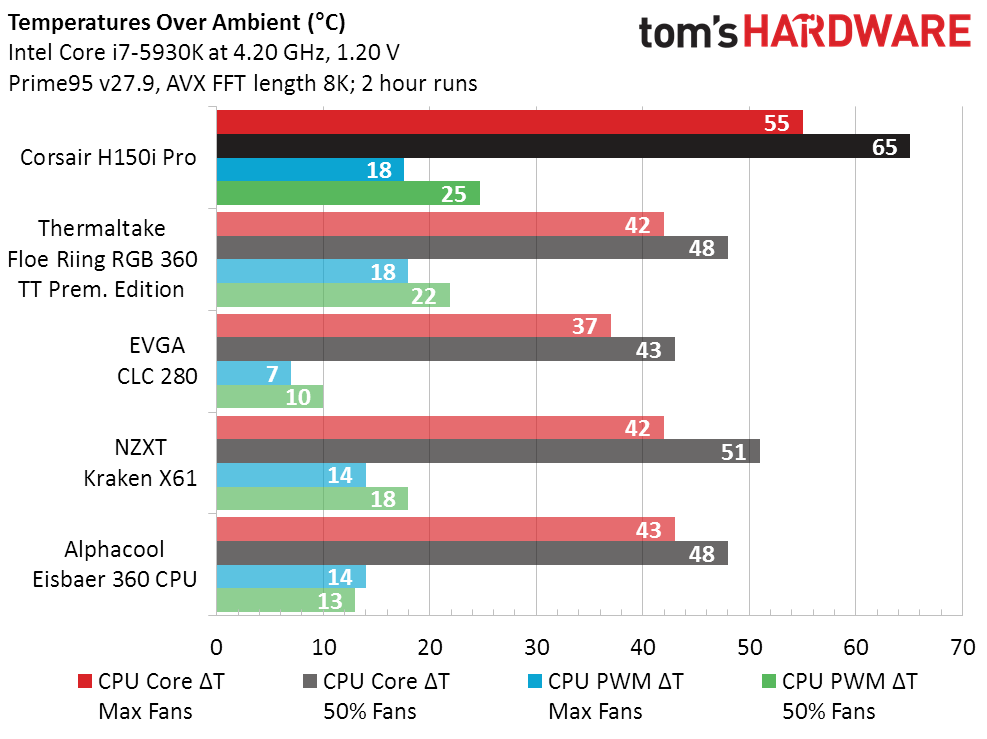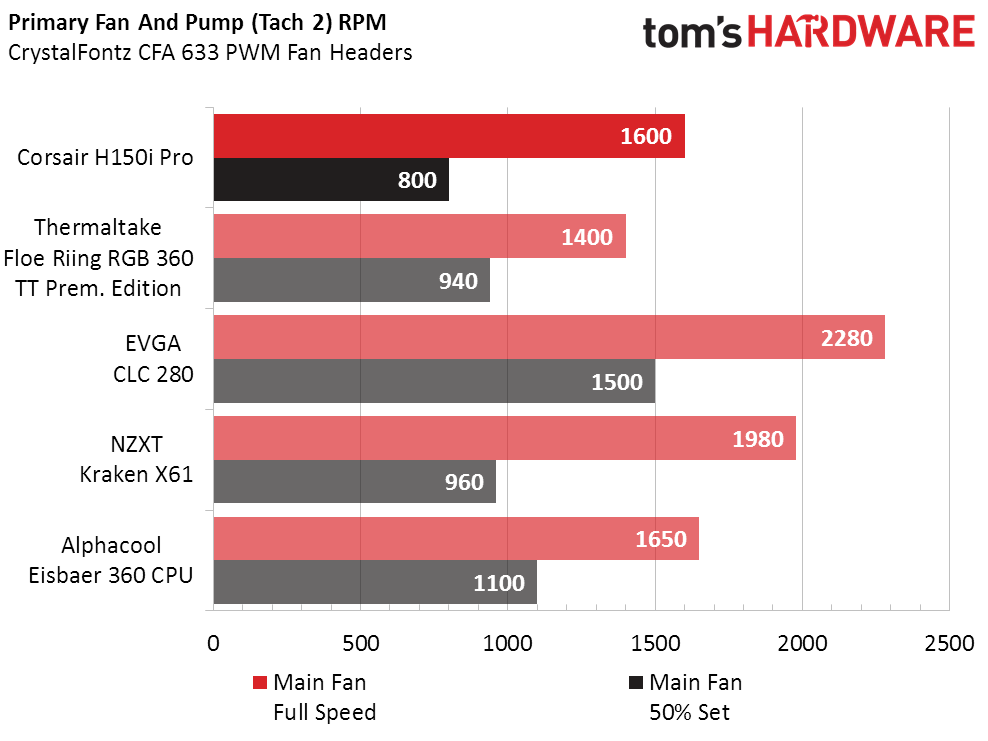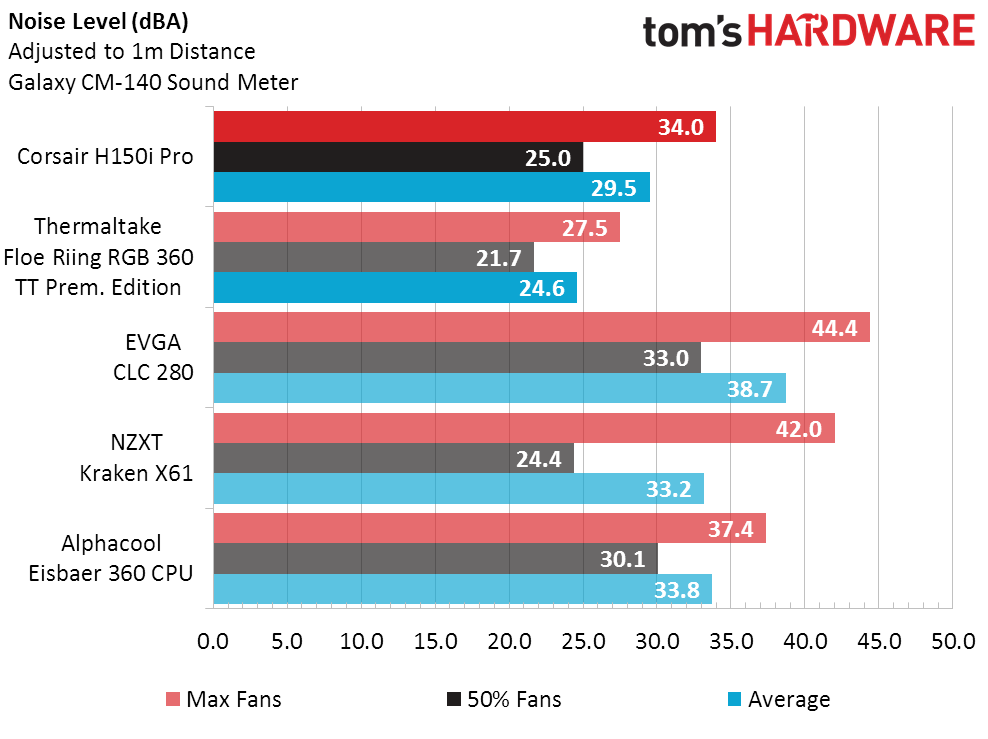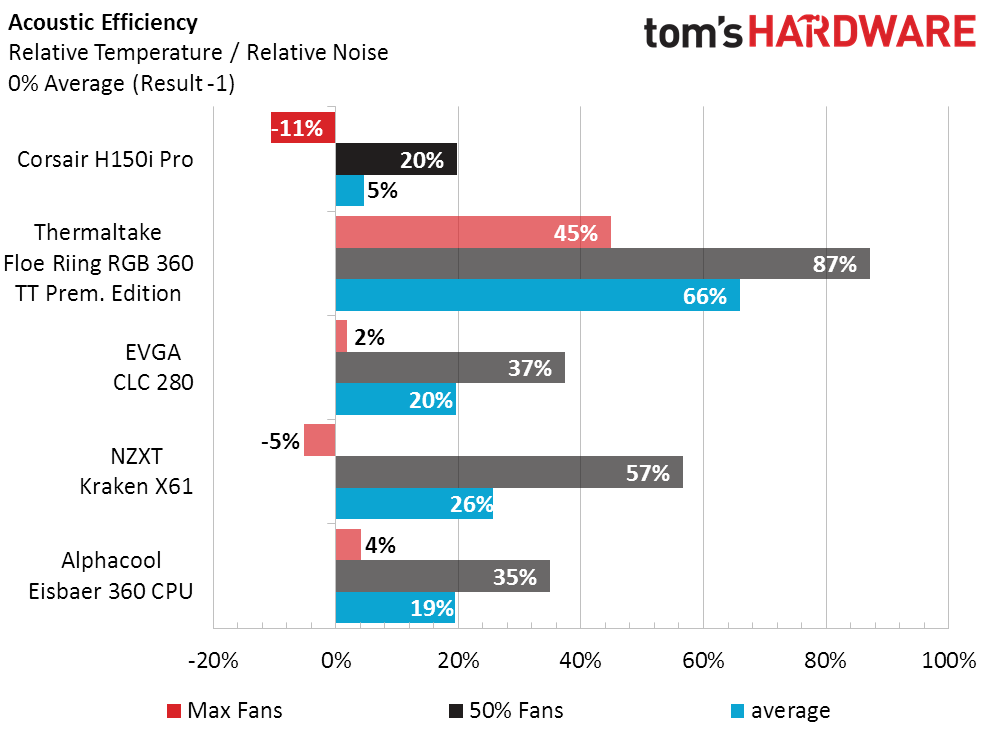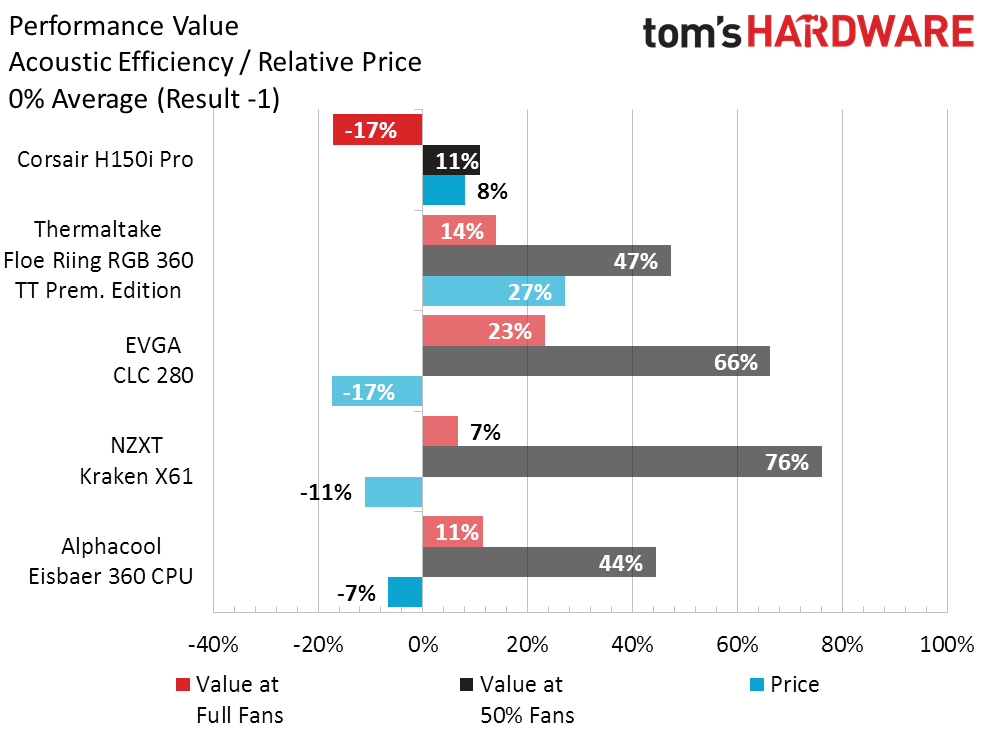Corsair H150i Pro CPU Cooler Review
Why you can trust Tom's Hardware
Comparison Coolers, Testing Results & Conclusion
We utilize data from previous CPU cooling reviews to provide standardized results for comparison. We will be comparing the Corsair H150i Pro against the Thermaltake Floe Riing RGB 360 TT Premium Edition, EVGA CLC 280, NZXT Kraken X61, and Alphacool Eisbaer 360 CPU in a shootout of large footprint liquid coolers.
Right away we see that the H150i Pro doesn’t quite keep up in terms of overall thermal load testing. It turns in the highest temperatures of the testing group. Its cooling of motherboard voltage regulators and nearby components suffers a similar fate at both full and half fan speeds, although the results are still respectable. Given that the large 360 radiator has plenty of surface area, are we seeing airflow as a possible culprit?
Interestingly enough, the Corsair H150i Pro doesn’t turn in the slowest fan speeds, but its numbers are on the lower end of the scale. While fan RPM is only one value when it comes to airflow, it does seem to indicate that Corsair likely valued lower noise levels rather than outright performance to preserve balance with a cooler using three 120mm fans.
Our noise level results gives us more insight to support our fan speed theory. The H150i Pro turns in low registered sound values, only bested by the Thermaltake Floe Riing RGB 360, which also uses the slowest fans of the testing group.
Evaluating cooling performance alongside noise levels allows the Corsair H150i Pro to catch up a bit, but it still struggles to overcome the initial higher load temperatures (compared to its peers) in our acoustic efficiency evaluation.
In our overall performance value equation, all units begin to scale back at full fan speeds as unit price is evaluated against the efficiency ratings. The Thermaltake Floe Riing RGB 360's price premium over the Corsiar H150i Pro closes the overall gap while the lower cost of the EVGA CLC 280 and NZXT Kraken X61 helps the average pricing budget for the group.
Overall, the Corsiar H150i Pro performs well under considerable thermal loads while also being simple to install and control. Using custom color control only for the pump itself, the Corsair H150i Pro has fewer RGB bells and whistles than the Thermaltake Flow Riing RGB 360. But the H150i is also $30 lower in price.
Get Tom's Hardware's best news and in-depth reviews, straight to your inbox.
The Corsair LINK software provides a great deal of value that represents a set of intangibles around system monitoring, performance curves, and control. It provides a one-stop shop from simple, one-click adjustments to granular, independent configurations that includes dashboard information not only from the H150i Pro itself, but motherboard, processor, storage, graphics and memory as well.
MORE: Best CPU Cooling
MORE: How To Choose A CPU Cooler
MORE: All Cooling Content
- 1
- 2
Current page: Comparison Coolers, Testing Results & Conclusion
Prev Page Features & Specifications
Garrett Carver is a contributor for Tom’s Hardware, primarily covering thermal compound comparisons and CPU cooling reviews; both air and liquid, including multiple variations of each.
-
Matt_550 Wow, temps were 10C higher than even the leading 280mm CPU coolers. That's not good...Reply -
rubix_1011 My thinking is that airflow might be the overall main culprit since a 280 and 360 radiator are very close in actual surface area and overall heat exchanger volume. Would be a very simple theory to test :)Reply -
mcconkeymike I had to change out the fans on my Corsair H100i due to noise and poor cooling. Once I did I noticed a decent difference. I'm betting they are putting the low end fans on the cooler and if you put some good ones on there you'd be in good shape. That would screw up the price/performance ratio, but if you are a Corsair junky, then there you go.Reply -
thrakazog I've seen a few reviews today on this AIO, and I'm wondering if you tested with the pump set to half speed quiet mode only. All the other test results I've seen show this AIO performing quite well compared to the other AIO's. I've seen one review that tested both the normal performance mode for the pump, and the quiet mode, and only their quiet mode low speed pump results have matched the results in this review.Reply -
rubix_1011 I had the pump set to full speed according to the LINK software; it was set for all tests in this configuration.Reply -
melvis72 Would be interesting to see if a push pull configuration would give some lower temp ranges and by how much. I also wonder if the stock fans are hindering lower temps but like Thrakazog said I also seen reviews that showed it fairing better against other AIO coolers.Reply -
FD2Raptor Reply20573613 said:I've seen a few reviews today on this AIO, and I'm wondering if you tested with the pump set to half speed quiet mode only. All the other test results I've seen show this AIO performing quite well compared to the other AIO's. I've seen one review that tested both the normal performance mode for the pump, and the quiet mode, and only their quiet mode low speed pump results have matched the results in this review.
Gamer Nexus : 5930k @ 3.8Ghz 1.14V
EVGA 280 (2200rpm) : 32.86 LOAD, over ambient
NZXT X61 (1700rpm) : 36.94 LOAD, over ambient
Corsair H150 (1600rpm) : 35.80 LOAD, over ambient
Corsair H150 "quiet" (1600rpm) : 49.91 LOAD, over ambient
Toms : 5930k @ 4.2Ghz 1.2V
EVGA 280 (2280rpm) : 37 LOAD, over ambient
NZXT X61 (1980rpm) : 41 LOAD, over ambient
Corsair H150 (1600rpm) : 55 LOAD, over ambient
either those extra OC and voltage is already too much for the H150 or something is off here... -
envy14tpe Something seems wrong in your testing. I haven't seen a single review with comparable cooling numbers.Reply -
Randi Poling Swap the fans, they use the bare bones, bottom of the barrel fans for their AiOs. I swapped out the stock fans with some LP Corsair White LED fans and i noticed a difference. Swap the fans and try the tests over.Reply