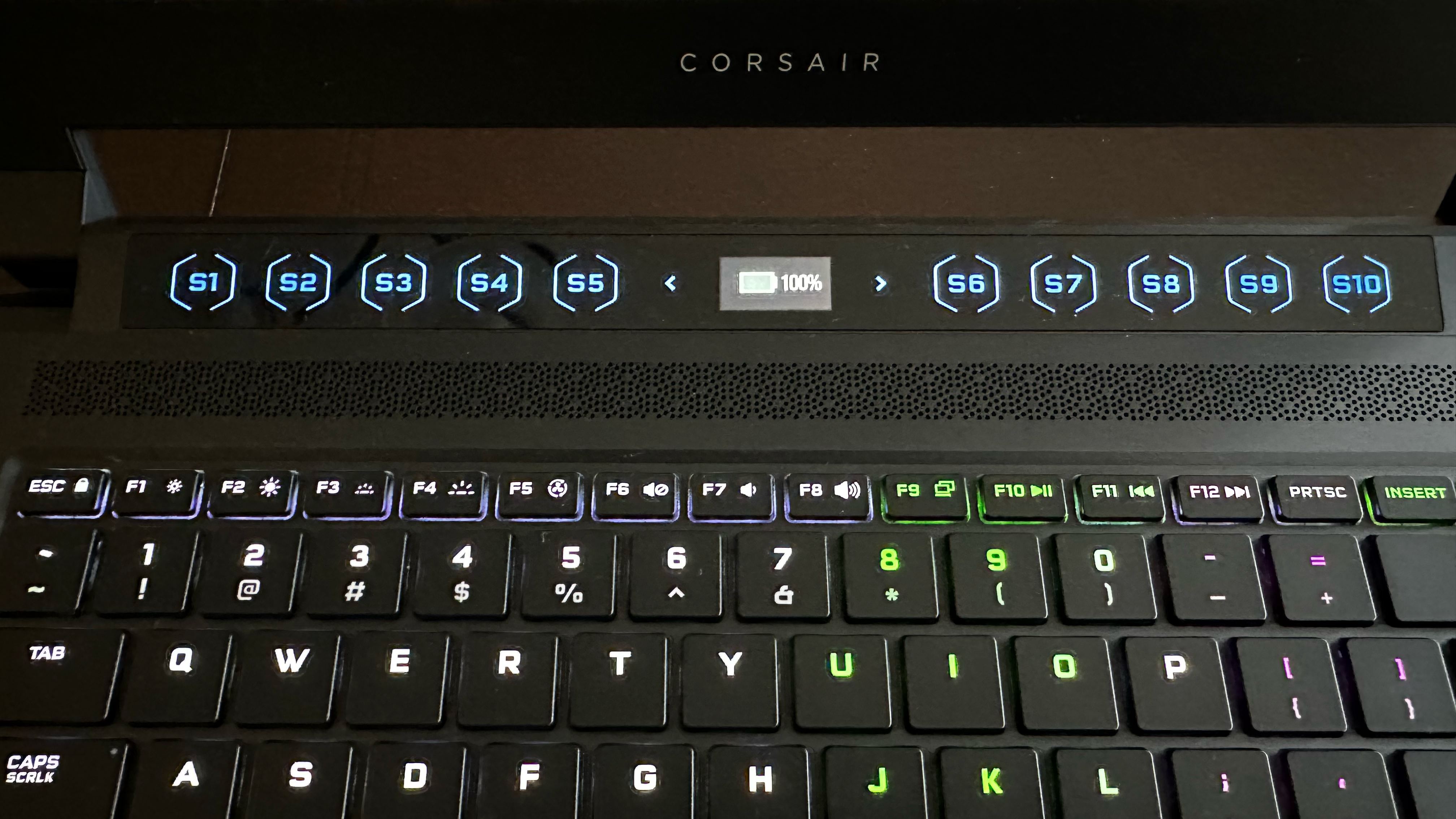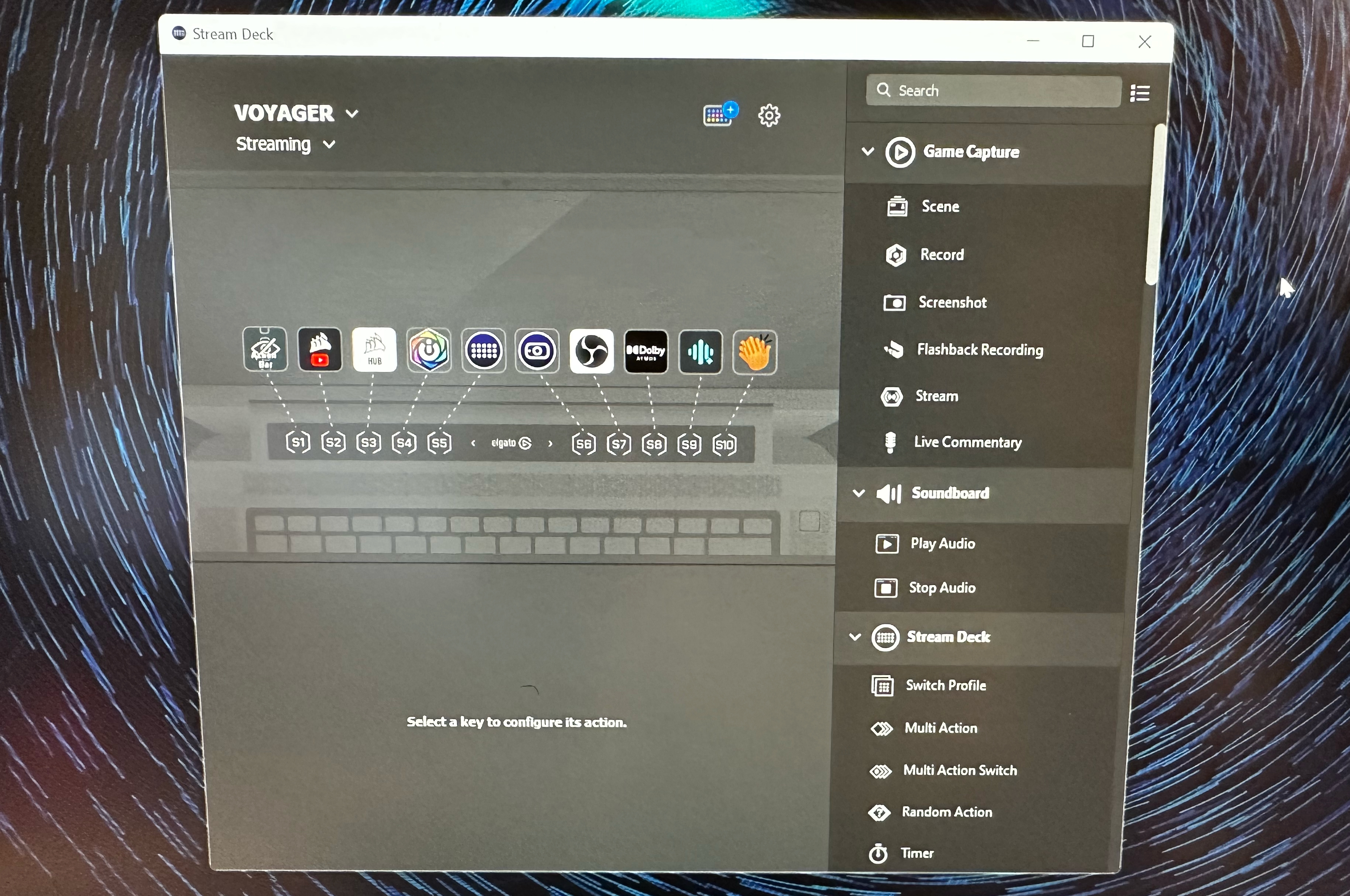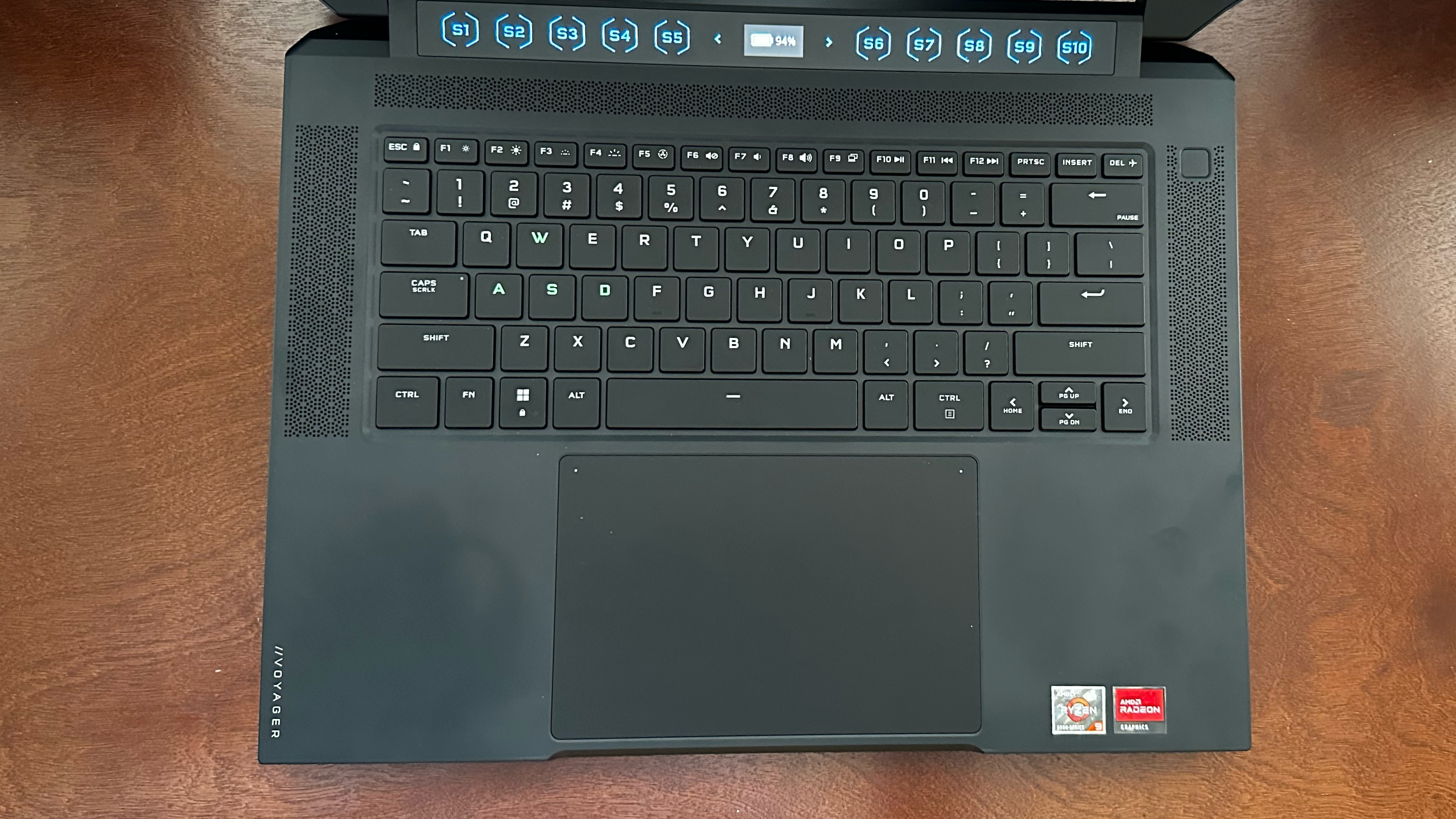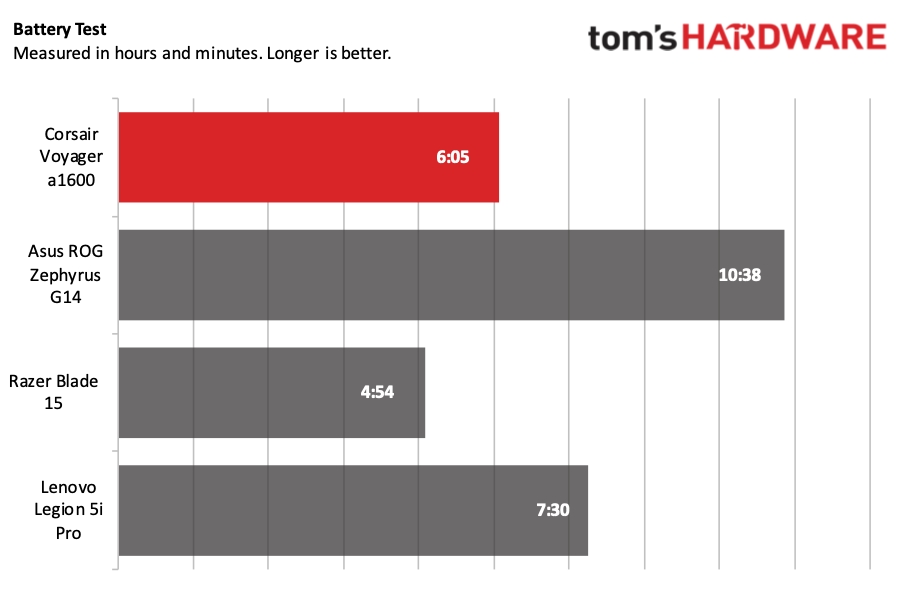Tom's Hardware Verdict
Corsair gaming laptop hits all the high points regarding gaming- and streaming-centric features, but it falls flat in actual gaming performance.
Pros
- +
Handsome, high-quality aluminum-alloy chassis
- +
Solid storage performance
- +
Loaded with thoughtful gaming/streaming features
- +
Mechanical keyboard
Cons
- -
Gaming performance doesn't match the lofty price
- -
Speakers are disappointing
- -
Mediocre battery life
- -
No Ethernet or HDMI port
Why you can trust Tom's Hardware
Gaming PCs are do-it-all workhorses for enthusiasts. Not only do these machines have the power to handle modern AAA games, but they are equally adept at tackling daily productivity tasks.
Narrowing the focus even further, gaming laptops extend that versatility on the go, allowing you to partake in your favorite shooters, adventure games or simulators while you're not sitting at your desk. Want to take to the skies in Microsoft Flight Simulator while waiting for your actual flight to take off from the airport? Sure, why not?
Corsair is elbowing its way through a crowded field with its first gaming laptop: the Voyager a1600. Our configuration with an AMD Ryzen 9 6900HS CPU, a Radeon RX 6800M GPU, 32GB of RAM and a 2TB SSD rings in at $2,799 ($2,299 on sale when we wrote this).
We should mention that the Voyager a1600 is also one of the few AMD Advantage-certified gaming laptops on the market. Corsair has also thrown some streamer-centric features into the mix, like the Elgato-infused S-Key Macro Bar and webcam software. But as we'll see in testing, its gaming performance isn't quite up to the similarly priced competition, making it tough to consider for our Best Gaming Laptops list. Unless maybe you care less about frame rates than you do about novel streaming features.
Design of the Corsair Voyager a1600
Thanks to its 16-inch display, the Corsair Voyager a1600 has a relatively large footprint. Its display sits up a bit higher than other laptops in its class, to provide clearance and visibility for the S-Key Macro Bar (which we'll discuss more in-depth later in this review). The 16:10 aspect ratio also gives you a bit more vertical real estate, although that's arguably of more benefit for productivity than gaming.
The display is framed by thin bezels on the left and right and a thicker bezel at the top that houses the ambient light sensor and 1080p webcam (which features an integrated physical privacy shutter). A much larger bezel sits below the display, with prominent Corsair branding.



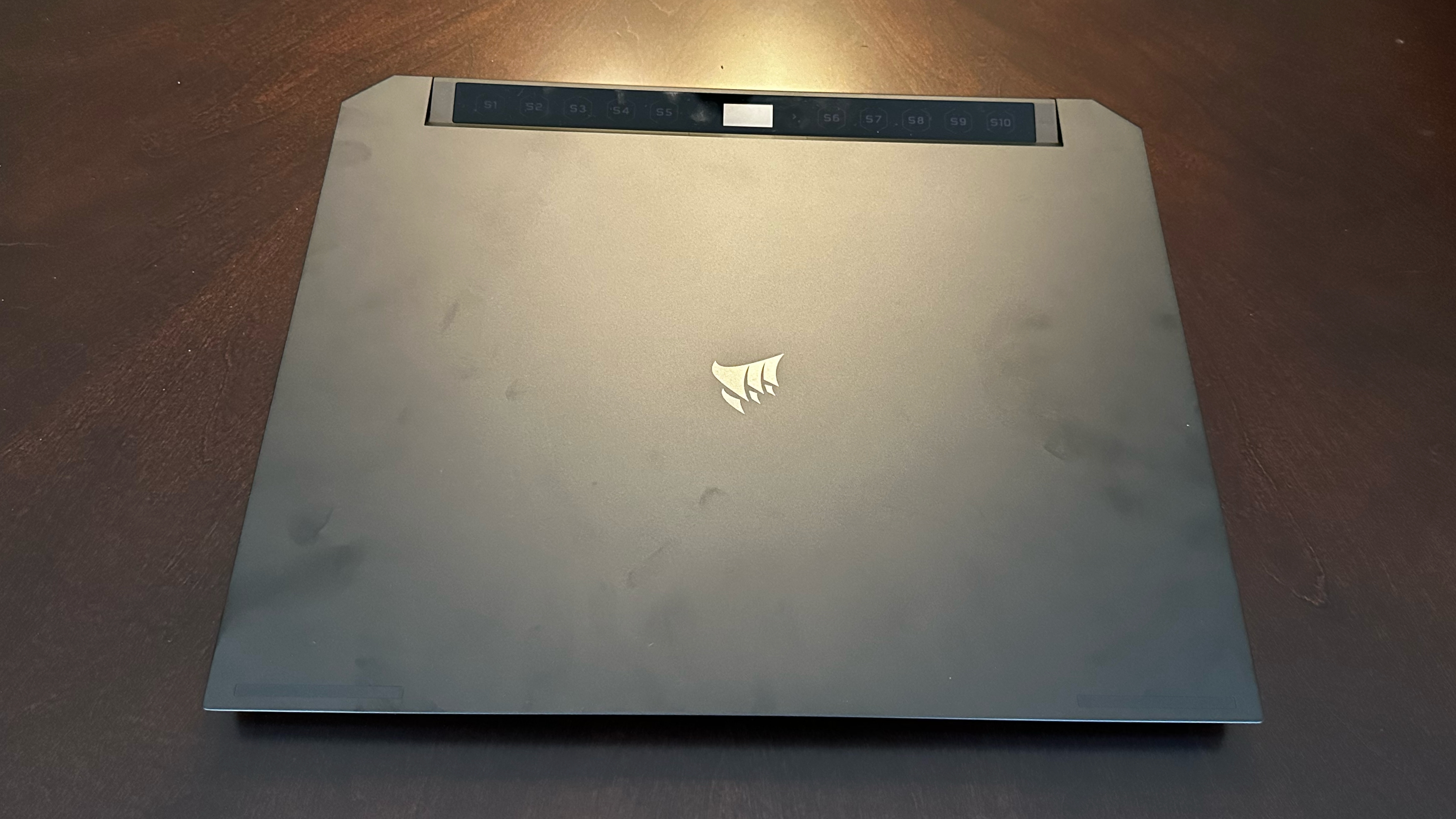


The large frame allows for a full-size keyboard, flanked by Dolby-optimized speakers. The keyboard features Cherry MX mechanical switches with Cappellix LED tech and per-key lighting. You'll also find a fingerprint reader built into the power button for biometric authentication. Below the keyboard is a massive Microsoft Precision glass touchpad.
Get Tom's Hardware's best news and in-depth reviews, straight to your inbox.
The Voyager a1600 comes with one USB 3.1 Type-A port, one USB 3.2 Type-C port and an SDXC reader on its right side. On the left side are two USB 4 ports (with Thunderbolt 3 compatibility), a 3.5mm combo audio jack and a proprietary power port for recharging the 99 Whr lithium-ion battery. While the Voyager a1600 features a 230 W barrel-style power adapter in the box, it can be charged (albeit more slowly) over USB-C using a 100 W adapter or portable battery pack. This provides added flexibility for folks who want to reduce the number of power adapters/cords they need to include in their bag while traveling, but it won't provide the full level of gaming performance.
Interestingly, you won't find integrated GbE or 2.5 GbE on this machine; Corsair thinks gamers will either be satisfied with Wi-Fi 6E or use a USB-C dongle for wired networking. Likewise, there's no HDMI 2.1 port either; you'll need an adapter unless you pair it with a gaming monitor featuring native USB-C/DisplayPort connectivity. These are odd choices when you consider that this laptop comes with both hardware and software features dedicated to streaming.
In addition to the Bluetooth 5.2 connectivity integrated with the Qualcomm WCN685x combo card, Corsair includes its Slipstream Wireless technology. Slipstream allows you to connect up to three wireless Corsair peripherals (like mice or headsets) without needing to plug in a USB dongle.
All this hardware is wrapped in a high-quality aluminum-alloy chassis, finished in black, that weighs just 5.3 pounds in a 14.01 x 11.29 x 0.78 inches (356 x 286.7 x 19.9mm) footprint. That puts it on the portly side compared to Razer Blade 15 (4.4 pounds) but is just a tick lighter than the Lenovo Legion 5i Pro (5.49 pounds).
Corsair Voyager a1600 Specifications
| CPU | AMD Ryzen 9 6900HS |
| Graphics | AMD Radeon RX 6800M (12GB GDDR6), AMD Radeon 680M integrated graphics |
| Memory | 32GB DDR5-4800 |
| Storage | 2TB PCIe NVMe M.2 SSD |
| Display | 16-inch, 2560x1600, 240 Hz, 16:10 |
| Networking | Qualcomm WCN685x |
| Ports | 1x USB 3.2 Type-C Gen 1, 2x USB 4 Type-C, 1x USB 3.1 Type-A, 3.5mm headphone jack |
| Camera | 1080p |
| Battery | 99 Whr |
| Power Adapter | 230 W |
| Operating System | Windows 11 Home |
| Dimensions (WxDxH) | 14.01 x 11.29 x 0.78 inches (356 x 286.7 x 19.9mm) |
| Weight | 5.3 pounds (2.4 kg) |
| Price (as configured) | $2,799 ($2,299.99 on sale) |
Gaming and Graphics on the Corsair Voyager a1600
The Corsair Voyager a1600 features an AMD Ryzen 9 6900HS CPU and a Radeon RX 6800M GPU. This all-AMD laptop is "AMD Advantage" certified, allowing it to take advantage of SmartShift Max and SmartAccess Memory technologies. The former dynamically shifts power between your CPU and GPU to boost performance on-demand (i.e., allocating more available power to the GPU while gaming). The latter allows Ryzen processors to tap into a GPU's onboard memory to increase performance.
The potent CPU/GPU combination is backed by 32GB of DDR5-4800 memory and a 2TB PCIe SSD.
For our gaming benchmarks, we rounded up three other 1440p/1600p gaming laptops: the Razer Blade 15 (Core i7-12800H, GeForce RTX 3070 Ti, 1440p), Asus ROG Zephyrus G14 (Ryzen 9 6900HS, Radeon RX 6800S, 1600p) and the Lenovo Legion 5i Pro (Core i7-12700H, GeForce RTX 3070 Ti, 1440p).
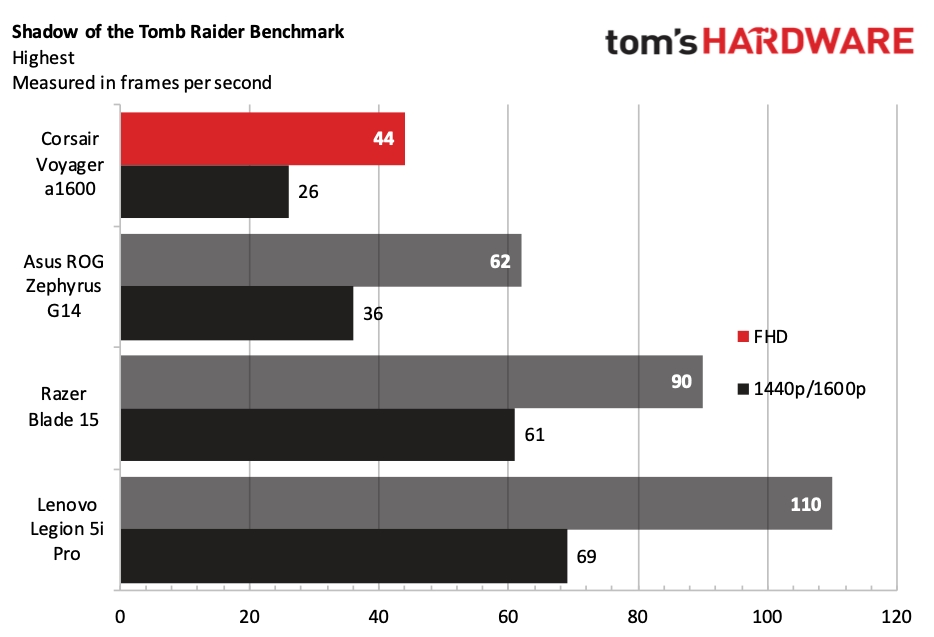
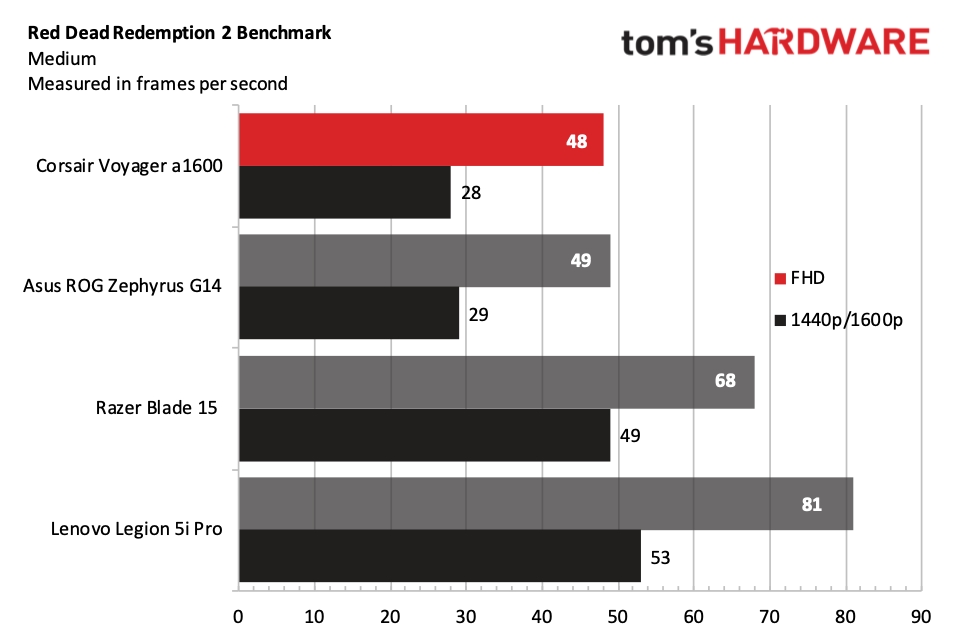
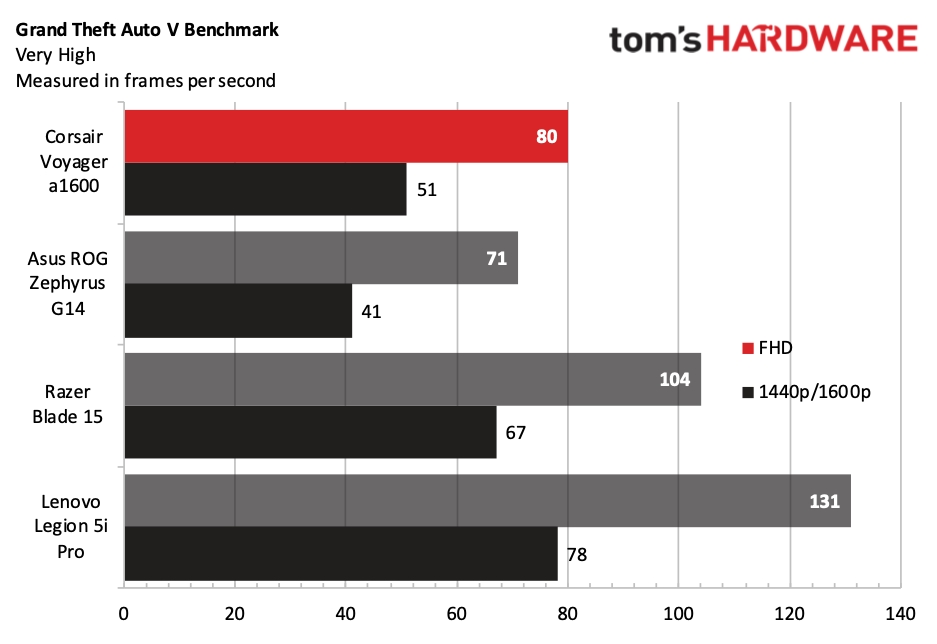
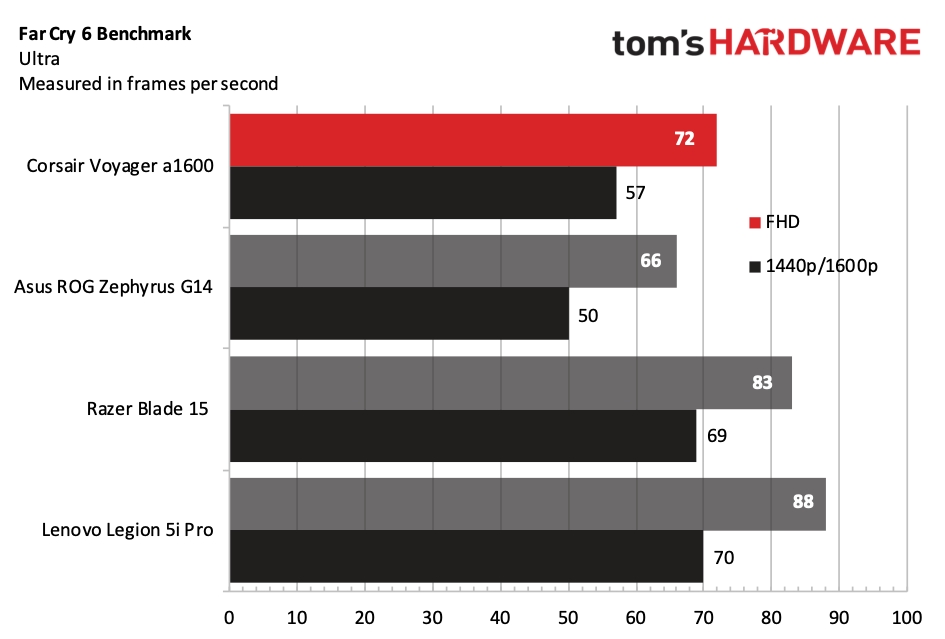
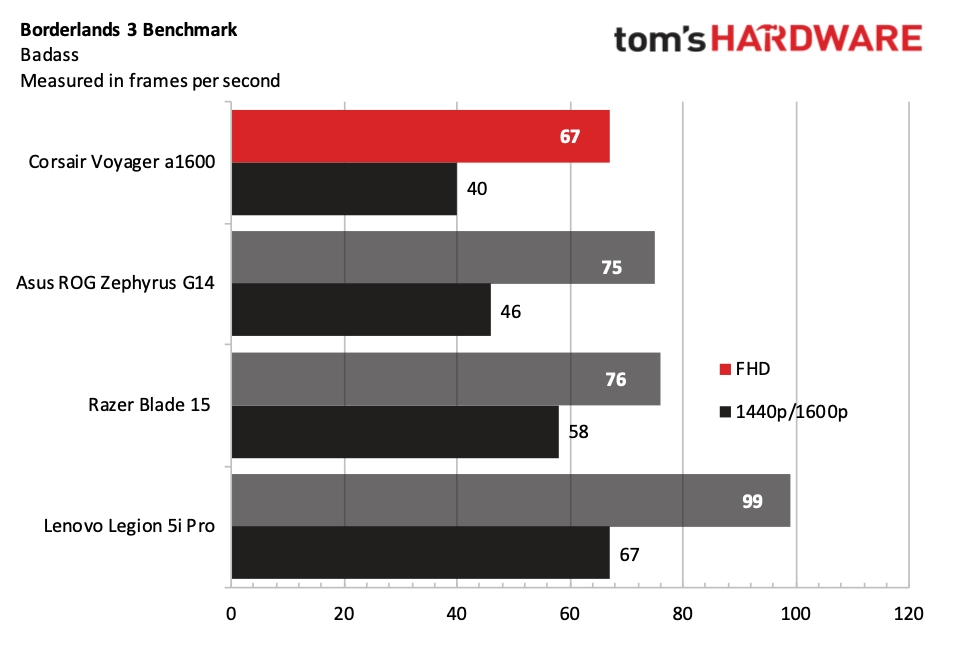
The Shadow of the Tomb Raider benchmark (Highest) saw the Voyager a1600 hit 44 frames per second at 1080p and just 26 fps at its native resolution of 1600p. Those numbers were a bit puzzling considering that the ROG Zephyrus G14 with the same CPU and a Radeon RX 6800S GPU with less VRAM (8GB versus 12GB) managed to pull 62 fps at 1080p and 36 fps at its native resolution of 1600p. The Blade 15 came in second place, with 90 fps at 1080p and 61 fps at 1440p (more than doubling the Voyager a1600's score). The Lenovo Legion 5i Pro took first place with 110 fps at 1080p and 69 fps at 1440p.
The Voyager a1600's fortunes improved slightly in the Grand Theft Auto V benchmark (Very High), vaulting from last to third place, with 80 fps at 1080p resolution and 51 fps at 1600p. This performance put it comfortably ahead of the similarly-configured ROG Zephyrus G14 at 71 fps/41 fps (1080p/1600p). Once again, the Legion 5i Pro led the field, putting up 131 fps at 1080p and 78 fps at its native resolution of 1440p.
We run the Borderlands 3 benchmark at the "Badass" setting, and the Voyager a1600 again found itself in last place with 67 fps at 1080p and 40 fps at 1600p. Interestingly, the first-place Legion 5i Pro managed that same 67 fps at its native 1440p resolution and cranked up the juice to 99 fps at 1080p. The ROG Zephyrus G14 and Blade 15 were evenly matched at 1080p, but the former scored 46 fps at 1600p while the latter managed 58 fps at 1440p.
The Voyager a1600 passed the ROG Zephyrus G14 with 72 fps at 1080p and 57 fps at 1600p. The Legion 5i Pro ended its benchmark sweep with 88 fps at 1080p and 70 fps at 1440p, but held a slimmer margin of victory over the second-place Blade 15 (83 fps 1080p, 69 fps 1440p).
Finally, the Red Dead Redemption 2 benchmark (Medium) saw the Voyager a1600 tied for third place with the ROG Zephyrus G14, with 48 fps at 1080p and 28 fps at 1600p. Unsurprisingly, the Legion 5i Pro leads all challengers with 81 fps at 1080p and 53 fps at 1440p.
Red Dead Redemption 2 has been out on the PC for a while, but it's a game that I keep coming back to just for the vast game world. I decided to have some extended time with the game on this laptop, but struggled to get much greater than 30 fps at the native 1600p resolution during regular gameplay (which mirrored our benchmark results). To really enjoy the game, I dropped the resolution down to 1080p.
Our gaming laptop stress test employs the Metro Exodus benchmark, which we run 15 times using the RTX setting. We averaged 38 fps at 1080p and 24 fps at 1600p. The CPU posted an average clock speed of 2,758 MHz during the stress test and ran at 67.1 degrees Celsius. The Radeon RX 6800M GPU averaged 1,566 MHz and 64.9 degrees Celsius.
Productivity Performance on the Corsair Voyager a1600
Corsair outfitted the Voyager a1600 with an AMD Ryzen 9 6900HS CPU. We previously tested this CPU in the Asus ROG Zephyrus G14, and it is a 35W SKU with 8 cores and 16 threads (3.3 GHz base clock, 4.9 GHz maximum boost clock).
The Voyager a1600 delivered scores of 1,571 and 9,875 in the single-core and multi-core tests, respectively, on the CPU-centric Geekbench 5 benchmark. While its single-core score was the weakest of the bunch, its multi-core performance ranked third. Overall, the Voyager a1600 performed similarly to the ROG Zephyrus G14 (1,623 / 10,004). The Razer Blade 15 delivered the strongest single-core score at 1,765 and a multi-core score of 9,263. Interestingly, the gaming champ Lenovo Legion 5i Pro had one of the weakest single-core scores (1,595) but ran away from its competitors on the multi-core front (13,008).
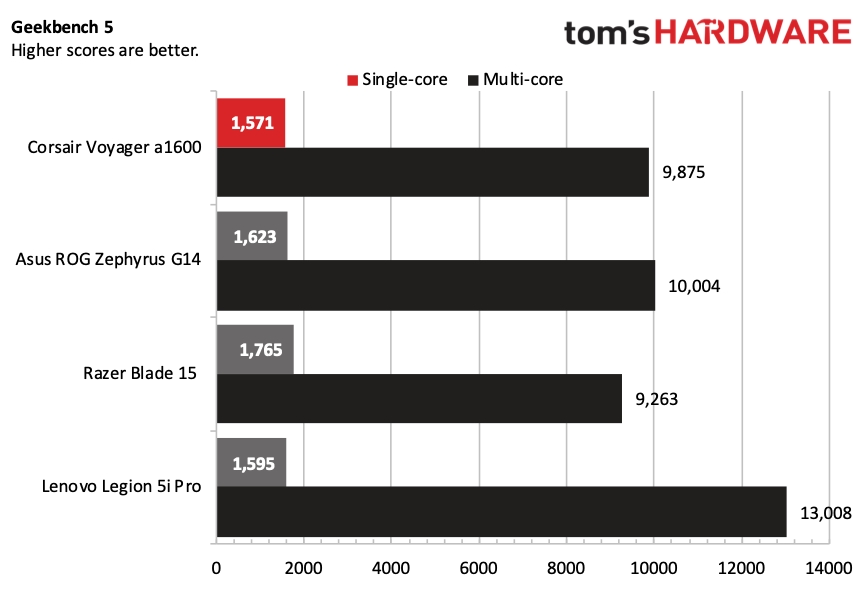
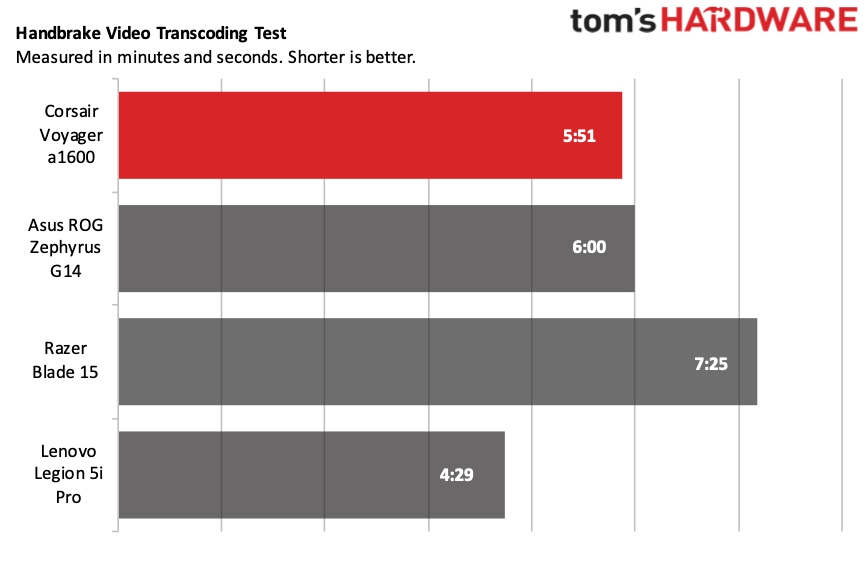
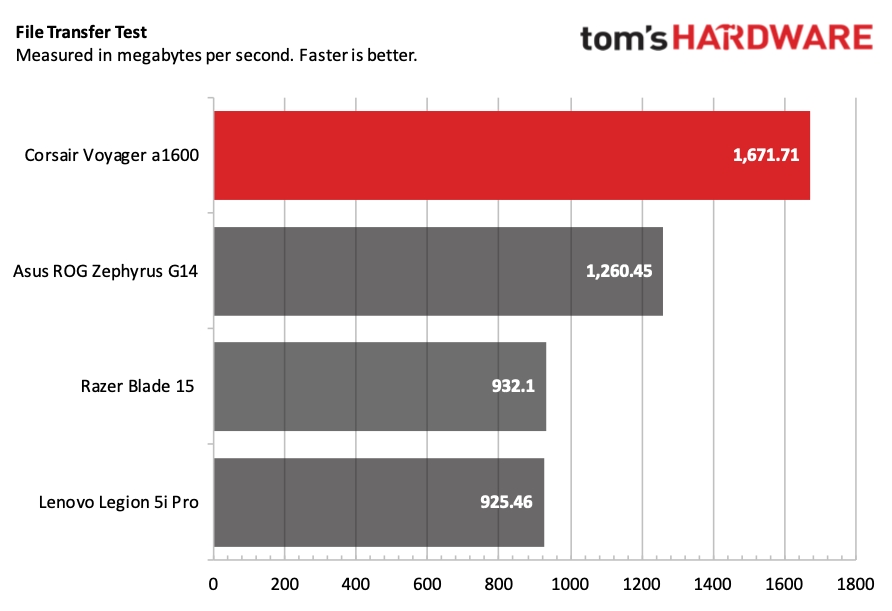
The Voyager a1600 scored its first benchmark win in our file transfer test, which involves copying 25GB of files. The Voyager a1600 recorded 1,671.71 MBps, well ahead of the second-place ROG Zephyrus G14 (1,260 MBps). The Blade 15 and Legion 5i Pro pulled up the rear at 932.1 MBps and 925.46 MBps, respectively.
For our video transcoding test, we converted a 4K video to 1080p with Handbrake, and the Voyager a1600 came in second at 5:51 behind the first-place Legion 5i Pro (4:29). The ROG Zephyrus G14 wasn't far behind the Voyager a1600 at six minutes flat, while the Blade 15 was at the back of the pack at 7:25.
Display on the Corsair Voyager a1600
The Corsair Voyager a1600 has a 16-inch display with a 2560 x 1600 resolution (16:10 aspect ratio). The refresh rate checks in at 240 Hz, and the panel supports AMD FreeSync Adaptive-Sync technology.
I had no complaints about the display's colors, which definitely popped as I rewatched some pivotal scenes from Thor: Ragnarok for the millionth time. Everything looked great, like the puffs of green smoke during the initial battle scene between Thor and Hulk, to the frantic chase sequence in the race to escape through "The Devil's Anus," to Valkyrie's glorious color-infused firework-backed strut on Asgard's Rainbow Bridge as she prepared to mow down Hela's reanimated Berserker army.
I also watched one of my 90s favorites from Luc Besson: The Fifth Element on the laptop. The film is an exercise in excess, from its costume design to its scene-chewing villain, Zorg. However, I must give props to the Voyager a1600's display in dialing in the dingy yellow hue of Corbin's taxi cab and futuristic city skyscape during the police chase and highlighting the Diva's blue skin during her rousing performance on the Fhloston Paradise.
In our instrumented tests, the Voyager a1600 covered 82.1 percent of the DCI-P3 color space and 116 percent of sRGB. Both figures were in the same ballpark as its competitors, with the Razer Blade 15 being the standout with 87.1 percent DCI-P3 and 123 percent sRGB coverage. As for brightness, the Voyager a1600 was mid-pack at 335 nits. I had no trouble seeing the display indoors or outdoors thanks to the anti-glare coating.
S-Key Macro Bar and Center Display on the Corsair Voyager a1600
One unique aspect of the Corsair Voyager a1600 is its S-Key Macro Bar, which sits just below the display. It offers ten customizable buttons that can be programmed via Elgato's Stream Deck software. The macro bar is effectively a miniature Stream Deck on its own, which could be helpful for both streamers and power users.
You can drag and drop shortcuts to the buttons, allowing for limitless customization options. You are not limited by the default actions provided by the included software, either. You can create custom macros for games/apps or launch applications/games on command.
You can even customize the color of the buttons using the bundled iCue software. Smack dab in the middle of the S-Key Macro bar lies a small display that can show things like battery percentage, time and CPU temperature. Looking closely, you can see two arrows on either side of the display. These controls cycle through the different display modes.
Keyboard and Touchpad on the Corsair Voyager a1600
Corsair outfitted the Voyager a1600 with an impressive keyboard, which was a pleasure to use equally while typing or gaming. The keyboard uses Cherry MX mechanical gaming switches backed by Cappellix LED technology. According to Corsair, Cappellix LEDs are 60 percent brighter and 60 percent more efficient than LEDs commonly found in gaming laptop keyboards. Although we can't test the efficiency claim, the keys were indeed bright in varied lighting conditions.
In addition to per-key backlighting, the included iCue software allows a wide range of customization of the colors and display patterns for the keyboard. I stuck with a single color with no funky moving patterns. The various pulsing and randomized patterns available in iCue gave me a headache. While cool-looking, they served no functional benefit unless you consider showing off for bystanders a plus.
My go-to typing test is found at keyhero.com, and I managed 81.67 words per minute at 93.62 percent accuracy using the keyboard.
The touchpad is one of the biggest I've encountered on a Windows laptop. At 6.07 x 3.93 inches, there is plenty of room for mousing around while leaving ample space to the right and left of the deck for your palms to rest.
Audio on the Corsair Voyager a1600
The Voyager a1600 boasts Dolby Atmos support, but you wouldn't know that from listening to the speakers. Given the price of the laptop, we expected better sound quality. Instead, we heard the same mediocre sound quality and lack of bass that runs prevalent in the best sub-$1,000 gaming laptops. I was instantly disappointed when I queued up “Gimme Shelter” by The Rolling Stones to hear how utterly flat it sounded. No depth, no bass, no life… just lackluster all around. I heard better sound from the $700 Lenovo IdeaPad Gaming 3.
The Dolby Access utility can tweak the audio settings, but it doesn’t offer much relief for audiophiles. Tinkering with the various settings made little difference in the sound quality. On the positive side, I couldn't detect even a hint of distortion as I moved the volume slider up to 100 percent.
Upgradeability on the Corsair Voyager a1600
The Corsair Voyager a1600's aluminum bottom panel is held in place with 11 Phillips screws. The entire panel lifts off, using just your fingers, giving easy access to the Wi-Fi/Bluetooth Key-E M.2 module, two DDR5 SO-DIMM slots (both were occupied in our review unit), and two M.2 slots that can both accommodate full-length 80 mm NVMe PCIe SSDs.
Battery Life on the Corsair Voyager a1600
The Corsair Voyager a1600 features a beefy 99 Whr battery, charged via a 230W power brick with a barrel-style plug. Corsair also says you can connect a 100W adapter to a free USB-C port, which may be good for trickle charging, but we recommend the included charger for gaming.
Our battery life benchmark involves web browsing, light graphics work and video streaming while connected to Wi-Fi with display brightness set at 150 nits. Here, the Voyager a1600 lasted for 6 hours and 05 minutes. This was enough for third place, putting it ahead of the Razer Blade 15 (4:54) but behind the Lenovo Legion 5i Pro (7:30) and Asus ROG Zephyrus G14 (10:38).
Heat on the Corsair Voyager a1600
We measured the skin temperature of the Corsair Voyager a1600 during the Metro Exodus stress test to see how hot the machine gets during a typical gaming session. We record 40.6 degrees at the center of the keyboard (between the G and H keys).

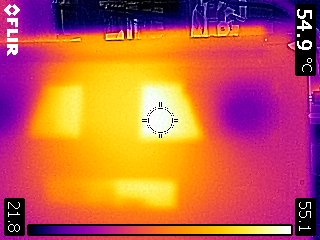
However, the bottom of the Voyager a1600 became slightly uncomfortable while sitting on my lap, hitting 54.9 Celsius. The fans worked overtime to keep the Voyager a1600's temperatures in check under load, and they definitely made their presence known. The constant drone of the fans was distracting but can be easily drowned out by throwing on a pair of the top gaming headsets available.
Webcam on the Corsair Voyager a1600
The 1080p webcam featured on the Corsair Voyager a1600 is a definite step up from the 720p webcams typically foisted upon gaming laptops. In addition, the webcam is backed by Elgato Camera Hub software, allowing you to tweak settings to your desire (or you can rely on auto mode if you prefer).
I was impressed with the general increase in image resolution compared to more budget-oriented solutions. Also, low-light performance was significantly improved over lesser 720p counterparts. There's even a built-in privacy shutter if you're concerned about the webcam taking on a mind of its own when you're least expecting it.
Software and Warranty on the Corsair Voyager a1600
Given that the Corsair Voyager a1600 runs Windows 11 Home, it comes preloaded with plenty of bloatware like Disney Plus and Spotify. However, Corsair also includes an entire suite of software that allows you to customize the hardware in the machine. For example, the aforementioned Elgato Camera Hub lets you to tweak the webcam. Elgato Stream Deck software integrates with the S-Keys below the screen. In addition, iCue software allows you to adjust lighting schemes for the keyboard, fan speeds, and more.
Corsair also includes Corsair Diagnostics (self-explanatory), Corsair Voyager Hub Launcher (which gives you quick access to the Elgato Stream Deck, Elgato Camera Hub and iCue), Dolby Access and the Realtek Audio Console.
The Voyager a1600 comes with a 2-year manufacturer hardware warranty.
Corsair Voyager a1600 Configurations
There are two configurations of the Corsair Voyager a1600; our review unit with an AMD Ryzen 6900HS, Radeon RX 6800M, 32GB DDR5-4800, a 2TB SSD and Windows 11 Home is priced at $2,799 but is on sale as of this writing for $2,299.99 direct from Corsair.
The second configuration comes with a Ryzen 7 6800HS processor, Radeon RX 6800M, 16GB DDR5-4800, a 1TB SSD and Windows 11 Home for $2,499 ($1,999 on sale). The lesser configuration shouldn't make a major difference in gaming performance, as it has the same GPU as our pricier model, and 32GB of RAM overkill just for gaming. But halving the installed storage means there will be a lot less room for games.
Bottom Line
On paper and in practice, the Corsair Voyager a1600 has a lot to offer. It comes with an 8-core/16-thread Ryzen 9 6900HS processor, a potent Radeon RX 6800M GPU, 32GB of DDR5 memory and a spacious 2TB SSD. In addition, it's loaded up on features that appeal to gamers and streamers, like the Elgato software integration for the 1080p webcam and the S-Key Macro Bar.
The 16-inch 1600p display boasts a heady 240 Hz refresh rate, a responsive keyboard features per-key RGB lighting and Cherry MX switches, and Slipstream tech for connecting wirelessly to your Corsair peripherals without the need for a USB dongle.
But while Corsair spent plenty of time and effort on the extras, it fell a bit behind on the basics, namely gaming performance. As a result, the Voyager a1600 either finished in last place or next to last place in all of our native resolution gaming tests. In some instances, the gaming performance differential between the Voyager a1600 and the first-place, $1,999 Lenovo Legion 5i Pro was staggering.
The Voyager a1600 also placed mid-pack in our productivity tests, with its only solid win coming in the file transfer benchmark, where it easily topped the competition.
Many of these negatives could be overlooked if the Voyager a1600 was more competitively priced. At its as-tested price of $2,799, the laptop is not worth the money. Even at the current sales price of $2,299, the Voyager a1600 remains a tough sell compared to the better-performing and longer-lasting Legion 5i Pro.
But then, Lenovo has been making laptops for decades, while the Voyager a1600 is Corsair's first attempt at a gaming portable. We hope to see more from the ship-themed components and peripheral maker. Because while its first vessel offers some unique and appreciated features, it just can't keep up with the competition in the crowded gaming laptop waters.
MORE: How to Buy a Gaming Laptop
MORE: Best Gaming PCs
MORE: Best Ultrabooks and Premium Laptops

Brandon Hill is a senior editor at Tom's Hardware. He has written about PC and Mac tech since the late 1990s with bylines at AnandTech, DailyTech, and Hot Hardware. When he is not consuming copious amounts of tech news, he can be found enjoying the NC mountains or the beach with his wife and two sons.
-
eazen I suspect the cooler of this laptop is poorly designed. Not only are the temps bad but also, the performance is under the smaller 6800S in the comparison despite having the bigger GPU based on Navi22 vs 23 in the other laptop. Not in all games, but it should not even happen in 1 game, so I suspect massive throttling. Too bad. Battery life is also underwhelming, I expected more.Reply