Why you can trust Tom's Hardware
The Flex ships with a calibration data sheet for each sample. I noticed that mine was calibrated to 8500K, which is cooler than the typical standard of 6500K. It is simple to adjust the Standard and sRGB picture modes to the correct specs.
Grayscale and Gamma Tracking
Our grayscale and gamma tests use Calman calibration software from Portrait Displays. We describe our grayscale and gamma tests in detail here.
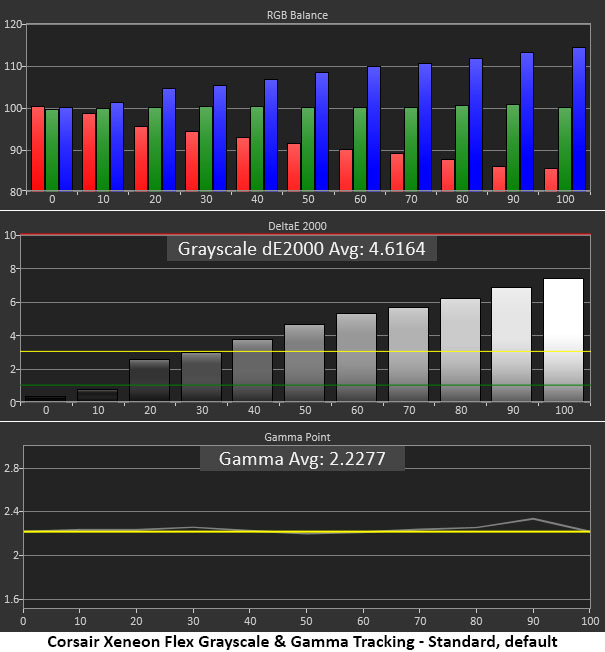
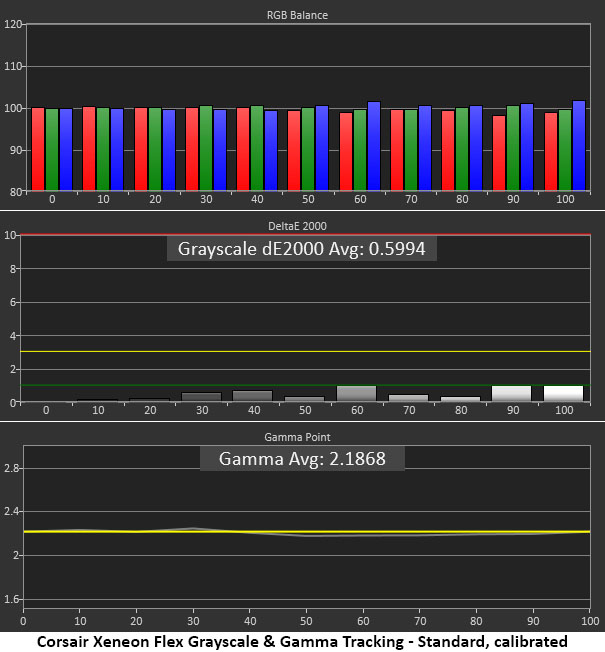
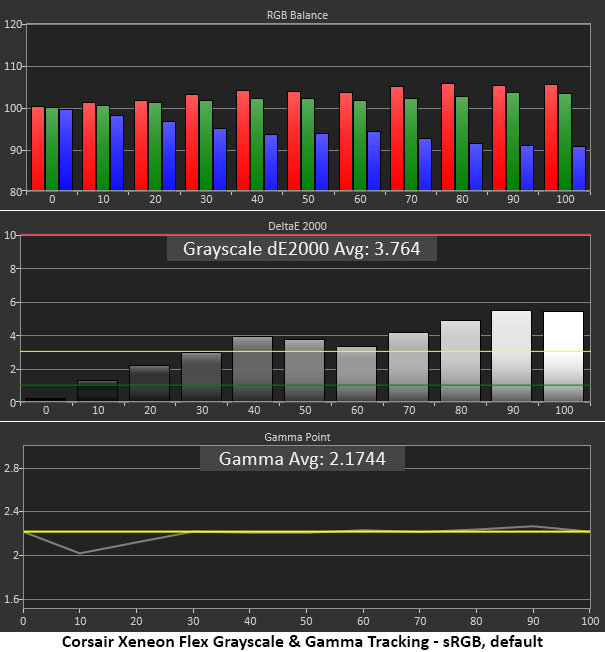
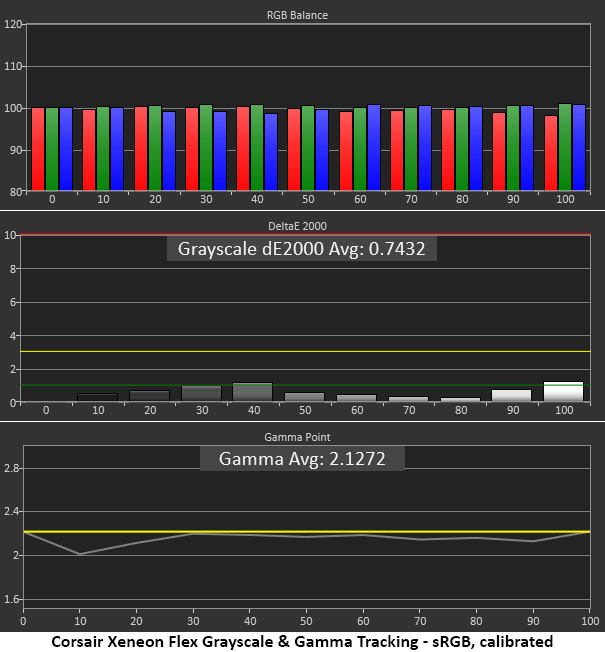
Standard is the mode to pick if you want the Flex’s full-color capability. It covers almost 100% of DCI-P3, so I expect most users will go that route. The default grayscale is visibly cool with blue errors from 40 to 100% brightness. Gamma tracks almost perfectly except for a tiny rise at 90%, which only the meter can see. Calibration sets the white point to the correct 6500K with all errors below 1dE.
In sRGB mode, the white point is warm in tone with visible errors between 40 and 100% brightness. Gamma tracks well except for the 10% step, which is slightly light in tone. Calibration gets the error below 1dE and lightens gamma a bit across the range. In practice, shadow areas occasionally look a tad light, but this is a minor issue.
Overall grayscale and gamma performance in both Standard and sRGB modes is excellent.
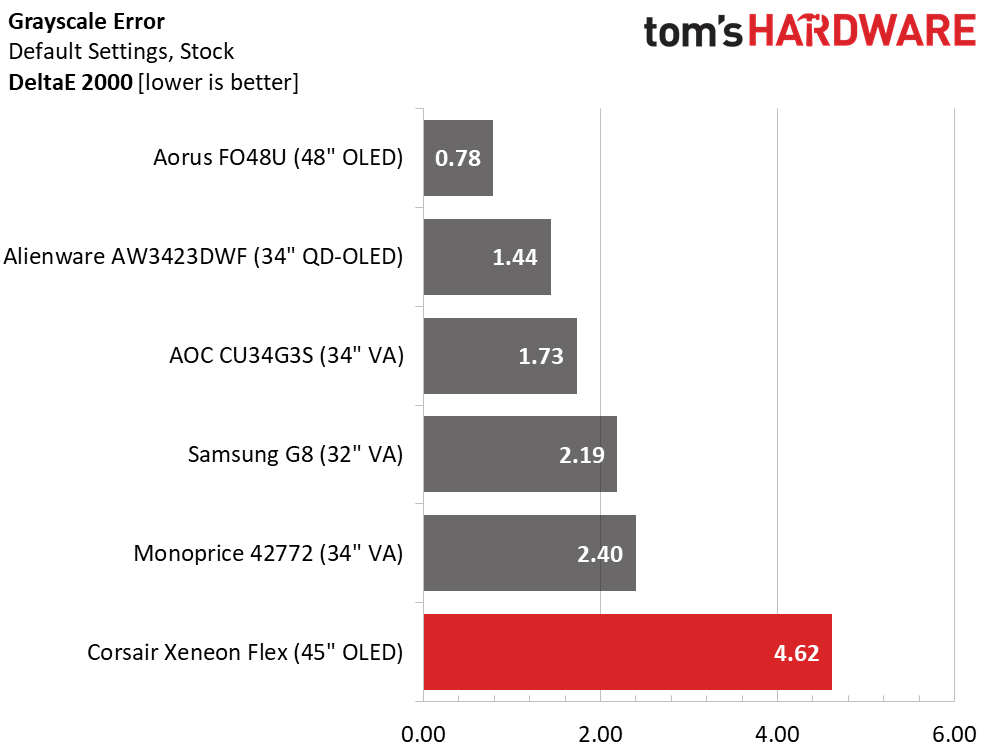
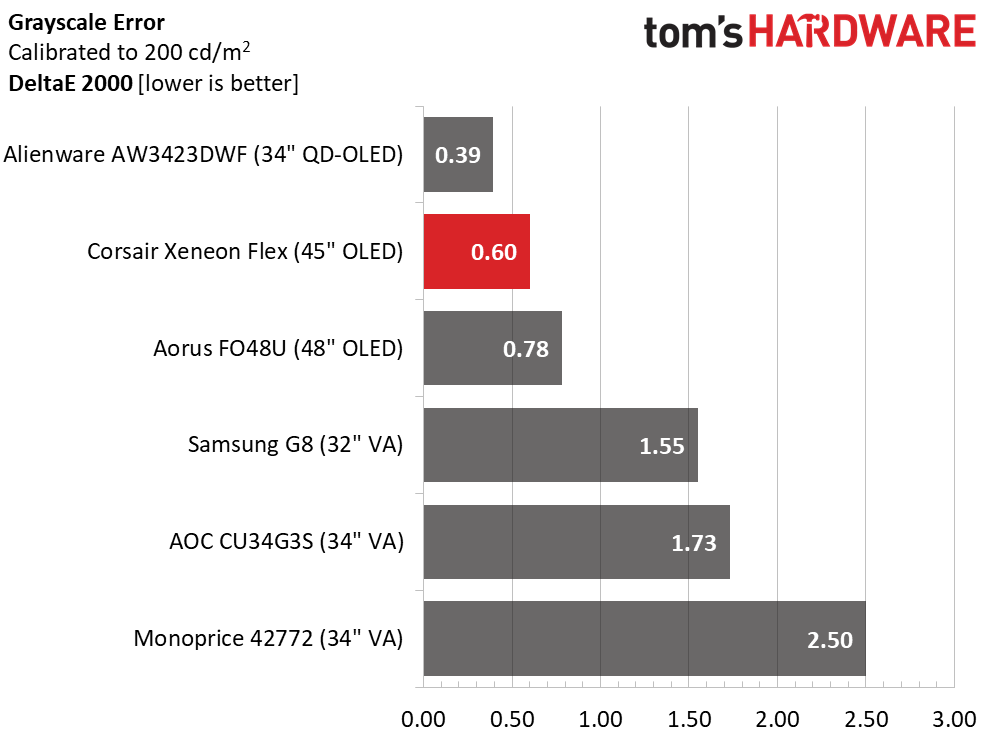
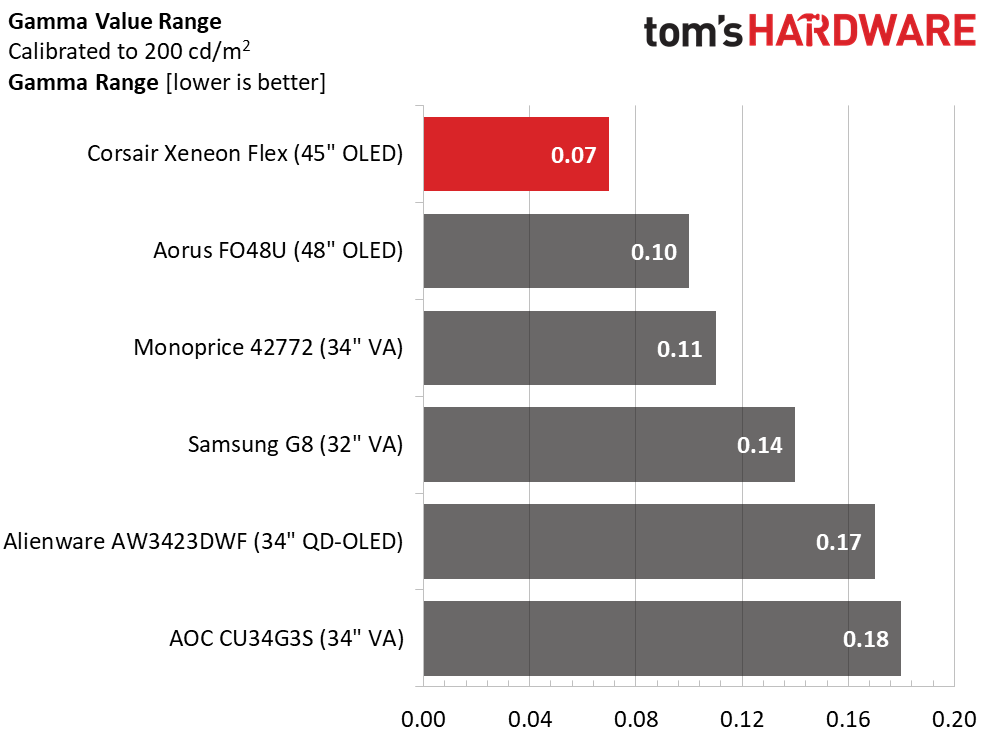
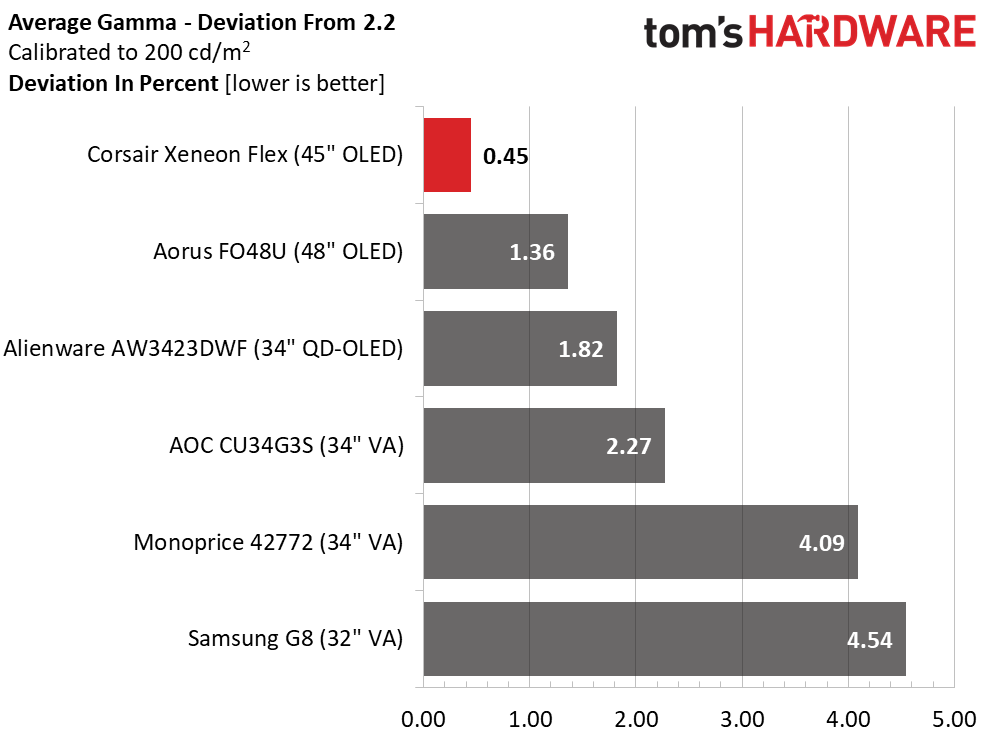
The Flex’s default grayscale error of 4.62dE is due to its factory calibration to 8500K rather than 6500K. The other monitors can be used without calibration, but the Flex should be adjusted for the best possible picture. Once completed, it rises to second place here and is equal in quality to any professional screen.
In all cases, gamma tracking is nearly perfect, with a miniscule 0.07 range of values and average tracking just 0.45% off the 2.2 standard. The actual value was 2.19. It doesn’t get much better than that.
Get Tom's Hardware's best news and in-depth reviews, straight to your inbox.
Color Gamut Accuracy
Our color gamut and volume testing use Portrait Displays’ Calman software. For details on our color gamut testing and volume calculations, click here.
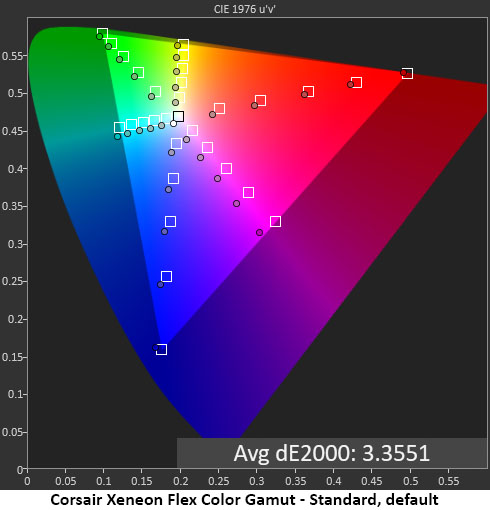
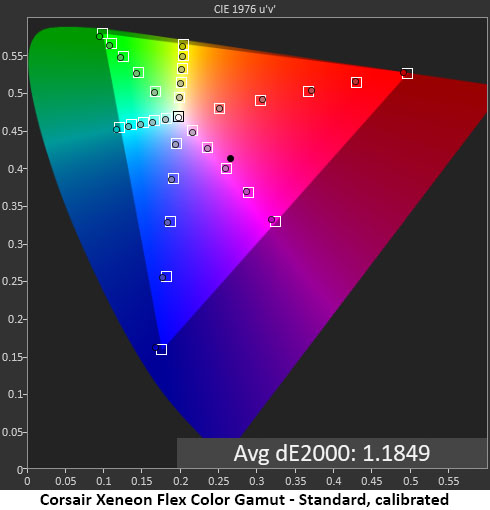
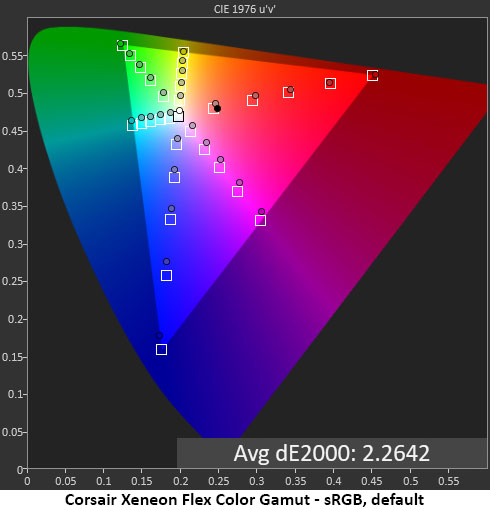
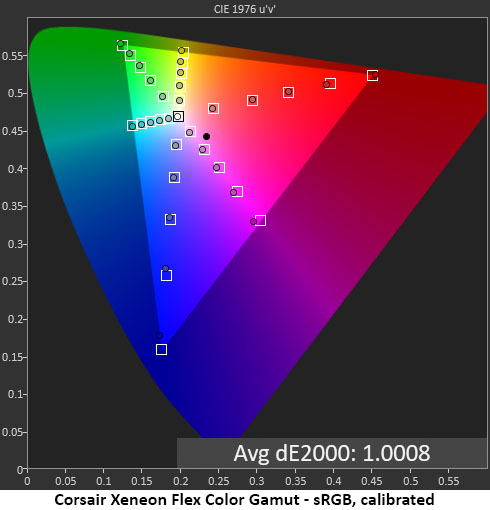
The Flex has superb color coverage in Standard mode and out of the box; it just needs some tweaking to its secondary hues. This is accomplished by grayscale calibration, which takes color gamut accuracy to the reference level. Unlike most wide-gamut LCDs, the Flex has a fully saturated green primary.
sRGB mode exhibits similar behavior but is closer to the mark before calibration. After grayscale calibration, it’s even better, with one of the lowest error levels I’ve recorded for any monitor’s sRGB mode. This is excellent performance.
Comparisons
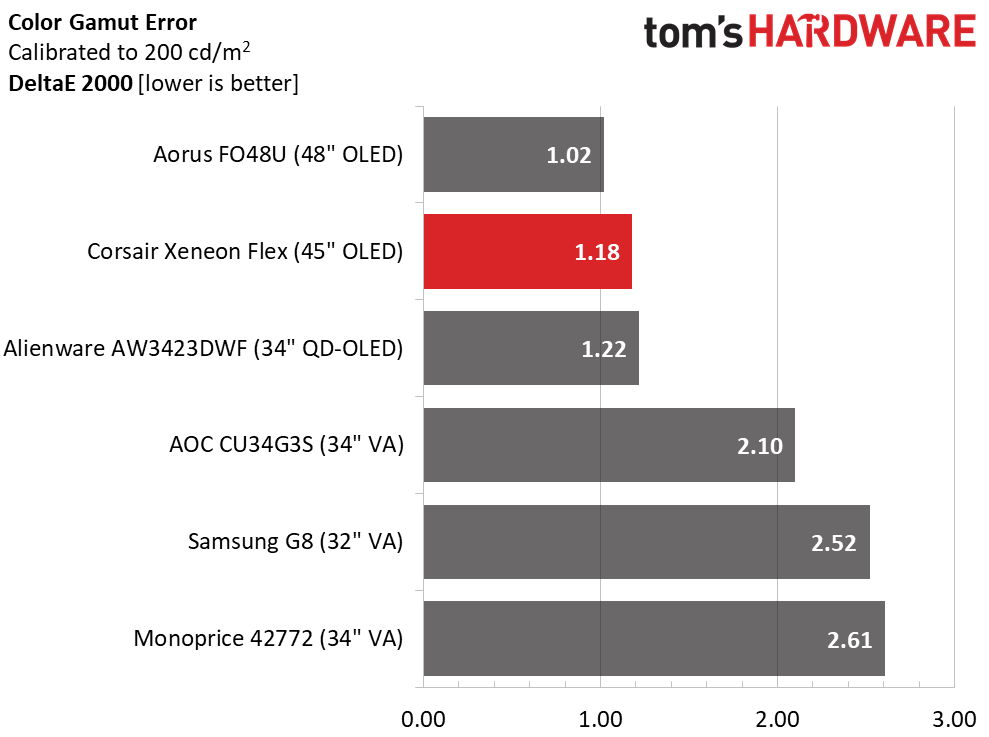
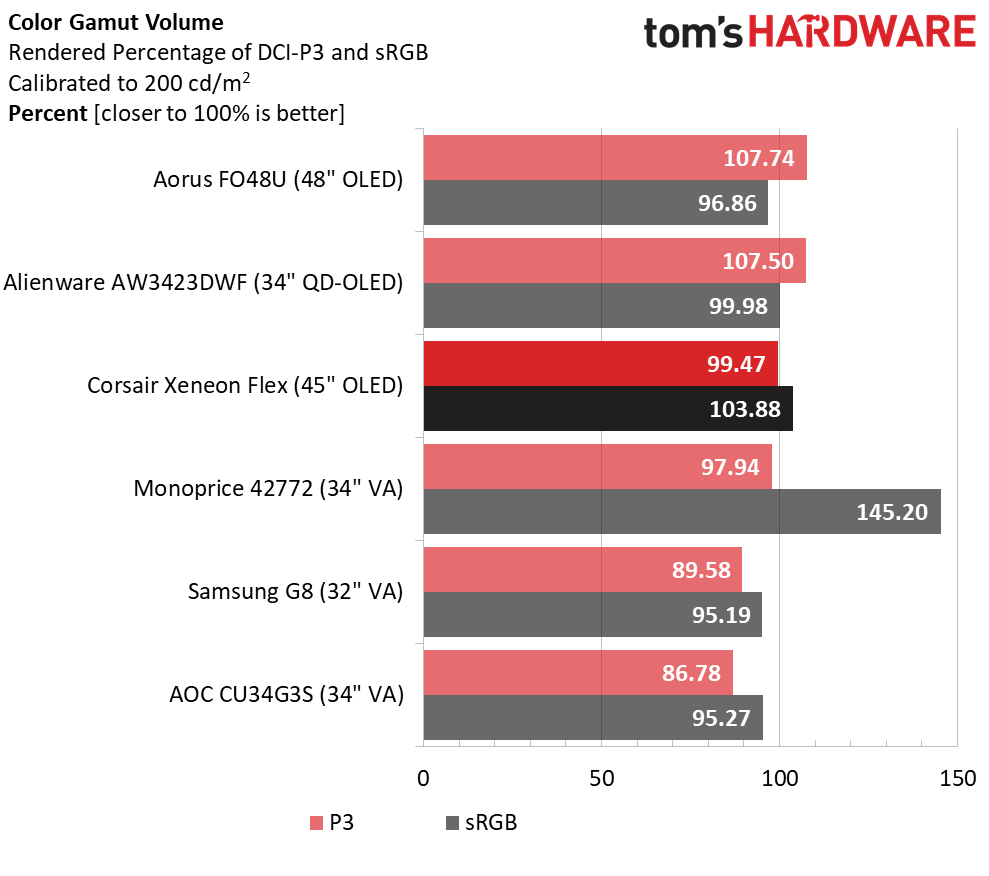
Clearly, the OLEDs here have a color accuracy advantage. This is partly due to their superior gamut volume, which covers the entire green primary in all three cases. That the Flex is in third place with a volume score of almost 100% speaks volumes about the technology. The bit of extra volume in the sRGB test is from some bonus green. The Flex can easily be used for color-critical applications without a software profile.
MORE: Best Gaming Monitors
MORE: How We Test PC Monitors
MORE: How to Buy a PC Monitor: A 2022 Guide
MORE: How to Choose the Best HDR Monitor
Current page: Grayscale, Gamma and Color
Prev Page Brightness and Contrast Next Page HDR Performance
Christian Eberle is a Contributing Editor for Tom's Hardware US. He's a veteran reviewer of A/V equipment, specializing in monitors. Christian began his obsession with tech when he built his first PC in 1991, a 286 running DOS 3.0 at a blazing 12MHz. In 2006, he undertook training from the Imaging Science Foundation in video calibration and testing and thus started a passion for precise imaging that persists to this day. He is also a professional musician with a degree from the New England Conservatory as a classical bassoonist which he used to good effect as a performer with the West Point Army Band from 1987 to 2013. He enjoys watching movies and listening to high-end audio in his custom-built home theater and can be seen riding trails near his home on a race-ready ICE VTX recumbent trike. Christian enjoys the endless summer in Florida where he lives with his wife and Chihuahua and plays with orchestras around the state.
-
helper800 We can pick flat or curved and save 50%... I don't get the niche for this product other than, "Look at my monitor, it has two arbitrary modes of rest."Reply -
ThatMouse Very happy with my $250USD - 32" IPS 2560x1440 165Hz monitor while you guys spend all your money.Reply -
helper800 Reply
As an earlier adopter of 1440p at 165hz I paid nearly 600 dollars for it, but this is not a apples to apples comparison, because our monitors are likely substantially different when it comes to response time, perceived blur, brightness, and features.ThatMouse said:Very happy with my $250USD - 32" IPS 2560x1440 165Hz monitor while you guys spend all your money. -
Pollopesca Who is this for? I cant think of a use case for such a feature... I've never sat in front of my curved display and thought to my self "man, I wish I could bend this."Reply -
Sarah Jacobsson Purewal Reply
lol, yeah, of all the things i wish my monitors could do...this is not really high on the list. or...on the list.Pollopesca said:Who is this for? I cant think of a use case for such a feature... I've never sat in front of my curved display and thought to my self "man, I wish I could bend this." -
kjfatl Reply
The main reason for this feature could be "lower shipping cost". Instead of making an extra $300 on the curved monitor, the supplier can make $305 extra. It's not a big deal now, but is will be when the price drops to $199.Pollopesca said:Who is this for? I cant think of a use case for such a feature... I've never sat in front of my curved display and thought to my self "man, I wish I could bend this." -
DavidLejdar Reply
Some users may enjoy the option to switch between flat for work and curved for gaming. Additionally, there may be the argument that for a movie night with several persons, a flat screen is a bit better for the persons sitting on the sides of the couch. And there also is the issue that when someone has a multiple display wall-setup, a curved display may not be that great to have as a side display - and having a display with some flexibility about where it can be used in such a setup, that may be appealing.Pollopesca said:Who is this for? I cant think of a use case for such a feature... I've never sat in front of my curved display and thought to my self "man, I wish I could bend this."
Not saying that it would be enough of an argument for me personally to spend that much on it. Just naming some examples of what some may find quite nice about it. -
Sleepy_Hollowed I was about to do backflips when it said that it had low pixel density (something like 2560 X 1080 or 2560 x 1200), but alas, that's way too high for mortals.Reply
I think it might be priced for the target audience, people who can just buy a top of the line GPU, or someone making content for both flat and curved displays, to quickly test them, though I don't know how much it might last doing that constantly. -
sgtkeebler Dang, I really want this monitor 4k at 240 refresh rate, and it also curves too. Sign me up.Reply