Why you can trust Tom's Hardware
Our HDR benchmarking uses Portrait Displays’ Calman software. To learn about our HDR testing, see our breakdown of how we test PC monitors.
The Flex supports HDR10 signals with an automatic switchover into HDR mode. There are no picture adjustments available, but I found decent grayscale accuracy.
HDR Brightness and Contrast
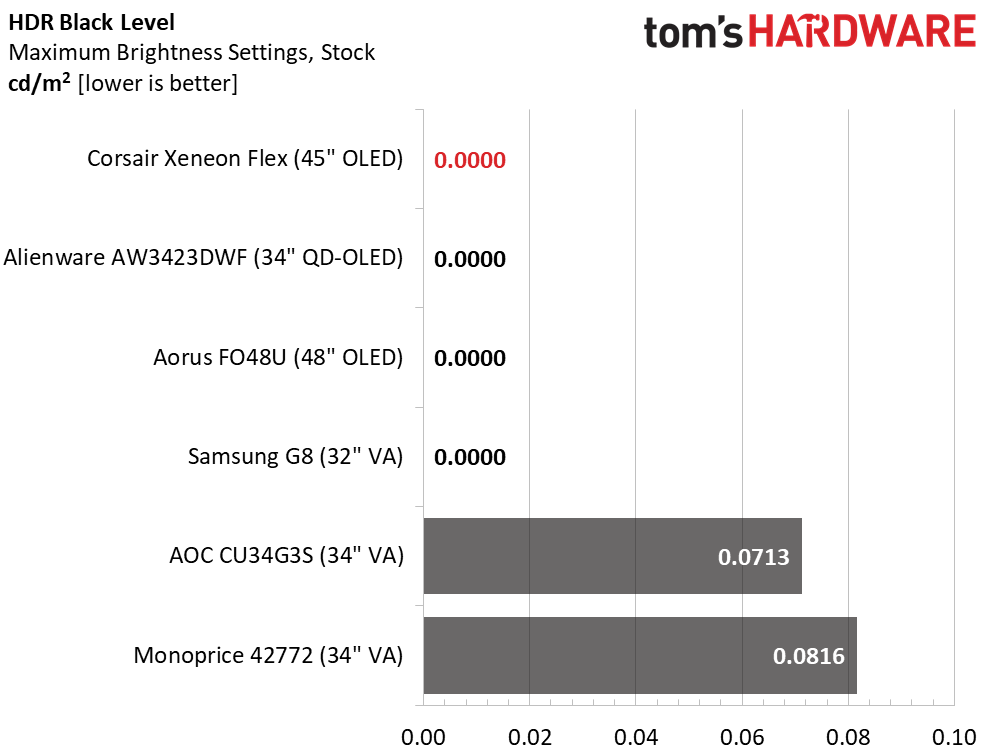
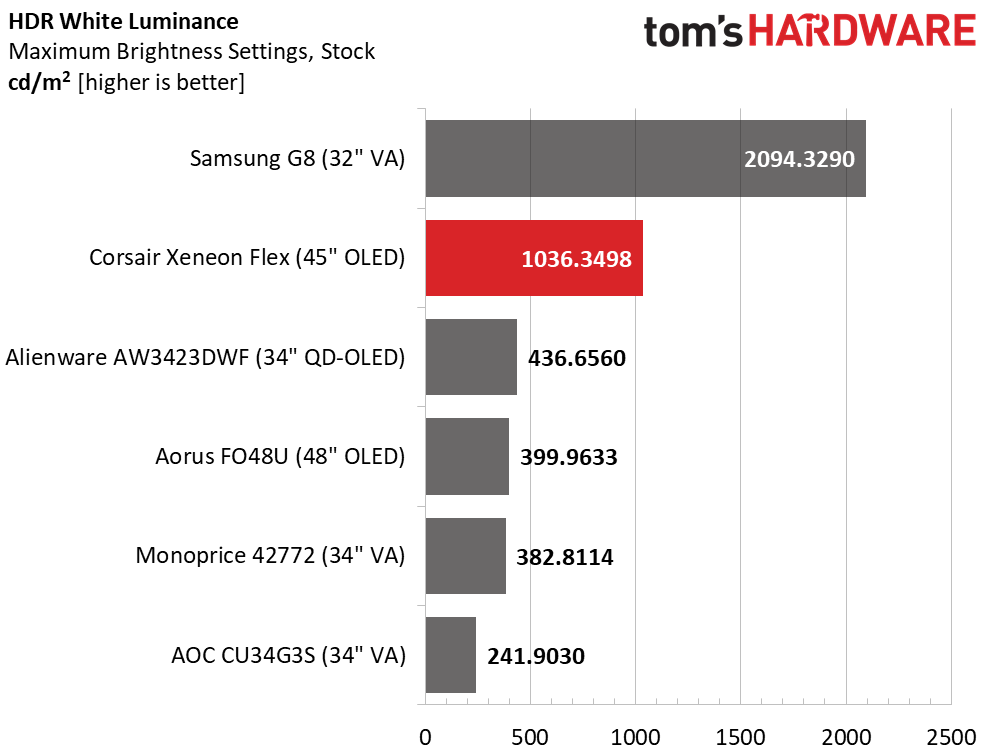
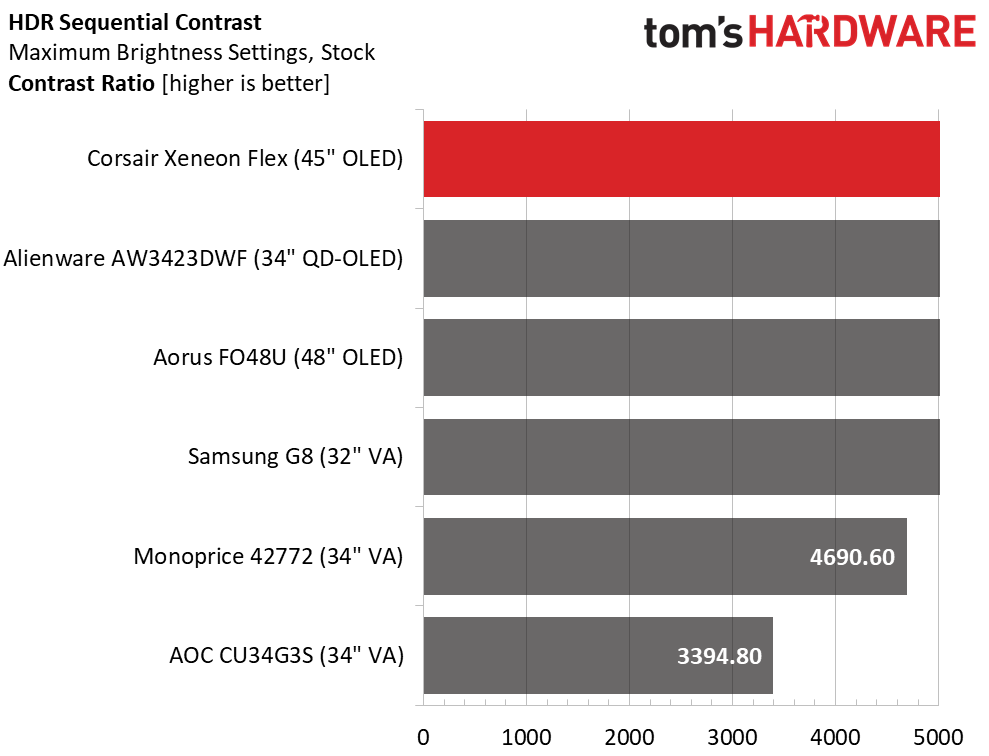
I had to measure a 3% window to see a peak number over 1,000 nits that Corsair promises. I had to do the same thing when measuring the Samsung. The other two OLEDs don’t vary brightness with picture level and therefore top out at around 400 nits. The Flex has superb HDR contrast with the expected unmeasurable black level and infinite contrast ratio.
Grayscale, EOTF and Color
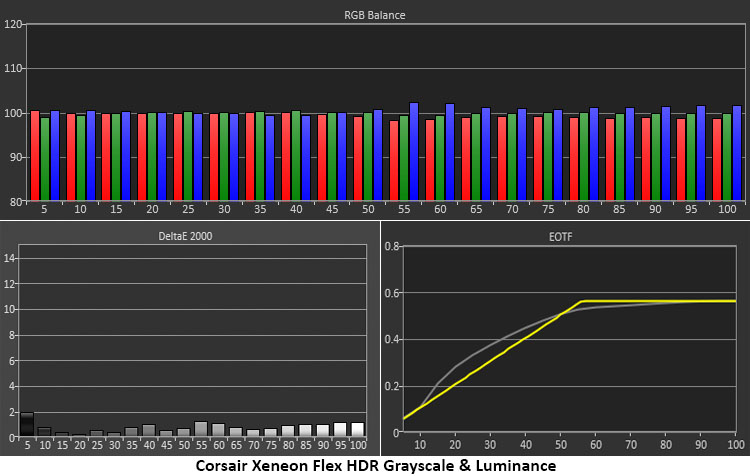
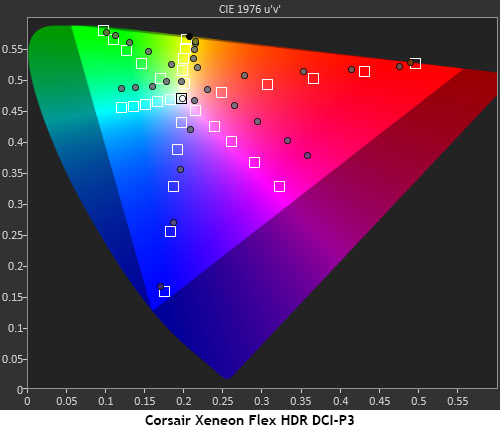
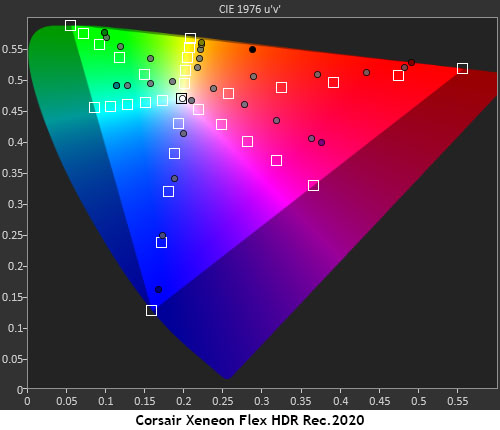
In the HDR grayscale test, I observed no visible errors with all values under 2dE. This is well above average performance for HDR monitors as a whole. The EOTF tracks too light until its tone-map transition point at 55%. I measured both window and field patterns and got the same result.
In the color tests, red measured a bit over-saturated but hit the 100% mark for DCI-P3 color, which many wide gamut monitors cannot do. Green and blue also filled their volume targets with linear saturation tracking. Hues are slightly off the mark for some colors. Red looks slightly orange, as does yellow. Cyan drifts toward green, while magenta is a bit too red. In practice, this makes colors look somewhat muted. There’s plenty of vibrance, but warm tones look slightly unnatural. The Rec.2020 chart shows similar behavior, but since saturation targets track evenly, you’ll see more vivid hues until the display runs out of color at around 80%.
MORE: Best Gaming Monitors
MORE: How We Test PC Monitors
Get Tom's Hardware's best news and in-depth reviews, straight to your inbox.
MORE: How to Buy a PC Monitor: A 2022 Guide
MORE: How to Choose the Best HDR Monitor

Christian Eberle is a Contributing Editor for Tom's Hardware US. He's a veteran reviewer of A/V equipment, specializing in monitors. Christian began his obsession with tech when he built his first PC in 1991, a 286 running DOS 3.0 at a blazing 12MHz. In 2006, he undertook training from the Imaging Science Foundation in video calibration and testing and thus started a passion for precise imaging that persists to this day. He is also a professional musician with a degree from the New England Conservatory as a classical bassoonist which he used to good effect as a performer with the West Point Army Band from 1987 to 2013. He enjoys watching movies and listening to high-end audio in his custom-built home theater and can be seen riding trails near his home on a race-ready ICE VTX recumbent trike. Christian enjoys the endless summer in Florida where he lives with his wife and Chihuahua and plays with orchestras around the state.
-
helper800 We can pick flat or curved and save 50%... I don't get the niche for this product other than, "Look at my monitor, it has two arbitrary modes of rest."Reply -
ThatMouse Very happy with my $250USD - 32" IPS 2560x1440 165Hz monitor while you guys spend all your money.Reply -
helper800 Reply
As an earlier adopter of 1440p at 165hz I paid nearly 600 dollars for it, but this is not a apples to apples comparison, because our monitors are likely substantially different when it comes to response time, perceived blur, brightness, and features.ThatMouse said:Very happy with my $250USD - 32" IPS 2560x1440 165Hz monitor while you guys spend all your money. -
Pollopesca Who is this for? I cant think of a use case for such a feature... I've never sat in front of my curved display and thought to my self "man, I wish I could bend this."Reply -
Sarah Jacobsson Purewal Reply
lol, yeah, of all the things i wish my monitors could do...this is not really high on the list. or...on the list.Pollopesca said:Who is this for? I cant think of a use case for such a feature... I've never sat in front of my curved display and thought to my self "man, I wish I could bend this." -
kjfatl Reply
The main reason for this feature could be "lower shipping cost". Instead of making an extra $300 on the curved monitor, the supplier can make $305 extra. It's not a big deal now, but is will be when the price drops to $199.Pollopesca said:Who is this for? I cant think of a use case for such a feature... I've never sat in front of my curved display and thought to my self "man, I wish I could bend this." -
DavidLejdar Reply
Some users may enjoy the option to switch between flat for work and curved for gaming. Additionally, there may be the argument that for a movie night with several persons, a flat screen is a bit better for the persons sitting on the sides of the couch. And there also is the issue that when someone has a multiple display wall-setup, a curved display may not be that great to have as a side display - and having a display with some flexibility about where it can be used in such a setup, that may be appealing.Pollopesca said:Who is this for? I cant think of a use case for such a feature... I've never sat in front of my curved display and thought to my self "man, I wish I could bend this."
Not saying that it would be enough of an argument for me personally to spend that much on it. Just naming some examples of what some may find quite nice about it. -
Sleepy_Hollowed I was about to do backflips when it said that it had low pixel density (something like 2560 X 1080 or 2560 x 1200), but alas, that's way too high for mortals.Reply
I think it might be priced for the target audience, people who can just buy a top of the line GPU, or someone making content for both flat and curved displays, to quickly test them, though I don't know how much it might last doing that constantly. -
sgtkeebler Dang, I really want this monitor 4k at 240 refresh rate, and it also curves too. Sign me up.Reply