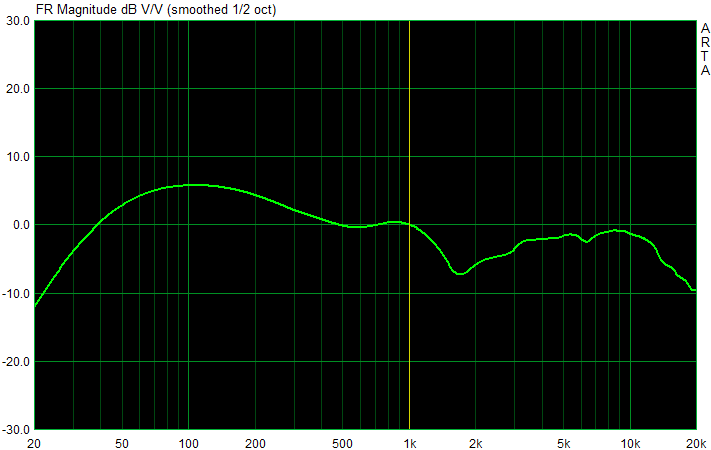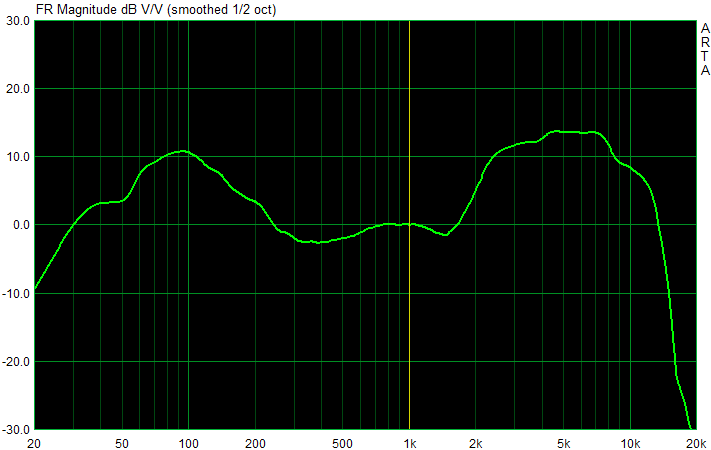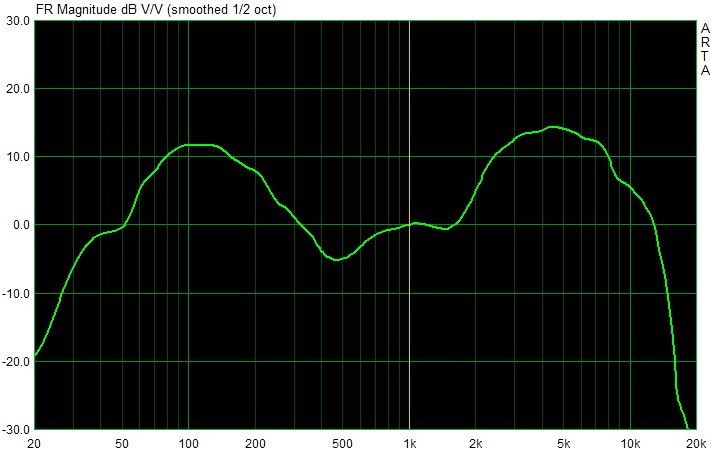Early Verdict
At double the price of Cougar's Immersa, the Immersa Pro definitely doesn't give you two times the value. It does, however, improve on the less expensive version's drivers, audio options, connectivity, and visuals. We would have liked to see Cougar focus more on performance and build quality, though.
Pros
- +
Excellent fit
- +
Good acoustic resolution
- +
Functional software
- +
Strong bass
Cons
- -
Questionable build quality
- -
Poor sound profiles
- -
Overemphasized highs
Why you can trust Tom's Hardware
Priced around $45, the Cougar Immersa is a bargain with its comfortable fit and reasonable performance. The headset's resulting success may have something to do with Cougar's decision to spice things up a bit with a higher-end implementation called the Immersa Pro.
At $90, the Immersa Pro costs twice as much, putting it in a range occupied by a great many other desirable mid-range headsets. Are USB connectivity, RGB lighting, and simulated 7.1-channel surround enough to justify that dramatic price hike? If you've read about How We Test Gaming Headsets, then you may already know the answer.
Cougar's bundle includes the headset itself, a manual, what Cougar calls its external USB sound card, and an adapter that facilitates compatibility with 3.5mm jacks. This adapter connects to the proprietary Micro-USB-like headphone plug, which would otherwise hook up to the external sound card.



Specifications
Before we get to the measurements and sound check, however, let's take a look at the table of technical specifications:
Look & Feel
At first glance, the Immersa doesn't look like a $90 headset. But it's at least better than much of what we find for less than $75. The large ear pieces, covered with polyurethane, dominate the headset and make it look quite bulky.
The orange band, matte black cups, and non-functional aluminum highlights made of perforated metal remind us of SteelSeries' Siberia Elite and Roccat's Renga. That may not be a coincidence either, since a lot of the pieces likely come from the same ODM.
New to the Pro version is an aluminum rotary knob for muting the mic on one side, and another knob for adjusting volume on the other side. These take the place of an in-line control module, and they stand out prominently. Unfortunately, the volume control, specifically, is not implemented particularly well. In addition to the analog double potentiometer's poor synchronization, the right channel sets in much later and, due to varying resistances, the sound suffers some slight distortion.
Get Tom's Hardware's best news and in-depth reviews, straight to your inbox.


The cable is sheathed in a fabric weave, but is still thick and rigid. Although it might seem more durable as a result, we would have liked a little more flexibility through those generous two meters of length.
Comfort
The concept of a self-adjusting headband proved its worth in our original Cougar Immersa review. This solution keeps the band flexible enough to eliminate the need for vertical adjustment of the ear pieces. The horizontal axis is taken care of by a simple joint attached to the ear piece's suspension.
This closed system's large cans are big enough to fit over any ear size and still ensure a tight seal. While this is good for blocking out the outside environment, it is bad for comfort; it generates a micro-climate of its own inside the sealed audio chamber, which starts feeling moist and sticky over time. Fortunately, the two ear pads can be removed with a slight twist, and are very easy to clean.


In the end, this 361g headset looks heavier than it feels. It's not ultra-light, but we've certainly tested headsets that were much heavier. Thus, just as with the vanilla Immersa that we already reviewed, gaming is quite comfortable. You'll just want to wipe those pads down every so often.
Functionality & Interface
Again, there's now a knob on left side for switching the mic on and off, and another on the right for volume control. They both look alright and are easy to reach. However, you'll probably want to leave the volume control at its maximum setting and control actual loudness elsewhere, since the potentiometer's quality seems questionable. If only to improve long-term durability, then, stick with Windows' volume slider for adjustments.
Drivers & Sound Adjustment
A 50mm neodymium driver is glued in the upper part of each cup. Tempted by the fact that the shells are easy to unscrew, we performed a few experiments of our own in there.
The felt pieces can be partially removed from the top side's holes. Or, you can eliminate pressure equalization completely by gluing even denser material over them. It all depends on how you want to affect bass response.
The drivers Cougar uses in its Immersa Pro unfortunately produce an extreme boost that starts from the upper mid-range and goes up from there. This overemphasis of high frequencies can be remedied by sticking thin felt over the opening above the drivers.
Naturally, toying around inside the headset voids its warranty, even if the screws holding everything together are not sealed shut. Modify at your own risk.
Microphone
The omnidirectional microphone is mounted in a gooseneck arm that can easily be pushed in and pulled out, similar to older Kingston and SteelSeries models. The mic does exactly what it's supposed to do.
Cougar's noise canceling technology is passive, and not always fully convincing. However, due to the design of the capsule, we are able to perceive some low-cut, as well as some clipping.
Sound and speech intelligibility are acceptable for a headset in this price range, but give us nothing particularly special. The Immersa Pro's mic tip does glow whenever the microphone is active. However, this adds little of value.
Software
Cougar's UIX software isn't actually needed to operate the Immersa Pro. Without it, though, you get no active sound control, no simulated surround sound, and no RGB lighting effects (including colored rings around the ear pieces and the mic tip). Depending on your personal tastes, this could be a good or bad thing.
Using the software is easy enough. We also like that Cougar doesn't require registration before allowing you to download and use its utility.
Measurements & Sound-Check
To read about our test methodology in depth, please check out How We Test Gaming Headsets, particularly page 6 where we detail the measurements we take.
Without Cougar's software installed, or if you're using the Immersa Pro through its 3.5mm adapter, the headset's reproduction is a bit more neutral than what we observed from the non-Pro version. However, it still shows the usual bathtub characteristics:
You have to install the software for access to Cougar's simulated surround functionality, built-in equalizer, and predefined sound profiles.
Thinking back to what we learned in How We Test Gaming Headsets, those profiles seem somewhat counterproductive, though. The FPS profile, for example, is beyond reasonable. It suffers from heavily overemphasized bass and treble, resulting in an unbearable mixture of low rumble and high-pitched hissing. If that's what you're into, then knock yourself out. But a bit of messing around in CS: GO was anything but satisfactory:
Although the profile that Cougar calls Flat doesn't sound bad, that FPS profile is almost entirely useless and probably shouldn't be included at all. Same goes for the abomination referred to as Classic. An up-to 15 dB boost in upper bass and treble, as well as a simultaneous reduction of the mid-range by up to 6 dB, combine to create a deadly maximum difference of >20 dB that instruments have a hard time surviving. So, we quickly switch back to the Flat profile and listen carefully to what the Immersa Pro can do.
The headset's bass peaks at around 100 Hz, leaning toward the upper bass range. However, the curve trails off slowly at its lower end, resulting in very low bass that sounds quite rich throughout. Tones around 32 Hz (and below) are still perceptible, even though the spongy ear piece filling muddles the sound somewhat. Transient response is acceptable, and so is the level stability.
Moving up the spectrum, the upper bass gets a little too rich. Thus, the sound comes across like cardboard all the way up to the lower mid-range. On their own, the lower-mids appear to be solid, conveying a rather warm timbre.
Further still, the sound reproduction remains well-balanced to the mid-range and beyond.
A pronounced dip at 1.7 kHz is attributable to Cougar's driver and tuning. Fortunately, it has hardly any influence on spatial localization. For our taste, the setup is definitely treble-heavy. The sibilants are too pronounced and breathing noises on various instruments are unbearably loud. The same holds true for broad-band shooting and explosion sounds.
However, acoustic dispersion is surprisingly direct. This relates to the device's fit, which we found to be perfect during our testing. All in all, the Immersa Pro achieves relatively good resolution, aside from its problematic sound profiles. On the flip side, there is not even a hint of detail in the reproduction.
Ultimately, objective and subjective measurements turn up nothing horribly bad or particularly good. Somehow, this headset ends up being acoustically average.
Conclusion
Cougar's Immersa Pro doesn't receive a purchase recommendation. There are just too many things that bother us about its acoustics, build quality, and implementation. Nevertheless, the headset doesn't crash and burn, either. It instead lands somewhere in the middle, with nothing standing out as really good or bad. Nowadays, this is almost commendable, given some of the horrible stuff we've seen. Then again, you are being asked to spend $90 on something decidedly average.
Should you choose to go ahead and buy an Immersa Pro, you probably won't regret the decision. After all, this is a more or less balanced headset with a comfortable fit that ducks in under $100. However, there are better options available.
MORE: Best Deals
MORE: Best PC Builds

Igor Wallossek wrote a wide variety of hardware articles for Tom's Hardware, with a strong focus on technical analysis and in-depth reviews. His contributions have spanned a broad spectrum of PC components, including GPUs, CPUs, workstations, and PC builds. His insightful articles provide readers with detailed knowledge to make informed decisions in the ever-evolving tech landscape