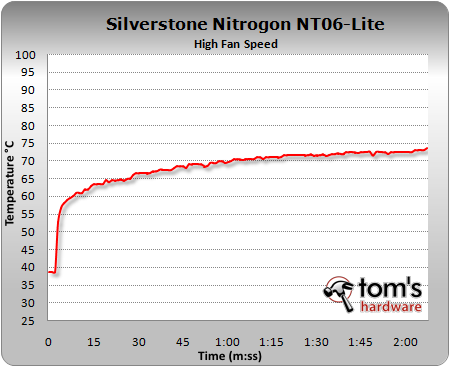CPU Cooler Charts 2008, Part 1
Silverstone Nitrogon NT06 Lite - The One With Its Screws Loose
Silverstone's Nitrogon NT06 Lite failed the test since the knurled nuts for mounting the cooler lie 2.5 cm directly under the cooler. Since the knurled nuts are very difficult to reach due to surrounding coolers and components, fastening them is extremely cumbersome, and requires dexterous hands.
Silverstone Nitrogon NT06 Lite
Mounting the cooler is impossible while the motherboard is installed in the case, since the cooler's backplate is attached directly to the cooler using Phillips head screws, without a spacer. Thus, the board also needs to be removed every time you upgrade your CPU in order to fasten the screws on the back of the motherboard, since there is no other way to install the cooler.
That's not all, though - it gets worse. Unbelievably, the screws holding the black metal frame in place fell out of the cooler. Closer inspection revealed that the screws were actually too small, and had been screwed into the cooling fins without a screw thread.
No threads for the screws
Obviously there can be only one outcome here - this cooler fails our test.
Underside
Get Tom's Hardware's best news and in-depth reviews, straight to your inbox.
Fan
The Nitrogon NT06 Lite ships without a cooler. Silverstone included their recommended fan for this cooler, their own FN122, with the review sample. In most cases, this fan will need to set to run at its highest speed of 760 RPM, since some motherboards will not be able to detect lower fan speeds and will refuse to start. At full speed, the fan is inaudible inside the case and can cool the quad-core processor to 76°C - not exactly an outstanding achievement.
Mounting Components
Retail box
For this model, the orientation inside the case is very important - it is no longer able to cool the quad-core processor if it is rotated by 90°. The cooler is oriented correctly when the heatpipes are arranged vertically.
The cooler costs $54, while the fan adds another $12 to the bottom line. We strongly advise against buying this model.
| Technical Data | ||
|---|---|---|
| CPU | 100% load | idle |
| Temperature 12V | 76.5°C | 38.5°C |
| Noise | 39.3 dB(A) | 39.3 dB(A) |
| Fan Speed | 760 RPM | 760 RPM |
| Weight | 680 grams | Row 4 - Cell 2 |
| Intel Socket | 775 | 478 |
| AMD Socket | AM2 | AM2+ |
| Row 7 - Cell 0 | 939 | 754 |
| Row 8 - Cell 0 | 940 | Row 8 - Cell 2 |
Installation with reduced cooling performance
Current page: Silverstone Nitrogon NT06 Lite - The One With Its Screws Loose
Prev Page Scythe Kama Cross - The Sham Package Next Page Scythe Ninja Plus Rev. B - The Cutting Edge Cooler-
Thank you, been wondering what cooler to buy for an OCed Quad, and high temps are good when dying :DReply
-
suspect I cant believe that photo...sorrii I am with you only a nutjob would use or test it in that configuration!!!Reply
Noctua clearly state orientation of their coolers and that is ass about.
Every other review I have read rates the NH-U12F much more highly... always near best in class -
wkornf your numbers of near 70C on every cooler is outrageous, if those numbers are true not a single one of these coolers would keep a computer stable in a closed case outside the northeast. and a couple minutes isnt a good measure of cpus final temp, if u look over a temp log after a long game session you know it creeps up. to many factors.Reply -
dragunover Bullshit article.I agree with wkornf.Reply
If my Artic silver 5 + Scythe Katana 2 cooler(for only a massive price of 25 USD! I can keep my outdated Pentium D under 100 degrees fahrenheit,infact around HALF of these tests,even under water cooling? Wow,according to this,I should actually worry about getting a quad core because of the heat.And no,I don't have any fans in my case,it's open,only fans are from my GPU,CPU,and my PSU.
No extra 4 250mm performance fans.And an X38? That's just unbelievable. -
eaglestrike7339 Do you guys get the point? They maxed out everything, so the cooler could show off the best that it could do in the most extreme conditions.Reply
A good article, i especially like the tests for installation and sound, as those are what i would look into most when purchasing a cooler, and unlike CPUs, there are usually no charts to go along with. -
suspect eaglestrike... do you see mounting the noctua fan in the wrong direction as good testing???Reply
They have it on the top side of the sink flowing in a downward direction!!!
it goes against basic laws of physics and logic. -
cliffro alot of the coolers listed of a particular design are installed all goofy like, Of course on their open setup it doesn't make much difference(i think)Reply
but when installed in a normal ATX case, would be detrimental to the coolers performance. Especially coolers designed similar to the Noctua and Scythe Ninja plus.
I can't be certain about others but Arctic Cooling's Freezer 7 Pro is supposed to be installed like this(one would assume others of similar design would be the same)
http://bigrockies.com/media/cooler.jpg
-
suspect cliffro I think to some degree you are correct but it still does not follow good practice when supposedly collecting data to represent consumer products.Reply
As these have published manufacturer recomended installations why would you reverse it.
I recently read a review of the latest Noctua cooler at Legitreviews
where Noctua actually contacted them on this very issue... as a result they retested and found some improvement in cooling.
http://www.legitreviews.com/article/741/1/