Comparative Component Charts
Get Tom's Hardware's best news and in-depth reviews, straight to your inbox.
You are now subscribed
Your newsletter sign-up was successful
Yea, I admit it, the new design for our Graphics, CPU and Disk Drive charts leaves something to be desired. Trust me, we’re working on a bunch of fixes. However, I want to encourage you to play with the charts. The information is pretty much intact and has not lost any of its utility, and we’ve added some new data to some of the charts.

All Graphics Card Charts
Desktop VGA Charts
Updates: From the Nvidia camp we’ve benchmarked the new DirectX 10 Geforce 8800 GT in both single card and SLI configuration, as well as the midrange Geforce 8600 GTS and low-end Geforce 8400 GS turbocache edition. On the ATI side, we’ve added the new DirectX 10.1 Radeons 3870 and 3850, and augmented the Radeon 2900 XT results with a crossfire configuration. We’ve also included the Radeon 2600 PRO and 2600 XT, both in single and Crossfire configurations as well. Finally, as the counterpoint for the 8400 GS turbocache, we’ve added the Radeon 2400 Pro hypermemory edition.
Dual and Quad VGA Cards
In these charts we test the best configurations of AMD’s CrossFire and Nvidia’s SLI. We wanted to take all the guesswork out of who is best in what game. This is the ultimate graphics resource tool for hardcore gamers and power users. Each configuration is run them through a battery of eight intensive tests including 7 real world gaming applications and one synthetic benchmark. * Battlefield 2142 * Dark Messiah of Might and Magic * Doom 3 * Microsoft Flight Simulator X * Elder Scrolls IV: Oblivion * Prey * Warhammer: Mark of Chaos * 3DMark06.
Workstation Graphics Cards
If you are like most professionals, you might not have the time to see what graphics product will improve efficiency as well as maintain your bottom line. That is why we have dedicated a chart for workstation graphics cards. We provide a definitive tool that cuts out the research to help you make wise purchasing decisions. We take a look at performance in 3D Studio Max, Maya, and Solidworks in 19 separate benchmarks.
Get Tom's Hardware's best news and in-depth reviews, straight to your inbox.
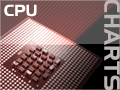
All CPU Charts
CPU Charts
Features around 91 AMD and Intel desktop processors, which we tested across 35 individual benchmarks under Windows Vista. The benchmarks include industry standard software as well as popular workloads across multiple application categories, allowing you to find the CPU that meets your requirements. We include three different processor generations, starting with AMD’s Socket 939 Athlons and Semprons, and including all Pentium 4 and Pentium D processors that were released for Socket 775.
Mobile CPU Charts
Tom’s Interactive Mobile CPU Charts focus on popular mobile processors that are used in laptops and notebooks because of their increased energy efficiency.

All Hard Drive Charts
2.5" Hard Drive Charts
Here you will find 2.5" UltraATA and Serial ATA hard drives manufactured by Fujitsu, Hitachi, Samsung, Seagate, Toshiba and Western Digital. The charts include all popular capacities starting at 40 GB as well as listing hard drives running at 4,200, 5,400 or 7,200 RPM. 15 benchmarks help to determine application perforrmance and low-level performance, giving you all the throughput, access time, interface and I/O performance results. The 2.5" HDD Charts also include the Cost per Gigabyte calculation and our Price/Performance Index, which helps you to find the best bang for the buck. In addition, we measured power consumption of most the notebook hard drives, so you can see which models are energy efficient and which ones aren’t.
3.5" Hard Drive Charts
The charts include all popular 3.5" desktop drive manufacturers such as Hitachi, Samsung, Seagate and Western Digital. They list UltraATA and Serial ATA interfaces, 7,200 and 10,000 RPM drives, and capacities between 36 GB and 1000 GB. 15 individual benchmark categories analyze read and write throughput, interface performance, average access time, Windows startup performance and several I/O access patterns that are imperative for server and workstation scenarios.
External Hard Drive Charts
This is resource for all who are looking for a desktop hard drive - whether it is for home or for business use. Our service allows for interactive performance comparison, real-time price/performance and costs per Gigabyte analysis.
-
apaige Still no update on the erroneous Sandra memory bandwidth benchmarks.Reply
http://www.legitreviews.com/article/617/1/ -
razor512 forgot to add, please add a clear button for the charts, it is annoying removing the clutter 1 by 1 so i can only have the 3 cards i am interested in on the listReply
also please sort the list of videocards. they seem to be randomly placed and that makes then annoying to find the card I want -
razor512 it takes time to do the reviews. they have to do multiple tests, that also have to make sure the specs of the computers are the same so the videocard is the only thing changingReply
so they could end up redoing the full range of test with every videocard in that list. it will take a while -
randomizer Guys make the nvidia bars green and the ATI bars red. Blue nvidia just doesn't work :lol:Reply -
NateDawg80126 I see a few of the newer ATI cards but whats the deal with none of the 9800 cards?!??? You have benched them so why are they not on the chart?Reply -
satanpro Old cards benched on old games like Prey and Oblivion... this chart is completely irrelevant to current customers. In addition, you can't even sort the results by performance, and it's hard to select the cards in the poorly designed pulldown menu. Best not to even spend more time on it. You've made the old outdated charts even worse than they were.Reply