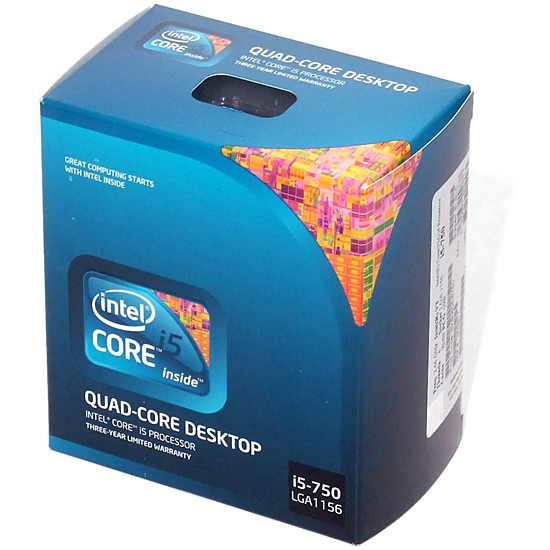Value DDR3 For Intel's P55: Six 4GB Kits Rounded Up
Test Settings
| Test System Configuration | |
|---|---|
| CPU | Intel Core i5-750 (2.66 GHz, 8MB Cache) |
| CPU Cooler | Thermalright MUX-120 |
| Motherboard | Asus P7P55D v1.02G, BIOS 0606 (09/03/2009) |
| Graphics | Zotac GeForce GTX260² 896MB 576/999 MHz GPU/Shader, GDDR3-2484 |
| Hard Drives | WD VelociRaptor WD30000HLFS 300MB, 10,000 RPM, 16MB Cache |
| Sound | Integrated HD Audio |
| Network | Integrated Gigabit Networking |
| Power | Corsair CMPSU-850HX 850W Modular ATX12V v2.2, EPS12V, 80-Plus Gold |
| Optical | Lite-On LH-20A1L, 20X DVD±R |
| Software | |
| OS | Microsoft Windows 7 Ultimate x64 |
| Graphics | Nvidia Forceware 190.62 WHQL |
| Chipset | Intel INF 9.1.1.1014 |
We chose the Core i5-750 for today’s benchmarks because it’s the most likely LGA 1156 processor to be paired with low-cost RAM.
Unfortunately, the retail i5-750 we purchased does not support the correct memory multiplier to reach DDR3-1600 at the processor’s stock base clock. For today’s test we were forced to use 160 MHz as the base clock for testing DDR3-1600 speeds, yet we were able to retain Intel’s super-tiny boxed cooler.
| Benchmark Configuration | |
|---|---|
| Stability Test | Memtest86+ v1.70, single pass (~45 minutes) Max Speed at CAS 9 Min Latency at DDR3-1600, 1333, 1066 |
| Bandwidth Test | SiSoftware Sandra Version 2009.9.15.130 Bandwidth Benchmark |
CPU overclocking would have made anything more complex than a bandwidth benchmark unfair. We used Memtest86+ to verify stability at each memory kit’s highest speed and lowest latencies before obtaining those bandwidth numbers.
Get Tom's Hardware's best news and in-depth reviews, straight to your inbox.
Current page: Test Settings
Prev Page Patriot And PNY Next Page Test Results: Latency, Frequency, And Bandwidth-
presidenteody should i wait for the price to be cut in half in 6 months? I want it now for L4d2!Reply -
dirtmountain Would running these same kits work any differently in an AM3 system with it's ability to handle higher voltages?Reply -
MAD4AMD Could you please provide information what memory chips are used in all RAMs. Thank you!Reply -
micky_lund looks good, especially for CAS9. spose it makes it better for OCing.Reply
pity it ain't available in Australia :S -
jrharbort I've always insisted that Crucial DDR3 kits are an excellent value, and recommended them to friends for their amazing stability, overclockability, and price.Reply
These kits totally deserved the Tom's award for best hardware of '09. -
mlcloud I've been buying OCZ for all my DDR2 needs (they were very cheap after rebates), but I think I know who to go to for DDR3 (and awesome power supplies)Reply