Dell UP3017 30-inch 16:10 Professional Monitor Review
Why you can trust Tom's Hardware
Grayscale, Gamma & Color
Grayscale Tracking
Our grayscale and gamma tests are described in detail here.
We measured the three major presets in the Color Space mode, Adobe RGB, sRGB, and DCI-P3. The latter is often used in movie post-production work. The UP3017 uses a D65 white point for all three gamuts.
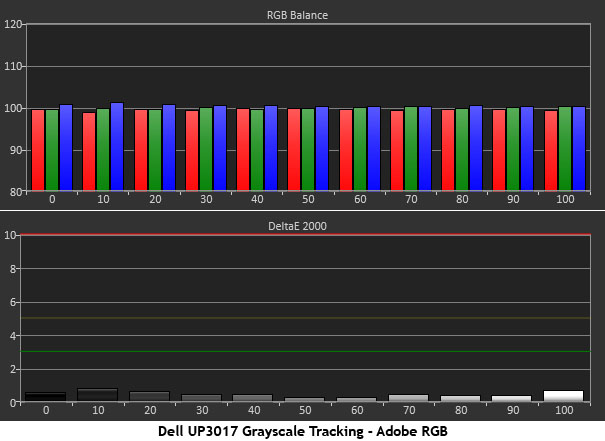
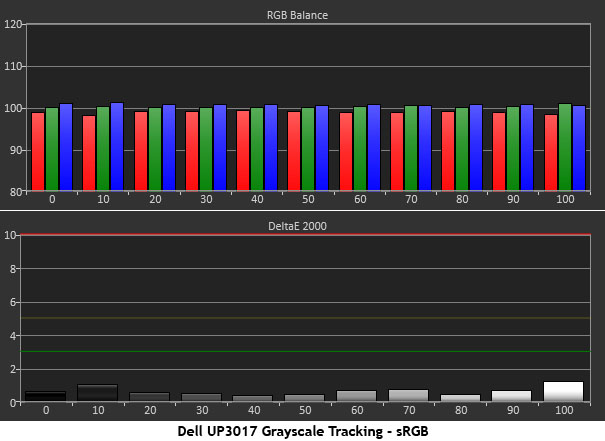
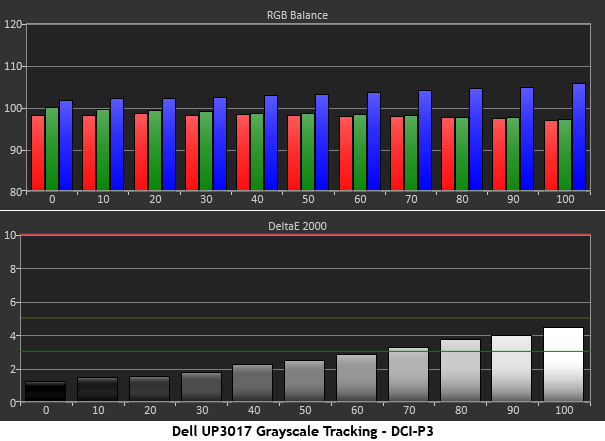
The Adobe RGB and sRGB charts represent some of the best grayscale results we’ve recorded to date. This is the sort of out-of-box performance that should come with every premium-priced display. Since our only adjustment was to brightness, we verified similarly low errors at multiple output levels. The DCI-P3 chart shows a slight blue tint in the 70-100% steps. If you’re using the UP3017 in a film post-production role, you might want to make use of the bundled calibration software.
Comparisons
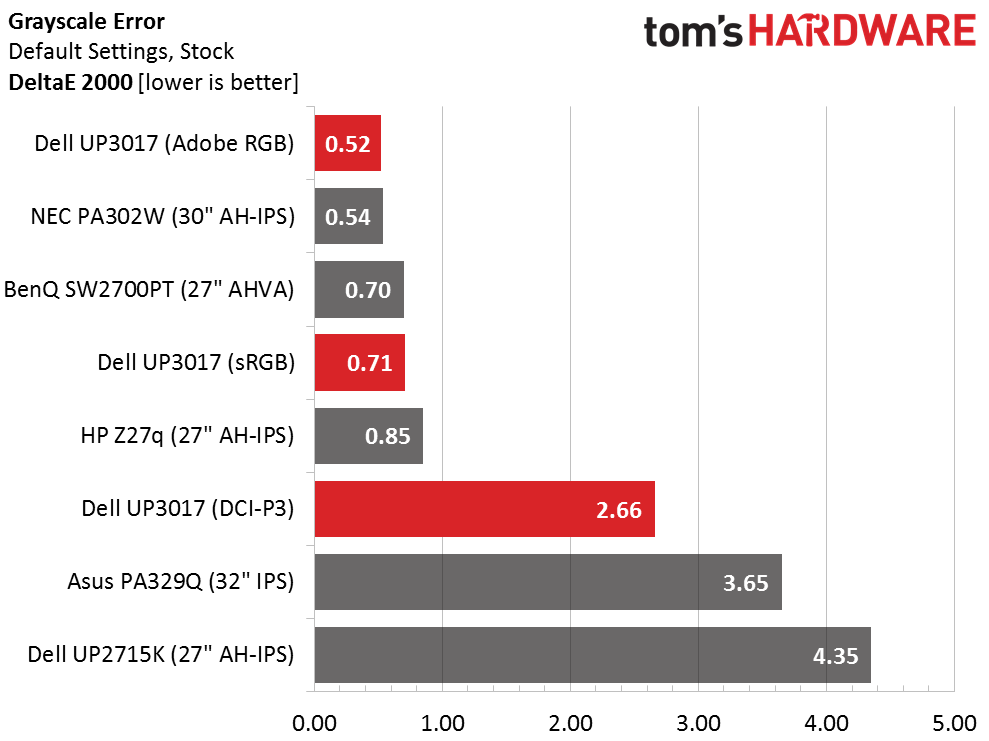
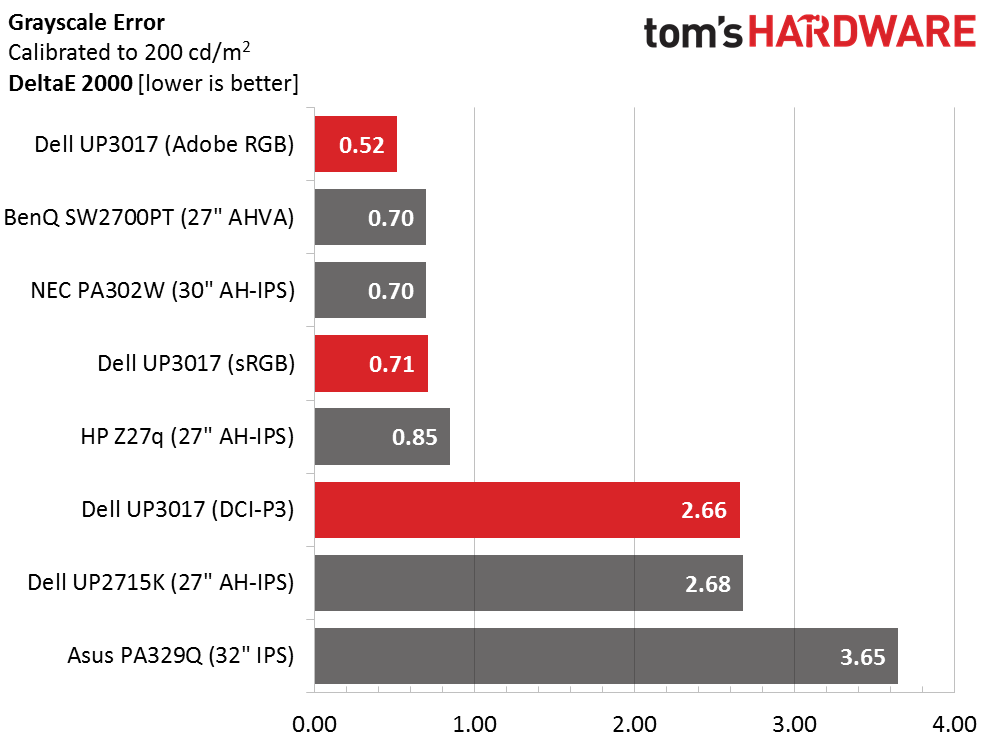
We’re showing the same results in both the pre and post-calibration charts since no actual adjustments were made. The other screens are represented by their Adobe RGB modes. Only the Asus falls a little short here thanks to a lack of available adjustments in its factory-set state. The UP3017 meets or exceeds the measurements on its included data sheet. It doesn’t really get better than this. Again, the DCI-P3 mode could use a little work but it’s still perfectly usable out of the box.
Gamma Response
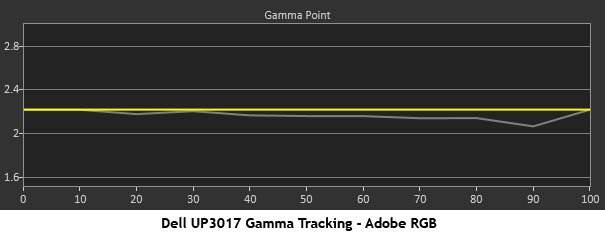
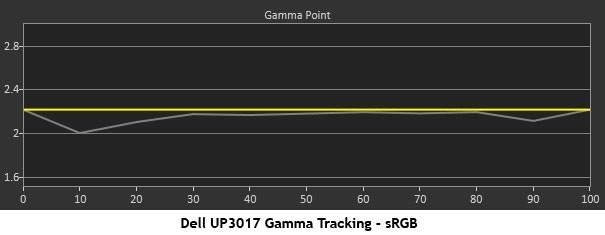
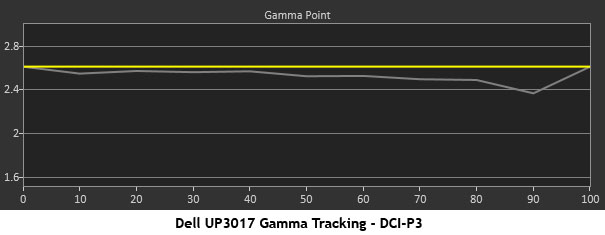
Gamma tracking looks slightly different in the three factory modes. Adobe RGB tracks right on the line except for a tiny dip at the 90% mark. sRGB shows the same behavior at 10 and 90%. These are extremely minor errors and won’t be visible to the naked eye. The DCI-P3 gamma standard is a somewhat-darker 2.6, and the UP3017 tracks that pretty well. Only a slight dip at 90% mars an otherwise solid result.
Comparisons
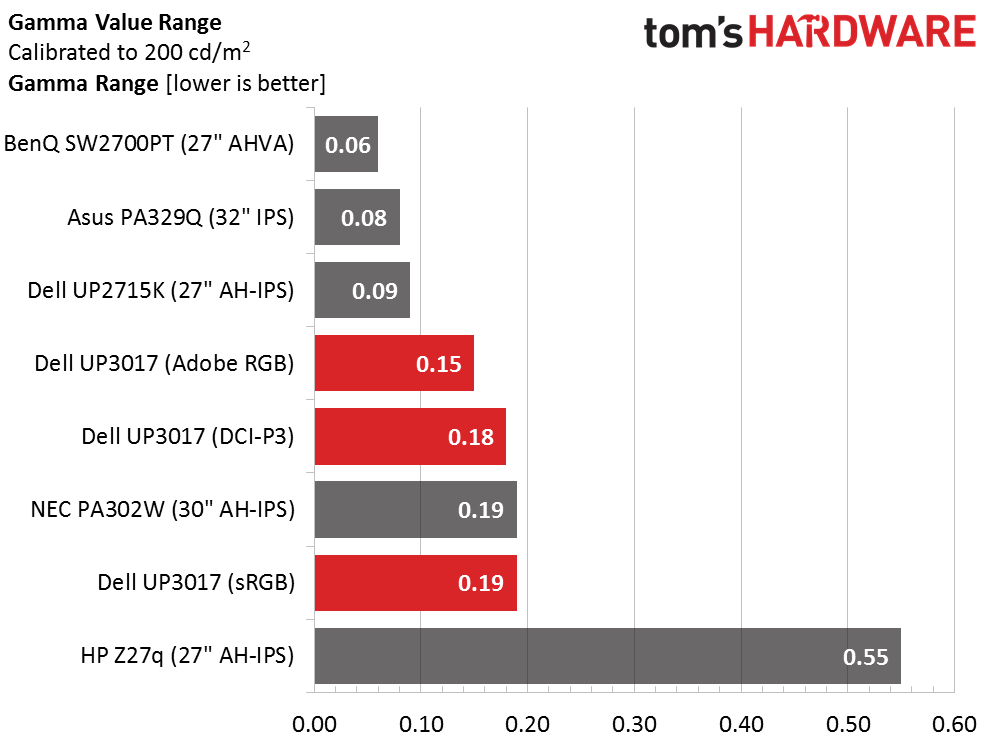
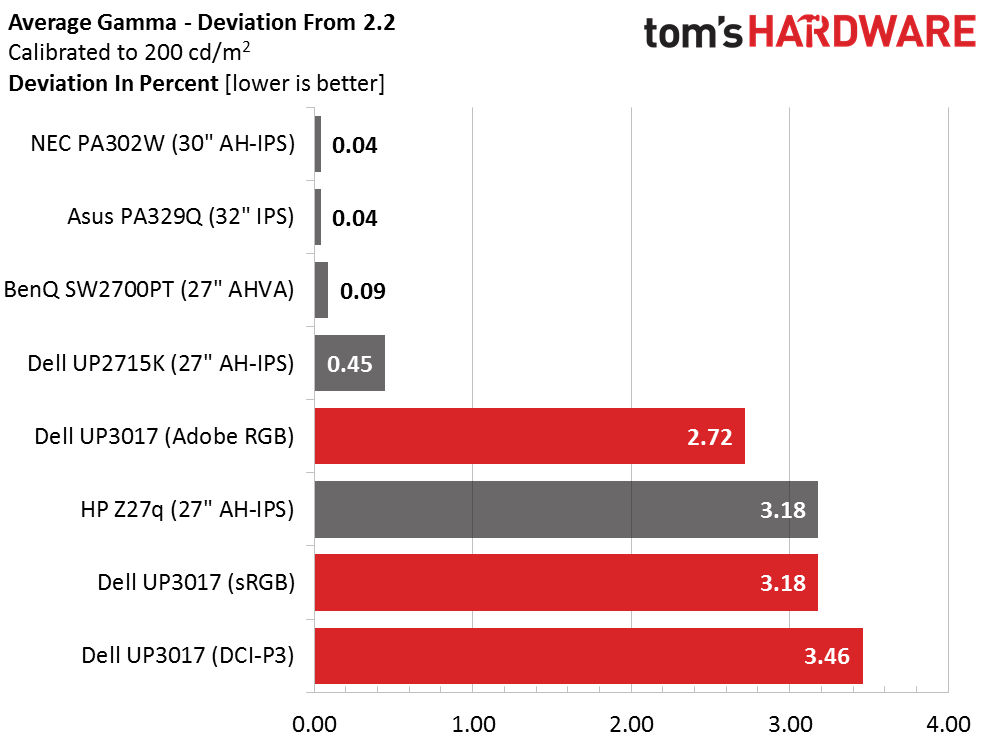
When looking at the numbers, the range of values and overall deviation is about the same in all three factory-set color modes. The UP3017 doesn’t fare quite as well as the rest but it’s only off by a miniscule amount. We have no complaints here.
Color Gamut & Luminance
For details on our color gamut testing and volume calculations, please click here.
Get Tom's Hardware's best news and in-depth reviews, straight to your inbox.
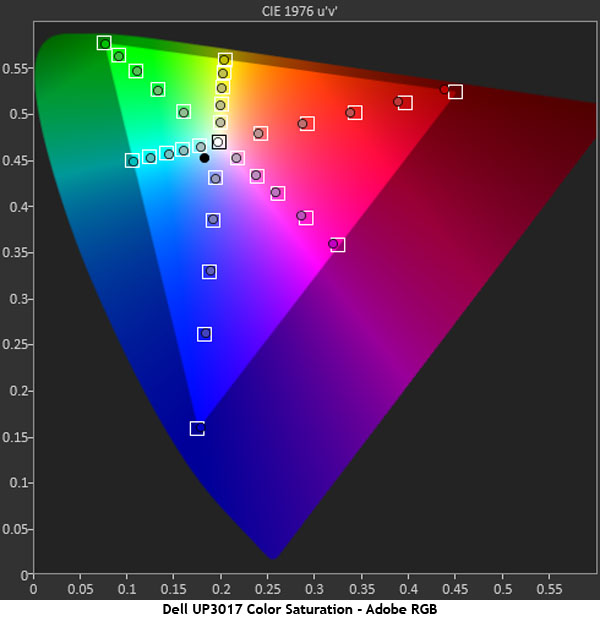
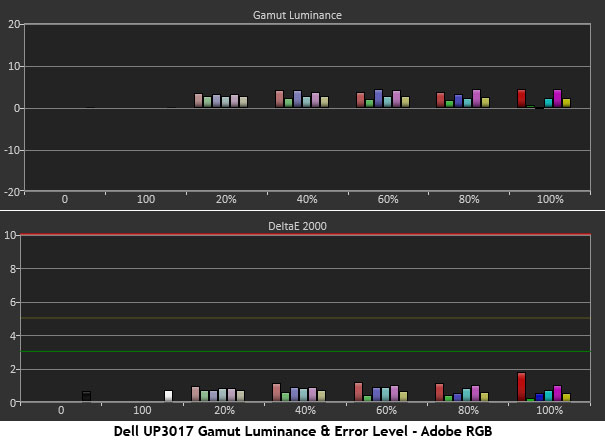
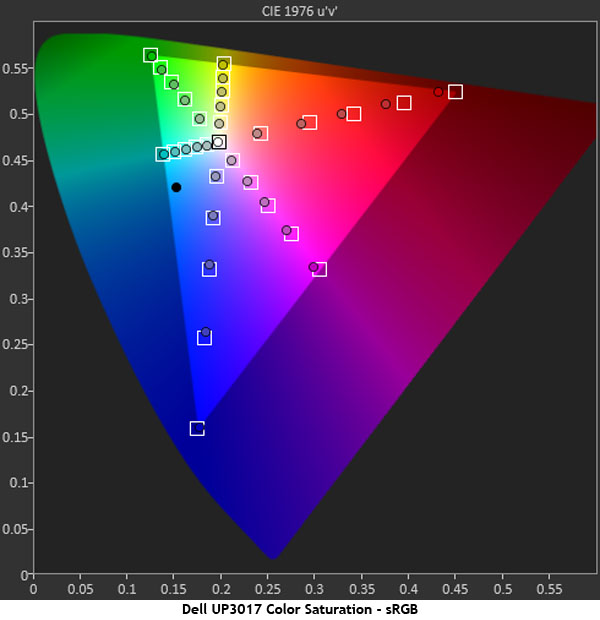
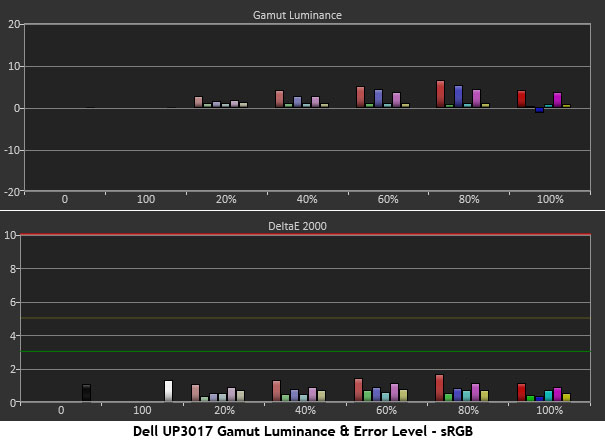
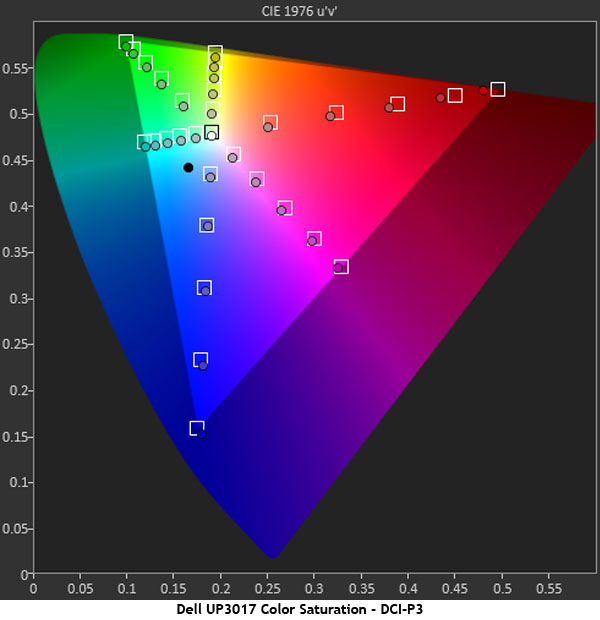
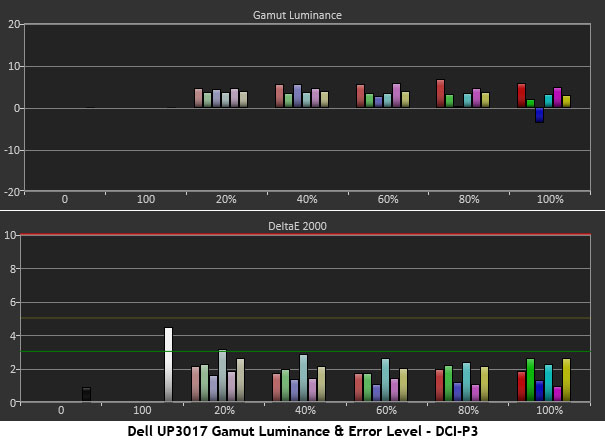
The only flaw on any of the charts is in the red primary saturation. It’s a tiny bit under in the Adobe RGB and DCI-P3 modes and a little more so in sRGB. Luminance levels are all above the line, which adds extra punch to overall color rendering without introducing visible errors. The numbers here are all very low, and remember, these are out-of-box results. The only thing we changed was the brightness level. The UP3017 meets or exceeds its factory-certified measurements in the gamut tests as well.
Comparisons
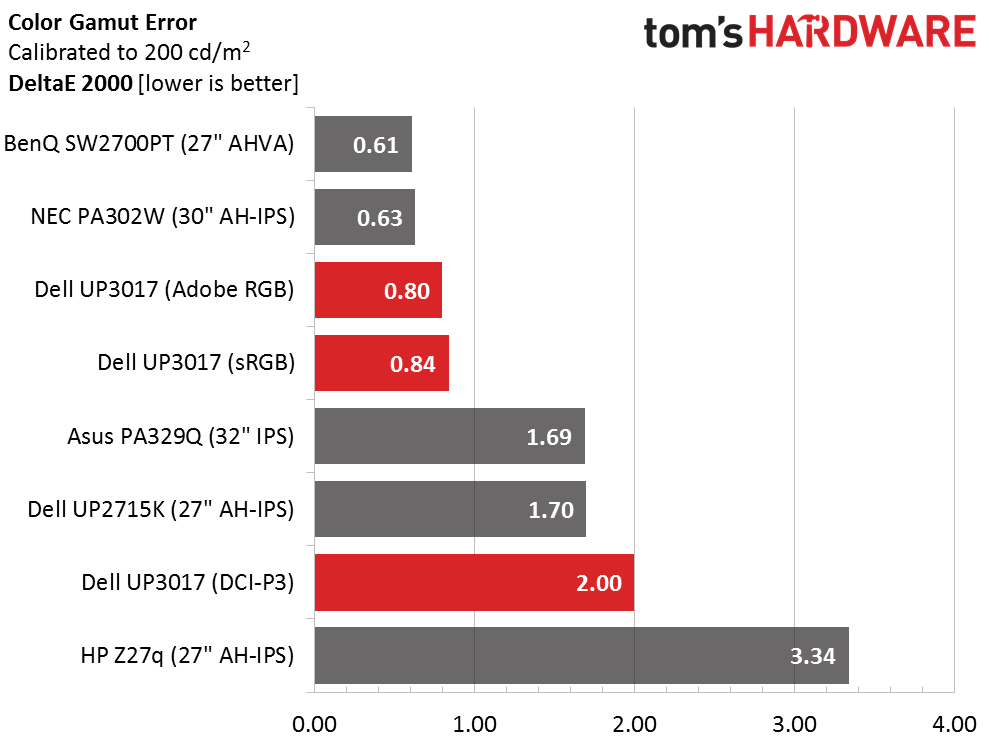
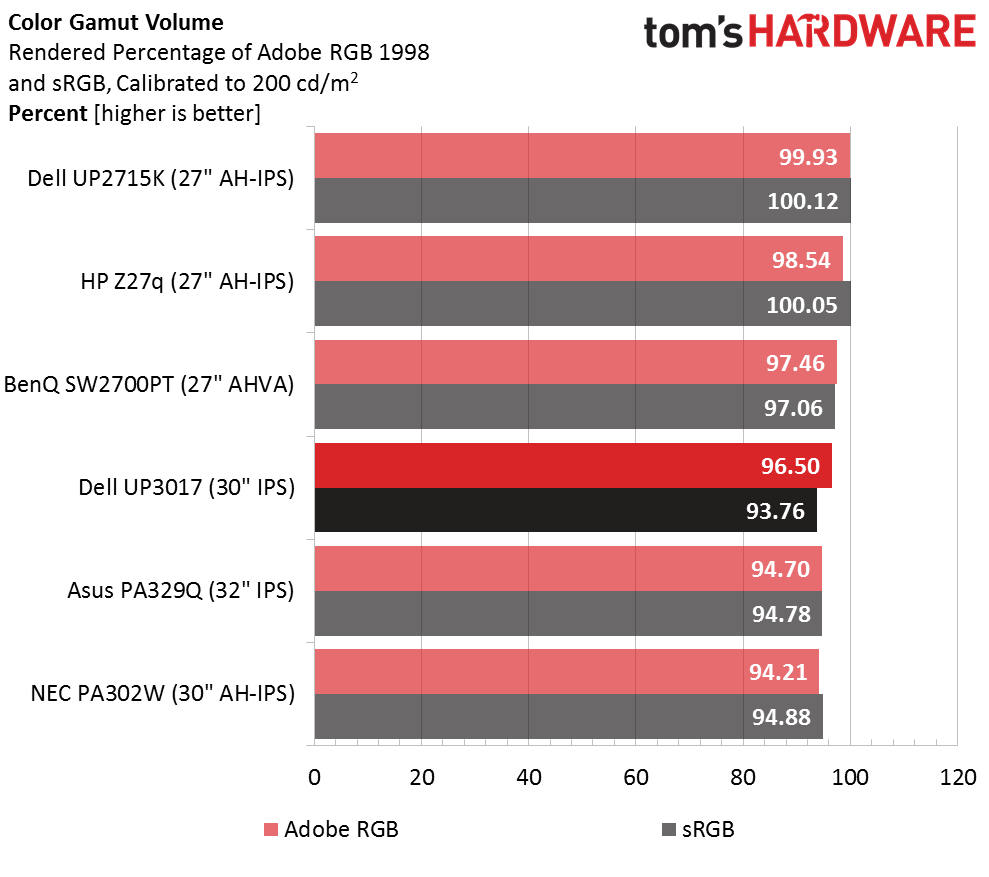
To return an average error level of less than one DeltaE for 36 measurements indicates an extremely precise display. It’s something we expect from all monitors labeled “professional,” especially given their high cost. The UP3017 performs among the best in its Adobe RGB and sRGB modes and lags only slightly in the DCI-P3 preset, which many monitors don’t offer. Given the level of color accuracy and flexibility, there is little this Dell cannot do.
Gamut volume comes in a little short of 100% in for both Adobe and sRGB thanks to the slightly under-saturated red primary. Other colors are spot-on, however. A custom ICC profile can make up for this minor shortfall.
Current page: Grayscale, Gamma & Color
Prev Page Brightness & Contrast Next Page Viewing Angles, Uniformity, Response & Lag
Christian Eberle is a Contributing Editor for Tom's Hardware US. He's a veteran reviewer of A/V equipment, specializing in monitors. Christian began his obsession with tech when he built his first PC in 1991, a 286 running DOS 3.0 at a blazing 12MHz. In 2006, he undertook training from the Imaging Science Foundation in video calibration and testing and thus started a passion for precise imaging that persists to this day. He is also a professional musician with a degree from the New England Conservatory as a classical bassoonist which he used to good effect as a performer with the West Point Army Band from 1987 to 2013. He enjoys watching movies and listening to high-end audio in his custom-built home theater and can be seen riding trails near his home on a race-ready ICE VTX recumbent trike. Christian enjoys the endless summer in Florida where he lives with his wife and Chihuahua and plays with orchestras around the state.