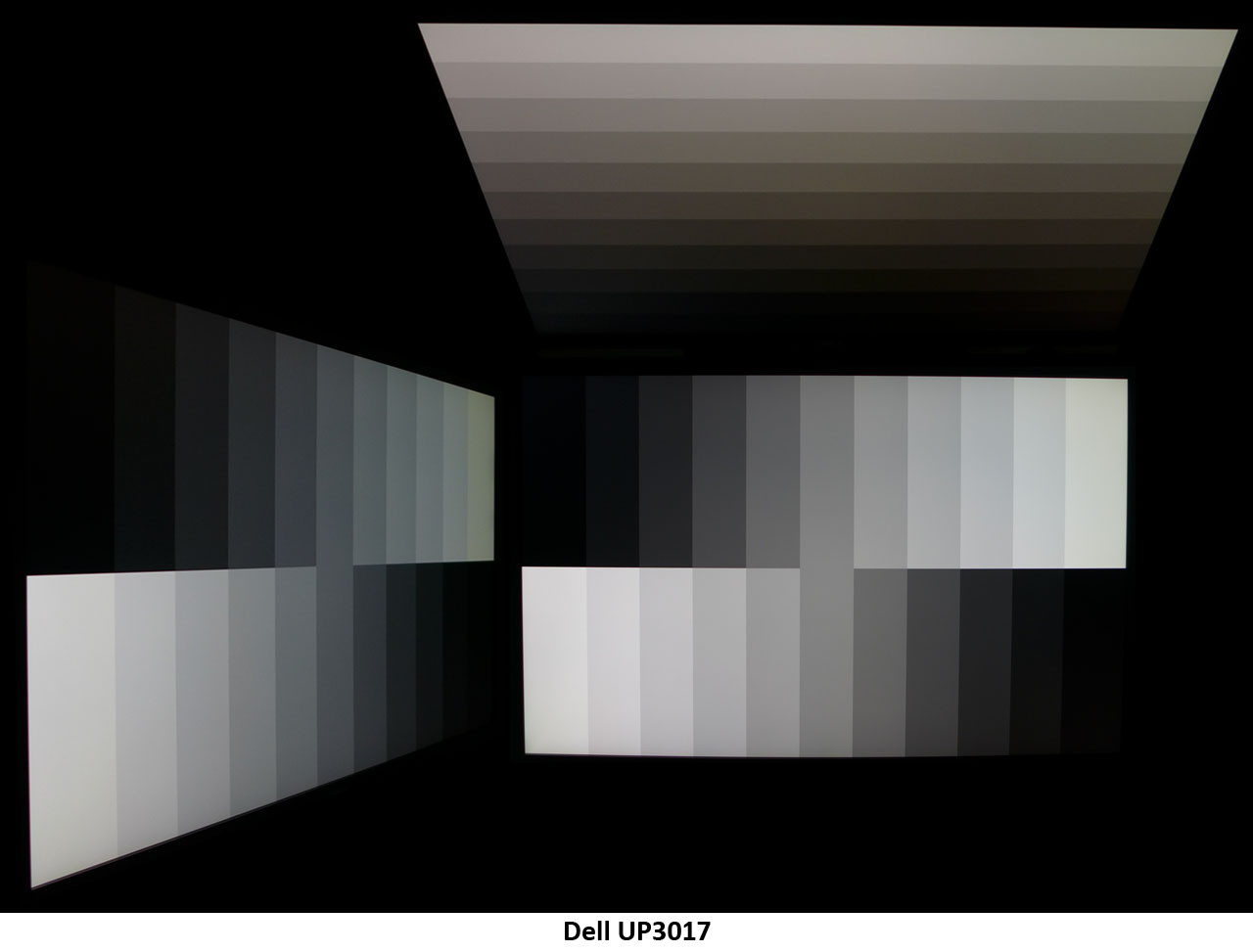Dell UP3017 30-inch 16:10 Professional Monitor Review
Why you can trust Tom's Hardware
Viewing Angles, Uniformity, Response & Lag
To learn how we measure screen uniformity, please click here.
Dell lists the UP3017’s panel type as IPS but you'd almost think you’re looking at an AHVA screen in these photos. A tight air gap between the anti-glare and TFT layers helps maintain light levels up to 45° off-axis. The falloff isn’t too large and color shift goes slightly blue. In the vertical plane, gamma holds up well, while output drops by over half and the color becomes reddish.
Screen Uniformity
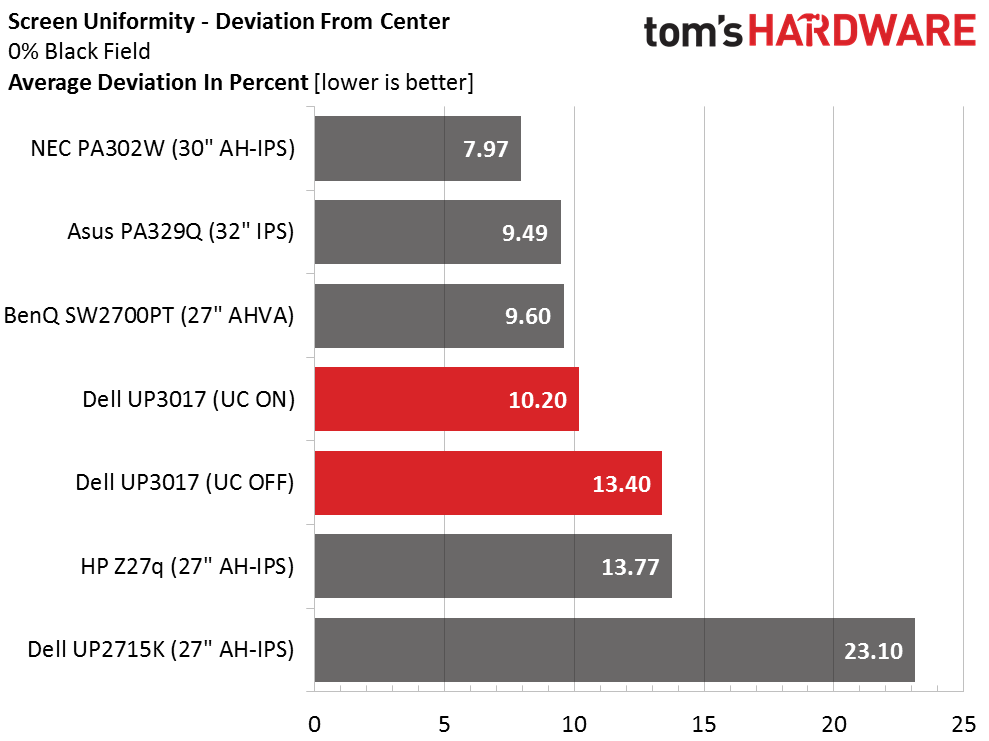
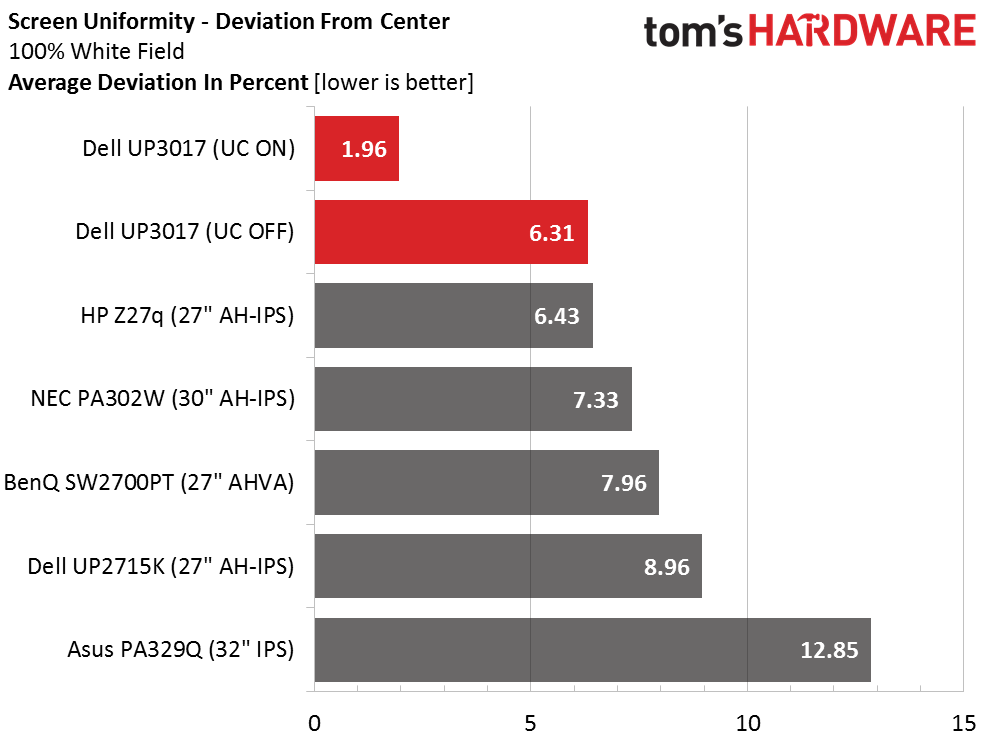
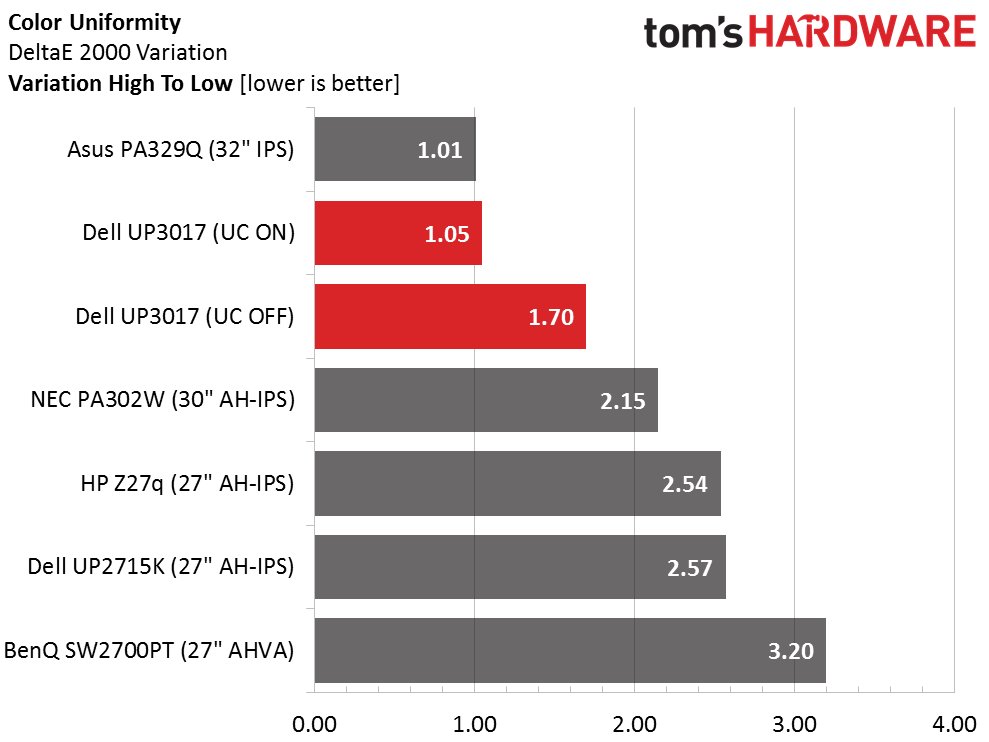
Every monitor we review with a uniformity compensation feature provides a different experience. Generally though, the improvement in image quality doesn’t seem great enough to warrant the inevitable hit to output and contrast. The UP3017 seems to do its thing mainly in the higher brightness steps. You can see that the black field result shows little difference between the on and off states. Our sample had hotspots in the upper-right and lower-left zones.
White field uniformity is quite good without compensation and superb with. Our C6 colorimeter saw a little extra output along the bottom of the screen, but our eyes did not. Color uniformity is also a wash with great numbers regardless. Don’t forget that the compensation is not available in the Color Space modes, which is where the UP3017 is most likely to be used. We had to run these tests using the Standard preset.
Pixel Response & Input Lag
Please click here to read up on our pixel response and input lag testing procedures.
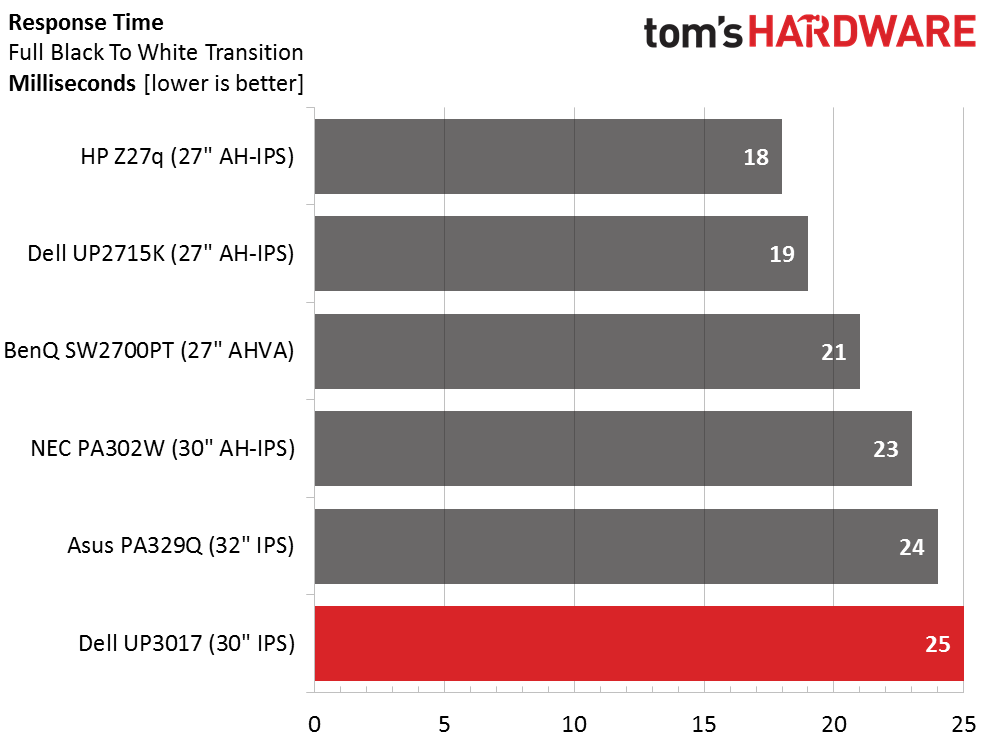
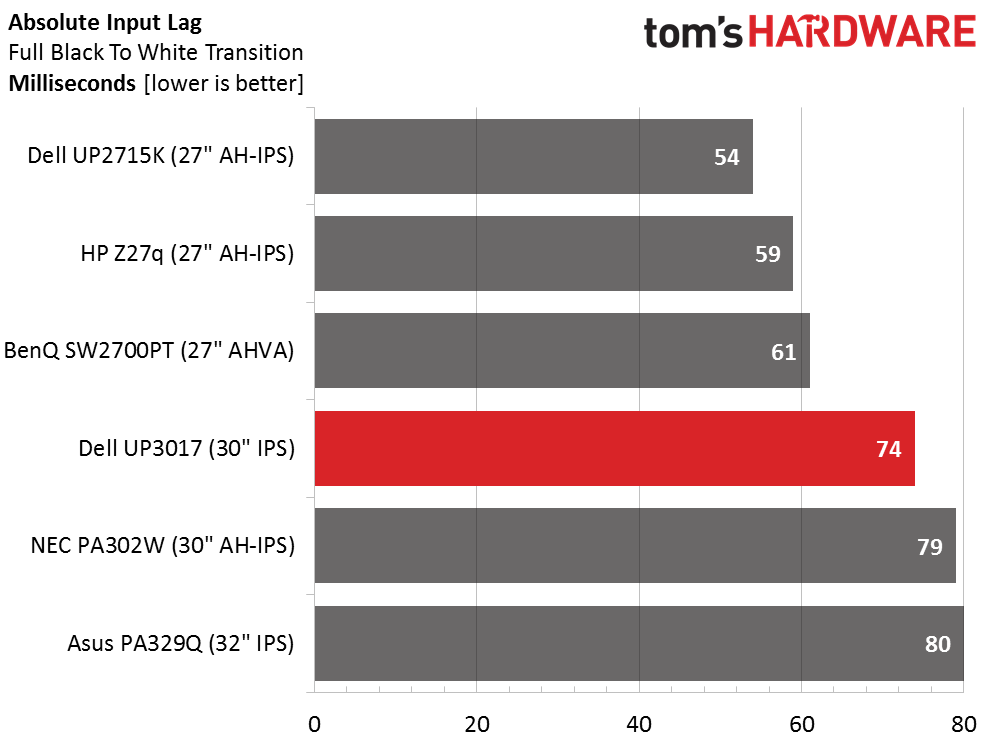
While response and lag results won’t be of high importance to users shopping for a proofing monitor, it’s nice to know you can still blow off steam at the end of a long editing session by playing your favorite shooter. The UP3017 is at the slower end of the group, with speeds about equal to many business-class IPS screens. In fps titles, picture quality is fantastic, but once the action ramps up, there is some latency and motion blur to deal with. Casual games will play just fine.
Get Tom's Hardware's best news and in-depth reviews, straight to your inbox.
Current page: Viewing Angles, Uniformity, Response & Lag
Prev Page Grayscale, Gamma & Color Next Page Conclusion
Christian Eberle is a Contributing Editor for Tom's Hardware US. He's a veteran reviewer of A/V equipment, specializing in monitors. Christian began his obsession with tech when he built his first PC in 1991, a 286 running DOS 3.0 at a blazing 12MHz. In 2006, he undertook training from the Imaging Science Foundation in video calibration and testing and thus started a passion for precise imaging that persists to this day. He is also a professional musician with a degree from the New England Conservatory as a classical bassoonist which he used to good effect as a performer with the West Point Army Band from 1987 to 2013. He enjoys watching movies and listening to high-end audio in his custom-built home theater and can be seen riding trails near his home on a race-ready ICE VTX recumbent trike. Christian enjoys the endless summer in Florida where he lives with his wife and Chihuahua and plays with orchestras around the state.