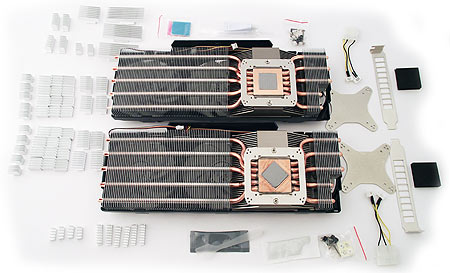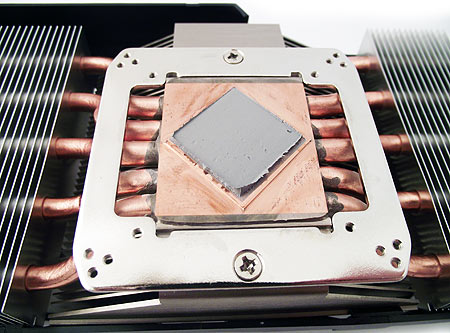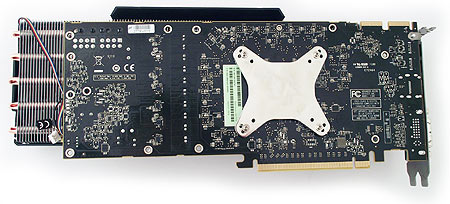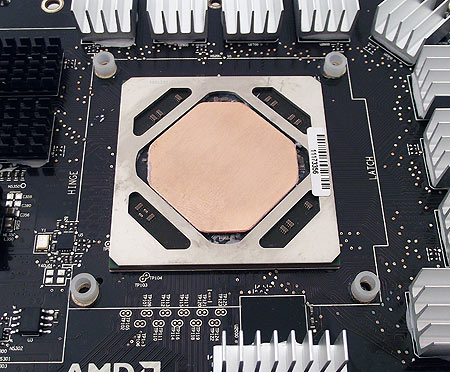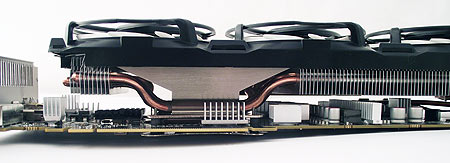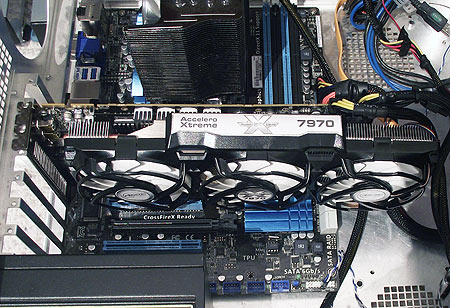Custom Cooling: Deepcool's Dracula And Arctic's Accelero Xtreme
Overclocking AMD's Radeon HD 7970 requires effective cooling, but the company's design is incompatible with most aftermarket heat sinks. Arctic and Deepcool claim to have solutions able to get the job done, without the reference cooler's loud fan.
Arctic Cooling Accelero Xtreme 7970 And III
Aside from the shape of their cooling blocks, the Arctic Accelero Xtreme III and Accelero Xtreme 7970 are essentially identical.
In the shot above, the top cooler is Arctic's generic Accelero Extreme III, flanked by its bundled accessories. The bottom unit is the Accelero Xtreme 7970, surrounded by its complementary hardware. Clearly, the cooling blocks are different.
Both products share similar accessory packages, with a couple of notable changes. The Accelero Extreme III comes with more memory heat sinks to accommodate a wider range of cards, while, for some reason, the Accelero Xtreme 7970 includes a mixed thermal adhesive that requires a catalyst. The fan power cable is designed to plug directly into the graphics card, so the driver software can alter the RPM in response to the thermal load.
A closer look at the 7970-specific cooling block makes the functional difference between these two products even more apparent. Radeon HD 7900-series cards require that the GPU contact area be raised from the rest of the cooler to clear a thick protective shim. The contact area is also turned 45 degrees to match the graphics processor's orientation on the PCB. Both Accelero Xtreme models come with thermal paste pre-applied.
Mounted atop a reference Radeon HD 7970, the card’s dimensions become 12.5 inches long, five inches thick, and 2.25 inches deep. The board weighs in just over two pounds, too.
The assembled graphics card and cooler are just wide enough to chew up more than two expansion slots. AMD's reference cooler already makes the card 11.5-inches long from the factory. And while adding another inch doesn't seem like a big deal, you're going to find that smaller cases simply cannot accommodate the extra length. Enclosures with removable drive bays because particularly attractive here.
The Accelero Xtreme III employs three 92 mm fans and five heat pipes, which are enough to handle up to 300 W of heat dissipating, according to Arctic. Both heat sinks are built on copper cooling blocks and copper heat pipes that run through aluminum fin arrays. Although the fan shrouds are plastic, they're surprisingly sturdy.
Get Tom's Hardware's best news and in-depth reviews, straight to your inbox.
Installing the Accelero Xtreme 7970 is easy, despite the perceived difficulty of swapping graphics coolers. First, mix the thermal adhesive and catalyst, apply it to the RAM and VRM heatsinks, and attach them to the card. Next, put the heat sink mounting hardware in the right place on the bracket, and attached that to the card as well.
The Accelero Xtreme III is a little more difficult to install because you have to use EKWB's copper adapter. We found that it was easiest to apply thermal paste to the adapter, place the shim on the GPU, and plop the cooler on top of that.
Arctic's Accelero Xtreme has the same circuit board clearance to the left and right of the GPU. In comparison, Deepcool's Dracula is higher on the right side, and less so on the left. In both cases, though, the vendors require that you glue heat sinks to the voltage regulation circuitry and RAM modules using adhesive, making it difficult to switch them out. As a result, we used Deepcool's low-profile sinks on the memory to the left of the GPU in the name of compatibility.
Here is how the cooler looks installed on a reference card and plugged in to one of our test beds. Because it's so long, the cooler sticks out pretty far beyond the right side of our ATX motherboard.
Current page: Arctic Cooling Accelero Xtreme 7970 And III
Prev Page AMD's Radeon HD 7970: Presenting A Unique Cooling Challenge Next Page Deepcool Dracula 7970Don Woligroski was a former senior hardware editor for Tom's Hardware. He has covered a wide range of PC hardware topics, including CPUs, GPUs, system building, and emerging technologies.
-
aznshinobi Give me one please...Reply
But, would be nice to see the coolers compared to some mainstream solutions. IE the HIS IceQ X2 or Sapphire Toxic, etc. etc. -
andle riddum One warning to prospective buyers of Arctic products, their fans are really junk. I have/had S1 with turbo module, twin turbo, twin turbo PRO...and the fans failed within 1 year or so. Now I have normal fans zip tied, not prettyReply -
ShadyHamster I've never had a problem with arctic fans, the accelero xtreme for my HD5870 is still running perfect and its just over 2 years old now, same goes for the twin turbo i bought years ago for my HD3850.Reply
btw nice article :D -
cilliers Guys!Reply
This surely looks impressive (giant graphics card and oversize heat cooler), but is this "eye candy" for the technically inclined PC enthusiast really moving forward, or just another pile of copper pipes sold at a price established out of pure value perception? This article got me thinking... Are we unknowingly creating a market demand for cooling products that make little sense in the grand scheme of things, nor shows little technological advancement? Why do we get so excited when a graphics card becomes so hot during peak operation that it requires cooling beyond standard specification. In engineering terms, any system that transforms such a large amount of electrical energy into heat as a side effect would be considered inefficient. By creating a market for "aftermarket" cooling, we do not only show our tolerance for inefficiency, but also create a booming demand for lackluster "solutions".
-
apache_lives give me a reference card and cooler any day -- they last a lot longer (fans especially), cool the ram/vrm properly (manufacturers spec) and they help keep the card from bending/warping from the weight, and are less likely to be overclocked aka to spec = rock solid, long lasting cardReply
this applys to all mid-high end nvidia/ati(amd) video cards -
jtd871 @theconsolegamerReply
That's how you transfer heat from the shim to the unmodified Accelero III. I wonder if JB Weld would work better...although that would permanently attach the shim to the Accelero III.
@cilliers
The value is in the noise reduction at load. These processors run hot because they are doing a great deal of work pushing electrons around. Consider that incandescent bulbs work the same way - the friction causes the filament to get so hot that it glows. If you don't want a thermally hot/power hungry card for philosophical reasons, then don't buy one.
@W(h)yKnott
I imagine that "Dracula" is intended to connote sucking the heat away from the 79xx. The fact that these tests show that they are relatively inefficient at doing so makes for a humorous double entendre, like your handle. -
luciferano theconsolegamerWait, was really necessary to apply thermal paste to both faces of the shim?Reply
Unless you don't like not burning the GPU, pretty much. You might get away without it, but temps would be far higher. Maybe if you really lapped the cooler and shim you could get away with it, but I'd doubt that using no thermal paste at all would be a good idea even in that situation.