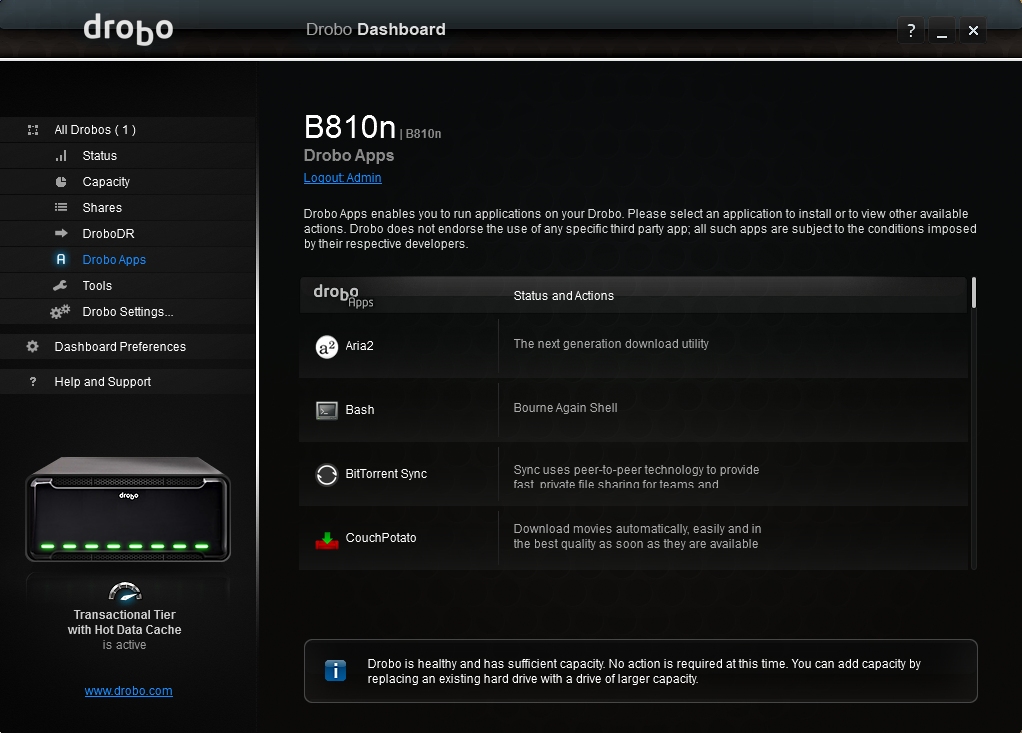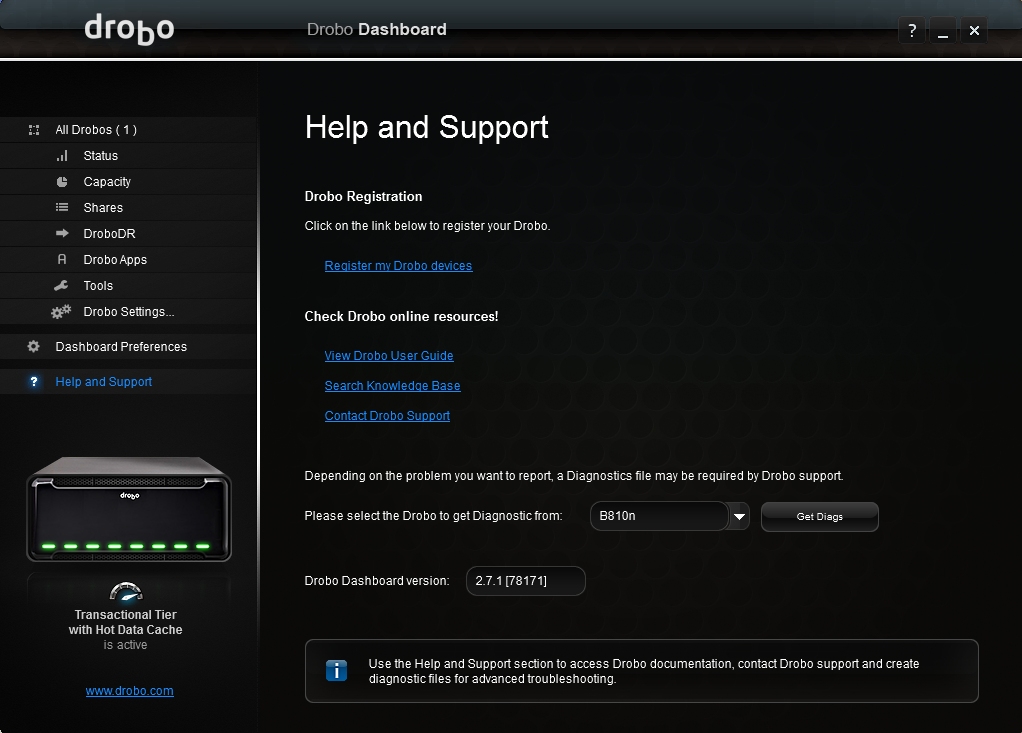Drobo 5N 5-Bay NAS Review
Why you can trust Tom's Hardware
Software Features
Network-attached storage appliances combine the worlds of hardware and software. We often focus on the former, since that's the muscle. The software side is more subjective; what impresses me might not do anything for you.
Some of the built-in features are part of a company's DNA. These features are staples of what users should expect from many, if not all, of the company's network-attached products. In the list below, we find many of the core features of Drobo's network-attached storage products like the 5N and B810n. Some of these carry over to the direct attached and iSCSI network products, as well.
Network Protocols
- Common Internet File System (CIFS)
- Server Message Block (SMB)
- Apple Filing Protocol (AFP)
BeyondRAID Features
- Thin Provisioning
- Instant Expansion
- Mixed Drive Size Utilization
- Automatic Protection Levels
- Dual Disk Redundancy
- Virtual Hot Spare
- Data Aware
- Drive Re-Ordering
Management
- Drive Bay Indicator Lights
- Capacity Gauge Lights
- Status Lights
- Drobo Dashboard (Host System Software)
Ethernet Features
- 1 Gigabit Ethernet
- Jumbo Frame Support (Up To 9000 Bytes MTU)
Additional Software Features
Get Tom's Hardware's best news and in-depth reviews, straight to your inbox.
- Data-Aware Tiering
- OS X Time Machine Support
- Drive Spin Down
- Light Dimming
Software
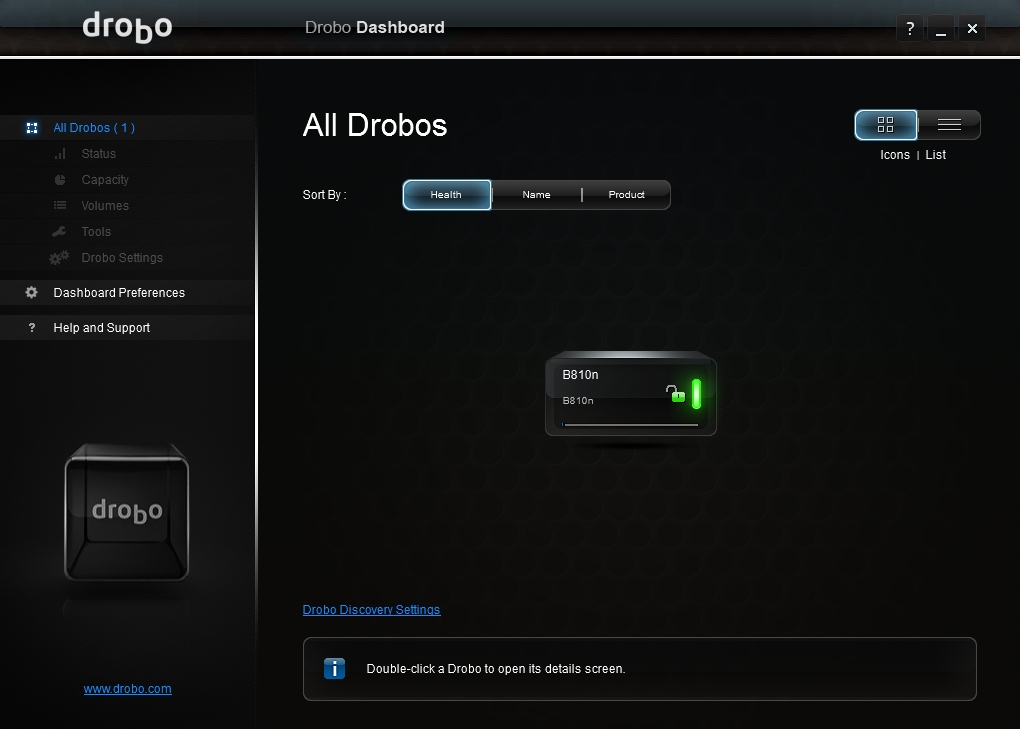
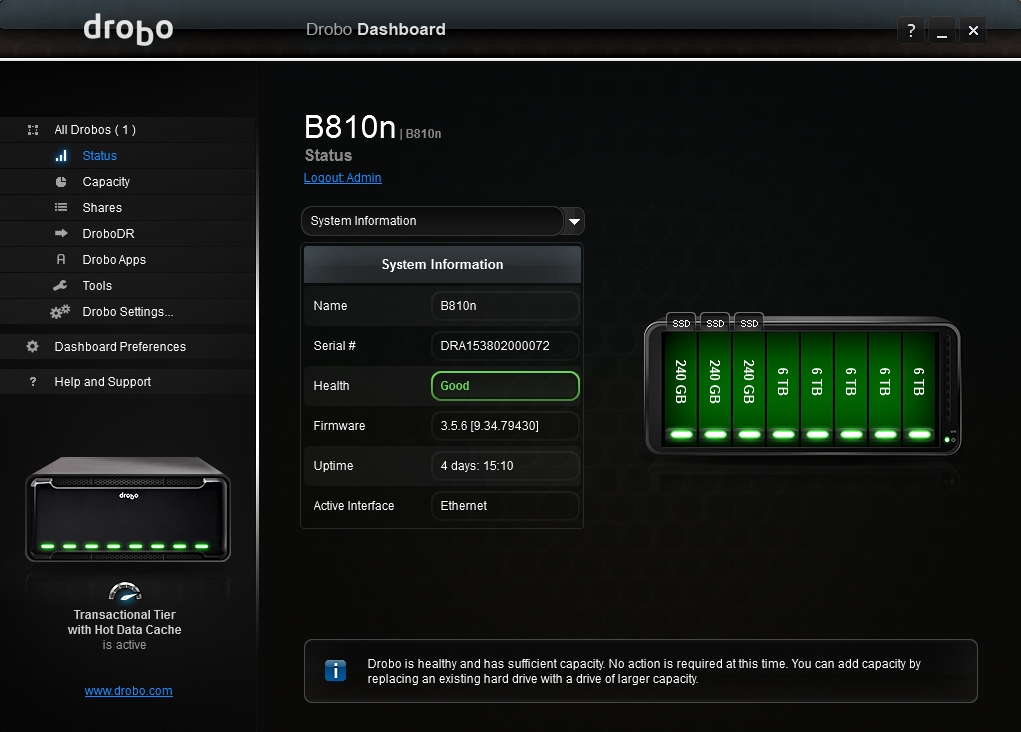
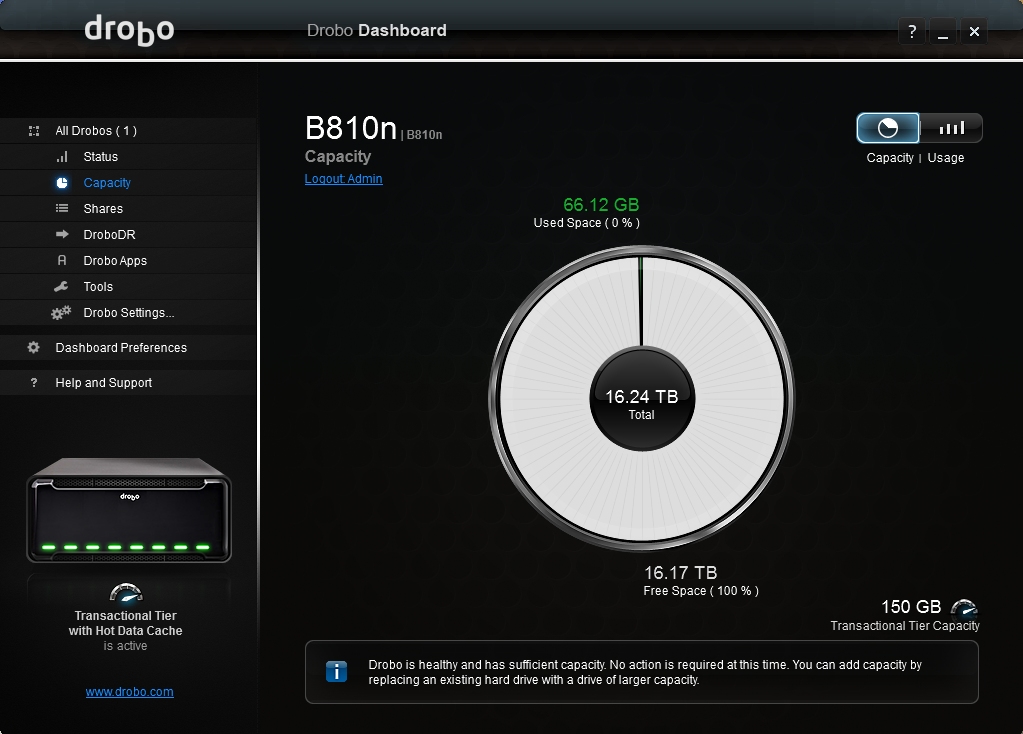
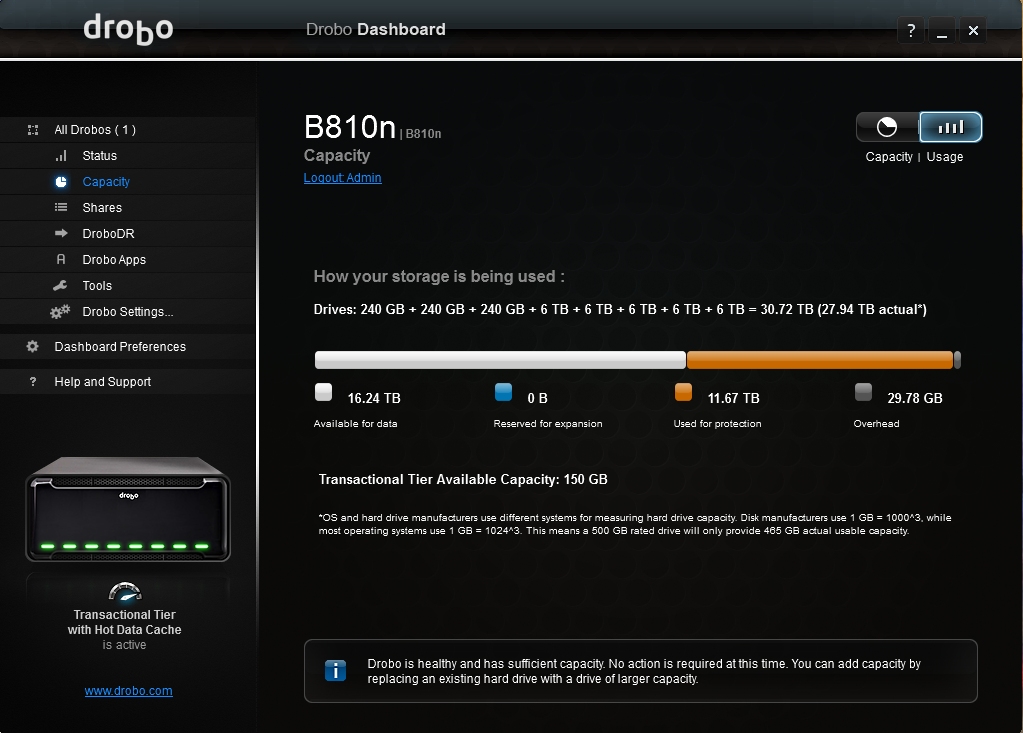
Drobo provides a simple user interface that reminds us more of what you'd find on a phone or tablet, rather than a gateway to a powerful server. The software runs in your system tray; it's not a browser-based GUI like nearly every other network-attached product on the market. There are only a few pages to navigate, some of which lack any place for user interaction.
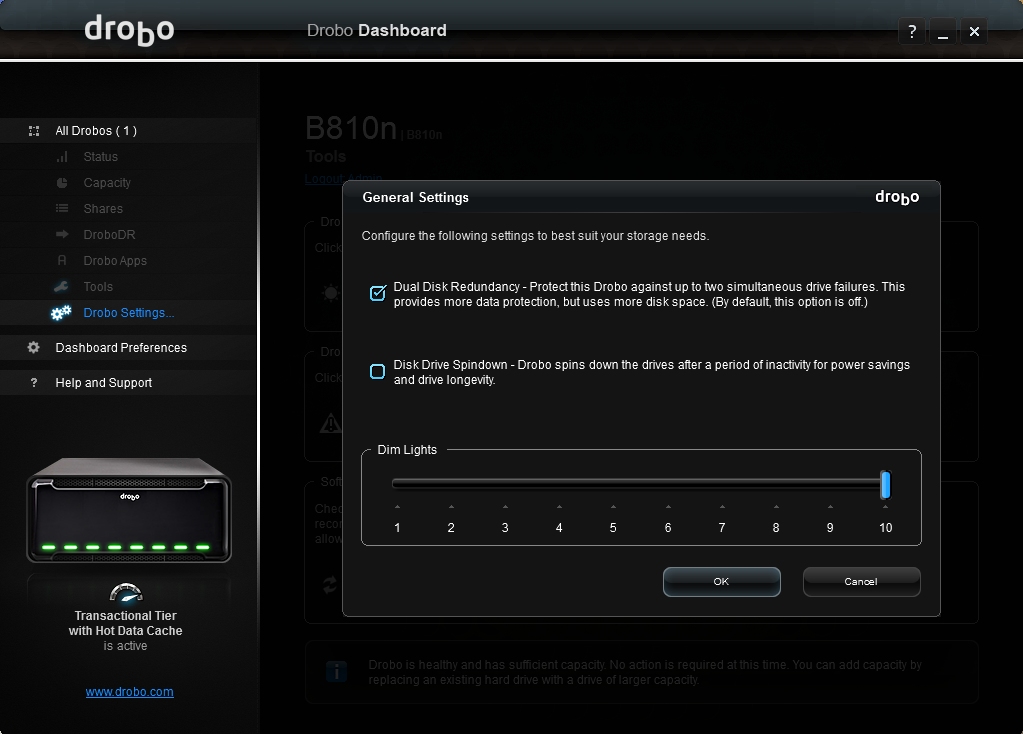
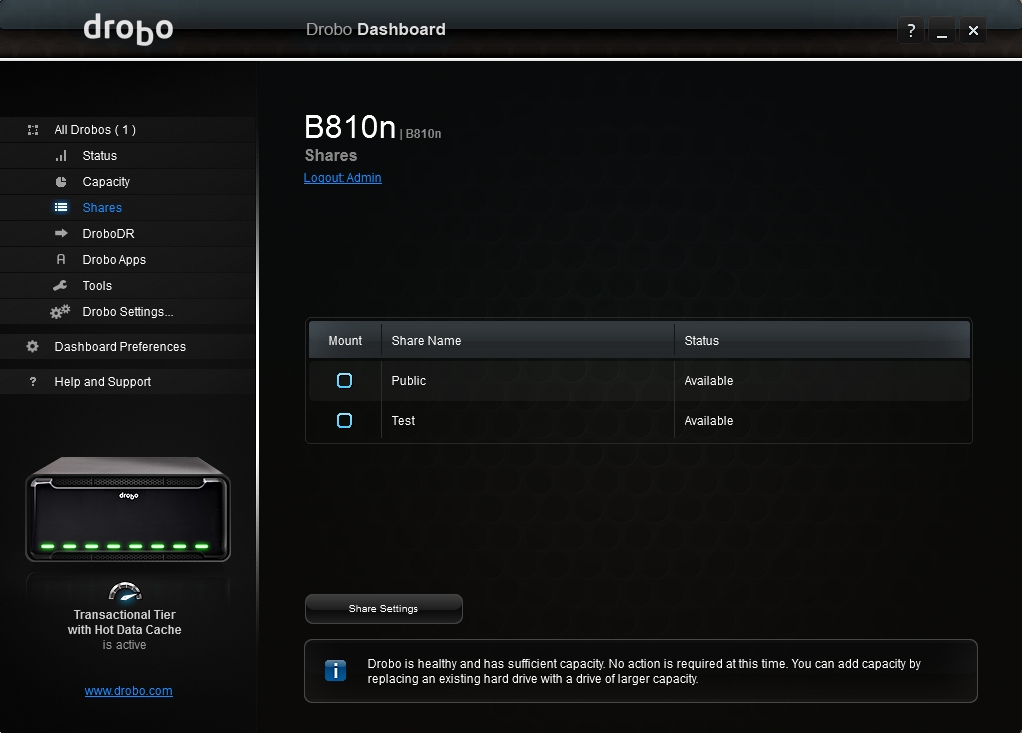
We find some buttons to click on after moving past the status pages. On the first pictured page, we're able to switch from single- to double-disk redundancy. It's a one-click operation. The system spends a few minutes preparing the drives, shuffling data and restarting, but the process is relatively quick. The second screen allows us to build network share folders. You can also map the folders to your local PC with two clicks, which avoids building the shares in Windows. You need to install Drobo's software if you want to use this feature on more than one system. You can also map the folder through Windows without the software, but we suspect some customers won't be familiar with that task.
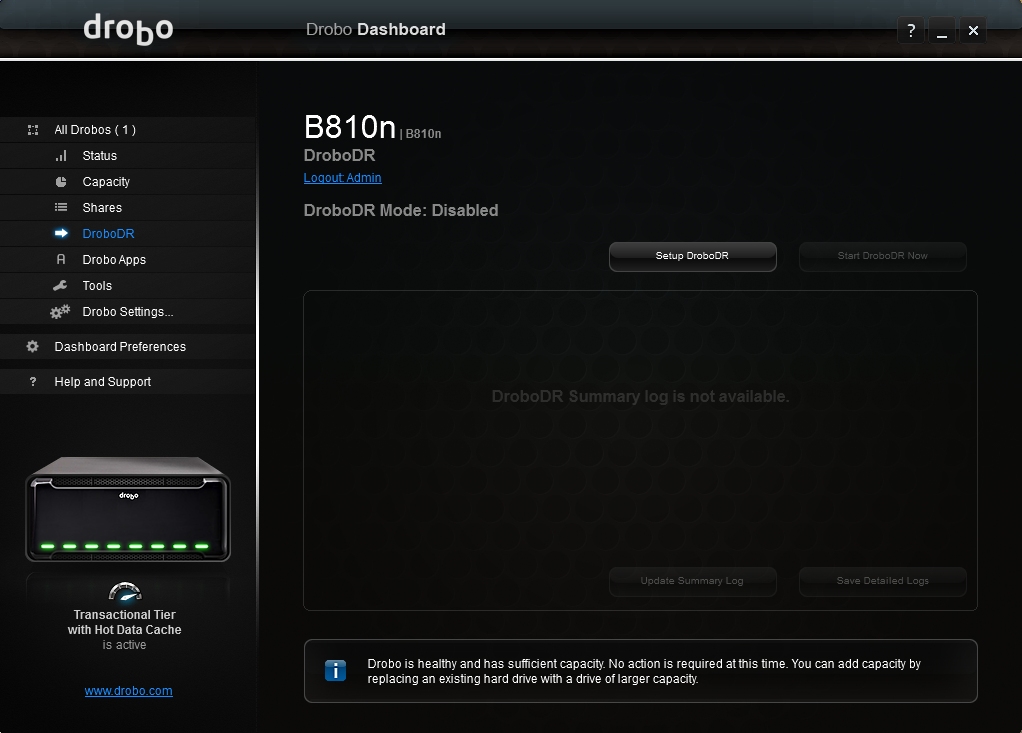
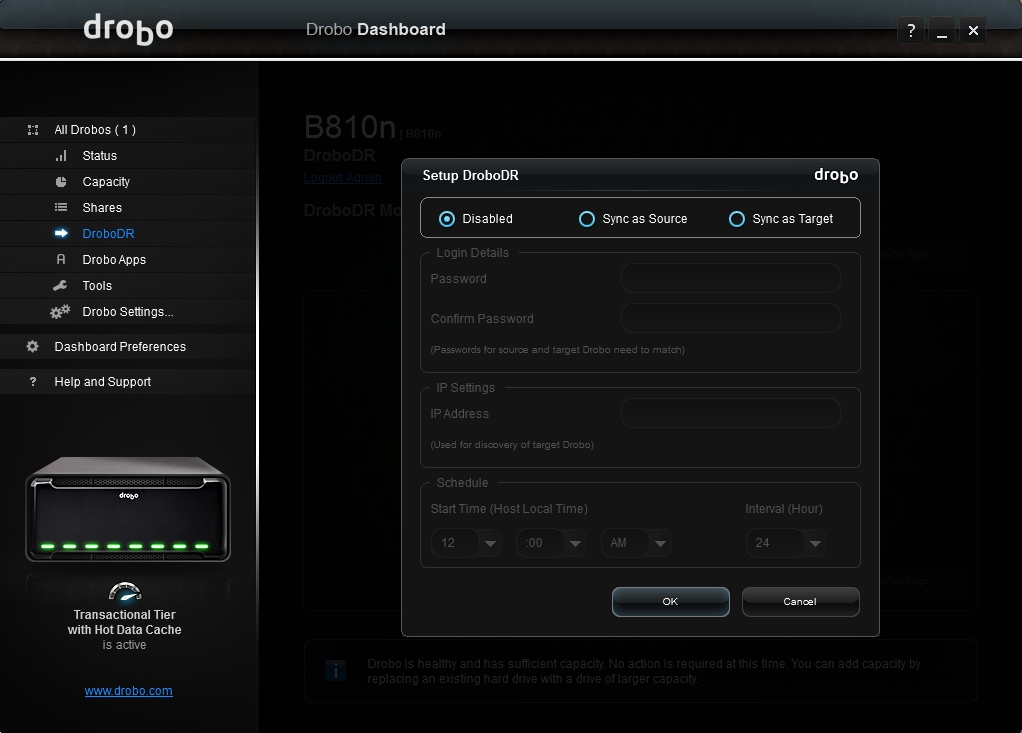
DroboDR is a feature we didn't expect to see. It's an updated version of Drobo Sync that allows anyone with two B810ns to mirror data between them. It doesn't matter if the two systems are in the same physical location. Business-class users with one unit at the office and the other at home will love the feature for its remote replication. The same is true for larger companies with satellite offices. Much like Drobo's other features, DroboDR is very easy to configure.
Drobo recently opened its platform up to third-party developers. For now, though, there are only a few applications available. The company may discover that running several of these apps at a time requires more processing power and memory than expected.
Not long before we published this story, Drobo released its Access feature, which allows users to retrieve their data from remote locations. We can only hope that the steady rollout of new capabilities will happen quickly.
The popular video distribution software Plex is on the list, but we didn't have time to test it beyond two streams. You can read about all of the other add-ons here.
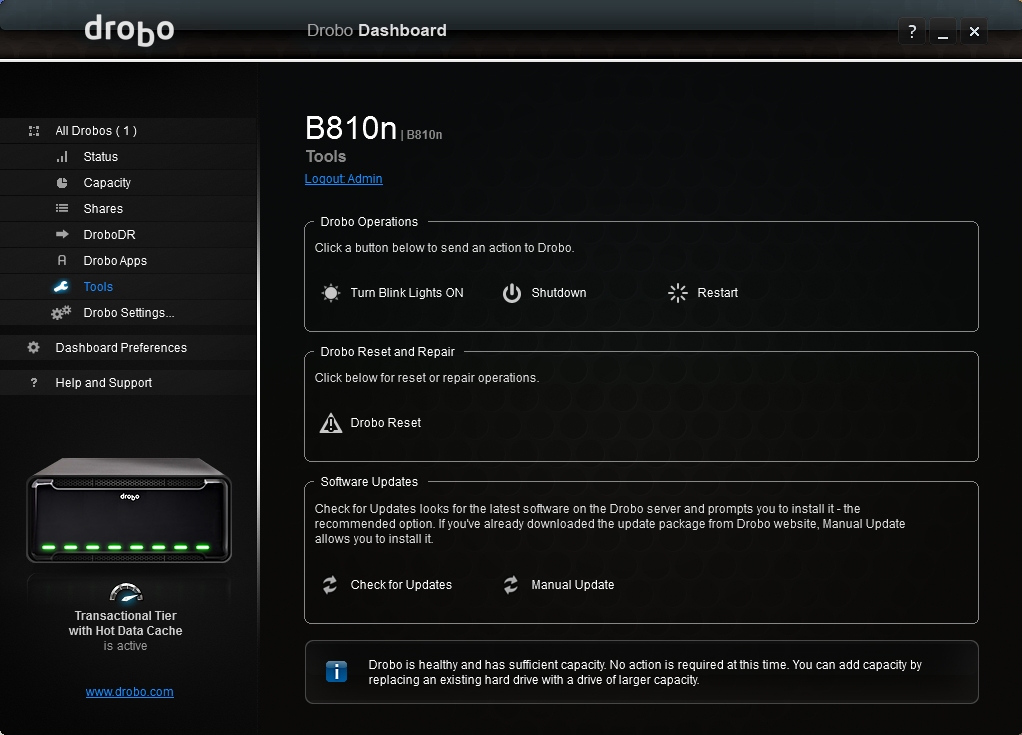
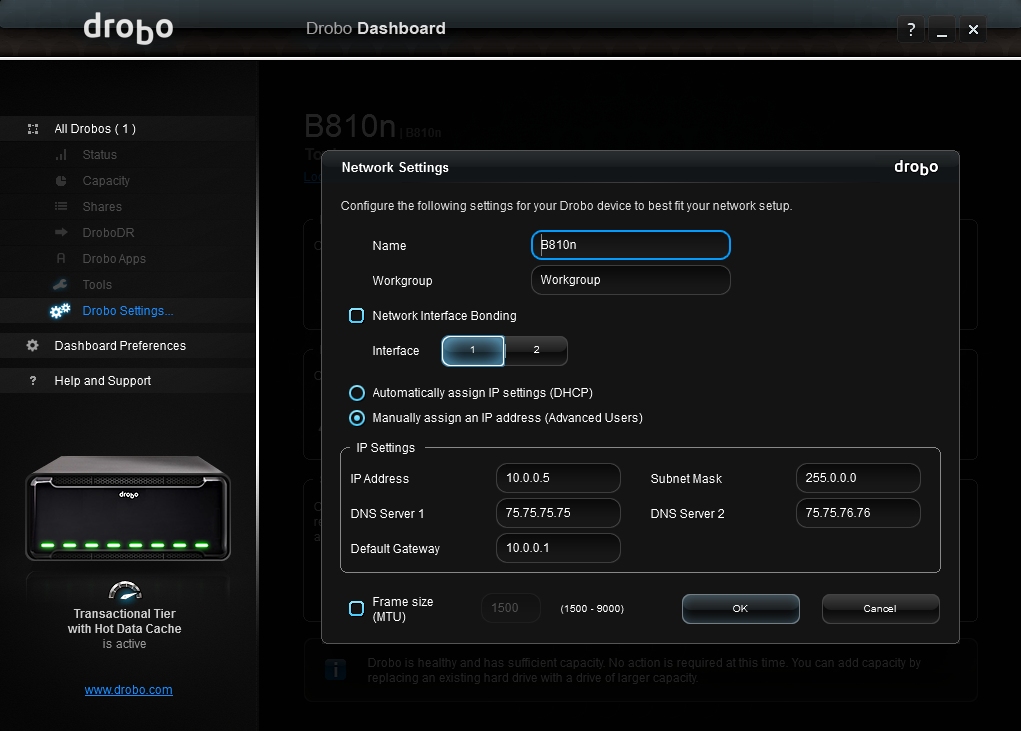
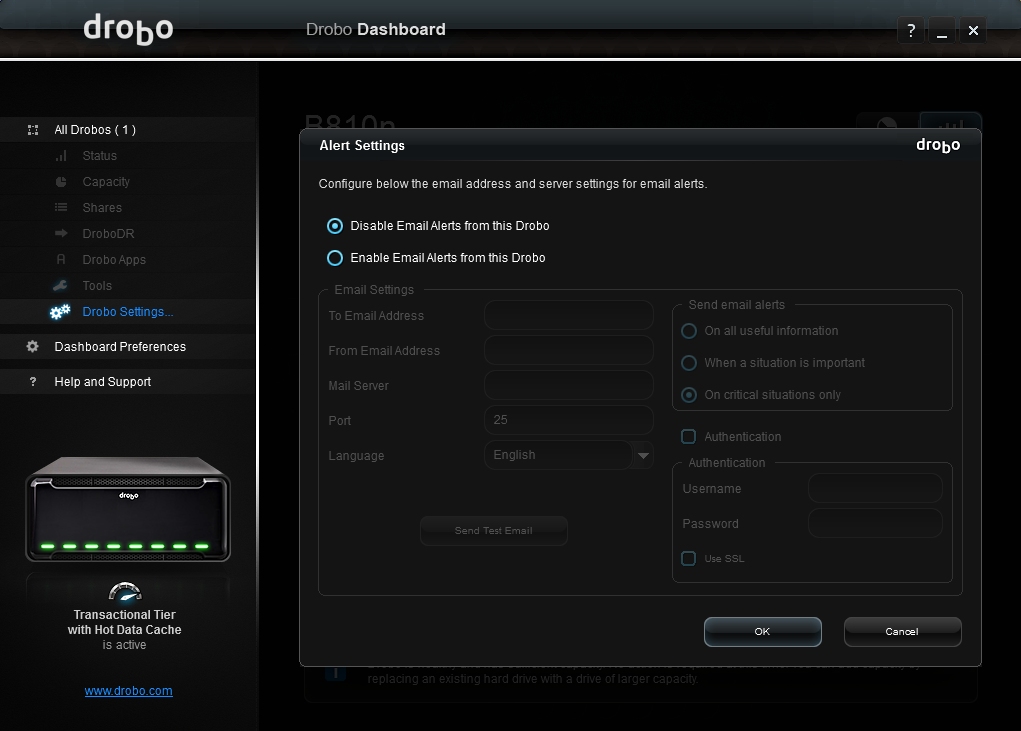
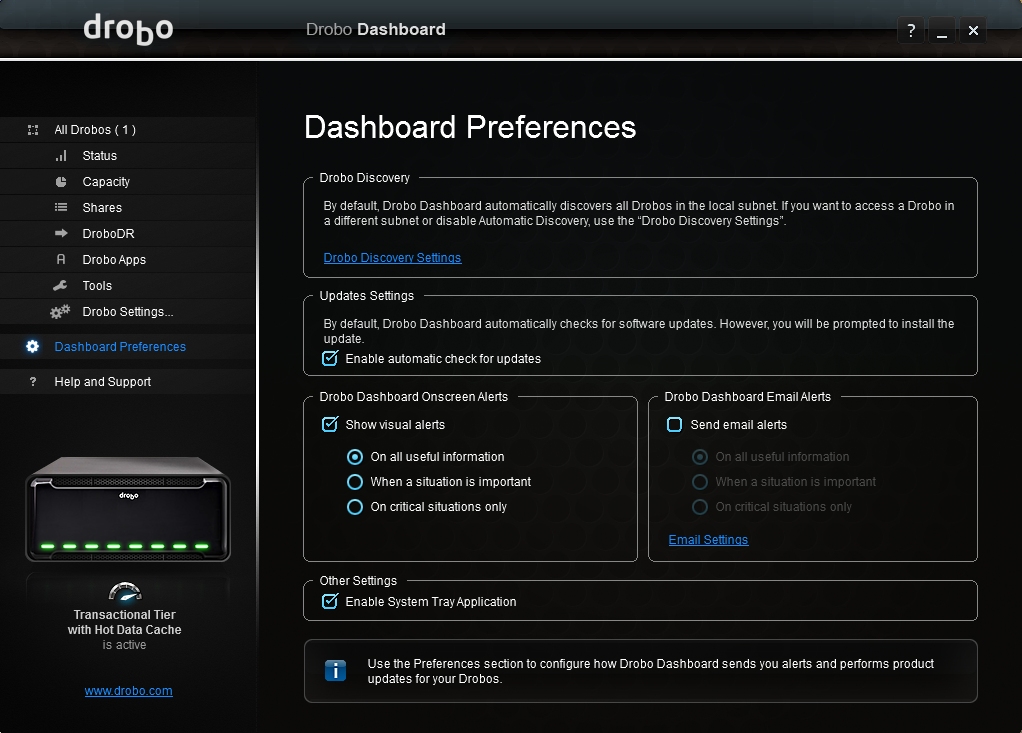
The operating environment automatically configures network settings, email configurations and system update tools. However, you can manually change them if you need to.
Drobo built help and support links into its Dashboard software, so if you do encounter an issue, it shouldn't be difficult to hail assistance.
Current page: Software Features
Prev Page Specifications, Pricing, And Warranty Next Page A Closer Look
Chris Ramseyer was a senior contributing editor for Tom's Hardware. He tested and reviewed consumer storage.
-
jasonelmore Pretty weak CPU, no way it's doing any PLEX Server duties. That's kind of a must have features nowadays. Although this NAS is around 3 years old, odd that toms is just now reviewing it.Reply -
azaran Kinda odd to see this up and running in a review when its been out for so long. It's 3+ yr old tech in this thing so its not surprising that its not wowing anyone with its specs. I love mine tho.Reply -
BenJaD Difficult to recall how long the 5N has graced my storage space. As a recovering DP manager from the era of big iron and big budgets I had zero interest in becoming a networking wizard. The 5N has done everything I needed from it - and Drobo has routinely provided both hardware and software updates that, as far as I can tell, keep the device relevant. What I purchased as a 15Tb device is now capable of 30Tb, and possibly 40Tb.Reply
Do I appreciate the 'aged' technology - you better believe I do. The last major shop I ran the available storage on this device would be the biggest budget bomb ever - . -
Robert_6966 I've had mine for three years and I love it. It has worked flawlessly during that time, including having two hard drive failures ( cheap drives ). I'm now running five 4TB WD red NAS drives. I have this drive attached to a small PC running Plex = awesome!Reply -
John McGaw I've been using mine since June of 2013 and have found it an excellent backup destination. I started with two 3tB WD Red drives then filled up with three more and when the space started to get tight I stuffed in two 6tB. The drive upgrade process, while slow with huge drives, has always run perfectly. I used to be a UNIX sysadmin before retiring and really didn't want to get into any complexities at home -- the Drobo filled the bill and saves headaches and worries.Reply